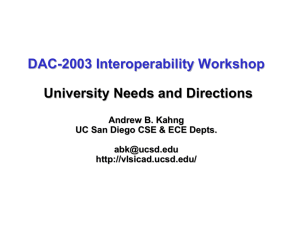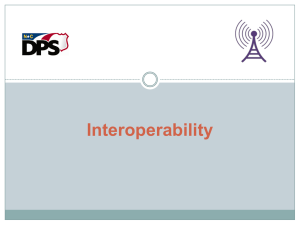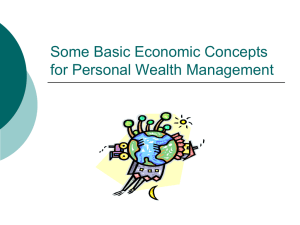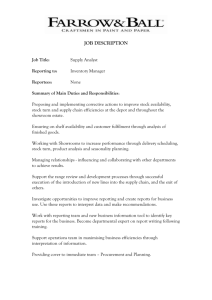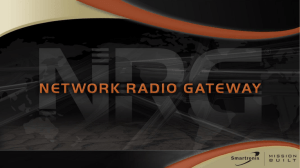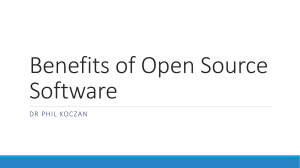Page 215: Digital infrastructure: A personal computer table
advertisement
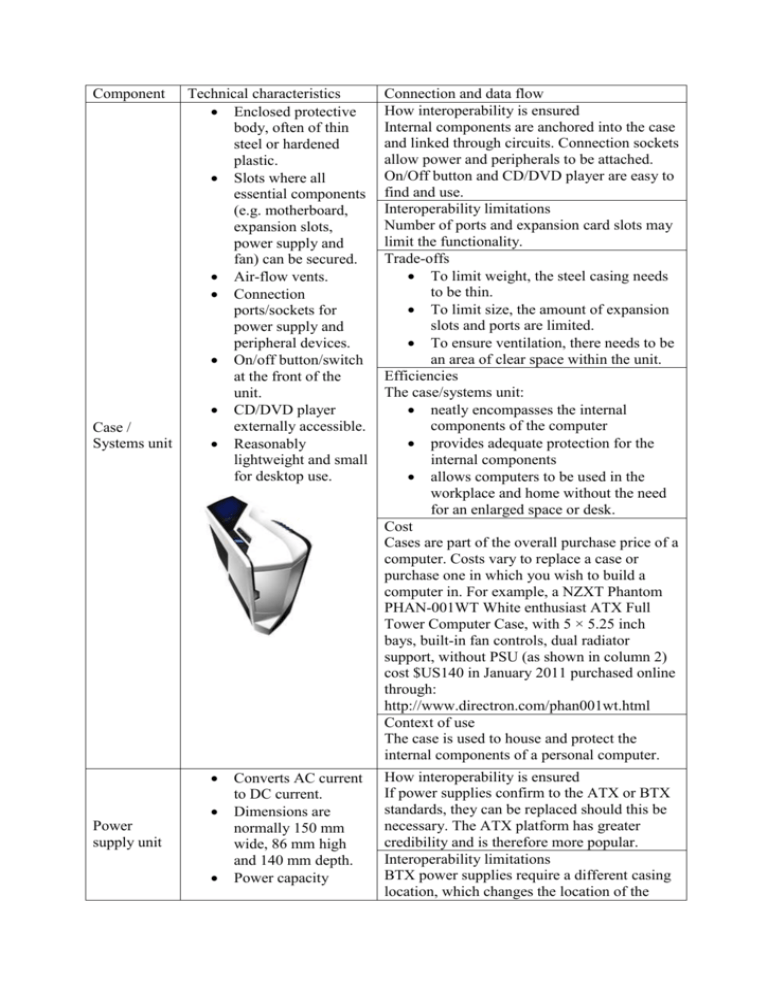
Component Technical characteristics Enclosed protective body, often of thin steel or hardened plastic. Slots where all essential components (e.g. motherboard, expansion slots, power supply and fan) can be secured. Air-flow vents. Connection ports/sockets for power supply and peripheral devices. On/off button/switch at the front of the unit. CD/DVD player externally accessible. Case / Systems unit Reasonably lightweight and small for desktop use. Power supply unit Converts AC current to DC current. Dimensions are normally 150 mm wide, 86 mm high and 140 mm depth. Power capacity Connection and data flow How interoperability is ensured Internal components are anchored into the case and linked through circuits. Connection sockets allow power and peripherals to be attached. On/Off button and CD/DVD player are easy to find and use. Interoperability limitations Number of ports and expansion card slots may limit the functionality. Trade-offs To limit weight, the steel casing needs to be thin. To limit size, the amount of expansion slots and ports are limited. To ensure ventilation, there needs to be an area of clear space within the unit. Efficiencies The case/systems unit: neatly encompasses the internal components of the computer provides adequate protection for the internal components allows computers to be used in the workplace and home without the need for an enlarged space or desk. Cost Cases are part of the overall purchase price of a computer. Costs vary to replace a case or purchase one in which you wish to build a computer in. For example, a NZXT Phantom PHAN-001WT White enthusiast ATX Full Tower Computer Case, with 5 × 5.25 inch bays, built-in fan controls, dual radiator support, without PSU (as shown in column 2) cost $US140 in January 2011 purchased online through: http://www.directron.com/phan001wt.html Context of use The case is used to house and protect the internal components of a personal computer. How interoperability is ensured If power supplies confirm to the ATX or BTX standards, they can be replaced should this be necessary. The ATX platform has greater credibility and is therefore more popular. Interoperability limitations BTX power supplies require a different casing location, which changes the location of the Motherboard normally between 300 and 500 watts. 1 400 watts required for gaming, and can go up to 2 kW. Sometimes, has a switch that can convert from 230 volt to 110 volt (New Zealand uses 230 volt). Conform to ATX (Advanced Technology Extended) or BTX (Balanced Technology Extended) platform standards. Has many connectors so that it can supply power to the motherboard, disk drives and other components. Includes a fan that removes heat generated. Energy efficiency depends on the power capacity in relation to the power required to execute operations. May have a standby mode. May have protection for overload, power surge, short circuit problems. May have sleeved cables, making wiring easier and cleaner. other components within the casing. AXT and BTX are therefore not interchangeable. Trade-offs High energy requirements usually mean higher noise levels and high heat output – the latter requiring a fan to remove the heat generated. Efficiencies Power efficiency depends on the power supply capacity in relation to the power supply needed. Power needs fluctuate, depending on the type of processing required – e.g. wordprocessing and spreadsheet documents require less power than playing video games or surfing the internet. Cost In January 2011, power supply units ranged in price from $23–$380 from http://pricespy.co.nz/category.php?k=436 Context of use A PC computer will not function without a power supply unit. The power capacity required will depend on the planned use of the personal computer. How interoperability is ensured Interoperability limitations Trade-offs Efficiencies Cost Context of use Video USB ports On-board components Networking CPU Memory PCI Express Extension cards Storage devices Keyboard Mouse How interoperability is ensured Interoperability limitations Trade-offs Efficiencies Cost Context of use How interoperability is ensured Interoperability limitations Trade-offs Efficiencies Cost Context of use Interoperability limitations Trade-offs Efficiencies Cost Context of use How interoperability is ensured Interoperability limitations Trade-offs Efficiencies Cost Context of use How interoperability is ensured Interoperability limitations Trade-offs Efficiencies Cost Context of use How interoperability is ensured Interoperability limitations Trade-offs Efficiencies Cost Context of use How interoperability is ensured Interoperability limitations Trade-offs Efficiencies Cost Context of use How interoperability is ensured Interoperability limitations Trade-offs Efficiencies Cost Context of use How interoperability is ensured Routers Modem Scanner Interoperability limitations Trade-offs Efficiencies Cost Context of use How interoperability is ensured Interoperability limitations Trade-offs Efficiencies Cost Context of use How interoperability is ensured Interoperability limitations Trade-offs Efficiencies Cost Context of use How interoperability is ensured Interoperability limitations Trade-offs Efficiencies Cost Context of use Webcam Data projector Dot matrix Inkjet Printers Laser How interoperability is ensured Interoperability limitations Trade-offs Efficiencies Cost Context of use How interoperability is ensured Interoperability limitations Trade-offs Efficiencies Cost Context of use How interoperability is ensured Interoperability limitations Trade-offs Efficiencies Cost Context of use How interoperability is ensured Interoperability limitations Trade-offs Efficiencies Cost Context of use How interoperability is ensured Interoperability limitations Trade-offs Efficiencies Cost Context of use