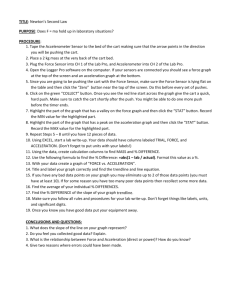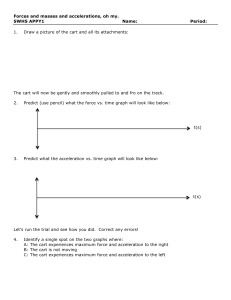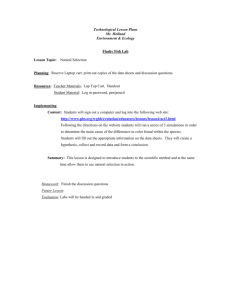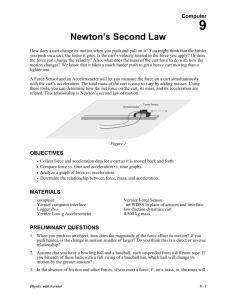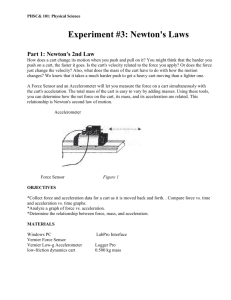Newton's Second Law Lab report - Marissa
advertisement
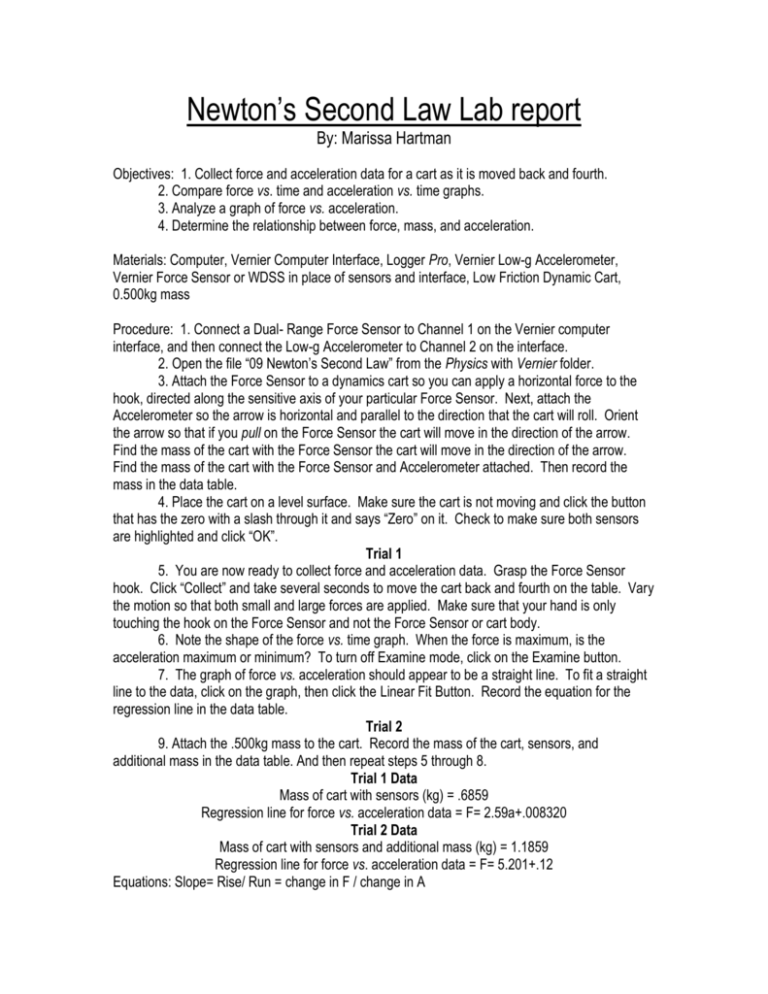
Newton’s Second Law Lab report By: Marissa Hartman Objectives: 1. Collect force and acceleration data for a cart as it is moved back and fourth. 2. Compare force vs. time and acceleration vs. time graphs. 3. Analyze a graph of force vs. acceleration. 4. Determine the relationship between force, mass, and acceleration. Materials: Computer, Vernier Computer Interface, Logger Pro, Vernier Low-g Accelerometer, Vernier Force Sensor or WDSS in place of sensors and interface, Low Friction Dynamic Cart, 0.500kg mass Procedure: 1. Connect a Dual- Range Force Sensor to Channel 1 on the Vernier computer interface, and then connect the Low-g Accelerometer to Channel 2 on the interface. 2. Open the file “09 Newton’s Second Law” from the Physics with Vernier folder. 3. Attach the Force Sensor to a dynamics cart so you can apply a horizontal force to the hook, directed along the sensitive axis of your particular Force Sensor. Next, attach the Accelerometer so the arrow is horizontal and parallel to the direction that the cart will roll. Orient the arrow so that if you pull on the Force Sensor the cart will move in the direction of the arrow. Find the mass of the cart with the Force Sensor the cart will move in the direction of the arrow. Find the mass of the cart with the Force Sensor and Accelerometer attached. Then record the mass in the data table. 4. Place the cart on a level surface. Make sure the cart is not moving and click the button that has the zero with a slash through it and says “Zero” on it. Check to make sure both sensors are highlighted and click “OK”. Trial 1 5. You are now ready to collect force and acceleration data. Grasp the Force Sensor hook. Click “Collect” and take several seconds to move the cart back and fourth on the table. Vary the motion so that both small and large forces are applied. Make sure that your hand is only touching the hook on the Force Sensor and not the Force Sensor or cart body. 6. Note the shape of the force vs. time graph. When the force is maximum, is the acceleration maximum or minimum? To turn off Examine mode, click on the Examine button. 7. The graph of force vs. acceleration should appear to be a straight line. To fit a straight line to the data, click on the graph, then click the Linear Fit Button. Record the equation for the regression line in the data table. Trial 2 9. Attach the .500kg mass to the cart. Record the mass of the cart, sensors, and additional mass in the data table. And then repeat steps 5 through 8. Trial 1 Data Mass of cart with sensors (kg) = .6859 Regression line for force vs. acceleration data = F= 2.59a+.008320 Trial 2 Data Mass of cart with sensors and additional mass (kg) = 1.1859 Regression line for force vs. acceleration data = F= 5.201+.12 Equations: Slope= Rise/ Run = change in F / change in A Analysis Questions 2. Yes they are directionally proportional because when the cart would accelerate the net force would be greater. Our graphs can show and explain this. 3.