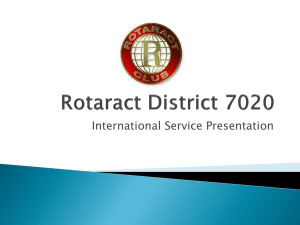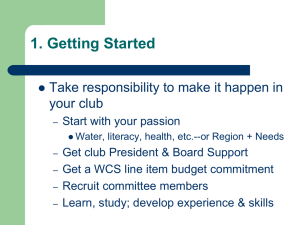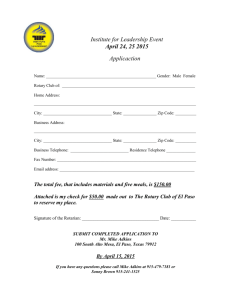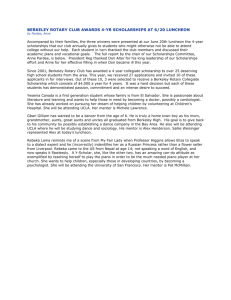Instructions for Rotary Youth Exchange Program Application
advertisement
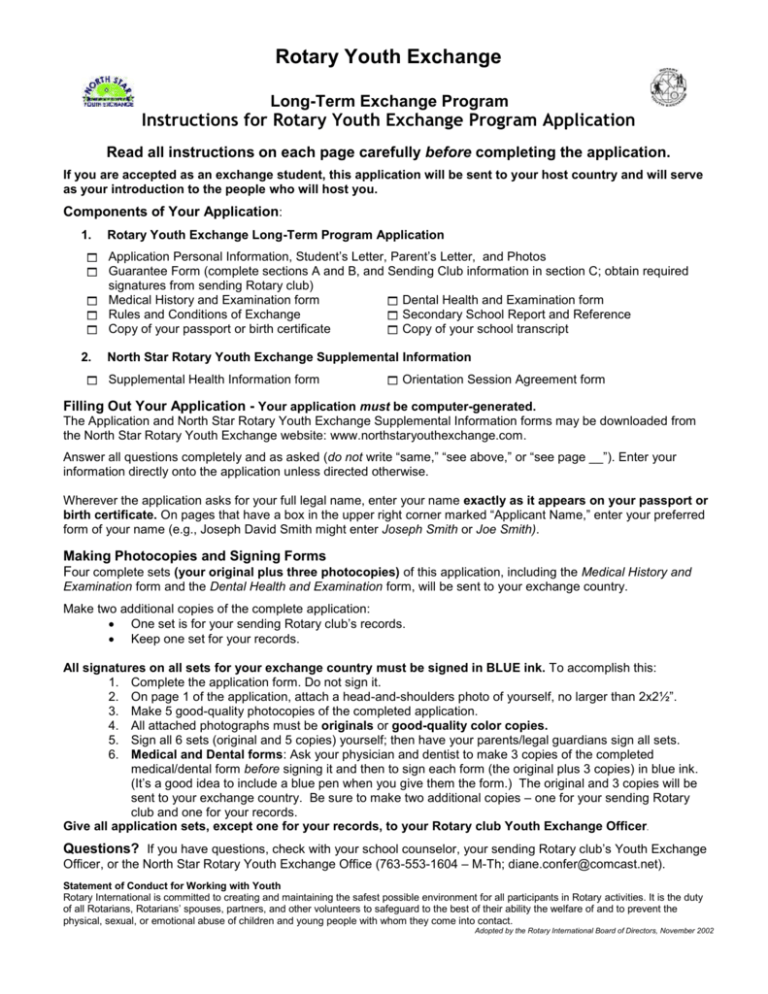
Rotary Youth Exchange Long-Term Exchange Program Instructions for Rotary Youth Exchange Program Application Read all instructions on each page carefully before completing the application. If you are accepted as an exchange student, this application will be sent to your host country and will serve as your introduction to the people who will host you. Components of Your Application: 1. Rotary Youth Exchange Long-Term Program Application Application Personal Information, Student’s Letter, Parent’s Letter, and Photos Guarantee Form (complete sections A and B, and Sending Club information in section C; obtain required signatures from sending Rotary club) Medical History and Examination form Dental Health and Examination form Rules and Conditions of Exchange Secondary School Report and Reference Copy of your passport or birth certificate Copy of your school transcript 2. North Star Rotary Youth Exchange Supplemental Information Supplemental Health Information form Orientation Session Agreement form Filling Out Your Application - Your application must be computer-generated. The Application and North Star Rotary Youth Exchange Supplemental Information forms may be downloaded from the North Star Rotary Youth Exchange website: www.northstaryouthexchange.com. Answer all questions completely and as asked (do not write “same,” “see above,” or “see page __”). Enter your information directly onto the application unless directed otherwise. Wherever the application asks for your full legal name, enter your name exactly as it appears on your passport or birth certificate. On pages that have a box in the upper right corner marked “Applicant Name,” enter your preferred form of your name (e.g., Joseph David Smith might enter Joseph Smith or Joe Smith). Making Photocopies and Signing Forms Four complete sets (your original plus three photocopies) of this application, including the Medical History and Examination form and the Dental Health and Examination form, will be sent to your exchange country. Make two additional copies of the complete application: One set is for your sending Rotary club’s records. Keep one set for your records. All signatures on all sets for your exchange country must be signed in BLUE ink. To accomplish this: 1. Complete the application form. Do not sign it. 2. On page 1 of the application, attach a head-and-shoulders photo of yourself, no larger than 2x2½”. 3. Make 5 good-quality photocopies of the completed application. 4. All attached photographs must be originals or good-quality color copies. 5. Sign all 6 sets (original and 5 copies) yourself; then have your parents/legal guardians sign all sets. 6. Medical and Dental forms: Ask your physician and dentist to make 3 copies of the completed medical/dental form before signing it and then to sign each form (the original plus 3 copies) in blue ink. (It’s a good idea to include a blue pen when you give them the form.) The original and 3 copies will be sent to your exchange country. Be sure to make two additional copies – one for your sending Rotary club and one for your records. Give all application sets, except one for your records, to your Rotary club Youth Exchange Officer. Questions? If you have questions, check with your school counselor, your sending Rotary club’s Youth Exchange Officer, or the North Star Rotary Youth Exchange Office (763-553-1604 – M-Th; diane.confer@comcast.net). Statement of Conduct for Working with Youth Rotary International is committed to creating and maintaining the safest possible environment for all participants in Rotary activities. It is the duty of all Rotarians, Rotarians’ spouses, partners, and other volunteers to safeguard to the best of their ability the welfare of and to prevent the physical, sexual, or emotional abuse of children and young people with whom they come into contact. Adopted by the Rotary International Board of Directors, November 2002