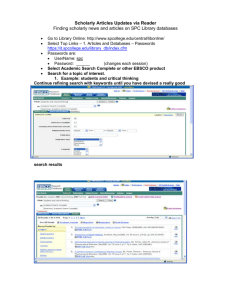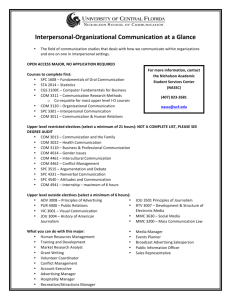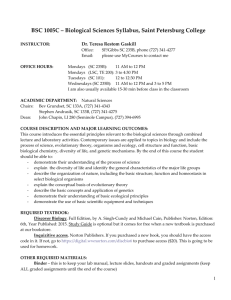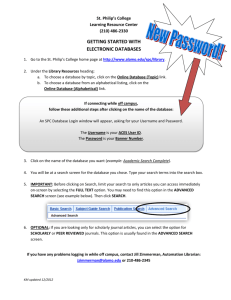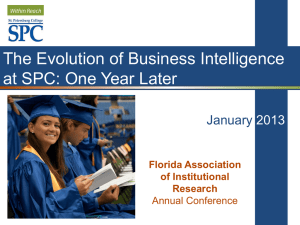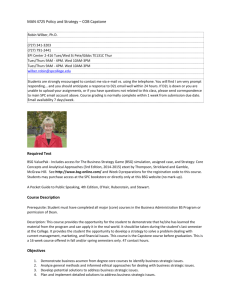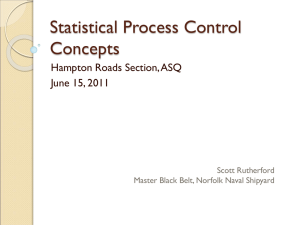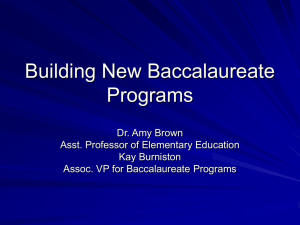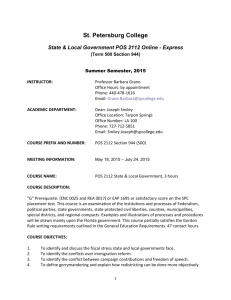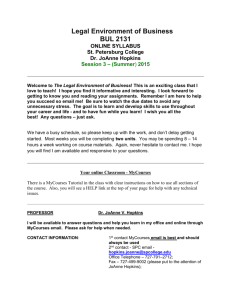Dear Dual Enrollment Student
advertisement
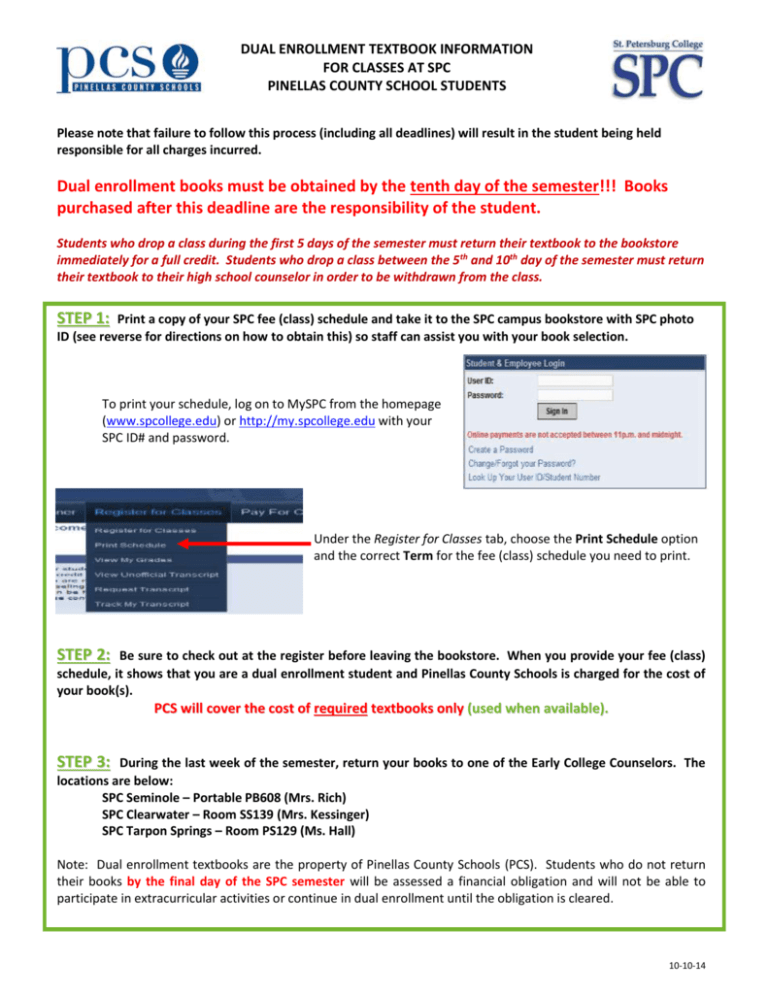
DUAL ENROLLMENT TEXTBOOK INFORMATION FOR CLASSES AT SPC PINELLAS COUNTY SCHOOL STUDENTS Please note that failure to follow this process (including all deadlines) will result in the student being held responsible for all charges incurred. Dual enrollment books must be obtained by the tenth day of the semester!!! Books purchased after this deadline are the responsibility of the student. Students who drop a class during the first 5 days of the semester must return their textbook to the bookstore immediately for a full credit. Students who drop a class between the 5th and 10th day of the semester must return their textbook to their high school counselor in order to be withdrawn from the class. STEP 1: Print a copy of your SPC fee (class) schedule and take it to the SPC campus bookstore with SPC photo ID (see reverse for directions on how to obtain this) so staff can assist you with your book selection. To print your schedule, log on to MySPC from the homepage (www.spcollege.edu) or http://my.spcollege.edu with your SPC ID# and password. Under the Register for Classes tab, choose the Print Schedule option and the correct Term for the fee (class) schedule you need to print. STEP 2: Be sure to check out at the register before leaving the bookstore. When you provide your fee (class) schedule, it shows that you are a dual enrollment student and Pinellas County Schools is charged for the cost of your book(s). PCS will cover the cost of required textbooks only (used when available). STEP 3: During the last week of the semester, return your books to one of the Early College Counselors. The locations are below: SPC Seminole – Portable PB608 (Mrs. Rich) SPC Clearwater – Room SS139 (Mrs. Kessinger) SPC Tarpon Springs – Room PS129 (Ms. Hall) Note: Dual enrollment textbooks are the property of Pinellas County Schools (PCS). Students who do not return their books by the final day of the SPC semester will be assessed a financial obligation and will not be able to participate in extracurricular activities or continue in dual enrollment until the obligation is cleared. 10-10-14 Additional information that is important for you to know… SPC PHOTO ID/LIBRARY CARDS: College photo identification cards are available to you at no charge. The ID card allows a student to gain admission to student computer labs, wellness centers and other College activities; it also serves as a debit card for library copiers and printers. To obtain your ID card, you will need to show a copy of your fee (class) schedule showing a zero fee balance, along with photo identification and vehicle information. Cards are available at the following campus locations: Seminole Campus – UP 192 Clearwater Campus – Library Tarpon Springs Campus – Library St. Petersburg/Gibbs Campus – TE 200 & AD 121. This service is also available at other campus locations; however, days/hours may vary. BLENDED COURSES: If you are taking a blended class (partially-online), you will need to log on to MyCourses from the SPC homepage (www.spcollege.edu) or http://mycourses.spcollege.edu to view your course and syllabus. Your login information is the same as your MySPC account login. For information on using MyCourses, click on the link that says “Introduction to MyCourses” under My Courses and Training. After watching the video, click on “Content” and then click on “Lessons” in the dropdown menu. View the “Table of Contents” and click through each step. Please note that the instructor controls when content is made available to students. 10-10-14