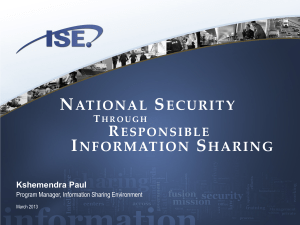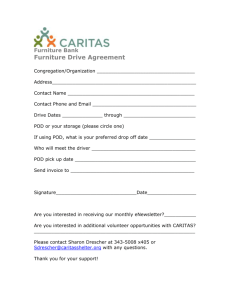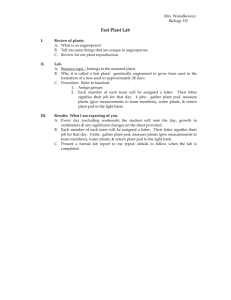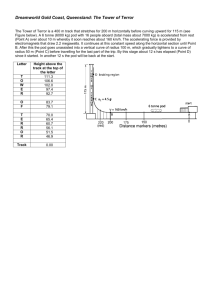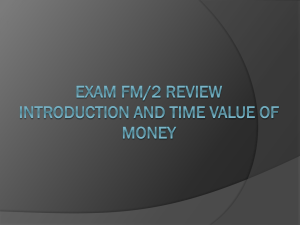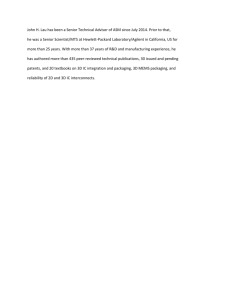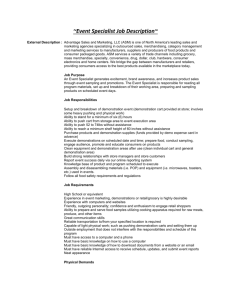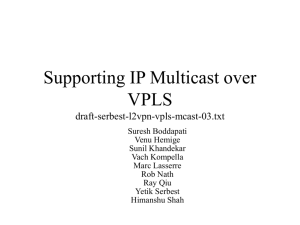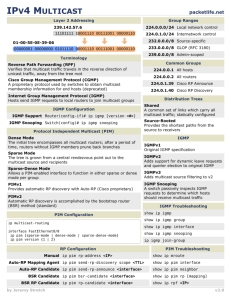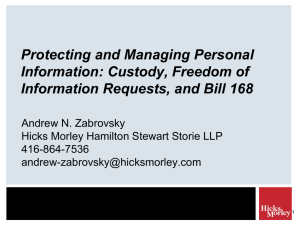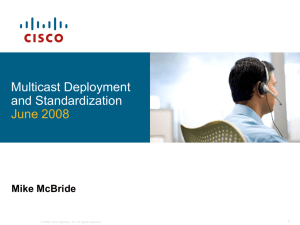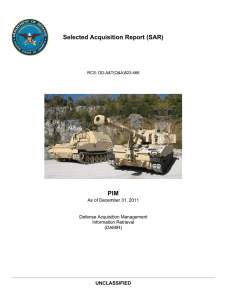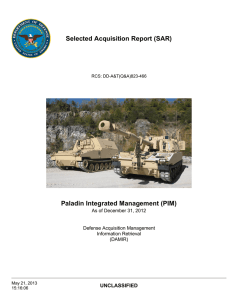Lab 3: Intra
advertisement
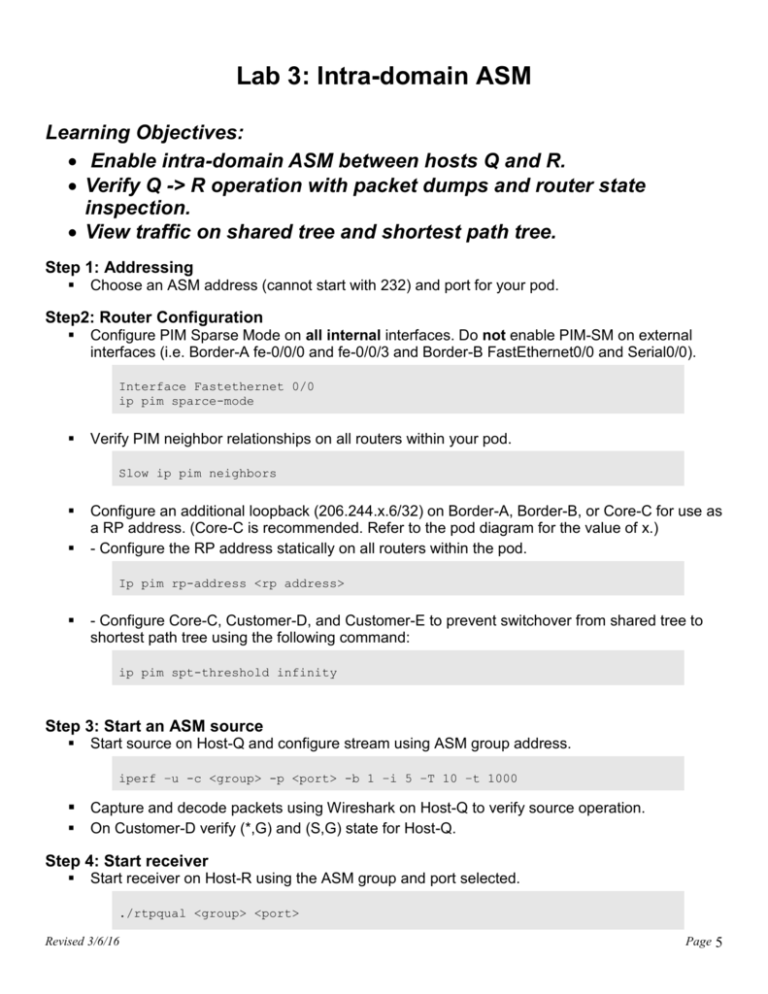
Lab 3: Intra-domain ASM Learning Objectives: Enable intra-domain ASM between hosts Q and R. Verify Q -> R operation with packet dumps and router state inspection. View traffic on shared tree and shortest path tree. Step 1: Addressing Choose an ASM address (cannot start with 232) and port for your pod. Step2: Router Configuration Configure PIM Sparse Mode on all internal interfaces. Do not enable PIM-SM on external interfaces (i.e. Border-A fe-0/0/0 and fe-0/0/3 and Border-B FastEthernet0/0 and Serial0/0). Interface Fastethernet 0/0 ip pim sparce-mode Verify PIM neighbor relationships on all routers within your pod. Slow ip pim neighbors Configure an additional loopback (206.244.x.6/32) on Border-A, Border-B, or Core-C for use as a RP address. (Core-C is recommended. Refer to the pod diagram for the value of x.) - Configure the RP address statically on all routers within the pod. Ip pim rp-address <rp address> - Configure Core-C, Customer-D, and Customer-E to prevent switchover from shared tree to shortest path tree using the following command: ip pim spt-threshold infinity Step 3: Start an ASM source Start source on Host-Q and configure stream using ASM group address. iperf –u -c <group> -p <port> -b 1 –i 5 –T 10 –t 1000 Capture and decode packets using Wireshark on Host-Q to verify source operation. On Customer-D verify (*,G) and (S,G) state for Host-Q. Step 4: Start receiver Start receiver on Host-R using the ASM group and port selected. ./rtpqual <group> <port> Revised 3/6/16 Page 5 On Customer-E verify IGMP reports received from Host-R. Verify (via packet capture) that Receiver on Host-R is receiving traffic. Step 5: Diagram the path of multicast traffic flow from Host-Q to Host-R (should be the shared tree). Step 6: Configure routers to allow switchover to the SPT On Core-C, Customer-D, and Customer-E, remove the configuration command used in step 2 to prevent the switchover to the shortest path tree. no ip pim spt-threshold infinity Step 7: Diagram the path of multicast traffic flow from Host-Q to Host-R (should now be using the SPT). Step 8: Stop source and receiver. At this point, ASM should work within your pod including on laptops plugged into the switch. Revised 3/6/16 Page 6