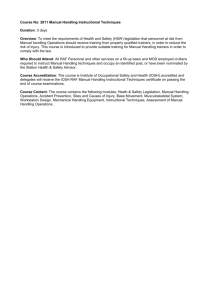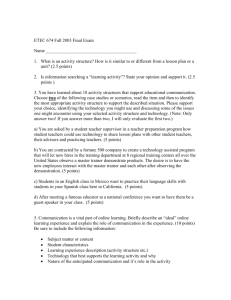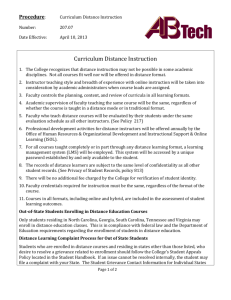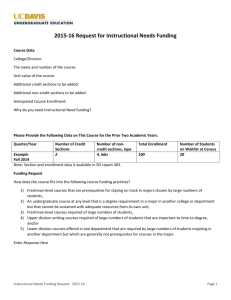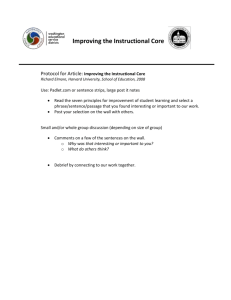File - Hilary Lapham's Portfolio
advertisement
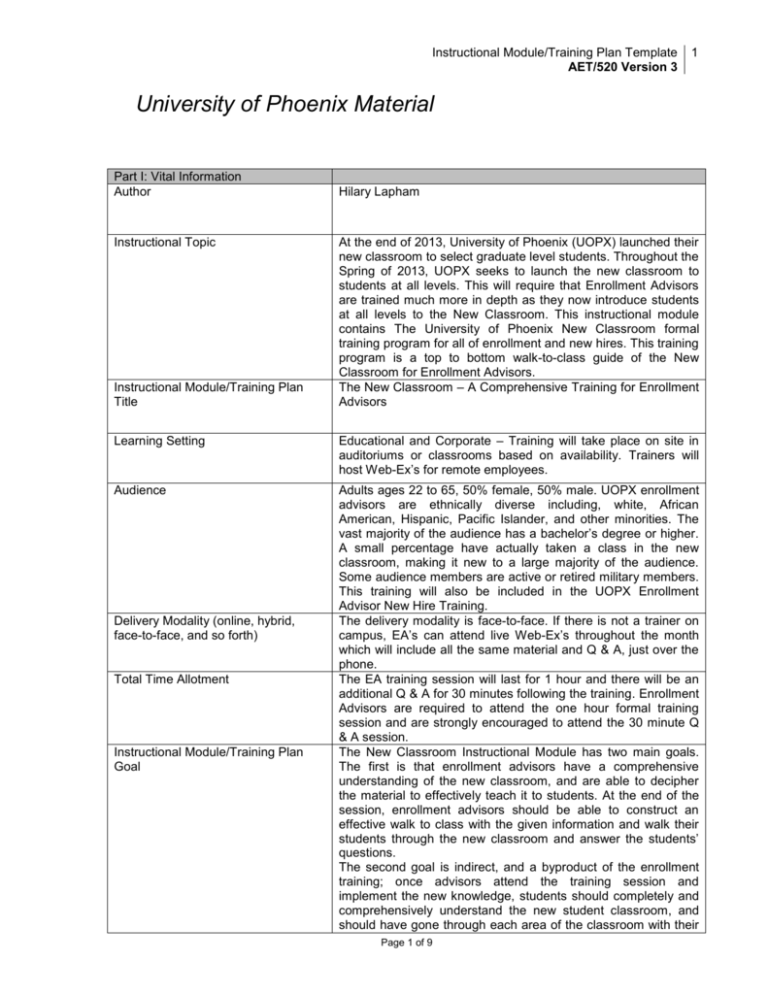
Instructional Module/Training Plan Template AET/520 Version 3 1 University of Phoenix Material Part I: Vital Information Author Instructional Topic Instructional Module/Training Plan Title Hilary Lapham At the end of 2013, University of Phoenix (UOPX) launched their new classroom to select graduate level students. Throughout the Spring of 2013, UOPX seeks to launch the new classroom to students at all levels. This will require that Enrollment Advisors are trained much more in depth as they now introduce students at all levels to the New Classroom. This instructional module contains The University of Phoenix New Classroom formal training program for all of enrollment and new hires. This training program is a top to bottom walk-to-class guide of the New Classroom for Enrollment Advisors. The New Classroom – A Comprehensive Training for Enrollment Advisors Learning Setting Educational and Corporate – Training will take place on site in auditoriums or classrooms based on availability. Trainers will host Web-Ex’s for remote employees. Audience Adults ages 22 to 65, 50% female, 50% male. UOPX enrollment advisors are ethnically diverse including, white, African American, Hispanic, Pacific Islander, and other minorities. The vast majority of the audience has a bachelor’s degree or higher. A small percentage have actually taken a class in the new classroom, making it new to a large majority of the audience. Some audience members are active or retired military members. This training will also be included in the UOPX Enrollment Advisor New Hire Training. The delivery modality is face-to-face. If there is not a trainer on campus, EA’s can attend live Web-Ex’s throughout the month which will include all the same material and Q & A, just over the phone. The EA training session will last for 1 hour and there will be an additional Q & A for 30 minutes following the training. Enrollment Advisors are required to attend the one hour formal training session and are strongly encouraged to attend the 30 minute Q & A session. The New Classroom Instructional Module has two main goals. The first is that enrollment advisors have a comprehensive understanding of the new classroom, and are able to decipher the material to effectively teach it to students. At the end of the session, enrollment advisors should be able to construct an effective walk to class with the given information and walk their students through the new classroom and answer the students’ questions. The second goal is indirect, and a byproduct of the enrollment training; once advisors attend the training session and implement the new knowledge, students should completely and comprehensively understand the new student classroom, and should have gone through each area of the classroom with their Delivery Modality (online, hybrid, face-to-face, and so forth) Total Time Allotment Instructional Module/Training Plan Goal Page 1 of 9 Instructional Module/Training Plan Template AET/520 Version 3 Two Performance-Based Objectives Summative Assessment Description 2 advisors. This training will set the standard for New Classroom Walk to Classes as UOPX gradually switches undergraduate students to the new platform. EA’s are encouraged to take the information and make it their own, but using this as a guide to the bare minimum, all of which should be included in the walk to class. The first PBO is that enrollment advisors’ recorded calls will demonstrate a complete and thorough walk to class done by advisors, and students will confirm understanding at the end of each walk to class. Quality Control will monitor the calls for effectiveness based on a list of requirements and send reports through CWEB to EA’s and managers for review. The second PBO for enrollment advisors will be that their students will correctly and completely finish their first week of class. This PBO continues throughout the entire first class (9 weeks for associates and 5 weeks for bachelors). Managers will keep track of the posting for the first week to make sure attendance is met, and then EA’s monitor until the course is complete. If the student completes the course successfully, that counts in favor of the EA’s first course completion percentage. A third PBO will be a question added to student satisfaction surveys. Currently, there are several questions that ask about the student's relationship with the EA and their experience through the enrollment process. There will be an additional question asking how comfortable students felt after their walk to class with their knowledge of the student website, and how effective their EA was in explaining the New Classroom. These scores will go directly to the manager and into the advisor’s performance folder. After completing the training, EA’s will take an online assessment consisting of 20 questions about the New Classroom. Students will need a 90% or better to pass the assessment. The assessment will be true/false and multiple choice. Throughout the next several weeks, managers will spend time on the floor with advisors, monitoring progress and skill level with the New Classroom. EA’s will send meeting planners to their managers for scheduled walk to classes with students. Mangers can either wi-connect into the phone with the EA, or EA can conference the manager in. The PBO’s above will also be evaluated by management and will appear in the organization’s AVGM Statistic and Metric reporting system for EA’s to view. Instructional Module/Training Plan Template Page 2 of 9 Instructional Module/Training Plan Template AET/520 Version 3 3 Part II: Development Attention Getter New Classroom Training for Enrollment Advisors This is a require training for Enrollment Advisors that will acquaint them with how the New Classroom operates, and what they need to teach their new students during the walk to classes. Welcome/Attention Getter: Everybody feels nervous on their first day of school. Child or adult, it is a little scary stepping into a new unknown. Kind of like when I got left on the bus and road all the way to bus garage on my first day of kindergarten because I didn’t know where to get off, and my mom was out of town. o Detailed Input of Content We are going to begin with an ice breaker: Break into groups of 4 to 6, and share your most fun or outrageous (should be appropriate) memory of school; either grade school or college. Now that we are warmed up, I’d love to hear what you already know about the New Classroom and what’s different. Handout – Quick Reference Guide for EA’s with handy information about things in the New Classroom that are important and different. New Classroom Training – Trainer will have his or her own student website open and active in a real class so that EA’s can experience the live class, not a BETA or screen shot guide. Home – The homepage looks exactly the same as it used to. It still has the same features, allowing students to navigate toand-from different classes. o The My Classes Section becomes increasingly important for associate’s students as they navigate two classes at once. o Students can see what class they are currently in, what classes they have completed, and what classes are next. o Continue to encourage your students the importance and the role of the graduation team, and explain each role of the individuals they see listed. Advise that these individuals will reach out, and act familiar with these people, even if you have not worked with the Academic Counselor or the Finance Advisor before. It helps the student gain confidence in your roles and build trust with the entire grad team before even meeting them. Page 3 of 9 o Have your student practicing clicking on the classroom Instructional Module/Training Plan Template AET/520 Version 3 4 Classroom – There is a new classroom landing page called the “Class Home” where includes a carousel and on the left there is a place where students can access their different areas of discussion. The sub menu under the classroom is a weekly layout of what each week entails. Students will see the weeks cross off as they progress through the class. o The discussion is probably the biggest difference from the old classroom. Now, students are not necessarily required to complete the discussion questions. They are considered a part of the participation for all classes. Students can open a text box by clicking on the small pen and paper button that appears in each location. The new discussions are: Private Messages – This is the place that students can communicate one on one with their instructor. Continue expressing the importance of communicating with instructors. Class Messages – This is the general class messaging forum where students may introduce themselves, or instructors may post class updates here that are important. Encourage students to check this every few days. Learning Activities – These can include book chapters, PDF documents, electronic reserve readings, and any other materials that instructors may want students to read. Students can check these activities off once they are completed. Assignments – The assignments are listed in the carousel, but also under the assignments discussion link. Here, students can post questions to specific assignments. This is not considered an area where students can do participation. But participation is considered an “assignment.” Page 4 of 9 Each assignment has three tabs: Instructions, participation or assignment files (where students upload), and grading. Students can view these for each assignment, and find their feedback attached directly to the assignment that they are looking at. Instructional Module/Training Plan Template AET/520 Version 3 5 There are two steps to turning in an assignment. (1) Students must upload all files, then (2) they must select the assignments they want to submit, and then submit them. The Certificate of Authenticity is something that students e-sign every time they submit an assignment. They can type a message to their instructor, and then type their name in the box and hit submit. Attached to each assignment page are also all of the materials that coincide with each assignment. o The key to the new classroom discussion is to make sure that students understand that every learning activity and every assignment can have its own discussion. You can essentially post to anything listed in the carousel. Instructors will post starter questions to certain learning activities that students can answer and start participating with replies. o Participation in the New Classroom also looks slightly different from the old. The general UOPX participation policy is that students must post at least 8 substantive messages in at least three separate days. Word count requirements are listed in the instructor policies located on the right side of the Class Home in a blue box called Instructor Announcements. Student should always check with their instructors to make sure that no changes to the participation policy have been made. o Who will volunteer to role play describing the new participation policy for everyone? Library o Complete library walkthrough during orientation or during the three-day workshop. It’s never too early for students to start becoming acquainted with this part of the classroom. The library has many useful tools, but is basically only as useful as students make it. Because of this, it is vital that students understand what resources are available so that they can use what’s right for them. o University Library is the location where the academic search engines are located that give access to academic journals that students will use in research. Page 5 of 9 These search engines give students access Instructional Module/Training Plan Template AET/520 Version 3 6 to credible sources used to support academic writing. They work very similar to Google, but they are actually credible. No Wiki, no random websites. o o Walk student through the steps to get to a search engine and show them how to do a search. University Library General Resources EBSCOhost/Proquest Advanced search Show them how to type in keywords pertaining to their degree program and complete the search to show the articles and results. There are also additional parameters that students at more advanced levels might have to select as they are going through The Center for Writing excellence is an excellent location for students to find resources for their writing. It’s important to show students this information because it’s not necessarily self-explanatory. Students are more likely to use these resources if they understand what each tool is for. Writepoint is a system that checks grammar, punctuation, and vocabulary. You can either upload your document or you can copy and paste it into the space provided. This is also called “Grammarly.” Plagiarism Checker is a checker that will run a paper through every book, article, newspaper, you name it, and give you a “similarity rating” as to how close your document is to something else. There is also a section called APA information – this stands for the American Psychological Association. Currently we are in the 6th edition of this version of the formatting. Every program besides the Bachelor of Arts in English uses this formatting. It is important to show students these resources so that they can familiarize themselves with APA right away, instead of seeing it for the first time when they eventually have to get their first APA style paper in. That concludes our training on the New Classroom. Now the Q & A session will begin. Page 6 of 9 Instructional Module/Training Plan Template AET/520 Version 3 7 Part III: Implementation Instructional Strategies Formative Assessment Corporate trainers will deliver the New Classroom content in a classroom where there is a large projector screen to show a large picture of the NC. On a WebEx, trainers will simply share their screen with the attendees. The trainer should be enrolled in a class so the website has full and real functionality when going through the training. This will allow EA’s to see the site from a student’s perspective, instead of clicking around the beta. The bulk of the presentation will be direct instruction, with varying activities that request audience involvement worked in for EA participation. Direct instruction is the chosen method for the new classroom training because there is a great deal of new information that EA’s need to learn. UOPX cannot force EA’s to sign up for a class to experience it, so a required training will include all EA’s and ensure they receive the necessary information. Even though direct instruction is the chosen teaching method, throughout the training, trainers will ask questions that are similar to questions students would ask to actively keep the audience engaged. Some examples include: Where would I go to turn in an assignment? How would I find my feedback from an assignment? Where do I turn in the Certificate of Originality? What is different about participation and discussion questions? Where do I find my syllabus? How do I send my instructor a direct message? What are the different features at the library? Asking questions is important for checking understanding, and it also gets the audience involved. By asking questions similar to questions that students are likely to ask, EA’s are preparing themselves for questions that are likely to come when they start doing walk to classes through the NC. EA’s are encouraged to take notes on the questions that come up throughout the training so create their own FAQ sheet. Trainers should make the effort not to take the first volunteer when they ask the questions so that all EA’s have a chance to answer. Trainers should avoid calling on the same person multiple times. Toward the end of the training, EA’s will break into small groups and brain storm a list of things they feel are important that will be different for continuing students regarding the new and the old classroom. Depending on the size of the class or if it’s WebEx, EA’s may simply be asked to email two things they think are important, and the trainer can compose a list and email it to the group that was on the call. If the class is in-seat, trainers will ask each group to share out loud. Trainers will check for understanding throughout the presentation by asking follow up questions regarding differences in the NC. Some examples of questions are listed above in the instructional strategies. Trainers will take note of the names of the employees who answer these questions and recognize the EA’s in the internal recognition system, EPIC. Break out into pairs to role play explaining to a continuing student what the transition is going to be like. EA’s will take Page 7 of 9 Instructional Module/Training Plan Template AET/520 Version 3 Closure Materials and Resources 8 turns explaining a randomly chosen area of the website to the student. Several groups will be asked to volunteer out loud in front of the class. If on a WebEx, trainers will simply ask for volunteers through the “raise hand” feature and pick someone who raises their hand. EA’s will speak out loud on the teleconference. Trainers will pass out exit cards before the end on which EA’s will write down their valuable takeaways and trainers can use the information to incorporate into future trainers. EA’s will hand the card to the trainer on their way out to ensure participation. If the training is virtual, EA’s will email the trainer and the trainer will keep track of who emailed. The New Classroom is a revolutionary step in the direction of University of Phoenix as they segue toward their new learning model. The New Classroom is both student focused and allows students easier access through the new environment. Although there are many changes from the old classroom to the new, a student’s transition to the NC can be easy if advisors are fully informed. All students, new and continuing, will be in the new classroom by the end of the summer, so it is important that EA’s reach out to current students to offer help with the transition also. The Quick Reference Guide handout for advisors provides enrollment advisors with a sheet of bulleted useful tips and information that they can easily share with their students. Enrollment advisors can also visit the New Classroom landing page on SharePoint to access the mock site. The quick reference guide and an existing list of FAQ’s are posted. EA’s are encouraged to look at these materials and keep them handy for easy referencing. As always, University of Phoenix seeks to provide employees with the most useful tools to help them as they learn new things about their job. These trainings and additional resources are examples of that. However, one of the best ways to learn the new classroom, and because it is a part of employees’ benefits package, UOPX encourages employees to enroll a class themselves if they have not done so already. Part of learning is doing, especially for adults, and figuring out how the learning experience is relevant to your real life. Taking a class through UOPX gives advisors a firsthand experience with the NC from a student perspective that cannot be doubled in a training. Managers will be ready to provide any additional coaching if necessary about the NC and strategies if EA’s need to explore it further. Page 8 of 9 Instructional Module/Training Plan Template AET/520 Version 3 Page 9 of 9 9