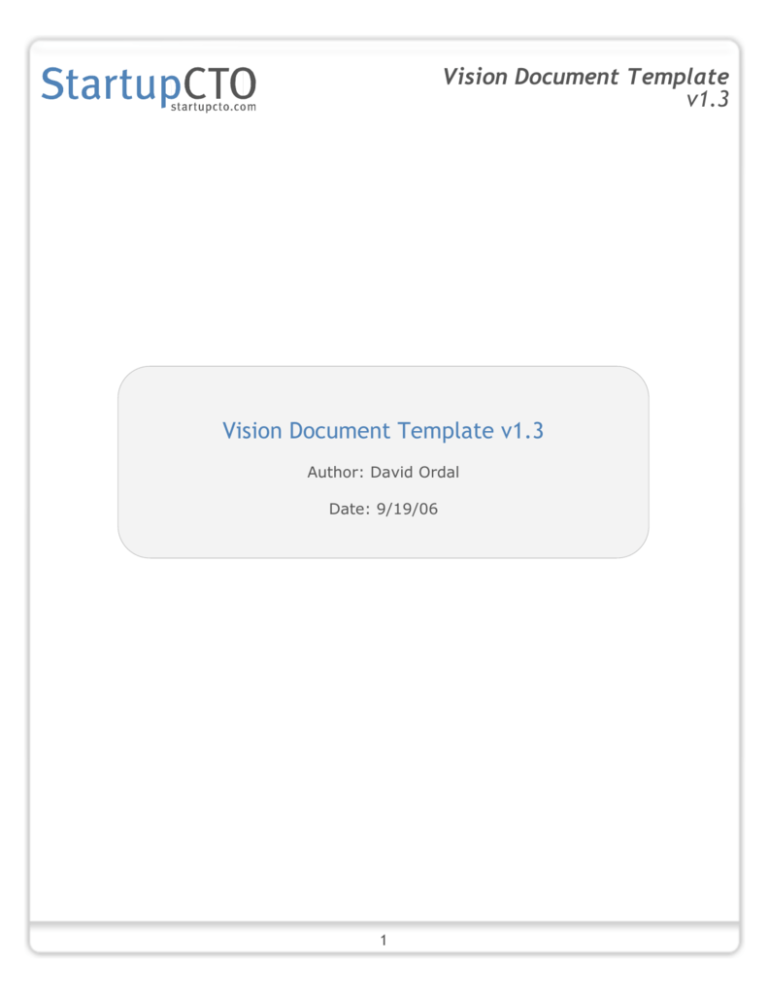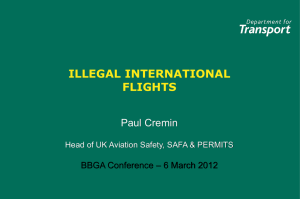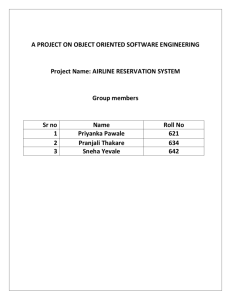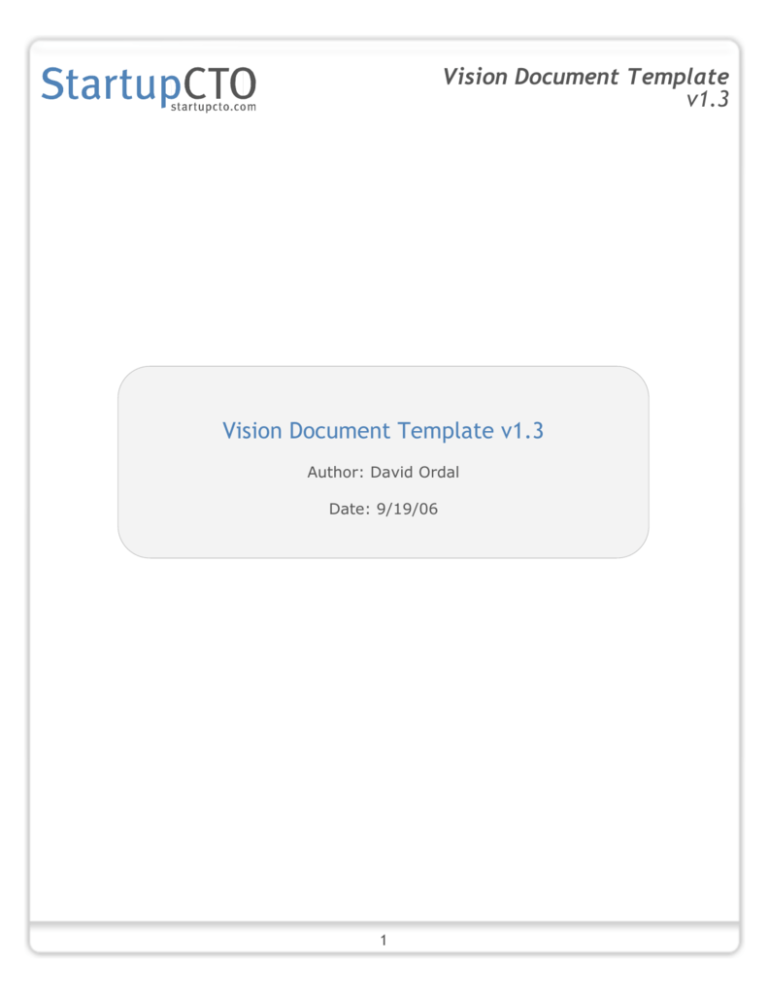
Vision Document Template
v1.3
Vision Document Template v1.3
Author: David Ordal
Date: 9/19/06
1
Vision Document Template
v1.3
Vision Document Template
This is a document template which you can use if you’re writing a Vision Document for a software
project. Copy the contents of this document into your own, and then work through each section to fill in
the necessary information.
The goal of this document is to make sure all the stakeholders in a project are on the same high-level
page. For you, the author, that means keeping the document simple and using lots of bullet points,
tables and pretty pictures. Otherwise, people won’t read it. If it ends up being more than 2-3 pages,
you’ve probably written too much.
We’ve based the contents of the document on a fictional piece of software called FlightView Pro,
designed for the airline industry. While the nature and scope of the document are realistic, it is
important to note that FightView Pro does not represent an actual piece of software.
Legal
Copyright © 2006 StartupCTO. You are welcome to share and/or redistribute this document as you see
fit, provided you comply with the following two restrictions:
1) You may not remove the StartupCTO branding or copyright notices from the template. You may
remove them from your finished software-specific document.
2) You may not charge for this document, or include it in any compilation or product which you do
charge for.
All other rights are reserved.
The latest version of this template is available from www.startupcto.com.
2
Vision Document Template
v1.3
<Project> Vision Document
Author: <Your Name>
Date: March 6, 2016
Introduction
In this section, you introduce the product or project. Keep this very clean and simple, one or two
sentences at most.
FlightView Pro is a web based application that will let customers monitor real-time status information on
aircraft in United States airspace. It is intended to be used by transportation industry professionals who
need to know where aircraft are located in flight, how soon they will arrive, etc.
Business Needs/Requirements
In this section, you discuss the reason you are planning to build your product. You’ll want to talk about
the problem people are facing, the requirements you need to meet to solve that problem, and the
market itself. Essentially, you’re making a case that the product needs to be built.
Currently, people involved in the transportation industry have no good way to monitor the progress of
airplanes carrying their goods. In today’s outsourced world, companies such as Ocean Beauty Seafood
and American Rainbow Floral Company ship highly perishable goods (seafood and flowers, respectively)
on commercial air carriers such as Alaska Airlines and United Airlines.
In order to most effectively use their ground fleet, these organizations need to know when a plane with
goods is going to show up so they can send a vehicle to meet it just as it lands. If they’re too early, they
pay for driver and truck to sit doing nothing. If they’re too late, their goods spoil.
These organizations need a way to monitor accurate, up-to-the-minute information about their flights so
that they can proactively make decisions.
Product / Solution Overview
Now, we talk about the product itself. Give a high level overview of the solution and how it meets the
needs outlined above. Optionally, you can talk about plans for both this version and future versions, as
long as you don’t get too carried away.
FlightView Pro will be a web-based application that provides direct access to real-time FAA radar
monitoring and data feeds about airborne aircraft. It will display both geographic location information as
well as status info (airspeed, estimated arrival time, etc.)
The product will be designed specifically for customers who need to monitor a set of flights, and will
allow them to enter information on flights that contain their shipments, and then see data on those
flights in a variety of different ways (by arrival city, by delayed flights, etc. )
In a later version, we plan to have FlightView Pro issue email and text alerts about flight status changes.
We will also open up an XML API so that customers can integrate flight tracking data into their own inhouse applications.
3
Vision Document Template
v1.3
Major Features (Optional)
This is the section where you outline the features at a high level (a detailed feature outline belongs in
the requirements document.) Some people prefer to outline features in the above Product/Solution
Overview section, which is also a fine approach. Whatever you do, keep it to bullet points, not
paragraphs.
If you can use pictures, so much the better. You might want to use the StartupCTO Interface Design
Tool to help you create your mockups – that’s what these were made with.
Home Screen: When users login to the system, they
will be presented with a picture showing all aircraft
currently airborne in U.S. airspace, as well as controls
to access various parts of the software.
Flight Data Entry Screen: FlightView Pro will need to
allow users to enter data (airline & flight number,
etc.) about flights which they need to track. Capability
should be allowed to enter one flight or multiple
flights.
Flight Display Screen: The software will need to
provide a screen for viewing flight status for a
particular flight. This should include a map position
display, a distance to destination meter, a time to
destination meter, and a speed and altitude indicator.
View All Flight Status: View the status of all flights
that the customer is tracking in a spreadsheet like
format.
Filter All Flight Status: Give customers the ability to
filter the all flight status screens, so that they can see
(for example) just delayed flights, or all flights
originating or terminating in a specific city. Exact
details of how the filters should work will be
determined during the requirements phase.
(V2) In a later version, the software will automatically
interface to airline flight databases and vehicle
dispatch systems to get package and flight
information automatically, and suggest routing and
delays for vehicles to coincide with flight delays.
4
Vision Document Template
v1.3
Scope & Limitations
The Scope & Limitations section is where you talk about what is, and in particular, what isn’t included.
This is where you tactfully tell your boss that his pet feature is not going to be included. Yes, this section
may generate some arguments, but that’s what its there for. Better to argue now than argue later, after
you’ve spent a bunch of money.
The initial version of FlightView Pro will focus on providing services to transportation customers, and will
have a set of features designed to appeal to that industry, but not to others. In particular, this means
that the software will not have features for the general consumer, such as:
The ability to see all flights originating or departing from a given airport. Only flights that have
been entered into the system can be requested.
Information on aircraft type, registration number, owner, etc.
Other Needs
Other needs is sort of the ‘miscellaneous’ section. Anything else that you think is important should go
here.
Accessibility
FlightView Pro will be designed to be as widely accessible as possible. Therefore, it will not use any
modern browser technologies, and should be compatible with FireFox 1.0+ and IE 5+.
Backend
The FlightView Pro backend system will need to interface with FAA air traffic control computers, using its
SONUS datafeed. More information on this requirement will be detailed in the construction phase.
5