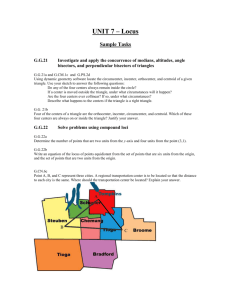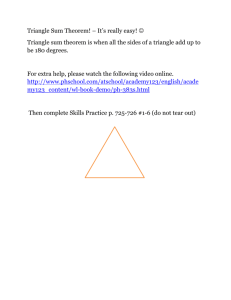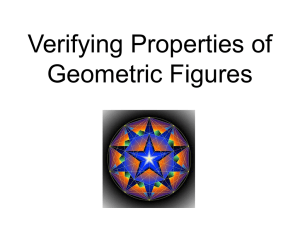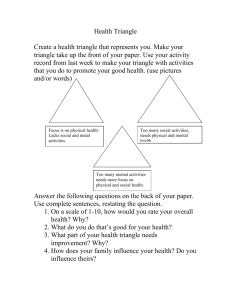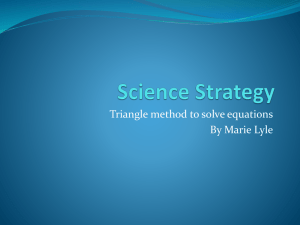Concurrency_Points_Lesson_Plan
advertisement
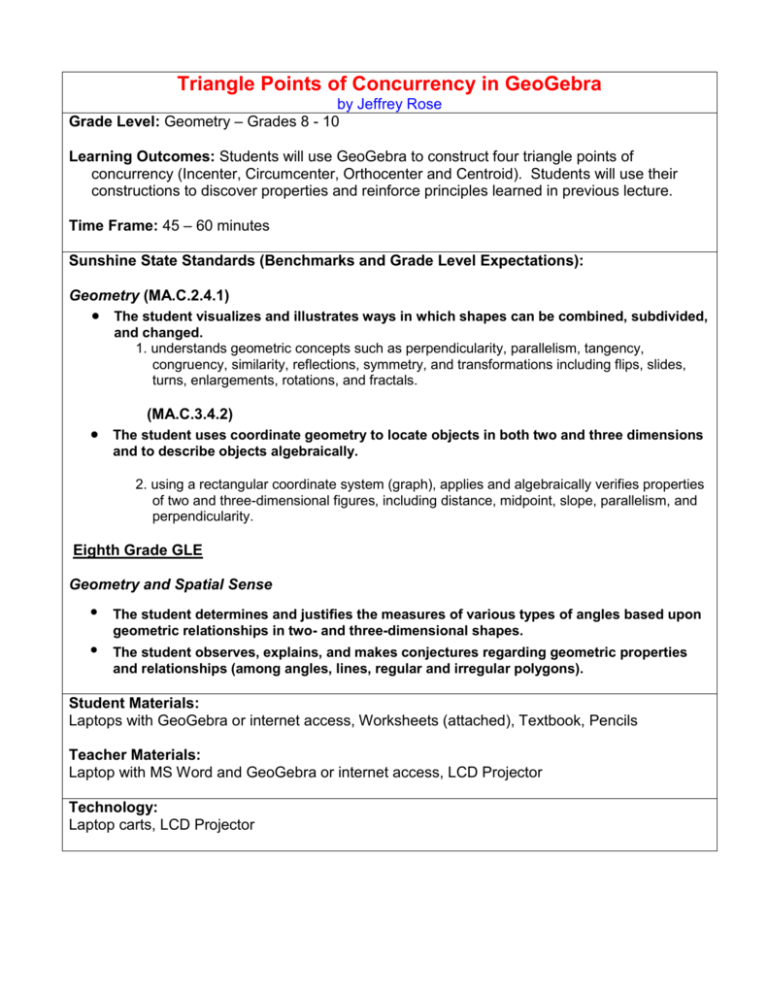
Triangle Points of Concurrency in GeoGebra by Jeffrey Rose Grade Level: Geometry – Grades 8 - 10 Learning Outcomes: Students will use GeoGebra to construct four triangle points of concurrency (Incenter, Circumcenter, Orthocenter and Centroid). Students will use their constructions to discover properties and reinforce principles learned in previous lecture. Time Frame: 45 – 60 minutes Sunshine State Standards (Benchmarks and Grade Level Expectations): Geometry (MA.C.2.4.1) The student visualizes and illustrates ways in which shapes can be combined, subdivided, and changed. 1. understands geometric concepts such as perpendicularity, parallelism, tangency, congruency, similarity, reflections, symmetry, and transformations including flips, slides, turns, enlargements, rotations, and fractals. (MA.C.3.4.2) The student uses coordinate geometry to locate objects in both two and three dimensions and to describe objects algebraically. 2. using a rectangular coordinate system (graph), applies and algebraically verifies properties of two and three-dimensional figures, including distance, midpoint, slope, parallelism, and perpendicularity. Eighth Grade GLE Geometry and Spatial Sense • • The student determines and justifies the measures of various types of angles based upon geometric relationships in two- and three-dimensional shapes. The student observes, explains, and makes conjectures regarding geometric properties and relationships (among angles, lines, regular and irregular polygons). Student Materials: Laptops with GeoGebra or internet access, Worksheets (attached), Textbook, Pencils Teacher Materials: Laptop with MS Word and GeoGebra or internet access, LCD Projector Technology: Laptop carts, LCD Projector Prerequisite Knowledge: This lesson is intended to immediately follow the lecture that introduces the students to the four most common triangle points of concurrency: circumcenter, incenter, orthocenter and centroid. The lecture should include a discussion of the various segments/lines within a triangle and how they are used to create the concurrency points. Here is a brief overview of the concepts that should be covered in the lecture prior to the GeoGebra activity. A median is a segment that connects a vertex to the midpoint of the opposite side. The three medians in a triangle intersect at a single point called the centroid. The distance from the centroid to the vertex is always twice that of the centroid to the midpoint. Therefore, the centroid splits the median into two parts with a ratio of 2:1. Another way to look at it is that the centroid splits the median into two segments that are 2/3 and 1/3 of the entire median. The centroid is always inside the triangle – no matter what type of angles the triangle has. This point is also the center of mass for the triangle. If you construct a cardboard triangle and find its centroid, it is possible to balance the triangle on your finger tip at this point. The angle bisectors of the vertices intersect at a single point called the incenter. The incenter is the center of the inscribed circle for the triangle. This is the largest circle that can be contained inside the triangle. It is tangent to all three sides of the triangle. The incenter is also always inside the triangle. The perpendicular bisectors of the sides intersect at a single point called the circumcenter. This is the center of the circumscribed circle about the triangle. This circle is the smallest circle that contains the triangle. All three vertices of the triangle lie on the circumscribed circle. For acute triangles, the circumcenter is inside. For obtuse triangles, it’s on the outside. For right triangles, the circumcenter is at the midpoint of the hypotenuse. Finally, the altitudes of a triangle intersect at a single point called the orthocenter. For acute triangles, the orthocenter is inside. For obtuse triangles, it’s on the outside. For right triangles, the orthocenter is at the vertex with the right angle. The orthocenter, circumcenter and centroid are collinear and form what’s known as the Euler line (pronounced “Oiler”). The incenter will also line up, but only for isosceles triangles. All four of these points will converge into a single point in an equilateral triangle. This line is named after Leonard Euler, an 18th century Swiss mathematician. He is widely considered one of the top 5 mathematicians of all time. This activity also assumes a very basic understanding of GeoGebra. It may be necessary to complete an easier construction prior to attempting this one. However, it is possible to complete this activity with no GeoGebra experience. In that case, it may take longer than one period to finish the entire project. Procedure: For this activity, it is suggested that students be paired up or placed into small groups. It is also necessary to review (or teach) the procedures for using laptops in the classroom. These procedures are set by each school and follow those laid out by the Refresh training on how to use the laptop carts. The worksheet is intended to be a step-by-step guide for creating a relatively complex construction in GeoGebra: a triangle with four points of concurrency. Students who can maintain focus while working independently can do this activity in one day. For students who need more direction, it may be necessary to split the lesson into two parts (ex. build the first two points one day, the other two on the next day). Alternatively, you may find it easier to use a pre-made triangle – either for the students to manipulate, or for you to demonstrate the properties of these points during your lecture. You can follow the student instructions to create your own construction, or you can use an HTML worksheet that can be found under the heading Multi-Media Projects in the April 11 tab at the following website: http://nsfmsp.fau.edu/tiki/tiki-index.php?page=UserPageRose Procedure (con’t): Another way to make the lesson run smoother is to pair up the students the day before and arrange the desks for group work before students arrive. Also, review the laptop procedures the day before this lesson. These details need to be done ahead of time if the goal is to complete this lesson in one day. At the beginning of the lesson, use the first 7 steps to create the first concurrent point – the centroid. The entire class should follow along for this part. Spend time on how to use the Properties window in GeoGebra, and how to hide objects that are not necessary for later steps. After everyone has created the first point together, this is a good time to allow the students to work on their own. Some students will finish very quickly. At your discretion, and after making sure that their construction was done correctly, it may be a good idea to allow these students to assist others. Make sure to allow enough time for students to safely put the laptops away. This is a picture to show what the finished product should look like: Finally, this lesson is designed to reinforce the section in the textbook that covers triangle points of concurrency. For GEM 8 this is section 5-3 (pg 256 - 263) in the Prentice Hall Geometry textbook. The student worksheet is on the following pages. It will be necessary to customize it for your classroom. Good Luck! Homework: Prentice Hall Geometry Workbook Page 57 - 58 Prentice Hall Geometry Textbook Page 259 – 260 Questions 1 – 13 Questions 1 – 22 Assessment: The last three pages of this lesson plan contain a sample test and answer key. These can be edited to accommodate any additional material covered in your classroom. Names: Period: Mr. Rose GEM 8 Chapter 5 Computer Project Triangle Points of Concurrency in GeoGebra Today we are going to use GeoGebra to help study points of concurrency in triangles. There are a few things you need to remember from the last time we used GeoGebra. You need to click on the MOVE Icon (farthest to left) to drag points around, etc. Also, to change the Properties of an object, hold the Ctrl button down while you click on the object. Then you can rename, change colors, size, etc. If you make a mistake, click Undo in the upper right-hand corner. You are going to create four points of concurrency today. You will investigate the properties of each and answer some questions about each – and you can use your textbook to help you. You will need to Rename the points as you go. Use these abbreviations as you create these points: Centroid = CD Circumcenter = CC Incenter = IC Orthocenter = OC We will do the first point of concurrency, which will take 7 steps, together (that means stay with me!), and then you can finish the rest on your own. 1) Go to www.geogebra.at and click on WebStart. Click the top gray button called GeoGebra WebStart. Hit OK or Yes or Trust if anything pops up. 2) For this construction, we do not want the Algebra Window, Axes or Grid. Click on the VIEW menu and uncheck all three of these to make sure they are off. You should have a blank white space in front of you. 3) The 3rd Icon from the left has a drop-down menu. The tool at the bottom is called POLYGON. Select this tool. To create a triangle, click once to get vertex A. Move the cursor to another spot and click again to get vertex B. Move the cursor once more and click to get vertex C. Finally, and this is very important, you need to finish the triangle by clicking on vertex A to close your polygon. Click the MOVE Icon and you can drag any of these vertices around. 4) The 2nd Icon from the left has a drop-down menu. Select the tool called MIDPOINT. Click on each side of your triangle to create points D, E and F. 5) The 3rd Icon from the left has a drop-down menu. Select the tool called SEGMENT BETWEEN TWO POINTS. Connect each vertex to the midpoint on the opposite side. What are these segments called? ________________ 6) The 2nd Icon from the left has a drop-down menu. Select the tool called INTERSECT. Click on one of these segments and then another. This should be point G. Which point of concurrency is this? __________________ While in MOVE mode, Ctrl-click point G. Select Rename and choose the correct abbreviation from above (CD, CC, IC, or OC). Ctrl-click point G again. This time select Properties. Make the point bigger by changing its size. Change its color. Make sure to hit Apply to make these changes permanent. 7) The Icon farthest to the right has a drop-down menu. Select SHOW/HIDE OBJECT. Click on the segments, one at a time. And select MOVE. They should disappear, leaving behind the midpoints and the intersection point. 8) The 4th Icon from the left has a drop-down menu. Select the tool called PERPENDICULAR LINE. Click on a midpoint and then the side the midpoint is on. Repeat for all three sides. What are these lines called? ______________ 9) Look at step 6 for specific directions. INTERSECT these lines. Which point of concurrency is this? ________________ Rename this point using the correct abbreviation. Change the size and color of this point like you did in step 6. 10) Hide these lines and the midpoints by selecting the SHOW/HIDE OBJECTS tool and clicking on each object once. When you select MOVE, they should all disappear. If they don’t select SHOW/HIDE OBJECTS again and click on the remaining objects. You should have two points of concurrency showing. 11) Select the PERPENDICULAR LINE tool. Click on a vertex and then the side opposite the vertex. Repeat for all three vertices. What are these lines called? _________________ 12) INTERSECT these lines. Which point of concurrency is this? _____________ Rename this point using the correct abbreviation. Change the size and color of this point like you did in step 6. 13) HIDE these lines, but leave the point of concurrency. You should have 3 now. 14) The 4th Icon from the left has a drop-down menu. Select the tool called ANGULAR BISECTOR. To create an angle bisector at vertex A, click on points B, A and C – in that order. Repeat for all 3 vertices 15) INTERSECT these lines. Which point of concurrency is this? _____________ Rename this point using the correct abbreviation. Change the size and color of this point like you did in step 6. 16) HIDE these lines, but leave the point of concurrency. You should have all 4 now. Questions 1) Move the vertices to make an acute triangle. Note that all four points are inside the triangle. Make the triangle obtuse. Where are the points now? 2) Make the triangle a right triangle (estimate a 90 angle). Where are the points now? Be specific. Don’t just day “on a side.” 3) Use the SEGMENT tool to connect the orthocenter with the circumcenter. Three of the four points always line up. Which one does not? What is this line called? (You may need the textbook to answer this.) 4) Try to make all four points line up. What kind of triangle do you need to make this happen? 5) Try to make all four points converge into one single point. What kind of triangle do you need to make this happen? 6) If you have time, use the SHOW/HIDE OBJECT tool to show one of the midpoints. Use the SEGMENT BETWEEN TWO POINTS tool to connect the midpoint with the centroid (CD). Then connect the vertex opposite the midpoint with the centroid. Go into Properties and show the Value of these two segments. What is the relationship between the distance from the vertex to the centroid, and the distance from the midpoint to the centroid? GEM 8 - Chapter 5 Test Multiple Choice (1 pt each) Write the letter of the choice that best answers the question. ____ 1. Where can the medians of a triangle intersect? I. inside the triangle II. on the triangle III. outside the triangle a. I only b. III only c. I or III only d. I, II, or II ____ 2. Which two statements contradict each other? I. Jon, Elizabeth, and Franco read 27 books among them for a class. II. Franco read 6 books. III. None of the three students read more than 7 books. a. I and II b. I and III c. II and III d. No two of the statements contradict each other. ____ 3. Which three lengths could be the lengths of the sides of a triangle? a. 12 m, 5 m, 17 m b. 10 m, 15 m, 24 m c. 9 m, 22 m, 11 m d. 21 m, 7 m, 6 m ____ 4. Where can the bisectors of the angles of an obtuse triangle intersect? I. inside the triangle II. on the triangle III. outside the triangle a. I only b. III only c. I or III only d. I, II, or II ____ 5. Where can the perpendicular bisectors of the sides of a right triangle intersect? I. inside the triangle II. on the triangle III. outside the triangle a. I only b. II only c. I or II only d. I, II, or II ____ 6. Where can the lines containing the altitudes of an obtuse triangle intersect? I. inside the triangle II. on the triangle III. outside the triangle a. I only b. I or II only c. III only d. I, II, or II Short Answer (2 pts each) Show all work. Circle or highlight your answer. Note if you did work on the back. 7. Find the value of x. 8. Use the information in the diagram to determine the height of the tree. The diagram is not to scale. 9. For each triangle, list the name of the points of concurrency 10. Find the concurrency point created by the altitudes with vertices at 11. 12. In bisects , Find the value of x. The diagram is not to scale. centroid D is on median . and Find AM. 13. Find the center of the circle that you can circumscribe about the triangle. , and . GEM 8 - Chapter 5 Test Answer Section MULTIPLE CHOICE 1. 2. 3. 4. 5. 6. A B B A B C SHORT ANSWER 7. 8. 9. 4 75 ft circumcenter incenter centroid orthocenter 10. 11. 6 12. 9 13. ( , )