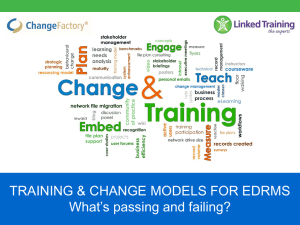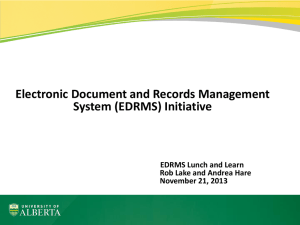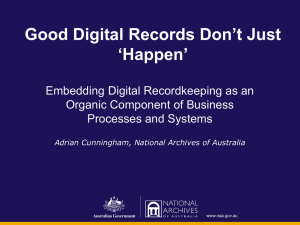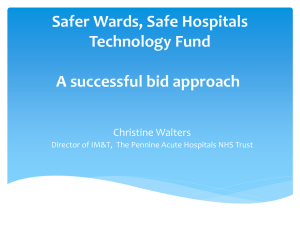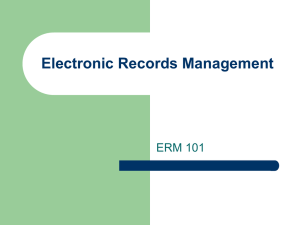Implementing an EDRMS – Lessons from agencies
advertisement
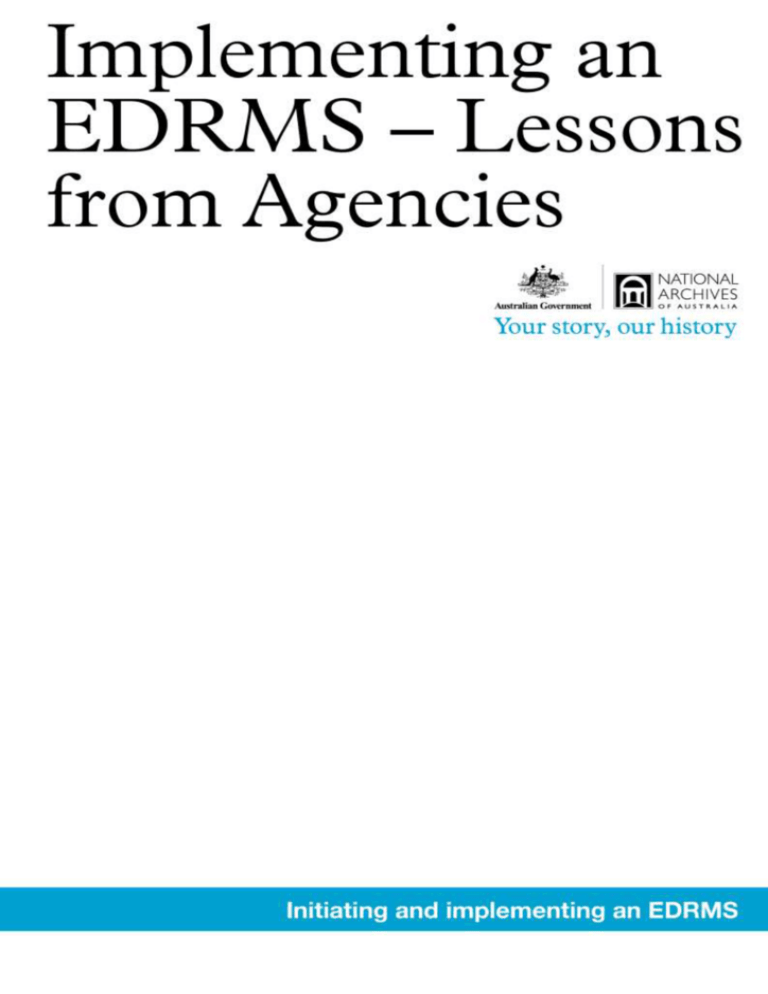
Implementing an Electronic Document and Records Management System Ten Lessons from Australian Government Agencies National Archives of Australia Implementing an EDRMS: Ten Lessons © Commonwealth of Australia 2011 This work is copyright. Apart from any use as permitted under the Copyright Act 1968, no part may be reproduced by any process without prior written permission from the National Archives of Australia. Requests and inquiries concerning reproduction and rights should be directed to the Government Information Management branch, National Archives of Australia, PO Box 7425, Canberra Mail Centre ACT 2610, Australia. 2 National Archives of Australia Implementing an EDRMS: Ten Lessons CONTENTS Introduction Lesson 1 4 Justify the case for an EDRMS against the business needs of the agency, not IT-driven initiatives 5 Lesson 2 The agency should expect a significant change 6 Lesson 3 Senior management leadership, commitment and ongoing support are crucial 7 Lesson 4 Encourage user involvement to gain buy-in and ownership 8 Lesson 5 Ensure your project team includes, or has access to, a range of skills and experience 9 Lesson 6 Invest in getting your agency’s information management right 10 Lesson 7 Allow time for migration, integration and conversion issues that affect other systems and processes 11 Design the EDRMS implementation approach to suit your agency’s environment 12 Make sure training meets the needs of end users and is available immediately before the EDRMS implementation 13 Ensure ongoing resources are in place to monitor the quality of data input, train new staff and provide system support 14 Lesson 8 Lesson 9 Lesson 10 3 National Archives of Australia Implementing an EDRMS: Ten Lessons INTRODUCTION This document highlights the key lessons learnt by a number of Australian Government agencies when implementing an electronic document and records management system (EDRMS). Its purpose is to share the experience and knowledge of these agencies to assist others to plan and undertake a successful EDRMS implementation. In part, the content has been based on interviews with staff involved in EDRMS implementations in a wide range of Australian Government agencies. 4 National Archives of Australia LESSON 1 Implementing an EDRMS: Ten Lessons JUSTIFY THE CASE FOR AN EDRMS AGAINST THE BUSINESS NEEDS OF THE AGENCY, NOT IT-DRIVEN INITIATIVES 1.1 The justification for an EDRMS was best driven by business needs rather than a belief that technology can solve all issues and challenges. 1.2 Initial business requirements analysis assisted agencies in selecting an EDRMS solution that best suited their needs and environment. 1.3 Agencies acknowledged that no single commercial-off-the-shelf EDRMS product would be able to meet all business needs. They found that it was a costly and futile approach to try to customise a commercial-off-the-shelf system to fully meet each business need. 1.4 Some agencies found that one of the most successful ways to justify an EDRMS was to rationalise its ability to improve business processes through the automation of workflows and efficient document and records management. 1.5 The implementation of an EDRMS project was more than technology – it was about improving digital information management and the way people work with digital information. Successful implementations which met business needs and were accepted by the users had strong IT support and involvement, but were not IT-driven initiatives. 5 National Archives of Australia LESSON 2 Implementing an EDRMS: Ten Lessons THE AGENCY SHOULD EXPECT A SIGNIFICANT CHANGE 2.1 In some agencies, implementing an EDRMS required staff to work differently— particularly where there was a change from centrally managed paper-based records to a decentralised digital environment, or a change from shared drives to a controlled digital environment. This type of shift made agency staff responsible for traditional records management tasks that they may not have previously understood. 2.2 Agencies felt that the implementation of an EDRMS should be treated as a change management project. Staff were aware that new ways of working may be better for the agency as a whole but did not necessarily see any benefits to them and their work. 2.3 Agencies recognised the need to communicate at the start of an EDRMS project that a successful implementation could be a relatively slow process, and that the full benefits may not be realised until new business procedures and the EDRMS are working well for end users. 2.4 Experience showed that agencies needed to shape their EDRMS project strategies with the size and maturity of the agency in mind, not just the external imperatives that make it a necessity. At least as much time and attention needed to be spent on organisational cultural issues as on the technology itself. An agency will need to determine if it is ready for this amount of change. 2.5 Agencies that found they were not ready for an EDRMS explored interim options for improving digital records management, such as better management of email and shared drives. They found significant improvements by implementing a corporate file plan on shared drives, reviewing existing policies and procedures, and educating staff about better practices. 6 National Archives of Australia LESSON 3 Implementing an EDRMS: Ten Lessons SENIOR MANAGEMENT LEADERSHIP, COMMITMENT AND ONGOING SUPPORT ARE CRUCIAL 3.1 A critical factor in the success of an EDRMS implementation was senior management support. This influenced the availability of the required resources, funding and staff for implementation, as well as system take-up across the agency. 3.2 With senior management championing the project, all agencies acknowledged that implementation of an EDRMS had a better chance for success. Chief executive officers and branch heads using the EDRMS actually encouraged take-up throughout the agency. 3.3 Agencies suggested that all members of the senior management group should talk positively about the project with managers at all levels, stay engaged and up to date on the status of the project, and attend key project meetings and training sessions. 3.4 Managers and supervisors at all levels needed to understand their roles and responsibilities in making the case for change. They also needed to be supported through effective training, development and communication processes. 7 National Archives of Australia LESSON 4 Implementing an EDRMS: Ten Lessons ENCOURAGE USER INVOLVEMENT TO GAIN BUY-IN AND OWNERSHIP 4.1 Agencies learnt that the overall success of an EDRMS implementation depended on the extent to which end users accepted and adopted the new system. Even when every other goal was met, agencies felt that where there was poor uptake, the overall project was judged as being of only limited success. 4.2 All agencies encountered some degree of resistance and reluctance to change from end users – this should be anticipated and managed in all EDRMS implementations. 4.3 Agencies also found that it was important to make sure the system was easy for staff to use. One practical way to achieve this was for the system to auto-populate metadata fields as much as possible to minimise the amount of data entry staff had to do. 4.4 The formation of a user group whose members were supportive of the project was also useful, as they: provided different end user perspectives championed the EDRMS to their work colleagues identified potential issues and solutions. 4.5 Agencies found that it was essential to promote the practical ways the EDRMS could help staff in their daily work (for example, improved ability to find and reuse information). 4.6 In more successful implementations, a range of end users were actively consulted and engaged throughout the project. They were involved in: development of business requirements systems configuration and user interface design development of business rules such as naming conventions. 4.7 Another successful strategy for gaining user acceptance was to include use of the EDRMS in staff performance agreements. 8 National Archives of Australia LESSON 5 Implementing an EDRMS: Ten Lessons ENSURE YOUR PROJECT TEAM INCLUDES, OR HAS ACCESS TO, A RANGE OF SKILLS AND EXPERIENCE 5.1 Agencies found that implementing an agency-wide EDRMS required the involvement of a cross-section of staff at appropriate levels and with a mix of skills. 5.2 In particular, significant input was required from professionals with records and information management, IT, business analysis, project management and change management skills and experience. 5.3 Many agencies engaged external consultants with some of the required skills and knowledge. 5.4 Vendor suppliers were engaged by some agencies to configure the software. 9 National Archives of Australia LESSON 6 Implementing an EDRMS: Ten Lessons INVEST IN GETTING YOUR AGENCY’S INFORMATION MANAGEMENT RIGHT 6.1 In successful implementations, the EDRMS was viewed as an enabler for improved information management, not the solution itself. 6.2 Some agencies found that introducing a new file plan or records classification scheme during an EDRMS implementation was too much change at once. Others found it was useful to introduce a titling scheme on their shared drives in advance. Staff therefore became familiar with how to title records before the EDRMS was rolled out. This helped to resolve any issues with the new file plan, and reduced the risks to the successful adoption of the EDRMS. 6.3 Depending on configuration decisions and previous records management practices, end users were sometimes required to assume more responsibility for managing their own records (for example, creating and naming electronic files). Some agencies acknowledged that they did not invest enough time in developing business rules and training staff in their basic records management responsibilities. 10 National Archives of Australia LESSON 7 Implementing an EDRMS: Ten Lessons ALLOW TIME FOR MIGRATION, INTEGRATION AND CONVERSION ISSUES THAT AFFECT OTHER SYSTEMS AND PROCESSES 7.1 Evaluating EDRMS options required consideration of standard operating environment issues such as licences, configuration, migration, adapting existing technology and integration that could affect other systems and processes. 7.2 If business records had been kept in unstructured storage areas such as shared folders, email folders and personal drives, the migration of these records to the EDRMS was a trigger for staff to use the new system. 7.3 Some agencies held special events such as ‘records week’ prior to the migration of documents stored on unstructured drives to the EDRMS. Staff were required to clean out shared directories and email systems, file all records and return hard-copy files to the records management unit. 7.4 Generally, newer versions of an EDRMS have greater functionality. However, one agency found that essential functionality in the old version was not available in the new version. 7.5 Agencies needed to consider how to handle records that had been scanned, migrated and converted to another medium (for example, paper to digital). 11 National Archives of Australia LESSON 8 Implementing an EDRMS: Ten Lessons DESIGN THE EDRMS IMPLEMENTATION APPROACH TO SUIT YOUR AGENCY’S ENVIRONMENT 8.1 Agencies used a combination of rollout strategies for the EDRMS implementation to ensure that identified risks would be counteracted effectively. The majority of agencies introduced the records management component of the EDRMS in a pilot implementation, so that adjustments could be made before agency-wide deployment. 8.2 One agency learnt from its pilot project that its configured EDRMS was not entirely consistent with its IT environment. By choosing to pilot this part of the EDRMS, the agency was able to test the technical capabilities of the system and experience how it operated with the agency’s IT infrastructure, and other systems and programs. 8.3 Another agency approached the implementation of the records management component using a phased changeover. Specific modules of the new EDRMS were implemented over time, which allowed the old system to be phased out as functions were subsumed by the new system. 8.4 After a rigorous pilot, one agency used a direct changeover. After deciding that the testing had demonstrated that all requirements were met, the new version was implemented across the whole agency. 12 National Archives of Australia LESSON 9 Implementing an EDRMS: Ten Lessons MAKE SURE TRAINING MEETS THE NEEDS OF END USERS AND IS AVAILABLE IMMEDIATELY BEFORE THE EDRMS IMPLEMENTATION 9.1 Agencies found that a training needs analysis was useful to understand the skill levels of staff and to indicate the amount of training required for the EDRMS implementation to succeed. Appropriate content and delivery format of training were identified for specific groups. 9.2 It was found that technical training had to be reinforced throughout the system rollout and beyond for general, experienced and helpdesk users, and as part of records management awareness sessions. Training sessions using the live system were more effective than using a demonstration version. 9.3 It was also important that the content and timing of training offered at each stage of the EDRMS implementation were appropriate to end users. Agencies employed a variety of means to reinforce what was being taught through offering one to one help. 9.4 Providing ‘pull’ and ‘push’ support options for pilot participants enabled them to learn in the manner most suited to them. Examples of ‘pull’ strategies included user manuals and maintaining FAQs on an agency’s intranet. ‘Push’ strategies involved pilot teams making unsolicited phone calls to see if end users needed further assistance. 13 National Archives of Australia Implementing an EDRMS: Ten Lessons LESSON 10 ENSURE ONGOING RESOURCES ARE IN PLACE TO MONITOR THE QUALITY OF DATA INPUT, TRAIN NEW STAFF AND PROVIDE SYSTEM SUPPORT 10.1 The majority of agencies took more than two years to satisfactorily complete the rollout of the records management component of an EDRMS. The implementation of an EDRMS is not something that is ‘install once and walk away’. 10.2 Agencies found that it was essential to consider requirements for the ongoing support and operation of the system once implemented. Strategies were needed to: incorporate basic training into induction programs monitor EDRMS uptake to identify areas of use and non-use to target extra training and awareness programs ensure the quality of data entry manage technical maintenance. 14