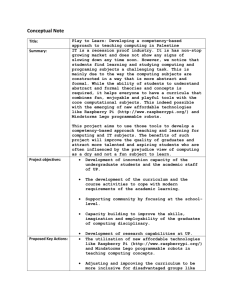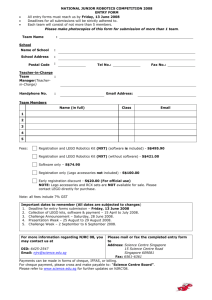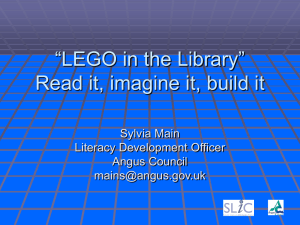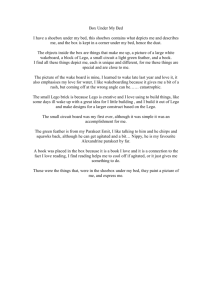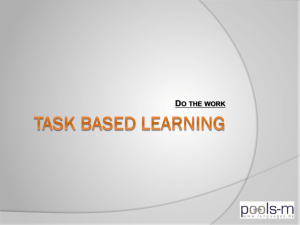Why LEGO Mindstorms for Schools™ / Why LEGO
advertisement
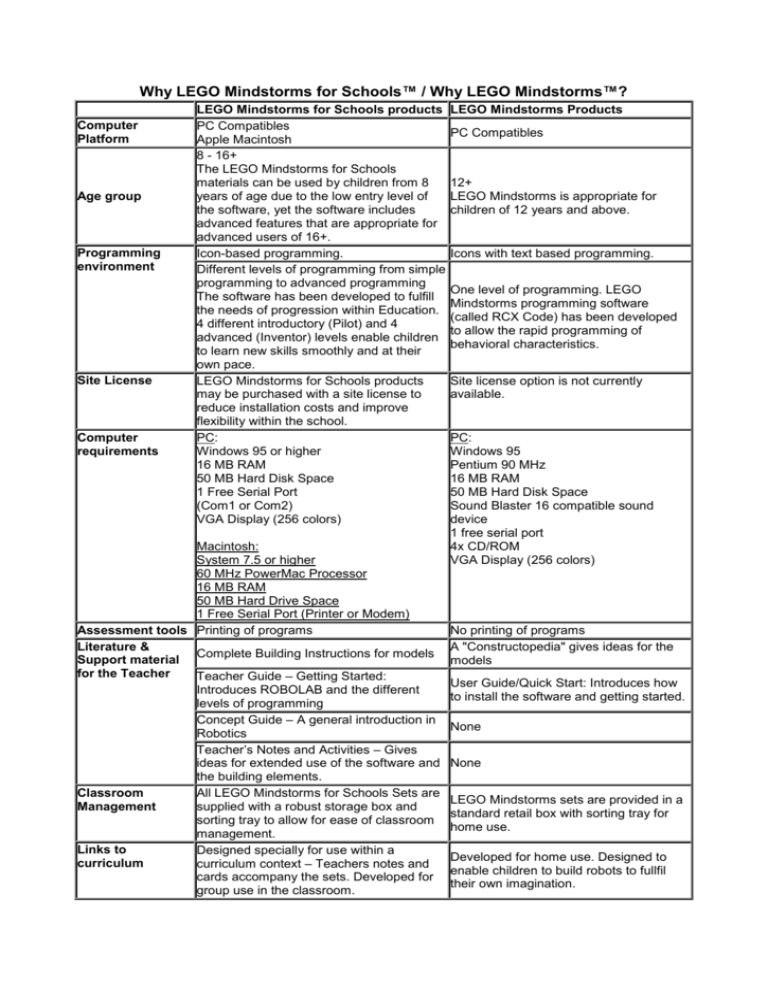
Why LEGO Mindstorms for Schools™ / Why LEGO Mindstorms™? Computer Platform Age group Programming environment Site License Computer requirements LEGO Mindstorms for Schools products PC Compatibles Apple Macintosh 8 - 16+ The LEGO Mindstorms for Schools materials can be used by children from 8 years of age due to the low entry level of the software, yet the software includes advanced features that are appropriate for advanced users of 16+. Icon-based programming. Different levels of programming from simple programming to advanced programming The software has been developed to fulfill the needs of progression within Education. 4 different introductory (Pilot) and 4 advanced (Inventor) levels enable children to learn new skills smoothly and at their own pace. LEGO Mindstorms for Schools products may be purchased with a site license to reduce installation costs and improve flexibility within the school. PC: Windows 95 or higher 16 MB RAM 50 MB Hard Disk Space 1 Free Serial Port (Com1 or Com2) VGA Display (256 colors) Macintosh: System 7.5 or higher 60 MHz PowerMac Processor 16 MB RAM 50 MB Hard Drive Space 1 Free Serial Port (Printer or Modem) Assessment tools Printing of programs Literature & Complete Building Instructions for models Support material for the Teacher Teacher Guide – Getting Started: Introduces ROBOLAB and the different levels of programming Concept Guide – A general introduction in Robotics Teacher’s Notes and Activities – Gives ideas for extended use of the software and the building elements. Classroom All LEGO Mindstorms for Schools Sets are Management supplied with a robust storage box and sorting tray to allow for ease of classroom management. Links to Designed specially for use within a curriculum curriculum context – Teachers notes and cards accompany the sets. Developed for group use in the classroom. LEGO Mindstorms Products PC Compatibles 12+ LEGO Mindstorms is appropriate for children of 12 years and above. Icons with text based programming. One level of programming. LEGO Mindstorms programming software (called RCX Code) has been developed to allow the rapid programming of behavioral characteristics. Site license option is not currently available. PC: Windows 95 Pentium 90 MHz 16 MB RAM 50 MB Hard Disk Space Sound Blaster 16 compatible sound device 1 free serial port 4x CD/ROM VGA Display (256 colors) No printing of programs A "Constructopedia" gives ideas for the models User Guide/Quick Start: Introduces how to install the software and getting started. None None LEGO Mindstorms sets are provided in a standard retail box with sorting tray for home use. Developed for home use. Designed to enable children to build robots to fullfil their own imagination. Real world interaction Real life models and theme sets. Specific models can be built with open-ended possibilities. Group work More programming / less building Interacting models / programming Software program Student projects can be saved in class storage ‘themes’ and by pupil name. Teacher access allows for ease of assessment Educational link Part of the LEGO Educational Division portfolio Who's involved in ROBOLAB Software has been developed the design of the by LEGO Educational division in software? conjunction with Tufts University (Massachusetts, US) and is created with LabVIEW, the industry standard control software from National Instruments (Texas, US). LEGO Mindstorms for Schools is only available from educational distributors who Where to buy are committed to providing ongoing support and service to education. www.lego.com/education/mindstorms The Website offers you support and idea Website Home exchange from a community of like minded Page teachers willing to share their ideas and projects. Free creativity is encouraged with respect to construction of the models and behavior. Individual play Both model building and programming Interacting models / programming Designed for single child use. Stand alone product LEGO Mindstorms utilizes proprietary software called RCX code, designed for the recreational market. LEGO Mindstorms products are available through retail outlets, some educational distributors and via the WWW. www.legomindstorms.com The LEGO Mindstorms Website is focused on the individual child aiming to fulfill a challenge, with hints and tips. A Typical Getting Started Package would include : LEGO Dacta ROBOLAB Products For the Classroom (multiple children): 1 LEGO Dacta ROBOLAB Starter System Set Includes: Elements to build a variety of models 3 9V Motors 4 Touch sensors 3 Light sensors 4 Lamp elements 1 Micro - motor 4 RCXs 1 IR Transmitter ROBOLAB Software CD Teacher’s Guide – Getting Started Teachers Activity Pack and Building Instructions on 5 different models Robotics Concept Guide LEGO Mindstorms Products For the Home (1 child): 1 LEGO Mindstorms Robotics Invention Set Includes: Elements to build a variety of models 1 RCX 1 IR Transmitter 3 9V Motors 2 Touch Sensors 1 Light Sensor LEGO Mindstorms CD