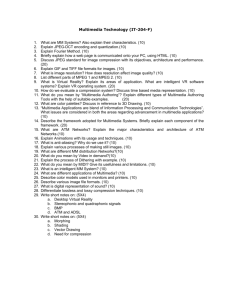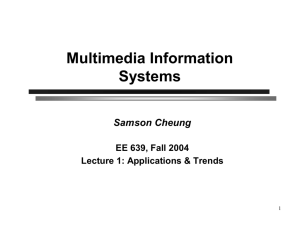Multimedia data type.. - Warilla High School Intranet
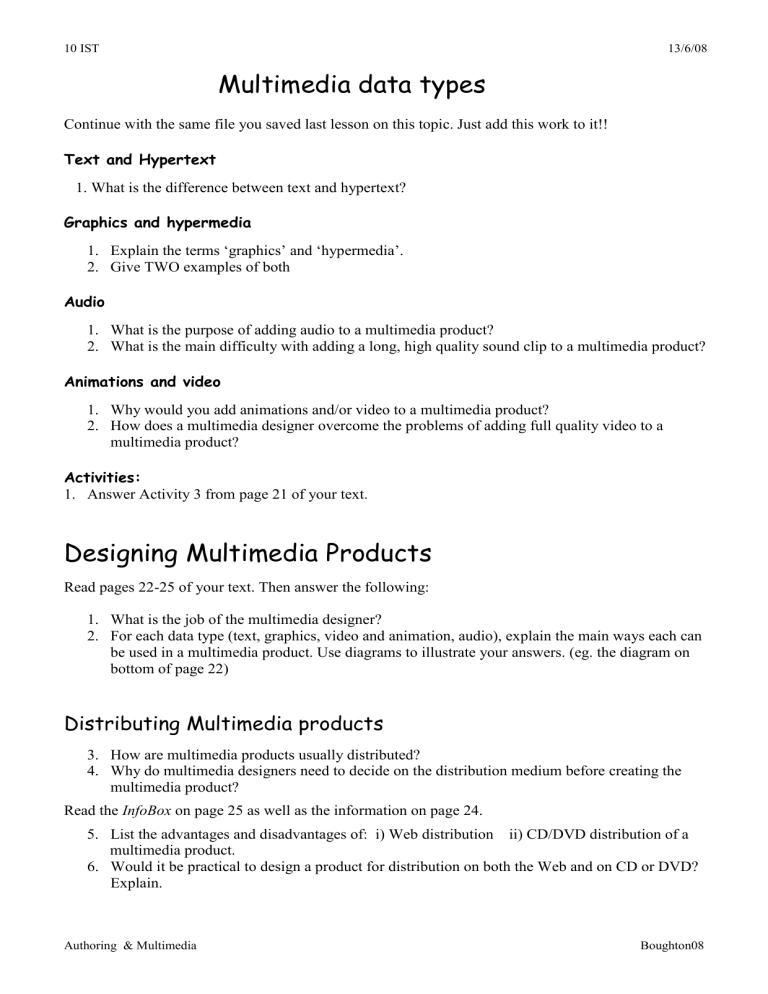
10 IST 13/6/08
Multimedia data types
Continue with the same file you saved last lesson on this topic. Just add this work to it!!
Text and Hypertext
1. What is the difference between text and hypertext?
Graphics and hypermedia
1.
Explain the terms ‘graphics’ and ‘hypermedia’.
2.
Give TWO examples of both
Audio
1.
What is the purpose of adding audio to a multimedia product?
2.
What is the main difficulty with adding a long, high quality sound clip to a multimedia product?
Animations and video
1.
Why would you add animations and/or video to a multimedia product?
2.
How does a multimedia designer overcome the problems of adding full quality video to a multimedia product?
Activities:
1.
Answer Activity 3 from page 21 of your text.
Designing Multimedia Products
Read pages 22-25 of your text. Then answer the following:
1.
What is the job of the multimedia designer?
2.
For each data type (text, graphics, video and animation, audio), explain the main ways each can be used in a multimedia product. Use diagrams to illustrate your answers. (eg. the diagram on bottom of page 22)
Distributing Multimedia products
3.
How are multimedia products usually distributed?
4.
Why do multimedia designers need to decide on the distribution medium before creating the multimedia product?
Read the InfoBox on page 25 as well as the information on page 24.
5.
List the advantages and disadvantages of: i) Web distribution ii) CD/DVD distribution of a multimedia product.
6.
Would it be practical to design a product for distribution on both the Web and on CD or DVD?
Explain.
Authoring & Multimedia Boughton08
10 IST 13/6/08
Authoring software systems
(pages 26-27 in Ware Text)
Selecting the right authoring tools to create your multimedia product is one of the most important parts of the design process.
1.
What is an authoring tool?
2.
What is the purpose of an authoring tool?
3.
Name the three types of multimedia authoring tools. Name an example of each type.
4.
Briefly outline the advantages and disadvantages of each type of authoring tool.
5.
Identify the features you would consider important when choosing an authoring tool to develop a multimedia product.
Practical Task –
(pages 28-33 in Ware text)
Using authoring systems to create a multimedia product
Outline:
You are to create a simple multimedia product on the Film industry, in particular film production techniques. The tutorial on page 28-33 of your text will guide you through the process, but you will need to collect information and pictures for your presentation on film production techniques from the
Internet.
Work your way through the following steps:
1.
Creating basic templates – storyboard your pages as shown (either on computer or hand drawn)
2.
Add the menus
3.
Add the navigation
4.
Add the links to the navigation bar.
5.
Add extra slides and clip art (photos, movies or animations)
All work needs to be carefully planned and each lesson a log of what you did must recorded and dated in a separate Word document in the same folder as this mini multimedia project. Make sure you have a bibliography of your sources of information and pictures, etc added to your presentation like a credits section in a film.
Authoring & Multimedia Boughton08