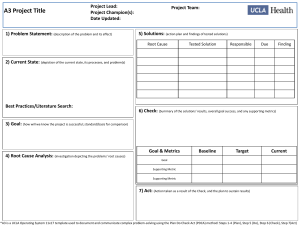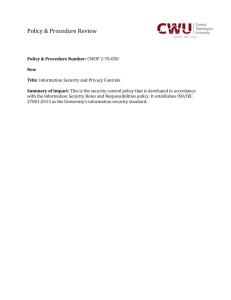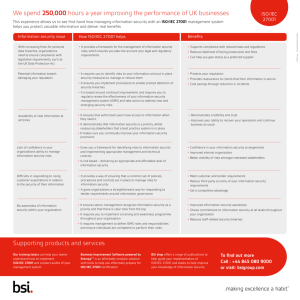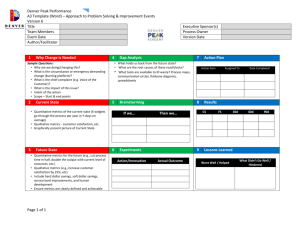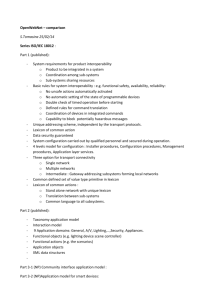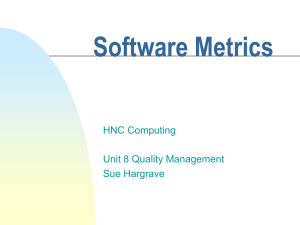9126-4 Standard - School of Computer Science and Engineering
advertisement
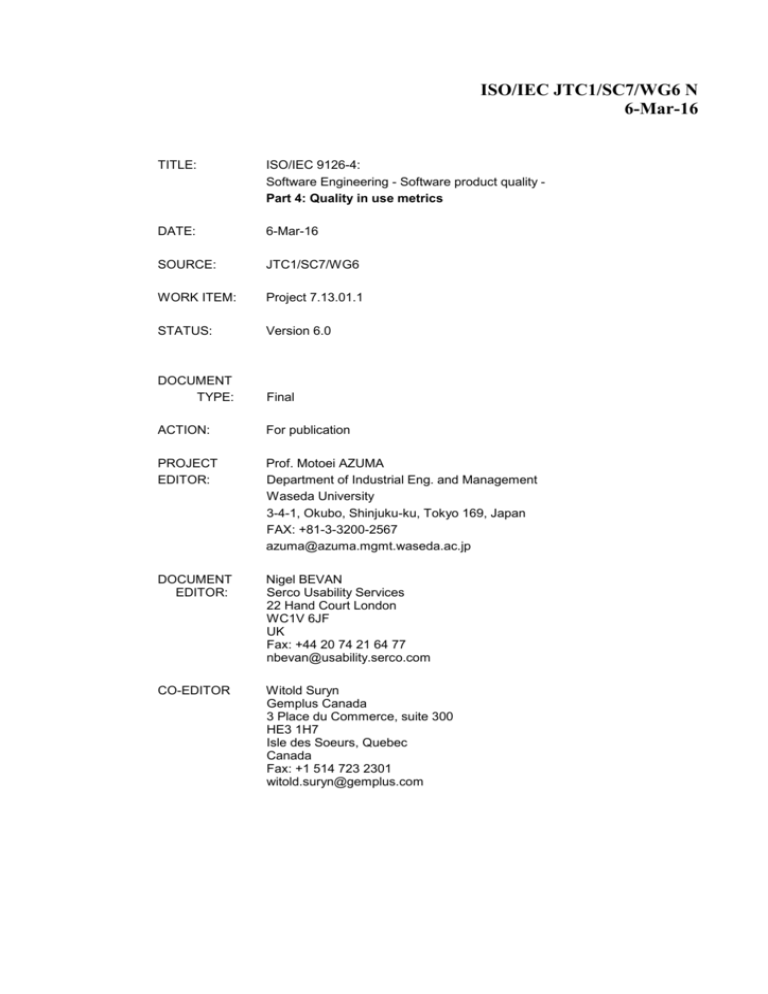
ISO/IEC JTC1/SC7/WG6 N
6-Mar-16
TITLE:
ISO/IEC 9126-4:
Software Engineering - Software product quality Part 4: Quality in use metrics
DATE:
6-Mar-16
SOURCE:
JTC1/SC7/WG6
WORK ITEM:
Project 7.13.01.1
STATUS:
Version 6.0
DOCUMENT
TYPE:
Final
ACTION:
For publication
PROJECT
EDITOR:
Prof. Motoei AZUMA
Department of Industrial Eng. and Management
Waseda University
3-4-1, Okubo, Shinjuku-ku, Tokyo 169, Japan
FAX: +81-3-3200-2567
azuma@azuma.mgmt.waseda.ac.jp
DOCUMENT
EDITOR:
Nigel BEVAN
Serco Usability Services
22 Hand Court London
WC1V 6JF
UK
Fax: +44 20 74 21 64 77
nbevan@usability.serco.com
CO-EDITOR
Witold Suryn
Gemplus Canada
3 Place du Commerce, suite 300
HE3 1H7
Isle des Soeurs, Quebec
Canada
Fax: +1 514 723 2301
witold.suryn@gemplus.com
Reference number of working document:
ISO/IEC JTC 1/SC 7 N
Date:
Reference number of document:
6-Mar-16
ISO/IEC DTR 9126-4
Committee identification: ISO/IEC JTC 1/SC 7/WG 6
Secretariat: ANSI
Software Engineering — Software Product Quality — Part 4
Quality in use metrics
Document type: Technical Report
Document subtype:
Document stage:
Document language: E
Contents
1
Scope ............................................................................................................................................................1
2
Conformance ...............................................................................................................................................2
3
References ....................................................................................................................................................2
4
Terms and definitions .................................................................................................................................2
5
Symbols and Abbreviated Terms ...............................................................................................................3
6
Use of software quality metrics ..................................................................................................................3
7
How to read and use the metrics table ......................................................................................................4
8
Metrics Tables .............................................................................................................................................5
8.0 General ..........................................................................................................................................................5
8.1 Effectiveness metrics ....................................................................................................................................7
8.2 Productivity metrics ......................................................................................................................................8
8.3 Safety metrics ..............................................................................................................................................10
8.4 Satisfaction metrics .....................................................................................................................................12
Annex A (Informative) Considerations when using metrics .........................................................................15
A.1
Interpretation of measures .......................................................................................................15
A.2
Validation of Metrics ....................................................................................................................16
A.3
Use of Metrics for Estimation (Judgement) and Prediction (Forecast) .........................................18
A.4
Detecting deviations and anomalies in quality problem prone components ................................19
A.5
Displaying Measurement Results ..................................................................................................19
Annex B (Informative) Use of Quality In Use, External & Internal Metrics (Example) .............................21
B.1
Introduction ....................................................................................................................................21
B.2
Overview of Development and Quality Process............................................................................21
B.3
Quality Approach Steps ................................................................................................................22
Annex C (Informative) Detailed explanation of metrics scale types and measurement types ...................28
C.1
Metric Scale Types .......................................................................................................................28
C.2
Measurement Types ......................................................................................................................29
Annex D (Informative) Term(s)......................................................................................................................36
D.1
Definitions ....................................................................................................................................36
Annex E (Informative) Quality in use evaluation process .............................................................................39
E.1
Establish evaluation requirements .................................................................................................39
E.2
Specify the evaluation ...................................................................................................................40
E.3
Design the evaluation ....................................................................................................................42
E.4
Execute the evaluation ..................................................................................................................43
Annex F (Informative) Common Industry Format for Quality in Use Test Reports ..................................44
F.1
Purpose and Objectives .................................................................................................................44
F.2
Report Format Description............................................................................................................45
F.3
References .....................................................................................................................................53
Annex G (Informative) Common Industry Format Usability Test Example ...............................................54
G.1
Introduction...................................................................................................................................55
G.2
Method 56
G.3
Results 59
ISO/IEC DTR 9126-4
G.4
ii
©
ISO
Appendix A – Participant Instructions ......................................................................................... 65
©ISO
ISO/IEC DTR 9126-4
Foreword
ISO (the International Organisation for Standardisation) and IEC (the International Electrotechnical
Commission) form the specialised system for world-wide standardisation. National bodies that are
members of ISO or IEC participate in the development of International Standards through technical
committees established by the respective organisation to deal with particular fields of technical
activity. ISO and IEC technical committees collaborate in fields of mutual interest. Other
international organisations, governmental and non-governmental, in liaison with ISO and IEC, also
take part in the work.
International Standards are drafted in accordance with the rules given in the ISO/IEC Directives,
Part 3.
In the field of information technology, ISO and IEC have established a joint technical committee,
ISO/IEC JTC 1. Draft International Standards adopted by the joint technical committee are
circulated to national bodies for voting. Publication as an International Standard requires approval
by at least 75 % of the national bodies casting a vote.
International Technical Report ISO/IEC 9126-4 was prepared by Joint Technical Committee
ISO/IEC JTC1 Information Technology, Subcommittee SC7, Software Engineering
ISO/IEC 9126 consists of the following parts under the general title Software Engineering - Product
quality
Part 1: Quality model
Part 2: External Metrics
Part 3: Internal Metrics
Part 4: Quality in use metrics
Annexes A to G are for information only.
iii
ISO/IEC DTR 9126-4
©
ISO
Introduction
This International Technical Report provides quality in use metrics for measuring attributes of quality
in use defined in ISO/IEC 9126-1. The metrics listed in this International Technical Report are not
intended to be an exhaustive set. Developers, evaluators, quality managers and acquirers may
select metrics from this technical report for defining requirements, evaluating software products,
measuring quality aspects and other purposes. They may also modify the metrics or use metrics
that are not included here. This report is applicable to any kind of software product, although each
of the metrics is not always applicable to every kind of software product.
ISO/IEC 9126-1 defines terms for the software quality characteristics and how these characteristics
are decomposed into subcharacteristics. ISO/IEC 9126-1, however, does not describe how any of
these subcharacteristics could be measured. ISO/IEC 9126-2 defines external metrics, ISO/IEC
9126-3 defines internal metrics and ISO/IEC 9126-4 defines quality in use metrics, for measurement
of the characteristics or subcharacteristics. Internal metrics measure the software itself, external
metrics measure the behaviour of the computer-based system that includes the software, and
quality in use metrics measure the effects of using the software in a specific context of use.
This International Technical Report is intended to be used together with ISO/IEC 9126-1. It is
strongly recommended to read ISO/IEC 14598-1 and ISO/IEC 9126-1, prior to using this
International Technical Report, particularly if the reader is not familiar with the use of software
metrics for product specification and evaluation.
iv
© ISO
ISO/IEC DTR 9126-4
Software Engineering –Product quality – Part 4: Quality in
use metrics
1 Scope
This International Technical Report defines quality in use metrics for the characteristics defined in
ISO/IEC 9126-1, and is intended to be used together with ISO/IEC 9126-1.
This International Technical Report contains:
an explanation of how to apply software quality metrics
a basic set of metrics for each characteristic
an example of how to apply metrics during the software product life cycle
This International Technical Report does not assign ranges of values of these metrics to rated levels
or to grades of compliance, because these values are defined for each software product or a part of
the software product, by its nature, depending on such factors as category of the software, integrity
level and users' needs. Some attributes may have a desirable range of values, which does not
depend on specific user needs but depends on generic factors; for example, human cognitive
factors.
This International Technical Report can be applied to any kind of software for any application.
Users of this International Technical Report can select or modify and apply metrics and measures
from this International Technical Report or may define application-specific metrics for their individual
application domain. For example, the specific measurement of quality characteristics such as
safety or security may be found in International Standard or International Technical Report provided
by IEC 65 and ISO/IEC JTC1/SC27.
Intended users of this International Technical Report include:
Acquirer (an individual or organization that acquires or procures a system, software product or
software service from a supplier);
Evaluator (an individual or organization that performs an evaluation. An evaluator may, for
example, be a testing laboratory , the quality department of a software development
organization, a government organization or an user);
Developer (an individual or organization that performs development activities, including
requirements analysis, design, and testing through acceptance during the software life cycle
process);
Maintainer (an individual or organization that performs maintenance activities);
Supplier (an individual or organization that enters into a contract with the acquirer for the supply
of a system, software product or software service under the terms of the contract) when
validating software quality at qualification test;
User (an individual or organization that uses the software product to perform a specific function)
when evaluating quality of software product at acceptance test;
1
ISO/IEC DTR 9126-4
©
ISO
Quality manager (an individual or organization that performs a systematic examination of the
software product or software services) when evaluating software quality as part of quality
assurance and quality control.
2 Conformance
There are no conformance requirements in this International Technical Report.
NOTE
General conformance requirements for metrics are in ISO/IEC 9126-1.
3 References
ISO 2382-20:1990, Information technology, Vocabulary
ISO 8402: 1994, Quality management and quality assurance – Quality vocabulary
ISO/IEC 9126: 1991, Software engineering – Software product evaluation – Quality characteristics
and guidelines for their use
ISO/IEC 9126-1(new): Software engineering – Product quality - Part 1: Quality model
ISO/IEC TR 9126-2(new): Software Engineering - Product quality - Part 2: External metrics
ISO/IEC TR 9126-3(new): Software engineering – Product quality - Part 3: Internal metrics
ISO 9241-11: 1998, Ergonomic requirements for office work with visual display terminals (VDTs) –
Guidance on usability
ISO/IEC 14598-1: 1999, Information technology – Software product evaluation - Part 1: General
overview
ISO/IEC 14598-2: 2000, Software engineering – Product evaluation - Part 2: Planning and
management
ISO/IEC 14598-3: 2000, Software engineering - Product evaluation - Part 3: Process for developers
ISO/IEC 14598-4: 1999, Software engineering - Product evaluation - Part 4: Process for acquirers
ISO/IEC 14598-5: 1998, Information technology - Software product evaluation - Part 5: Process for
evaluators
ISO/IEC 14598-6 (new): Software engineering - Product evaluation - Part 6: Documentation of
evaluation modules
ISO/IEC 12207: 1995, Information technology – Software life cycle processes.
ISO/IEC 14143-1 1998, Functional size measurement Part 1.
4 Terms and definitions
For the purposes of this International Technical Report, the definitions contained in this clause and
in ISO/IEC 14598-1 and ISO/IEC 9126-1 apply. Some of the definitions from ISO/IEC 14598-1 and
ISO/IEC 9126-1 are reproduced in Annex D.
4.1
Context of use
The users, tasks, equipment (hardware, software and materials), and the physical and social
environments in which a product is used.
2
©
ISO
ISO/IEC DTR 9126-4
[ISO 9241-11:1998]
4.2
Goal
An intended outcome.
[ISO 9241-11:1998]
4.3
Task
The activities required to achieve a goal.
NOTE 1: These activities can be physical or cognitive.
NOTE 2: Job responsibilities can determine goals and tasks.
[ISO 9241-11:1998]
5 Symbols and Abbreviated Terms
The following symbols and abbreviations are used in this International Technical Report:
SQA - Software Quality Assurance (Group)
SLCP – Software Life Cycle Processes
6 Use of software quality metrics
These International Technical Reports (ISO/IEC 9126-2, ISO/IEC 9126-3 and ISO/IEC 9126-4)
provide a suggested set of quality metrics (external, internal and quality in use metrics) to be used
with the ISO/IEC 9126-1 quality model. The user of these technical reports may modify the metrics
defined, and/or may also use metrics not listed. When using a modified or a new metric not
identified in these International Technical Report’s, the user should specify how the metrics relate to
the ISO/IEC 9126-1 quality model or any othersubstitute quality model that is being used.
The user of these International Technical Reports should select the quality characteristics and
subcharacteristics to be evaluated, from ISO/IEC 9126-1; identify the appropriate direct and indirect
measures, identify the relevant metrics and then interpret the measurement result in a objective
manner. The user of these International Technical Reports also may select product quality
evaluation processes during the software life cycle from the ISO/IEC 14598 series of standards.
These give methods for measurement, assessment and evaluation of software product quality.
They are intended for use by developers, acquirers and independent evaluators, particularly those
responsible for software product evaluation (see Figure 1).
effect of
software product
software product
influences
influences
internal
quality
internal
metrics
depends on
external
quality
external
metrics
depends on
quality in
us e
contexts
of use
quality in use
metrics
Figure 1 – Relationship between types of metrics
3
ISO/IEC DTR 9126-4
©
ISO
The internal metrics may be applied to a non-executable software product during it’s development
stages (such as request for proposal, requirements definition, design specification or source code).
Internal metrics provide the users with the ability to measure the quality of the intermediate
deliverables and thereby predict the quality of the final product. This allows the user to identify
quality issues and take corrective action as early as possible in the development life cycle.
The external metrics may be used to measure the quality of the software product by measuring the
behaviour of the system of which it is a part. The external metrics can only be used during the
testing stages of the life cycle process and during any operational stages. The measurement is
performed when executing the software product in the system environment in which it is intended to
operate..
The quality in use metrics measure whether a product meets the needs of specified users to
achieve specified goals with effectiveness, productivity, safety and satisfaction in a specified context
of use. This can be only achieved in a realistic system environment.
User quality needs can be specified as quality requirements by quality in use metrics, by external
metrics, and sometimes by internal metrics. These requirements specified by metrics should be
used as criteria when a product is evaluated.
It is recommended to use internal metrics having a relationship as strong as possible with the target
external metrics, so that they can be used to predict the values of external metrics. However, it is
often difficult to design a rigorous theoretical model that provides a strong relationship between
internal metrics and external metrics. Therefore, a hypothetical model that may contain ambiguity
may be designed and the extent of the relationship may be modelled statistically during the use of
metrics.
Recommendations and requirements related to validity and reliability are given in ISO/IEC 9126-1:
A.4. Additional detailed considerations when using metrics are given in Annex A of this International
Technical Report.
7 How to read and use the metrics tables
The metrics listed in clause 8 are categorised by the characteristics and subcharacteristics in
ISO/IEC 9126-1. The following information is given for each metric in the table:
a) Metric name: Corresponding metrics in the internal metrics table and external metrics table
have similar names.
b) Purpose of the metric: This is expressed as the question to be answered by the application of
the metric.
c) Method of application: Provides an outline of the application.
d) Measurement, formula and data element computations: Provides the measurement formula and
explains the meanings of the used data elements.
NOTE
In some situations more than one formula is proposed for a metric..
e) Interpretation of measured value: Provides the range and preferred values.
f)
Metric scale type: Type of scale used by the metric. Scale types used are; Nominal scale,
Ordinal scale, Interval scale, Ratio scale and Absolute scale.
NOTE: A more detailed explanation is given in annex C.
g) Measure type: Types used are; Size type (e.g. Function size, Source size) , Time type ( e.g.
Elapsed time, User time) , Count type ( e.g. Number of changes, Number of failures).
NOTE
4
A more detailed explanation is given in Annex C.
©
ISO
ISO/IEC DTR 9126-4
h) Input to measurement: Source of data used in the measurement.
i)
ISO/IEC 12207 SLCP Reference: Identifies software life cycle process(es) where the metric is
applicable.
j)
Target audience: Identifies the user(s) of the measurement results.
8 Metrics Tables
8.0
General
The metrics listed in this clause are not intended to be an exhaustive set and may not have been
validated. They are listed by software quality characteristics and subcharacteristics, in the order
introduced in ISO/IEC 9126-1subcharacteristic
Metrics, which may be applicable, are not limited to these listed here. Additional specific metrics for
particular purposes are provided in other related documents, such as functional size measurement
or precise time efficiency measurement.
NOTE
It is recommended to refer a specific metric or measurement from specific standards, technical
reports or guidelines Functional size measurement is defined in ISO/IEC 14143. An example of precise time
efficiency measurement can be referred from ISO/IEC 14756.
Metrics should be validated before application in a specific environment (see Annex A).
NOTE
This list of metrics is not finalised, and may be revised in future versions of this International
Technical Report. Readers of this International Technical Report are invited to provide feedback.
The quality in use metrics in this clause measure the effectiveness, productivity, safety or
satisfaction with which specified users achieve specified goals in a specified context of use. Quality
in use depends not only on the software product, but also on the particular context in which the
product is being used. The context of use is determined by user factors, task factors and physical
and social environmental factors.
Quality in use is assessed by observing representative users carrying out representative tasks in a
realistic context of use (see Annex E). The measures may be obtained by simulating a realistic
working environment (for instance in a usability laboratory) or by observing operational use of the
product. In order to specify or measure quality in use it is first necessary to identify each component
of the intended context of use: the users, their goals, and the environment of use. The evaluation
should be designed to match this context of use as closely as possible. It is also important that
users are only given the type of help and assistance that would be available to them in the
operational environment.
NOTE
The term usability is sometimes used with a similar meaning to quality in use (but excluding safety)
(e.g. in ISO 9241-11).
Some external usability metrics (ISO/IEC 9126-2) are tested in a similar way, but evaluate the use
of particular product features during more general use of the product to achieve a typical task as
part of a test of the quality in use.
Quality in use has four characteristics (effectiveness, productivity, safety and satisfaction) and no
subcharacteristics.
5
© ISO
8.1
ISO/IEC DTR 9126-4
Effectiveness metrics
Effectiveness metrics assess whether the tasks performed by users achieve specified goals with accuracy and completeness in a specified context of use. They do
not take account of how the goals were achieved, only the extent to which they were achieved (see E.2.1.2).
Table 8.1 Effectiveness metrics
Metric Name
Task
effectiveness
Purpose of the
metrics
What proportion
of the goals of
the task is
achieved
correctly?
Method of
application
User test
Measurement, formula and
data element computations
Interpretation of
measured value
M1 = |1-Ai|1
0<= M1 <=1
Ai= proportional value of each missing or
incorrect component in the task output
The closer to
1.0 the better.
Metric scale
type
-
Measure
type
A= ?
Input to
measureme
nt
12207
Operation
(test) report
6.5 Validation
5.3 Qualification testing
5.4 Operation
User
monitoring
record
Target
audience
reference
User
Human
interface
designer
NOTE
Each potential missing or incomplete component is given a weight Ai based on the extent to which it detracts from the value of the output to the business or user. (If the sum of the weights
exceed 1, the metric is normally set to 0, although this may indicate negative outcomes and potential safety issues.) (See for example G.3.1.1.) The scoring scheme is refined iteratively by applying it to a
series of task outputs and adjusting the weights until the measures obtained are repeatable, reproducible and meaningful.
Task completion
What proportion
of the tasks are
completed?
User test
X = A/B
0<= X <=1
A = number of tasks completed
B = total number of tasks attempted
The closer to
1.0 the better.
Ratio
A=
Count
B=
Count
X=
Count/Co
unt
NOTE
Operation
(test) report
User
monitoring
record
6.5 Validation
5.3 Qualification testing
5.4 Operation
User
Human
interface
designer
This metric can be measured for one user or a group of users. If tasks can be partially completed the Task effectiveness metric should be used..
7
ISO/IEC DTR 9126-4
Error frequency
What is the
frequency of
errors?
©
User test
X = A/T
0<= X
A = number of errors made by the user
The closer to 0
the better.
Absolute
A=
Count
User
monitoring
record
T= time or number of tasks
NOTE
This metric is only appropriate for making comparisons if errors have equal importance, or are weighted.
8.2
Productivity metrics
Operation
(test) report
6.5 Validation
5.3 Qualification testing
5.4 Operation
ISO
User
Human
interface
designer
Productivity metrics assess the resources that users consume in relation to the effectiveness achieved in a specified context of use. The most common resource is
time to complete the task, although other relevant resources could include the user’s effort, materials or the financial cost of usage.
Table 8.2 Productivity metrics
Metric Name
Task time
8
Purpose of the
metrics
How long does
it take to
complete a
task?
Method of
application
User test
Measurement, formula and
data element computations
X = Ta
Interpretation of
measured value
0<= X
The smaller the
better.
Ta = task time
Metric scale
type
Interval
Measure
type
T= Time
Input to
measureme
nt
12207
Operation
(test) report
6.5 Validation
5.3 Qualification testing
5.4 Operation
User
monitoring
record
Target
audience
reference
User
Human
interface
designer
©
ISO
ISO/IEC DTR 9126-4
Metric Name
Task efficiency
Purpose of the
metrics
How efficient
are the users?
Method of
application
User test
Measurement, formula and
data element computations
Interpretation of
measured value
X = M1 / T
0<= X
M1 = task effectiveness
T = task time
The larger the
better.
Metric scale
type
-
Measure
type
T= Time
X=
Input to
measureme
nt
12207
Operation
(test) report
6.5 Validation
5.3 Qualification testing
5.4 Operation
User
monitoring
record
Target
audience
reference
User
Human
interface
designer
NOTE 1 Task efficiency measures the proportion of the goal achieved for every unit of time. Efficiency increases with increasing effectiveness and reducing task time. It enables comparisons to be made,
for example between fast error-prone interfaces and slow easy interfaces (see for example F.2.4.4)..
NOTE 2 If Task completion has been measured, task efficiency can be measured as Task completion/task time. This measures the proportion of users who were successful for every unit of time. A high
value indicates a high proportion of successful users in a small amount of time.
Economic
productivity
NOTE
How costeffective is the
user?
User test
X = M1 / C
0<= X
M1 = task effectiveness
C = total cost of the task
The larger the
better.
-
T= Time
X=
Operation
(test) report
User
monitoring
record
6.5 Validation
5.3 Qualification testing
5.4 Operation
User
6.5 Validation
5.3 Qualification testing
5.4 Operation
User
Human
interface
designer
Costs could for example include the user’s time, the time of others giving assistance, and the cost of computing resources, telephone calls, and materials
Productive
proportion
What proportion
of the time is
the user
performing
productive
actions?
User test
X = Ta / Tb
Ta = productive time =
task time - help time - error time - search
time
Tb = task time
0<= X <=1
The closer to
1.0 the better.
Absolute
Ta=Time
Tb=Time
X= Time/
Time
Operation
(test) report
User
monitoring
record
Human
interface
designer
NOTE
This metric requires detailed analysis of a videotape of the interaction (see Macleod M, Bowden R, Bevan N and Curson I (1997) The MUSiC Performance Measurement method, Behaviour and
Information Technology, 16, 279-293.)
9
ISO/IEC DTR 9126-4
Metric Name
Relative user
efficiency
Purpose of the
metrics
How efficient is
a user
compared to an
expert?
©
Method of
application
User test
Measurement, formula and
data element computations
Relative user efficiency X = A / B
A = ordinary user’s task efficiency
B = expert user’s task efficiency
Interpretation of
measured value
0<= X <=1
Metric scale
type
Absolute
The closer to
1.0 the better.
Measure
type
X=
A/B
Input to
measureme
nt
12207
Operation
(test) report
6.5 Validation
5.3 Qualification testing
5.4 Operation
User
monitoring
record
ISO
Target
audience
reference
User
Human
interface
designer
NOTE
The user and expert carry out the same task. If the expert was 100% productive, and the user and expert had the same task effectiveness, this metric would give a similar value to the Productive
proportion.
8.3
Safety metrics
Safety metrics assess the level of risk of harm to people, business, software, property or the environment in a specified context of use. It includes the health and
safety of the both the user and those affected by use, as well as unintended physical or economic consequences.
Table 8.3 Safety metrics
Metric Name
User health and
safety
10
Purpose of the
metrics
What is the
incidence of
health problems
among users of
the product?
Method of
application
Usage statistics
Measurement, formula and
data element computations
X = 1-A / B
A = number of users reporting RSI
B = total number of users
Interpretation of
measured value
0<= X <=1
The closer to 1
the better.
Metric scale
type
Absolute
Measure
type
A = count
B = count
X=
count/
count
Input to
measureme
nt
12207
Usage
monitoring
record
5.4 Operation
Target
audience
reference
User
Human
interface
designer
©
ISO
ISO/IEC DTR 9126-4
Metric Name
NOTE
Purpose of the
metrics
Method of
application
Measurement, formula and
data element computations
Interpretation of
measured value
Metric scale
type
Measure
type
Input to
measureme
nt
12207
Usage
monitoring
record
5.3
Qualification
Testing
5.4 Operation
Target
audience
reference
Health problems can include Repetitive Strain Injury, fatigue, headaches, etc.
Safety of people
affected by use
of the system
What is the
incidence of
hazard to
people affected
by use of the
system?
Usage statistics
X = 1-A / B
A = number of people put at hazard
B = total number of people potentially
affected by the system
0<= X <=1
Absolute
The closer to 1
the better.
A = count
B = count
X=
count/
count
User
Human
interface
designer
Develope
r
NOTE
An example of this metric is Patient Safety, where A = number of patients with incorrectly prescribed treatment and B = total number of patients
Economic
damage
What is the
incidence of
economic
damage?
Usage statistics
X = 1-A/ B
A = number of occurrences of economic
damage
B = total number of usage situations
0<= X <=1
Absolute
The closer to 1
the better.
A = count
B = count
X=
count/
count
Usage
monitoring
record
5.4 Operation
User
Human
interface
designer
Develope
r
NOTE
Software
damage
This can also be measured based on the number of occurrences of situations where there was a risk of economic damage
What is the
incidence of
software
corruption?
Usage statistics
X = 1-A / B
A = number of occurrences of software
corruption
B = total number of usage situations
0<= X <=1
The closer to 1
the better.
Absolute
A = count
B = count
X=
count/
count
Usage
monitoring
record
5.4 Operation
User
Human
interface
designer
Develope
r
NOTE 1 This can also be measured based on the number of occurrences of situations where there was a risk of software damage
NOTE 2 Can also be measured as X = cumulative cost of software corruption / usage time
11
ISO/IEC DTR 9126-4
8.4
©
ISO
Satisfaction metrics
Satisfaction metrics assess the user’s attitudes towards the use of the product in a specified context of use.
NOTE: Satisfaction is influenced by the user's perception of properties of the software product (such as those measured by external metrics) and by the user's perception of the
efficiency, productivity and safety in use.
Table 8.4 Satisfaction metrics
Metric Name
Satisfaction
scale
Purpose of the
metrics
How satisfied is
the user?
Method of
application
User test
Measurement, formula and
data element computations
X = A/B
A = questionnaire producing psychometric
scales
B = population average
Interpretation of
measured value
0<X the larger
the better
Metric scale
type
Ratio.
Measure
type
A= Count
X= Count
Input to
measureme
nt
12207
Operation
(test) report
6.5 Validation
5.3 Qualification testing
5.4 Operation
User
monitoring
record
Target
audience
reference
User
Human
interface
designer
Develope
r
NOTE
Examples of psychometric questionnaires can be found in F.3.
Satisfaction
questionnaire
How satisfied is
the user with
specific
software
features?
User test
X = (Ai)/n
Ai) = response to a question
n = number of responses
Compare with
previous
values, or with
population
average
Ord.
A= Count
X= Count
Operation
(test) report
User
monitoring
record
6.5 Validation
5.3 Qualification testing
5.4 Operation
User
Human
interface
designer
Develope
r
NOTE
12
If the questionnaire items are combined to give an overall score, they should be weighted, as different questions may have different importance.
©
ISO
ISO/IEC DTR 9126-4
Metric Name
Discretionary
usage
NOTE
Purpose of the
metrics
What proportion
of potential
users choose to
use the
system?
Method of
application
Observation of
usage
Measurement, formula and
data element computations
X = A/B
A= number of times that specific software
functions/applications/systems are used
B = number of times they are intended to
be used
Interpretation of
measured value
0<=X<=1 The
closer to 1 the
better.
Metric scale
type
Ratio
Measure
type
A=
Count
B=
Count
X=
Count/Co
unt
Input to
measureme
nt
12207
Operation
(test) report
6.5 Validation
5.3 Qualification testing
5.4 Operation
User
monitoring
record
Target
audience
reference
User
Human
interface
designer
This metric is appropriate when usage is discretionary.
13
© ISO
ISO/IEC DTR 9126-4
Annex A
(Informative)
Considerations when using metrics
A.1
Interpretation of measures
A.1.1 Potential differences between test and operational contexts of use
When planning the use of metrics or interpreting measures it is important to have a clear
understanding of the intended context of use of the software, and any potential differences between
the test and operational contexts of use. For example, the “time required to learn operation"
measure is often different between skilled operators and unskilled operators in similar software
systems. Examples of potential differences are given below.
a) Differences between testing environment and the operational environment
Are there any significant differences between the testing environment and the operational
environment?
The following are examples:
testing with higher / comparable / lower performance of CPU of operational computer;
testing with higher / comparable / lower performance of operational network and
communication;
testing with higher / comparable / lower performance of operational operating system;
testing with higher / comparable / lower performance of operational user interface.
b) Differences between testing execution and actual operational execution
Are there any significant differences between the testing execution and operational execution in
user environment?
The following are examples:
coverage of functionality in test environment;
test case sampling ratio;
automated testing of real time transactions;
stress loads;
24 hour 7 days a week (non stop) operation
appropriateness of data for testing of exceptions and errors;
periodical processing;
resource utilisation.
levels of interruption
production pressures
15
ISO/IEC DTR 9126-4
©
ISO
distractions
c) User profile under observation
Are there any significant differences between test user profiles and operational user profiles?
The following are examples :mix of type of users;
user skill levels;
specialist users or average users;
limited user group or public users
A1.2 Issues affecting validity of results
The following issues may affect the validity of the data that is collected.
a) procedures for collecting evaluation results:
automatically with tools or facilities/ manually collected / questionnaires or interviews;
b) source of evaluation results
developers' self reports / reviewers’ report / evaluator’s report;
c) results data validation
developers' self check / inspection by independent evaluators.
A.1.3 Balance of measurement resources
Is the balance of measures used at each stage appropriate for the evaluation purpose?
It is important to balance the effort used to apply an appropriate range of metrics for internal,
external and quality in use measures.
A.1.4 Correctness of specification
Are there significant differences between the software specification and the real operational needs?
Measurements taken during software product evaluation at different stages are compared against
product specifications. Therefore, it is very important to ensure by verification and validation that
the product specifications used for evaluation reflect the actual and real needs in operation.A.2
A.2
Validation of Metrics
A.2.1
Desirable Properties for Metrics
To obtain valid results from a quality evaluation, the metrics should have the properties stated
below. If a metric does not have these properties, the metric description should explain the
associated constraint on its validity and, as far as possible, how that situation can be handled.
a) Reliability (of metric): Reliability is associated with random error. A metric is free of random
error if random variations do not affect the results of the metric
b) Repeatability (of metric): repeated use of the metric for the same product using the same
evaluation specification (including the same environment), type of users, and environment by
16
©
ISO
the same evaluators, should produce the same results within appropriate tolerances. The
appropriate tolerances should include such things as fatigue, and learning effect
c) Reproducibility (of metric): use of the metric for the same product using the same evaluation
specification (including the same environment) type of users and environment by different
evaluators, should produce the same results within appropriate tolerances.
NOTE
It is recommended to use statistical analysis to measure the variability of the results
d) Availability (of metric): The metric should clearly indicate the conditions (e.g. presence of
specific attributes) which constrain its usage.
e) Indicativeness (of metric): Capability of the metric to identify parts or items of the software
which should be improved, given the measured results compared to the expected ones.
NOTE
The selected or proposed metric should provide documented evidence of the availability of the
metric for use, unlike those requiring project inspection only.
f)
Correctness (of measure): The metric should have the following properties:.
1) Objectivity (of measure): the metric results and its data input should be factual: i.e., not
influenced by the feelings or the opinions of the evaluator, test users, etc. (except for satisfaction
or attractiveness metrics where user feelings and opinions are being measured).
2) Impartiality (of measure): the measurement should not be biased towards any particular
result.
3) Sufficient precision (of measure): Precision is determined by the design of the metric, and
particularly by the choice of the material definition used as the basis for the metric. The metric
user will describe the precision and the sensitivity of the metric.
g) Meaningfulness (of measure): the measurement should produce meaningful results about the
software behaviour or quality characteristics.
The metric should also be cost effective: that is, more costly metrics should provide higher
value results.
A.2.2
Demonstrating the Validity of Metrics
The users of metrics should identify the methods for demonstrating the validity of metrics, as shown
below.
a) Correlation
The variation in the quality characteristics values (the measures of principal metrics in operational
use) explained by the variation in the metric values, is given by the square of the linear coefficient.
An evaluator can predict quality characteristics without measuring them directly by using correlated
metrics.
b) Tracking
If a metric M is directly related to a quality characteristics value Q (the measures of principal metrics
in operational use ), for a given product or process, then a change value Q(T1) to Q(T2), would be
accompanied by a change metric value from M(T1) to M(T2), in the same direction (for example, if
Q increases, M increases).
An evaluator can detect movement of quality characteristics along a time period without measuring
directly by using those metrics which have tracking ability.
c) Consistency
17
ISO/IEC DTR 9126-4
©
ISO
If quality characteristics values (the measures of principal metrics in operational use) Q1, Q2,..., Qn,
corresponding to products or processes 1, 2,..., n, have the relationship Q1 > Q2 > ...> Qn, then the
correspond metric values would have the relationship M1 > M2 > ...> Mn.
An evaluator can notice exceptional and error prone components of software by using those metrics
which have consistency ability.
d) Predictability
If a metric is used at time T1 to predict a quality characteristic value Q (the measures of principal
metrics in operational use) at T2, prediction error, which is {(predicted Q(T2) - actual Q(T2) ) / actual
Q(T2)}, would be within allowed prediction error .range
An evaluator can predict the movement of quality characteristics in the future by using these
metrics, which measure predictability.
e) Discriminative
A metric would be able to discriminate between high and low quality software.
An evaluator can categorise software components and rate quality characteristics values by using
those metrics which have discriminative ability.
A.3
Use of Metrics for Estimation (Judgement) and Prediction (Forecast)
Estimation and prediction of the quality characteristics of the software product at the earlier stages
are two of the most rewarding uses of metrics.
A.3.1 Quality characteristics prediction by current data
a) Prediction by regression analysis
When predicting the future value (measure) of the same characteristic (attribute) by using the
current value (data) of it (the attribute), a regression analysis is useful based on a set of data that is
observed in a sufficient period of time.
For example, the value of MTBF (Mean Time Between Failures) that is obtained during the testing
stage (activities) can be used to estimate the MTBF in operation stage.
b) Prediction by correlation analysis
When predicting the future value (measure) of a characteristic (attribute) by using the current
measured values of a different attribute, a correlation analysis is useful using a validated function
which shows the correlation.
For example, the complexity of modules during coding stage may be used to predict time or effort
required for program modification and test during maintenance process.
A.3.2 Current quality characteristics estimation on current facts
a) Estimation by correlation analysis
When estimating the current values of an attribute which are directly unmeasurable, or if there is
any other measure that has strong correlation with the target measure, a correlation analysis is
useful.
For example, because the number of remaining faults in a software product is not measurable, it
may be estimated by using the number and trend of detected faults.
18
©
ISO
Those metrics which are used for predicting the attributes that are not directly measurable should
be estimated as explained below:
using models for predicting the attribute;
using formula for predicting the attribute;
using basis of experience for predicting the attribute;
using justification for predicting the attribute.
Those metrics which are used for predicting the attributes that are not directly measurable may be
validated as explained below:
identify measures of attributes which are to be predicted;
identify the metrics which will be used for prediction;
perform a statistical analysis based validation;
document the results
repeat the above periodically
A.4
Detecting deviations and anomalies in quality problem prone components
The following quality control tools may be used to analyse deviations and anomalies in software
product components:
a) process charts (functional modules of software);
b) Pareto analysis and diagrams;
c) histograms and scatter diagrams;
d) run diagrams, correlation diagrams and stratification;
e) Ishikawa (Fishbone) diagrams;
f)
statistical process control (functional modules of software);
g) check sheets.
The above tools can be used to identify quality issues from data obtained by applying the metrics.
A.5
Displaying Measurement Results
a) Displaying quality characteristics evaluation results
The following graphical presentations are useful to display quality evaluation results for each of the
quality characteristic and subcharacteristic.
Radar chart; Bar chart numbered histogram, multi-variates chart, Importance Performance Matrix,
etc.
b) Displaying measures
19
ISO/IEC DTR 9126-4
©
ISO
There are useful graphical presentations such as Pareto chart, trend charts, histograms, correlation
charts, etc.
20
©
ISO
Annex B
(Informative)
Use of Quality in Use, External & Internal Metrics (Framework
Example)
B.1
Introduction
This framework example is a high level description of how the ISO/IEC 9126 Quality model and
related metrics may be used during the software development and implementation to achieve a
quality product that meets user’s specified requirements. The concepts shown in this example may
be implemented in various forms of customization to suit the individual, organisation or project. The
example uses the key life cycle processes from ISO/IEC 12207 as a reference to the traditional
software development life cycle and quality evaluation process steps from ISO/IEC 14598-3 as a
reference to the traditional Software Product Quality evaluation process. The concepts can be
mapped on to other models of software life cycles if the user so wishes as long as the underlying
concepts are understood.
B.2
Overview of Development and Quality Process
Table B.1 depicts an example model that links the Software Development life cycle process
activities (activity 1 to activity 8) to their key deliverables and the relevant reference models for
measuring quality of the deliverables (i.e., Quality in Use, External Quality, or Internal Quality).
Row 1 describes the software development life cycle process activities. (This may be customized to
suit individual needs). Row 2 describes whether an actual measure or a prediction is possible for
the category of measures (i.e., Quality in Use, External Quality, or Internal Quality). Row 3
describes the key deliverable that may be measured for Quality and Row 4 describes the metrics
that may be applied on each deliverable at each process activity.
Table B.1 - Quality Measurement Model
Phase
9126 series
model
reference
Activity 1
Activity 2
Activity 3
Activity 4
Activity 5
Activity 6
Activity 7
Activity 8
Requirement
analysis
Architectural
design
(Software
and
systems)
Software
coding
and
testing
Software
integration
and
software
qualification
testing
System
integration
and system
qualification
testing
Software
installation
(Software and
systems)
Software
detailed
design
Software
acceptance
support
Required user
quality,
Predicted
quality in
use,
Predicted
quality in
use,
Predicted
quality in
use,
Predicted
quality in
use,
Predicted
quality in
use,
Predicted
quality in
use,
Measured
quality in
use,
Predicted
external
quality,
Predicted
external
quality,
Measured
external
quality,
Measured
external
quality,
Measured
external
quality,
Measured
external
quality,
Measured
external
quality,
Measured
internal
quality
Measured
internal
quality
Predicted
external
quality,
Predicted
external
quality,
Measured
internal
quality
Measured
internal
quality
Measured
internal
quality
Measured
internal
quality
Measured
internal
quality
Required
internal
quality,
Required
external
quality
21
ISO/IEC DTR 9126-4
Key
deliverables
of activity
User quality
requirements
(specified),
External
quality
requirements
(specified),
©
Architecture
design of
Software /
system
Software
detailed
design
Software
code,
Software
product,
Integrated
system,
Test
results
Test results
Test results
Internal
metrics
Internal
metrics
Internal
metrics
Internal
metrics
External
metrics
External
metrics
ISO
Installed
system
Delivered
software
product
Internal
metrics
Internal
metrics
External
metrics
External
metrics
Quality in
use
metrics
Internal
quality
requirements
(specified)
Metrics
used to
measure
Internal
metrics
(External
metrics may
be applied to
validate
specifications)
Internal
metrics
External
metrics
B.3
Quality Approach Steps
B.3.1
General
Evaluation of the Quality during the development cycle is divided into following steps. Step 1 has to
be completed during the Requirement Analysis activity. Steps 2 to 5 have to be repeated during
each process Activity defined above.
B.3.2
Step #1 Quality requirements identification
For each of the Quality characteristics and subcharacteristics defined in the Quality model
determine the User Needs weights using the two examples in Table B.2 for each category of the
measurement. (Quality in Use, External and Internal Quality). Assigning relative weights will allow
the evaluators to focus their efforts on the most important sub characteristics.
Table B.2 –User Needs Characteristics & Weights
Quality in Use
CHARACTERISTIC
22
WEIGHT
(High/Medium/Low)
Effectiveness
H
Productivity
H
Safety
L
Satisfaction
M
©
ISO
External & Internal Quality
CHARACTERISTIC
SUBCHARACTERISTIC
WEIGHT
(High/Medium/Low)
Functionality
Reliability
Suitability
H
Accuracy
H
Interoperability
L
Compliance
M
Security
H
Maturity
(hardware/software/data)
L
Fault tolerance
L
Recoverability
(data, process, technology)
H
Compliance
H
Understandability
M
Learnability
L
Operability
H
Attractiveness
M
Compliance
H
Time behaviour
H
Resource utilization
H
Compliance
H
Analyzability
H
Changeability
M
Stability
L
Testability
M
Compliance
H
Adaptability
H
Installability
L
Co-existence
H
Replaceability
M
Compliance
H
Usability
Efficiency
Maintainability
Portability
23
ISO/IEC DTR 9126-4
©
ISO
NOTE
Weights can be expressed in the High/Medium/Low manner or using the ordinal type scale in the
range 1-9 (e.g.: 1-3 = low, 4-6 = medium, 7-9 = high).
B.3.3
Step #2 Specification of the evaluation
This step is applied during every development process activity.
For each of the Quality subcharacteristics defined in the Quality model identify the metrics to be
applied and the required levels to achieve the User Needs set in Step 1 and record as shown in the
example in Table B.3.
Basic input and directions for the content formulation can be obtained from the example in Table
B1 that explains what can be measured at this stage of the development cycle.
NOTE It is possible, that some of the rows of the tables would be empty during the specific
activities of the development cycle, because it would not be possible to measure all of the sub
characteristics early in the development process.
24
©
ISO
Table B.3 – Quality Measurement Tables
Quality in Use Measurement Category
CHARACTERISTIC
METRICS
REQUIRED LEVEL
ASSESSMENT
ACTUAL RESULT
METRICS
REQUIRED LEVEL
ASSESSMENT
ACTUAL RESULT
Effectiveness
Productivity
Safety
Satisfaction
External Quality Measurement Category
CHARACTERISTIC
Functionality
SUBCHARACTERISTIC
Suitability
Accuracy
Interoperability
Security
Compliance
Reliability
Maturity
(hardware/software/data)
Fault tolerance
Recoverability (data, process,
technology)
Compliance
Usability
Understandability
Learnability
Operability
Attractiveness
Compliance
Efficiency
Time behaviour
Resource utilisation
Compliance
Maintainability
Analyzability
Changeability
Stability
Testability
Compliance
25
ISO/IEC DTR 9126-4
Portability
©
ISO
Adaptability
Instability
Co-existence
Replaceability
Compliance
Internal Quality Measurement Category
Functionality
Suitability
Accuracy
Interoperability
Security
Compliance
Reliability
Maturity
(hardware/software/data)
Fault tolerance
Recoverability (data, process,
technology)
Compliance
Usability
Understandability
Learnability
Operability
Attractiveness
Compliance
Efficiency
Time behaviour
Resource utilisation
Compliance
Maintainability
Analyzability
Changeability
Stability
Testability
Compliance
Portability
Adaptability
Instability
Co-existence
Replaceability
Compliance
B.3.4 Step #3 Design of the evaluation
This step is applied during every development process activity.
Develop a measurement plan (similar to example in Table B.4) containing the deliverables that are
used as input to the measurement process and the metrics to be applied.
26
©
ISO
Table B.4 – Measurement Plan
SUBCHARACTERISTI
C
DELIVERABLES TO
BE EVALUATED
INTERNAL METRICS
TO BE APPLIED
EXTERNAL METRICS
TO BE APPLIED
QUALITY IN USE
METRICS TO BE
APPLIED
1. Suitability
1.
2.
3.
1.
2.
3.
1.
2.
3.
(Not Applicable)
2. Satisfaction
1.
2.
3.
(Not Applicable)
(Not Applicable)
1.
2.
3.
3.
4.
5.
6.
B.3.5 Step #4 Execution of the evaluation
This step is applied during every development process activity.
Execute the evaluation plan and complete the column as shown in the examples in Table B.3. ISOIEC 14598 series of standards should be used asguidance for planning and executing the
measurement process.
B.3.6 Step #5 Feedback to the organization
This step is applied during every development process activity.
Once all measurements have been completed map the results into Table B.1 and document
conclusions in the form of a report. Also identify specific areas where quality improvements are
required for the product to meet the user needs.
27
ISO/IEC DTR 9126-4
©
ISO
Annex C
(Informative)
Detailed explanation of metric scale types and measurement
types
C.1
Metric Scale Types
One of the following measurement metric scale types should be identified for each measure, when a
user of metrics has the result of a measurement and uses the measure for calculation or
comparison. The average, ratio or difference values may have no meaning for some measures.
Metric scale types are: Nominal scale, Ordinal scale, Interval scale, Ratio scale, and Absolute scale.
A scale should always be defined as M'=F(M), where F is the admissible function. Also the
description of each measurement scale type contains a description of the admissible function (if M
is a metric then M'=F(M) is also a metric).
a) Nominal Scale
M'=F(M) where F is any one-to-one mapping.
This includes classification, for example, software fault types (data, control, other). An average has
a meaning only if it is calculated with frequency of the same type. A ratio has a meaning only when
it is calculated with frequency of each mapped type. Therefore, the ratio and average may be used
to represent a difference in frequency of only the same type between early and later cases or two
similar cases. Otherwise, they may be used to mutually compare the frequency of each other type
respectively.
EXAMPLES Town transport line identification number, compiler error message identification number.
Meaningful statements are Numbers of different categories only.
b) Ordinal Scale
M'=F(M) where F is any monotonic increasing mapping that is, M(x)>=M(y) implies M'(x)>=M'(y).
This includes ordering, for example, software failure by severity (negligible, marginal, critical,
catastrophic). An average has a meaning only if it is calculated with frequency of the same mapped
order. A ratio has a meaning only when it is calculated with the frequency of each mapped order.
Therefore, the ratio and the average may be used to represent a difference in frequency of only the
same order between early and later cases or two similar cases. Otherwise, they may be used to
compare mutually the frequency of each order.
EXAMPLES School exam result (excellent, good, acceptable, not acceptable),
Meaningful statements: Each will depend on its position in the order , for example the median.
c) Interval Scale
M'=aM+b (a>0)
This includes ordered rating scales where the difference between two measures has an empirical
meaning However the ratio of two measures in an interval scale may not have the same empirical
meaning
EXAMPLES Temperature (Celsius, Fahrenheit, Kelvin), Difference of actual computation time to the time
predicted
Meaningful statements: An arithmetic average and anything that depends on an order
d) Ratio Scale
28
©
ISO
M'=aM (a>0)
This includes ordered rating scales where the difference between two measures and also the
proportion of two measures have the same empirical meaning .. An average and a ratio have
meaning respectively and they give actual meaning to the values..
EXAMPLES Length, Weight, Time, Size, Count
Meaningful statements: Geometrical mean, Percentage
e) Absolute Scale
M'=M they can be measured only in one way.
Any statement relating to measures is meaningful. For example the result of dividing one ratio
scale type measure by another ratio scale type measure where the unit of measurement is the
same is absolute. An absolute scale type measurement is in fact one without any unit.
EXAMPLE
Number of lines of code with comments divided by the total lines of code
Meaningful statements: Everything
C.2
Measurement Types
C.2.0
General
In order to design a procedure for collecting data, interpreting fair meanings, and normalizing
measures for comparison, a user of metrics should identify and take account of the measure type of
measurement employed by a metric.
C.2.1
Size Measure Type
C.2.1.0 General
A measure of this type represents a particular size of software according to what it claims to
measure within its definition.
NOTE software may have many representations of size (like any entity can be measured in more than one
dimension - mass, volume, surface area etc.).
Normalizing other measures with a size measure can give comparable values in terms of units of
size. The size measures described below can be used for software quality measurement.
C.2.1.1 Functional Size Type
Functional size is an example of one type of size (one dimension) that software may have. Any one
instance of software may have more than one functional size depending on, for example:
a) the purpose for measuring the software size (It influences the scope of the software included in
the measurement);
b) the particular functional sizing method used (It will change the units and scale).
The definition of the concepts and process for applying a functional size measurement method
(FSM Method) is provided by the standard ISO/IEC 14143-1.
In order to use functional size for normalizationit is necessary to ensure that the same functional
sizing method is used and that the different software being compared have been measured for the
same purpose and consequently have a comparable scope.
29
ISO/IEC DTR 9126-4
©
ISO
Although the following often claim that they represent functional sizes, it is not guaranteed they are
equivalent to the functional size obtained from applying a FSM Method compliant with ISO/IEC
14143-1. However, they are widely used in software development:
1.
number of spread sheets;
2.
number of screens;
3.
number of files or data sets which are processed;
4.
number of itemized functional requirements described in user requirements specifications.
C.2.1.2 Program size type
In this clause, the term ‘programming’ represents the expressions that when executed result in
actions, and the term ‘language’ represents the type of expression used.
1.
Source program size
The programming language should be explained and it should be provided how the non executable
statements, such as comment lines, are treated. The following measures are commonly used:
a) Non-comment source statements (NCSS)
Non-comment source statements (NCSS) include executable statements and data declaration
statements with logical source statements.
NOTE 1 New program size A developer may use newly developed program size to represent development
and maintenance work product size.
NOTE 2 Changed program size
A developer may use changed program size to represent size of software containing modified components.
NOTE 3 Computed program size
Example of computed program size formula is new lines of code + 0.2 x lines of code in modified components
(NASA Goddard ).
It may be necessary to distinguish a type of statements of source code into more detail as follows:
i.
Statement Type
Logical Source Statement (LSS). The LSS measures the number of software instructions.
The statements are irrespective of their relationship to lines and independent of the physical
format in which they appear.
Physical Source Statement (PSS). The PSS measures the number of software source lines
of code.
ii.
Statement attribute
Executable statements;
Data declaration statements;
Compiler directive statements;
Comment source statements.
iii.
30
Origin
©
ISO
Modified source statements;
Added source statements;
Removed source statements;
2.
Newly Developed source statements: (= added source statements + modified source statements);
Reused source statements: (= original - modified - removed source statements);
Program word count size
The measurement may be computed in the following manner using the Halstead's measure:
Program vocabulary = n1+n2; Observed program length = N1+N2, where:
n1: Is the number of distinct operator words which are prepared and reserved by the program
language in a program source code;
n2: Is the number of distinct operand words which are defined by the programmer in a program
source code;
N1: Is the number of occurrences of distinct operators in a program source code;
N2: Is the number of occurrences of distinct operands in a program source code.
3.
Number of modules
The measurement is counting the number of independently executable objects such as modules of
a program.
C.2.1.3 Utilized resource measure type
This type identifies resources utilized by the operation of the software being evaluated. Examples
are:
a) Amount of memory, for example, amount of disk or memory occupied temporally or
permanently during the software execution;
b) I/O load, for example, amount of traffic of communication data (meaningful for backup tools on
a network);
c) CPU load, for example, percentage of occupied CPU instruction sets per second (This
measure type is meaningful for measuring CPU utilization and efficiency of process distribution
in multi-thread software running on concurrent/parallel systems);
d) Files and data records, for example, length in bytes of files or records;
e) Documents, for example, number of document pages.
It may be important to take note of peak (maximal), minimum and average values, as well as
periods of time and number of observations done.
C.2.1.4 Specified operating procedure step type
This type identifies static steps of procedures which are specified in a human-interface design
specification or a user manual.
The measured value may differ depending on what kinds of description are used for measurement,
such as a diagram or a text representing user operating procedures.
31
ISO/IEC DTR 9126-4
C.2.2
©
ISO
Time measure type
C.2.2.0 General
The user of metrics of time measure type should record time periods, how many sites were
examined and how many users took part in the measurements.
There are many ways in which time can be measured as a unit, as the following examples show.
a) Real time unit
This is a physical time: i.e. second, minute, or hour. This unit is usually used for describing task
processing time of real time software.
b) Computer machinery time unit
This is computer processor's clock time: i.e. second, minute, or hour of CPU time.
c) Official scheduled time unit
This includes working hours, calendar days, months or years.
d) Component time unit
When there are multiple sites, component time identifies individual site and it is an accumulation of
individual time of each site. This unit is usually used for describing component reliability, for
example, component failure rate.
e) System time unit
When there are multiple sites, system time does not identify individual sites but identifies all the
sites running, as a whole in one system. This unit is usually used for describing system reliability,
for example, system failure rate.
C.2.2.1 System operation time type
System operation time type provides a basis for measuring software availability. This is mainly used
for reliability evaluation. It should be identified whether the software is under discontinuous
operation or continuous operation. If the software operates discontinuously, it should be assured
that the time measurement is done on the periods the software is active (this is obviously extended
to continuous operation).
a) Elapsed time
When the use of software is constant, for example in systems operating for the same length of time
each week.
b) Machine powered-on time
For real time, embedded or operating system software that is in full use the whole time the system
is operational.
c) Normalized machine time
As in "machine powered-on time", but pooling data from several machines of different “powered-ontime” and applying a correction factor.
C.2.2.2 Execution time type
Execution time type is the time which is needed to execute software to complete a specified task.
The distribution of several attempts should be analyzed and mean, deviation or maximal values
32
©
ISO
should be computed. The execution under the specific conditions, particularly overloaded condition,
should be examined. Execution time type is mainly used for efficiency evaluation.
C.2.2.3 User time type
User time type is measured upon time periods spent by individual users on completing tasks by
using operations of the software. Some examples are:
a) Session time
Measured between start and end of a session. Useful, as example, for drawing behaviour of users
of a home banking system. For an interactive program where idling time is of no interest or where
interactive usability problems only are to be studied.
b) Task time
Time spent by an individual user to accomplish a task by using operations of the software on each
attempt. The start and end points of the measurement should be well defined.
c) User time
Time spent by an individual user to using the software from time started to a point in time.
(Approximately, it is how many hours or days user uses the software from beginning).
C.2.2.4 Effort type
Effort type is the productive time associated with a specific project task.
a) Individual effort
This is the productive time which is needed for the individual person who is a developer, maintainer,
or operator to work to complete a specified task. Individual effort assumes only a certain number of
productive hours per day.
b) Task effort
Task effort is an accumulated value of all the individual project personnel: developer, maintainer,
operator, user or others who worked to complete a specified task.
C.2.2.5 Time interval of events type
This measure type is the time interval between one event and the next one during an observation
period. The frequency of an observation time period may be used in place of this measure. This is
typically used for describing the time between failures occurring successively.
C.2.3
Count measure type
C.2.3.0 General
If attributes of documents of the software product are counted, they are static count types. If events
or human actions are counted, they are kinetic count types.
C.2.3.1 Number of detected fault type
The measurement counts the detected faults during reviewing, testing, correcting, operating or
maintaining. Severity levels may be used to categorize them to take into account the impact of the
fault.
33
ISO/IEC DTR 9126-4
©
ISO
C.2.3.2 Program structural complexity number type
The measurement counts the program structural complexity. Examples are the number of distinct
paths or the McCabe's cyclomatic number.
C.2.3.3 Number of detected inconsistency type
This measure counts the detected inconsistent items which are prepared for the investigation.
a) Number of failed conforming items
Examples:
Conformance to specified items of requirements specifications;
Conformance to rule, regulation, or standard;
Conformance to protocols, data formats, media formats, character codes
b) Number of failed instances of user expectation
The measurement is to count satisfied/unsatisfied list items, which describe gaps between user's
reasonable expectation and software product performance.
The measurement uses questionnaires to be answered by testers, customers, operators, or end
users on what deficiencies were discovered.
The following are examples:
Function available or not;
Function effectively operable or not;
Function operable to user's specific intended use or not;
Function is expected, needed or not needed.
C.2.3.4 Number of changes type
This type identifies software configuration items which are detected to have been changed. An
example is the number of changed lines of source code.
C.2.3.5 Number of detected failures type
The measurement counts the detected number failures during product development, testing,
operating or maintenance. Severity levels may be used to categorize them to take into account the
impact of the failure.
C.2.3.6 Number of attempts (trial) type
This measure counts the number of attempts at correcting the defect or fault. For example, during
reviews testing, and maintenance.
C.2.3.7 Stroke of human operating procedure type
This measure counts the number of strokes of user human action as kinetic steps of a procedure
when a user is interactively operating the software. This measure quantifies the ergonomic usability
as well as the effort to use. Therefore, this is used in usability measurement. Examples are
number of strokes to perform a task, number of eye movements, etc.
34
©
ISO
C.2.3.8 Score type
This type identifies the score or the result of an arithmetic calculation. Score may include counting
or calculation of weights checked on/off on checklists. Examples: Score of checklist; score of
questionnaire; Delphi method; etc.
35
ISO/IEC DTR 9126-4
©
ISO
Annex D
(Informative)
Term(s)
D.1
Definitions
Definitions are from ISO/IEC 14598-1 and ISO/IEC 9126-1 unless otherwise indicated.
D.1.1
Quality
External quality: The extent to which a product satisfies stated and implied needs when used
under specified conditions.
Internal quality: The totality of attributes of a product that determine its ability to satisfy stated and
implied needs when used under specified conditions.
NOTE 1 The term "internal quality", used in this technical report to contrast with "external quality", has
essentially the same meaning as "quality" in ISO 8402.
NOTE 2 The term "attribute" is used (rather than the term "characteristic" used in 3.1.3) as the term
"characteristic" is used in a more specific sense in ISO/IEC 9126 series.
Quality: The totality of characteristics of an entity that bear on its ability to satisfy stated and implied
needs. [ISO 8402]
NOTE 3 In a contractual environment, or in a regulated environment, such as the nuclear safety field, needs
are specified, whereas in other environments, implied needs should be identified and defined (ISO 8402:
1994, note 1).
Quality in use: The capability of the software product to enable specified users to achieve specified
goals with effectiveness, productivity, safety and satisfaction in specified contexts of use.
NOTE 4 Quality in use is the user’s view of the quality of an environment containing software,
and is
measured from the results of using the software in the environment, rather than properties of the software
itself.
NOTE 5 The definition of quality in use in ISO/IEC 14598-1 does not currently include the new characteristic
of “safety”.
Quality model: The set of characteristics and the relationships between them, which provide the
basis for specifying quality requirements and evaluating quality.
D.1.2
Software and user
Software: All or part of the programs, procedures, rules, and associated documentation of an
information processing system. (ISO/IEC 2382-1: 1993)
NOTE 1 Software is an intellectual creation that is independent of the medium on which it is recorded.
Software product: The set of computer programs, procedures, and possibly associated
documentation and data designated for delivery to a user. [ISO/IEC 12207]
NOTE 2 Products include intermediate products, and products intended for users such as developers and
maintainers.
User: An individual that uses the software product to perform a specific function.
NOTE 3 Users may include operators, recipients of the results of the software, or developers or maintainers
of software.
36
©
ISO
D.1.3
Measurement
Attribute: A measurable physical or abstract property of an entity.
Direct measure: A measure of an attribute that does not depend upon a measure of any other
attribute.
External measure: An indirect measure of a product derived from measures of the behaviour of the
system of which it is a part.
NOTE 1 The system includes any associated hardware, software (either custom software or off-the-shelf
software) and users.
NOTE 2 The number of faults found during testing is an external measure of the number of faults in the
program because the number of faults are counted during the operation of a computer system running the
program to identify the faults in the code.
NOTE 3 External measures can be used to evaluate quality attributes closer to the ultimate objectives of the
design.
Indicator: A measure that can be used to estimate or predict another measure.
NOTE 4 The measure may be of the same or a different characteristic.
NOTE 5 Indicators may be used both to estimate software quality attributes and to estimate attributes of the
production process. They are indirect measures of the attributes.
Indirect measure: A measure of an attribute that is derived from measures of one or more other
attributes.
NOTE 6 An external measure of an attribute of a computing system (such as the response time to user input)
is an indirect measure of attributes of the software as the measure will be influenced by attributes of the
computing environment as well as attributes of the software.
Internal measure: A measure derived from the product itself, either direct or indirect; it is not
derived from measures of the behaviour of the system of which it is a part.
NOTE 7 Lines of code, complexity, the number of faults found in a walk through and the Fog Index are all
internal measures made on the product itself.
Measure (noun): The number or category assigned to an attribute of an entity by making a
measurement.
Measure (verb): Make a measurement.
Measurement: The process of assigning a number or category to an entity to describe an attribute
of that entity.
NOTE 8 "Category" is used to denote qualitative measures of attributes. For example, some important
attributes of software products, e.g. the language of a source program (ADA, C, COBOL, etc.) are qualitative.
Metric: A measurement scale and the method used for measurement.
NOTE 9 Metrics can be internal or external.
Metrics includes methods for categorizing qualitative data.
37
© ISO
ISO/IEC DTR 9126-4
Annex E (Informative)
Quality in use evaluation process
E.1
NOTE
1.
E.1.1
Establish evaluation requirements
The clauses in this annex follow the structure of the evaluation process described in ISO/IEC 14598-
Establish purpose of evaluation
The purpose of evaluating quality in use is to assess the extent to which the product enables users to meet their
needs to achieve specified goals in specific contexts of use (scenarios of use).
E.1.1.1
Acquisition
Prior to development, an organisation seeking to acquire a product specifically adapted to its needs
can use quality in use as a framework for specifying the quality in use requirements which the
product should meet and against which acceptance testing may be carried out. Specific contexts in
which quality in use is to be measured should be identified, measures of effectiveness, productivity,
safety and satisfaction selected, and acceptance criteria based on these measures established.
E.1.1.2
Supply
A supplier can evaluate quality in use to ensure that the product meets the needs of specific types
of users and usage environments. Providing the potential acquirer with quality in use results will
help the acquirer judge whether the product meets their specific needs (see for example Annexes F
and G).
E.1.1.3
Development
A clear understanding of users' requirements for quality in use in different scenarios of usage will
help a development team to orient design decisions towards meeting real user needs, and focus
development objectives on meeting criteria for quality in use. These criteria can be evaluated when
development is complete.
E.1.1.4
Operation
By measuring aspects of quality in use, the organisation operating a system can evaluate the extent
to which the system meets their needs, and assess what changes might be required in any future
version.
E.1.1.5
Maintenance
For the person maintaining the software, the quality in use of the maintenance task can be
measured; for the person porting, the quality in use of the porting task can be measured.
E.1.2
Identify types of products
A working prototype or final product is required to evaluate quality in use.
E.1.3
Specify quality model
The quality model used is the model for quality in use given in ISO/IEC 9126-1, where quality in use
is defined as the capability of the software product to enable specified users to achieve specified
goals with effectiveness, productivity, safety and satisfaction in specified contexts of use.
39
ISO/IEC DTR 9126-4
E.2
Specify the evaluation
E.2.1
Identify the contexts of use
©
ISO
In order to specify or measure quality in use it is necessary to identify each component of the
context of use: the users, their goals, and the environment of use. It is not usually possible to test all
possible contexts of use, so it is usually necessary to select important or representative user groups
and tasks.
E.2.1.1
Users
Characteristics of users that may influence their performance when using the product need to be
specified. These can include knowledge, skill, experience, education, training, physical attributes,
and motor and sensory capabilities. It may be necessary to define the characteristics of different
types of user, for example users having different levels of experience or performing different roles.
E.2.1.2
Goals
The goals of use of the product should be specified. Goals specify what is to be achieved, rather
than how. Goals may be decomposed into sub-goals that specify components of an overall goal
and the criteria that would satisfy that sub-goal. For example, if the goal was to complete a
customer order form, the sub-goals could be to enter the correct information in each field. The
breadth of the overall goal depends on the scope of the evaluation. Tasks are the activities required
to achieve goals.
E.2.1.3
Environment
Operating environments
The hardware and software operating environment should be specified, as this may affect the way
the software performs. This includes broader aspects such as network response time.
User environments
Any aspects of the working environment which may influence the performance of the user should
also be specified, such as the physical environment (e.g. workplace, furniture), the ambient
environment (e.g. temperature, lighting) and the social and cultural environment (e.g. work
practices, access to assistance and motivation).
E.2.2
Choose a context for the evaluation
It is important that the context used for the evaluation matches as closely as possible one or more
environments in which the product will actually be used. The validity of the measures obtained to
predict the level of quality in use achieved when a product is actually used will depend upon the
extent to which the users, tasks and environment are representative of the real situation. At one
extreme one may make measurements in the "field" using a real work situation as the basis for the
evaluation of the quality in use of a product. At the other end of the continuum one may evaluate a
particular aspect of the product in a "laboratory" setting in which those aspects of the context of use
which are relevant are re-created in a representative and controlled way. The advantage of using
the laboratory based approach is that it offers the opportunity to exercise greater control over the
variables which are expected to have critical effects on the level of quality in use achieved, and
more precise measurements can be made. The disadvantage is that the artificial nature of a
laboratory environment can produce unrealistic results.
E.2.3
Select metrics
E.2.3.1
Choice of measures
To specify or evaluate quality in use it is normally necessary to measure at least one metric for
effectiveness, productivity, satisfaction, and where relevant safety.
40
©
ISO
The choice of metrics and the contexts in which they are measured is dependent on the objectives
of the parties involved in the measurement. The relative importance of each metric to the goals
should be considered. For example where usage is infrequent, higher importance may be given to
metrics for understandability and learnability rather than quality in use.
Measures of quality in use should be based on data that reflect the results of users interacting with
the product. It is possible to gather data by objective means, such as the measurement of output, of
speed of working or of the occurrence of particular events. Alternatively data may be gathered from
the subjective responses of the users expressing feelings, beliefs, attitudes or preferences.
Objective measures provide direct indications of effectiveness and productivity while subjective
measures can be linked directly with satisfaction.
Evaluations can be conducted at different points along the continuum between the field and
laboratory settings depending upon the issues that need to be investigated and the completeness of
the product that is available for test. The choice of test environment and measures will depend
upon the goals of the measurement activity and their relationship with the design cycle.
E.2.3.2
Effectiveness
Effectiveness metrics measure the accuracy and completeness with which goals can be achieved.
For example if the desired goal is to accurately reproduce a 2-page document in a specified format,
then accuracy could be specified or measured by the number of spelling mistakes and the number
of deviations from the specified format, and completeness by the number of words of the document
transcribed divided by the number of words in the source document.
E.2.3.3
Productivity
Measures of productivity relate the level of effectiveness achieved to the expenditure of resources.
Relevant resources can include mental or physical effort, time, materials or financial cost. For
example, human productivity could be measured as effectiveness divided by human effort, temporal
productivity as effectiveness divided by time, or economic productivity as effectiveness divided by
cost.
If the desired goal is to print copies of a report, then productivity could be specified or measured by
the number of usable copies of the report printed, divided by the resources spent on the task such
as labour hours, process expense and materials consumed.
E.2.3.4
Safety
Measures of safety relate to the risk of operating the software product over time, conditions of use
and the context of use. Safety can be analysed in terms of operational safety and contingency
safety. Operational safety is the ability of the software to meet user requirements during normal
operation without harm to other resources and the environment. Contingency safety is the ability of
the software to operate outside its normal operation and divert resources to prevent an escalation of
risk.
E.2.3.5
Satisfaction
Satisfaction measures the extent to which users are free from discomfort and their attitudes towards
the use of the product.
Satisfaction can be specified and measured by subjective rating on scales such as: liking for the
product, satisfaction with product use, acceptability of the workload when carrying out different
tasks, or the extent to which particular quality in use objectives (such as productivity or learnability)
have been met. Other measures of satisfaction might include the number of positive and negative
comments recorded during use. Additional information can be obtained from longer term measures
such as rate of absenteeism, observation of overloading or underloading of the user’s cognitive or
physical workload, or from health problem reports, or the frequency with which users request
transfer to another job.
41
ISO/IEC DTR 9126-4
©
ISO
Subjective measures of satisfaction are produced by quantifying the strength of a user's subjectively
expressed reactions, attitudes, or opinions. This process of quantification can be done in a number
of ways, for example, by asking the user to give a number corresponding to the strength of their
feeling at any particular moment, or by asking users to rank products in order of preference, or by
using an attitude scale based on a questionnaire.
Attitude scales, when properly developed, have the advantage that they can be quick to use, have
known reliabilities, and do not require special skills to apply. Attitude questionnaires which are
developed using psychometric techniques will have known and quantifiable estimates of reliability
and validity, and can be resistant to factors such as faking, positive or negative response bias, and
social desirability. They also enable results to be compared with established norms for responses
obtained in the past. See F.3 for examples of questionnaires which measure satisfaction with
computer-based systems.
E.2.4
Establish criteria for assessment
The choice of criterion values of measures of quality in use depends on the requirements for the
product and the needs of the organisation setting the criteria. Quality in use objectives may relate to
a primary goal (e.g. produce a letter) or a sub-goal (e.g. search and replace). Focusing quality in
use objectives on the most important user goals may mean ignoring many functions, but is likely to
be the most practical approach. Setting quality in use objectives for specific sub-goals may permit
evaluation earlier in the development process.
When setting criterion values for a group of users, the criteria may be set as an average (e.g.
average time for completion of a task to be no more than 10 minutes), for individuals (e.g. all users
can complete the task within 10 minutes), or for a percentage of users (e.g. 90% of users are able
to complete the task in 10 minutes).
When setting criteria, care should be taken that appropriate weight is given to each measurement
item. For example, to set criteria based on errors, it may be necessary to assign weightings to
reflect the relative importance of different types of error.
E.2.5
Interpretation of measures
Because the relative importance of characteristics of quality in use depends on the context of use
and the purposes for which quality in use is being specified or evaluated, there is no general rule for
how measures should be chosen or combined.
Care should be taken in generalising the results of any measurement of quality in use to another
context which may have significantly different types of users, tasks or environments. If measures of
quality in use are obtained over short periods of time the values may not take account of infrequent
events which could have a significant impact on quality in use, for example intermittent system
errors.
For a general-purpose product it will generally be necessary to specify or measure quality in use in
several different representative contexts, which will be a subset of the possible contexts and of the
tasks which can be performed. There may be differences between quality in use in these contexts.
E.3
Design the evaluation
The evaluation should be carried out in conditions as close as possible to those in which the product
will be used. It is important that:
Users are representative of the population of users who use the product
Tasks are representative of the ones for which the system is intended
Conditions are representative of the normal conditions in which the product is used (including
access to assistance, time pressures and distractions)
42
©
ISO
By controlling the context of evaluation, experience has shown that reliable results can be obtained
with a sample of only eight participants (see F.2.4.1)1.
E.4
Execute the evaluation
E.4.1
Perform the user tests and collect data.
When assessing quality in use it is important that the users work unaided, only having access to
forms of assistance that would be available under normal conditions of use. As well as measuring
effectiveness, productivity and satisfaction it is usual to document the problems users encounter,
and to obtain clarification by discussing the problems with users at the end of the session. It is often
useful to record the evaluation on video, which permits more detailed analysis, and production of
video clips. It is also easier for users to work undisturbed if they are monitored remotely by video.
E.4.2
Produce a report
If a comprehensive report is required, the Common Industry Format (Annex F) provides a good
structure for reporting quality in use.
1
43
ISO/IEC DTR 9126-4
Annex F (Informative)
Common Industry Format for Quality in Use Test Reports2
F.1
Purpose and Objectives
The overall purpose of the Common Industry Format (CIF) for Usability Test Reports is to promote
incorporation of usability as part of the procurement decision-making process for interactive products.
Examples of such decisions include purchasing, upgrading and automating. It provides a common format for
human factors engineers and usability professionals in supplier companies to report the methods and results of
usability tests to customer organizations.
F.1.1
Audience
The CIF is meant to be used by usability professionals within supplier organizations to generate reports that
can be used by customer organizations. The CIF is also meant to be used by customer organizations to verify
that a particular report is CIF-compliant. The Usability Test Report itself is intended for two types of readers:
1) Human factors or other usability professionals in customer organizations who are evaluating both
the technical merit of usability tests and the usability of the products.
2) Other technical professionals and managers who are using the test results to make business
decisions.
Methods and Results sections are aimed at the first audience. These sections describe the test methodology
and results in technical detail suitable for replication, and also support application of test data to questions
about the product’s expected costs and benefits. Understanding and interpreting these sections will require
technical background in human factors or usability engineering for optimal use. The second audience is
directed to the Introduction, which provides summary information for non-usability professionals and
managers. The Introduction may also be of general interest to other computing professionals.
F.1.2
Scope
Trial use of the CIF report format will occur during a Pilot Study. For further information of the Pilot Study,
see the following document (http://www.nist.gov/iusr/documents/WhitePaper.html). The report format
assumes sound practice (e.g., refs. 8 & 9) has been followed in the design and execution of the test.
Summative type usability testing is recommended. The format is intended to support clear and thorough
reporting of both the methods and the results of any empirical test. Test procedures which produce measures
that summarize usability should be used. Some usability evaluation methods, such as formative tests, are
intended to identify problems rather than produce measures; the format is not currently structured to support
the results of such testing methods. The common format covers the minimum information that should be
reported. Suppliers may choose to include more. Although the format could be extended for wider use with
products such as hardware with user interfaces, they are not included at this time. These issues will likely be
addressed as we gain more experience in the Pilot study.
F.1.3
Relationship to existing standards
This document is not formally related to standards-making efforts but has been informed by existing standards
such as Annex C of ISO 13407, ISO 9241-11, and ISO/IEC 14598-5. It is consistent with major portions of
these documents but more limited in scope.
2
Annexes F and G were supplied by the IUSR industry group (www.nist.gov/iusr), and are not subject to ISO copyright.
They are included here as a recommended example of how the results of a test of quality in use can be documented. Note
that these annexes use the term “usability” with the meaning defined in ISO 9241-11 which is similar to the definition of
quality in use (but does not include safety, and uses the term efficiency for productivity).
44
ISO/IEC DTR 9126-4
F.2
Report Format Description
The format should be used as a generalized template. All the sections are reported according to agreement
between the customer organization, the product supplier, and any third-party test organization where
applicable.
Elements of the CIF are either ‘Mandatory’ or ‘Recommended’ and are marked ‘ ’ and , respectively, in the
text.
Appendix A presents guidance for preparing a CIF report. Appendix B provides a checklist that can be used
to ensure inclusion of required and recommended information. Appendix C of this template contains an
example that illustrates how the report format can be used. A glossary is provided in Appendix D to define
terminology used in the report format description. Appendix E contains a Word template for report
production.
F.2.1
Title Page
This section contains lines for
identifying the report as a Common Industry Format (CIF) document; state CIF version
naming the product and version that was tested
who led the test
when the test was conducted
the date the report was prepared
who prepared the report
contact information (telephone, email and street address) for an individual or individuals
who can clarify all questions about the test to support validation and replication.
F.2.2
Executive Summary
This section provides a high level overview of the test. This section should begin on a new page and should
end with a page break to facilitate its use as a stand-alone summary. The intent of this section is to provide
information for procurement decision-makers in customer organizations. These people may not read the
technical body of this document but are interested in:
the identity and a description of the product
a summary of the method(s) of the test including the number of and type of participants
and their tasks.
results expressed as mean scores or other suitable measure of central tendency
the reason for and nature of the test
tabular summary of performance results.
If differences between values or products are claimed, the probability that the difference did not occur by
chance should be stated.
45
ISO/IEC DTR 9126-4
F.2.3
Introduction
F.2.3.1
Full Product Description
This section identifies the formal product name and release or version. It describes what parts of the
product were evaluated. This section should also specify:
the user population for which the product is intended
any groups with special needs
a brief description of the environment in which it should be used
the type of user work that is supported by the product
F.2.3.2
Test Objectives
This section describes all of the objectives for the test and any areas of specific interest. Possible objectives
include testing user performance of work tasks and subjective satisfaction in using the product. This section
should include:
The functions and components of the product with which the user directly and indirectly
interacted in this test.
If the product component or functionality that was tested is a subset of the total product,
explain the reason for focusing on the subset.
F.2.4
Method
This is the first key technical section. It must provide sufficient information to allow an independent tester to
replicate the procedure used in testing.
F.2.4.1
Participants
This section describes the users who participated in the test in terms of demographics, professional
experience, computing experience and special needs. This description must be sufficiently informative to
replicate the study with a similar sample of participants. If there are any known differences between the
participant sample and the user population, they should be noted here, e.g., actual users would attend a
training course whereas test subjects were untrained. Participants should not be from the same organization as
the testing or supplier organization. Great care should be exercised when reporting differences between
demographic groups on usability metrics.
A general description should include important facts such as:
The total number of participants tested. A minimum of 8 per cell (segment) is
recommended [10].
Segmentation of user groups tested (if more than one user group was tested). Example:
novice and expert programmers.
The key characteristics and capabilities expected of the user groups being evaluated.
How participants were selected and whether they had the essential characteristics and
capabilities.
Whether the participant sample included representatives of groups with special needs
such as: the young, the elderly or those with physical or mental disabilities.
46
ISO/IEC DTR 9126-4
A table specifying the characteristics and capabilities of the participants tested should include a row in the
table for each participant, and a column for each characteristic. Characteristics should be chosen to be
relevant to the product’s usability; they should allow a customer to determine how similar the participants
were to the customers’ user population; and they must be complete enough so that an essentially similar group
of participants can be recruited. The table below is an example; the characteristics that are shown are typical
but may not necessarily cover every type of testing situation.
Gender
Age
Education
Occupation
/ role
Professional
Experience
Computer
Experience
Product
Experience
P1
P2
Pn
For ‘Gender’, indicate male or female.
For ‘Age’, state the chronological age of the participant, or indicate membership in
an age range (e.g. 25-45) or age category (e.g. under 18, over 65) if the exact age
is not known.
For ‘Education’, state the number of years of completed formal education (e.g., in
the US a high school graduate would have 12 years of education and a college
graduate 16 years).
For ‘Occupation/role’, describe what the user’s job role when using the product. Use
the Role title if known.
For ‘Professional experience’, give the amount of time the user has been
performing in the role.
For ‘Computer experience’, describe relevant background such as how much
experience the user has with the platform or operating system, and/or the product
domain. This may be more extensive than one column.
For ‘Product experience’ indicate the type and duration of any prior experience with
the product or with similar products.
F.2.4.2
Context of Product Use in the Test
This section describes the tasks, scenarios and conditions under which the tests were performed, the tasks that
were part of the evaluation, the platform on which the application was run, and the specific configuration
operated by test participants. Any known differences between the evaluated context and the expected context
of use should be noted in the corresponding subsection.
Tasks
A thorough description of the tasks that were performed by the participants is critical to the face validity of
the test.
Describe the task scenarios for testing.
Explain why these tasks were selected (e.g. the most frequent tasks, the most
troublesome tasks).
47
ISO/IEC DTR 9126-4
Describe the source of these tasks (e.g. observation of customers using similar
products, product marketing specifications).
Also, include any task data given to the participants, and
any completion or performance criteria established for each task.
Test Facility
This section refers to the physical description of the test facility.
Describe the setting, and type of space in which the evaluation was conducted (e.g.,
usability lab, cubicle office, meeting room, home office, home family room, manufacturing
floor).
Detail any relevant features or circumstances which could affect the quality of the results,
such as video and audio recording equipment, one-way mirrors, or automatic data collection
equipment.
Participant’s Computing Environment
The section should include all the detail required to replicate and validate the test. It should include
appropriate configuration detail on the participant’s computer, including hardware model, operating system
versions, and any required libraries or settings. If the product uses a web browser, then the browser should be
identified along with its version and the name and version of any relevant plug-ins.
Display Devices If the product has a screen-based visual interface, the screen size,
monitor resolution, and colour setting (number of colours) must be detailed. If the product
has a print-based visual interface, the media size and print resolution must be detailed. If
visual interface elements can vary in size, specify the size(s) used in the test. This factor is
particularly relevant for fonts.
Audio Devices If the product has an audio interface, specify relevant settings or values for
the audio bits, volume, etc.
Manual Input Devices If the product requires a manual input device (e.g., keyboard,
mouse, joystick) specify the make and model of devices used in the test.
Test Administrator Tools
If a standard questionnaire was used, describe or specify it here. Include customized questionnaires in an
appendix.
Describe any hardware or software used to control the test or to record data.
F.2.4.3
Experimental Design
Describe the logical design of the test. Define independent variables and control variables. Briefly describe
the measures for which data were recorded for each set of conditions.
Procedure
This section details the test protocol.
Give operational definitions of measures and any presented independent variables or
control variables. Describe any time limits on tasks, and any policies and procedures for
training, coaching, assistance, interventions or responding to questions.
Include the sequence of events from greeting the participants to dismissing them.
Include details concerning non-disclosure agreements, form completion, warm-ups, pretask training, and debriefing.
Verify that the participants knew and understood their rights as human subjects [1].
Specify the steps that the evaluation team followed to execute the test sessions and record
data.
48
ISO/IEC DTR 9126-4
Specify how many people interacted with the participants during the test sessions and
briefly describe their roles.
State whether other individuals were present in the test environment and their roles.
State whether participants were paid or otherwise compensated.
Participant General Instructions
Include here or in an appendix all instructions given to the participants (except the actual
task instructions, which are given in the Participant Task Instructions section).
Include instructions on how participants were to interact with any other persons present, including
how they were to ask for assistance and interact with other participants, if applicable.
Participant Task Instructions
This section should summarize the task instructions. Put the exact task instructions in an
appendix.
F.2.4.4
Usability Metrics
Explain what measures have been used for each category of usability metrics: effectiveness,
efficiency and satisfaction. Conceptual descriptions and examples of the metrics are given below.
Effectiveness
Effectiveness relates the goals of using the product to the accuracy and completeness with which
these goals can be achieved. Common measures of effectiveness include percent task completion,
frequency of errors, frequency of assists to the participant from the testers, and frequency of
accesses to help or documentation by the participants during the tasks. It does not take account of
how the goals were achieved, only the extent to which they were achieved. Efficiency relates the
level of effectiveness achieved to the quantity of resources expended.
Completion Rate
The results must include the percentage of participants who completely and correctly achieve each task
goal. If goals can be partially achieved (e.g., by incomplete or sub-optimum results) then it may also be
useful to report the average goal achievement, scored on a scale of 0 to 100% based on specified
criteria related to the value of a partial result. For example, a spell-checking task might involve
identifying and correcting 10 spelling errors and the completion rate might be calculated based on the
percent of errors corrected. Another method for calculating completion rate is weighting; e.g., spelling
errors in the title page of the document are judged to be twice as important as errors in the main body
of text. The rationale for choosing a particular method of partial goal analysis should be stated, if such
results are included in the report.
NOTE The unassisted completion rate (i.e. the rate achieved without intervention from the testers)
should be reported as well as the assisted rate (i.e. the rate achieved with tester intervention) where
these two metrics differ.
Errors
Errors are instances where test participants did not complete the task successfully, or had to attempt
portions of the task more than once. It is recommended that scoring of data include classifying errors
according to some taxonomy, such as in [2].
Assists
When participants cannot proceed on a task, the test administrator sometimes gives direct procedural
help in order to allow the test to proceed. This type of tester intervention is called an assist for the
purposes of this report. If it is necessary to provide participants with assists, efficiency and
effectiveness metrics must be determined for both unassisted and assisted conditions. For example, if a
participant received an assist on Task A, that participant should not be included among those
successfully completing the task when calculating the unassisted completion rate for that task.
However, if the participant went on to successfully complete the task following the assist, he could be
included in the assisted Task A completion rate. When assists are allowed or provided, the number and
type of assists must be included as part of the test results.
49
ISO/IEC DTR 9126-4
In some usability tests, participants are instructed to use support tools such as online help or
documentation, which are part of the product, when they cannot complete tasks on their own. Accesses
to product features which provide information and help are not considered assists for the purposes of
this report. It may, however, be desirable to report the frequency of accesses to different product
support features, especially if they factor into participants’ ability to use products independently.
Efficiency
Efficiency relates the level of effectiveness achieved to the quantity of resources expended. Efficiency is
generally assessed by the mean time taken to achieve the task. Efficiency may also relate to other resources
(e.g. total cost of usage). A common measure of efficiency is time on task.
Task time
The results must include the mean time taken to complete each task, together with the range and standard
deviation of times across participants. Sometimes a more detailed breakdown is appropriate; for
instance, the time that users spent looking for or obtaining help (e.g., including documentation, help
system or calls to the help desk). This time should also be included in the total time on task.
Completion Rate/Mean Time-On-Task.
The measure Completion Rate / Mean Time-On-Task is the core measure of efficiency. It specifies the
percentage of users who were successful (or percentage goal achievement) for every unit of time. This
formula shows that as the time on task increases, one would expect users to be more successful. A very
efficient product has a high percentage of successful users in a small amount of time. This allows
customers to compare fast error-prone interfaces (e.g., command lines with wildcards to delete files) to
slow easy interfaces (e.g., using a mouse and keyboard to drag each file to the trash).
NOTE Effectiveness and efficiency results must be reported, even when they are difficult to interpret
within the specified context of use. In this case, the report must specify why the supplier does not
consider the metrics meaningful. For example, suppose that the context of use for the product includes
real time, open-ended interaction between close associates. In this case, Time-On-Task may not be
meaningfully interpreted as a measure of efficiency, because for many users, time spent on this task is
“time well spent”.
Satisfaction
Satisfaction describes a user’s subjective response when using the product. User satisfaction may be an
important correlate of motivation to use a product and may affect performance in some cases. Questionnaires
to measure satisfaction and associated attitudes are commonly built using Likert and semantic differential
scales.
A variety of instruments are available for measuring user satisfaction of software interactive products, and
many companies create their own. Whether an external, standardized instrument is used or a customized
instrument is created, it is suggested that subjective rating dimensions such as Satisfaction, Usefulness, and
Ease of Use be considered for inclusion, as these will be of general interest to customer organizations.
A number of questionnaires are available that are widely used. They include: ASQ [5], CUSI [6], PSSUQ [6],
QUIS [3], SUMI [4], and SUS [7]). While each offers unique perspectives on subjective measures of product
usability, most include measurements of Satisfaction, Usefulness, and Ease of Use.
Suppliers may choose to use validated published satisfaction measures or may submit satisfaction metrics they
have developed themselves.
Results
This is the second major technical section of the report. It includes a description of how the data
were scored, reduced, and analyzed. It provides the major findings in quantitative formats.
Data Analysis
Data Scoring
The method by which the data collected were scored should be described in sufficient
detail to allow replication of the data scoring methods by another organization if the test is
50
ISO/IEC DTR 9126-4
repeated. Particular items that should be addressed include the exclusion of outliers,
categorization of error data, and criteria for scoring assisted or unassisted completion.
Data Reduction
The method by which the data were reduced should be described in sufficient detail to
allow replication of the data reduction methods by another organization if the test is
repeated. Particular items that should be addressed include how data were collapsed
across tasks or task categories.
Statistical Analysis
The method by which the data were analyzed should be described in sufficient detail to
allow replication of the data analysis methods by another organization if the test is
repeated. Particular items that should be addressed include statistical procedures (e.g.
transformation of the data) and tests (e.g. t-tests, F tests and statistical significance of
differences between groups). Scores that are reported as means must include the
standard deviation and optionally the standard error of the mean.
Presentation of the Results
Effectiveness, Efficiency and Satisfaction results must always be reported.
Both tabular and graphical presentations of results should be included. Various graphical
formats are effective in describing usability data at a glance. Examples are included in the
Sample Test Report in Appendix C. Bar graphs are useful for describing subjective data such
as that gleaned from Likert scales. A variety of plots can be used effectively to show
comparisons of expert benchmark times for a product vs. the mean participant performance
time. The data may be accompanied by a brief explanation of the results but detailed
interpretation is discouraged.
Performance Results
It is recommended that efficiency and effectiveness results be tabulated across
participants on a per unit task basis. A table of results may be presented for groups of
related tasks (e.g. all program creation tasks in one group, all debugging tasks in another
group) where this is more efficient and makes sense. If a unit task has sub-tasks, then
the sub-tasks may be reported in summary form for the unit task. For example, if a unit
task is to identify all the misspelled words on a page, then the results may be summarized
as a percent of misspellings found. Finally, a summary table showing total mean task
times and completion rates across all tasks should be presented. Testers should report
additional tables of metrics if they are relevant to the product’s design and a particular
application area.
51
ISO/IEC DTR 9126-4
Task A
User #
Unassisted Task
Effectiveness
[(%)Complete]
Assisted Task
Effectiveness
[(%)Complete]
Task
Time
(min)
Effectiveness / Mean
Time-On-Task
Errors
Assists
1
2
N
Mean
Standard
Deviation
Min
Max
Summary
User #
Total Unassisted
Task
Effectiveness
[(%)Complete]
Total Assisted
Task
Effectiveness
[(%)Complete]
Total
Task
Time
(min)
Effectiveness / Mean
Time-On-Task
Total
Errors
1
2
N
Mean
Standard
Deviation
Min
Max
Satisfaction Results
Data from satisfaction questionnaires can be summarized in a manner similar to that
described above for performance data. Each column should represent a single
measurement scale.
Satisfaction
User #
1
2
N
52
Scale 1
Scale 2
Scale 3
…
Scale N
Total
Assists
ISO/IEC DTR 9126-4
Mean
Standard Deviation
Min
Max
F.2.6
Appendices
Custom questionnaires, Participant General Instructions and Participant Task Instructions are
appropriately submitted as appendices. Release Notes, which would include any information the
supplier would like to include since the test was run that might explain or update the test results
(e.g. if the UI design has been fixed since the test), should be placed in a separate appendix.
F.3
References
1) American Psychological Association. Ethical Principles in the Conduct of Research with Human
Participants. 1982.
2) Norman, D.A. (1983) Design Rules Based on Analyses of Human Error. Communications of the
ACM, 26(4), 254-258.
3) Chin, J. P., Diehl, V. A., and Norman, K. (1988). Development of an instrument measuring user
satisfaction of the human-computer interface. In the Proceedings of ACM CHI ‘88 (Washington
D.C.), 213-218.
4) Kirakowski, J. (1996). The software usability measurement inventory: Background and usage. In
Jordan, P., Thomas, B., and Weerdmeester, B. (Eds.), Usability Evaluation in Industry. UK:
Taylor and Francis.
5) Lewis, J. R. (1991). Psychometric Evaluation of an After-Scenario Questionnaire for Computer
Usability Studies: the ASQ. SIGCHI Bulletin, 23(1), 78-81.
6) Lewis, J. R. (1995). IBM Computer Usability Satisfaction Questionnaires: Psychometric
Evaluation and Instructions for Use. International Journal of Human-Computer Interaction, 7,
57-78.
7) Brooke, J. (1996). SUS: A “quick and dirty” usability scale. Usability Evaluation in Industry. UK:
Taylor and Francis. (http://www.usability.serco.com/trump/documents/Suschapt.doc).
8) Rubin, J. (1994) Handbook of Usability Testing, How to Plan, Design, and Conduct Effective
Tests. New York: John Wiley & Sons, Inc.
9) Dumas, J. & Redish, G. (1993), A Practical Guide to Usability Testing. New Jersey: Ablex
Publishing Corp.
10) Nielsen, J. & Landauer, T. K. (1993) A mathematical model of the finding of usability problems.
In: CHI '93. Conference proceedings on Human factors in computing systems, 206-213
53
ISO/IEC DTR 9126-4
Annex G (Informative)
Common Industry Format Usability Test Example3
DiaryMate v1.1
Report by: A Brown and C Davidson
Super Software Inc
September 1, 1999
Tested August 1999
Any enquiries about the content of this report should be addressed to
E Frost, Usability Manager
Super Software Inc
19483 Outerbelt Ave
Hayden CA 95014 USA
408 555-2340
EFrost@supersoft.com
3
Annexes F and G were supplied by the IUSR industry group (www.nist.gov/iusr), and are not subject to ISO copyright.
They are included here as a recommended example of how the results of a test of quality in use can be documented. Note
that these annexes use the term “usability” with the meaning defined in ISO 9241-11 which is similar to the definition of
quality in use (but does not include safety, and uses the term efficiency for productivity). Annex G is a fictitious example
adapted from a real evaluation.
54
ISO/IEC DTR 9126-4
Contents
1
Introduction ................................................................................................................................ 47
1.1 Executive Summary ................................................................................................................... 47
1.2 Full Product Description ............................................................................................................. 47
1.3 Test Objectives .......................................................................................................................... 48
2
Method ........................................................................................................................................ 48
2.1 Participants ................................................................................................................................ 48
2.2 Context of Product Use in the Test ............................................................................................ 49
2.3 Design of the Test...................................................................................................................... 50
2.4 Metrics ....................................................................................................................................... 50
3
Results ........................................................................................................................................ 51
3.1 Treatment of data ...................................................................................................................... 51
3.2 Performance Results ................................................................................................................. 52
3.3 Satisfaction Results ................................................................................................................... 57
Appendix A – Participant Instructions ............................................................................................. 58
Participant General Instructions ................................................................................................... 58
Participant Task Instructions ........................................................................................................ 58
G.1
Introduction
G.1.1 Executive Summary
DiaryMate is a computer version of a paper diary and address book. DiaryMate provides diary,
contact and meetings management facilities for individuals and work groups.
The test
demonstrated the usability of DiaryMate installation, calendar and address book tasks for
secretaries and managers.
Eight managers were provided with the distribution disk and user manual, and asked to install the
product. Having spent some time familiarizing themselves with it, they were asked to add
information for a new contact, and to schedule a meeting.
All participants installed the product successfully in a mean time of 5.6 minutes (although a minor
subcomponent was missing from one installation). All participants successfully added the new
contact information. The mean time to complete the task was 4.3 minutes.
Seven of the eight participants successfully scheduled a meeting in a mean time of 4.5 minutes.
The overall score on the SUMI satisfaction questionnaire was 51. The target value of 50 (the
industry average SUMI score) was within the 95% confidence limits for all scales.
G.1.2 Full Product Description
DiaryMate is a computer version of a paper diary and address book. DiaryMate provides diary,
contact and meetings management facilities for individuals and work groups. It is a commercial
product which includes online help and a 50 page user manual.
The primary user group for DiaryMate is office workers, typically lower and middle level managers.
DiaryMate requires Microsoft Windows 3 or higher, and is intended for users who have a basic
55
ISO/IEC DTR 9126-4
knowledge of Windows. A full technical specification is provided on the SuperSoft web site:
www.supersoft.com/diarymate.
G.1.3 Test Objectives
The aim of the evaluation was to validate the usability of the calendar and address book functions,
which are the major features of DiaryMate. Representative users were asked to complete typical
tasks, and measures were taken of effectiveness, efficiency and satisfaction.
It was expected that installation would take less than 10 minutes, and that all users could
successfully fill in contact information in an average time of less than 5 minutes. All SUMI scores
should be above the industry average of 50.
G.2
Method
G.2.1 Participants
Intended context of use: The key characteristics and capabilities expected of DiaryMate users are:
Familiarity with a PC and a basic working knowledge of Microsoft Windows
A command of the English language
Familiarity with office tasks
At least 10 minutes a day spent on tasks related to diary and contact information
Other characteristics of users which it is expected could influence the usability of DiaryMate are:
amount of experience with Microsoft Windows
amount of experience with any other diary applications
attitude towards use of computer applications to support diary tasks
job function and length of time in current job
Context used for the test: Eight junior or middle managers were selected who had the key
characteristics and capabilities, but no previous experience of DiaryMate. The other characteristics
of the participants that might influence usability were recorded, together with the age group and
gender.
56
ISO/IEC DTR 9126-4
Job
Time in job
(years)
Windows
experience
(years)
Computer
diary
experience
(years)
Attitude to
computer
diaries
*
(1-7)
Gender
Age group
1
middle
manager
5.5
3.5
0
6
F
20-35
2
junior
manager
0.8
2.1
0.8
1
F
20-35
3
middle
manager
2.1
2.5
2.1
3
M
20-35
4
junior
manager
4.9
3.5
1.5
2
F
36-50
5
middle
manager
0.7
0.7
0.7
2
M
20-35
6
junior
manager
1.6
2.1
0
3
F
36-50
7
middle
manager
4.3
1.4
0
4
M
36-50
8
junior
manager
2.7
4.6
2.7
4
M
20-35
*
1=prefer to use a computer as much as possible, 7=prefer to use a computer as little as possible
G.2.2 Context of Product Use in the Test
G.2.2.1
Tasks
Intended context of use: Interviews with potential users suggested that installing the software was
an important task. Having gained familiarity with the application, other key tasks would be adding
information for a new contact, and scheduling a meeting.
Context used for the test: The tasks selected for the evaluation were:
The participant will be presented with a copy of the application on a disk together with the
documentation and will be asked to perform the installation.
Following this each user will restart the program and spend some time familiarizing themselves
with the diary and address book functions.
Each participant will then be asked to add details of a new contact using information supplied.
Each participant will then be asked to schedule a meeting using the diary facility.
G.2.2.2
Test Facility
Intended context of use: office environment.
Context used for the test: The evaluation was carried out in our usability laboratory in Hayden. The
test room was configured to represent a closed office with a desk, chair and other office fittings.
Participants worked alone without any interruptions, and were observed through a one way mirror,
and by video cameras and a remote screen
57
ISO/IEC DTR 9126-4
G.2.2.3
Participant's Computing Environment
Intended context of use: DiaryMate is intended for use on any Pentium-based PC running Windows,
with at least 8MB free memory.
Context used for the test: The PC used was a Netex PC-560/1 (Pentium 60, 32MB RAM) in
standard configuration, with a Netex pro mouse and a 17" colour monitor at 800x600 resolution.
The operating system was Windows 95.
G.2.2.4
Test Administrator Tools
Tasks were timed using Hanks Usability Logger. Sessions were videotaped (a combined picture of
the screen and a view of the participant), although information derived from the videotapes does not
form part of this report. At the end of the sessions, participants completed a subjective ratings scale
and the SUMI satisfaction questionnaire. SUMI scores have a mean of 50 and standard deviation is
10 (based on a standardization sample of 200 office-type systems tested in Europe and USA - for
more information, see www.ucc.ie/hfrg/questionnaires/sumi/index.html).
G.2.3 Design of the Test
Eight junior and middle managers were tested.
The mean completion rate, mean goal achievement, mean task time, mean completion rate
efficiency and mean goal achievement efficiency was calculated for three tasks:
Install the product
Add information for a new contact
Schedule a meeting
G.2.3.1
Procedure
On arrival, participants were informed that the usability of DiaryMate was being tested, to find out
whether it met the needs of users such as themselves. They were told that it was not a test of their
abilities. Participants were shown the evaluation suite, including the control room, and informed that
their interaction would be recorded. They were asked to sign a release form. They were then
asked to confirm the information they had provided about themselves before participating: Job
description, Time in job (years), Windows experience (years), Computer diary experience (years),
and Age group. They also scored their attitude towards use of computer applications to support
diary and contact management tasks, on a scale of 1 to 7, with anchors: prefer to use a computer
as much as possible, prefer to use a computer as little as possible.
Participants were given introductory instructions. The evaluator reset the state of the computer
before each task, and provided instructions for the next task. Participants were told the time
allocated for each task, and asked to inform the evaluator (by telephone) when they had completed
each task. Participants were told that no external assistance could be provided.
After the last task, participants were asked to complete a subjective ratings scale and the SUMI
questionnaire.
The evaluator then asked them about any difficulties they had encountered (this information is not
included in this report).
Finally they were given $75 for their participation.
58
ISO/IEC DTR 9126-4
G.2.4 Metrics
G.2.4.1
Effectiveness
Completion Rate Percentage of participants who completed each task correctly.
Mean goal achievement Mean extent to which each task was completely and correctly achieved,
scored as a percentage.
Errors Errors were not measured.
Assists The participants were given no assistance.
G.2.4.2
Efficiency
Task time: mean time taken to complete each task (for correctly completed tasks).
Completion rate efficiency: mean completion rate/mean task time.
Goal achievement efficiency: mean goal achievement/mean task time.
No of references to the manual: number of separate references made to the manual.
G.2.4.3
Satisfaction
Satisfaction was measured using a subjective ratings scale and the SUMI questionnaire, at the end
of the session, giving scores for each participant’s perception of: overall satisfaction, efficiency,
affect, controllability and learnability.
G.3
Results
G.3.1 Treatment of data
G.3.1.1
Data Scoring
Mean goal achievement
Mean extent to which each task was completely and correctly completed, scored as a percentage.
The business impact of potential diary and contact information errors was discussed with several
potential customers, leading to the following scoring scheme for calculating mean goal
achievement:
Installation: all components successfully installed: 100%; for each necessary subcomponent
omitted from the installation deduct 20%.
New contact: all details entered correctly: 100%; for each missing item of information, deduct
50%; for each item of information in the wrong field, deduct 20%; for each typo deduct 5%.
New meeting: all details entered correctly: 100%, incorrect time or date: 0%; for each item of
information in the wrong field, deduct 20%; for each typo deduct 5%.
Combined deductions equalling or exceeding 100% would be as scored 0% goal achievement.
G.3.1.2
Data Reduction
In addition to data for each task, the combined results show the total task time and the mean results
for effectiveness and efficiency metrics.
59
ISO/IEC DTR 9126-4
G.3.1.3
Data Analysis
SUMI results were analyzed using the SUMI scoring program (SUMISCO).
G.3.2 Performance Results
The overall score on the SUMI satisfaction questionnaire was 51. The target value of 50 (the
industry average SUMI score) was within the 95% confidence limits for all scales.
G.3.2.1
Installation
All participants installed the product successfully in a mean time of 5.6 minutes (although a minor
subcomponent was missing from one installation).
Participant #
Unassisted
Task
Completion
Rate (%)
Goal
Achievemen
t (%)
Task Time
(min)
Completion
Rate / Task
*
Time
References
to manual
1
100%
100%
5.3
19%
1
2
100%
100%
3.9
26%
0
3
100%
100%
6.2
16%
1
4
100%
80%
9.5
11%
2
5
100%
100%
4.1
24%
0
6
100%
100%
5.9
17%
1
7
100%
100%
4.2
24%
0
8
100%
100%
5.5
18%
0
Mean
100%
98%
5.6
19%
0.6
Standard
error
0.0
2.5
0.6
1.8
0.3
Std
Deviation
0.0
7.1
1.8
5.1
0.7
Min
100%
80%
3.9
11%
0.0
Max
100%
100%
9.5
26%
2.0
*
This combined figure of percentage completion per minute is useful when making comparisons between
products. A related measure can be obtained by dividing goal achievement by task time.
G.3.2.2
Add new contact
All participants successfully added the new contact information (two participants made minor typos).
The mean time to complete the task was 4.3 minutes.
60
ISO/IEC DTR 9126-4
Participant #
Unassisted
Task
Completion
Rate (%)
Goal
Achievemen
t (%)
Task Time
(min)
Completion
Rate / Mean
Task Time
References
to manual
1
100%
100%
4.4
23%
0
2
100%
100%
3.5
29%
0
3
100%
95%
4.6
22%
1
4
100%
100%
5.5
18%
1
5
100%
100%
3.8
26%
0
6
100%
100%
4.5
22%
0
7
100%
95%
4.9
20%
1
8
100%
100%
3.3
30%
0
Mean
100%
99%
4.3
24%
0.4
Standard
error
0.0
0.8
0.3
1.5
0.2
Std
Deviation
0.0
2.3
0.7
4.2
0.5
Min
100%
95%
3.3
18%
0.0
Max
100%
100%
5.5
30%
1.0
G.3.2.3
Schedule a meeting
Seven of the eight participants successfully scheduled a meeting in a mean time of 4.5 minutes.
Some information was not entered in the intended fields, and the labelling of these fields has been
improved in the released version of the product.
The participant who failed had not used a computer diary before, and had a negative attitude
towards them. The menu structure has subsequently been improved to clarify the scheduling
procedure.
61
ISO/IEC DTR 9126-4
Participant #
Unassisted
Task
Completion
Rate (%)
Goal
Achievemen
t (%)
Task Time
(min)
Completion
Rate / Mean
Task Time
(%/min)
References
to manual
1
0%
0%
0
0
3
2
100%
95%
4.2
24
2
3
100%
80%
5.6
18
0
4
100%
100%
3.5
29
1
5
100%
90%
3.8
26
1
6
100%
60%
6.1
16
0
7
100%
75%
4.6
22
0
8
100%
80%
3.5
29
2
Mean (#2-7)
100%
73%
4.5
22
1.1
Standard
error
0.0
4.8
0.4
1.7
0.4
Std
Deviation
0.0
13.5
1.0
4.9
1.1
Min (#2-7)
100%
60%
3.5
16%
0
Max (#2-7)
100%
100%
6.1
29%
3
NOTE
summary data has been given for the seven participants who completed the task.
G.3.3 Combined Performance Results
Participant #
Unassisted
Completion
Rate (%) (all
tasks)
Mean Goal
achievement(
%)
Total Task
Time (min)
Completion
Rate / Total
Task Time
Total
References
to manual
1
67%
67%
9.7
7%
4.0
2
100%
98%
11.6
9%
2.0
3
100%
92%
16.4
6%
2.0
4
100%
93%
18.5
5%
4.0
5
100%
97%
11.7
9%
1.0
6
100%
87%
16.5
6%
1.0
7
100%
90%
13.7
7%
1.0
8
100%
93%
12.3
8%
2.0
Mean (#2-7)
100%
93%
14.4
7%
1.9
Standard
error
0.0
1.5
1.0
0.5
0.4
Std
Deviation
0.0
3.9
2.7
1.3
1.1
Min (#2-7)
100%
87%
11.6
5%
1.0
Max (#2-7)
100%
98%
18.5
9%
4.0
62
ISO/IEC DTR 9126-4
NOTE
summary data has been given for the seven participants who completed all tasks.
G.3.4 Satisfaction Results
G.3.4.1
Subjective Ratings Results
These subjective ratings data are based on 7-point bipolar Likert-type scales, where 1= worst rating
and 7=best rating on the different dimensions shown below:
Participant #
Satisfaction
Usefulness
Ease of Use
Clarity4
Attractivenes
1
s
1
5
3
3
3
4
2
5
6
6
5
5
3
5
5
4
5
6
4
2
5
4
2
5
5
4
4
4
4
5
6
4
4
6
5
6
7
3
2
4
2
3
8
6
6
4
5
6
Mean
4.3
4.4
4.4
3.9
5.0
Std. dev.
1.3
1.4
1.1
1.4
1.1
Min
2
2
3
2
3
Max
6
6
6
5
6
G.3.4.2
SUMI Results
The overall score on the SUMI satisfaction questionnaire was 51. The target value of 50 (the
industry average SUMI score) was within the 95% confidence limits for all scales.
4
This column is not required by CIF. It is optional.
63
ISO/IEC DTR 9126-4
Participant #
Global
Efficiency
Affect
Helpfulness
Control
Learnability
1
35
39
33
30
40
42
2
50
62
33
44
54
36
3
55
52
45
53
46
49
4
51
53
51
52
55
47
5
48
45
44
46
48
42
6
51
59
36
45
53
38
7
54
52
46
52
47
50
8
52
49
49
53
56
48
Median
51
52
44
49
50
44
Upper
confidence
level
58
58
51
55
56
50
Lower
confidence
level
44
46
37
43
44
38
Min
35
39
33
30
40
36
Max
55
62
51
53
56
50
The global measure gives an overall indication of satisfaction. Efficiency indicates the
participant’s perception of their efficiency, affect indicates how much they like the product,
helpfulness indicates how helpful they found it, control indicates whether they felt in
control, and learnability is the participant’s perception of ease of learning.
70
60
50
40
Ucl
30
Medn
Lcl
20
10
64
Le arnab ility
Control
Help fuln ess
Affect
Effici ency
Glob al
0
ISO/IEC DTR 9126-4
G.4
Appendix A – Participant Instructions
G.4.1 Participant General Instructions
Thank you for helping us in this evaluation.
The purpose of this exercise is to find out how easily people like yourself can use DiaryMate, a diary
and contact management software application.
To achieve this, we will ask you to perform some tasks, and your performance will be recorded on
videotape for later analysis. Then, to help us understand the results, we will ask you to complete a
standard questionnaire, and to answer a few questions about yourself and your usual workplace.
The aim of this evaluation is to help assess the product, and the results may be used to help in the
design of new versions.
Please remember that we are testing the software, not you.
When you have finished each task, or got as far as you can, please phone us by dialling 1234. I am
afraid that we cannot give you any assistance with the tasks.
G.4.2 Participant Task Instructions
You have just received your copy of DiaryMate. You are keen to have a look at the product which
you have not seen before, to find out whether it could meet your current business needs.
You will perform the following tasks:
1. Install the software.
2. Following this you will be asked to restart the program and take some time to familiarise yourself
with it and specifically the diary and address book functions,
3. Add details of a new contact to the address book using information supplied.
4. Schedule a meeting using the diary facility.
We are interested to know how you go about these tasks using DiaryMate and whether you find the
software helpful or not.
LET US KNOW WHEN YOU ARE READY TO BEGIN
Task 1 – Install the software
(YOU HAVE UP TO 15 MINUTES FOR THIS TASK)
There is an envelope on the desk entitled DiaryMate. It contains a diskette, and an instruction
manual.
When you are ready, install the software. All the information you need is provided in the envelope.
LET US KNOW WHEN YOU ARE READY TO MOVE ON
Task 2 – Familiarization period
Spend as long as you need to familiarise yourself with the diary and address book functions.
(YOU HAVE UP TO 20 MINUTES)
LET US KNOW WHEN YOU ARE READY TO MOVE ON
65
ISO/IEC DTR 9126-4
Task 3 – Add a contact record
(YOU HAVE ABOUT 15 MINUTES FOR THIS TASK)
Use the software to add the following contact details.
NAME -
Dr Gianfranco Zola
COMPANY Chelsea Dreams Ltd
ADDRESS -
25 Main Street
Los Angeles
California 90024
TEL:
(work)
222 976 3987
(home)
222 923 2346
LET US KNOW WHEN YOU ARE READY TO MOVE ON
Task 4 – Schedule a meeting
(YOU HAVE ABOUT 15 MINUTES FOR THIS TASK)
Use the software to schedule the following meeting.
DATE:
23 November 2001
PLACE:
The Blue Flag Inn, Cambridge
TIME:
12.00 AM to 1.30 PM
ATTENDEES:
Yourself and Gianfranco Zola.
LET US KNOW WHEN YOU HAVE FINISHED
66