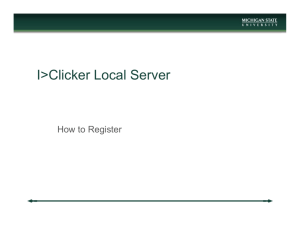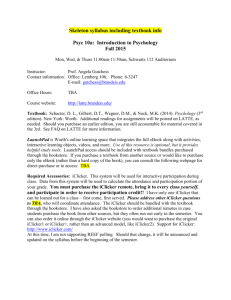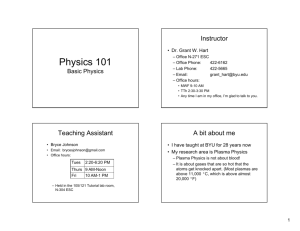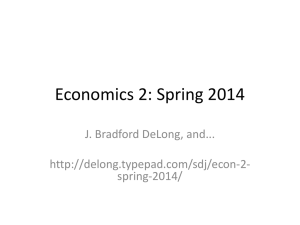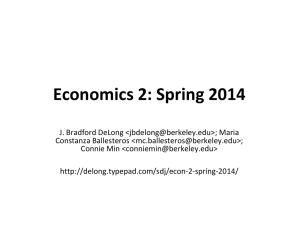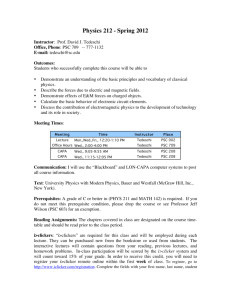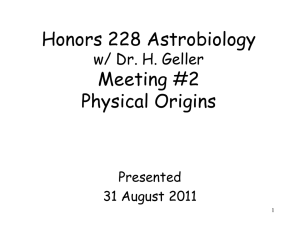FAQ about iClicker for Econ 1
advertisement
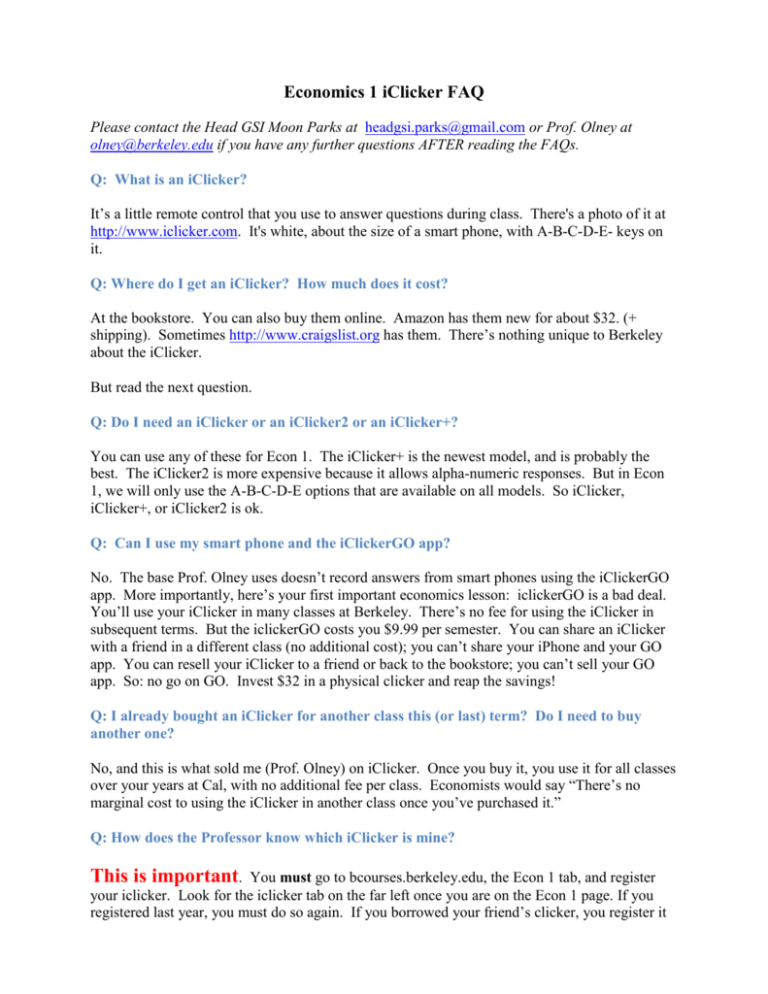
Economics 1 iClicker FAQ Please contact the Head GSI Moon Parks at headgsi.parks@gmail.com or Prof. Olney at olney@berkeley.edu if you have any further questions AFTER reading the FAQs. Q: What is an iClicker? It’s a little remote control that you use to answer questions during class. There's a photo of it at http://www.iclicker.com. It's white, about the size of a smart phone, with A-B-C-D-E- keys on it. Q: Where do I get an iClicker? How much does it cost? At the bookstore. You can also buy them online. Amazon has them new for about $32. (+ shipping). Sometimes http://www.craigslist.org has them. There’s nothing unique to Berkeley about the iClicker. But read the next question. Q: Do I need an iClicker or an iClicker2 or an iClicker+? You can use any of these for Econ 1. The iClicker+ is the newest model, and is probably the best. The iClicker2 is more expensive because it allows alpha-numeric responses. But in Econ 1, we will only use the A-B-C-D-E options that are available on all models. So iClicker, iClicker+, or iClicker2 is ok. Q: Can I use my smart phone and the iClickerGO app? No. The base Prof. Olney uses doesn’t record answers from smart phones using the iClickerGO app. More importantly, here’s your first important economics lesson: iclickerGO is a bad deal. You’ll use your iClicker in many classes at Berkeley. There’s no fee for using the iClicker in subsequent terms. But the iclickerGO costs you $9.99 per semester. You can share an iClicker with a friend in a different class (no additional cost); you can’t share your iPhone and your GO app. You can resell your iClicker to a friend or back to the bookstore; you can’t sell your GO app. So: no go on GO. Invest $32 in a physical clicker and reap the savings! Q: I already bought an iClicker for another class this (or last) term? Do I need to buy another one? No, and this is what sold me (Prof. Olney) on iClicker. Once you buy it, you use it for all classes over your years at Cal, with no additional fee per class. Economists would say “There’s no marginal cost to using the iClicker in another class once you’ve purchased it.” Q: How does the Professor know which iClicker is mine? This is important. You must go to bcourses.berkeley.edu, the Econ 1 tab, and register your iclicker. Look for the iclicker tab on the far left once you are on the Econ 1 page. If you registered last year, you must do so again. If you borrowed your friend’s clicker, you register it in your name. If you just bought it, you must register it now. You'll need the iclicker ID number that is on a little bar code on the back. If you have problems registering the iClicker, please take your clicker and your laptop to ETS in 44 Dwinelle and they will help you. Q: When do I register my iClicker? The sooner, the better. By the end of week 2 for sure. Q: What if I can't read the number on the back of my iClicker? Prof. Olney and the head GSI Moon Parks each have a little box in their office that can be used to figure out the iClicker number if the bar code is no longer readable. Q: Will the clicks I make before I register be attributed to me? Yes! The base records your activity with your iClicker number. Registering allows us to link your iClicker number to you. Even if you register your iClicker in December, we will know what clicks you made. Do it sooner, though, so you don’t get an annoying reminder email from Prof. Olney or Moon Parks reminding you to register your iClicker. Q: Are we required to use the iClicker? You’re not required to use it, but using the iClicker will help you learn. Also, you can earn points for using your iClicker and use those points to replace lost points on problem sets. Details in the syllabus. Updated: August 28, 2014