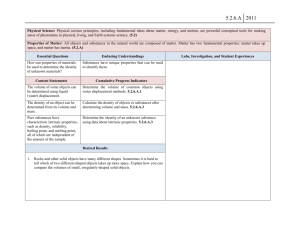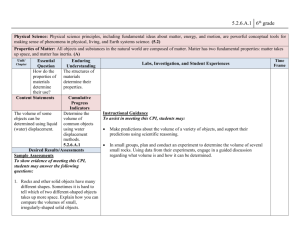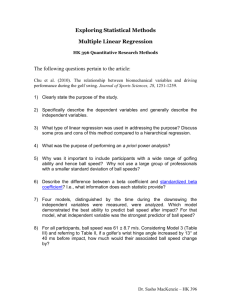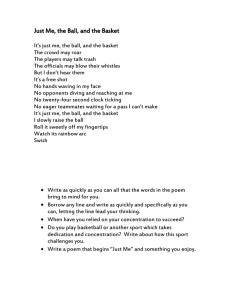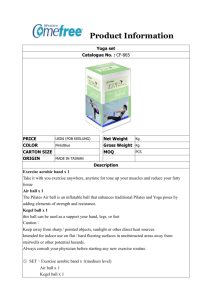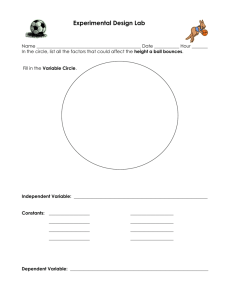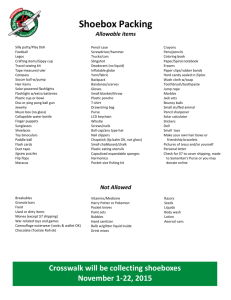Document
advertisement
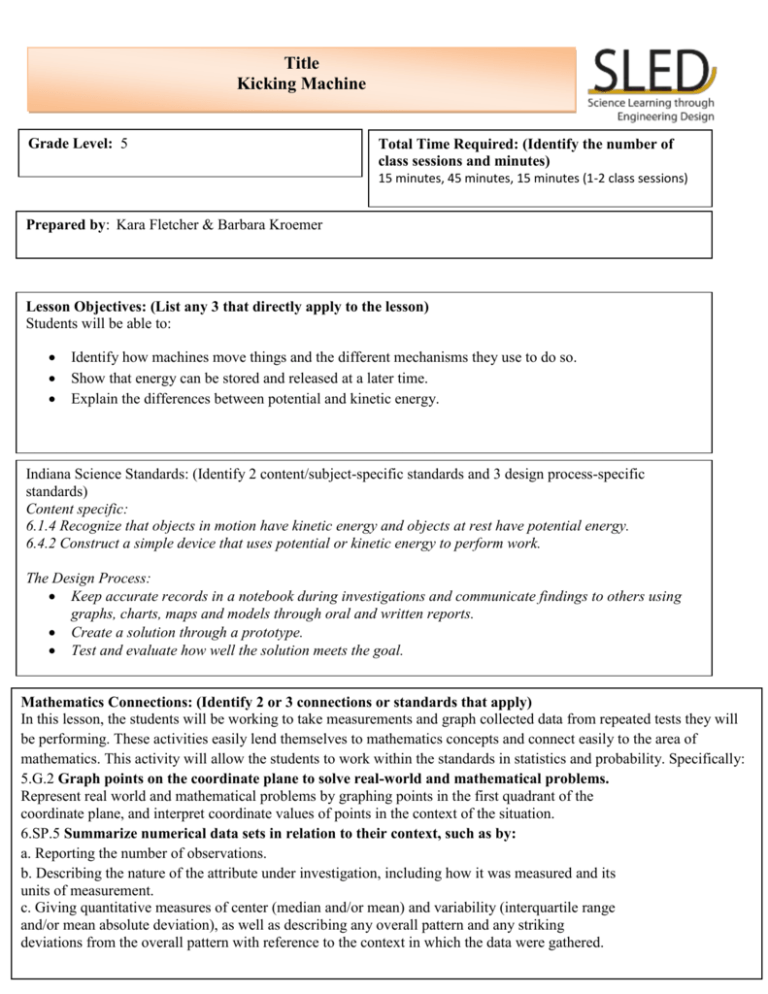
Title Kicking Machine Grade Level: 5 Total Time Required: (Identify the number of class sessions and minutes) 15 minutes, 45 minutes, 15 minutes (1-2 class sessions) (Th Prepared by: Kara Fletcher & Barbara Kroemer ( Lesson Objectives: (List any 3 that directly apply to the lesson) Students will be able to: Identify how machines move things and the different mechanisms they use to do so. Show that energy can be stored and released at a later time. Explain the differences between potential and kinetic energy. Indiana Science Standards: (Identify 2 content/subject-specific standards and 3 design process-specific standards) Content specific: 6.1.4 Recognize that objects in motion have kinetic energy and objects at rest have potential energy. 6.4.2 Construct a simple device that uses potential or kinetic energy to perform work. The Design Process: Keep accurate records in a notebook during investigations and communicate findings to others using graphs, charts, maps and models through oral and written reports. Create a solution through a prototype. Test and evaluate how well the solution meets the goal. Mathematics Connections: (Identify 2 or 3 connections or standards that apply) In this lesson, the students will be working to take measurements and graph collected data from repeated tests they will be performing. These activities easily lend themselves to mathematics concepts and connect easily to the area of mathematics. This activity will allow the students to work within the standards in statistics and probability. Specifically: 5.G.2 Graph points on the coordinate plane to solve real-world and mathematical problems. Represent real world and mathematical problems by graphing points in the first quadrant of the coordinate plane, and interpret coordinate values of points in the context of the situation. 6.SP.5 Summarize numerical data sets in relation to their context, such as by: a. Reporting the number of observations. b. Describing the nature of the attribute under investigation, including how it was measured and its units of measurement. c. Giving quantitative measures of center (median and/or mean) and variability (interquartile range 1 and/or mean absolute deviation), as well as describing any overall pattern and any striking deviations from the overall pattern with reference to the context in which the data were gathered. Concepts and Vocabulary Science Concepts / Vocabulary: (List and define relevant science/engineering/mathematical terms will use or need to know) Term Defined by a scientist or engineer Defined by a 5th or 6th grade student gravity The force of attraction by which bodies tend to fall toward the center of the earth The energy an object has based on it’s position, rather than its motion The energy an object has based on it’s motion An object suspended from a fixed point as to move to and fro by the action of gravity and acquired momentum. The action or process of moving and/or changing place An apparatus consisting of interrelated parts with separate functions. The attraction between two masses potential energy kinetic energy pendulum motion machine Stored energy Energy in motion An object that moves back and forth because of gravity and momentum The process of an object that is moving An apparatus with various parts that work together to perform some kind of work Equipment, Materials and Tools List the quantities of all materials and equipment needed: Tools scissors ruler Materials Balls (ping pong and golf) cardboard Paper clips Paper or plastic cups Popsicle sticks Rubber bands String Tape (masking or duct) Thin metal wire (optional) 2 Wooden skewers Include specific scientific information relevant to the task (i.e., comprehensive explanations of the “science concepts” Special Materials Notes and Comments and how they are related). Include graphics, illustrations, or concept maps. List relevant web sites. Note any special materials or procedures that need to be included or followed. Relevant Websites: http://pbskids.org/designsquad/pdf/parentseducators/ds_pe_ed_guide_unit4.pdf Science Concepts: Throughout this lesson, there are many important science concepts. Specifically, this lesson focuses on the concepts of energy; potential and kinetic. These terms need to be specifically defined and explained to students so that they can fully understand and apply the meanings behind them. Potential energy is defined as energy that is stored, or the energy an object has based on its position, rather than its motion. This can be demonstrated through an example of a soccer ball. A soccer ball has potential energy when it is just sitting on the grass, before it has been kicked. Then kinetic energy will come into play when the ball has been kicked. Kinetic energy is defined as the energy an object has based on its motion. When the ball is moving, either along the ground or through the air, it has kinetic energy. Energy is usually measured in units of Joules, or one Newton acting through one meter. Another term the students will need to be familiar with in this lesson in motion. They will learn that motion is the action or process of moving or changing position. They will see this when they test their designs as their ping-pong and golf balls move according to their machines. Before the students begin to create their machines, they will need to know exactly what machines are, what they do, and how they can range from very simple to very complex. Machines are apparatuses that are interrelated and each part that have separate functions. Machines can be found almost anywhere, from inside factories to a weight lifting machine. To create their machines, students will be working with the concept of a pendulum as well. They will need to know that a pendulum is an object suspended from a fixed point as to move to and fro by the action of gravity and acquired momentum. Throughout this project, the students will be able to see this concept take place, as they build their machines. This is an important concept of physics that the students will need to understand as they are brainstorming and creating their designs. Illustrations: Example of a Pendulum: Simple Machines: Special Materials or Procedures to be followed: For the students to create their machines they will need some special materials. To test their machines, they will need ping-pong or golf balls. They may also need some special materials that will need special purchasing. This includes wooden skewers and thin metal wire. These materials will most likely be found at a local hardware store. The rubber bands, string, tape, cardboard, and cups can be found at a local grocery store or supermarket. Students will also need to know that specific procedures should be followed when they find bugs in their original designs. These procedures include: The ball is hard to get into the cup. Make sure the machine sends the ball in a predictable direction. Try different release points for the pendulum or rubber band. Test on a smooth surface. Check whether the ball bumps into part of the machine on its way out. • The stretched rubber band bends the frame. Use stronger materials, or make the frame stronger by reinforcing it. • The rubber band won’t stay hooked once it’s been pulled back. Use3 a paper clip or piece of cardboard to make a solid anchor. Or, tie a piece of string to the middle of the rubber band and use it to pull back the rubber band. Then secure the string. The students should also follow the SLED design model procedure when creating their designs and prototypes. They should gain practice with identifying the problem, share and develop their plans, create and test, communicate results and gather feedback and finally improve and retest. They should also be sure to develop all of these steps with the use of their personal design notebooks. Students should take care to record accurate results and be detailed and elaborate in their explanations. Lesson Plan #1 What is a machine? What makes a machine move? Time: 15 minutes Procedures / Steps: (Include and/or number the steps or procedures to follow. Note key questions for students to consider / discuss) 1. The lesson will begin by teaching about machines that are used to set balls in motion. The students will be shown a power point that gives several examples of these types of machines such as pinball machines and ball machines used in tennis, soccer, and baseball. The power point also contains information on other machines that use these types of mechanisms and gives a brief overview of how it works a. What makes a machine? b. What are some types of simple machines? c. What kinds of energies make a machine move? 2. The teacher will initiate a discussion about what can be used to get a ball moving. a. What would be some ways you could get a ball to move on its own? b. What kind of energy needs to happen? c. What kind of materials would you need? Gravity will move the ball if you drop it, roll it down a ramp, or if it is hit with a swinging pendulum A rubber band can be used to get the ball moving by pulling it back and releasing it 3. Introduce Design Task Key Questions: How can you make a pendulum or a rubber band store up energy? How would the rubber band mechanism work? How would the pendulum mechanism work? 4 5 Lesson Plan #2 How do designers begin to create their designs? Time: 45 minutes Procedures / Steps: (Include and/or number the steps or procedures to follow. Note key questions for students to consider / discuss) 1. After design task is introduced, ask students to brainstorm answers to the following questions: What is the problem? Who is the client? Who is the end user? Will my machine use a pendulum or a rubber band (or a combination) to send a ball into the cup? How will I stop the machine from launching the ball before I’m ready to release it? How will the machine be triggered when I’m ready to launch the ball? How will I make sure the pendulum or rubber band launches the ball straight enough and with the right amount of force so it goes into the cup? 2. Students will begin by listing the client and the user in their design notebooks. They will then be asked to briefly answer the questions above after they are discussed with their design teams. Students will create a sketch of their individual plans, and then come together as a group to plan a prototype for their group’s kicking machine. This should include detailed drawings. 3. The students will have the opportunity to collect their materials and begin working on their prototypes. They will be given 25-30 minutes to do so. We will use an online timer to insure that we do not run out of time. Guide Students in building their prototypes. Possible Questions to Ask: What mechanism will you use to kick the ball into the cup? Would you prefer to use a ping pong ball or a golf ball? What other materials will you use? What problems could you potentially run into? 6 Lesson Plan #3 Can your machine kick the ball into the cup? Time: 15 minutes Procedures / Steps: (Include and/or number the steps or procedures to follow. Note key questions for students to consider / discuss) 1. Allow students to test their prototypes: lay a cup on its side 1 foot away and see if they can get the ball in. Pay attention to these common issues to help students “debug”: The ball is hard to get into the cup. Make sure that the machine sends the ball in a predictable direction. Try different release points for the pendulum or rubber band. Test on a smooth surface. Check whether the ball bumps into part of the machine on its way out. The stretched rubber band bends the frame. Use stronger materials, or make the frame stronger by reinforcing it. The stretched rubber band won’t stay hooked once its been pulled back. Use a paper clip or piece of cardboard to make a solid anchor, or tie a piece of string to the middle of the rubber band and use it to pull back the rubber band. Then secure the string. 2. Discuss what happened. Have students show each other their kicking machines and talk about how they solved any problems that came to up. Emphasize the key themes in this challenge (using stored energy and building workable machines) by asking questions such as: What are some advantages of a pendulum based machine? A rubber band based machine? How did you determine the right amount of energy to store up before making your shot? How did the two kinds of machines compare considering how the ball got into the cup? What are examples of potential and kinetic energy in your kicking machine? (The lifted pendulum and stretched rubber band are examples of potential energy. The moving ball, swinging pendulum, and rubber band just after it was released are examples of kinetic energy 7 Lesson Plan #4 Design Challenge – What feedback do you get on your design? Time: 15-20 minutes Procedures / Steps: 1. Have the students record the above questions in their design notebooks. In this section, they should include any changes that they would make to their prototypes if they would be given the opportunity to redesign/retest. They should include a thorough explanation of why they would make these changes. 2. The class will share the changes that they would implement and have the opportunity to compare and share ideas with the other design teams. The students should discuss whether or not they encountered the same problems. 3. Reiterate the main science concepts that were taught during the lesson by giving a brief overview. Ask the students questions to check for their understanding: Where did we find potential and kinetic energy in the kicking machines? How do these machines relate to other machines? Did they have similar mechanisms? How comfortable did you feel using the Engineering Design Process? Assessment The following are possible sources of formative and summative assessment: Formative Assessment: Review students initial design plan for their kicking machines. We will complete this by collecting the student’s notebooks with their initial designs and reviewing them for drawing, labels, and materials. We will assess the student’s plans by checking for a complete design, a drawing with labels, and a list of materials. We will be assessing how the students plan to implement their designs. Whole class discussion about prior knowledge of potential and kinetic energy. 8 o What are the two types of energies? o What makes one potential and one kinetic? o How might these relate to creating machines? Summative Assessment: Assess students prototypes of kicking machines (see rubric) Assess student responses to design questions in notebook: This will assess how the students are able to apply the science concepts to their designs. o Will my machine use a pendulum or a rubber band (or a combination) to send a ball into the cup? o How will I stop the machine from launching the ball before I’m ready to release it? o How will the machine be triggered when I’m ready to launch the ball? o How will I make sure the pendulum or rubber band launches the ball straight enough and with the right amount of force so it goes into the cup? Assess the students completed graphs of their trials. We will be assessing accuracy of graph and correctly labeled parts of graph. Interdisciplinary Connections: Language Arts: Have students write a persuasive letter to the arcade company explaining why their kicking machine should be used in their pinball machines. The students should explain why their mechanism is the best and should give several reasons why their design will best meet the company’s needs. The students should exemplify the qualities that make up a strong persuasive letter. Social Studies/Economics: Have the students market their kicking machines. They should create advertisements and/or commercials to persuade consumers to buy their products. Lesson Extensions and Resources Activity Extensions: For this activity students can take it to the next level by creating designs that enhance or change their original machine’s design. The students could: o Design a remote system that allows you to pull back the pendulum or rubber band and then release it. o Design an automatic feeder that allows you to launch three balls in ten seconds. 9 These activities would allow the students to apply the same science and math concepts while encouraging them to expand their knowledge of these topics by applying it to new situations and deepen their understanding of the design process. Web Resources: o See how simple machines bring mechanical advantage to the rescue! Download Not So Simple Machines from Intel’s Design and Discovery hands-on engineering program. intel.com/education/designanddiscovery o Indiana academic Common Core standards: http://dc.doe.in.gov/Standards/AcademicStandards/index.shtml o More design challenge activities for students: pbskidsgo.org/designsquad. 10 Design Activity Student Resource Game Zone, one of Indiana’s most popular arcades, has recently found that many of their customers are unhappy with their products. Game Zone is famous for their wide variety of pinball machines, which attract enthusiasts from near and far. Many of the customers have been dissatisfied lately because the machines are not functioning properly. The pinball machines are not producing enough energy to send the balls into the game, therefore the customers cannot play. Game Zone needs to find a machine that will have the most effective mechanism for sending the ball up into the game or else they will lose all of their customers. They need assistance in designing a kicking machine that they can implement into their pinball machines. During the Lesson you will: Design a kicking machine that can be used in a pinball machine Kick different types of balls using either a pendulum or a rubber band mechanism Test your prototype to insure that it works consistently 11 Rubrics- Kicking Machine Performance Indicators Criteria 0 1 Can kick ping-pong Could not kick Could kick ball into a cup that is ping-pong ball ping-pong ball 12in away into cup into cup at 6in away Uses rubber band, Did not use Attempted to pendulum or rubber band or use rubber band combination of the pendulum or pendulum two design design Able to set the ball in Machine was motion not able to set the ball in motion Machine attempted to set ball in motion 12 2 Could kick ping-pong ball into cup at 12in away Design met rubber band or pendulum design standards 3 Could kick ping-pong bal into cup over 12in away Met design standards, went above and beyond in design and creativity Machine was Machine was able to set ball successfully in small-forward able to set the motion ball in motion. Rubric- Design Notebook Criteria Performance Indicators 1 2 Beginning/Developing Proficient Identifies the Problem Does not sufficiently identify the problem, give the setting, shares the user or clients and give the constraints for the task. Shares and develops a Plan, and creates prototype Little to no planning is done for the task. Prototype is incomplete or dysfunctional. The prototype does not meet the criteria. Tests the prototype, communicates results, and gathers feedback The prototype is not tested effectively. The test results are not communicated in the design notebook and no feedback is given. States improvement Little to no ideas regarding Ideas for retests improvement ideas are shared. The prototype is not retested. 13 States the problem, but leaves out some details regarding the setting, user or clients and/or constraints for the task. Plan lacks detail and drawing is not labeled well. A prototype is created but is not efficient. The prototype meets most criteria. The prototype is tested for efficiency, but little to none of the results are communicated and feedback is minimal. Some ideas for improvements are shared. The prototype is retested but the results are not given. 3 Welldeveloped Effectively states the problem, gives specific details about the setting user or clients, and the constraints for the task. A plan is given with a detailed drawing and labeling where needed. A very efficient prototype is created. The prototype meets all criteria. The prototype is tested and the results are communicated with detail. Feedback is gathered based on the data. Detailed ideas about improve the prototype are given. The prototype is retested and all results are shared in detail.