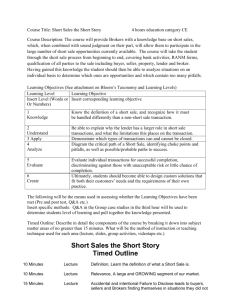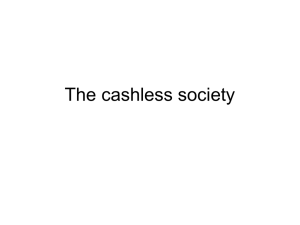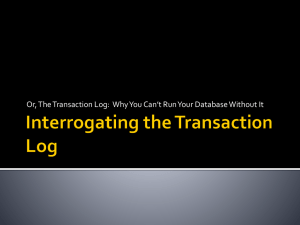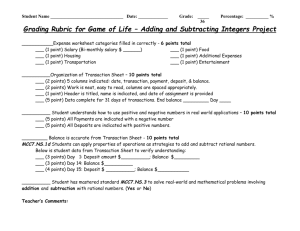APC Oversight Duties
advertisement
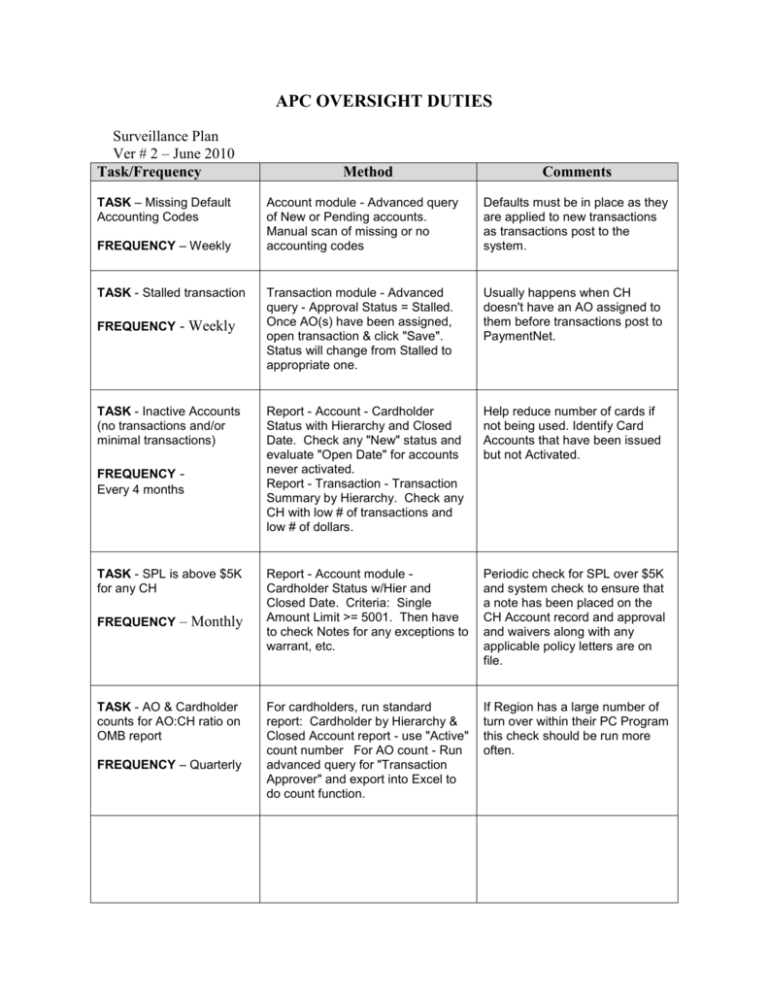
APC OVERSIGHT DUTIES Surveillance Plan Ver # 2 – June 2010 Task/Frequency TASK – Missing Default Accounting Codes FREQUENCY – Weekly TASK - Stalled transaction FREQUENCY - Weekly TASK - Inactive Accounts (no transactions and/or minimal transactions) FREQUENCY Every 4 months TASK - SPL is above $5K for any CH FREQUENCY – Monthly TASK - AO & Cardholder counts for AO:CH ratio on OMB report FREQUENCY – Quarterly Method Comments Account module - Advanced query of New or Pending accounts. Manual scan of missing or no accounting codes Defaults must be in place as they are applied to new transactions as transactions post to the system. Transaction module - Advanced query - Approval Status = Stalled. Once AO(s) have been assigned, open transaction & click "Save". Status will change from Stalled to appropriate one. Usually happens when CH doesn't have an AO assigned to them before transactions post to PaymentNet. Report - Account - Cardholder Status with Hierarchy and Closed Date. Check any "New" status and evaluate "Open Date" for accounts never activated. Report - Transaction - Transaction Summary by Hierarchy. Check any CH with low # of transactions and low # of dollars. Help reduce number of cards if not being used. Identify Card Accounts that have been issued but not Activated. Report - Account module Cardholder Status w/Hier and Closed Date. Criteria: Single Amount Limit >= 5001. Then have to check Notes for any exceptions to warrant, etc. Periodic check for SPL over $5K and system check to ensure that a note has been placed on the CH Account record and approval and waivers along with any applicable policy letters are on file. For cardholders, run standard report: Cardholder by Hierarchy & Closed Account report - use "Active" count number For AO count - Run advanced query for "Transaction Approver" and export into Excel to do count function. If Region has a large number of turn over within their PC Program this check should be run more often. TASK - Items not reviewed by CH FREQUENCY - Not less than every 3 business days TASK - Only 1 line item for "multiple" line item transactions (should be at least 2) Transaction module - Advanced query by Approval Status Is Not Equal to Approved (various ways & sample is in training materials). Also - Transaction Details with Acctg Codes and Notes where "Notes" are blank - but only available PDF and long format. Periodic check for CH & AO Surveillance. APC should be doing daily. May also use: Transaction Details with Acctg Codes and Notes where "Notes" are blank - but only available PDF and long format. Scan Transaction List for "1 Item" only transactions. APC should be doing 2X a week. Refresher training for cardholders who are not performing this task IAW program requirements. Transaction module - Manual scan of cardholders' transactions Periodic check prior to Quarterly OMB reporting Transaction module - Advanced query by Merchant Name Updated SOP supplemented by LSOP allows under certain circumstances. Memo to be kept on file. Administration module - Role Setup - Click on applicable role (see Comments for exceptions). For Transaction Approver & Auditor "system" roles - Have to run Advanced query in Employee module or Report - Account & Employee Hierarchy with applicable criteria. Report - Account & Employee Hierarchy (must enter Hierarchy to delimit) Periodic check for APC Surveillance. This report must be kept until the next report is run. FREQUENCY - Not less than every 3 business days TASK - Possible split purchase by CH FREQUENCY - Not less than weekly TASK - Using Third Party Vendors such as PayPal FREQUENCY - Not less than weekly TASK - Correct role assignment by APC FREQUENCY - Weekly TASK - List of Cardholders, AOs, Auditors, & other system users FREQUENCY - Quarterly