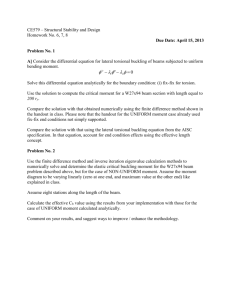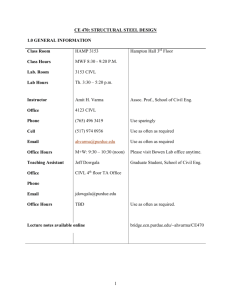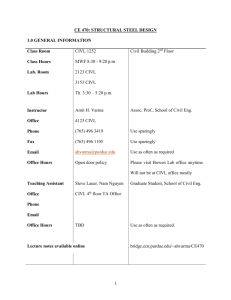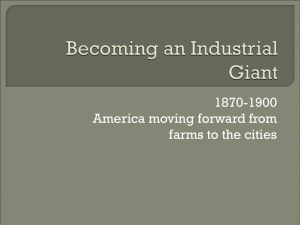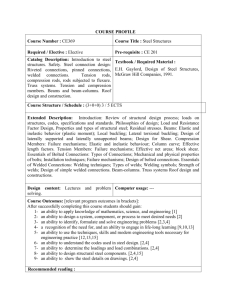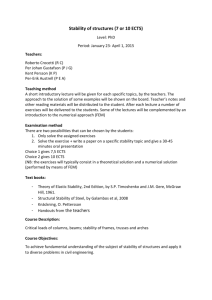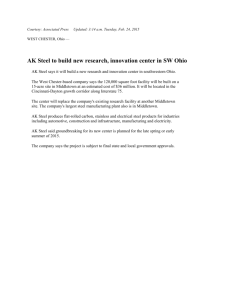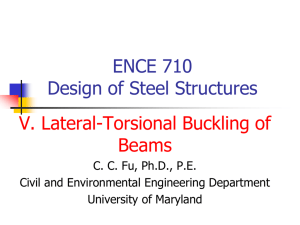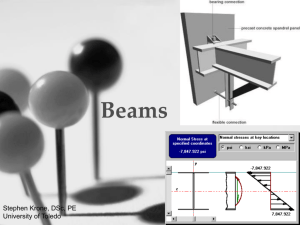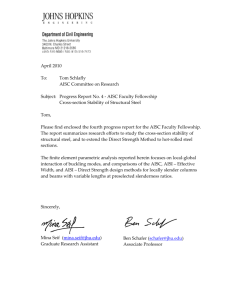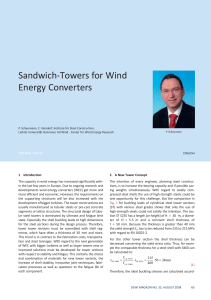Steel code check - ANSI/AISC 360-05
advertisement
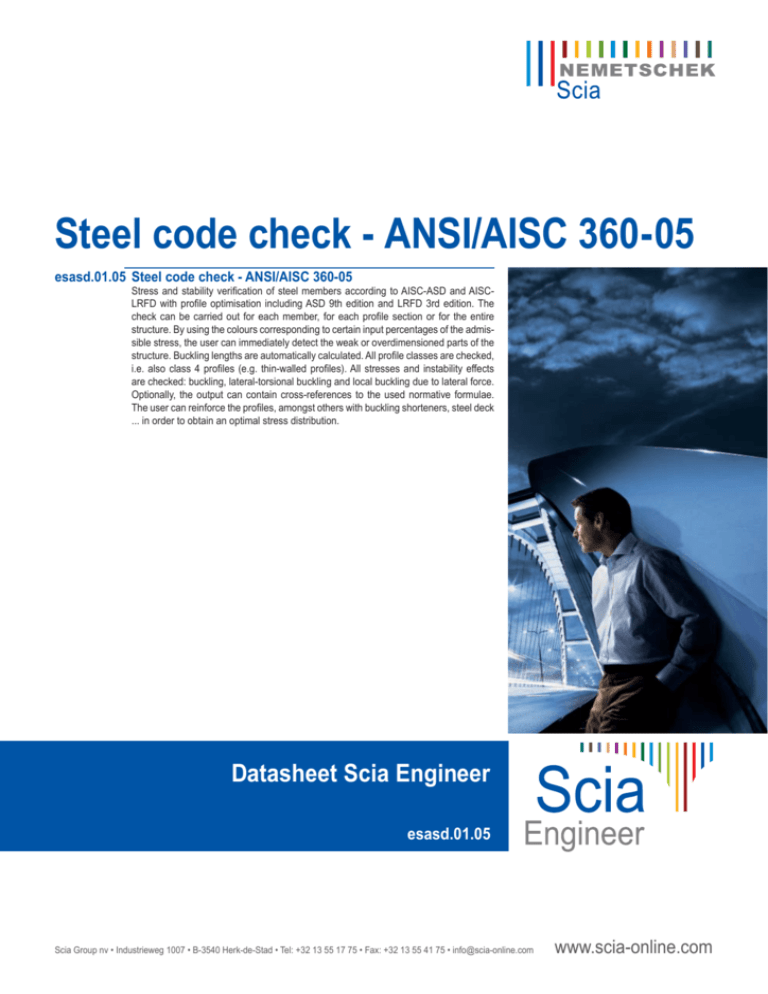
Steel code check - ANSI/AISC 360-05 esasd.01.05 Steel code check - ANSI/AISC 360-05 Stress and stability verification of steel members according to AISC-ASD and AISCLRFD with profile optimisation including ASD 9th edition and LRFD 3rd edition. The check can be carried out for each member, for each profile section or for the entire structure. By using the colours corresponding to certain input percentages of the admissible stress, the user can immediately detect the weak or overdimensioned parts of the structure. Buckling lengths are automatically calculated. All profile classes are checked, i.e. also class 4 profiles (e.g. thin-walled profiles). All stresses and instability effects are checked: buckling, lateral-torsional buckling and local buckling due to lateral force. Optionally, the output can contain cross-references to the used normative formulae. The user can reinforce the profiles, amongst others with buckling shorteners, steel deck ... in order to obtain an optimal stress distribution. Datasheet Scia Engineer esasd.01.05 Scia Group nv • Industrieweg 1007 • B-3540 Herk-de-Stad • Tel: +32 13 55 17 75 • Fax: +32 13 55 41 75 • info@scia-online.com www.scia-online.com Steel code check AISC -ASD / LRFD The AISC steel code checkmodule fully checks steel construction designs and is part of the Scia Engineer structural analysis system. The structural engineer can use this interactive graphical tool to carry out automatic stress and stability checks - covering buckling, lateral torsional buckling and shear buckling - according to AISCASD and AISC-LRFD steel specifications. Working with the steel code check The Scia Engineer system provides a graphical environment within which to design and check steel profiles. The engineer can use the mouse pointer to select the beams to check, thus eliminating the need to work with time-consuming node and member calculations. Computer graphical functions as Pan, Zoom in/out, Zoom Window and free viewpoint make the work easy, even for complex structures. Following beam selection the program can instantly show the results of a code check in a clear dialogue window. The screen can display overviews and detailed stress and stability calculations (with output from the corresponding formulae), and the determining internal forces. The user can use the dialogue window to edit beam data and immediately bring up displays showing the effect of any changes. The fully automatic profile optimisation facility considerably reduces the time needed to select appropriate sections. The user can select the maximum allowable integrity check and type of cross section, including I-sections and angles. The program determines the lightest profile that satisfies the code check for the selected members. Automatic profile optimisation can apply to all standard and parametric sections. For parametric sections, the user chooses which parameter - whether height, flange thickness or other - to adapt. The program displays integrity checks graphically on the 3D view of the structure. Colours give a Required modules: esas.00 or esas.01. clear overview of over-dimensioned and unsatisfactory parts of the construction. The user controls the output to the printer or document, using the following facilities: • Automatic search for extremes in critical load case/combination or critical beam cases; • Three levels of output format as follows: • Brief: integrity stress and stability checks only; • Normal: half-page containing main beam data; • Detailed: two or more pages per beam, with output from corresponding formulae. Seamless integration with structural analysis Researchers can directly take the results of the first order or second order calculations from the Scia Engineer modules for structural analysis - or from third party programs by means of an ASCII file - and can directly change cross-sections on the calculation model. The results are available in the project document. Input facilities The program offers all the significant factors and coefficients involved in code checks, and the user can edit these, as follows: • Basic data such as safety factors and required checks; • Buckling data such as buckling length figures and sway system information (with or without bracing); • Lateral Torsional Buckling (LTB) data: length, load position (centre, top, bottom), effective length factors k and kw, and LTB stiffeners on top and bottom flanges; • Shear buckling stiffeners; • Diaphragms; • Inactive parts to examine the influence of haunches and external reinforcements; • Profile type and steel quality. AISC-ASD checks AISC-ASD Checks: according to the Manual of Steel Construction. Allowable Stress Design Part 5: Specification and Codes AISC, Ninth Edition, 1989 Cross section classification to Table B5.1. (compact, non-compact, or slender). Criteria: • Tension: chapter D1; • Compression: chapter E2, E3; • Flexural members: chapter F1,F2,F3,F4; • Plate girders: chapter G2; • Combined forces: chapter H1,H2. AISC-LRFD checks AISC-LRFD checks: according to the manual of steel construction load and resistance factor design part 16, specifications and codes AISC, third edition, 2001 Cross section classification: table B5.1. (compact, non-compact, or slender). Criteria: • Tension: chapter D1; Highlights ►Full integration into the main graphical user interface. ►Graphical input of all required data. Clear graphical and tabular output. ►Classification of cross-sections, stress checks, stability check. What’s New UPDATED ►New AISC specification for structural steel buildings (ANSI/AISC 360-05). esasd.01.05 Steel code check AISC -ASD / LRFD • Compression: chapter E2, E3, Appendix E3; • Flexural members: chapter F1, Appendix F1, Appendix F2; • Plate girders: chapter Appendix G2, Appendix G3, Appendix G5; • Combined forces: chapter H1,H2. Supported cross-sections The module can check the following crosssections: • Symmetric and asymmetric I, rectangular hollow, circular hollow, angle, U, T, rectangular, circular, all Scia Engineer composed sections, haunches, variable-height I sections, single plate cold formed sections, and digital sections entered by static property. esasd.01.05