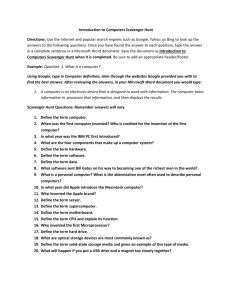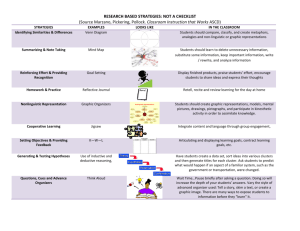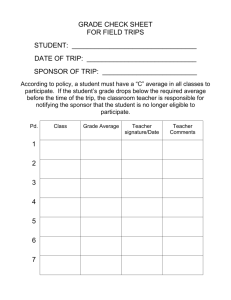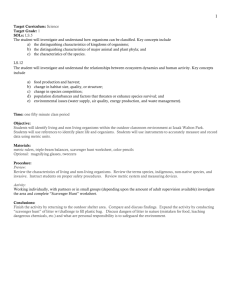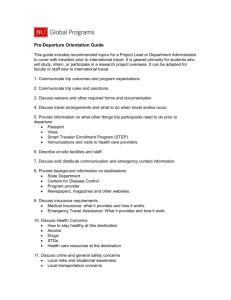Application 7 Integrating Technology into Lessons Annie Beech
advertisement
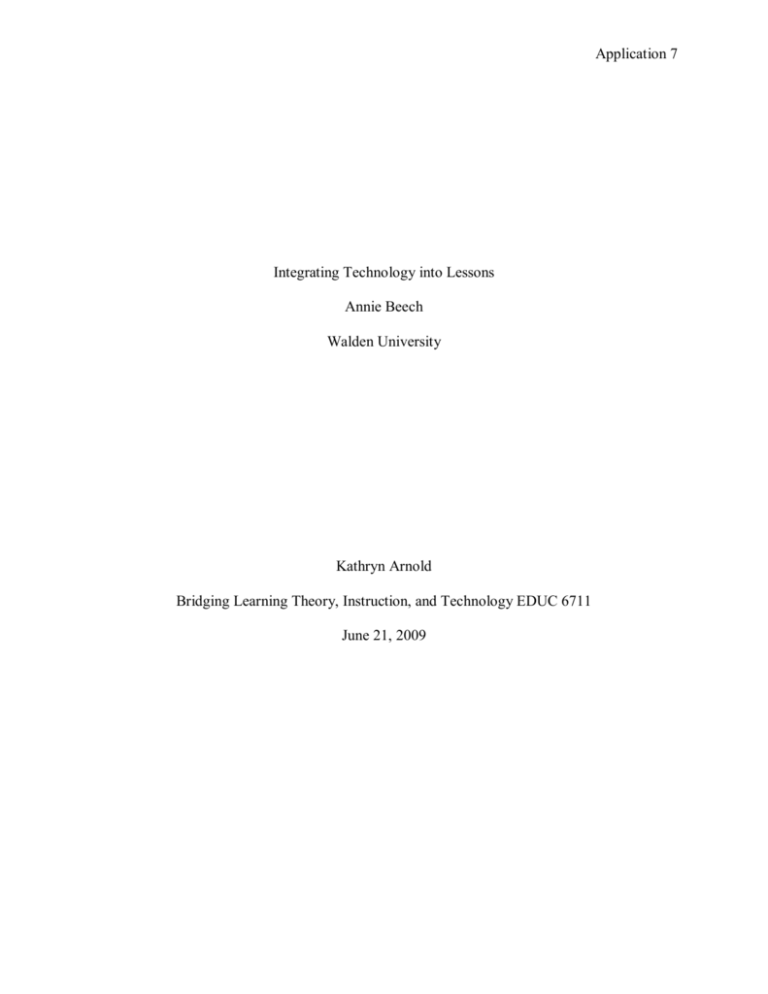
Application 7 Integrating Technology into Lessons Annie Beech Walden University Kathryn Arnold Bridging Learning Theory, Instruction, and Technology EDUC 6711 June 21, 2009 Application 7 Integrating Technology into Lessons In this lesson, I will include technology as an instructional tool, as well as, a learning tool by including a scavenger hunt and a virtual field trip. The students will also be using Word to create nonlinguistic representations of their vocabulary words. “Nonlinguistic representations enhance students’ ability to use mental images to represent and elaborate on knowledge”(Pitler, Hubbell, Kuhn, & Malenoski, 2007, p.86). Not only will the students benefit from doing their vocabulary words in this way their learning will also be enhanced by a scavenger hunt and a virtual field trip. Grade Level This lesson can be used for grades 5-8. Subject Area Science and Language Arts Lesson Description The students will do a scavenger hunt learning about volcanoes and earthquakes in which they will answer several questions. They will also go on a virtual field trip to the Yellowstone National Park. Before and after the virtual field trip, I will give the students a pre and post quiz. The students will use nonlinguistic representations when learning their vocabulary words. Learning Outcomes “SPI 0707.7.4 Differentiate among the characteristics of the earth’s three layers”(Webb, 2003). “SPI 0707.7.5 Recognize that lithospheric plates on the scale of continents and oceans continually move at rates of centimeters per year”(Webb, 2003). “SPI 0707.7.6 Describe the relationship between plate movements and earthquakes, mountain building, volcanoes, and sea floor spreading”(Webb, 2003). Application 7 Lesson Steps Day One—The students will read in the textbook chapter 11 Earthquakes and Volcanoes. The students will then create nonlinguistic representations of the vocabulary words in the chapter. If they have access to a computer, they will use Word to create them by using clip art and/or images from the internet. The students will work in groups of two or three to create the representations. They can also draw images or cut out images from magazines. The vocabulary words that the students will have are the following: cinder cone volcano, earthquake, composite, volcano, epicenter, fault, hot spot, lava, magnitude, rift, seismic safe, seismic wave, seismograph, shield volcano, tsunami, and volcano. Day Two—The students will go to the computer lab to do a scavenger hunt about volcanoes and earthquakes. (http://volcano.oregonstate.edu/education/vwlessons/lessons/Rolling_earth/Rolling_earth1.html). The scavenger hunt will also have several questions for the students to answer and to turn in for a grade. Day Three—The students will go on a virtual field trip to the Yellowstone National Park. Before the students view the virtual field trip, I will give them the pre test (http://www.windowsintowonderland.org/hotspots/lesson-quiz-A.pdf). After the test, the students will check their answers (http://www.windowsintowonderland.org/hotspots/lesson-quizB.pdf) and begin to view the virtual field trip (http://www.windowsintowonderland.org/hotspots/high/index.html). Day Four—The students will finish viewing the virtual field trip. The students will then get into their groups from earlier in the week and discuss what they have learned. They will also Application 7 discuss a particular topic that they would like to research. The students will be given their project assignment of creating a PowerPoint on the topic that they have chosen to research. Day Five—The students will take the post test and compare the grade that they received on the pre test to the post test. As a class, we will discuss any questions that they did not understand. Each group will be given time to work on their PowerPoint presentations. The instructional strategies that I will use in this lesson are nonlinguistic representations and cooperative learning. According to Dr. Pickering, when using the strategy, nonlinguistic representations, the student develops a “deeper meaning, connects to the knowledge, and keeps the knowledge longer” (Laureate Education, Inc., 2008a). I will also be using cooperative learning in this lesson because “to be prepared for the fast-paced virtual workplace that they will inherit, today’s students need to be able to learn and produce cooperatively”(Pitler & et al., 2007, p. 139). I try to incorporate cooperative as much as possible into my lessons for this reason. The technology tools that I will be using are Microsoft Word and PowerPoint. I will also be using a virtual field trip and an online scavenger hunt. The classroom management for this class will be going to the computer lab when possible or have the students take turns using the student computers in class for the scavenger hunt, creating the nonlinguistic representations for their vocabulary words, and creating the PowerPoint presentations. I will use the LCD projector for the virtual field trip to Yellowstone National Park. In conclusion, technology can be used as both an instructional tool and a learning tool. I will present information to my students using technology, as well as, have my students be actively involved in their own learning by using technology(Laureate Education, Inc., 2008b). I feel that if I can incorporate new instructional strategies that use technology and use technology as a learning tool my students will become more interested, learn, and remember more than my Application 7 previous students. Using nonlinguistic representations will help my students to create mental pictures of their vocabulary words which will lead to a better understanding. Using the scavenger hunt and the virtual field trip will also do this because both text and images are used. By me using more creative ways to teach my students science will “let students be engaged with their own learning and to control their own learning” (Laureate Education, Inc., 2008b). Application 7 References Laureate Education, Inc. (Producer). (2008a). Program eleven. Instructional Strategies, Part One [Motion picture]. Bridging learning theory, instruction and technology. Baltimore: Author. Laureate Education, Inc. (Producer). (2008b). Program thirteen. Technology: Instructional Tool vs. Learning Tool [Motion picture]. Bridging learning theory, instruction and technology. Baltimore: Author. Pitler, H., Hubbell, E., Kuhn, M., & Malenoski, K. (2007). Using technology with classroom instruction that works. Alexandria, VA: ASCD. Webb, T. (2003, December). Tennessee Department of Education. Retrieved February 15, 2009, from http://www.state.tn.us/education/ci/sci/grade_7.shtml