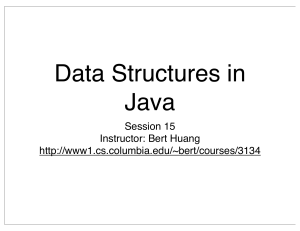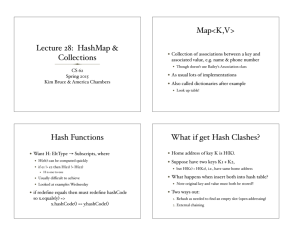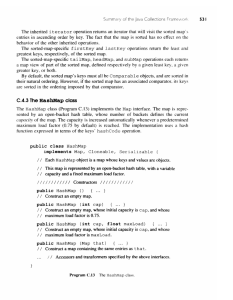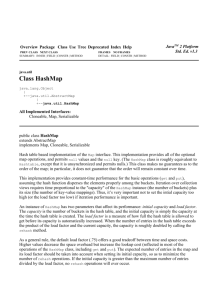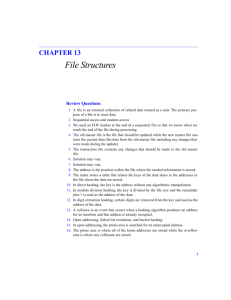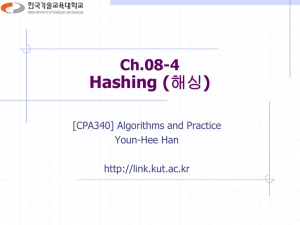Hashing
advertisement
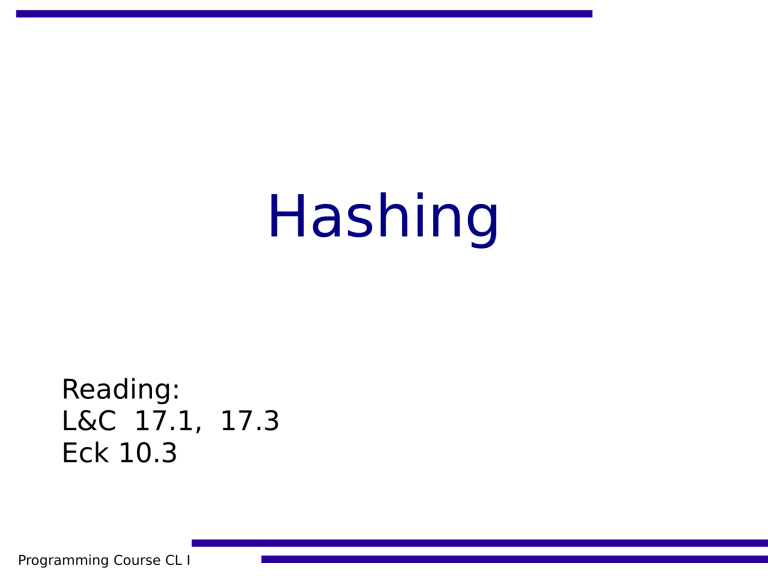
Hashing
Reading:
L&C 17.1, 17.3
Eck 10.3
Programming Course CL I
Objectives
●
●
●
Defne hashing
Discuss the problem of collisions in hash
tables
Examine Java's HashMap<K,V>
implementation of hashing
●
Look at HashMap example
●
Save serializable objects to binary fles
Programming Course CL I
Hashing
So far, all of the collections that we have
seen have made one of the following
assumptions about the order of the
elements in the collection:
–
order is unimportant (sets)
–
order is determined by the way
elements are added (stacks, queues)
–
order is determined by comparing the
elements (sorted lists)
Programming Course CL I
Hashing
●
●
We looked at ways to search for a
particular element in a collection, such as
linear search and binary search.
The efciency of both of these search
algorithms depends on the number of
elements in the collection.
Programming Course CL I
Hashing
●
●
Hashing is a very clever way of
determining the location of an element
based on some function of the element
itself.
This way, the time it takes to fnd an
element is independent of the number of
elements being stored in the collection.
Programming Course CL I
Hashing
●
●
●
●
Elements are stored in a hash table (or hash
map), with their locations in the table
determined by a hashing function.
Each location in the hash table is called a
bucket, or a cell.
Elements are mapped to a bucket using a
hashing function that calculates a hash code.
To fnd an element in a hash table, you just
have to compute the hash code of the key
and go directly to the table location given by
that hash code.
Programming Course CL I
Hashing Example
●
Consider an example where we want to
store names.
●
Our hash table will be an array.
●
The buckets are indexes into the array.
●
The elements are the names we want to
store.
Programming Course CL I
Hashing Example
●
●
Suppose the hashing
function uses the frst
letter of each name.
A is mapped to position 0
(hash code 0), B is mapped
to position 1, and so on up
to Z, which is mapped to
25.
Programming Course CL I
Hashing Example
●
●
To locate elements in the hash table, we
perform the hashing function to fnd the
position.
To fnd “Tim” in our example, we perform
the hashing function
name.charAt(0)
'T'
and get a hash code of 19 (remember
that every character is represented as an
int).
Programming Course CL I
Hashing
●
●
●
●
With hashing, we don't have to compare
elements, we can fnd them directly, with
each access taking a constant amount of
time.
However, this efciency is only realized if
each element maps to a unique position
in the table.
When two or more elements map to the
same position, it is called a collision.
E.g., “Andrew” also maps to position 0.
Programming Course CL I
Perfect Hashing Function
●
●
●
A hashing function that maps each
element to a unique position in the table
is called a perfect hashing function.
It is not necessary to develop a perfect
hashing function to use a hash table.
A function that does a good job of
distributing the elements in the table will
still be more efcient than a linear search
or binary search.
Programming Course CL I
Hashing – Table Size
Let's examine the issue of how to decide how
large the table should be.
●
Table size depends on two factors:
●
–
the number of elements to store (n)
–
whether or not we have a perfect hashing function
Assuming that we know that n elements will be
stored in the table:
●
–
if we have a perfect hashing function, the table size
should be n.
–
if our hashing function is not perfect, it is
recommended to make the table size n * 1.5
Programming Course CL I
Hashing – Table Size
●
●
●
Usually we don't know how many
elements we will need to store in the
table.
In that case, we rely on dynamic
resizing.
Like resizing an array, resizing a hash
table involves creating a larger table and
inserting all of the elements of the old
table into the new one.
Programming Course CL I
Hashing – Table Size
●
●
●
●
Luckily, the table resizing is done for us.
We can, however, indicate when it should
be done.
When resizing an array, we wait until it is
completely full.
It is not a good idea to let a hash table
get too full because the more full it is the
less efcient it becomes.
Programming Course CL I
Hashing – Load Factor
●
●
A load factor is used to determine when
to resize the table.
The load factor indicates at what
percentage occupancy the table should
be resized.
–
a load factor of 0.5 indicates that the table
should be resized when it is 50% full.
–
a load factor of 0.75 indicates that the table
should be resized when it is 75% full.
Programming Course CL I
Hashing – Load Factor
●
●
●
The classes in the java library that
implement hash tables have constructors
that allow you to give an initial capacity
and (optionally) a load factor as
arguments.
The default initial capacity is very small
(16 for the HashMap class), so if you want
to store more than 10 elements you
should give a better initial capacity.
The default load factor is 0.75, which
should be ok in most cases.
Programming Course CL I
Resolving Collisions – Chaining
●
●
●
●
When more than one element map to the
same table location (i.e., have the same
hashcode), a collision occurs.
The most common way of resolving
collisions is by chaining.
With chaining, each location in the table
has a linked list of elements to be stored
at that location.
When an element is added to a location,
it is simply appended to the linked list.
Programming Course CL I
Resolving Collisions – Chaining
●
●
When searching for an
element, frst the cell is
identifed by the
hashing function, then
the list at that location
is searched.
A good hashing
function will keep the
size of the linked lists
small.
Programming Course CL I
Resolving Collisions – Chaining
●
Suppose we have a hashing function that
just returns some constant, zero for
example.
●
Is this a good idea?
●
Why or why not?
Programming Course CL I
Resolving Collisions – Chaining
●
●
●
●
●
It's NOT a good idea.
All of the elements will be inserted at
position 0.
In efect we have turned our hash table
into a linked list.
Searching the linked lists is done linearly,
using the equals method to determine if
the element has been found.
As we know, linear searching is not very
efcient.
Programming Course CL I
Hashing Functions
●
●
●
There is a wide variety of hashing
functions that provide good distribution of
various types of data.
Lewis&Chase discuss several ways of
developing a hashing function.
We will try to simplify our hash functions
by combining existing hash codes.
Programming Course CL I
equals and hashCode Methods
●
●
●
Every object in Java has a hash code.
The Object class defnes the method
hashCode(), which computes the
hashcode and returns it as an int.
All objects inherit the hashCode method
from the Object class.
Programming Course CL I
equals and hashCode Methods
●
●
●
The hashCode method in the Object
class, however, returns an integer based
on the memory address of the object.
Remember that the equals method in the
Object class is also based on the memory
address.
For hashing to work, two objects that are
considered equal by the equals method
must also have the same hashcode.
Programming Course CL I
equals and hashCode Methods
●
●
Most of our classes override the equals
method in the Object class, so that we
can determine if the contents of the
objects are equal, rather than just
checking if they are aliases of each other.
If we want to use these classes in a hash
table, we must also override the
hashCode method, so that objects that
are equal also have the same hashcode.
Programming Course CL I
equals and hashCode Methods
●
●
Most of the classes included in the Java
library have correctly defned equals and
hashCode methods. In particular, the
String class has well-defned equals and
hashCode methods.
If Strings are being used, you don't need
to do anything extra.
Programming Course CL I
hashCode()
●
●
The hashCode method in a class you
defne yourself should include all of the
instance variables that the equals
method uses.
Let's look at some examples using a Word
class.
Programming Course CL I
hashCode() for Word1
public class Word1 {
private String form;
private int frequency;
< constructors, etc >
public boolean equals(Object otherObj) {
// two words are equal if they have same form
if (otherObj == null)
return false;
if (getClass() != otherObj.getClass())
return false;
Word1 otherWord = (Word1) otherObj;
return form.equals(otherWord.form);
}
}
Programming Course CL I
hashCode() for Word1
public class Word1 {
private String form;
private int frequency;
< constructors, etc >
< equals method based on form only >
public int hashCode() {
return form.hashCode();
}
}
Programming Course CL I
hashCode() for Word2
public class Word2 {
private String form;
private int frequency;
< constructors, etc >
public boolean equals(Object otherObj) {
// two words are equal if they have same form
// and the same frequency
if (otherObj == null)
return false;
if (getClass() != otherObj.getClass())
return false;
Word2 otherWord = (Word2) otherObj;
return (form.equals(otherWord.form) &&
(frequency == otherWord.frequency));
}
}
Programming Course CL I
hashCode() for Word2
public class Word2 {
private String form;
private int frequency;
< constructors, etc >
< equals method based on form AND frequency >
public int hashCode() {
return form.hashCode() + frequency;
// or: form.hashCode() * frequency;
}
}
Programming Course CL I
Maps
●
●
●
●
A map is a kind of generalized array,
sometimes also called an associative
array.
In an array, we use an integer index to
access elements: int x = myArray[5];
In a map, we use an object (a key) to
access elements.
Each key is associated with a value.
Programming Course CL I
Maps
●
●
●
●
The keys are used to determine a position in
the map.
Objects used as keys must have welldefned equals and hashCode methods.
A value is associated with a key.
Objects used as values do not necessarily
need to override the equals and hashCode
methods.
Programming Course CL I
HashMap<K,V>
●
●
●
●
Let's take a look at Java's HashMap<K,V>
class (in package java.util) and an
example of how it can be used.
Suppose we want to store some names
and phone numbers in a hash map.
We will use a person's name as the key
and their phone number as the value.
We will use strings for both the name and
the phone number.
Programming Course CL I
HashMap<K,V>
●
●
Our phonebook will most likely contain
about 100 entries.
Let's look at our choices for constructors
in the HashMap class and create an empty
HashMap.
Programming Course CL I
HashMap<K,V> - Constructors
●
HashMap()
●
Constructs an empty HashMap with the
default initial capacity (16) and the default
load factor (0.75).
HashMap(int initialCapacity)
●
Constructs an empty HashMap with the
specifed initial capacity and the default load
factor (0.75).
HashMap(int initialCapacity,
float loadFactor)
Constructs an empty HashMap with the
specifed initial capacity and load factor.
Programming Course CL I
HashMap<K,V> - Example
●
A load factor of 75% is usually ok, but the
default initial capacity of 16 is too small.
We'll use the second constructor with an initial
capacity of 150, which is 150% of our estimated
data size of 100:
HashMap<String, String> phonebook =
new HashMap<String, String>(150);
●
●
A HashMap has two type parameters (both of
type String in this example):
–
the frst one specifes the type of the keys
–
the second specifes the type of the values
Programming Course CL I
HashMap<K,V> - put
●
Let's add some entries to our phonebook:
HashMap<String, String> phonebook =
new HashMap<String, String>(150);
phonebook.put(“Joe”, “12345”);
phonebook.put(“Sam”, “54321”);
phonebook.put(“Kathy”, “11111”);
Programming Course CL I
HashMap<K,V> - get
●
Get Sam's and Tim's number:
HashMap<String, String> phonebook =
new HashMap<String, String>(150);
phonebook.put(“Joe”, “12345”);
phonebook.put(“Sam”, “54321”);
phonebook.put(“Kathy”, “11111”);
String samsNumber = phonebook.get(“Sam”);
// samsNumber is now “54321”
String timsNumber = phonebook.get(“Tim”);
// timsNumber is now null
Programming Course CL I
HashMap<K,V> - containsKey
●
Find out if “Mike” is in phonebook:
HashMap<String, String> phonebook =
new HashMap<String, String>(150);
phonebook.put(“Joe”, “12345”);
phonebook.put(“Sam”, “54321”);
phonebook.put(“Kathy”, “11111”);
if (phonebook.containsKey(“Mike”))
// do something
Programming Course CL I
HashMap<K,V> - remove
●
Remove “Joe” from the phonebook:
HashMap<String, String> phonebook =
new HashMap<String, String>(150);
phonebook.put(“Joe”, “12345”);
phonebook.put(“Sam”, “54321”);
phonebook.put(“Kathy”, “11111”);
phonebook.remove(“Joe”);
Programming Course CL I
HashMap<K,V> - change a value
●
Change Kathy's phone number:
HashMap<String, String> phonebook =
new HashMap<String, String>(150);
phonebook.put(“Joe”, “12345”);
phonebook.put(“Sam”, “54321”);
phonebook.put(“Kathy”, “11111”);
phonebook.put(“Kathy”, “222222”);
// Kathy's phone number is replaced
Programming Course CL I
HashMap<K,V> - change a value
●
Add an extension to Kathy's number:
HashMap<String, String> phonebook =
new HashMap<String, String>(150);
phonebook.put(“Joe”, “12345”);
phonebook.put(“Sam”, “54321”);
phonebook.put(“Kathy”, “11111”);
String value = phonebook.get(“Kathy”);
if (value != null) {
value += “-32”;
phonebook.put(“Kathy”, value);
// Kathy's number is now “11111-32”
}
Programming Course CL I
HashMap<K,V> - toString
●
We could use toString to print:
HashMap<String, String> phonebook =
new HashMap<String, String>(150);
phonebook.put(“Joe”, “12345”);
phonebook.put(“Sam”, “54321”);
phonebook.put(“Kathy”, “11111”);
System.out.println(phonebook);
●
●
●
The output is not well formatted.
It is better to print each entry on a separate
line.
We'll do this with iteration.
Programming Course CL I
HashMap<K,V> - Iterating
●
●
●
The HashMap class does not provide an
iterator method.
There are three common ways of iterating a
HashMap:
–
keySet(): get a Set of the keys in the map
and iterate it.
–
entrySet(): get a Set of the entries in the
map and iterate it.
–
values(): get a Collection of the values and
iterate it.
Either way is fne – just pick one.
Programming Course CL I
HashMap<K,V> - Iterating
●
●
●
Note that the order in which we get the
elements back from either of these
methods is unpredictable.
This is because an element's position
depends on the hashcode and the table
size.
The table size can change as we add
elements.
Programming Course CL I
HashMap<K,V> - Iterating (keySet)
●
Print all entries:
HashMap<String, String> phonebook =
new HashMap<String, String>(150);
String value;
phonebook.put(“Joe”, “12345”);
phonebook.put(“Sam”, “54321”);
phonebook.put(“Kathy”, “11111”);
// for each key in the map's keyset
for (String key : phonebook.keySet()) {
value = phonebook.get(key);
System.out.println(key + “ “ + value);
}
Programming Course CL I
HashMap<K,V> - Iterating (entrySet)
●
Print all entries:
HashMap<String, String> phonebook =
new HashMap<String, String>(150);
String key, value;
phonebook.put(“Joe”, “12345”);
phonebook.put(“Sam”, “54321”);
phonebook.put(“Kathy”, “11111”);
// for each entry in the map
for (Map.Entry<String,String> entry : phonebook.entrySet()) {
key = entry.getKey();
value = entry.getValue();
System.out.println(key + “ “ + value);
}
Programming Course CL I
Saving to a Binary File
●
●
●
In Java, it is possible to save any
serializable object to a binary fle.
ArrayLists, LinkedLists, and HashMaps
are all serializable (to name a few), i.e.,
they implement the Serializable
interface.
The writeObject method of the
ObjectOutputStream class is used to
store the data
Programming Course CL I
Saving to a Binary File
try {
ObjectOutputStream out = new ObjectOutputStream(
new FileOutputStream("myFile"));
out.writeObject(myHashMap);
out.close();
} catch (IOException e) {
System.out.println(e.getMessage());
}
Programming Course CL I
Retrieving the Object from a File
●
To retrieve the object from the fle, use
the readObject method of the
ObjectInputStream class.
Programming Course CL I
Retrieving the Object from a File
File inputFile = new File("myFile");
try {
if (inputFile.exists()) {
ObjectInputStream in = new ObjectInputStream(
new FileInputStream(inputFile));
myHashMap = (HashMap<String,String>) in.readObject();
in.close();
}
} catch (IOException e) {
System.out.println(e.getMessage());
} catch (ClassNotFoundException e) {
System.out.println(e.getMessage());
}
Programming Course CL I
Serializable
●
You can make your own classes
serializable by having them implement the
Serializable interface:
public class MyClass implements Serializable { ... }
●
The Serializable interface has no
methods that need to be implemented, so
that's it!
Programming Course CL I