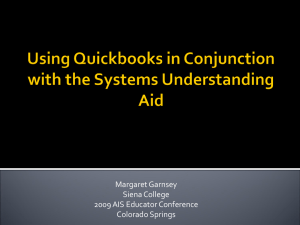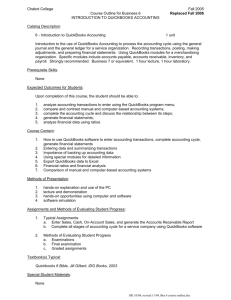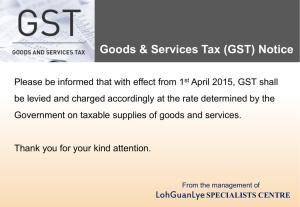Your GST Checklist - GS McLauchlan & Co
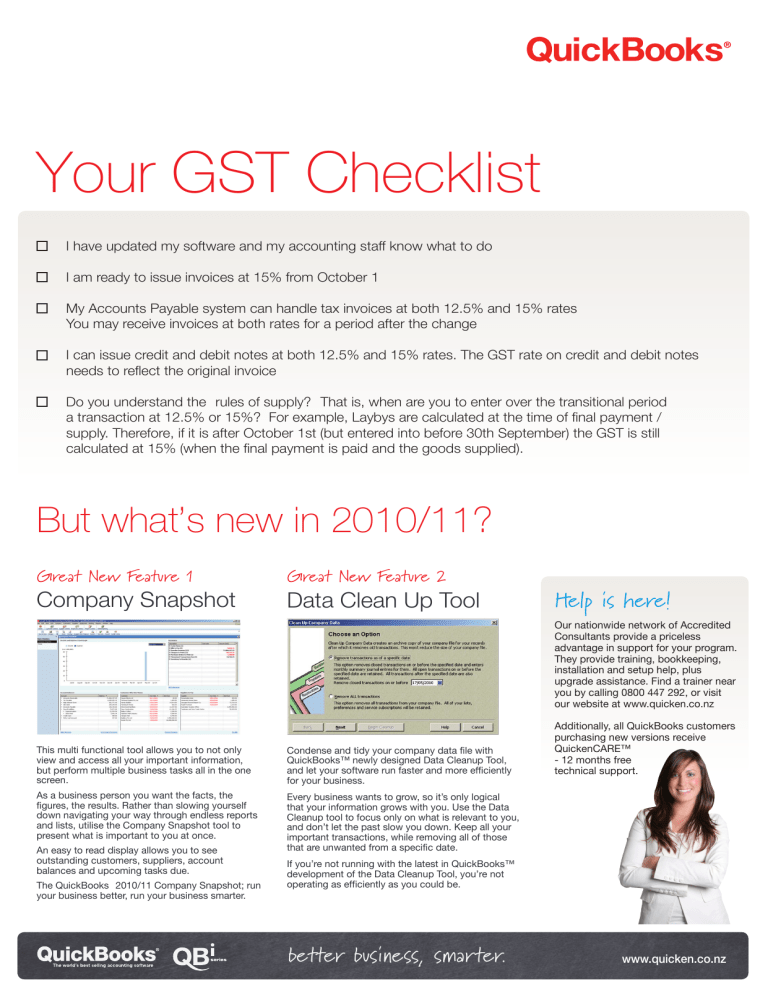
Your GST Checklist
I have updated my software and my accounting staff know what to do
I am ready to issue invoices at 15% from October 1
My Accounts Payable system can handle tax invoices at both 12.5% and 15% rates
You may receive invoices at both rates for a period after the change
I can issue credit and debit notes at both 12.5% and 15% rates. The GST rate on credit and debit notes needs to reflect the original invoice
Do you understand the “rules of supply?” That is, when are you to enter over the transitional period a transaction at 12.5% or 15%? For example, Laybys are calculated at the time of final payment / supply. Therefore, if it is after October 1st (but entered into before 30th September) the GST is still calculated at 15% (when the final payment is paid and the goods supplied).
But what’s new in 2010/11?
Great New Feature 1
Company Snapshot
Great New Feature 2
Data Clean Up Tool
This multi functional tool allows you to not only view and access all your important information, but perform multiple business tasks all in the one screen.
As a business person you want the facts, the figures, the results. Rather than slowing yourself down navigating your way through endless reports and lists, utilise the Company Snapshot tool to present what is important to you at once.
An easy to read display allows you to see outstanding customers, suppliers, account balances and upcoming tasks due.
The QuickBooks
®
2010/11 Company Snapshot; run your business better, run your business smarter.
Condense and tidy your company data file with
QuickBooks™ newly designed Data Cleanup Tool, and let your software run faster and more efficiently for your business.
Every business wants to grow, so it’s only logical that your information grows with you. Use the Data
Cleanup tool to focus only on what is relevant to you, and don’t let the past slow you down. Keep all your important transactions, while removing all of those that are unwanted from a specific date.
If you’re not running with the latest in QuickBooks™ development of the Data Cleanup Tool, you’re not operating as efficiently as you could be.
Help is here!
Our nationwide network of Accredited
Consultants provide a priceless advantage in support for your program.
They provide training, bookkeeping, installation and setup help, plus upgrade assistance. Find a trainer near you by calling 0800 447 292, or visit our website at www.quicken.co.nz
Additionally, all QuickBooks customers purchasing new versions receive
QuickenCARE™
- 12 months free technical support.
better business, smarter.
www.quicken.co.nz
Changing GST, stress free with
Did you know Reckon now gives you the ability to use QuickBooks Online?
All updates happen automatically with the
Online product; the perfect solution for any future GST or legislation changes.
Being Online allows you to concentrate on what really matters to you - running your business, without the stress.
“All the core accounting functionality you come to expect with QuickBooks Enterprise, with the flexibility of accessing your data file anywhere, anytime, over the internet.”
QuickBooks Online aims to take the stress out of this year’s GST change for all New Zealand Businesses. Changing the GST to 15% happens automatically in QuickBooks Online; no work, no stress, no cost.
better business, smarter.
www.quickbooksonline.co.nz
What can QuickBooks Online do for your business?
Available anywhere, any time
Now you have the convenience of being able to access your live company data from anywhere in the world, at any time, just as if you were sitting in the office. QuickBooks Online gives you the flexibility to work from home, a café, park, hotel, or anywhere there’s an Internet connection. Even share your data with your Accountant or Bookkeeper, removing the need for the manual transfer of files.
Don’t be limited out of the office
QuickBooks Online’s intelligent integration capabilities allow you to access QuickBooks information stored on remote hard drives; print reports to local or remotely networked printers, email invoices and remittance advices directly from your nominated email address.
Advanced security
QuickBooks Online is hosted in the Reckon Data
Centre, with mirrored servers across two locations in Australia to safeguard your company data file. With backups done every hour automatically, you can rest easy knowing your data is safe, while reducing your
IT burden at the same time. Access to your data file can only be achieved through a secure login, so you decide who has access to vital company information.
Plus, the advanced activity-based security settings ensure users only access areas required to complete their job.
For more information, or to trial the software today simply visit www.quickbooksonline.co.nz or phone one of our Customer Care Team on 0800 447 292