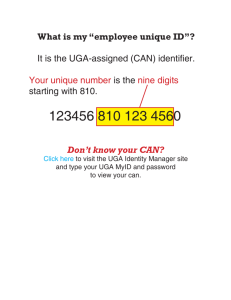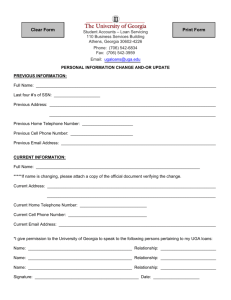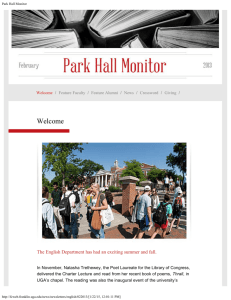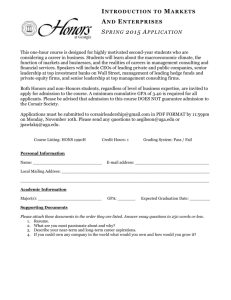teaching the ebsco discovery service
advertisement
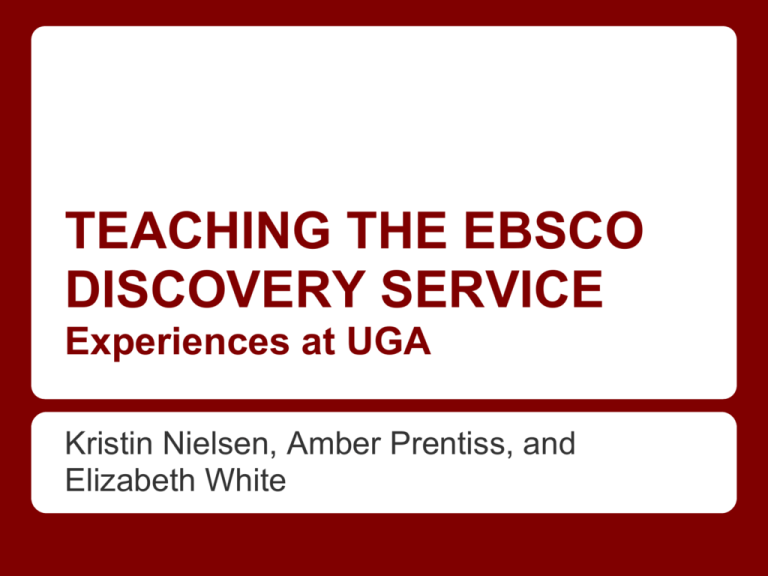
TEACHING THE EBSCO DISCOVERY SERVICE Experiences at UGA Kristin Nielsen, Amber Prentiss, and Elizabeth White EDS @ UGA ● UGA brought up the Ebsco Discovery Service in November 2010, naming it MultiSearch ● Multi-Search became the default search tab on the Libraries' homepage in August 2011 EDS @ UGA EDS @ UGA ● Multi-Search gets novice users to our resources quickly and easily. ● Multi-Search makes answering reference questions via chat, email, and phone much simpler. EDS @ UGA: Reactions Student and faculty reaction has been generally positive: "I was able to find a wide variety of things. I liked the refining options. It's very straightforward" (undergraduate). EDS @ UGA: Reactions "It's right there on the homepage. I like that it covers journal articles and books and websites... more than just research articles. It scans different databases so I don't have to do same search in lots of databases" (graduate student). EDS @ UGA: Reactions "I'm beginning a new project--and in a few seconds I got a good sense of how much of relevance we have in our own collection, much of it in pdf or html files. Very fast and efficient" (faculty). EDS @ UGA: Reactions "I hate multi-search with the fire of 1,000 suns" (staff). A small percentage of survey respondents and usability participants disliked Multi-Search. The most common complaints were from patrons who found the mixture of result types confusing or had difficulty in locating some items. Teaching Novice Users Teaching search strategies in Multi-Search requires only a few pointers: ○ Use quotation marks around phrases ○ Use asterisk for truncation ○ Similar to Google and GIL-Find searching No real need to teach Boolean or subject headings. Teaching Novice Users ● Point-of-need for instruction is in the results instead of the search interface. ● Simple search, but results may land novice users in the deep end of the pool. Teaching Novice Users English 1102 examples: The Good: Flannery O'Connor's "Good Country People" ● The Bad (but Teachable): Oscar Wilde's "The Importance of Being Earnest" ● The Ugly: Susan Glaspell's "Trifles" ● Teaching Novice Users IL Competencies: ■ Defines or modifies the information need to achieve a manageable focus ■ Identifies formats and publication types ■ Describes general v. subject-specific information sources and differences among disciplinary approaches to a topic Teaching Novice Users Strategies for Teaching: ○ Start the session with an evaluation exercise such as comparing a scholarly and a popular article before going online. ○ Borrow a student's search that didn't work well in the discovery service and show the class the same search in a single database. ○ Don't get bogged down in explaining the "why" of baffling results. Teaching Novice Users You're not required to use it! (But your students will be using it). A more targeted database may be a better resource for some classes and assignments. A discovery service can be a gateway to subject-specific databases. Teaching Advanced Users Instruct advanced users in pros and cons: ○ Pros ■ Vast amount of information indexed ● Get a feel for "what's out there" in multiple ■ ■ fields ● Can better search for narrow topics Save time repeating searches in different databases Helps advanced users broaden their awareness of other sources of information Teaching Advanced Users - cont ○ Cons ■ Vast amount of information indexed ■ Multi-Search deceptively inclusive ■ Lose database-specific capabilities ■ Advanced search is very limited ○ subject searching not advisable ○ loss of specialized limiters ● Less familiar than tried and true databases ● Catalog issues Teaching Advanced Users ● Basics still important: selecting keywords, using Boolean ● Discuss when discovery service or subject database best choice ○ Search strategies are different depending on choice ○ Explain what is included and what isn't Graduate/Faculty Users ● Exhaustive Lit Reviews for Theses and Dissertations ● Tenure Reviews ○ Full text searching can located citations. ○ Especially useful in the humanities and other disciplines not well represented in Google Scholar and WoS. ● Searching for collaborators in other disciplines Mining the Multidisciplinary Particularly useful for grad students/faculty with multidisciplinary interests: ○ Size and scope a + for literature reviews ○ Example: school gardens and childhood obesity ■ Search one instead of many, i.e. ERIC, Education Complete, MEDLINE, CAB Abstracts... ■ Does not require knowledge of controlled vocabulary for specific subject disciplines to find results Conclusions ● Not a "silver bullet" ● Students are going to find and use it no matter what ● Lots of grey area when teaching EDS ● Need to integrate into instruction from the beginning Questions? Kristin Nielsen, knielsen@uga.edu Amber Prentiss, amberp@uga.edu Elizabeth White, elwhite1@uga.edu