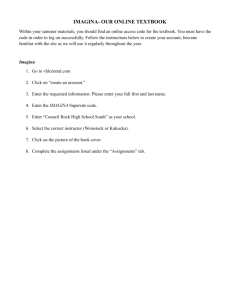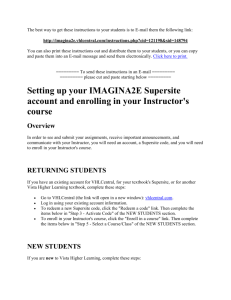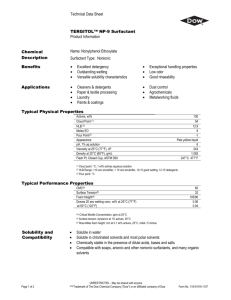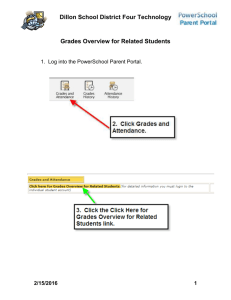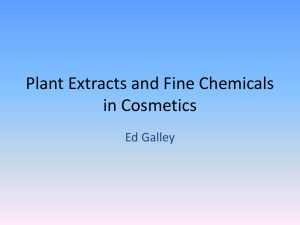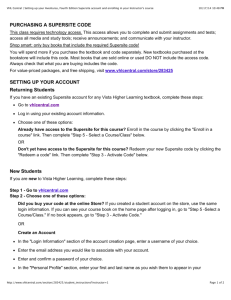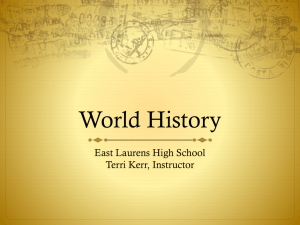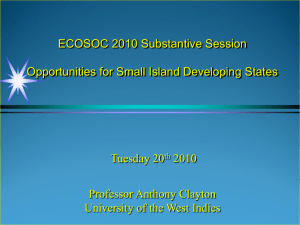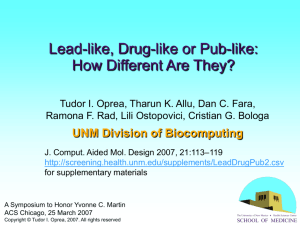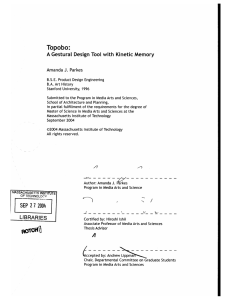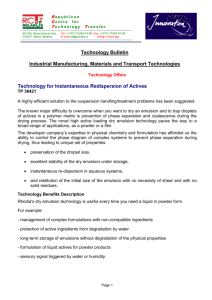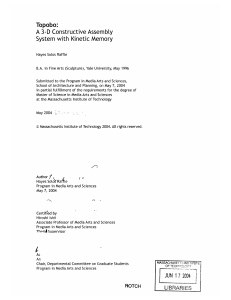Adventuras Supersite Instructions
advertisement
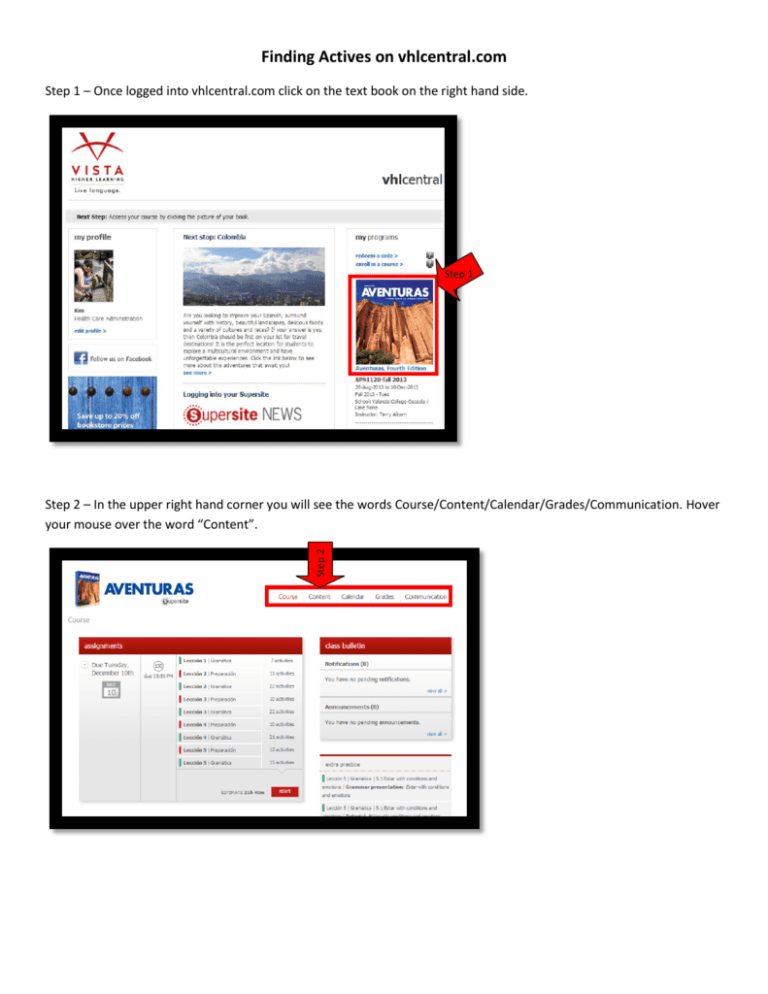
Finding Actives on vhlcentral.com Step 1 – Once logged into vhlcentral.com click on the text book on the right hand side. Step 1 Step 2 Step 2 – In the upper right hand corner you will see the words Course/Content/Calendar/Grades/Communication. Hover your mouse over the word “Content”. Step 3 – Click “Activities” in the drop down box. Step 3 Step 4 – Across the top of the page you will see pictures. Each picture stands for a different lesson. Pick the lesson you are working on. Step 4 Step 5 – On the left hand side of the screen you will see the different sections within the lesson. Pick on the section you would like to work on. Step 5 Step 6 - You will see the actives listed. Those with a due date are the ones recommended by the professor.