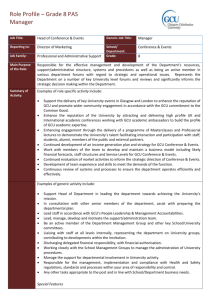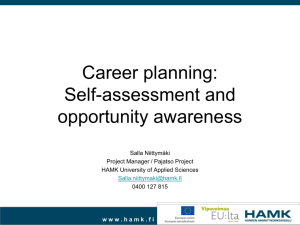E-learning questionnaire
advertisement
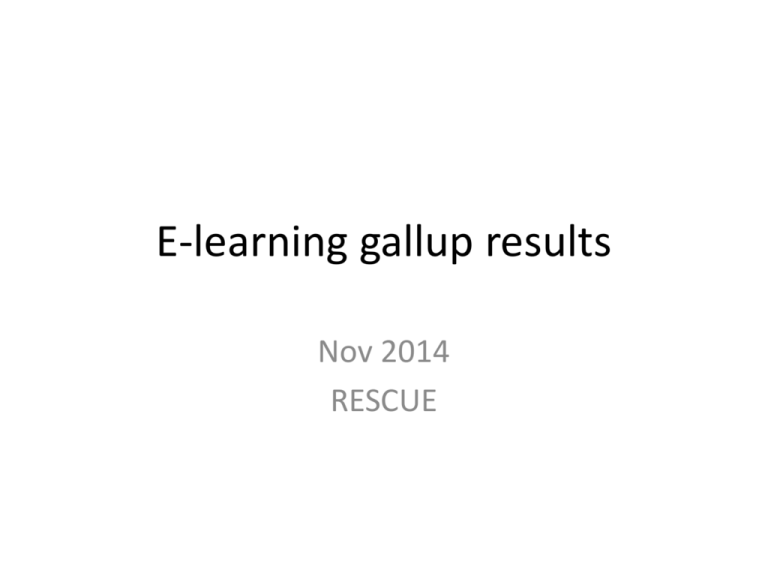
E-learning gallup results Nov 2014 RESCUE Name of the University Name Answers GCU 8 HAMK 5 LUAS 8 University of Cyprus 1 University of Life Sciences 1 Total 23 The name of the university GCU GCU GCU GCU GCU GCU GCU GCU HAMK HAMK HAMK HAMK HAMK Lahti UAS Lahti UAS Lahti UAS Lahti UAS Lahti UAS Lahti UAS Lahti UAS Lahti UAS University of Cyprus University of Life Sciences Faculty Central Construction & Surveying / School of Engineering & Built Environment School of Engineering and Built Environment School of Engineering and Built Environment School of Engineering and Built Environment School of Engineering and Built Environment School of Engineering and Built Environment School of Engineering and Built Environment Bioeconomy Bioeconomy Landscape Design Natural Resources, Bioeconomy Sustainable development Environmental Technology Faculty of Technology Faculty of Technology Faculty of Technology Faculty of Technology Faculty of Technology Faculty of Technology Faculty of Technology School of Engineering, Department of Civil and Environmental Engineering Technics Age (N=23) 0 18 - 21 22 - 25 26 - 29 30 - 40 40 - 50 50 - 60 over 60 1 2 3 4 5 6 7 8 9 I am... (N=23) 0 a student a teacher an administrator other: 2 4 6 8 10 12 Name of the e-learning environment Moodle (Finland) Blackboard (Cyprus) Adobe connect, skype, google tools, facebook etc. How is the e-learning environment being used? (N=23) 0 Distributing materials Distributing information Communication Having online web lectures Turning in assignments Doing coursework Doing groupwork Exams, tests Organizing student work (e.g. distribution of work,… Guidance & instruction Peer support Evaluation, assessment Feedback Other: 5 10 15 20 25 What possibilites are there for distributing information through your e-learning environment? (N=12) 0 5 Adding folders and files Conversation forum Contacting students via e-mail Database for students to fill Dialogue/Chat between student and teacher Glossary Journal Wiki Other: Other, what? blogs, calendar, online chat etc. etc. 10 15 20 25 Is it possible to use your e-learning environment with mobile devices? How? (N=12) 0 2 4 6 8 10 12 14 16 18 Yes No I am not sure whether this is possible in our system, I have not used it App Don't know I have not used mobile app mobile read added documents not sure With the internet browser just use it 20 14. What other web-tools do you use in your studies/work? (all) I use a wide range of tools, students can also decide what tools they want to use. I do not use only one but combine according to the group and the tasks that we are going to do. Skype, Google+, Google hangout Microsoft 365: One drive, Outlook google tools, dropbox, skydrive, youtube Google... google, translate systems and different coordinate systems All kind of map tools Autodesk 360 Acrobat Connect to record lectures and have virtual meetings, Trello is a new environment we use in a project WinhaWille (CGI), used for evaluation and entering the courses google Wordpress for web creation; search engines and professional blogs for additional info None specific - but would definitely make use of any added functionality - especially video lecturing / conferencing O-365, Yammer, Google docs. different calculation tools online available Electronic journals, databases and resources (digimap) refworks Not other used. 15. What is good in the user interface? (all) Not much - supposedly optimised for IE 8 and above but isn't - and in this day and age it should at least be optimised for the 4-5 major web browsers To see when participants write which one? Good access to course content various resources available Simplicity and clarity A good tool is a tool that is best suited for our purpose. We may change tool in the middle of a learning process if needed. The tool is not deciding what we can do but we decide what we want to do and choose tools according to this. Almost everything Clear and user friendly participators are easy to handle and put groups, information through the email for everyone, sections are easy to modify . Idk i dunno Interface must be easy to use and downloading and uploading the materials must be easy. Its free for students and has tons of features You have access at home, good for all users It's easy to use it's clear 16. How would you develop the user interface? (all) There are a wide range of free social media tools and we use those that for the time being suites our purposes best. I don't know Easy to use also for the third partner Moodle is quite old-fashion type, more flexible, impossible to put web-links in folder, the amount of visible screen is sometimes so small that it is frustrating (e.g. participators and returned assignment can't be seen without scrolling the screen all the time). I think that the "noticeboard" in the front page is pointless. It makes the site obscure. i hate when all students answer to questions in some wikiarea and reppusystem sends it to everyone whos attending on that course. More video based tutorials (for example on different computer programs) simple link for schedule for your chosen courses. Ability to customize user interface It shoukld be easier to change the visual character and add visual material in the front pages It could be clearer and more logical. i don't know See previous and build around a video / content sharing facility, rather than building around a forum / wiki system - so last century! ? I wouldn't easier/more readily available to use outside of gcu network - i.e. at home and on mobile sites Simple, clear and self-explanatory In my opinion our e-learning environment... (N=12) 4 3 2 1 is technically reliable 13 9 0 1 is technically unreliable functions fast 7 15 0 1 functions slowly contains reliable information 13 8 0 1 contains unreliable information is easy to use 7 10 5 1 is difficult to use has diverse functions 6 12 5 0 has limited functions has eased my workload 8 9 5 0 has increased my workload has made communication easier 10 7 6 0 has made communication more difficult has increased openness 6 13 3 0 has decreased openness is visually pleasing 4 6 8 4 is visually displeasing has clear user interface 7 9 6 1 has unclear user interface What is good in your e-learning environment? (all) GCUlearn is easy to navigate once you know the layout. Good control on the standrad look and feel so that all modules look exactly the same Not much. Sending messages variety of options, good support All activities can be accessed via the VLE It is a good way to gain study notes and look at coursework requirements various applications available - communication for group work etc As Mentioned above already. Mostly we have used lately google tools, as a collecting environment google sites. As we do a lot of cooperation with outside partners then we need to be able to administrate ourself the used tools. Open environments are most important for us. Technically they must be pedagogical, simple to use and not engineer-driven but user driven. Almost everything It is for education and user´s support is available answered in above questions It's easy to return an assignment via moodle. i dunno It is failry easy to use files haring I guess Several functions, reliable to use, several options to use It makes communication with other students and teachers easy-going. Information moves quickly. clear and easy to use 19. How would you develop your elearning environment? (all) I am satisfied with google's tools and the fact that they are being improved all the time. I do not like Windows 368 and OneDrive as they are not open nor are they perfect for using in collaborative working, teamwork as they do not work that fast as google-s tools. Google's tools are easy to work but OneDrive still is based on an idea of loading up and down documents. Don't know No special needs answered in above questions The search could be better Idk i dunno Video turorials. Big cloud storage! we have only our 400mb allocated hardrives I hate the new email app. Impossible to access via normal outlook app on android phone. I have to use browser on phone for emailing and I don't get notifications from it. would improve the visual quolity - it is quite dull.... It could be more clear. i don't know More pleasing and attractive user interface; more reliability See previous - build around video / content sharing. Enable greater functionality across devices / platforms - other browsers, tablets / mobile devices. Needs to be a destination site - not something students visit because they're told to. more media interaction Make it more open and integrated with LTI Perhaps having exam results on there too make it more up to date to stop students relying on social media... As Mentioned above already. 20. Other comments and suggestions (all) Well worth spending the time and money on ensuring the backbone of the system works and building up from there, rather than taking a weaker off the shelf 'solution' and trying to fix / update it. I find the GCULearn interface 'clinky'. For example, there is no 'drag and drop' feature when appending files, and it's not always obvious how to access features such as Turnitin, or to turn on features such as My Grades. I've also has two or three years of frustration in trying to set up a particular module page - this is largely due to how GCULearn is made to interface with ISIS - but maybe it's been finally cracked this time around (here's hoping...!) no questions 5 to 10 not available to answer This quiestionnaire is based on the idea that teachers use only one tool within one course. This is not our case - we use different kinds of tools and environments and they may even change from time to time. None Resources are also needed for applying various applications and updates. Otherwise our processes are not reliable for students or for the third partner. Moodle and mobile teaching should be improved immediately!! . There are too many info/tutor-courses in Reppu. bye - - would be nice to see a more colourfull and visual learning environment also in school environment... of course in open market there are all kinds of possibilities but is is also important that you share your material to the group you know; another way is to use totatally open environments which could also be possible... nothing more to say don't have any 14. What other web-tools do you use in your studies/work? - GCU Wordpress for web creation; search engines and professional blogs for additional info None specific - but would definitely make use of any added functionality - especially video lecturing / conferencing Electronic journals, databases and resources (digimap) refworks 15. What is good in the user interface? -GCU Not much - supposedly optimised for IE 8 and above but isn't - and in this day and age it should at least be optimised for the 4-5 major web browsers Good access to course content various resources available 16. How would you develop the user interface? - GCU See previous and build around a video / content sharing facility, rather than building around a forum / wiki system - so last century! I wouldn't easier/more readily available to use outside of gcu network - i.e. at home and on mobile sites What is good in your e-learning environment? GCUlearn is easy to navigate once you know the layout. Good control on the standrad look and feel so that all modules look exactly the same Not much. All activities can be accessed via the VLE It is a good way to gain study notes and look at coursework requirements various applications available - communication for group work etc 19. How would you develop your elearning environment? GCU More pleasing and attractive user interface; more reliability See previous - build around video / content sharing. Enable greater functionality across devices / platforms - other browsers, tablets / mobile devices. Needs to be a destination site - not something students visit because they're told to. Make it more open and integrated with LTI Perhaps having exam results on there too make it more up to date to stop students relying on social media... 20. Other comments and suggestions GCU Well worth spending the time and money on ensuring the backbone of the system works and building up from there, rather than taking a weaker off the shelf 'solution' and trying to fix / update it. I find the GCULearn interface 'clinky'. For example, there is no 'drag and drop' feature when appending files, and it's not always obvious how to access features such as Turnitin, or to turn on features such as My Grades. I've also has two or three years of frustration in trying to set up a particular module page - this is largely due to how GCULearn is made to interface with ISIS - but maybe it's been finally cracked this time around (here's hoping...!) questions 5 to 10 not available to answer 20. Other comments and suggestions GCU Well worth spending the time and money on ensuring the backbone of the system works and building up from there, rather than taking a weaker off the shelf 'solution' and trying to fix / update it. I find the GCULearn interface 'clinky'. For example, there is no 'drag and drop' feature when appending files, and it's not always obvious how to access features such as Turnitin, or to turn on features such as My Grades. I've also has two or three years of frustration in trying to set up a particular module page - this is largely due to how GCULearn is made to interface with ISIS - but maybe it's been finally cracked this time around (here's hoping...!) no questions 5 to 10 not available to answer This quiestionnaire is based on the idea that teachers use only one tool within one course. This is not our case - we use different kinds of tools and environments and they may even change from time to time. None Resources are also needed for applying various applications and updates. Otherwise our processes are not reliable for students or for the third partner. Moodle and mobile teaching should be improved immediately!! . There are too many info/tutor-courses in Reppu. bye - - would be nice to see a more colourfull and visual learning environment also in school environment... of course in open market there are all kinds of possibilities but is is also important that you share your material to the group you know; another way is to use totatally open environments which could also be possible... nothing more to say don't have any