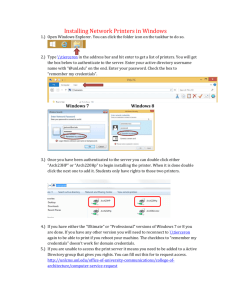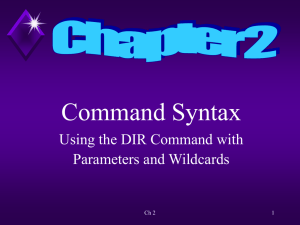Here
advertisement
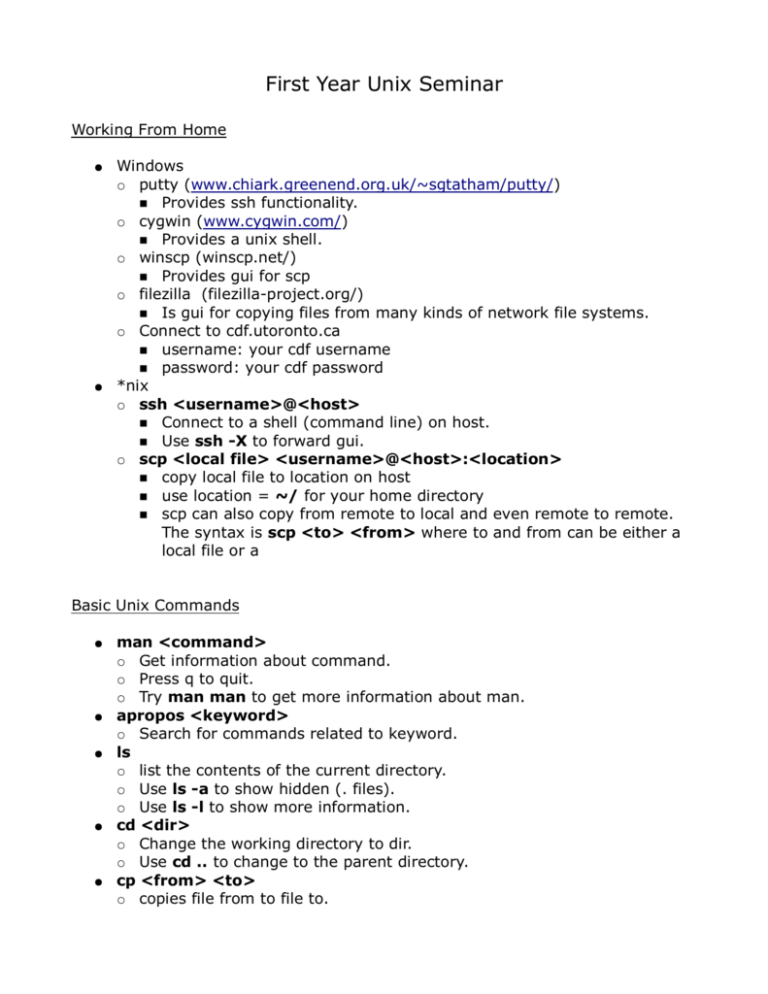
First Year Unix Seminar Working From Home Windows putty (www.chiark.greenend.org.uk/~sgtatham/putty/) Provides ssh functionality. cygwin (www.cygwin.com/) Provides a unix shell. winscp (winscp.net/) Provides gui for scp filezilla (filezilla-project.org/) Is gui for copying files from many kinds of network file systems. Connect to cdf.utoronto.ca username: your cdf username password: your cdf password *nix ssh <username>@<host> Connect to a shell (command line) on host. Use ssh -X to forward gui. scp <local file> <username>@<host>:<location> copy local file to location on host use location = ~/ for your home directory scp can also copy from remote to local and even remote to remote. The syntax is scp <to> <from> where to and from can be either a local file or a Basic Unix Commands man <command> Get information about command. Press q to quit. Try man man to get more information about man. apropos <keyword> Search for commands related to keyword. ls list the contents of the current directory. Use ls -a to show hidden (. files). Use ls -l to show more information. cd <dir> Change the working directory to dir. Use cd .. to change to the parent directory. cp <from> <to> copies file from to file to. Use cp -r <from> <to> to copy directories. mv <from> <to> Move file or directory from to file or directory to. It is also used to rename There is no need for -r to move directories. rm <file> Delete file. Use rm -r <dir> to delete dir and all of its contents. Use -f option to stop it from asking about every file. quota Displays disk quota information. cat <file> Print the file to the screen. grep word file Search file for word. nano <file> Edit file on the command line. If Things go Wrong ps List processes. Use ps aux to list all process. Use ps aux | grep <name> to find process with a certain name. kill <process id> Kill the process with the given process id. Use kill -9 <process id>to really kill it. xkill Then click on a window to kill it. Right click to cancel. Printing lpr -P<printer> <file> Prints single sided. It can print pdf, post script(.ps) and text. print -P<printer> <file> Prints double sided. It can print pdf, post script(.ps) and text. lpq -P<printer> Shows the printer queue. lprm -P<printer> <job_number> Removes a job from the queue. You can remove other peoples jobs if they are a certain size but they can complain. pquota Tells you how many pages you have left. pquota -i will increase your quota based on your cs classes. Wireless Internet in Bahen Centre UTORwin wep key: UToronto1home Login with your UTORid and password More information at: http://library.vicu.utoronto.ca/infotech/wireless_internet.pdf cslab wep key: Available at https://www.cdf.toronto.edu/mobile/ ssh to <your cdf>-cdf@wifi.cs.toronto.edu and leave the window open. If you don't have putty go to http://wifi.cs.toronto.edu to get it.