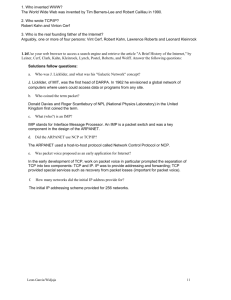Lecture 9
advertisement
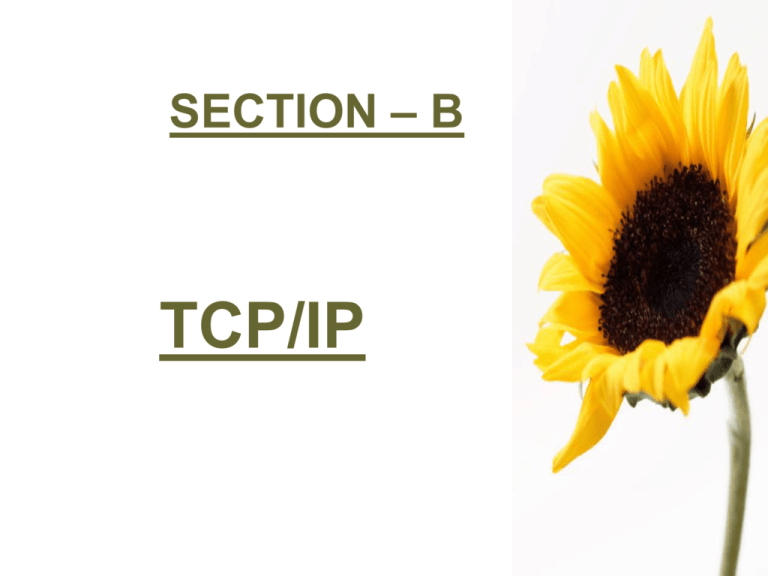
SECTION – B TCP/IP Outline of the talk • Introduction to TCP/IP • TCP/IP & Internet • Network Layering in TCP/IP • The Simplified 4-Layer Model • TCP/IP Protocol Suite • IP Datagrams Introduction • TCP/IP is the first set of protocols used in Internet. • Allows computers to communicate /share resources across a network. • Work on TCP/IP started in the 1970s. – Funded by US Military – Advance Research Project Agency (ARPA) – Network protocols of ARPANET were upgraded. TCP/IP and the Internet • The modern Internet sits on top of the TCP/IP technology. – Used as a standard – To bridge the gap between non- compatible platforms. – All computers connected to the Internet understands TCP/IP. Network Layering in TCP/IP • In 1978, International Standards Organization (ISO) proposed a 7layer reference model for network services and protocols. – Known as the OSI model. – TCP/IP does not strictly follow this 7layer model. – TCP/IP follows a simplified 4-layer model. Why Layering ? • To provide well defined interfaces between adjacent layers. – A change in one layer does not affect the other layers. – Interface must remain the same. • Allows a structured development of network layer. The 7-layer OSI Model Application Presentation Session Host – to – host Transport Network Data link Point – to – point Physical The Simplified 4-layer Model Application Transport Network » Runs on top of layers 1,2 and 3 » End-to-end message transfer » Packet delivery across internet » Frame transmission over link Datalink + Physical Data Flow in 4-layer Model Application Application Transport Transport Network Network Network Datalink Datalink Datalink A B C Connection-Oriented and Connectionless Services • Layers can offer two types of service to the layers above them – Connection-oriented – Connectionless service. Connection oriented service • Modeled after Telephone System • You pick up phone---dial num---talk—n hang up • Similarly connection oriented service first establish the connection---uses the connection and then releases it • In most cases bits arrive in the same order as released. • In some cases sender and receiver negotiate about parameters like maximum message size, quality of service etc Connectionless Service • Modeled after a postal service • Each message carries full destination address • Each one is routed through the system independent of all the others • Order may not be necessarily followed Packet switching network • A packet-switched network is a digital communications network that groups all transmitted data, irrespective of content, type, or structure into suitably sized blocks, called packets. • The network over which packets are transmitted is a shared network which routes each packet independently from all others and allocates transmission resources as needed. • The principal goals of packet switching are to optimize utilization of available link capacity, minimize response times and increase the robustness of communication. Datagram • A datagram is a basic transfer unit associated with a packet-switched network in which the delivery, arrival time, and order of arrival are not guaranteed by the network service. TCP/IP Protocol Suite • Refers to a family of protocols. • The protocols are built on top of connectionless technology. – Data sent from one node to another as a sequence of datagrams. – Each datagram sent independently. – The datagrams corresponding to the same message may follow different routes. • Variable, delay, arrival order at destination. TCP/IP Family Members Typical Scenario User Process User Process TCP UDP IP Data link and Hardware Layer (e.g.. Ethernet) What does IP do ? • IP transports datagrams (packets) from the source node to the destination node. – Responsible for routing the packets. – Breaks a packet into smaller packets, if required. – Unreliable service. (does not do any error control) • A packets may be lost in transit. • Packets may arrive out of order. • Duplicate packets may be generated. (in case of time out and retransmission) What does TCP do? • TCP provides a connection-oriented, reliable service for sending messages. – Splits a message into packets. – Reassemble packets at destination. – Resend packets that were lost in transit. • Interface with IP: – Each packet forwarded to IP for delivery. – Error control is done by TCP. What does UDP do ? • UDP provides a connectionless, unreliable service for sending datagrams (packets). – Messages small enough to fit in a packet (e.g., DNS query). – Simpler (and faster) than TCP. – Never split data into multiple packets. – Does not care about error control. • Interface with IP: - Each UDP packet sent to IP for delivery. Addresses in TCP/IP User Process User Process TCP UDP Port Address (16 bits) IP Ethernet Layer Internet Address (32bits) Physical Address (48 bits) Encapsulation • Basic concept: – As data flows down the protocol hierarchy, headers (and trailers) get appended to it. – As data moves up the hierarchy, headers (and trailers) get stripped off. • An example to illustrate: – Trivial file transfer protocol (TFTP) – TFTP client transfers 200 bytes of data. – 4 bytes of TFTP header gets added. TFTP over Ethernet TFTP client TFTP server UDP UDP IP IP Ethernet Ethernet Encapsulation in TFTP TFTP over Ethernet TFTP client TFTP server UDP UDP IP IP Ethernet Ethernet Encapsulation in TFTP IP Datagrams The IP Layer • IP layer provides a connectionless, unreliable delivery system for packets. – Mentioned before. • Each packet is independent of one another. – IP layer need not maintain any history. – Each IP packet must contain the source and destination addresses. The IP Layer (cont.) – IP layer does not guarantee delivery of packets. • IP layer encapsulation – Receives a data chunk from the higher layer (TCP or UDP) – Prepends (adds) a header of minimum 20 bytes. • Containing relevant information for handling routing and flow control. Illustration Data 20 bytes IP header Data Format of IP Datagram IP Header Fields • VER (4-bits) – Version of the IP protocol in use (typically 4). • HLEN(4 bits) – Length of the header, expressed as the number of 32-bits words. – Minimum size is 5, and maximum 15. • Total Length (16 bits) – Length in bytes of the datagram, including headers. – Maximum datagram size:: 216 = 65536 bytes. IP Header Fields (contd.) • Service Type (8 bits) – Allows packet to be assigned a priority. – Router can use this field to route packets. – Not universally used. • Time to Live (8 bits) – Prevents a packet from traveling in a loop. – Senders sets a value, that is decremented at each hop. If it reaches zero, packet is discarded. IP Header Fields (contd.) • Source IP address (32 bits) – Internet address of the sender. • Destination IP address (32 bits) – Internet address of the destination. • Identification, Flags, Fragment Offset – Used for handling fragmentation. – To be discussed later. • Options (variable width) – Can be given provided router supports – Source routing, for example. IP Header Fields (contd.) • Header Checksum (16 bits) – Covers only the IP header – How computed? • Header treated as a sequence of 16-bit integers. • The integers are all added using ones complement arithmetic. • Ones complement of the final sum is taken as the checksum. – A mismatch in checksum causes the datagram to be discarded.