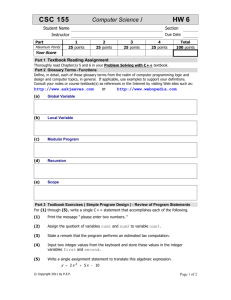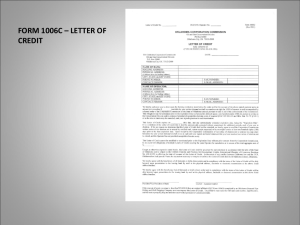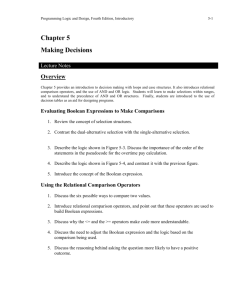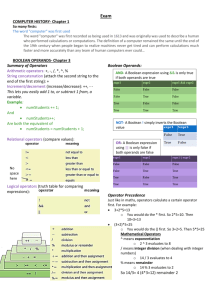Details of Expressions - School of Computer Science
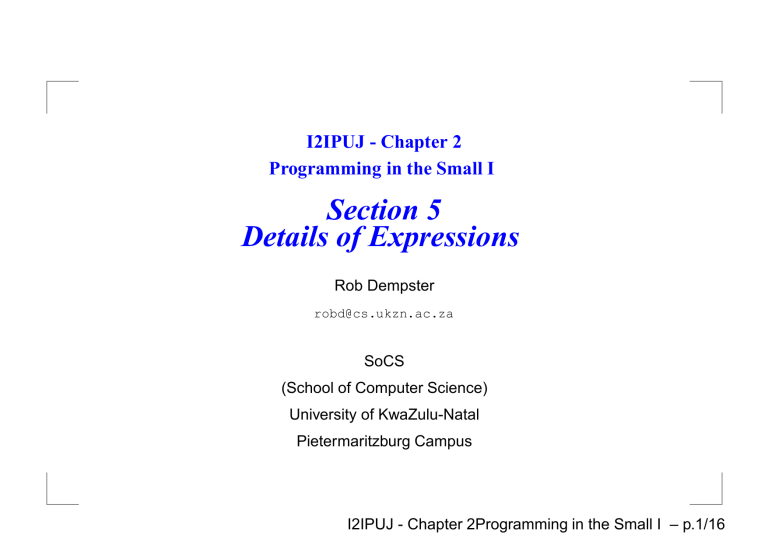
I2IPUJ - Chapter 2
Programming in the Small I
Section 5
Details of Expressions
Rob Dempster robd@cs.ukzn.ac.za
SoCS
(School of Computer Science)
University of KwaZulu-Natal
Pietermaritzburg Campus
I2IPUJ - Chapter 2Programming in the Small I – p.1/16
Abstract
This is not a paper. It is the lecture presentation slides I used to provide a framework for the lectures I presented dealing with the material covered in Section 5 of Chapter 2 of David J.
Eck’s book entitled Introduction to Programming Using Java [ 1 ]. The slides were prepared
using SuSE Linux, Emacs, L A TEXand Prosper.
c 2005, Robert Dempster. These are free slides. There are no restrictions on using or redistributing or posting on the web a complete, unmodified copy of this material. There are some restrictions on modified copies. To be precise: Permission is granted to copy, distribute and/or modify this document under the terms of the GNU Free Documentation License,
Version 1.1 or any later version published by the Free Software Foundation; with no invariant sections, front cover text, or back cover text.
The most recent version of these slides are always available, at no charge, for downloading and for on-line use at the Web address http://saturn.cs.ukzn.ac.za/ robd/javaslides/. There you will find the L TEXsource code together with the slides in formats suitable for slide presentations (.sp.) and hand-outs (.ho.).
I2IPUJ - Chapter 2Programming in the Small I – p.2/16
Introduction
Recall that an expression is a piece of program code that represents or computes a value.
An expression can be a literal, a variable, a function call, or several of these things combined with operators such as + and
> .
The value of an expression can be assigned to a variable, used as the output value in an output routine, or combined with other values into a more complicated expression.
The value can even, in some cases, be ignored, if that’s what you want to do; this is more common than you might think.
I2IPUJ - Chapter 2Programming in the Small I – p.3/16
Expressions
The basic building blocks of expressions are literals (such as 674 , 3.14
, true , and ’ X ’), variables, and function calls.
Literals, variables, and function calls are simple expressions.
More complex expressions can be built up by using operators to combine simpler expressions.
When several operators appear in an expression, there is a question of
precedence, which determines how the operators are grouped for evaluation.
The precedence associated with the operators that appear in expressions is mostly what you would expect. Remember BODMAS!
If the default precedence is not what you want, you can use parentheses to explicitly specify the grouping you want
The rest of this section gives details of the important operators in Java. The remainder will be covered in later chapters as they become relevant.
I2IPUJ - Chapter 2Programming in the Small I – p.4/16
Arithmetic Expressions
Arithmetic operators include addition, subtraction, multiplication, and division and are represented by + , ,
*
, and / respectively.
These operations can be used on values of any numeric type: byte , short , int , long , float , or double .
When the computer actually calculates one of these operations, the two values that it combines must be of the same type.
If your program tells the computer to combine two values of different types, the computer will convert one of the values from one type to another
For example, to compute 37.4 + 10 , the computer will convert the integer 10 to a real number 10.0
and will then compute 37.4 + 10.0
.
When two numerical values are combined (after doing type conversion on one of them, if necessary), the answer will be of the same type.
If A and B are integers, then A % B represents the remainder when A is divided by B e.g., 7 % 2 is 1 , while 34577 % 100 is 77 , and 50 % 8 is 2 .
A common use of % is to test whether a given integer is even or odd.
I2IPUJ - Chapter 2Programming in the Small I – p.5/16
Increment and Decrement
You’ll find that adding 1 to a variable is an extremely common operation in programming.
Subtracting 1 from a variable is also pretty common.
The assignment statement x = x + 1 takes the old value of the variable x , computes the result of adding 1 to that value, and stores the answer as the new value of x .
The same operation can be accomplished by writing x++ (or, if you prefer, ++x ).
These operators are known as the post-increment and pre-increment operators.
Similarly, you could write x −− (or −− x ) to subtract 1 from x .
The statement: counter++; is generally consider to be an acceptable use of the post-increment operator. The only effect is to increment x .
The statement: y = x++ + z −− ; is consider to be a poor programming practice by some, as it employs what is know as computing by side-effect.
The assigment is the primary operation. Incrementing y and decrementing z are side-efffects.
Follow Eck’s advice: Use ++ and −− only in stand-alone statements, not in expressions.
I2IPUJ - Chapter 2Programming in the Small I – p.6/16
Relational Operators
Java has boolean variables and boolean -valued expressions that can be used to express conditions that can be either true or false .
One way to form a boolean -valued expression is to compare two values using a relational operator as follows:
A == B Is A "equal to" B ?
A != B
A < B
A > B
A <= B
A >= B
Is A "not equal to" B ?
Is A "less than" B ?
Is A "greater than" B ?
Is A "less than or equal to" B ?
Is A "greater than or equal to" B ?
These operators can be used to compare values of any of the numeric types.
They can also be used to compare values of type char .
I2IPUJ - Chapter 2Programming in the Small I – p.7/16
Relational Operators (cont’d)
The operators == and != can be used to compare boolean values asfollows: boolean sameSign; sameSign = ((x > 0) == (y > 0));
One thing that you cannot do with the relational operators < , > ,
<= , and <= is to use them to compare values of type String .
You can legally use == and != to compare Strings, but ...
These operators check whether two objects are stored in the same memory location or not i.e., are the references the same?
Occasionally, for some objects, you do want to make such a check – but rarely for strings.
I2IPUJ - Chapter 2Programming in the Small I – p.8/16
Boolean Operators
In English, complicated conditions can be formed using the words
"and", "or", and "not."
For example, "If there is a test and you did not study for it...".
And", "or", and "not" are boolean operators, and they exist in Java as well as in English.
In Java, the boolean operator "and" is represented by && .
The result is true if both of the combined values are true , and the result is false if either of the combined values is false .
The boolean operator "or" is represented by || .
The expression " A || B " is true if either A is true or B is true , or if both are true . Otherwise it is false .
I2IPUJ - Chapter 2Programming in the Small I – p.9/16
Boolean Operators (cont’d)
The operators && and || are said to be short-circuited versions of the boolean operators.
This means that the second operand of && or || is not necessarily evaluated.
This is useful here: x != 0 && y/x > 1 . Eck suggests that this is useful. I suspect it smacks of programming with side-effects.
The boolean operator "not" is a unary operator. In Java, it is indicated by !
and is written in front of its single operand.
test = !test
toggles the value of the boolean variable test .
I2IPUJ - Chapter 2Programming in the Small I – p.10/16
Conditional Operator
Any good programming language has some nifty little features that aren’t really necessary, but that let you feel cool when you use them.
Java has the conditional operator. It’s a ternary operator i.e., it has three operands
−− and it comes in two pieces, ?
and : , that have to be used together.
It takes the form: boolean-expression ?
expression-1 : expression-2
The computer tests the value of boolean-expression. If the value is true , it evaluates expression-1 ; otherwise, it evaluates expression-2 .
As the result of using the conditional operator is a value, it can be and usually is assigned within an assignment statement.
next = (N % 2 == 0) ?
(N/2) : (3*N+1); will assign the value N/2 to next if N is even (that is, if N % 2 == 0 is true ), and it will assign the value (3*N+1) to next if N is odd.
I2IPUJ - Chapter 2Programming in the Small I – p.11/16
Assignment Operator - Part I
You are already familiar with the assignment statement, which uses the symbol " = " to assign the value of an expression to a variable.
In fact, = is really an operator in the sense that an assignment can itself be used as an expression or as part of a more complex expression.
The value of an assignment such as A = B; is the same as the value that is assigned to A .
So, if you want to assign the value of B to A and test at the same time whether that value is zero, you could say: if ( (A = B) == 0 ) .
Eck says, “Forget that you ever saw that”, or words to that effect. It is another example of a side-effect. However it is a popular one and you will see it again.
I2IPUJ - Chapter 2Programming in the Small I – p.12/16
Type-Casts
In general, the type of the expression on the right-hand side of an assignment statement must be the same as the type of the variable on the left-hand side.
However, in some cases, the computer will automatically convert the value computed by the expression to match the type of the variable.
Such conversion should only be done automatically when it can be done without changing the semantics of the value
In some cases, you might want to force a conversion that wouldn’t be done automatically.
To do this place what is called a type cast i.e., a (type) surrounded by parentheses, in front of the value being cast.
You can do type casts from any numeric type to any other numeric type.
However, you should note that you might change the numeric value of a number by type-casting it.
6*Math.random() is a real number between 0.0 and 5.999....
When it is cast to an int : (int)(6*Math.random()) , it becomes one of the integers
0 , 1 , 2 , 3 , 4 , and 5 . To get a number between 1 and 6 , simply add 1 .
I2IPUJ - Chapter 2Programming in the Small I – p.13/16
More on the Assignment Operator
Java has several variations on the assignment operator, which exist to save typing.
For example, " A += B " is defined to be the same as " A = A + B ".
Every operator in Java that applies to two operands gives rise to a similar assignment operator. For example: x -= y; // same as: x = x - y; x %= y; // same as: x = x % y; (for integers x and y) q &&= p; // same as: q = q && p; (for booleans q and p)
The combined assignment operator += even works with strings.
I2IPUJ - Chapter 2Programming in the Small I – p.14/16
Operator Precedence Rules
If you use several operators in one expression, and don’t use parentheses, then you have to worry about the precedence rules that determine the order of evaluation. They are:
Unary operators: type-cast
++, −− −−
Multiplication and division:
*, /, %
Addition and subtraction: +, -
, !, unary - and +,
Relational operators:
Equality and inequality:
Boolean and:
Boolean or:
Conditional operator:
Assignment operators:
<, >, <=, >=
==, !=
&&
||
?:
=, +=, -=, *=, /=,
I2IPUJ - Chapter 2Programming in the Small I – p.15/16
References
References
[1] Introduction to Programming Using Java, Version 4,
Eck, David J., URL: http://math.hws.edu/javanotes
I2IPUJ - Chapter 2Programming in the Small I – p.16/16