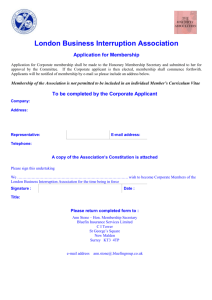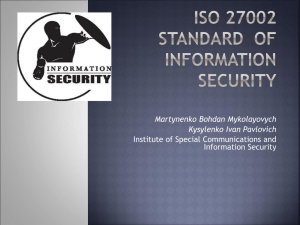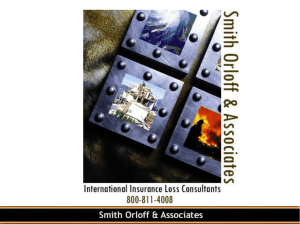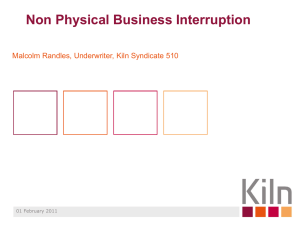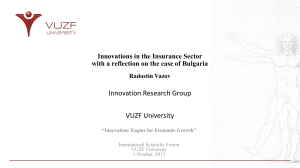Waspmote Interruptions
advertisement
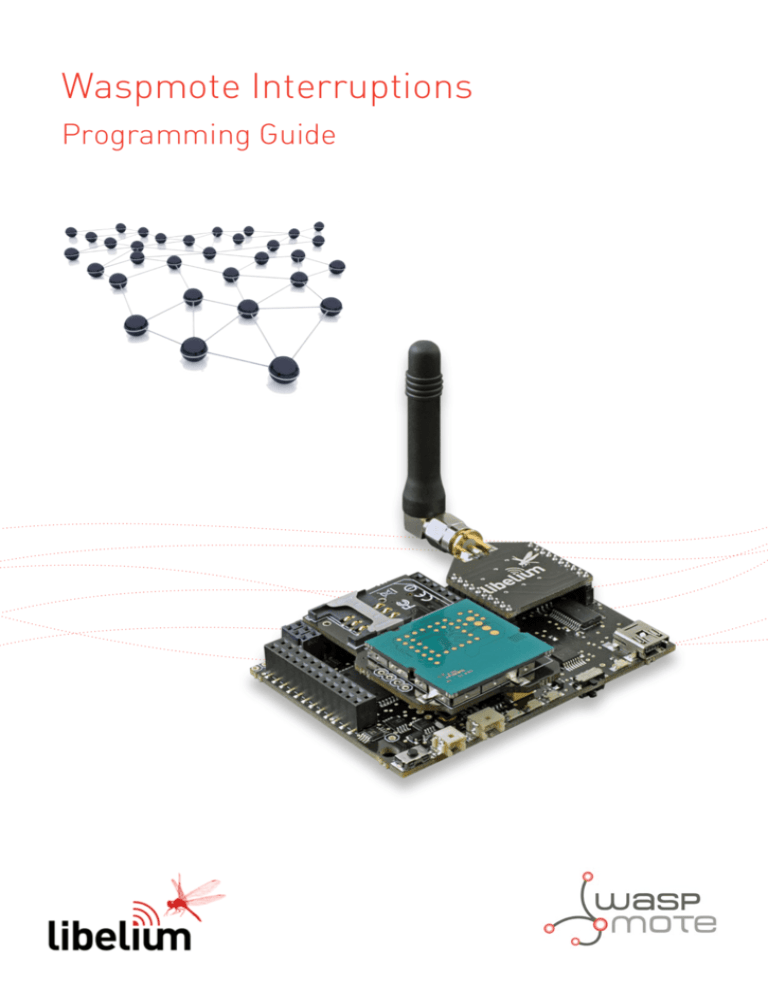
Waspmote Interruptions
Programming Guide
Index
Document Version: v4.2 - 09/2013
© Libelium Comunicaciones Distribuidas S.L.
INDEX
1. General Considerations........................................................................................................................ 4
1.1. Waspmote Libraries......................................................................................................................................................................4
1.1.1. Waspmote Interruptions Files...................................................................................................................................4
1.1.2. Structure...........................................................................................................................................................................4
2. Architecture.......................................................................................................................................... 4
2.1. Interruption pins...........................................................................................................................................................................4
2.2. Interruption sources....................................................................................................................................................................5
2.3. Interruption Flags.........................................................................................................................................................................6
2.3.1. intConf...............................................................................................................................................................................6
2.3.2. intFlag................................................................................................................................................................................6
2.3.3. intCounter........................................................................................................................................................................7
2.3.4. intArray.............................................................................................................................................................................7
3. How to use interruptions.................................................................................................................... 9
3.1. Enable interruptions...................................................................................................................................................................9
3.2. Set low-power consumption states.................................................................................................................................... 10
3.2.1. Sleep................................................................................................................................................................................10
3.2.2. Sleep with Watchdog interruption......................................................................................................................11
3.2.3. Deep Sleep....................................................................................................................................................................11
3.2.4. Agriculture Board Sleep mode...............................................................................................................................12
3.2.5. Interruptions with no low-consumption state.................................................................................................12
3.3. Interruption events execute subroutines.......................................................................................................................... 12
3.4. Disable interruptions................................................................................................................................................................ 13
3.5. Check the interruption flags.................................................................................................................................................. 14
3.6. Clear the interruption flags.................................................................................................................................................... 15
3.7. Clear the interruption pin....................................................................................................................................................... 15
3.8. Basic example.............................................................................................................................................................................. 16
4. Watchdog............................................................................................................................................ 17
5. RTC....................................................................................................................................................... 19
6. Accelerometer..................................................................................................................................... 21
7. Sensors................................................................................................................................................ 23
-2-
v4.2
Index
8. Good practices.................................................................................................................................... 26
8.1. Beware of interferences........................................................................................................................................................... 26
8.2. Code Robustness........................................................................................................................................................................ 27
9. Code examples and extended information...................................................................................... 28
10. API changelog................................................................................................................................... 29
11. Documentation changelog.............................................................................................................. 31
-3-
v4.2
General Considerations
1. General Considerations
1.1. Waspmote Libraries
1.1.1. Waspmote Interruptions Files
Winterrupts.c
1.1.2. Structure
The functions used to manage interruptions are stored in ‘Winterrupts.c’. This C file has no header file associated, but the
functions are declared in ‘wiring.h’. Since it is a C file, no constructor is needed and no functions declared in other C++ Waspmote
libraries can be used, only the libraries developed in C.
2. Architecture
2.1. Interruption pins
The microcontroller receives all type of interruptions as hardware interruptions. For external interruptions, Waspmote uses the
following interruption pins:
•
•
RXD1
TXD1
NOTE: keep in mind that the interruption pins are the same UART1 transmission/reception pins. This means that the same pin is used
for both communication and interruption signals.
Figure 1: Interruption pins within the SPI-UART socket
-4-
v4.2
Architecture
2.2. Interruption sources
Waspmote has several interruption sources which can be used:
••
••
••
••
••
Watchdog
RTC
Accelerometer
XBee
Sensors
Figure 2: Interruptions diagram
The interruption signals from the RTC, accelerometer, XBee and sensors are connected to RXD1 pin. The internal Watchdog
‘simulates’ a hardware interruption using a reserved digital pin (DIGITAL0). This simulation by the Watchdog has been
implemented to maintain the same functionality structure in all the interruption sources and can fill in flags in the same way.
The interruption pin of the modules is connected through a diode to RXD1 or TXD1 in order to avoid interferences between
the different interruption sources. Besides, there is a unique monitoring pin for each module. Thus, when the interruption is
captured, the monitoring pin of each module is analyzed to see which one generated it.
The definition of the monitoring and interruption pins can be found in the WaspConstants.h file:
ACC_INT: Accelerometer interruption
RTC_INT: RTC interruption
WTD_INT: Watchdog interruption
SENS_INT: Generic Sensor Board interruption
PLV_INT: Pluviometer interruption
HIB_INT: Hibernate interruption
RAD_INT: Radiation sensor interruption
XBEE_INT: XBee module interruption
PIR_3G_INT: PIR sensor interruption (Video Camera Board)
-5-
v4.2
Architecture
2.3. Interruption Flags
Because of the multiplexing of these interruption signals, a series of flag vectors have been created in WaspVariables.h to find
out the module which generated the interruption. These flags are:
•
•
•
•
intConf
intFlag
intCounter
intArray
2.3.1. intConf
This bitmap vector is used to set which interruptions are enabled to be captured by Waspmote. It is defined as a two-byte
variable in WaspVariables.h:
uint16_t
intConf;
Only interruptions previously enabled in this vector will be captured. Otherwise, if the interruption signal arrives, but intConf
is not set correctly, the interruption will be lost.
A bit set to ‘0’ indicates the interruption is disabled and even if it arrives it will not be captured.
A bit set to ‘1’ indicates the corresponding interruption is enabled to be captured in the case it arrives.
Figure 3: Structure of the ‘intConf’ flag
For instance, if accelerometer and RTC interruptions have been enabled, then the corresponding bits inside intConf are set to
‘1’. The rest of the bits remain set to ‘0’:
PIR 3G
XBEE
RAD
HIB
PLV
SENS
WTD
RTC
ACC
0
0
0
0
0
0
0
1
1
This means intConf is equal to binary B000000011 which is the same as decimal 3.
2.3.2. intFlag
This bitmap vector is used to indicate which module generated the captured interruption. It Is defined as a two-byte variable
in WaspVariables.h:
uint16_t
intFlag;
Each bit corresponds to a specific interruption source.
A bit set to ‘0’ indicates no interruption has been captured for a specific source.
A bit set to ‘1’ indicates the corresponding interruption has been captured.
Figure 4: Structure of the ‘intFlag’ flag
-6-
v4.2
Architecture
For instance, if the RTC interruption has been captured, then the corresponding bit inside intFlag is set to ‘1’. The rest of noncaptured bits remain set to ‘0’:
PIR 3G
XBEE
RAD
HIB
PLV
SENS
WTD
RTC
ACC
0
0
0
0
0
0
0
1
0
This means intFlag is equal to binary B000000010 which is the same as decimal 2.
The API defines the following constants to check what interruption has been captured in intFlag:
#define
#define
#define
#define
#define
#define
#define
#define
#define
ACC_INT
RTC_INT
WTD_INT
SENS_INT
PLV_INT
HIB_INT
RAD_INT
XBEE_INT PIR_3G_INT
1
2
4
8
16
32
64
128
256
//
//
//
//
//
//
//
//
//
bit
bit
bit
bit
bit
bit
bit
bit
bit
0
1
2
3
4
5
6
7
8
2.3.3. intCounter
This variable is used to count the total number of interruptions which have been captured. Each time an interruption is captured
this counter is increased independently of the interruption source.
2.3.4. intArray
This array of bytes is used to count the total number of interruptions that have been captured for each module. It is defined in
WaspVariables.h:
uint8_t
intArray[8];
Each time an interruption is captured the position corresponding to the module is increased.
Figure 5: Diagram of the ‘intArray’ flag
The API defines the following constants to read the number of interruptions captured for each module:
#define
#define
#define
#define
#define
#define
#define
#define
ACC_POS
RTC_POS
WTD_POS
SENS_POS
PLV_POS
RAD_POS
XBEE_POS
PIR_3G_POS
0
1
2
3
4
5
6
7
-7-
v4.2
Architecture
So, in Waspmote codes you only need to access this way:
Example of use:
{
USB.println( intArray[ACC_POS], DEC );
USB.println( intArray[RTC_POS], DEC );
// etc...
}
For instance, if the RTC interruption has been captured for 3 times, then the corresponding byte inside intArray stores this
information:
PIR 3G
XBEE
RAD
HIB
PLV
SENS
WTD
RTC
ACC
0
0
0
0
0
0
0
3
0
-8-
v4.2
How to use interruptions
3. How to use interruptions
The most common use of interruptions in Waspmote is to mix them with low power consumption states. The repeating
procedure shall be:
•
•
•
•
•
•
•
•
Step 1: Enable the interruption you want to listen to
Step 2: Set low-power consumption states and wait an interruption to wake Waspmote up from this state
Step 3: Interruption event happens
Step 4: Disable interruptions
Step 5: Check the interruption flags in order to know the interruption source which generated the alarm
Step 6: Do normal operation (measuring and sending information)
Step 7: Clear interruption flags
Step 8: Clear the interruption pin to increase the code robustness
3.1. Enable interruptions
Keep in mind that there are two basic steps involved when enabling interruptions:
•
•
Enable the microcontroller pin to generate interruptions (RXD1 and/or TXD1 pin)
Set up the interruption source to generate the interruption signal
Enable the interruption pin
There is a general function enableInterrupts which modifies intConf to add a new active interruption related to a specific
module. Besides, the interruption pin (RXD1 or TXD1) is enabled to generate interruptions attaching the corresponding
subroutine to this event.
NOTE: When enabling an interruption for a module, other modules are capable of interrupting the microcontroller through the same
interruption pin.
Example of use
{
// Enables the specified interruption
enableInterrupts(ACC_INT);
}
Set up the interruption source
Each module has its own way to set up interruptions. Normally, the API functions that enable the interruption sources also enable
the corresponding microcontroller interruption pin (RXD1 or TXD1) so usually it is not necessary to call enableInterrupts
function.
The best way to understand each setting is to read more about them in the specific chapter dedicated for each module in this
document.
-9-
v4.2
How to use interruptions
3.2. Set low-power consumption states
When entering a low-power consumption state, some peripherals are switched off by default:
• Both microcontroller’s UARTs are closed
• SOCKET1 power supply is switched off
• RTC is powered down to its backup battery pin in order to maintain the interruption and date info
• I2C bus is unset
• SD card is switched off
Besides, the low-power consumption functions in the API permit to select what power supplies of Waspmote are switched
off. On the contrary, it is possible to leave some of these supplies powered on if the user is interested on it.
The input arguments for the low-power consumption state are:
SENS_OFF: Switch off the Sensor Board power supply (5V and 3V3 supply lines)
SOCKET0_OFF: Switch off the SOCKET0 power supply
ALL_OFF: Switch off all power supplies. SOCKET0 and Sensor Board are switched off
ALL_ON: Do not switch off any power supply. The power supplies are not switched on, they are kept as they are.
There are several modes to set low-power consumption states mixed with external interruptions:
• sleep mode
• sleep mode with Watchdog interruption
• deep sleep mode with RTC interruption
• sleepAgr mode (when using Agriculture Board)
3.2.1. Sleep
In this state, Waspmote only expects external interruptions, so the user must keep in mind to set up them to be able to wake up
the microcontroller.
The sleep options are specified as input:
Examples of use
{
// case 1: switch off all power supplies
PWR.sleep( ALL_OFF );
// case 2: switch off SOCKET0’s power supply
PWR.sleep( SOCKET0_OFF );
// case 3: switch off Sensor Board’s power supply
PWR.sleep( SENS_OFF );
// case 4: do not switch off any power supply. Keep them as they actually are
PWR.sleep( ALL_ON );
}
-10-
v4.2
How to use interruptions
3.2.2. Sleep with Watchdog interruption
In this mode, Waspmote expects external interruptions. Besides, the Watchdog interruption is always enabled to ensure the
microcontroller wakes up after the specified time if any other interruption arrives. Possible interval values from 16ms to 8s:
WTD_16MS
WTD_32MS
WTD_64MS
WTD_128MS
WTD_250MS
WTD_500MS
WTD_1S
WTD_2S
WTD_4S
WTD_8S
The sleep options are also specified as input:
Example of use
{
// Set sleep mode:
// 1. Enabling Watchdog interruption to be generated after 32ms
// 2. All modules are switched off
PWR.sleep(WTD_32MS, ALL_OFF);
}
3.2.3. Deep Sleep
In this mode, Waspmote expects external interruptions. Besides, the RTC interruption is always enabled to ensure the
microcontroller wakes up if no interruption arrives. The RTC alarm is set as specified in the RTC Programming Guide.
The sleep options are also specified as input:
Example of use
{
// Set deep sleep mode:
// 1. Enabling RTC interruption to be generated after 10 seconds from now
// 2. All modules are switched off
PWR.deepSleep(“00:00:00:10”, RTC_OFFSET, RTC_ALM1_MODE2, ALL_OFF);
// Set deep sleep mode:
// 1. Enabling RTC interruption to be generated at 17:00 on day 15th
// 2. All modules are switched off
PWR.deepSleep(“15:17:00:00”, RTC_ABSOLUTE, RTC_ALM1_MODE2, ALL_OFF);
}
-11-
v4.2
How to use interruptions
3.2.4. Agriculture Board Sleep mode
The Agriculture board uses its self low-power consumption mode because there are some digital pins which need to be disabled.
{
// Set Agriculture sleep mode:
// 1. Enabling RTC interruption to be generated after 30 seconds from now
// 2. SOCKET0 is switched off
SensorAgrv20.sleepAgr(“00:00:00:30”, RTC_OFFSET, RTC_ALM1_MODE3, SOCKET0_OFF );
// Set Agriculture sleep mode:
// 1. Enabling both RTC and pluviometer interruption
// 2. SOCKET0 and SOCKET1 are switched off
SensorAgrv20.sleepAgr(“00:00:00:30”,
PLUVIOMETER);
RTC_OFFSET,
RTC_ALM1_MODE3,
SOCKET0_OFF,
SENS_AGR_
}
3.2.5. Interruptions with no low-consumption state
It is possible to set up interruptions with no sleep mode in Waspmote by simply avoiding this step. During the execution, when
the interruption arrives, the microcontroller enters the corresponding subroutine and marks the interruption flags. So, the user’s
program should poll intFlag so as to check if there are pending interruptions to be treated.
It is important to remark that when listening to interruptions, it is not possible to communicate via UART1 because there would
be interferences in the interruption line. This means it is not possible to use SOCKET1, nor GPS nor auxiliar sockets.
3.3. Interruption events execute subroutines
A subroutine is a function called when an interruption occurs in order to treat the interruption event. Waspmote API has been
designed not to do any long-term operation inside the subroutines, but to mark the corresponding flag associated to the
interruption event.
Figure 6: Subroutine is executed when an interruption is received
-12-
v4.2
How to use interruptions
Two subroutines defined in Winterruptions.c are associated to the interruption pins when the interruptions are enabled:
•
•
onHAIwakeUP (On High Active Interruption). This subroutine is run by the modules which generate rising-edge
interruptions (usually in RXD1 pin).
onLAIwakeUP (On Low Active Interruption). This subroutine is run by the modules which generate falling-edge interruptions
(usually in TXD1 pin).
These subroutines check both intConf flag and monitoring pin related to each interruption source in order to know what
module triggered the interruption. When the two conditions match:
•
•
•
intFlag is marked on the correct position to show the module that provoked the interruption.
intCounter is incremented each time an interruption is detected.
intArray is incremented in the correct position to know how many times a module has activated the interruption.
Initially no further action is taken, in an attempt to add the minimum time delay possible in the execution trace of the program’s
main code. Once these flags are updated, the microcontroller returns to the last executed instruction before capturing the
interruption.
It is in the main code where the interruption must be treated by the user when the interruption flag is marked in intFlag
vector. The aim of this design is to avoid pausing actions that Waspmote may be doing at the moment the interruption triggers,
an example would be sending a packet through the XBee radio.
Figure 7: aSubroutine operation when an interruption arrives
3.4. Disable interruptions
Similarly to the interruption enabling functions, keep in mind that there are two basic steps involved in disabling interruptions:
•
•
Disable the microcontroller pin not to generate interruptions (RXD1 and/or TXD1 pin)
Disable the interruption source not to generate any interruption signal in the interruption/UART pins
Disable the interruption pin
There is a general function disableInterrupts which modifies intConf to remove enabled interruptions related to specific
modules. Besides, the interruption pin (RXD1 or TXD1) is disabled to avoid generating interruptions in that pin.
NOTE: When disabling an interruption for a module, also interruptions are disabled for the rest of the modules which share the same
interruption pin but intConf keeps configured for those other modules.
-13-
v4.2
How to use interruptions
Example of use
{
// Disables the specified interruption
disableInterrupts(ACC_INT);
}
Disable the interruption source
Each module has its own way to disable interruptions. The best way to understand it is to read more about them in the specific
chapter dedicated for each module in this document.
3.5. Check the interruption flags
As explained before, there are several flags which are updated inside the interruption subroutines which permit to know if an
interruption has happened and which of the modules has triggered it.
After an interruption occurs the user must analyze the contents of intFlag in order to know the interruption source. The API
defines some constants related to each interruption source inside intFlag:
#define
ACC_INT
1
#define
RTC_INT
2
// bit 1
// bit 0
#define
WTD_INT
4
// bit 2
#define
SENS_INT
8
// bit 3
#define
PLV_INT
16
// bit 4
#define
HIB_INT
32
// bit 5
#define
RAD_INT
64
// bit 6
#define
XBEE_INT
128
// bit 7
#define
PIR_3G_INT
256 // bit 8
Thus, the following comparison allows the user to distinguish between different events:
{
/*** Check the interruption source ***/
if( intFlag & ACC_INT )
{
// accelerometer interruption treatment
}
if( intFlag & RTC_INT )
{
// RTC interruption treatment
}
if( intFlag & WTD_INT )
-14-
v4.2
How to use interruptions
{
// Watchdog interruption treatment
}
// etc...
}
3.6. Clear the interruption flags
After checking the interruption source of the event, it is mandatory to clear the ‘intFlag’ variable. If not, the captured
interruption is not cleared and the next checking will determine that the same interruption was provoked again.
The following function clears the global flag ‘intFlag’. It sets ‘intFlag’ to zero.
Example of use
{
clearIntFlag(); // Clears ‘intFlag’
}
3.7. Clear the interruption pin
At the end of the process, it is recommended to use the following function in order to clean the interruption pins (which are
shared with the UART1). This will help to increase the robustness of your codes because it permits to avoid interferences in this
line between different interruption sources and communication via UART1.
Example of use
{
PWR.clearInterruptionPin();
}
-15-
v4.2
How to use interruptions
3.8. Basic example
This is a basic example based on accelerometer interruptions. It is possible to see all the steps previously explained in order to
use the interruptions in Waspmote. In this example, a sleep mode is used switching off all modules.
Figure 8: Basic example of interruptions in Waspmote
-16-
v4.2
Watchdog
4. Watchdog
The Watchdog allows the microcontroller to be woken up from a low consumption state by generating an interruption.
This is a software-generated interruption. The interruption generation is different to the other Waspmote modules. To unify the
operation with the rest of the modules, a hardware interruption is simulated when receiving the software interruption.
Enable interruption
The PWR.setWatchdog(mode,timer) function enables the microcontroller interruption in the INT4 pin. Besides, it sets the
Watchdog interruption indicating the mode and timer to set.
The possible modes are:
WTD_ON: enable the Watchdog
WTD_OFF: disable the Watchdog
The possible timers before generating the interruption are:
WTD_16MS:16ms
WTD_8S: WTD_32MS: WTD_64MS: WTD_128MS: WTD_250MS: WTD_500MS: WTD_1S: WTD_2S: WTD_4S: 32ms
64ms
128ms
256ms
500ms
1s
2s
4s
8s
Example of use:
{
// enable Watchdog interruption to be generated after 8 seconds
PWR.setWatchdog(WTD_ON,WTD_8S);
}
-17-
v4.2
Watchdog
Interruption Event
When the Watchdog interruption occurs, an internal subroutine is run to generate the hardware interruption simulation. The
reserved DIGITAL0 (INT4 pin) is used to monitor this simulated interruption which is a low active interruption. For this reason,
when this interruption occurs, the subroutine onLAIwakeUP is executed, marking the corresponding flags.
Disable interruption
The PWR.setWatchdog(mode,timer) function disables the INT4 interruption pin and stops the Watchdog timer.
Example of use:
{
// disable Watchdog interruption
PWR.setWatchdog(WTD_OFF,WTD_8S);
}
Check Watchdog interruption
In order to check the interruption capture, it is necessary to poll intFlag as seen below:
if( intFlag & WTD_INT )
{
// Watchdog interrupt treatment
}
Figure 9: How to use the Watchdog interruption
The generated interruptions can also be used by the Watchdog as timed alarms without the need for the microcontroller to be
in energy saving mode. The Watchdog alarms can be used for time less or equal to 8s. For longer times the RTC must be used.
• Watchdog interruption example:
http://www.libelium.com/development/waspmote/examples/int-01-watchdog-timer-interrupt
Related API libraries: WaspPWR.h, WaspPWR.cpp
All information about their programming and operation can be found in the document: Energy and Power Programming Guide.
All the documentation is located in the Development section in the Libelium website.
-18-
v4.2
RTC
5. RTC
The RTC can be used to set a common time base in all Waspmotes within a network. Also, it can generate interruptions based
on a specified temporal period.
The RTC provides two alarms to enable interruptions and wake up the microcontroller from a low consumption mode :
Alarm 1 is accurate to one second
Alarm 2 is accurate to one minute
The use of the RTC has been associated with Waspmote’s Deep Sleep and Hibernate modes, allowing it to put the microcontroller
to sleep, activating alarm 1 in the RTC to wake it. Thus, Waspmote can be put into the lowest consumption mode and woken up
using the RTC. For more information about these energy saving modes, consult the Energy and Power Programming Guide.
Enable interruption
The RTC.setAlarm1(time, offset, mode) function sets Alarm1 to the specified time, offset and mode. This function also
enables the RXD1 interruption pin.
The RTC.setAlarm2(time, offset, mode) function sets Alarm2 to the specified time, offset and mode. This function also
enables the RXD1 interruption pin.
Refer to the RTC Programming Guide in order to know more about the setting of the RTC alarms.
Interruption event
The RTC generates a rising-edge interruption through the RXD1 pin. It also has a unique monitoring pin. When the interruption
occurs in the RXD1 pin, the subroutine ‘onHAIwakeUP’ is run marking the corresponding flags.
Disable interruption
The RTC.detachInt() function disables the RXD1 interruption pin and also disables both RTC alarm1 and alarm2 so as not to
provoke any interruption. After calling this function, no module will be able to interrupt the microcontroller via RXD1 because
it has been disabled.
Example of use:
{
// disable RTC interruption
RTC.detachInt();
}
Check RTC interruption
In order to check the interruption capture, it is necessary to poll intFlag as seen below:
if( intFlag & RTC_INT )
{
// RTC interrupt treatment
}
-19-
v4.2
RTC
Figure 10: RTC alarm operation
It is also possible to use the interruptions generated by the RTC as timed alarms without the need for the microcontroller
to be in energy saving modes. The use of RTC alarms is recommended for times longer than 8s, since for shorter timers the
microcontroller’s internal Watchdog can be used.
• RTC interruption example:
http://www.libelium.com/development/waspmote/examples/int-02-rtc-alarm-interrupt
Related API libraries: WaspRTC.h, WaspRTC.cpp
All information about their programming and operation can be found in the document: RTC Programming Guide.
All the documentation is located in the Development section in the Libelium website.
-20-
v4.2
Accelerometer
6. Accelerometer
The Waspmote accelerometer is used to get the acceleration in 3-axes. Besides, it can generate different types of interruptions.
But only one type of interruption at a time.
Enable interruption
The Waspmote accelerometer can generate several types of interruption: free fall, inertial wake up, 6D movement and 6D
position. Different functions have been created in order to enable each kind of interruption (only once at a time).
The ACC.setFF() function enables the accelerometer free-fall interruption and enables the RXD1 interruption pin.
The ACC.setIWU() function enables the accelerometer inertial wake up interruption and enables the RXD1 interruption pin.
The ACC.set6DMovement() function enables the accelerometer 6-direction movement interruption and enables the RXD1
interruption pin.
The ACC.set6DPosition() function enables the accelerometer 6-direction position interruption and enables the RXD1
interruption pin.
Interruption event
The accelerometer generates a rising-edge interruption through the RXD1 pin. It also has a unique monitoring pin. When the
interruption occurs in the RXD1 pin, the subroutine ‘onHAIwakeUP’ is run marking the corresponding flags.
The alarms are generated when defined thresholds are reached. These thresholds determine what is the needed acceleration
for triggering the interruption. These thresholds are defined in ‘WaspACC.h’.
Disable interruption
Depending on the type of interruption previously enabled, it is necessary to call a specific function in order to disable the
interruption.
The ACC.unsetFF() function disables both accelerometer interruption and RXD1 interruption pin.
The ACC.unsetIWU() function disables both accelerometer interruption and RXD1 interruption pin.
The ACC.unset6DMovement() function disables both accelerometer interruption and RXD1 interruption pin.
The ACC.unset6DPosition() function disables both accelerometer interruption and RXD1 interruption pin.
After calling any of these functions, no module will be able to interrupt the microcontroller via RXD1 because it has been
disabled.
Check ACC interruption
In order to check the interruption capture, it is necessary to poll intFlag as seen below:
if( intFlag & ACC_INT )
{
// Accelerometer interruption treatment
}
-21-
v4.2
Accelerometer
Figure 11: Accelerometer interruption operation
It is also possible to use the interruptions generated by the ACC without the need for the microcontroller to be in energy saving
modes.
• Accelerometer interruption example:
http://www.libelium.com/development/waspmote/examples/int-03-accelerometer-interrupt
Related API libraries: WaspACC.h, WaspACC.cpp
All information about their programming and operation can be found in the document: Accelerometer Programming Guide.
All the documentation is located in the Development section in the Libelium website.
-22-
v4.2
Sensors
7. Sensors
The sensors are connected to Waspmote through the microcontroller’s analog and digital inputs. Some of Libelium Sensor
Boards can be used to generate interruptions:
•
•
•
•
•
Agriculture
Events
Smart Cities
Video Camera
Radiation
Enable interruption
The Agriculture Board interrupts through the pluviometer sensor interruption. The SensorAgrv20.attachPluvioInt()
function enables both pluviometer interruption (PLV_INT is enabled in intConf) and RXD1 interruption pin.
The Events Board interrupts through one of the different sensor which can be plugged to several sockets available in this board.
The SensorEventv20.attachInt() function enables both Sensor Board interruption (SENS_INT is enabled in intConf)
and RXD1 interruption pin. Besides, it is necessary to set a threshold for each socket to set up the interruption generation as
needed. The function used to set thresholds is SensorCities.setThreshold(sensor,threshold).
The Smart Cities Board interrupts through one of the different sensor which can be plugged to several sockets available in this
board. The SensorCities.attachInt() function enables both Sensor Board interruption (SENS_INT is enabled in intConf)
and RXD1 interruption pin. Besides, it is necessary to set a threshold for each sensor to set up the interruption generation as
needed. The function used to set thresholds is SensorCities.setThreshold(sensor, threshold).
The Video Camera Board interrupts through the PIR sensor. The _3G.enablePIRInterrupt() function enables both PIR
interruption (PIR_3G_INT is enabled in intConf) and RXD1 interruption pin.
Interruption event
All Sensor Boards generate a rising-edge interruption through the RXD1 pin. All interruption sources have a unique monitoring
pin which permits to know which sensor provoked the alarm. When the interruption occurs in RXD1 pin, the subroutine
‘onHAIwakeUP’ is run marking the corresponding flags.
Disable interruption
Each Sensor Board uses a specific function so as to disable the interruption:
The Agriculture Board uses the SensorAgrv20.detachPluvioInt() function to disable both pluviometer interruption
(PLV_INT is disabled in intConf) and RXD1 interruption pin. It is mandatory to power down the Agriculture Board when UART1
is being used in order to avoid interferences in this line.
The Events Board uses the SensorEventv20.detachInt() function to disable both Sensor Board interruption (SENS_INT
is disabled in intConf) and RXD1 interruption pin.
The Smart Cities Board uses the SensorCities.detachInt() function to disable both Sensor Board interruption (SENS_
INT is disabled in intConf) and RXD1 interruption pin.
The Video Camera Board uses the _3G.disablePIRInterrupt(state) function to disable both PIR interruption (PIR_3G_
INT is disabled in intConf) and RXD1 interruption pin.
-23-
v4.2
Sensors
Check Sensors interruptions
Depending on the board:
The Agriculture Board needs the following checking:
if( intFlag & PLV_INT )
{
// Pluviometer interruption treatment
}
The Events Board needs to load the interruption register after the alarm is generated in order to know which of the sensors in
the board caused the interruption:
// Load the interruption register
SensorEventv20.loadInt();
// Check Sensor Board interruption
if( intFlag & SENS_INT )
{
// check SENS_SOCKET1 interruption
if( SensorEventv20.intFlag & SENS_SOCKET1 )
{}
// check SENS_SOCKET2 interruption
if( SensorEventv20.intFlag & SENS_SOCKET2 )
{}
...
// check SENS_SOCKET6 interruption
if( SensorEventv20.intFlag & SENS_SOCKET6 )
{}
}
The Smart Cities Board needs to load the interruption register after the alarm is generated in order to know which of the
sensors in the board caused the interruption. In this case it is necessary to check directly the SensorCities.intFlag because
the general intFlag is not useful:
// Load the interruption register
SensorCities.loadInt();
// check SENS_CITIES_HUMIDITY interruption
if( SensorCities.intFlag & SENS_CITIES_HUMIDITY )
{}
// check SENS_CITIES_AUDIO interruption
if( SensorCities.intFlag & SENS_CITIES_AUDIO )
{}
...
-24-
v4.2
Sensors
// check SENS_CITIES_TEMPERATURE interruption
if( SensorCities.intFlag & SENS_CITIES_TEMPERATURE )
{}
The Video Camera Board needs the following checking:
if( intFlag & PIR_3G_INT )
{
// PIR interruption treatment
}
Figure 12: Sensor board alarm operation
• Sensor Event interruption example:
http://www.libelium.com/development/waspmote/examples/int-05-sensor-event-interrupt
• Agriculture interruption example:
http://www.libelium.com/development/waspmote/examples/int-05b-agriculture-interrupt
• Smart Cities interruption example:
http://www.libelium.com/development/waspmote/examples/int-05c-smart-cities-interrupt
• Video Camera interruption example:
http://www.libelium.com/development/waspmote/examples/int-05d-pir-3g-interrupt
Sensor board interruptions are managed quite differently from the rest of the interruptions, so it is recommended to check the
sensor boards technical guides.
All the documentation is located in the Development section in the Libelium website.
-25-
v4.2
Good practices
8. Good practices
8.1. Beware of interferences
Waspmote’s UART1 and interruption pins are the same microcontroller pins. Thus, it is mandatory to separate the usage of
these pins to perform as UART or interruption pins. It is not recommended to use them as both UART and interruption pins at
the same time because interference problems will appear, i.e. loss of interruption events, continuous interruptions due to UART
communication, etc.
Figure 13: Interruption-UART1 interference lines
It is important to switch off the modules connected to UART1 through the multiplexer when setting up interruptions in order to
avoid interferences. Anyway, it is possible to switch off both UARTs multiplexers by calling the following function:
{
// switch off both UARTs multiplexers
Utils.muxOFF();
}
-26-
v4.2
Good practices
8.2. Code Robustness
Sometimes, it is possible to lose some interruption events due to any reason. This is dangerous because it could happen that in
the case the interruption event is lost, the interruption source keeps the interruption signal masking the UART and interruption
lines. This does not permit to receive any other interruption.
The PWR.clearInterruptionPin() function permits to check each monitoring pin in order to know if there are active
interruption signals. Besides, the function disables the interruption source solving the problem.
-27-
v4.2
Code examples and extended information
9. Code examples and extended information
In the Waspmote Development section you can find complete examples:
http://www.libelium.com/development/waspmote/examples
-28-
v4.2
API changelog
10. API changelog
Function / File
Changelog
Version
intFlag
Variable changes from uint32_t to uint16_t
V003→ v004
intConf
Variable changes from uint32_t to uint16_t
V003→ v004
intArray
Array changes size from 17 to 9
V003→ v004
UART1_OFF
Deprecated. UART1 is always switched off when entering a sleep mode
V003→ v004
UART0_OFF
Deprecated. UART0 is always switched off when entering a sleep mode
V003→ v004
RTC_OFF
Deprecated. RTC is always switched off when entering a sleep mode
V003→ v004
BAT_OFF
Deprecated. Battery level monitor circuit is always switched off when entering a
V003→ v004
sleep mode
SOCKET0_OFF
New input argument for sleep modes to indicate to switch off the SOCKET0 power
V003→ v004
supply
ALL_ON
New input argument for sleep modes to indicate no switch off is produced when
V003→ v004
entering to a sleep mode
HAI_INT_PIN_MON
Deleted
V003→ v004
LAI_INT_PIN_MON
Deleted
V003→ v004
HAI_INT
Deleted definition and interruption management
V003→ v004
LAI_INT
Deleted definition and interruption management
V003→ v004
UART1_INT
Deleted definition and interruption management
V003→ v004
BAT_INT
Deleted
V003→ v004
TIM0_INT
Deleted
V003→ v004
TIM1_INT
Deleted
V003→ v004
TIM2_INT
Deleted
V003→ v004
PIN_INT
Deleted
V003→ v004
HAI_POS
Deleted
V003→ v004
LAI_POS
Deleted
V003→ v004
UART1_POS
Deleted
V003→ v004
BAT_POS
Deleted
V003→ v004
TIM0_POS
Deleted
V003→ v004
TIM1_POS
Deleted
V003→ v004
TIM2_POS
Deleted
V003→ v004
PIN_POS
Deleted
V003 → v004
WaspPWR::switchesOFF
Function changed. Now RTC, I2C and both UARTs are always switched off.
V003→ v004
WaspPWR::sleep
UARTs multiplexers are always swicthed off
V003→ v004
WaspPWR::deepSleep
UARTs multiplexers are always swicthed off. RTC alarm is disabled when exiting the
function to ensure no RTC alarm arrives if deepSleep mode has been interrupted V003→ v004
by any other interruption source
WaspPWR::deepSleep
New function. Checks all interruption monitoring pins in RXD1 interruption so as
V003→ v004
to clean pending interruption sources if interruption was not captured.
WaspPWR::printIntFlag
New Function. Prints the contents of intFlag indicating which interruption source
V003→ v004
has been marked in this flag
WaspPWR::sleep
Function changed to ensure RXD1 pin is switched off before entering sleep mode V002→ v003
WaspPWR::deepSleep
Function changed to ensure RXD1 pin is switched off before entering sleep mode V002→ v003
onHAIwakeUP
Changed function. Added additional comparisons for XBee module and 3G
V0.31 → v001
interruptions. Deleted the check for anemometer interruptions.
-29-
v4.2
API changelog
onLAIwakeUP
Changed function. Added new comparison for UART1 interruption. Deleted
V0.31 → v001
pluviometer comparison.
enableInterrupts
Changed interruption attachment for UART1 interruption. Deleted anemometer
V0.31 → v001
attachment. Added XBee module and 3G interruption attachment.
disableInterrupts
Deleted anemometer interruption detachment. Added XBee module and 3G
V0.31 → v001
module detachment.
intCounter
Changed 'intCounter' to static variable
V0.31 → v001
intArray
Increased intArray to a 14-element array
V0.31 → v001
-30-
v4.2
Documentation changelog
11. Documentation changelog
From v4.1 to v4.2
•
•
•
•
•
•
•
Added a chapter about how to use interruptions in Waspmote
Modified definitions of Interruption flags
Deleted the interruption and documentation about GPRS interruption
Deleted the interruption and documentation about 3G/GPRS interruption
Deleted the interruption and documentation about Low Battery interruption
Deleted chapter about other functions in the API
Added new “Good Practises” chapter
From v4.0 to v4.1
•
Added chapter “3G/GPRS”.
-31-
v4.2