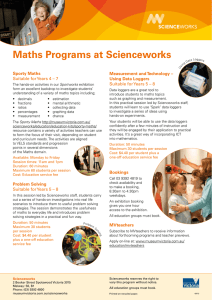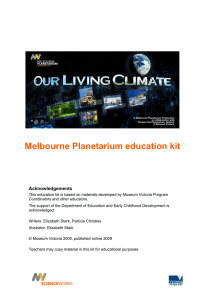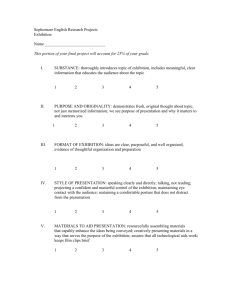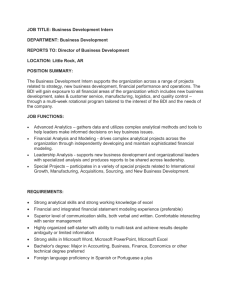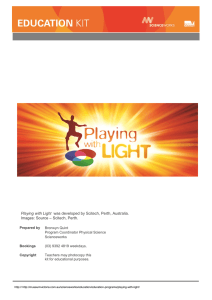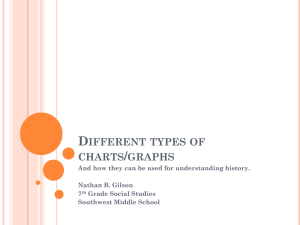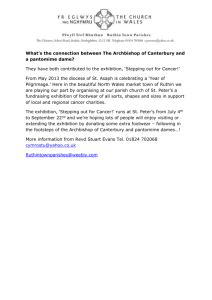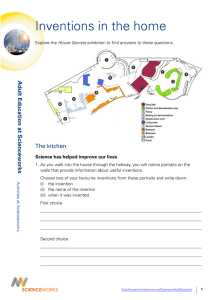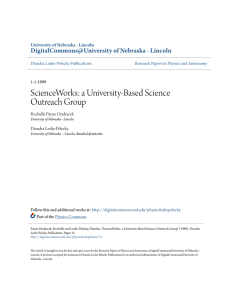Speedball – Investigating data
advertisement
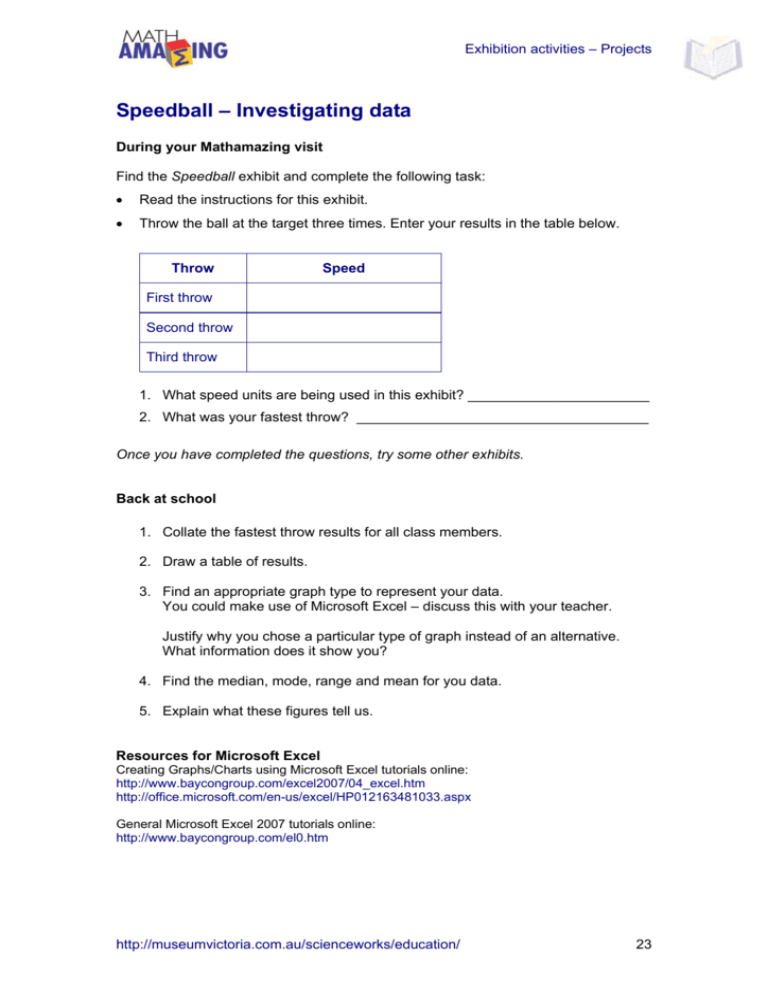
Exhibition activities – Projects Speedball – Investigating data During your Mathamazing visit Find the Speedball exhibit and complete the following task: Read the instructions for this exhibit. Throw the ball at the target three times. Enter your results in the table below. Throw Speed First throw Second throw Third throw 1. What speed units are being used in this exhibit? _______________________ 2. What was your fastest throw? _____________________________________ Once you have completed the questions, try some other exhibits. Back at school 1. Collate the fastest throw results for all class members. 2. Draw a table of results. 3. Find an appropriate graph type to represent your data. You could make use of Microsoft Excel – discuss this with your teacher. Justify why you chose a particular type of graph instead of an alternative. What information does it show you? 4. Find the median, mode, range and mean for you data. 5. Explain what these figures tell us. Resources for Microsoft Excel Creating Graphs/Charts using Microsoft Excel tutorials online: http://www.baycongroup.com/excel2007/04_excel.htm http://office.microsoft.com/en-us/excel/HP012163481033.aspx General Microsoft Excel 2007 tutorials online: http://www.baycongroup.com/el0.htm http://museumvictoria.com.au/scienceworks/education/ 23 Exhibition activities – Projects Mathematical games – Rich Assessment Task Your Task To design, build and ‘sell’ your own mathematical game. Preparing for your visit Decide whether you will you be working in groups. If so, discuss how you will divide jobs within the group for visit and post-visit tasks. During your visit to Scienceworks While you are visiting the Mathamazing exhibition, find several mathematical games on which to test your skills. For each game, imagine how you could create variations: e.g. more/less players, reversing the direction of the game, adding a new rule, changing the types of moves possible, changing the size or dimension of the game and so on. A table to help you to do this is on the next page; use one copy per game. After collecting your data, you may decide to develop a modified version of one of the games you have examined, or alternatively, you may wish to develop a completely new game based on your own ideas. Some of the games and other exhibits in Mathamazing that you could investigate are listed below. Tic Tac Toe (Noughts and Crosses) Dice Chances are Shortest journey 7+8 bridges Fish puzzle Tower of Brahma Flip flop http://museumvictoria.com.au/scienceworks/education/ 24 Exhibition activities – Projects Mathematical games data sheet During your visit to Mathamazing, visit several games. Photocopy the table below so that you have one table for each game. Use the table to record the main features of the game and your ideas for variations. Features of this game Mathamazing version Ideas for variations Name of the game Aim of the game Number of players Is this a game of skill or a game of chance? Main rules When does the game end? Is the game too easy or too difficult? Does the game have any surprises? Is the game interesting? http://museumvictoria.com.au/scienceworks/education/ 25 Exhibition activities – Projects After your visit Design Describe your game and write a draft of the game’s instructions. Specify the materials needed to make your game, or the programs needed to create it as a computer game. The instructions should include: 1. The name of the game, 2. The number of players required, 3. A list of the main components, 4. The aim of the game, 5. The procedure/rules for playing the game, 6. The conclusion. Make Make the main components or create them in a suitable computer format. Test Play the game at least three times. Does it need any changes to improve it? Ask other people to play your game and suggest improvements. NB: You may want to create a questionnaire to help identify aspects that work well and areas that need further work. Refine Make the necessary changes and write the final copy of the rules. This could be in the form of a rules booklet. Final Presentation/Assessment Spend some time considering how you will prepare the final presentation of your project. Possibilities include a PowerPoint presentation, animation or video to explain the rules. Are there other alternatives? Discuss these with your teacher. As a class, create an assessment rubric for your project (see p5 Teacher notes). Produce a PowerPoint presentation: 1. Identify the main points you want to communicate to your audience. 2. Identify approach/format e.g. Will a team member narrate the presentation? How much written text will be used? What types of images (or visual information) will you use? Will you use special sounds or music? 3. Decide on the format and layout of your slides. 4. Plan the PowerPoint by storyboarding the slides. 5. Develop the text/script. 6. Identify material/equipment required to complete the task (video camera, microphone for narrations, set design, etc) 7. Allocate responsibilities to group members. 8. Map out a timeline for completion of tasks. http://museumvictoria.com.au/scienceworks/education/ 26 Exhibition activities – Projects Produce a video or vodcast: 1. Identify the main points you want to communicate to your audience. 2. Identify the approach – e.g. Will there be narration or written text? 3. Storyboard the main scenes (see template below). 4. Develop the text/script. 5. Identify material/equipment required to complete task (video camera/mobile phone, microphone for narrations, set design, sound effects/music, etc). What software will you use to edit your production? For introductions to Movie Maker and vodcasts, visit: http://www.microsoft.com/windowsxp/using/moviemaker/getstarted/DLmovies.mspx http://www.microsoft.com/windowsxp/using/moviemaker/create/polish.mspx http://www.macworld.com/article/46066/2005/07/howtovodcast.html 6. Identify any training needed to use the equipment. Discuss who will carry out the training and when. 7. Allocate responsibilities to group members. 8. Map out a timeline for completion of tasks. Further activities It is now time to promote or ‘sell’ your idea to the public. Prepare an advertisement for your product, using a suitable format. Design an advertising pamphlet or poster: 1. Decide on your content. 2. What will the key headings be? 3. What photos/illustrations do you need to include? 4. Decide on font type, color and style. 5. What size and format will you use? 6. Map out a timeline for completion of tasks. Design a radio or TV commercial: 1. Examine radio/TV commercials before you start to help you identify some of the properties of effective advertisements. 2. Prepare storyboard templates to plan the content of a 30 second radio/TV commercial. If you are preparing a TV commercial, include details of each scene. See sample template below. 3. Write a script for what you are going to say in your radio or TV commercial. 4. Use video/audio editing software to edit your final footage. Resources Music loops and sound effects: http://www.partnersinrhyme.com/ http://www.royaltyfreemusic.com/ Tutorials on podcasting, and adding audio tracks to video clips or Powerpoint presentations: http://www.royaltyfreemusic.com/tutorials/ http://museumvictoria.com.au/scienceworks/education/ 27 Exhibition activities – Projects Video storyboard Title: _______________________________________________________________ Intended production date: ________________ Video (e.g. The players enter the room and take their positions around the table.) Diagram (e.g. Diagram or drawing showing table, chairs, entry door, route to table, seating around table.) http://museumvictoria.com.au/scienceworks/education/ Running time: __________ Audio (e.g. Sounds of people chatting as they enter the room. Chairs are scraped on the floor as people sit down.) 28