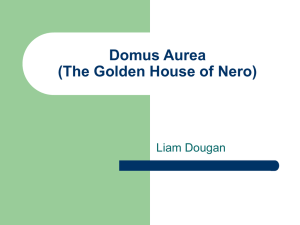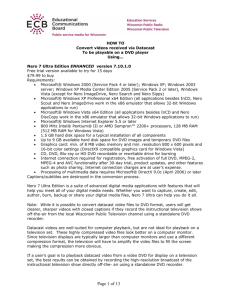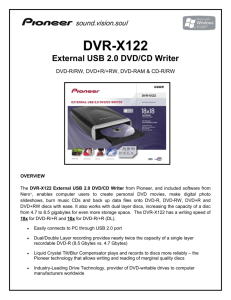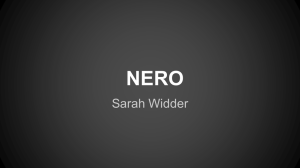Check Out the Review of Nero 8 Ultra Edition on Page 4
advertisement
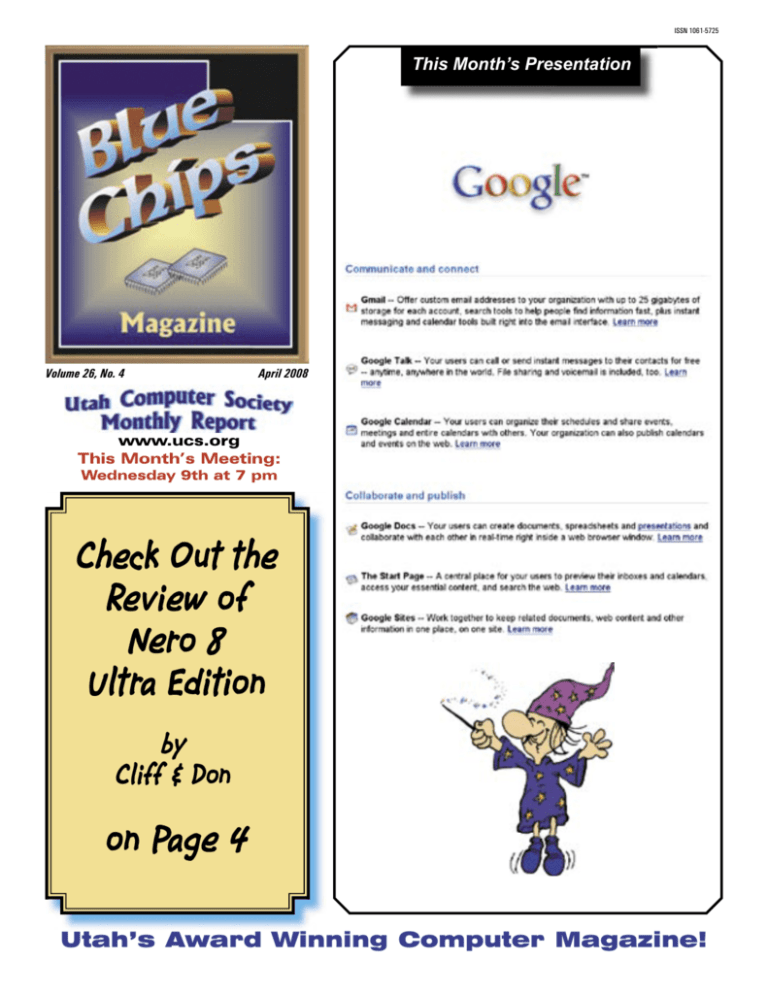
ISSN 1061-5725 This Month’s Presentation Volume 26, No. 4 April 2008 www.ucs.org This Month’s Meeting: Wednesday 9th at 7 pm Check Out the Review of Nero 8 Ultra Edition by Cliff & Don on Page 4 Utah’s Award Winning Computer Magazine! ™ By Cliff Millward, Editor cliffm@xmission.com Ternary Computing? I was always told “two’s company, but three’s a crowd.” Perhaps I’ll have to amend that saying to indicate that it applies to social applications only as ternary computing is, perhaps, on the horizon. Ternary computing stores information as a representation of false, null and true instead of false, true. With the advent of quantum computing coming on the scene, perhaps ternary computing is the wave of the future. Something to ponder: is faster always better? How much power do you need to type that letter? Perhaps this new method will be used for herculean tasks only. However, years ago few people ever thought we would need anything more than an IBM 8088! Isn’t progress wonderful – more ways to spend our hard earned money. Thanks Uncle Bill (?) Microsoft said today it will continue to sell Windows XP Home beyond its scheduled June 30 kill-date for the emerging class of “ultra-low-cost PCs.” However, the cut-off date for XP licenses for mainstream boxes is still the end of this coming June, 2008. Microsoft extended the XP sales deadline once before otherwise XP would have been dead about three months ago. I believe Microsoft needs to take a lesson from the two previous stories in the column and develop a faster, less cumbersome operating system. From what I hear (I use XP) Vista is big, slow, and cumbersome (depending upon how much computer power you have.) I also hear that MS is quickly developing a new operating system due to the many complaints about Vista. I also have read that the only reason MS is continuing to sell XP for low-cost (“under powered”) PCs is because of the threat of Linux. Linux is an efficient, small operating system that works well on “under powered” computers. Recent Trends And Now, A Faster Internet CERN, a Geneva-based particle physics center is looking to create the next internet. They have built a lightning-fast replacement capable of speeds about 10,000 times faster than a typical broadband connection. The new internet is known as “the grid” and could send the entire individual music celebrity’s catalog from Britain to Japan in two seconds, (pleasant dreams RIAA.) The grid is coming online this summer on what is termed the “red button day.” The network is a parallel Internet using fibre optic cables that run from Cern to 11 centers in the United States, Canada, the Far East, Europe and around the world. Among the fields the new Internet will change are online gaming, holographic image transmission, and HD video telephony. You will be able to complete a high definition video telephony call for the price of a normal call on a land line. (Don’t ask me when it will become available of us. Then again, maybe it’s much more than I need!) Listen up Speaking of Vista, a Brazilian developer has been threatened with legal action by the Creative sound card company for making better sound drivers for Vista. As I understand it (I don’t use Vista) the sound drivers for Vista leave much to be desired. In fact, I read that Creative deliberately sabotaged some of them so that you had to upgrade to a “better” card to get better sound. The Brazilian developer fixed that in his offerings and that action did not sit well with Creative. However, (the public rules) Creative received so many complaints that they have recanted Perhaps they should offer the developer a high paying job with them, or offer to purchase the drivers from him. If they are guilty of intentionally sabotaging their drivers, they need to do something to regain their tarnished image. Finè Page 2 Blue Chips Magazine — April 2008 Blue Chips Magazine “Utah’s Award Winning Publication” Magazine Staff Editor — Cliff Millward Review Program Liaison — James Alexander Review Product Editor — Donna Nendell Review Editor/Product Recruiter — Don Nendell Photography — LeRoy Johnson Proof Reader — Larry Lamph, Doug Jackson Advertising Rates Ad costs 2 Page Spread Full Page Half Page Quarter Page Business Card 1 month $150 $100 $50 $25 $15 3 months $400 $275 $130 $70 $30 6 months $700 $500 $250 $130 $60 Charter Member of the Association of PC User Groups 955-9633 250-2269 565-9594 565-9594 12 months $1200 $900 $450 $225 $120 Full page size is 7½ x 10 inches. All other page sizes are based on a 7 x 10 inch page in order to conform to editorial style. Half-page ads may be 7 x 5 inches or 3½ x 10 inches. Quarter-page ads are 3½ x 5 inches. Business card ads are 3½ x 2½ inches. Classified Advertising Utah Blue Chips members may place personal classified ads at no charge. Maximum ad size is 7 lines, 35 characters per line. Submissions Members are encouraged to submit text articles for publication in ASCII text only. Photos in .TIF or .JPG format only. Line graphics, tables, in almost any vector or .TIF format. Do not imbed graphics or tables in text files. All articles must be received by the 15th of the month preceding the month of publication. All articles become the property of the Utah Computer Society and by submitting an article, the author gives permission for the Blue Chips Magazine Staff to edit the submission. The author also gives permission for republication in other users groups’ communications. Permission to Copy Permission is granted to other nonprofit PC user groups to reproduce any article published in this newsletter, provided credit is given Blue Chips Magazine and the author (s) of the reproduced materials. Reprinted articles are subject to the terms of their respective copyright holders. Officers and Trustees Eve. Phone E-mail President, Stuart Gygi V. Pres., Larry Lamph Secretary, Lowell Kenedy Treasurer, John Witzel Rick Gregory Doug Jackson 576-1891 571-2908 278-3035 296-1390 582-7783 322-2337 sgygi@xmission.com larry.lamph@gmail.com lkenedy@networld,com witzelj@netscape.net rfg@csolutions.net cjackson104@hotmail.com Information Persons or companies may join or renew at the meeting, or by sending a check payable to the Utah Computer Society to: Utah Computer Society Membership Secretary P.O. Box 510811 Salt Lake City UT 84151 Individual memberships are $25/year. Business Memberships are $35.00 a year. Corporate sponsorships are available at two levels. Corporate Sponsors enjoy all benefits of membership including multiple individual membership and prepaid advertising coverage. Contact a Board Member for more information. $10/year memberships without the magazine are available for students other family and Senior Citizen Center members Other important information: Meeting Information Group Business (James Alexander) Magazine (Cliff Millward) Program Coordinator (James Alexander) Web Site WebMaster Membership (evenings) (Bob) http://www.ucs.org 250-2269 955-9633 250-2269 http://www.ucs.org 272-8949 262-6045 MONTHLY MEETING LOCATION 2nd Wednesday of every month April Renewals Jacque Stonebraker University of Utah, Union Building, 7:00 p.m. Page 3 Blue Chips Magazine — April 2008 Nero 8 Ultra Edition Windows Review The Ultimate Solution for Your Digital Life Reviewed by: Cliff Millward & Don Nendell Nero Inc. 330 N. Brand Blvd. Suite 800 Glendale, CA 91203 USA Ph: 818.956.5930 Web site: www.nero.com System Requirements: General System Requirements Internet access or fax machine is required to activate certain technologies* DVD-ROM-compatible drive required for installation Windows® 2000 (SP4 or later), Windows® XP (SP1 or later), Windows Server® 2003 (SP1 or later), Windows® XP Media Center Edition (SP2 or later), Windows Vista® (except for Nero ImageDrive) Windows® XP Professional x64 Edition (all applications besides InCD, Nero Scout, and Nero ImageDrive work in the x86 emulator for 32-bit Windows® applications) Windows Vista® x64 Edition (all applications besides InCD, Nero DiscCopy, and Nero ImageDrive work in the x86 emulator for 32-bit Windows® applications) Internet Explorer® 6.0 or higher 1 GHz Intel® Pentium® III; AMD Sempron™ 2200+ or equivalent 256 MB RAM (512 MB RAM for Windows Vista®) 1.5 GB hard drive space for a typical installation of all components Up to 9 GB available drive space for DVD images and temporary DVD files Graphics card: min. 32 MB video memory, min. resolution 800 x 600 pixels, hardware overlay support, and min. 16-bit color settings CD, DVD, Blu-ray, or HD DVD recordable or rewritable drive for burning and playback Microsoft® DirectX 9.0c or higher Installation of the latest WHQL-certified device drivers is strongly recommended Internet connection is required for registration, free online activation of full DVD, MPEG-2, MPEG-4, and AVC functionality, product updates, and other features such as photo sharing. Usage of DSL-1000 or faster is recommended for video services Additional Requirements Blue Laser Features Blue laser reading/writing device for Bluray Disc/HD DVD support (see special Blue laser system requirements at www.nero.com.) Up to 25/50 GB hard drive space for Bluray Disc/HD DVD images Other Features SecurDisc-compatible CD/DVD drive LightScribe®/Labelflash™-compatible recorder and medium To use LightScribe®, the latest Light- Scribe® host software must be installed (see www.nero.com) TV tuner or video recording card for analog or digital recording, time-shifting, and any TV functionality. For a list of compatible devices, see www.nero.com For a list of supported capture cards, see www.nero.com UPnP™-capable equipment is required for streaming with Nero MediaHome server To use the Nero Smart 3D video templates in Nero Vision, a video card with 3D acceleration support and 64 MB video memory is required Availability and Pricing Retail: MSRP $99.99 (receive 10-days of FREE Phone Support with product registration) Online at www.nero.com: $79.99 (downloadable serial number) Upgrade from Nero 7 to Nero 8: $49.99 (online only - downloadable serial number) OEM and Prev. Version Upgrades: Special discounts apply depending on the version Updates: Continuous Free updates for the life of Nero 8 available online Note. On November 20, an update became available online to fix any bugs that appeared in early deployments. As always, Nero provides free updates to current customers for the life of their product, offering updated features and functionality. Technical Support In addition to continuous FREE updates within this version number, Nero provides outstanding technical support for Nero 8 in ten languages through worldwide e-mail and support hotlines. You will find new step-by-step tutorials online showing how easy it is to use Nero 8. The latest additions include an HTML tutorial, a Flash video, and training tools. Most product or technology-related answers can be found in the FAQ section, an extensive knowledge database. For the quickest response to your inquiry, Nero recommends using its e-mail support service, which is guaranteed to answer your request in a timely manner. Technical Support Contacts Hotline: (888) 309-4212 Available Monday - Friday, 7:00am 1:00am (EST) Weekend, 8am - 8pm EST US, Canada and Mexico only Please note: This hotline is at your own expense. The charge is $1.29 a minute. You get charged the minute the phone is answered, not while you are on call waiting. E-mail: us-customerservice@nero.com Online Customer Support Nero customer service can help you if you need assistance with lost serial numbers, rebate inquiries, basic non-troubleshooting issues re- Page 4 Blue Chips Magazine — April 2008 garding the Nero installation process, questions about purchases, and requesting replacement installer disc QuickStart Guide PDF version Application CHM Help files All applications’ PDF manuals with screenshots Frequently Asked Questions Step by step tutorials: New versions now including a HTML tutorial, a Flash video and training exercises 818.956.7551 E-mail: us-customerservice@nero.com Prologue It has become almost universal that all computer companies who wish to stay in business must offer upgrades. These upgrades, in many cases, however, have evolved into window dressing or peripheral programs that have little, or no connection with the original program. Once you have a bug free original program that does what it was designed to do, you usually can progress no further – unless you add peripheral offerings. Nero started out as a music ripping program and has evolved into a panorama of programs. I assume Nero has done this for the same reason as other companies have; to offer new features so that people will buy upgrades, thus keeping them in business. However, some of the additional programs were necessary to make them keep up with progress. In fact, some of them were (and are) innovative and have (or will) become indispensable. A complete review of Nero is really beyond my expertise as I only use one or two features. That feature is converting .wav files into MP3’s, MP4’s or making an audio CD. I never download an MP3 or MP4 as I am not into any pop music exchange. I make music offerings to promote my own compositions. Also, I am not into photos (I don’t own a camera) or videos, so I can only report intelligently on that which I use. The following is a list of the things this program does: • • Create and edit photo slideshows • Convert your favorite content to enjoy on portable devices or share them online with friends or communities • • • • Create and edit high definition video, Rip and burn CDs/DVDs Create a home entertainment center with integrated TV, DVD, music and video streaming, playback options. Advanced backup features to protect against loss from system crash or damaged disc. Make CD inserts The above was copied from information provided by Nero, but please notice what is not mentioned first. As I stated before, Nero was originally a CD burning program but Nero has branched out into a graphics editing program and it also offers a backup program. Obviously Nero wasn’t fiddling while Rome was burning! Obviously the engineers at Nero are “keeping their ears to the ground and their noses to the grindstone.” I have a way to convert from .wav files to MP3s, MP4s, or CDs! As you can tell, this ability has made me very happy. I can now make a CD of my compositions and even make inserts for jewel cases with their Cover Designer program. but it really causes problems with those of us who make and exchange music files lawfully. Except for Microsoft interference (?), this encoding program works flawlessly. The CDs and MP3 and MP4s play authentically. Converting Audio Files Nero has an encoding program that will convert audio file formats. I like to convert .wav files into MP4 files as these files are smaller than MP3 files and can easily be sent as attachments over the Internet. MP3 files tend to be large and often exceed the limits imposed by my provider. A problem may arise, however, that the recipient may not be able to play MP4 files. So far, I have not encountered this problem, but I must warn you, the recent version of Windows Media Player will not play them. Interestingly, older versions of Media Player will play them. (I assume that this is Microsoft altering their audio and video files due to pressure from the recording and movie industries, although I have no proof of this.) After a few months, I also encountered a problem with making MP3s, MP4s and CDs. This was rectified when I installed a free upgrade from Nero. (Was this another fiddling with files by Microsoft? It only occurred after I installed one of those automatic patches from Uncle Bill!) I know that some people exchange music files unlawfully and some method must be instituted to halt this practice, Making Inserts Nero has a Cover Designer program which permits you to design a cover for the jewel cases which will house your manufactured CDs. It offers you this option immediately after you make a CD or you can you start the program independently. If you choose to start the program immediately after making a CD, Cover Designer will import the text from the burn program and put it in the proper places of the template you choose. This saves a lot of typing time. However, if you wish to change any text, it is not easy. You must go into a “Data” drop down menu, highlight your change and type in a small window. This is a bit awkward. It would be much easier if they had a text tool option whereby when a bounding box is offered, you can click on the text tool to insert your changes. It is also difficult to make an Insert from scratch as you must not only use the “Data” drop menu, but define what size type and font you want to use, etc. However, some bounding boxes will not allow you to change the font (or, perhaps, I have not figured out a way to do it.) This being said, it is still a fine program once you learn how to use it. Installation The installation went well, albeit lengthy, and, thankfully, included a box that asked what extensions you wanted Nero to open. I opted none for the graphics programs as I have Corel PhotoPaint and Adobe Photoshop. I let it handle all the audio and video extensions, but I was a bit concerned it would interfere with my music composition programs Sibelius and Finale. My fears were unfounded, however, as there was no interference with them. In fact, their usefulness was greatly increased as now Page 5 Blue Chips Magazine — April 2008 Heeere’s Don & Donna!!! Part 1 Here’s our Nero 8 Ultra 2-bits Worth While I was attending my 12th Novell BrainShare Conference, Donna was doing her own “Brainiac” thing. It seems, she decided she wanted a large portion of our audiobooks collection (which are on CDROM) , plus her extensive library of Country and Western music (also on CDROM’s) copied over onto DVD’s, in order to save much needed storage space. This needless to say, is an almost non-existent commodity in our 1000 sq. ft home. Here is the math, you can figure it all out for yourself? (There are) 8 shelves/bookcase x 43 jewel box cases/shelf (each with 2 discs/ jewel box case = 344 x 2 = 688 audiobooks/bookcase x (we have) 6 bookcases on one (1) wall = 4128 CDROM’s, or potential DVD’s, take your pick. Also, Donna is working hard to convert two (2) 10-foot long shelves full of jewel cases (also with two (2) CDROM’s chuck full of graphics in each) over to DVD’s. Therefore, if I may say so myself, Donna’s idea is, in reality and actuality, a “No-brainer.” Er, I really meant to say, “It’s an absolutely stunning, cunning, and altogether brilliant idea, whose time has come in our home!” Whew! Psst! Do you think I got out of that predicament OK? We’ll just have to wait and see about that? Be sid e s, qu it e possibly Donna and I could even play a complete audiobook consisting of many CDROM’s from a full set on but a single DVD. Then too, say if we accidently left an audiobook out in our car to simmer in our western summer sun, we’d probably only lose one (1) DVD, not a $40/$50/$60, or even likely more, full set of CDROM’s. Great idea, but if my Internet search on the subject was any indication, her idea is a somewhat difficult to accomplish one; and in some cases, it may not even be possible, at all. Well, we’ll just have to see about that, won’t we? ;-} Background Story I researched the Internet over the past 3+ years where others had expressed the same basic idea on various forums. And, you know what, strangely enough no one seems to have a solution to this DVD problem out there, not even today. Long story, short story. Donna is right this minute (even as I am writing this) successfully “Ripping to MP3” onto DVD’s, her song collections, and audiobooks, with her newly updated version of Nero 8 Ultra Edition (ver. 8.3.2.1); and they are all working perfectly on our brand-new LG (Life’s Good) DR787T DVD Super Multi DVD Recorder with Digital Tuner beautifully, thank you very much. There’s a side benefit to all this, as well. This newfound interest has kept Donna’s creative mind fully engaged, plus it’s fabulous therapy for her - after her 9 heart by-pass surgeries - plus a host of others. Pretty neat. It also “frees” me up to do my thing, which is security-related research, inventing and writing, as you most certainly know, if you’ve followed these reviews at all. Matter of fact, I’ll be adding some of that “Stuff” in Part 2 to follow. The good news is: “If your DVD player (portable, or not) supports MP3 format, and not just on CD’s, but on Page 6 Blue Chips Magazine — April 2008 DVD’s as well, then you can play MP3 audiobooks on your DVD players directly.” The bad new is: “You cannot play these DVD’s on the ordinary DVD player that does not support MP3 format.” That’s said, Period. My thoughts on all this: Check Nero’s output capabilities (Intro above) and apply the same logic as above to other formats, as well, and then see what happens there too? You can’t lose anything by “Trying!” Bottom Line. As mentioned above, our new LG DR787T DVD recorder/player does play DVD’s in MP3 format, but “Now Here This!” our new Ford Five Hundred that has a beautiful DVD player in the back seat, does not, repeat DOES NOT, unfortunately. Shucks, that was one of the primary reasons for Donna doing all this in the first place; for us to use with her new Audio DVD’s on our extended road trips. As you can tell, we love these audiobooks while driving, sitting in the front room, or about anywhere we can play them, just like a great many other audiobook afficionados do every day, it seems. Pay Close Attention Now This is Very, Very Important Information. It seems that you need to have the very latest version of Nero Ultra 8 (8.3.2.1) that has Nero Express installed to pull off something like what Donna has been doing. See the full page of graphics (developed in Comic Book Creator 2) for a demonstration of the steps to Audio DVD burn completion. (See the CBC2 review in the February 2008 BCM archives <www.ucs.org>, always being absolutely sure to choose the .pdf version for its beauty). Page 7 Blue Chips Magazine — April 2008 Part 2 The Security-related “Stuff” Just look at that graphic, isn’t it beautiful. Well finally, here we are, The Security-related “Stuff”. This is the part of the review that you all have been waiting patiently on pins and needles for; I can just feel it in my bones? Well, so have I, been waiting, that is. Sadly enough however, we will all have to wait a little longer, or so it seems for nirvana? Please let me elaborate more on my own personal overly-high expectations, if you please? And, security is written all over this graphic, as well, for me. I almost went crazy with anticipation when I saw this graphic, I really and truly did. But, you would have needed to have followed all of my security-related reviews very closely to even remotely understand that statement. BTW I’ve written some 45 Security-related reviews here in BCM up to now. But whose counting? OK, Let’s See Why I’m So Disappointed Here’s the lowdown on SecurDisc Data re. <http://www.securdisc.net/enu/what-is-securdisc. html> & <http://www.securdisc. net/enu/index.html> First, We Cover The SecurDisc FAQ’s (please pay close attention to the “[my emphasis here]” notations. What is SecurDisc? SecurDisc is an innovative hardware and software based security technology that provides robust and highly secure data protection and content access control for information recorded on regular CD and DVD media [my emphasis here]. What makes SecurDisc unique? SecurDisc is the only solution to protect data on “optical storage” media [my emphasis here - “optical storage” media is the clue to all this, See below] against unauthorized access and copying, while also ensuring that it is stored securely and redundantly. It uses mandatory storage level security features such as checksums to verify data integrity and readability, and redundancy storage and defect data management systems to ensure maximum data reliability. SecurDisc also provides user level security that can be enabled or disabled by the user, including robust encryption via double protection of user data (i.e., through password protection [my emphasis here] and digital signature authentication.) First, look at the bottom two (2) entries in the “What’s new with N8UE” graphic. There’s a lot of anticipation built into those lines, at least for me, especially that last line: “SecurDisccompatible CD/DVD drive.” Can SecurDisc restrict unauthorized access to files or folders on media? Yes. SecurDisc’s password protection [my emphasis here] feature uses data encryption (AES 128-[bit]) to restrict access to confidential files and folders. What types of files can be protected using the SecurDisc Copy Protection feature? Currently, only PDFs can be protected using the SecurDisc Copy Protection feature. SecurDisc is featured in this graphic, also. Page 8 Blue Chips Magazine — April 2008 Can SecurDisc features be combined for added security? SecurDisc provides a number of different security features, including password protection [my emphasis here], digital signature, and Copy Protection. These features can be applied to individual files or folders, and can be applied either alone or in any combination that you require. For maximum security, you can apply all the features listed above to a file or folder. What software applications does SecurDisc consist of? To take full advantage of SecurDisc’s features, you will need the following applications: Nero Express, to create SecurDisc(s); Nero InCD / InCD Reader, to access content on a SecurDisc; and, SecurDisc Viewer, to view copy protected PDFs. Note. InCD Reader is available at <www.SecurDisc.net>. SecurDisc Viewer will be available soon. What are some examples of how SecurDisc features can be used to help me protect my data? SecurDisc was developed to help you protect your files not only from an accessibility standpoint, but from a data integrity standpoint as well. For example: Scenario: You have confidential data that you need to ensure is kept away from prying eyes. Therefore, you need to set up encryption to protect your files and folders. The SecurDisc Solution: Password Protection. How This Works: SecurDisc allows you to create a password protected [my emphasis here] disc, meaning that anyone wanting to view the contents of your files and folders must enter the correct password [my emphasis here] in order to do so. Since you set the password and you control who receives this password [my emphasis here], you can feel safe knowing that access to your critical information is restricted (See my remarks about Automated Encryption and “Static” Password Protection below). What if I don’t have a SecurDisc drive, can I still read a SecurDisc? Yes. To read a SecurDisc in a non-SecurDisc drive, you will need InCD Reader 5.5. Once you enter the disc into your drive, SecurDisc will automatically determine whether you require InCD Reader. If you do, a message will appear notifying you to download a free copy, and will also provide you with a link to where you can download it. In order to read a copy protected SecurDisc, a SecurDisc “compatible” drive is required [my emphasis here]. Note. We can stop right here. So, What’s the Problem, You Say? In a few words, not everybody has an “Optical” SecurDisc drive, yet, including yours truly, which is absolutely mandatary in order to create a SecurDisc, in the first place. Therefore, all this data is, in reality, in it’s preliminary, or infancy stage from my vantage point . In actuality, this is truly great stuff, and can only get better like a good wine, “but only with proper aging.” This, then, is the very reason I was so ecstatic when I first read about SecurDisc. Alas, it’s just not all there yet; but it will be, that’s for sure. Give them time! Here’s where SecurDisc stands as of their media announcement dated 09/11/07: SecurDisc has been recognized by the Mt. Fuji Group as an industry standard for secure CD and Page 9 Blue Chips Magazine — April 2008 DVD burning. . . . SecurDisc technology is licensed to a broad range of drive manufacturers and ISVs. SecurDiscintegrated drives are identifiable by the SecurDisc logo, which lets consumers know that the drive is compatible with SecurDisc software (i.e., N8UE), and that their files will be safeguarded through SecurDisc protection features, including: password protection against unauthorized access [my emphasis here], a digital signature feature that verifies the origin of data, protection against disc decay, built-in safeguards to increase the chances of restoring data from a damaged disc, and protection against the copying of PDF documents. A Long-awaited Primer I should have done this years ago, and since it applies directly to SecurDisc’s “Access” security, better late than never. Caveat. My graphic of “A Checklist of Password NoNo’s”, has not changed one iota during all the 12-years I’ve been attending the “What is a good Password?” class at my personal favorite, the Novell BrainShare Conferences. Why should it? “PassWords are like Dinosaurs, they’re extinct!” But, why do we still rely on them? Note. “Static” Passwords are also the primary reason behind my no-holds barred “[my emphasis here]” comments in this review of, an otherwise absolutely superior Security product, SecurDisc. Anyway, here goes nothing shifting) protocol, in the first place; to wit, “To get rid of ‘Static’ Passwords once and for all!” Ergo, I’ve written many times, now and throughout a large number of those 45 Security-related reviews I mentioned above, about my Auto(mated) Enc(ryption) Suite, AutoEnc (See the review in the August 2006 BCM Archives <www.ucs.org>, always being absolutely sure to choose the .PDF version for its beauty). AutoEnc is the perfect accompaniment to SecurDisc, and be advised that I have entered into a preliminary discussion with Nero in order to make it, not a virtuality, but a reality. Stay tuned. FYI That singular “Password Security” weakness/Black hole/Achilles heel distinction is the very reason behind my originally becoming a co-inventor/-patent holder of the “Dynamic Challenge-Response (Identity) Authentication and Verification (DYCRAV(tm) PassWord (paradigm In Summary SecurDisc is a breakthrough in “optical media” security [my emphasis here] at a time when computer users are storing increasing amounts of confidential and important data on CDs and DVDs. Important SecurDisc security features consist of: 1) Password Protection, which guards against unauthorized access [my emphasis here, BTW are you getting the idea that “static” passwords are “extinct,” yet?]; 2) Digital Signature, which ver- Page 10 Blue Chips Magazine — April 2008 ifies the origin of the data through digital signature verification; 3) Data Integrity Check, which detects altered data through checksum verification; 4) Data Reliability, which makes it easier to retrieve data from a damaged disc; and, 5) Copy Protection, which prevents copying of PDF documents. There’s a great future out there for SecurDisc, but the key word here is “Future” [my emphasis here]. BTW While you’re out on SecurDisc’s web site, do yourself a favor and do some more research, on your own, to see for yourself an up and coming product from Nero working in partnership with SecurDisc. There’s lots more on this element of security that you should get acquainted with, as I truly believe all of you out there in naive land [definitely my emphasis here] are going to need programs such as SecurDisc and AutoEnc [my emphasis here], to protect yourselves from all the “Big Bad Guys” out there trying to get you, which, most certainly, includes “Big Brother. Bye! We’re out’ta here. Meeting Memorandum March 12, 2008 The meeting was convened by President Stuart Gygi. Elections Elections were held for 5 members of the Board of Trustees. The following were elected to 2 year terms: Stuart Gygi Lowell Kenedy Larry Hirschi Norm Peterson Doug Jackson At the Board Meeting on April 3, 2008 the following were elected officers of the Utah Computer Society: Stuart Gygi – President Larry Lamph – Vice President Lowell Kenedy – Secretary John Witzel – Treasurer There weren’t any additional nominations, so we don’t have any alternate members of the Board. If anyone wishes to join with us and be an alternate member, please come to our next Board meeting on May 1, 2008. We will welcome you. Presentation Bruce Busbee showed his Family Atlas product and also spoke about the LDS Church’s new Family Search Web Site and the Roots Magic interface to it. New Family Search In the current Family Search web site, no one was allowed to do much with the LDS Church’s several data bases. Individual records were submitted by anyone. However duplicates were not resolved, still exist and may conflict. Access to the data was through simple queries; no editing allowed. After analyzing all that needed to be done in the genealogy world and to update the web site, the Church realized it couldn’t do it all. The New Family Search web site will provide a new platform for accessing its data bases. All the data bases will be combined into one with many duplicates. The public will be invited to edit this data base to remove the duplicates and correct errors. Independent companies have been invited to develop software products that will access the data and analyze it. This new web site is not initially available to everyone. It is being made available on a gradual rollout basis in order to test it more thoroughly with some control. It is initially available to LDS Church members, but again gradually on a geographic region basis (temple district). At that point nonmembers will be given access. This editing capability is not unrestricted. First, no one can even access data on a living person unless related to that person in specific ways, such as children under18. Second, the originator of the information is the only one that can change it. This protects against spurious changes to the data. However, anyone can add new information to a person’s data. Additionally, anyone can dispute information already there and then add a note explaining the reason for the dispute. Disputes can only be resolved by the person who originally submitted the information agreeing with the person entering the dispute. The LDS Church will not get involved. The concept of “my family” that existed with the old Family Search disappears with the new Family Search. There are no restrictions on others access to data on deceased relatives. The concept of “my family “exists only on your computer in a genealogy program such as Roots Magic. This is the reason for the existence of Roots Magic and other programs. New Family Search will contain only basic data such as name and dates of events. There won’t be pictures and long narratives. These will only exist in your genealogy program. Roots Magic Roots Magic is Bruce’s current geology product, now in its 4th iteration of development. It is expected to be out in the summer of 2008. However, the availability of the New Family Search interface will not be available until the LDS Church has made the web site available to everyone. So the interface may be available in a free update to Roots Page 11 Blue Chips Magazine — April 2008 Magic 4. Bruce demonstrated some of the new features of Roots Magic 4. Roots Magic 4, when connected to the New Family Search, will automatically search the database for duplicate names displaying them in a nice format to determine if duplicate names are in fact the same person. When duplicate records are recognized, they can be combined into one record. When combined, the duplicate data for each original record is retained so that they can be separated again if desired. He then showed how to update the web site with any original data in Roots Magic through its synchronizing screen. Family Atlas In the old days of Family Origins, Bruce wrote a program for Parson’s Technology that would process a JEDCOM file and display a dot on a United States map wherever an event was found in the JEDCOM file. The new Family Atlas has been expanded to plot events anywhere in the world. They are displayed on a 3 dimensional globe which can be spun around to focus on a particular area of the world. You can then zoom in on that area to show boundaries down to the county level. This is not Google Earth showing mountains and other terrain. Family Atlas gives you a printable map with your genealogy data on it. As genealogy data is imported, the program searches a 3.5 million place name database to match places in the genealogy data with the data in the place name database. This provides the world coordinates of each place for plotting on the map. The place name database has names of counties and parishes in England and some historical places. Names in the Genealogy data that aren’t exact matches are displayed with the best match so the user can help resolve the ambiguity. The resolution can be stored for future reference. For plotting, the user can choose a set of markers for different events, such as orange square for ancestor’s birth places. Submitted by Stuart Gygi Utah Blue Chips Calendar April 2008, May 2008 UBC General Meeting U of U 7:00 p.m. Google Magazine Deadline U of U 7:00pm UCS Board of Trustees C&C Bldg. Room N3005 6:30 p.m. UBC General Meeting U of U 7:00 p.m. TBA Magazine Deadline Blue Chips — Utah’s Computer Guide in the 21st Century