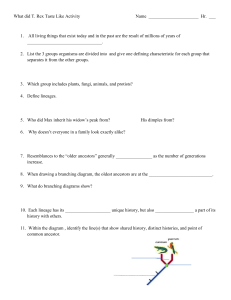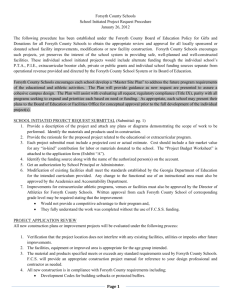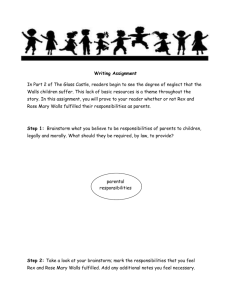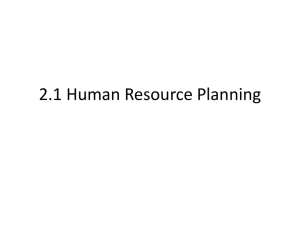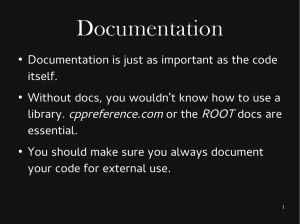CS2720 Practical Software Development
advertisement
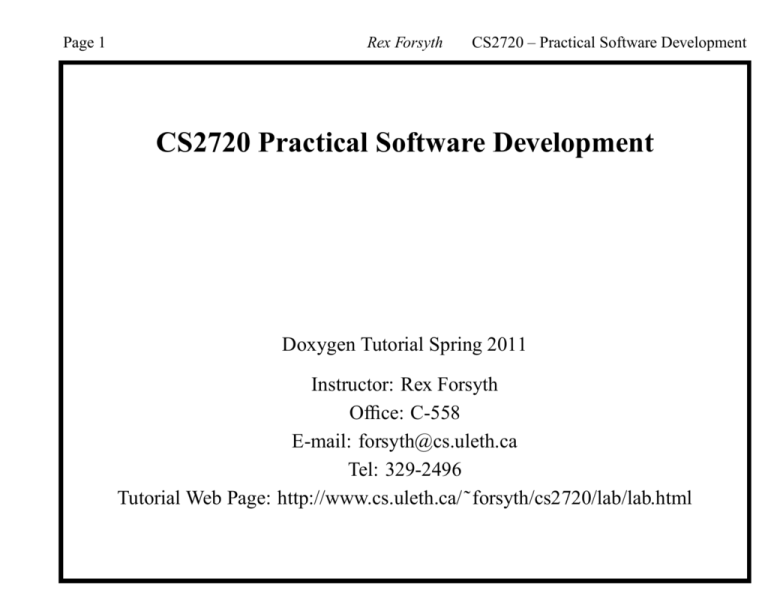
Page 1 Rex Forsyth CS2720 – Practical Software Development CS2720 Practical Software Development Doxygen Tutorial Spring 2011 Instructor: Rex Forsyth Office: C-558 E-mail: forsyth@cs.uleth.ca Tel: 329-2496 Tutorial Web Page: http://www.cs.uleth.ca/˜forsyth/cs2720/lab/lab.html Page 2 Rex Forsyth CS2720 – Practical Software Development Doxygen Tool used to generate user manuals from documented code. It can generate: • html • latex • rtf • man pages • others Page 3 There are four steps in the process: 1. generate a configuration file 2. modify the configuration file 3. document the source code 4. create the desired manual Rex Forsyth CS2720 – Practical Software Development Page 4 Rex Forsyth CS2720 – Practical Software Development Step 1, generate a configuration file Type the command: doxygen -g filename • This will generate a configuration file with the name filename • If filename is omitted, it will generate a configuration file with the name Doxyfile • This configuration file is rather large since it is fully documented, explaining the purpose of each tag. • To strip the documentation use the -s option. Page 5 Rex Forsyth CS2720 – Practical Software Development Step 2, use an editor to modify the configuration file. • insert a project name • turn on Extract all if you have not used doxygen comments in code. • specify which type of documentation is desired (html and latex by default) • adjust input source if required • adjust others (some examples) – repeat brief – references relation – referenced by relation – paper type If you do not want to manually create and modify the configuration file, you may be able to use the doxywizard which is a fancy GUI front end for Doxygen. Page 6 Rex Forsyth CS2720 – Practical Software Development Step 3, documenting the code Several styles • C style /** • Qt style(C version) /*! • C++ style /// • Qt style(C++ version) //! Typically all doxygen documentation precedes the item being documented. Page 7 Rex Forsyth CS2720 – Practical Software Development Docmentation consists of brief and detailed descriptions • brief – typically a single line – shows up in the brief description in the user manual – often is inserted prior to the declaration of item being documented – can be multi-lined, use the \brief tag, which continues the description until a blank line is found. – to place a brief description after an item, use ///< • detailed – typically multi-lined, containing tags – shows up in the detailed description in the user manual – often is inserted prior to the definition of item being documented Page 8 Rex Forsyth CS2720 – Practical Software Development To get Doxygen to document a file, you must put \file in the file To document class members, the class must be documented Many tags are available to be used in the detailed description. Here are some of them: • \param • \return • \pre • \post • \exception • \date • \author Page 9 Rex Forsyth CS2720 – Practical Software Development Step 4, create the manual(s) Simply type doxygen filename • This will generate all of the manual formats specified in the configuration file named filename • If you did not specify a filename, then just use doxygen which will use Doxyfile as the configuration file. • Each format will be in its own directory. – You can use any browser to view the html manual index.html. – You can convert the latex format to pdf by typing make. This will create refman.pdf.