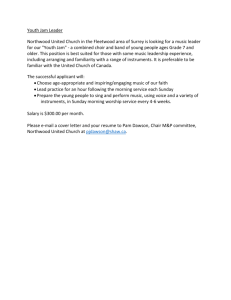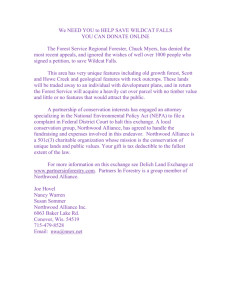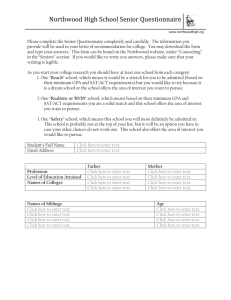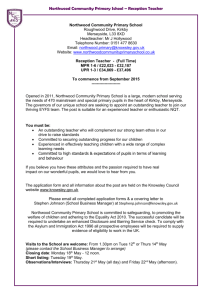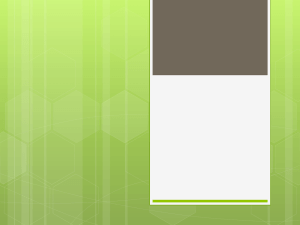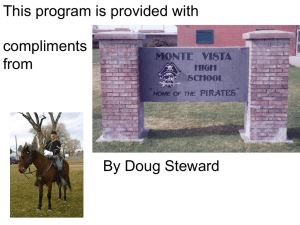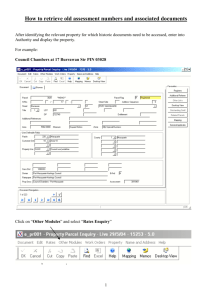Tech Fair Application - Fulton County Schools
advertisement
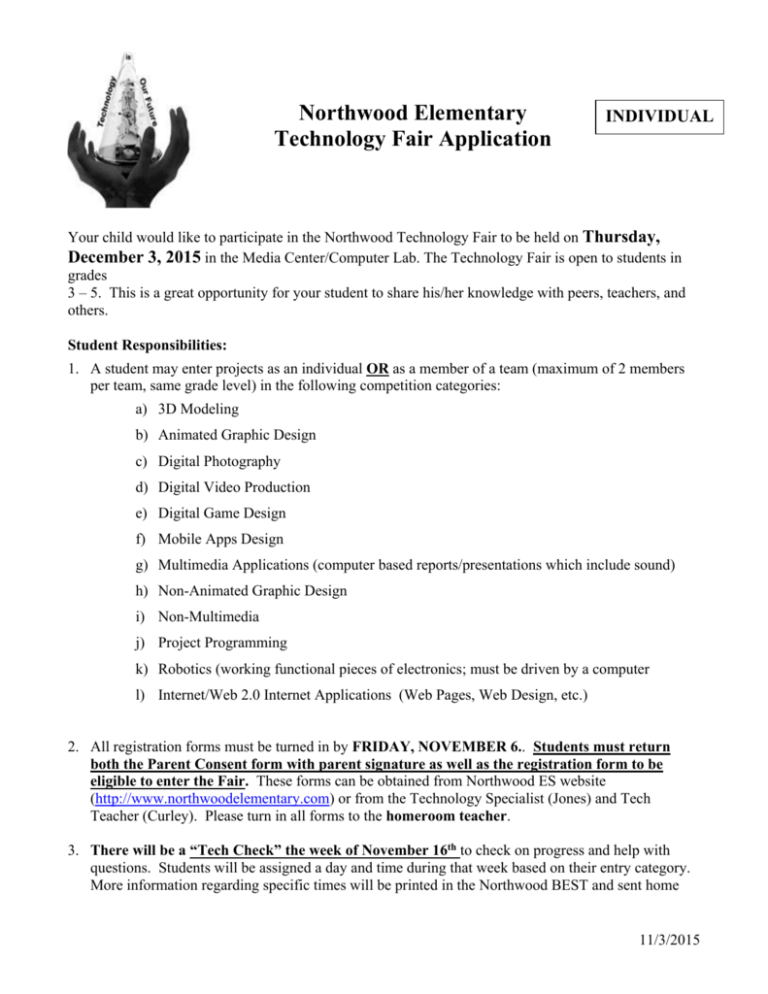
Northwood Elementary Technology Fair Application INDIVIDUAL Your child would like to participate in the Northwood Technology Fair to be held on Thursday, December 3, 2015 in the Media Center/Computer Lab. The Technology Fair is open to students in grades 3 – 5. This is a great opportunity for your student to share his/her knowledge with peers, teachers, and others. Student Responsibilities: 1. A student may enter projects as an individual OR as a member of a team (maximum of 2 members per team, same grade level) in the following competition categories: a) 3D Modeling b) Animated Graphic Design c) Digital Photography d) Digital Video Production e) Digital Game Design f) Mobile Apps Design g) Multimedia Applications (computer based reports/presentations which include sound) h) Non-Animated Graphic Design i) Non-Multimedia j) Project Programming k) Robotics (working functional pieces of electronics; must be driven by a computer l) Internet/Web 2.0 Internet Applications (Web Pages, Web Design, etc.) 2. All registration forms must be turned in by FRIDAY, NOVEMBER 6.. Students must return both the Parent Consent form with parent signature as well as the registration form to be eligible to enter the Fair. These forms can be obtained from Northwood ES website (http://www.northwoodelementary.com) or from the Technology Specialist (Jones) and Tech Teacher (Curley). Please turn in all forms to the homeroom teacher. 3. There will be a “Tech Check” the week of November 16th to check on progress and help with questions. Students will be assigned a day and time during that week based on their entry category. More information regarding specific times will be printed in the Northwood BEST and sent home 11/3/2015 with the students participating in the fair. Students should plan on being able to show at least half of their projects at that time. 4. Students will present their projects for judging on Thursday, December 3 between 8:30 and 11:30 am. Other grade 2-5 students will be able to view the projects after the judging is completed; parents may view projects the evening of December 3rd in the Media Center and Computer Lab. More information regarding specific times will be printed in the Northwood BEST and sent home with the students participating in the fair. 11/3/2015 CATEGORY DESCRIPTIONS a) 3-D MODELING This category is defined as any original artwork that has been created and can be modeled in three dimensions. Software for projects in this category includes but is not limited to: Maya, AutoCad, Sketch Up, GollyGee Blocks, and Light Wave. The project must be displayed on the computer in the program in which it was created. A hard copy of the finished project must also be displayed. Judges will consider not only the finished product but also the student's software knowledge and understanding. Each student is required to bring his/her own computer to display the project. b) ANIMATED GRAPHIC DESIGN This category is defined as an original graphic design, the primary purpose being to show motion of objects. Software for projects in this category includes but is not limited to: Flash or KidPix. The project must be displayed for viewing on a computer with the appropriate software loaded to demonstrate the animation process. Judges will consider not only the finished product but also the student's software knowledge and understanding. If the student has used software other than what is on the Software List (see Technology Competition Guidelines), the student is required to bring his/her own computer to display the project. c) DIGITAL PHOTOGRAPHY This category is defined as any digital photography project that has been edited on a computer using digital photography editing software. Software for projects in this category includes but is not limited to: Photoshop, Photoshop Elements, Corel Draw, Microsoft Photo Editor or Microsoft Office Picture Manager. The project must be displayed on the computer in the program in which it was created. Judges will consider not only the finished product but also the student's software knowledge and understanding. Each student is required to bring his/her own computer to display the project. d) DIGITAL VIDEO PRODUCTION This category is defined as any video project that has been edited on a computer with digital video editing software and exported into a digital video format. The project must be displayed for viewing on a computer. Software for projects in this category includes but is not limited to: Windows Movie Maker, iMovie, Pinnacle, Premiere, or Final Cut. The project must be displayed for viewing on a computer with the appropriate software loaded to demonstrate the video editing process. Judges will consider not only the finished product but also the student's software knowledge and understanding. If the student has used software other than what is on the Software List, the student is required to bring his/her own computer to display the project. e) DIGITAL GAME DESIGN Projects should include original content, design, and rules of an interactive game. Students may use the software program of their choice in order to demonstrate creativity, originality, organization, and interactivity. Students should be able to explain to judges what inspired their game idea and how they programmed their game to achieve project goals. f) MOBILE APPS An entry in this category is an app that is specifically developed for a mobile device (phone, tablet, slate, etc...). This app can be developed for any operating system (Android, iOS, etc.) as long as 11/3/2015 the entrant has a mobile device that can run the app on the day of the fair. (This category does not include mobile-friendly web pages - please see the Web 2.0 category). Pre-planning documentation materials such as a storyboard and a flowchart are required (examples). g) MULTIMEDIA APPLICATIONS This category is defined as any presentation which combines text, images and sound. Software for projects in this category includes but is not limited to: Power Point, KidPix, AppleWorks, Astound, Storybook Weaver and HyperStudio. Projects should be saved in “player” format so that the application software is not required to review the presentation. Presentations will be viewed and judged on school computers in a computer lab in the host school. The project should be stored on a removable storage device such as an USB flash drive or CD. Videos should not be entered in this category. If the student has used software other than what is on the Software List (see Technology Competition Guidelines), the student is required to bring his/her own computer to display the project unless the project is saved in “player” format. h) NON-ANIMATED GRAPHIC DESIGN This category is defined as any computer-created original art project without animation. This category does not include photography or 3D design projects. Software for projects in this category includes but is not limited to: Paint, KidPix, Photoshop, Photoshop Elements, Corel Draw, Illustrator, Fireworks or Free Hand. The project must be displayed for viewing on a computer with the appropriate software loaded to demonstrate the creation process. A hard copy of the finished project must also be displayed. Judges will consider not only the finished product but also the student's software knowledge and understanding. If the student has used software other than what is on the Software List (see Technology Competition Guidelines), the student is required to bring his/her own computer to display the project. i) NON-MULTIMEDIA This category is defined as any project that has been created using software applications such as word processing, spreadsheet, database or other non-multimedia software. Software may include, but is not limited to Word, Works, Publisher, Excel, or Access. The project must be displayed on the computer in the program in which it was created. A hard copy of the finished project must also be displayed. Judges will consider not only the finished product but also the student's software knowledge and understanding. If the student has used software other than what is on the Software List (see Technology Competition Guidelines), the student is required to bring his/her own computer to display the project. j) PROJECT PROGRAMMING Projects in this category are self-executing programs created using recognizable programming languages such as BASIC, C++, Pascal, LOGO, etc. All parts of the program must be the author's own design. Programs must be identifiable in one of the three following categories: Computer-aided instruction or educational/learning games; business or commercial applications; personal applications that, with minor alterations, could be marketed for larger commercial audiences. k) ROBOTICS Projects may be constructed from kits or published drawings, modified from other devices to create new applications, or constructed from the student's own concepts and designs. All entries must be a working and functional piece of electro-mechanical hardware in which movement and intent is 11/3/2015 controlled through student created programming. Examples of commercially available kits are robotic “arms” or robot movers, Lego and K'Nex style building kits, Capsella, VEX, and Technics style robotics kits. Devices controlled through direct, real time remote control by the student are not appropriate (ie: remote controlled cars). Once started, the robotics project should operate as a standalone independent machine without human interaction. l) WEB 2.0 INTERNET APPLICATIONS This category is defined as web-based projects such as web pages, web sites, chat rooms, bulletin boards, and blogs. Projects should be uploaded to the World Wide Web; however, projects on removable storage devices will be accepted. Internet access will be on county-provided computers in a computer lab using Internet Explorer as the default browser. Should internet access fail due to technical problems or hosting site failure, each student should bring a backup copy of the project on a removable storage device. This backup should include the links captured at least one level deep. 11/3/2015 INDIVIDUAL Northwood Elementary Technology Fair Registration Individual Entry *** PLEASE RETURN ONLY THIS PAGE TO THE HOMEROOM TEACHER (BE SURE TO FILL OUT FRONT AND BACK) Student Name: __________________________________________ Homeroom Teacher: __________________________________________ Address: __________________________________________ City, State, Zip: __________________________________________ Please be sure to enter sponsor information below. This may be a parent or family friend who will be available to students for assistance and/or guidance. Sponsor Name: _________________________________________ Sponsor Email Address: Grade Level Group: __________________________________________ � 3rd -4th � 5th -6th Category: � Digital Video Editing � Digital Photography � Digital Game Design Internet/Web 2.0 Internet Applications (Web Pages, Web Design, Interactive Games, etc.) � Multimedia Applications (computer-based presentation that includes sound) � Non-Multimedia Applications � Mobile Apps Design � Project Programming � Robotics (working functional pieces of electronics, which must be tied to a computer) Graphic Design (original design – allows for motion): � Animated Graphic Design � Non-Animated Graphic Design � 3D Modeling 11/3/2015 Parent Consent Form Northwood Technology Fair I give my child, _____________________________________________, permission to register for the Northwood Elementary Technology Fair. Please check the appropriate boxes. I have reviewed the terms of the Technology Fair with my child and he/she is fully aware of the requirements. I give permission for my child to be photographed, videotaped and/or interviewed for stories/articles promoting the Northwood ES Technology Fair for these stories/articles to appear in the local newspaper. Parent’s Name _______________________________________________ Parent’s Signature ____________________________________________ Parent Email Address __________________________________________ Date Telephone 11/3/2015