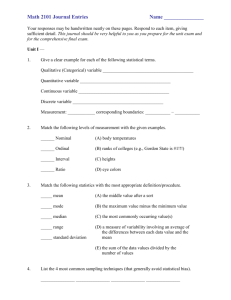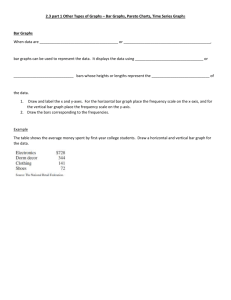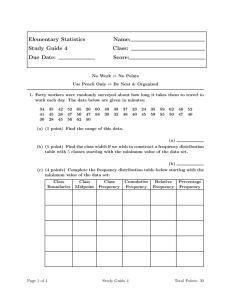2.4 Data & Graphs - Computer Graphics Home
advertisement
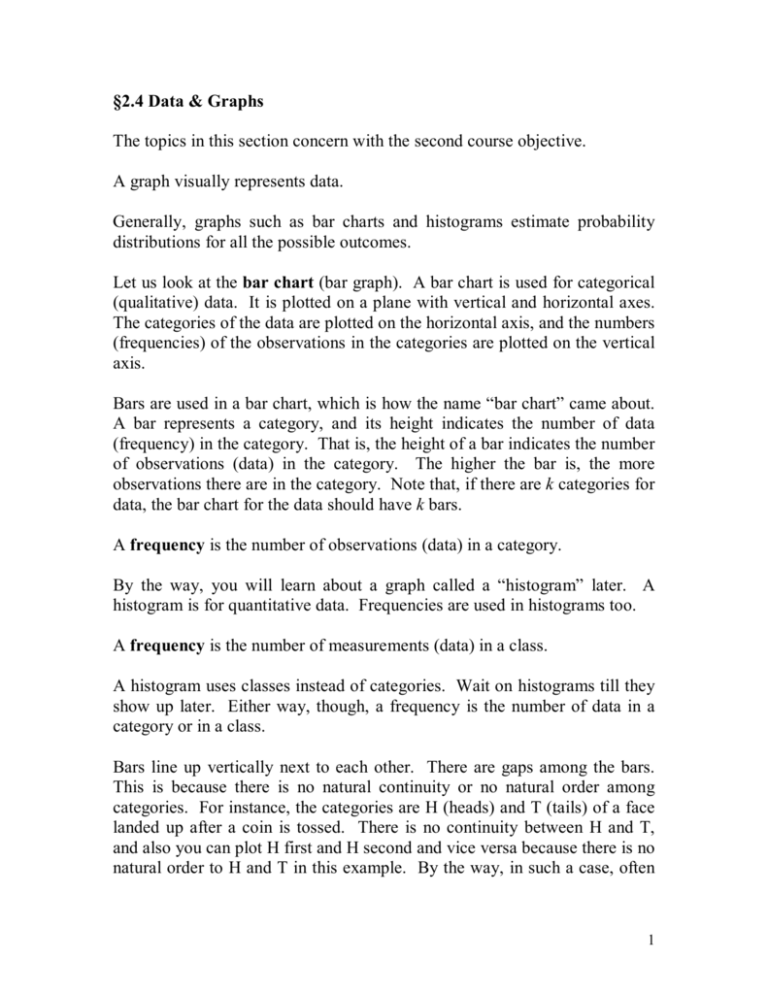
§2.4 Data & Graphs
The topics in this section concern with the second course objective.
A graph visually represents data.
Generally, graphs such as bar charts and histograms estimate probability
distributions for all the possible outcomes.
Let us look at the bar chart (bar graph). A bar chart is used for categorical
(qualitative) data. It is plotted on a plane with vertical and horizontal axes.
The categories of the data are plotted on the horizontal axis, and the numbers
(frequencies) of the observations in the categories are plotted on the vertical
axis.
Bars are used in a bar chart, which is how the name “bar chart” came about.
A bar represents a category, and its height indicates the number of data
(frequency) in the category. That is, the height of a bar indicates the number
of observations (data) in the category. The higher the bar is, the more
observations there are in the category. Note that, if there are k categories for
data, the bar chart for the data should have k bars.
A frequency is the number of observations (data) in a category.
By the way, you will learn about a graph called a “histogram” later. A
histogram is for quantitative data. Frequencies are used in histograms too.
A frequency is the number of measurements (data) in a class.
A histogram uses classes instead of categories. Wait on histograms till they
show up later. Either way, though, a frequency is the number of data in a
category or in a class.
Bars line up vertically next to each other. There are gaps among the bars.
This is because there is no natural continuity or no natural order among
categories. For instance, the categories are H (heads) and T (tails) of a face
landed up after a coin is tossed. There is no continuity between H and T,
and also you can plot H first and H second and vice versa because there is no
natural order to H and T in this example. By the way, in such a case, often
1
the bars of H and T are given in that order due to the alphabetical order of
the letters H and T.
For example, the following data and their bar chart are obtained from
http://en.wikipedia.org/wiki/Bar_chart
Group Seats (2004)
EUL
39
PES
200
EFA
42
EDD
15
ELDR 67
EPP
276
UEN
27
Other 66
A bar chart visualizing the above results of the 2004 election can look like
the bar chart given below.
2
By the way, if all the values were arranged in descending order this type of
bar graph would be called a Pareto chart.
Let us have an example with data of size 100. Suppose there are 34 H’s and
66 T’s. Then, you get a bar chart consisting of two bars; one bar whose
height is 34 for the category H and another bar whose height is 66 for the
category T. See the bar chart below. You can put the bar for H first and that
for T second (from left to right) or the bar for T first and that for H second.
Either way, this bar chart estimates the probability distribution for the
outcomes, H and T. The bar for T is about twice as high as that for H, which
means the bar chart estimates the probability distribution to be two to one for
T and H respectively. The bar chart below was generated by Excel.
3
You can use 0 for H and 1 for T. Still, there is no natural continuity and
order between the categories 0 and 1 since H can be numbered 7 and T can
be numbered -5. However, it might be a good practice to plot the bar with
small number (for a category) first, the bar with the second smallest number
(for a category) second and so on along the horizontal axis from left to right
since it is consistent with a real number line. It is also a good practice to
plot categories in the alphabetical order from left to right on the horizontal
axis if letters are used for categories.
When you plot data of ordinal scale in a bar chart, it is a little bit difference
in that there is a natural order among the categories. There is still no natural
continuity so bars are separate. However, the bars should be plotted in the
descending order or ascending order of the amount of the property. So, if
possible, it is a good practice to assign numbers or letters to the categories in
sequence as the amount of property increases or decreases (which is the
standard practice, anyway). This way, when bars are plotted by the
alphabetical or numerical order along the horizontal axis, the categories are
also given in the ascending or descending order of the amount of the
property.
4
There is a graph obtained from the bar chart. A Pareto chart is obtained
from a bar chart by rearranging the bars from the highest to the lowest from
left to right. Namely,
a Pareto chart is a bar chart whose bars are rearranged from the highest to
the lowest.
Given below is a Pareto chart of the coin toss example obtained from the bar
chart above. Note that the bar for T’s is given before the bar for H’s in the
Pareto chart because the bar for T’s is higher than the bar for H’s.
100 Coin Tosses
70
60
Number of H's & T's
50
40
Series1
30
20
10
0
T
H
Face Landed Up
The most frequent categories tend to be the most important category.
Generally, outcomes with higher probabilities are more important than those
with low probabilities. A high probability for an outcome results in more
frequent data of the outcome or category. This Pareto chart draws your
attention to the most frequent and important category by plotting its bar first
from the left. See the Pareto chart given below.
5
This Pareto chart is found at
http://www.hanford.gov/safety/vpp/pareto.htm
Pareto charts are frequently used in statistical quality control. For instance,
the categories are different causes for defects of products. Defective
products cost the company a great deal since they cannot be sold or have to
be reworked to be sold. So, consequently, the company wants to eliminate
(reduce) defective products. To do so, it needs to eliminate the causes for
defects. In the last month, say, Cause A caused 80 defective products, Cause
B caused 160 defective products, and Cause C caused 30 defective products.
Then, the company should go after Cause B first, certainly not Cause C first.
See the Pareto chart (generated by Excel) given below.
6
Pareto Chart for Defects by Causes
180
160
140
Number of Defects
120
100
Series1
80
60
40
20
0
Cause B
Cause A
Cause C
Cause
It would be ideal to go after all three causes, but a company often does not
have enough resources to do so. Also, even if it did, it would be better to go
after the cause that is causing the most defective products first with all the
resources available. A Pareto chart can indicate you that the first one (from
the left) is the one that the company should go after if it goes after only one
cause at a time.
A Pareto chart has bars just like a bar chart. These bars represent and
indicate exactly the same things that those in a bar chart represent. The bars
in a Pareto chart have gaps among them. However, Pareto chart always has
the highest bar to the lowest bar from left to right. By the way, the name
came from an Italian economist and sociologist, Vilfredo Pareto, who used
the chart first (at least, publicly). For Vilfredo Pareto, see
http://en.wikipedia.org/wiki/Vilfredo_Pareto
For bar charts and Pareto charts, the heights of bars can be relative
frequencies of data in the categories, instead of numbers (frequencies) of
data in the categories. The height of a bar indicates its relative frequency
(often, a decimal number or percentage) of data in the category. That is, the
7
height of a bar is the relative frequency (probability) per category.
relative frequency of a category is computed as
A
relative frequency = (the number of data in the category or class)/n
and also
relative frequency in % (or percentage relative frequency) =
(the number of data in the category or class)/n*100
where n is the sample size (the total number of measurements or
observations in the entire data). Note that the percentage (percent) relative
frequency is 100*(relative frequency).
For instance, the relative frequency for H in the coin toss example is
34/100 = 0.34
or
34/100*100 = 34%.
The relative frequency for T in the example is
66/100 = 0.66
or
66/100*100 = 66%.
The bar chart of the coin toss example with relative frequency is given
below (generated by Excel). As you can see, it looks very similar to the
earlier bar chart with the regular frequencies. In fact, they give pretty much
the same information (estimation) about the probability distribution of the
outcomes, H and T.
8
100 Coin Tosses
0.7
0.6
Relative Frequency
0.5
0.4
Series1
0.3
0.2
0.1
0
H
T
Face Landed Up
The relative frequency for Cause B in the cause-defects example is
160/270 = 0.593
or
160/270*100 = 59.3%.
The relative frequency for Cause A in the example is
80/270 = 0.296
or
80/270*100 = 29.6%.
The relative frequency for Cause C in the example is
30/270 = 0.111
9
or
30/270*100 = 11.1%.
A Pareto chart for the cause-defect data with percent relative frequencies is
given below (generated by Excel). Again, as you can see, it looks very
similar to the Pareto chart with the regular frequencies. They give pretty
much the same information (estimation) about the probability distribution of
the outcomes (causes).
Pareto Chart with Percet Relative Frequency
70
60
Percent Relative Frequency
50
40
Series1
30
20
10
0
Cause B
Cause A
Cause C
Cause
The highest bar in frequency is the highest bar in relative frequency (which
is true in percentage or not), and the lowest bar in frequency is the lowest
bar in relative frequency (which is true in percentage or not). That is, the
relative heights of bars are the same with frequencies or relative frequencies
(which is true in percentage or not) for the same data and give the same
estimation of the probability distribution for the outcomes.
Many statisticians prefer the relative frequencies to the frequencies because
a bar chart or Pareto chart estimates a distribution of probabilities which are
10
number between zero and one (0% and 100%) and so are the relative
frequencies.
There is another graph which estimates the distribution of probabilities for
outcomes from categorical data. It is a pie chart. It is called a pie chart
because it is circular and is sliced up like a pie. A student of mine called it a
pizza chart by mistake since it looks like a pizza as well.
A pie chart consists of slices or wedges completing a circle. Each slice
represents a category. So, if data have four categories, then their pie chart
should consist of four slices. The size of a slice indicates the relative
frequency of data in the categories while the size of a slice is determined by
the central angle of the slice. The central angle of the slice is computed as
(The number of data in the category)/n*360.
That is, a central angle is the relative frequency (not in percentage) times
360 degrees. The 360 degrees comes from the complete circle. Anyway,
the more data there are in a category, the bigger the slice for the category is.
With the coin toss example, there should be two slices in the pie chart. The
central angle (size) of the slice for H is computed as
34/100*360 = 122.4 degrees
and that of the slice for T is computed as
66/100*360 = 237.6 degrees.
Given below is the pie chart (generated by Excel) for the coin toss example.
11
100 Coin Tosses
T
H
In the cause-defect example, there should be three slices in the pie chart.
The central angle (size) of the slice for Cause B is computed as
160/270*360 = 213.3 degrees,
that of the slice for Cause A is computed as
80/270*360 = 106.7 degrees,
and
that of the slice for Cause C is computed as
30/270*360 = 40.0 degrees
Given below is the pie chart (generated by Excel) of the cause-defect
example.
12
Defects by Causes
Cause B
Cause A
Cause C
It is a good idea to check whether or not all the central angles add up to 360
degrees. If not, then you do not have a pie chart because a pie chart must be
a perfect (complete) circle which has exactly 360 degrees.
It is a good practice to start with a largest slice at 12 o’clock, the second
largest slice, and so on clockwise, like those pie charts given above.
However, you find many pie charts that do not follow this practice.
A pie chart estimates the probability distribution for all the outcomes like a
bar charts, but it is not as easy to use it for the purpose since the sizes of
slices are more difficult to compare one with other than the heights of bars
while a pie chart is a cute graph.
A histogram is used to represent non-categorical (quantitative) data such as
measurements. Non-categorical data have no category. Furthermore,
measurements are continuous real numbers (often, non-negative real
numbers but still are continuous). Thus, it is necessary to create categories
by grouping real numbers (measurements) into, somewhat, artificial
‘categories’ which are called classes (or bins). These classes are intervals
and they are continuous intervals. These intervals are called the first class,
13
the second class and so on from left to right (along the real number line, of
course).
Each class is indicated by its interval limits which are called class
boundaries. The upper and lower interval limits are called the upper and
lower class boundaries. The class mark of a class is the middle point
(midpoint) of the class. That is, the class mark of a class is computed as
(the upper class boundary + the lower class boundary)/2,
where these upper and lower class boundaries are those of the same class.
The distance between the upper and the lower class boundaries of a class is
called the class interval. That is, the length of an interval is called the class
interval and it is computed as
the upper class boundary – the lower class boundary,
where the upper and the lower class boundaries are those of the same class.
It is strongly recommended to use the same class interval for all the classes
in a histogram if possible.
The number of classes depends on the sample size; anywhere from 4 for
small data to 20 for huge data. If you create too many classes for data, you
end up with a bunch of classes with 0 or only 1 measurement in each of
them. If you create too few classes, you end up with a few classes with tall
bars. Avoid these situations since they do not estimate the probability
distribution well.
No empty classes are allowed at the ends; that is, the first and last classes
cannot be empty; while empty classes between the first and last classes are
allowed. Also, open classes can be used for the first class (open below – no
lower boundary) and the last class (open above – no upper boundary).
However, it is not a good practice.
Every measurement in data must be counted once and only once. That is,
the minimum measurement must be counted in the first class and the
maximum measurement must be counted in the last class. Also, no gaps
among the classes are allowed, which is different from the bar chart whose
bars (categories) have gaps among them. Like in bar charts, bars are used to
14
represent classes, and their heights indicate the numbers (frequencies) of
measurements in their classes. The heights of bars can be relative
frequencies (decimal numbers or percentages) as well.
A histogram is for non-categorical data which are measurements. They are
real numbers and (at least, theoretically) continuous and ordered. That is,
you cannot switch the classes around; they must be lined up consistently
with the real number line. After all, bottoms of classes (boxes) form
intervals for real numbers along the horizontal line. All the boundaries must
be in the ascending order from left to right, like the numbers on the real
number line.
The upper class boundary of one class and the lower class boundary of the
next class must be the same since no gap between two consecutive classes is
allowed. Otherwise, there could be a measurement which is not counted in
any class. Now, a problem of having coinciding upper and lower class
boundaries for two consecutive classes is how to determine in which class a
measurement whose value is identical to these boundaries should be
counted. It cannot be counted in both classes. To avoid this problem, class
boundaries come in one extra digit, to those digits in the measurements, at
the end. The extra digit is always 5. That is, if a number does not finish
with a digit 5, then it is not a class boundary.
Let us have an example of a histogram with the following data of size 12.
{{20.3, 16.3, 14.4, 9.2, 18.3, 22.9, 15.8, 17.4, 10.3, 19.2, 22.5, 12.8}}
These are Histogram Example Data. The sample size is small so I decide to
have only four classes.
The minimum and maximum measurements are 9.2 and 22.9 respectively.
So, the class interval should be close to
(22.9 – 9.2)/4 = 3.425.
In order not to leave any measurements outside of the first and last classes, I
choose the class interval to be 3.5. The minimum measurement is 9.2 so I
set the lower class boundary of the first class to be 9.15. Note that all the
measurements have the same precision of one place after the decimal point
and that the lower boundary has two places after the decimal, with one extra
15
digit of 5. The upper class boundary of the first class is 12.65 (= 9.15 + 3.5)
which is the lower class boundary of the second class. The upper class
boundary of the second class is, then, 16.15 (= 12.65 + 3.5) which is the
lower class boundary of the third class. The upper class boundary of the
third class is 19.65 (= 16.15 + 3.5) which is the lower class boundary of the
fourth (last) class. The upper class boundary is 23.15 (= 19.65 + 3.5). Note
that the last class contains the maximum measurement of 22.9 as should.
Now, I count the measurements in each class. As I go through the data, I
count the first measurement, 20.3, one for the fourth class, the second
measurement, 16.3, one for the third class, the third measurement, 14.4, one
for the second class, the fourth measurement, 9.2, one of the first class, the
fifth measurement, 18.3, two for the fourth class, the sixth measurement,
22.9, three for the fourth class, the seventh measurement, 15.8, two for the
second class, and so on. The summary is given in the following table.
CLASS
9.15-12.65
12.65-16.15
16.15-19.65
19.65-23.15
MEASUREMENT FREQUENCY
9.2, 10.3
2
12.8, 14.4, 15.8
3
16.3, 17.4, 18.3. 19.2
4
20.3, 22.5, 22.9
3
Total
12
The frequency is the number of measurements in each class (per class) and is
plotted on the vertical axis, and the classes are plotted on the horizontal axis
side by side without gaps. Bars are used to represents classes. So, in the
histogram for the data, there are four bars representing those four classes.
See the histogram given below.
16
The histogram of data,
{{20.3, 16.3, 14.4, 9.2, 18.3, 22.9, 15.8, 17.4, 10.3, 19.2, 22.5, 12.8}}
4
3
2
9.15
12.65
16.15
19.65
23.15
The first bar on the horizontal axis (real number line) is the bar for the first
class and it has the height of 2 (0.17 or 17% if the relative frequency were
used). The bottom of the bar is from 9.15 to 12.65 on the horizontal line.
The second bar has the height of 3 (0.25 or 25%), and its bottom is from
12.65 to 16.15 on the horizontal line. There is no gap between the first and
the second bars (different from bar charts). The third bar has the height of 4
(0.33 or 33%), and its bottom is from 16.15 to 19.65 on the horizontal line.
Again, there is no gap between the second and third bars. The fourth bar has
the height of 3 (0.25 or 25%), and its bottom is from 19.65 to 23.15 on the
horizontal line with no gap between this bar and the third bar.
A table such as the one given above is called a frequency table. A
frequency table must consist of at least two columns, one for classes (or
categories) and another one for their frequencies or relative frequencies.
The table given above actually has three columns; the middle column is the
extra column (for measurements or observations) which is optional for a
frequency table. A frequency table is used, as a middle step, for
constructing a histogram, a bar chart, a Pareto chart, a frequency polygon, or
such graph. It is also used to summarize data (by grouping) and present
them as grouped (processed) data.
17
Data are actually measured or observed outcomes of the interested property.
A probability distribution describes the distribution of probabilities for the
possible outcomes. This histogram estimates the probability distribution for
the outcomes. It estimates that, if another measurement is taken, the chance
of the measurement being between 16.15 and 19.65 is at 33%, the chance of
the measurement between 12.65 and 16.15 is the same as between 19.65 and
23.15 at 25%, and the chance of the measurement between 9.15 and 12.65 is
only 17%.
The real probability distribution might be a little bit different from the
histogram but should be similar or close to the histogram. If more data are
taken, and a histogram is constructed with more data and classes, then the
histogram would estimate the probability distribution better: that is, closer.
A histogram is used for non-categorical (quantitative) data while a bar chart
is used for categorical (qualitative) data. Non-categorical data come from
non-categorical outcomes, and a probability distribution for non-categorical
outcomes is different from the probability distribution for categorical
outcomes from which categorical data come from. For this, read Appendix:
Discrete and Continuous Probability Distributions given below.
Lines can be used in a graph instead of bars. For instance, in a histogram, a
class and its (relative) frequency can be indicated by a point as, (class mark,
frequency). Note that italicized letters are used to indicate that it is a point.
All these points are connected by straight lines. In fact, these lines estimate
the probability distribution better than bars. This is a reason why many
statisticians prefer frequency polygons to histograms.
A frequency polygon is a histogram with lines, instead of bars, connecting
points (class mark, frequency)‘s for all classes and one empty class on each
end.
A frequency polygon is not used in the place of a bar chart since connected
lines would falsely imply continuity and order among categories. The lower
and upper class boundaries specify a class in a histogram, but a class mark
specifies a class in a frequency polygon. Also, for a histogram, no empty
class is allowed on the end of either side. However, in a frequency polygon,
an empty class of the same class interval (class length) is added to the first
and last classes so that lines start from the horizontal axis and end on the
horizontal axis. That is, the lines start at the class mark of the first empty
18
class, (the first empty class mark, 0), and end at the class mark of the last
empty class, (the last empty class mark, 0).
See the frequency polygon given below.
This frequency polygon is found at http://cnx.org/content/m10214/latest/
You see (35, 0) for the first empty class and (155, 0) for the last empty class.
These are points on the horizontal axis and start from and end at the
horizontal axis (horizontal line) for the test scores.
It is called a frequency polygon since frequencies or relative frequencies are
plotted on the vertical line. With these two empty classes at the ends, the
lines connect with the horizontal axis. That is, the lines and the part of the
horizontal axis (a line) form a closed two-dimensional figure bounded by
straight lines. Such a geometric figure is a polygon. Now, you know the
reason why it is called a frequency polygon. If you understand it, you do not
have to memorize even its name.
Any graph that uses connected lines on a plane defined by the horizontal and
vertical axes is generally called a line graph. What is plotted on the vertical
line does not have to be frequencies, and lines do not have to start from and
end at the horizontal axis. However, if a line graph satisfies these two
conditions, it must be called a frequency polygon.
A line graph is any graph that represents data with connected lines on a
plane defined by the horizontal and vertical axes.
19
Such a graph is called a line graph because lines are used in the graph. By
the way, in Statistics like in mathematics, a line means a straight line. See
the line graph given below.
This line graph is found at
http://www.mathleague.com/help/data/IMG00002.gif
If time is sequentially plotted on the horizontal axis, a line graph is called a
time-series.
A time-series is a line graph with time sequentially plotted on the horizontal
axis.
For time-series, data must be taken sequentially in time, and the time
information must come with the data. For instance, the daily closing price of
a stock was taken over 30 business days. These 30 data consist of the 30
closing prices of the stock and they come with the information of days;
namely, which price is the closing price of which day. The time-series is
very useful in business and economics. See the time-series of economic data
given below.
20
History of the Dow Jones Industrial Average
1900-2006
This graph is a time-series since the horizontal axis is time (years) in the
natural sequence. On the other hand, the second last graph of the car’s value
is a line graph but not a time-series since the horizontal axis is the mileage
and not time. By the way, this time-series, History of Dow Jones Industrial
Average, is found at
http://www.analyzeindices.com/dow-jones-history.shtml
In a time-series, the points connected by lines are arranged in sequence (in
order) of time and, hence, it is called a time-series. Why do you have to
memorize this if you understand it?
A graph which represents data using diagrams and pictures but cannot be
categorized as any specific graph commonly used is called a pictograph (or
sometimes, a pictogram). For instance, a bar chart given horizontally (that
is, bars are given horizontally, not vertically) is a pictograph since, for a bar
chart, the bars must be given vertically. You find many pictographs in, for
instance, the USATODAY (check out its USA TODAY Snapshot).
Given below is an example of a pictograph found at
http://www.health.state.pa.us/hpa/stats/techassist/piechart.htm
21
This graph uses pictures to represent data but cannot be classified as a
specific graph that we have discussed. Thus, it is a pictograph.
Charts, diagrams and graphs (even tables) are very useful tools to make your
points and convince others with your point of view. It is very powerful
because, as Confucius said, “Seeing is believing.” With charts and graphs,
you could even convince voters to vote you into the highest office in this
country even if you were a short person with big ears and a bad haircut.
Florence Nightingale is known as the founding mother of the modern
nursing. She was also the founding mother of modern hospitals. Before her,
hospitals were death traps for patients. Patients used to die, in a great
proportion in hospitals, of contagious diseases and complications due to the
unsanitary conditions in hospitals.
Nightingale convinced the British government, using statistics with charts
and graphs, to spend more funds for her (originally, military) hospitals.
Basically, she showed the correlation between sanitary procedures and the
decline in unnecessary deaths in hospitals. For this, she started the practice
of keeping records (data) on patients in hospitals as well.
Nightingale came up with several graphs of her own. One of them is the
polar area diagram. In fact, she was a statistician too. Florence Nightingale
22
was a statistician?! Yes, she was. She was, indeed, the first female fellow
of the Royal Statistical Society. Please read Appendix (optional):
Florence Nightingale Nurse/Statistician given below.
Generally, graphs and charts are very abuseful (I made up this word) since
they are very powerful. Also, information from data can be easily distorted
with them. It is partially due to the optical illusion, but there is more to it.
So, be careful when someone tries to convince you with charts and graphs
for something; especially when the person has some kind of agenda, like
selling something.
Finally, please read Appendix: More about Charts and Graphs given at
the end of this section.
Appendix: Discrete and Continuous Probability Distributions
The probabilities for categorical outcomes (categories) come separately and
individually as bars in the bar chart. In a probability distribution for
categorical outcomes, each probability (weight) is located on every outcome.
Thus, the probability distribution for discrete outcomes such as categorical
outcomes is called a discrete probability distribution.
A discrete probability distribution is a probability distribution with
separate probabilities for discrete outcomes.
Categorical data come from a discrete probability distribution with
categorical outcomes.
Non-categorical outcomes are mostly measurements which are real numbers
and, at least theoretically, continuous and not discrete. So, the probabilities
for these continuous outcomes come continuously like connected and
continuous bars in a histogram. Thus, the probability distribution for noncategorical outcomes is called a continuous probability distribution. If you
shave the corners of the tops of bars in a histogram and make the tops sooth
continuous curves (instead of steps), it looks like a continuous probability
distribution.
A continuous probability distribution is a probability distribution with
continuous probabilities for continuous outcomes.
23
Non-categorical data come from a continuous probability distribution with
non-categorical outcomes.
The area of a bar in a bar chart and histogram is essentially a probability.
Suppose relative frequencies are used instead of frequencies (numbers of
measurements or observations). In a bar chart, a relative frequency is a
relative frequency per category; namely, a relative frequency of one
category. So, by using one for the base of a bar, the area of a bar is
computed by using the formula, the height times the base, as
a relative frequency/1*1 = a relative frequency
which is a probability for the category. This is a reason why many
statisticians prefer using relative frequencies (probabilities), instead of
frequencies (number of data), on the vertical axis and one for the base of a
bar for the bar chart.
For a histogram, the height of a bar is a frequency, number of measurements,
per class or a relative frequency per class. More specifically, the number of
measurements is counted in one class interval so the height of a bar is
actually (relative frequency)/(class interval). Now, the base of a bar is class
interval so the area of a bar is
(a relative frequency)/(class interval)*(class interval) = a relative frequency
which is a probability for the class. This is a reason why many statisticians
prefer using relative frequencies (probabilities), instead of frequencies
(number of data), on the vertical axis for the histogram. Nevertheless, the
relative sizes of areas of bars indicate the relative sizes of probabilities for
categories or classes.
24
Appendix (optional) : Florence Nightingale Nurse/Statistician
Florence Nightingale
Born: 12 May 1820 in Florence, Italy
Died: 13 August 1910 in East Wellow, England
Named after the city of her birth, Florence Nightingale was born at the Villa
Colombia in Florence, Italy, on May 12, 1820. Her elder sister had been born in
Naples the year before, and was named for the Greek city Parthenope.
The early education of Parthenope and Florence was placed in the hands of
governesses, but, later, their Cambridge educated father took over the
responsibility himself. Nightingale loved her lessons and had a natural ability for
studying. Under her father's influence, she became acquainted with the classics,
Euclid, Aristotle, the Bible, and political matters. In 1840, Nightingale begged her
parents to let her study mathematics, but her mother did not approve of this idea.
Although William Nightingale loved mathematics and had bequeathed this love to
his daughter, he urged her to study subjects more appropriate for a woman. After
many long emotional battles, Nightingale's parents finally gave their permission
and allowed her to be tutored in mathematics.
Nightingale developed an interest in the social issues of the time, but in 1845 her
family was firmly against the suggestion of her gaining any hospital experience.
Until then, the only nursing that she had done was looking after sick friends and
relatives. During the mid-nineteenth century, nursing was not considered a
suitable profession for a well-educated woman. Nurses of the time were lacking
in training, and they also had the reputation of being coarse, ignorant women,
given to promiscuity and drunkenness.
While Nightingale was on a tour of Europe and Egypt starting in 1849, she had
the chance to study the different hospital systems. In early 1850, she began her
training as a nurse at the Institute of St. Vincent de Paul in Alexandria, Egypt,
which was a hospital run by the Roman Catholic Church. March of 1854 brought
the start of the Crimean War, with Britain, France and Turkey declaring war on
Russia. Although the Russians were defeated at the battle of the Alma River, in
September 1854, The Times newspaper criticized the British medical facilities. In
response, Nightingale was asked by Sidney Herbert, the British Secretary for
War, to become a nursing administrator to oversee the introduction of nurses to
military hospitals.
Although being female meant Nightingale had to fight against the military
authorities at every step, she went about reforming the hospital system. With
conditions which resulted in soldiers lying on bare floors surrounded by vermin
and unhygienic operations taking place, it is not surprising that, when Nightingale
first arrived, diseases such as cholera and typhus were rife in the hospitals. This
25
meant that injured soldiers were 7 times more likely to die from disease in
hospital, than on the battlefield. Whilst in Turkey, Nightingale collected data and
organized a record keeping system. This information was then used as a tool to
improve city and military hospitals. Nightingale's knowledge of mathematics
became evident when she used her collected data to calculate the mortality rate
in the hospital. These calculations showed that an improvement of the sanitary
methods employed would result in a decrease in the number of deaths. By
February 1855, the mortality rate had dropped from 60% to 42.7%. Through the
establishment of a fresh water supply, as well as using her own funds to buy fruit,
vegetables and standard hospital equipment, the mortality rate in the spring had
dropped further to 2.2%.
Nightingale used this statistical data to create her Polar Area Diagram, or
"coxcombs" as she called them. These were used to give a graphical
representation of the mortality figures during the Crimean War (1854 - 56). A
coxcomb was divided into 12 colored wedges, to chart activity for a full year. The
area of each colored wedge, measured from the center as a common point, is in
proportion to the statistic it represents. The blue outer parts of the wedges
represented the deaths from preventable diseases. The inner red parts of the
wedges show the deaths from wounds. The black central parts of the wedges
represented deaths from all other causes.
Deaths in the British field hospitals reached a peak during January 1855, when
2,761 soldiers died of contagious diseases, 83 from wounds and 324 from other
causes making a total of 3,168. The army's average manpower for that month
was 32,393. Using this information, Nightingale computed a mortality rate of
1,174 per 10,000 with 1,023 per 10,000 being from zymotic diseases. If this rate
had continued, and troops had not been replaced frequently, then disease alone
would have killed the entire British army in the Crimea.
26
These unsanitary conditions, however, were not only limited to military hospitals
in the field. On her return to London in August 1856, four months after the signing
of the peace treaty, Nightingale discovered that soldiers during peacetime,
between 20 and 35 years of age, had twice the mortality rate of civilians. Using
her statistics, she illustrated the need for sanitary reform in all military hospitals.
While pressing her case, Nightingale gained the attention of Queen Victoria and
Prince Albert, as well as that of the Prime Minister, Lord Palmerston. Her wishes
for a formal investigation were granted in May 1857 and led to the establishment
of the Royal Commission on the Health of the Army.
Nightingale hid herself from public attention, and became concerned for the army
stationed in India. In 1858, for her contributions to army and hospital statistics
Nightingale became the first woman to be elected to be a Fellow of the Royal
Statistical Society. In 1874, she became an honorary member of the American
Statistical Association, and, in 1883, Queen Victoria awarded Nightingale the
Royal Red Cross for her work. She also became the first woman to receive the
Order of Merit from Edward VII in 1907.
Abridged from an article by J. J. O'Connor and E. F. Robertson.
Source: http://www-history.mcs.st-andrews.ac.uk/Mathematicians/Nightingale.html
Appendix: More about Charts and Graphs
There are many other graphs, besides general pictographs, that have been
around while they are not as common as those discussed in this section. For
instance, a stem-and-leaf plot (a stem plot, sometimes called for short) is
such a graph. A stem plot displays numerical data and estimates (the shape
of) the probability distribution from which the data came. It is very similar
to a histogram but it does this horizontally (instead of vertically in a
histogram).
A stem plot consists of a vertical line and digits on the left of the line and
digits on the right of the line, called stem labels and leaves respectively.
When a measurement in data consists of multiple digits, they are split up,
and some go to the left of the vertical line and become “stem labels” and
other digits go to the right of the vertical line and become “leaves.”
27
For instance, with data {{35, 49, 36, 40, 51, 47}}, the following stem plot
can be constructed.
These are stem labels.
3
5 6
4
0 7 9
5
1
These are leaves.
29.5
Stem-and-leaf plot
39.5
49.5
59.5
Histogram for the same data
Each row in a stem plot is a stem. There are three stems in the stem plot; the
first stem is labeled by the stem label “3,” the second stem is labeled by the
stem label “4” and the third stem is labeled by the stem label “5.”
The digits in the first measurement 35 are split up into 3 (which is the stem
label of the first stem) and 5 (which is the first leaf in the first stem), the
digits in the second measurement 49 are split up into 4 (which is the stem
label of the second stem) and 9 (which is the third leaf in the first stem), and
so forth. So, the leaf 7 must stand for the measurement 47. There are six
leaves. Thus, there are six measurements in the data.
A stem plot gives you pretty much the same information as a histogram of
same data. A stem plot is pretty much a 90o rotation of the histogram (see
the diagram above). However, a stem plot gives you more information such
as the sample size and original data, which is not the case with a histogram.
Of course, a stem plot becomes cumbersome with large data. Indeed, a
histogram would be a better choice for large data.
28
Instead of leaves (digits) in a stem plot or bars in a histogram, dots can be
used to indicate measurements and the height of a bar. These graphs with
dots are called dot plots (or dot diagrams). See the diagram given below.
3
● ●
4
● ● ●
5
●
●
●
●
1
●
●
29.5
39.5
●
49.5
59.5
These are dot plots
A dot plot gives you pretty much the same information as a stem plot and a
histogram. However, it gives you less information than a stem plot since it
cannot give the original data. On the other hand, it gives you more
information that a histogram since it gives you the sample size.
One advantage of dot plots over stem plots and histograms is that it can be
used for non-numerical data as well. That is, dots vertically lined up can be
used in the place of bars in a bar chart to make it a dot plots. Also, the dot
plot, in the diagram above, is made out of histogram using dots vertically
lined up, instead of bars.
Dots are commonly used, but there is nothing magical or special about dots.
For instance, if data about pumpkins are plotted, then pumpkins, instead of
dots, could be used to construct a dot plot (or a pumpkin plot) for the data.
Now suppose you love your dog. Then, even if the data have nothing to do
with dogs, you can use little pictures of your dog to construct a dot plot (or a
doggy plot) for the data. However, we are going into the realm of
pictographs at this point.
Bar charts and histograms are sometimes called column charts (since bars
make columns in these graphs). Bar charts and histograms given
horizontally are sometimes called row charts (since bars in these graphs
make rows). Again, a row chart and a column chart of the same data would
29
give the same information, but row charts are often considered as
pictograms. At any rate, a row chart should not be referred to as a bar chart.
There will be two more important graphs introduced in this course. They are
scatter plots and box-whisker plots (box plots, for short). Scatter plots are
for bivariate data and will be introduced and discussed in Section 4.1. Box
plots will be introduced and discussed, along with medians and quartiles in
Section 4.2.
© Copyrighted by Michael Greenwich, 08/2011.
☺
30