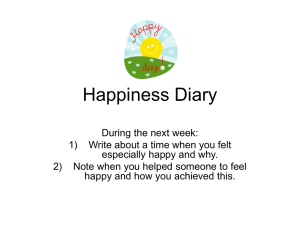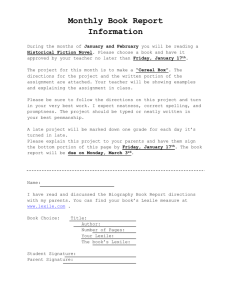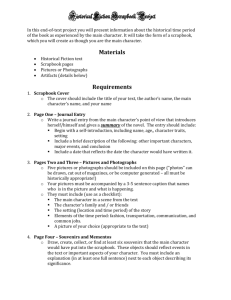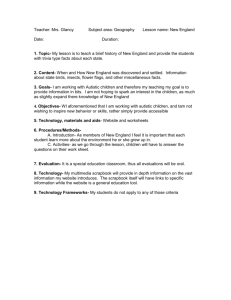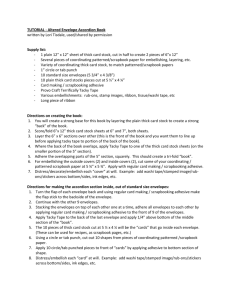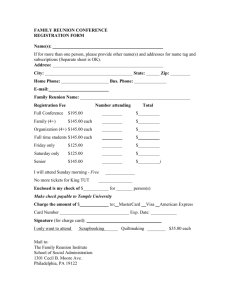Scrapbooking Reference and Activity Book
advertisement
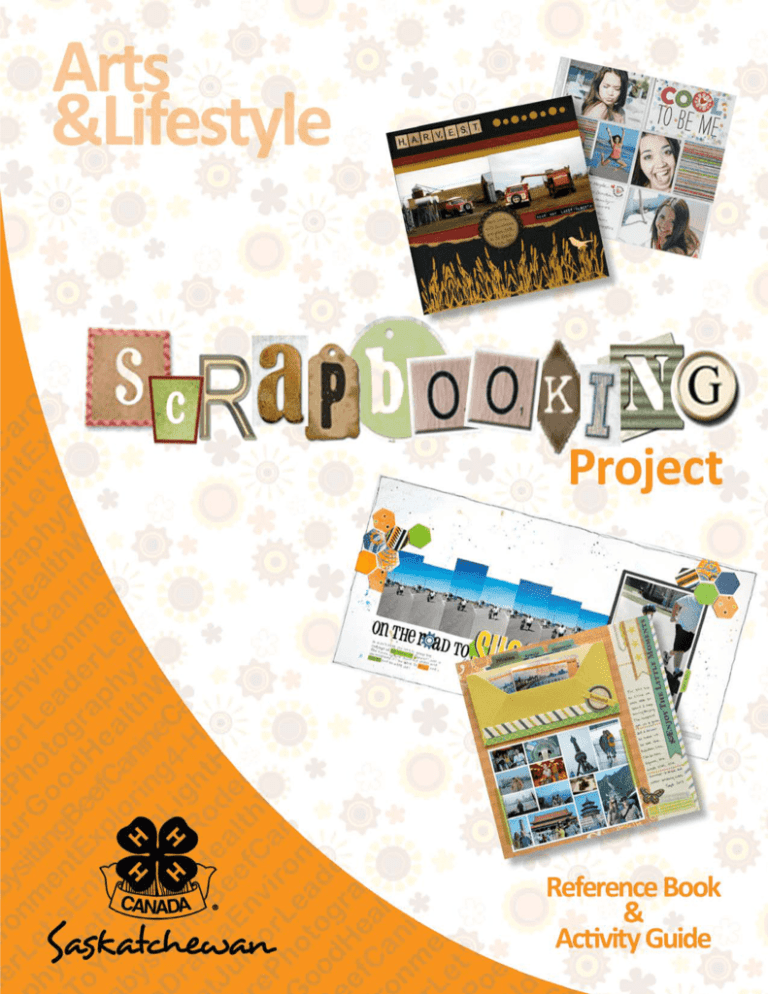
4-H MOTTO Learn to do by doing. 4-H PLEDGE I pledge My HEAD to clearer thinking, My HEART to greater loyalty, My HANDS to larger service, My HEALTH to better living, For my club, my community and my country. 4-H GRACE (Tune of Auld Lang Syne) We thank thee, Lord, for blessings great On this, our own fair land. Teach us to serve thee joyfully, With head, heart, health and hand. This project was developed through funds provided by the Canadian Agricultural Adaptation Program (CAAP). No portion of this manual may be reproduced without written permission from the Saskatchewan 4-H Council, phone 306-933-7727, email: info@4-H.sk.ca. Developed in July 2013. Writer: Pat Shier Table of Contents Introduction ................................................................................................................................ 1 A Note to Leaders .................................................................................................................. 2 Project Overview .................................................................................................................... 2 Basic Scrapbooking Supplies You Will Need .......................................................................... 3 Scrapbooking History ................................................................................................................. 4 Glossary ...................................................................................................................................... 6 Getting Started Why are You Scrapbooking .................................................................................................... 8 Activity 1: What are My Project Goals? ................................................................................. 9 What do I need and what is it going to cost me? .................................................................. 10 Important Vocabulary to Know Before You Start .................................................................. 10 What Do I Need? .................................................................................................................... 11 Basic Scrapbooking Supplies .................................................................................................. 12 Activity 2: Show and Tell About Scrapbooking Supplies ........................................................ 13 Activity 3: Purchase of Album and Basic Supplies ................................................................. 14 Photographs ............................................................................................................................... 15 Activity 4: Pictures of Me ....................................................................................................... 16 Taking Photographs ............................................................................................................... 18 Activity 5: Understanding and Using Your Camera ................................................................ 19 Activity 6: Guest Photographer ............................................................................................. 21 Scrapbooking Albums ................................................................................................................. 22 Album Size ............................................................................................................................. 23 Scrapbooking Papers .................................................................................................................. 24 Decorative Paper ................................................................................................................... 24 Ephemera ............................................................................................................................... 25 Paper Trimmers ..................................................................................................................... 25 What about Tearing Paper instead of Cutting it? .................................................................. 28 Activity 7: Tearing Paper ........................................................................................................ 29 Adhesives .................................................................................................................................... 30 Types of Adhesives ................................................................................................................. 30 Pens, Markers and Ink ................................................................................................................ 32 Ink Types ................................................................................................................................ 32 Rubber Stamps ....................................................................................................................... 33 Chalk ...................................................................................................................................... 33 Embellishments .......................................................................................................................... 34 Stickers ................................................................................................................................... 34 Die Cut .................................................................................................................................... 35 Buttons ................................................................................................................................... 35 Brads ...................................................................................................................................... 36 Eyelets/Grommets ................................................................................................................. 36 Beads ...................................................................................................................................... 36 Fabric or Ribbon ..................................................................................................................... 36 Stitching ................................................................................................................................. 37 Activity 8: Embellishments I Have Already ............................................................................ 38 Scrapbooking Kit .................................................................................................................... 39 Getting Organized Organizing Your Photos ......................................................................................................... 40 Activity 9: Organizing Your Electronic Images ....................................................................... 43 Organizing Your Scrapbooking Supplies ................................................................................ 44 Taking Your Supplies with You ............................................................................................... 46 Activity 10: Organizing My Supplies to Bring to Meetings .................................................... 47 Finding Ideas ............................................................................................................................... 48 Search on the Internet – Images ............................................................................................ 48 Activity 11: Things I Would Like to Scrapbook ....................................................................... 49 Cropping Photos ......................................................................................................................... 50 Activity 12: Cropping Photographs ........................................................................................ 51 How much should I cut off? ................................................................................................... 53 Activity 13: Cropping Practice: More or Less? ....................................................................... 54 Photo Frames .............................................................................................................................. 56 Journaling ................................................................................................................................... 57 When You Journal, Remember .............................................................................................. 58 What to do About Mistakes ................................................................................................... 59 Making Journaling or Titles More Interesting ....................................................................... 59 Activity 14: Journaling Ideas .................................................................................................. 60 Planning Your Scrapbook Page .................................................................................................. 61 Page Layout and Design ......................................................................................................... 62 Colour Schemes ..................................................................................................................... 65 Activity 15: Fun with Colour ................................................................................................... 67 Scrapbook Page Themes ............................................................................................................ 68 Activity 16: Scrapbook Theme Ideas ...................................................................................... 69 Activities 17 to 24: Create Scrapbook Pages ......................................................................... 70 Activity 25: Community Service ............................................................................................. 71 Memorabilia ........................................................................................................................... 72 Activity 26: Make a Pocket Page ............................................................................................ 74 An Altered Scrapbook ................................................................................................................ 75 Using Your Scrapbooking Supplies and Skills for Other Stuff ................................................... 76 Digital Scrapbooking .................................................................................................................. 79 Digital Scrapbooking Kits ....................................................................................................... 80 Digital Flexibility ..................................................................................................................... 81 Resources You May Find Useful ................................................................................................. 83 References .................................................................................................................................. 84 Journal/Record of Scrapbook Page ............................................................................................ 85 Scrapbooking Introduction Are you someone who loves to take pictures, be creative and do crafts? Then you will love scrapbooking! It combines those passions to capture memories just the way you want. Moments with friends or family, at the lake, on a school trip, at a tournament, or the progress and challenges with your 4-H steer project can all be part of your scrapbooking story. Your scrapbook will become a treasure chest of good times, special moments and things you did. You may wonder why you should scrapbook instead of just printing and putting them into a photo album. Printing the pictures is a good start, because it makes them accessible to everyone when a photo album is left for people to flip through. Scrapbooking takes photo albums to a different, much more personal and creative level. Scrapbooking shows your personality right from the photos, or parts of pictures you choose to include, to any other memorabilia like concert ticket stubs, what you write or journal on the page to the colours, style and appearance of how you presented the items. Scrapbooks preserve memories because they use materials that protect the photographs. They are meant to be seen and enjoyed for many years. So what is the difference between a photo album a scrapbook and scrapbooking? A photo album is just pictures and sometimes the pictures do not tell the whole story you want to remember. A couple images of your family vacation may not record the thrill of swimming to the dock that first time, or there may not even be a picture of your favourite ride at the fair, or the concert you went to, but those could be memories you want to record. Scrapbooks are not great quality and are made of paper that yellows. Things in a scrapbook are not preserved well. Scrapbooking combines stories and pictures and preserves them forever. So where do you start? Through this project, you will learn about the special language scrapbookers use, what some of the tools are and how to use them, about page planning and design and how to start a scrapbook album for yourself. You will get to experiment with colours, papers, picture shapes, additions to personalize your pages, look for pages you like and develop your own style. You decide what is important, what you want to include and how you will do it. You will find that it is especially fun to scrapbook with others, share ideas and see what creative things everyone is doing. Every scrapbook page starts with pictures. In your project you will learn some tips about taking pictures, storing them and selecting pictures for your pages. It may turn you into an avid photographer and have you asking your friends and family for pictures they took of something you would like to record. With the Internet, social media, cell phones and so many pictures posted online, you can find great or goofy pictures of your friends pretty easily. 1 2 Scrapbooking Do the pictures say it all, or would a title, or a couple sentences or something you saved, help you to remember the details of the day? You may need words to describe the smell of a lunch forgotten in your locker, or to remind you how hard you laughed at the sleepover. There are lots of ways you can use titles, letter styles, journaling, stamping, stickers and other decorations or memorabilia to personalize your pages and remind you of special times. You will also look at digital scrapbooking, which is using your computer for scrapbooking. Your computer can help print titles or journal neatly, store pictures, search for ideas, order supplies, plan pages, print pictures or paper, or create complete pages using a scrapbooking program. A Note to Leaders Here are a few tips to keep in mind as you lead this project: • Members can take this project for more than one year to build their skills and enjoy the camaraderie. They will be divided into age categories or years of scrapbooking experience for Achievement Day judging. • Help members decide on a project or theme if they need it. • Let them choose their own colours, placement of photos and other parts of their pages. • Respect their individual differences, abilities and tastes; encourage them to respect all members. • Allow and encourage independence. • Show confidence in their abilities and praise their cooperation. • Ask them for their opinions and allow them to follow through so they have ownership and take responsibility. • Do not take over a page if something goes wrong. It is time for learning, not perfection. • Not every page created in this project has to be shown at Achievement Day. Project Overview Requirements • • • • • • • • Select a scrapbooking album that suits your project goals and needs. Use archival quality scrapbooking materials. Protect your album pages with page protectors/sleeves. Plan a scrapbook album of pages with themes, including a completed title page and at least eight scrapbook pages. Include titles, photos, memorabilia and journaling in the scrapbook. Not all pages must have embellishments or memorabilia but every page must include a title and journaling. Create single or double-page spreads; double-page spreads count as two pages. Use your scrapbooking supplies or knowledge as a community service. Complete a journal of each scrapbook page that includes a sketch or image showing the plan or inspiration if you used one and list of supplies and techniques used. Comments Scrapbooking • • • • about the scrapbooking experience and your thoughts about the completed single or two-page spread will be noted. Keep track of what you have spent this year on all your scrapbooking supplies. Collect images of scrapbook page ideas and websites you have found helpful. Organize and list your scrapbooking supplies. Complete a record book. At Achievement Day • Display a scrapbook album with a title page and at least six scrapbook pages that include titles, photos, memorabilia and journaling in the scrapbook. Not all pages must have embellishments or memorabilia but all must have a title and journaling. • Note that not every page you scrapbook has to be included at Achievement Day. • Indicate your age and number of years in the Scrapbooking Project. • Display a completed Record Book. Basic Scrapbooking Supplies You Will Need • A camera • A way of printing pictures (your own printer, at a store or digital scrapbooking online and printing). • Album • Scrapbook Paper • Cutting Tools (scissors, trimmers, punches, etc.) • Adhesives (glue, tape, foam, photo corners, etc.) • Pens or markers • Ruler • Eraser • Embellishments (stickers, letters, pre-made punch-outs, ribbon, silk flowers, brads, found items, etc.) 3 4 Scrapbooking Scrapbooking History Scrapbooking is not really new. For centuries, people have kept mementos, newspaper clippings and eventually photographs in boxes or mounted them on paper or cardboard, or tucked them into books to save them. Most elementary school children in Canada have had to purchase a cheap scrapbook for their artwork to be mounted in. It makes an easy way to keep the colourful pictures sorted and safe to go home at the end of the year. Pages yellowed, pictures faded, adhesives let go or left marks on the art… and most things deteriorated as they aged. Scrapbooking has changed over the years. People were concerned that the items they wanted to archive or save forever were not preserved properly, even though they had taken care to use what they thought was a good solution. People began to understand why pictures faded and paper yellowed and new products became available to preserve photographs and other items. The archive-quality materials were comparatively expensive though and not everyone was willing to pay more for them. As photography became more portable and affordable, people took more pictures and photo albums began to be used. At one time it was very popular to take photos that would be shown only as slides and families sat in the dark to view them as a special event. Photo albums were a more accessible way of sorting and saving photographs to share with others, though. Photo albums have disadvantages too, for instance, if a picture was labeled. It generally was written on the backside. If anyone wanted more information about the photograph, they had to remove it from the album to flip it over. More recently, some photo albums include a space for writing beside the picture. However, traditional photo albums did not have spaces to include other memorabilia like ticket stubs or programs. Another evolution was the self-adhesive photo albums. They seemed like a good way of mounting photographs, stickers, tickets and other flat items, but over the years the selfadhesive ones eventually lost their stickiness and pictures slipped out of their arrangements. Scrapbooking has become increasingly popular, as archive-quality products are found in many different places, even dollar stores. An almost infinite assortment of scrapbooking papers is available to allow creativity, colour-coordination and experimentation with textures. There continues to be more and more cutters, punches, stickers, stamps, etc. available for scrapbookers to buy. With the Internet, you do not necessarily have to wait till you can make a trip to your local scrapbook supplier, but you can easily order items from all over the world. Technology has influenced scrapbooking. Instead of people being very selective about what they took pictures of because of film and photo processing costs, digital cameras mean you can Scrapbooking practically takean unlimited number of pictures and delete the ones you do not like. Then you can save them all on a computer and view them for free, with no developing costs whatsoever. You can print only the ones you want. Unfortunately, most people hardly ever print their pictures any more and they rarely sit down to look through their files of images. Computers have made it easier to look for ideas, tools, papers and embellishments. You can spend hours online looking at other people’s scrapbook pages for ideas and inspiration. With your computer you can create captions, titles or journal in a great variety of styles and colours. With technology, you can also adjust an image before you print it. Some people prefer to scrapbook using computer programs to create their scrapbook layouts and print the page after. If they plan to use any three-dimensional or textured embellishments, they would add those after the whole page is printed. Technology has provided other ways of showing people the pictures you have taken. You can share them online at secure websites that viewers need a link or password to access, send them by email attachments, share them through social media or send from phone to phone. In your home, you can program a display frame to show a group of pictures in a specific order for however many seconds you want. At home, work or on your laptop, you can make slide shows for your screensaver. Another way of sharing pictures with a large group of people in the same room is to show a PowerPoint presentation that can even be choreographed to music. You may wonder what all this technology means for scrapbookers in the future. Over the decades that you scrapbook, you will surely experience more of its evolution. We do know that even with all this technology available, people still like to flip through albums and people still like to be hands-on creative and crafty. Just as scrapbooking has changed over time, you will find that how you scrapbook changes too, as you gain skills, find inspiration and experiment and use your imagination. 5 6 Scrapbooking Glossary Acid-free Products that have a pH factor of 6.5 or higher are considered acid-free. Acids in contact with photographs will speed up their decaying. Archive Quality Products and materials that have a higher pH (8.5, for instance) and also have a buffering agent in them Brad A small paper fastener that is metal with two bendable strips attached to its back. When the strips are poked through a hole in paper and bent flat, they hold pages together and let the pages move separately. Contact Sheet A printout summary of images from a file, used for reference and viewing of numerous prints at one time. (Usually a summary printout of all frames of a developed roll of negative print film.) Crop Cutting a photograph or other paper object smaller. Also is used to mean a gathering of a group of people that scrapbook together. Die-cut A paper shape, picture or letter that has been cut out with a die-cut machine that rolls a sharp shaped cutter over the paper. Most stickers are die-cuts. Digital scrapbooking Using digital photographs, computer programs and scrapbooking supplies as images to make scrapbook pages. Embellishment Any added decoration on a scrapbook page. Encapsulate This is when you encase or enclose paper or three-dimensional memorabilia in PVC-free plastic sleeves to protect the rest of your scrapbook page. Ephemera Paper memorabilia like handwritten letters, ticket stubs, printed programs, newspaper clippings and postcards that are not photo safe. Eyelet Same as a grommet. See grommet. Fastener Anything that can help you attach different scrapbook supplies together on a page. (eg. brads, grommets, eyelets) Grommet or Eyelet Small donuts or rings that you can attach to your page. They are also used to reinforce fabric or paper when a rope or string is passed through them. Scrapbooking Journaling The words you add to a page either in your own handwriting or printing, or printed by a computer. It tells the background story of what, who, when and where. Layout A plan for how to spread out and organize your photos, papers, words and embellishments for a scrapbook page. Can be a sketch of it. Lignin-free Products and materials that do not have a bonding chemical used in wood and wood-based materials such as paper, to make them sturdy. As lignin ages, it becomes yellow and brittle. Mat A frame is made and put over the photo edges. Some people use this word when they really mean mounting. Memorabilia Souvenirs, items that you have saved to remind you of special events, people or things. Mounting Sticking the picture on top of a larger paper and leaving a border to show around the picture. Photo Safe Products that are acid-free and lignin-free and that are safe to use on or near photographs. PVC-free PVC stands for polyvinyl chloride. It gives off a gas that wrecks photographs so check for items that say they do not have it. Safe plastics are polypropylene, polyethylene and polyester. Template A reusable, thin, flat metal or plastic sheet with cut-out outlines that can be used as a guide or pattern. Thumbnail A small computer graphic sometimes connected by a hyperlink to a larger version of that image. Scrapbooking Kit Prepackaged set of scrapbook supplies that may include paper, lettering, titles, embellishments and stickers needed to make a couple pages. Digital scrapbooking kits are available too. Stencil Thin plastic or metal sheet with cut out shapes or letters that you an use to draw outlines. Vellum A semi-translucent paper (you can see through it with a bit of difficulty). 7 8 Scrapbooking Getting Started Why are You Scrapbooking? There are many reasons people scrapbook, besides that they like to do crafts and they want a way to keep memories using photographs and words. They may have more than one reason and their reasons can change over time. Here are a few of the most common ones: • Remember my favourite activities of this year (like a school yearbook). • Record our family holiday. • Keep my pictures and other souvenirs organized (together). • Show off some photographs I am especially proud of. • Capture moments with my friends and family . • Celebrate my achievements. • Record one special event (camp, a family wedding, my steer project). • Tell my thoughts and stories. • Create something for my children to keep. • Record the history of our family (use older photographs). • Be creative. Before you start buying any scrapbooking materials or thinking about page layouts, it will be helpful to record your project goals in Activity 1. Your goals should help you focus and give you a starting point for your 4-H project. You can change your goals as you begin your project, or you may decide that you would like have more than one set of goals: one set of goals for your 4-H project and possibly other goals for additional scrapbooking outside of 4-H if you have time. Scrapbooking Activity 1: What are My Project Goals? (15 minutes) Think about why you are scrapbooking and what you hope to do with your 4-H project. Here are some questions to get you started. My overall goals for scrapbooking: What topics do I want to include in my scrapbook project? What would I like to feature in this project? How do I want to do this? Single layout (one set of two pages), more than one layout about it, an entire album dedicated to it… Scrapbooking products I have or would like to use this year include: Techniques I would like to try in this project: 9 10 Scrapbooking What do I need and what is it going to cost me? Those are good questions, because scrapbooking can be expensive. There is a big difference between what you need and what you may want as you scrapbook. People who have been scrapbooking for a long time probably have a whole room full of accessories, cutters, templates, paper and other gizmos. They may have so much that they cannot even remember what they have and accidentally buy repeats of items. If you do not know what you need, you may spend your money on stuff that just sits around and collects dust. Scrapbooking costs can add up quickly, so you should keep track of what you spend and know what you can afford. There is a “Purchases I Have Made” page for you to fill in each time you buy something. If you have good computer skills, you may set up a spreadsheet to keep a running total of what you have bought and how much it cost you. Always have a prioritized list of things you want. What will you use the most? What can you share with other members and family? What would be a good investment? Update the list regularly to cross off items you bought, can borrow or do not want any longer. Add things to the list and be sure to mark how important it is to you. On the list, note what you expect the item may cost. A Wish List page is included to get you started. Your scrapbooking wish list is especially helpful for a few things: • Do you have a birthday soon or is Christmas coming up? People may wonder what you want for a gift and you can tell them a few things from your wish list for them to consider buying for you. • If you watch sales flyers or get online coupons from some of the large craft stores, you can wait till some of the things you need are on sale. • If you earn some extra money, you will know what you want to buy instead of wandering around in a store for an hour trying to make up your mind. • You will hopefully avoid spending your money on things you will seldom use, tools you can borrow or share with others and accidentally buying more of something you already have. • By referring to it, you may find it easier to stay within your budget, that is, only buying what you can afford. Important Vocabulary to Know Before You Start Did you skip over the glossary? It may seem like you should refer to it only when you are confused about a word in the reference manual, but there are some scrapbooking words that are extremely important. Products made specifically for scrapbooking are acid–free, lignin-free and archival quality. So what does that mean? Scrapbooking One of the most important advances in scrapbooking is the availability of suitable materials which will help your creations last forever. If you want your keepsakes to last a long time, you need to understand a few terms and be careful to read labels on paper, adhesives, stickers and other embellishments you use when you are scrapbooking: Acid-free Products that have a pH factor of 6.5 or higher are considered acid-free. You may remember from science classes that acidity and alkalinity are measured on a scale of pH, with lower numbers being acidic and higher numbers being basic (alkaline). The pH scale ranges from 0 to 14 and a pH of 7 is neutral, with numbers less than that being acidic. Did you do an experiment with vinegar (an acid) and baking soda (a base or alkaline substance) to see a fizzing chemical reaction? Believe it or not, it relates to your scrapbooking. Acids in contact with photographs will speed up their decaying. There is a standard for “acid-free” so if it says that on it’s packaging, it will have a pH of about 7 or higher. If it does not say “acid-free” it likely is not the quality you need for scrapbooking. Acidity transfers from one object to another, so using something that is not acid-free can affect the other nearby items. Archival Quality This describes products and materials that have a higher pH (8.5, for instance) and also have a buffering agent in them, which helps to neutralize or stop acidic contaminants or transfers from other things. Lignin-free Lignin is a bonding chemical used in wood and wood-based materials to make them sturdy. For instance it is usually in pulp and when it is ground up to make newspaper, as it ages, it becomes yellow and brittle. This happens faster to the parts that are exposed to air. Photo Safe This describes materials proven to be acid-free and lignin-free and that are safe to use on or near photographs. PVC-free PVC stands for polyvinyl chloride, a plastic that gives off a gas that will gradually damage photos. It is safe to use page or sheet protectors made from polyethylene, polypropylene or polyester. What Do I Need? If you have never scrapbooked before, it can be a bit overwhelming to think about what you may need. One of the best ways to start is to meet up with other people who scrapbook either at a store or as a group such as with the members of your 4-H project. Ask everyone to bring the supplies and tools they already have and share them with each other to see which ones you 11 12 Scrapbooking think you would like to use. You may be able to share and borrow tools you will not use very often. Do not expect to buy everything at once, but gradually add to your supplies or “toolbox”. Basic Scrapbooking Supplies • A camera • A way of printing pictures (your own printer, at a store or digital scrapbooking online and printing). • Album • Scrapbook Paper • Cutting Tools (scissors, trimmers, punches, etc.) • Adhesives (glue, tape, foam, photo corners, etc.) • Pens or markers • Ruler • Eraser • Embellishments (stickers, letters, pre-made punch-outs, ribbon, silk flowers, brads, found items, etc.) • Templates • Colorants (ink, chalk, etc.) Supplies www.canadian scrapbooker.ca These will be described in more detail in the next sections with the most basic, commonly used items first. Scrapbooking Activity 2: Show and Tell about Scrapbook Supplies Time: 1 hour Every member will bring what he or she already owns for scrapbooking, including the leader or another avid scrapbooker. Do not feel badly if you are new to this hobby! This is your chance to see what tools are, how to use them and you can refer to the reference manual to learn about them. This will help you to decide what you need to get started. Fill out your Wish List and go back to Activity 1 to add anything about techniques you think you would like to try. 13 14 Scrapbooking Activity 3: Purchase of Album and Basic Supplies Time: 60 to 90 minutes Before your next meeting, read about albums and other basic supplies. Decide which type of album you would like to purchase and what scrapbooking supplies you need to get started. Ask around for suggestions of where you can buy your supplies, including the album, adhesive, trimmer, papers, stickers, etc. Plan a trip to a craft or scrapbooking supply store and take your wish list with you. Consider your priorities and budget, what you can share or borrow and then buy what you need, including adhesives, trimmer, paper and cardstock. Go to a dollar store and see what scrapbook supplies they carry. Be sure to read labels and select papers, adhesives and embellishments that are archival quality. Something to Think About What scrapbook album did you select for your 4-H project? Why? Fill in your Purchases I Have Made Page and keep your bills in a page protector or folder. Describe your scrapbooking shopping experience. What surprised you? How did you feel as you were looking at supplies and deciding what to buy? What stores will you go back to and why (cheaper, better selection…) Scrapbooking Photographs It used to be that one person in a family or group of friends took most of the pictures, so he or she was hard to find in any photographs. That still happens, with one person carrying the camera and taking most of the family pictures, but with cameras being built into cell phones and free digital photography, lots of teenagers, especially girls, experiment with taking photographs of themselves. Do you have any pictures you took of yourself? Digital cameras, whether in cell phones or as separate cameras, make it easy to find pictures of friends and events to which you forgot to take your camera. Schools tend to own digital cameras and have one or two people assigned to take photographs of special events for the yearbook, school website or bulletin boards. Friends often post and tag photos on social media which makes it easy to find pictures of yourself when you want to. If you do not use social media or have friends or family who post photos online, they can still download pictures from their cameras and send them to you as attachments in emails. A few words of caution about posting and tagging photographs on social media. Depending on your privacy settings and your friends’ privacy settings, anyone or many people can see any picture that is posted and it can be shared easily, with complete strangers. Only post pictures of people that are flattering to them and that they would not mind everyone seeing. Never post pictures that could insult someone, or embarrass him or her. If the picture would not be appropriate for parents, strangers or enemies to see, do not post it. Think of social media as permanent sharing. If a “friend” shares a picture of you, it could be downloaded by others, shared many times over and seen by strangers. Social media sites have minimum age requirements. If you are not yet 13 or do not have permission to use social media, check with your parents and ask them to help you with Activity 4. 15 16 Scrapbooking Activity 4: Pictures of Me Time: 45 to 60 minutes, mostly online With a little research you should be able to find lots of pictures of yourself from friends, family, relatives, even your school. If you do not have permission to use social media, ask a parent to help you. Check social media sites, email family, friends and teammates and check with your school to see what pictures they have of you. Ask about group pictures you may be in because of the activities you are involved in or went to. Download the photos you like into a file on your computer. Be sure you label or name images in ways that help you know quickly which one is which (something about the picture other than it is of you, possibly include who took it.) This will help you sort through the images in the future and find the ones you want to use. Something to Think About Which friends or family had several pictures of you? How did you access the images? (social media, school website, by email, etc.) Would you say there were lots of images of you or only a few? Did you find any images of yourself that you thought were unflattering or embarrassing and wished had not ever been shared? What did you do if you found some? Scrapbooking Where did you set up an electronic file of pictures of yourself and how did you name the file? What kinds of ideas did these photos inspire that may be used in scrapbook pages? (events, activities, friends, concerts, family…) 17 18 Scrapbooking Taking Photographs Most of your scrapbook pages will be made up from pictures you took on your camera. You do not need to have an expensive camera to take good pictures to use in your scrapbook. Remembering tips about taking good pictures and learning to use your camera will help you be a better photographer. It takes practice, looking to see what pictures you are proud of and why and learning from your own picture taking and analyzing pictures you see that others took. Tips for Taking Pictures • Get close to the subject so it fills the frame. • Change up the angle. Try shooting from above or below or the side to give your pictures more variety. • Watch the light sources behind your subject. If there is a window, sun or other bright light behind the person, use a flash or move the subject or yourself so the light is not behind them. Light from behind makes the subject dark. • Take lots of pictures! This is especially easy with a digital camera. Select the ones you especially like and print them for your scrapbook. • Read your camera manual to understand how to use your camera and what you can do with it. Scrapbooking Activity 5: Understanding and Using Your Camera Time: 60 minutes Every camera is different and to use yours to the best of your and its ability, you need to know how to use it. Your camera came with a manual. For this activity, you need to find the camera manual. If you cannot find it, search the Internet for an online version of it by typing in the make and style of your camera and “online manual.” Once you have found your camera manual, read it and practice using the different features. Does it have a special setting for action shots? Does it have any low-light options like a flash, nighttime settings or fireworks setting? Even if your camera does not have lots of settings, experiment with it and make notes about what you did to improve the photographs. Something to Think About Take the same picture over and over, but use different settings on the camera each time. Write down what you did as you may not remember. Which setting worked better and why? Was it because of the lighting? Was it because of the activity or movement of your subject? Do this with other special lighting or movement situations to learn what your camera is capable of doing. Make notes to refer to or write in the margins of your camera manual about which setting was better. Take several pictures of the same person or thing, but take them from different angles and distances. What pictures were most interesting to look at in the series? Why? 19 20 Scrapbooking Experienced photographers and scrapbookers can be very helpful in teaching you skills and explaining why some things looked good and others were not such good ideas. At one of the first meetings invite a guest photographer and/or scrapbooker who is a good photographer to come to your meeting to talk about how to take good pictures. Ask the person to bring examples of good and poor photographs to help teach about lighting, size of subject, focus, angles, variety, creating a series of pictures, photo story telling, etc. Scrapbooking Activity 6: Guest Photographer Time: 30 minutes at a 4-H gathering Be prepared to ask the photographer questions about the photographs, why he or she chose certain angles and to consider what you may want to learn from him or her. Something to Think About What were some of the tips the photographer talked about? Were there some pictures the photographer liked that you did not like? Why? 21 22 Scrapbooking Scrapbooking Albums Albums come in a variety of sizes and colours with different bindings (ways their pages are held together as one book). Your goals and budget will influence what size and shape of scrapbooking album you choose. Most of the albums come with either cardstock pages you cover with other paper and photographs or with plastic sleeves or page protectors already in them. Sheet protectors are plastic sleeves for the pages you create. They are clear or matte protectors and are sealed on three sides. It is important that you read the packaging to be sure what you are buying is PVC-free or archival quality. (PVC stands for Polyvinyl chloride.) The page you create is either inserted by the open top or by the open side. One advantage of the side opening is that less dust will collect in your scrapbook over time. Sheet protectors are made to fit specific scrapbook album bindings. You will see that some scrapbooks use sheet protectors and some do not. Be sure that they are archival quality if you use them. First think about the type of binding you want for your album. Binding is the way the pages are held together. Post-bound These albums have two or three metal posts that screw together to hold pages or page protectors. Page protectors are generally open at the top. These tend to be expensive, but are good because the posts can be extended and more pages can be added as you need. Pages are held flush against each other. Strap-hinge Post-bound albums http://simplestories.typepad.com These albums look a bit like post-bound albums, because they have a flexible cover or strap over the central spine where the pages are attached. They, too, can have pages added but it is more difficult to insert pages or move them around. Three-ring These albums have round or “D” shaped rings like a school binder and can easily have pages added. Two pages side-by-side have a larger space between them (gutter) than the other albums do. They give you lots of flexibility to add pages. Spiral-bound These albums have metal or plastic coils that are permanently Spiral-bound mini album, http://alydosdall.blogspot.ca looped through pre-punched holes in each page. These are simple and less expensive but the big disadvantage is that you cannot add pages. Scrapbooking Photo albums Photo albums are generally not used for scrapbooking, but you may have extra photos you have developed or printed and this can be a good way to organize and display your pictures. They have predetermined slots for pictures (usually 4”x 6”) and some of them have space for journaling or labeling photographs. Album Size The most popular sizes of scrapbook albums are 6” (15 cm) square, 12” (30 cm) square and 8 1/2 x 11”( 21.6 cm x 27.9 cm). You will note that metric is seldom used in describing scrapbooking papers or albums. Scrapbooking paper comes in a few standard sizes, 12” x 12” (30 cm square) or 8 ½ by 11” (21.6 cm x 27.9 cm). You will waste less paper if you take this into consideration when you buy your album. If you buy the larger size paper and have to cut it to size each time, you will need to set up a good system for saving the scraps to use on other pages. Half-pint These albums fit pages 8½ x 5 ½ (14 cm x 21.6 cm) and most of them come with a three-ring format, like a binder. Mini These smaller albums are great for gifts. Your coach or leader may appreciate one that shows some of your group’s activities. Moms and Dads love these little tributes too. They come ready-made or can be custom made. 12” and half-pint albums, http://www.michaels.com 23 24 Scrapbooking Scrapbooking Papers You will want to use acid-free paper. It comes in a great variety of patterns, colours, weights (thicknesses) and materials. It is used to develop a theme or mood on your page. There are several basic types of paper: decorative paper, cardstock, transparencies, specialty papers, vellum and fabric. Each of these types can come in differing weights or thicknesses. Decorative Paper Papers, http://www.michaels.com Decorative papers come in thousands of colours, textures and themes. You will have trouble making up your mind! You can find plain paper but what is fun for scrapbookers is that scrapbook papers are available in patterns which include everything from sports to musical notes to words about friendship, checked or flowery patterns, glittery paper or ones flocked or made of foil. Sometimes papers are sold in packs or books of specific colours, or coordinated papers for events like weddings. They are also sold individually. Cardstock or Card Paper This is heavier and stiffer than paper. It comes in hundreds of colours and textures and it is easy to work with and inexpensive. You can use it for the background sheet, to mat a picture (a piece of paper cut larger than a picture, which the picture is fastened to which acts as a frame for the picture) and for customized cut-outs. Transparencies Transparencies are clear sheets of acetate that used to be used for overhead projectors. They are thin sheets of plastic that are laid over other sheets of paper or photographs. They come in a number of colours and patterns and need to be attached with fasteners. Specialty Papers These can be made from a variety of materials and create interest through their texture. For instance, they could be cork, metallic, glittery or handmade with other elements like real leaves in the paper. Fabric papers have been specially treated to be crisp with a stiff finish and not fray at the edges. Vellum Vellum is a semi-translucent paper. Vellum is usually laid over other parts of a page to add texture or make an image more subdued or look faded. It also comes in a variety of colours and can be plain or printed. Scrapbooking Ephemera This is the name used for all the other kinds of paper memorabilia like handwritten letters, ticket stubs, printed programs, newspaper clippings, postcards, etc. These items are not necessarily acid-free or archival quality. To make these paper items safe, spray them with an archival preservative that neutralizes the acids. This protects the paper and page from yellowing and becoming brittle. It Ephemera or memorabilia, http://alydosdall.blogspot.ca helps to keep the paper item from deteriorating. Always follow the manufacturer’s instructions and use in a well-ventilated area. Paper Trimmers Paper can be cut with a few different tools and each gives a different look. Cutters or trimmers create straight lines. Scissors can be used to cut lines you traced from a template or free-form shapes. Decorator scissors can be used for fancy cutting either following a straight or curved line to cut out a traced template of letters or words. You can use scissors but it is very difficult to cut a straight line with them. One of the tools you will use the most for scrapbooking will be your paper trimmer because it can easily cut straight lines. There are more than one kind. A rotary cutter This has a blade that rolls inside a cartridge that keeps you from getting cut when you use it. The cartridge slides along an arm mounted on a plastic grid. To use it, move the cutter to one end of the frame, lift the arm, slide paper under it and push the paper flush with the top of the trimmer, using the measurement grid as your guide. Hold the paper in place with one hand while you pull the blade along its track. A rotary cutter can cut more than one sheet of paper at a time. You can switch the blade to cut different edging styles (wavy or straight…) Straight trimmers or personal trimmers These are the best type of trimmer for beginners. They are the least expensive trimmer but only cut one or two pages at a time. The blade is held in a cartridge mounted on a plastic trimmer grid. To use it, slide the blade to the top or bottom of the plastic trimmer grid that it is attached to. Slide the paper under the arm and push it flush to the top or bottom of the trimmer and use the marked grid to measure your paper. Lower the arm and hold the paper with one hand and slide the blade along its track to the opposite end. These trimmers are easy to Personal trimmer, courtesy use and the blade can be replaced when it gets dull. of Fiskars Brands, Inc. 25 26 Scrapbooking Guillotine cutters The name for these comes from the many heads cut off a few centuries ago in Europe by a large dropping blade. This cutter has a long blade on the bottom of a large handle that is hinged and attached to a frame with grid marks on it. Many schools use this kind of cutter because it can cut several layers of paper or Bristol board at once. This blade is large and sharp so it has safety locks to hold the blade down when it is not in use. To use a guillotine trimmer, unlock the blade, lift the arm, insert the paper flush against the top edge of the trimmer and use the marked grid measurements as a guide. Hold the paper with one hand (away from the blade) and carefully lower the cutting arm. When you are done cutting each time, lower the blade and lock it down. Make sure whatever cutter you buy is large enough that you can cut paper at least 12” (30 cm) long. If you plan to carry your scrapbooking with you to 4-H meetings, a guillotine cutter is not as safe to transport. Hand held rotary cutter This is like the tool used by quilters and it is good at cutting through many layers of paper, fabric or ribbon. Novelty blades are available too. Because the blades are so sharp, be sure to lock your blade shut each time you set it down. Like a utility or craft knife, you will need a self-healing cutting mat (the mat does not become rutted by your cuts) under your paper. To use, place your paper on the self-healing mat and place the ruler where you want to cut the paper. Unlock the rotary blade of your trimmer and run it along the ruler. It is safest to roll the trimmer away from you. You can use this kind of trimmer to make other shapes of cuts or free-form cuts. Scissors You will need scissors to cut paper, ribbon, stickers, other embellishments, or if you want to trim a picture around the outline of an object in it. Smaller sharp scissors with a point will be best for more intricate cutting and longer blades make it easier to cut straighter lines. Probably the most versatile would be to get a pair of scissors with a sharp point and a long blade. Eventually scissor blades become dull; more expensive scissors can be professionally sharpened, but if you buy cheap scissors, just buy new ones when yours become dull. Decorative Scissors Decorative edge scissors come in many styles. It is the blade shape that you will be looking at to see if it makes zigzags, scallops, or waves. Really cheap versions do not work well. You will find these fancy blades are best used on paper and cardstock, not necessarily on your pictures. When they become dull they cannot be professionally sharpened. Tip: To help keep decorative scissors sharp, occasionally snip through aluminum foil or wax paper. Eventually they will need to be replaced. Scrapbooking To use them, mark your path with a pencil on the backside of your paper and use small snips. Do not cut right to the tip of your scissors because this will break up the pattern. Carefully line up your scissor blade pattern with what you just cut to make a continuous line or pattern. Decorative scissors, courtesy of Fiskars Brands, Inc. Utility or craft knives Some experienced scrapbookers use utility or craft knives because their blades are sharp and they may be easier to cut out detailed patterns. You must be very careful with these and close them or put their safety caps on them whenever they are not being used. Also, if you have a craft knife you will need to use a self-healing cutting mat under it. Punches Have you wondered how people make perfect circles, rounded corners on pictures or other decorative cutouts or shapes? They probably used a punch made specifically to do that. Hand-punch, courtesy of You probably are familiar with a hand-held paper punch that Fiskars Brands, Inc. looks like pliers and when you put paper in its tip, you can squeeze the handles together to punch out a standard circle. Scrapbooking hand-held punches come in a few more shapes like stars and hearts and they can also be used to start holes for Border punch, courtesy of other types of fasteners. Fiskars Brands, Inc. Decorative punches are made of plastic with metal blades hidden inside the punch. To use them, place the punch on a flat surface and slide the paper in the slit on the punch and carefully align the paper so the punch is where you want it. Press down on the top of the punch to make it cut its design. The size of punch will determine the furthest distance from your paper edge that you can punch a pattern. Corner punch and Punches come in all sorts of sizes and patterns and some are even made round punch, courtesy of Fiskars Brands, Inc. to punch borders and decorative edges. They can make great accents for pages when you use the positive image Tip: (whatever you cut out) or the negative To sharpen a dull image (the larger paper which will have a punch, punch silhouette of what you cut out). You can attach aluminum foil them with adhesive or other fasteners. or wax paper. 27 28 Scrapbooking Using punches on photographs Just like it sounds, corner punches can be used to make rounded corners. To use, first use a trimmer to cut your picture to the correct size before you round its corners. Put the punch on a flat surface and slide the photo into the punch slit and line up the picture with the marks on the punch. Press the punch to cut off the corner and continue with the other corners. Other larger punches can be used to cut photos (crop them) into squares, circles or ovals. With these larger punches, it is important that you turn the punch upside down to see exactly where you will be cutting. Slide the photo into the slit of the punch with the image facing you and move it around so the punch base frames the photograph as you want it cut. Note that instead of pressing on the top of the punch, you will press on its base that is facing up towards you. When you start to buy punches, consider how often you will use them and try to buy ones you will use over and over, such as a circle, square, or corner rounder. Consider buying punched cardstock shapes instead of the punch if the shapes are ones you will seldom use. What about Tearing Paper Instead of Cutting it? Yes, you can decide you would like to tear paper instead of cutting it. It gives a more textured look to the “cut”. There may be times that you prefer the frayed look or need it to create an effect you want. Some shapes look better if they are torn. Clouds look fluffier if they are torn from the exact same paper as if you cut them with scissors. Tip: You can tear paper but never tear photographs! You may find it fun or frustrating and it will take practice to get torn edges to look the way you want, especially if you have a precise shape you are trying to tear. A few words of caution: Not all paper tears the same. Vellum does not tear well. Papers with a texture or embedded nubby things can change direction when the tear runs into them. Tearing with your hands far apart can be more fun, but you have less control over the tear direction and shape if your hands are far apart. Scrapbooking Activity 7: Tearing paper Time: 20 minutes Before you work on a particular page, it would be helpful to experiment with tearing paper using scraps of paper or papers you do not have plans for. Supplies • Two half-sheets of scrapbook paper (size is approximate) • One half sheet of cardstock Instructions 1. Experiment with tearing towards yourself and away from yourself. 2. Try tearing shorter lengths to start and longer ones to see what happens to the cut. 3. Try tearing faster and slower and see what that does. 4. Tear a straight line at least 10 cm long and a wavy one the same length. Something to Think About Use a pencil or template to draw a circle on a scrap of your paper. Tear it out and mount it here. Use a pencil or template and pencil to draw 4-H to fit in the space below. Tear those out and mount them here. What are some ways you think you could use torn paper in your scrapbook? 29 30 Scrapbooking Adhesives Adhesive means something sticky. They are not all created the same. You need to read the labels first to be sure they are archive quality, acid-free and acrylic based (so they don’t bleed through the paper). Some adhesives set instantly and re-positional ones let you lift and rearrange your page, kind of like post-it notes. The adhesive you choose depends on what Tip: you are gluing. For instance, if you are Before you use an adhesive, mark where mounting a photo, you might use a dispenser, your item will be placed. Some types of double-sided tape, photo sticker squares or a adhesives do not let you reposition things after they are placed on the page. glue stick. Some embellishments are heavier though and need a more durable bond. Adhesive dots, liquid paper glue and foam mounting tape would be better because they are stronger. Specialty papers such as vellum may need special glue. Put the adhesive on the back of the object you will be adding, not to the page it will be stuck to. Types of Adhesives Glue Stick Check the label to be sure it is archival quality. Liquid Paper Glue This comes in a bottle, stick or pen applicator. It dries fast but can be repositioned for a very short period of time. It is good for fabric, ribbon and trim. Double-Sided Tape Sometimes called double-stick tape, is sticky on both sides. One side is covered with a protective waxy layer to keep it from sticking to itself. It comes in strips, on a roll or on pages. It also comes as: Adhesive Dots – They cannot be repositioned! They are circles of double-sided tape mounted on a waxy roll or sheets of paper. They come in lots of sizes and thicknesses. You will probably find it easiest to press the back of the item onto the sticky dot and then gently remove them from the roll or waxy sheet before turning the item over and placing it on the page. Press it down to be sure it sticks. Adhesives, www.canadianscrapbooker.ca Scrapbooking Tape Applicator – This is an applicator that has a strip of double-sided tape inside it. To apply the tape, press the applicator tape strip end to the back of your item and press and drag the applicator to make the size of strip you need. The applicator cuts the tape as you lift it. There are two types: re-positional and permanent, so choose the one that you need. Vellum Tape – This special double-sided tape is more Tip: expensive because it is clear where other double-sided Double-sided tape will stick tapes may show up a bit (but you do not see that when to your scissors as you cut it is under something like paper or a picture). Vellum it. You can buy scissors with tape is clear so you do not see how you have attached a coating to prevent this. the transparency or vellum. It comes in a roll and has a waxy backing strip. To use it, unwind part of the roll and cut off small pieces of the tape with scissors. Apply the tape pieces to the back of your vellum, peel off the waxy backing from your tape pieces, turn the vellum over and press it down on your page. Spray Adhesive This is a quick alternative when you want a flexible and non-wrinkling bond of larger items such as sheer material or overlaying vellum. It can be used to attach glitter too. The spray gives off fumes so it must be used in a well-ventilated area and you need to follow manufacturer’s instructions. Adhesive Foam Dots or Tape These strips or foam shapes have double-sided tape on each side. Their thickness adds dimension to your layout. Like double-sided tape, they have a protective waxy film you peel off before placing them on the item you want to glue. The dots come in a variety of sizes and you should choose a size that suits what you are gluing. You may need more than one behind a larger object. Mounting tape can be cut into pieces the size you need. Photo Corners These small triangular tabs have been around for a long time. They are used to attach pictures or pieces of paper to layouts. Some have adhesive backings, others need moisture to stick and some need you to apply an adhesive. They come in a variety of colours. They can be attached permanently to the picture with glue or just to the page so the pictures or other items are removable. To use them, place them on the picture corners, moisten the back adhesive parts and place the item where you want it. If you want to make it removable, it is trickier because the photo corners may slip off as you lower your picture to the page. You will probably find it is easier to position the photo if you only place two corners on the photograph before mounting it and the other two once it is stable on the page. 31 32 Scrapbooking Pens, Markers and Ink Do not use a regular ink pen for your journaling. Though they cost more, you need to invest in an archival quality pen or two. That way you can add journaling that will not gradually damage your pictures over the years. Each type of color or ink used in a pen, gel pen, brush, marker or stamp pad needs to be acid-free, fade-proof and waterproof. Read the packaging. If it does not say these things, then keep looking. Marker tips vary from fine points, to chisel tips (a broad and narrow edge), to brush points (flexible like a pointed paint brush), to scroll points (notched tip so it draws two parallel lines)… to pens that have a different tip on each end. All-purpose markers used for detail or journaling have a slightly tapered end and the size of this tip is measured in millimetres. The smaller the number, the finer or narrower the line will be. You can use colored pencils, watercolour pencils or other artist pencils in your scrapbook. Check at your scrapbook supplier and read the packaging. Markers, ink, pastels, www.canadianscrapbooker.ca Ink types Each type of ink has its own purpose. There are a few different types of ink. Dye-based These are bright colours, usually permanent, can be water or solvent based, dry quickly but may fade. Most inkjet printers use dye-based ink. They have limited light-fastness (can fade). There is a better option for computer printing. Pigmented ink These are oil based, acid-free and fade resistant, thicker, slower drying. And rich colour. Hybrid inks New and quickly improving are the hybrid inks. Look for hybrid inkjet printer ink because it has improved colorfastness! They will be more water-resistant and hold their colour better in sunlight. When printed on acid-free paper and if they are stored properly, it is estimated that they could last about 200 years. Scrapbooking Rubber Stamps These are often just referred to as stamps. A stamp is a design cut into foam or rubber that is pressed onto an inkpad and then the design can be pressed onto another object. There are many types of stamps: mounted on foam or wooden blocks or clear plastic so you can see through it, some mounted on rollers to make a border or continuous design and others come as selfinking stamps. Stamps vary in size from tiny happy faces or stars to large calligraphy patterns or trees. You can find stamps to go with seasonal holidays, sports, weddings and you will see they can be funny, inspirational or a plain alphabet to make your own messages. If you do not find a stamp you like, you can also buy the materials and cut your own or have them custom made. rubber stamps, Stamping ink usually comes in a stamp pad that has a lid to www.canadianscrapbooker.ca keep its ink moist. You press the stamp design into the pad to load your stamp with ink that you can transfer onto whatever you press it to next. Stamp ink comes in all sorts of colours. Check to see if the ink is safe for your scrapbook before you buy it. Practice stamping on scrap paper to be sure you are Self-inking and getting the amount of ink you want on your stamp and clear stamps, courtesy of not too much. You can create different effects by Fiskars Brands, Inc. varying the amount of ink and brightness of the stamp design you make. A stamped image is a type of embellishment or it can be used to cover a paper to create a new look. Practicing is also helpful to know which side of the stamp is up, how much room it takes if you are lining it up. Some stamps are mounted on clear blocks, which is especially helpful if you are stamping letters to spell words. Chalk Chalk is used to when you want a softer colour or hint of a colour added to paper, around photo mats, or shade with it to add more depth or a three-dimensional look to letters or behind them. Draw with chalk or for bolder lines, wet the tip before using it. Rub cotton swabs, cotton balls or sponges onto chalk or Decorating chalks, a chalked scrap of paper and use that to apply the chalk for a http://www.scrapbook-advice.com softer look. One nice thing about chalk is that you often can remove mistakes by using an eraser. 33 34 Scrapbooking Embellishments An embellishment is anything that adds decoration to a scrapbook. It can be a title you make or rub on, buttons, fasteners, ribbon, twine, sequins, silk flowers, stickers, found objects like seashells or feathers, game pieces, movie admission tickets. Embellishments add variety, texture and colour. It seems that almost anything can be an embellishment if it is small enough that it can be attached to your page. Embellishments are not the most important part of the page and should be selected to help tell the story or as an accent. There are so many kinds of embellishments, that only a few more common ones will be highlighted here. Embellishments, http://www.scrapbook-advice.com Stickers Stickers are not necessarily archival quality, so you will need to check the packaging to know which ones are good for scrapbooking. More and more companies are making stickers for scrapbooking and you may find this is one of the easiest ways to add interest to your page when you first start scrapbooking, but it is important you think of them as accents, not as focal points for your page. Tool stickers, http://www.scrapbook-advice.com Stickers can be flat, three-dimensional or clear with quotes, phrases, photos or illustrations to match any theme, season or special event you can think of. They can have the adhesive on them already or be the kind that you must moisten to activate the glue. Sticker alphabets, words monograms (fancy initials) are also available. Rub-on stickers are often words, letters or numbers that are on a clear sheet of plastic, with another protective backing behind the letters. To use them you peel off the protective backing and then rub over the letter. Rubbing transfers it from the plastic sheet onto your paper. Clear backing or no visible backing can make them look like they have been painted or drawn on the page, almost like they are not stickers at all. Alphabet stickers http://www.scrapbook-advice.com Scrapbooking Pre-made words can be rub-ons, printed on die-cut cardstock stickers, ribbon or pieces of metal. If you do not see a word you are looking for, there are all kinds of alphabet sticker sheets available for you to make up your own words. Alphabet sheets come in many styles and sizes and also some have more letters per package, which can make them more useful to you for more pages and words in your scrapbook. Don’t forget you can use your computer with its different fonts and coloured ink to make words yourself. Die Cut A die cut is a paper shape cut out by a machine that uses sharp metal “dies” (a cut shape or pattern that is pressed onto paper) to cut letters and shapes. Most stickers are made with die cut machines. You can purchase individual die cuts or themed packages of die cuts of words, old cars, famous landmarks, hockey equipment, etc. Some scrapbook stores will let you use their die cutting machines for a fee per die cut or a fee per hour. Enthusiastic and experienced scrapbookers often own personal die-cutting machines, but the machines are expensive and you have to purchase the dies separately (one popular example would be a Cricut). Most diecutting machine owners will purchase lettering dies to start instead of thematic shapes. If you know someone with a die-cutting machine, ask them to show you what they can do with it. Die Cut wheat and bird, www.canadianscrapbooker.ca Buttons Buttons are an inexpensive and easily found embellishment. They can add three-dimensional shape and you do not need any special tools to attach them. Depending on the size and shape, you can use glue, wire, thread or ribbon. Be creative with them: as a centre to a flower, letter or some other paper shape, as a corner accent on a photo frame or use a round one to replace any round circle or the letter O. Buttons come in other shapes too. You can even use a row of them to make a border. Check at home to see if you have a jar of old buttons before you start shopping for them. Page with buttons, http://alydosdall.blogspot.ca 35 36 Scrapbooking Brads You probably know what a brad is but did not know what it was called. If you have ever attached one paper to another like a hand on a clock and it could spin over top of the other paper, you probably used a brad. A brad is an office supply that looks like a round metal circle, but attached to its back are two bendable strips that you bend flat to hold the pages and brad together and allow the layers of pieces of paper to move. Brad used to make flowers, http://alydosdall.blogspot.ca Brads also do not need a special tool to apply them; just use some pointed scissors or a hole punch to poke a small starter hole in your paper and insert the brad. Youwill find that brads come in other shapes and colours than your common brass circle. Because brads hold layers of paper together, you can use them to layer die cuts or other papers or as accents like you may use a small button. Eyelets/Grommets Eyelets or grommets look like little donuts or rings that you can attach to your page. You may think you can attach them with glue, but depending on their weight, you really will need special tools or a kit with an eyelet setter to attach them, like a hammer, mat, hole punch. (Directions will come in the kit). They are used as accents and can be used to hold layers of paper together or other things to your page. Beads You can find all kinds and colours of beads – plastic, glass, metallic, with holes or without, ones that look like gems or pearls, coins or stars. They can be found at dollar stores or craft supply stores and you may even have a collection of plastic and glass ones stashed in your bedroom. Beads can be attached in a lot of different ways, kind of like buttons and dangle them from loops of twisted wire or stitched onto the page with thread. Fabric or Ribbon Ribbon and fabric can be inexpensive accents, used as trim or background for photos or lettering. Whether you glue ribbon flat or attach it with adhesive dots or stitch it on to the page depends on how you intend to use it. If you are hanging photos from it, will they be glued to the page too or dangling freely? You can cut fabric shapes or strips to use like ribbon too. Tie bows, Scrapbooking draw a storyline between photos with it, or attach tags or other memorabilia with it. Because ribbon comes in so many colours and widths, you may find you suddenly have a scrap ribbon collection with your supplies. Stitching Use a needle and thread or yarn to stitch a design or word onto a scrapbook page. Use thread or embroidery floss in a variety of colours to match your page. You can Decorative yarns, http://www.scrapbook-advice.com also use a sewing machine with very long basting stitches to stitch an accent. It is important to draw the design first and to use something very sharp to punch the holes into the paper. Evenly spaced holes are important for it to look good. Be extra careful not to bend or crumple the paper you are using. Pulling the stitches too tight will tear the paper or buckle it. Other embellishments can be attached to your page with a needle and yarn, embroidery floss or thread. 37 38 Scrapbooking Activity 8: Embellishments I Have Already Time: 30 minutes at home Almost anything small can be an embellishment or add-on to decorate a page. When you start thinking about everything small in your home as an embellishment, you are definitely an avid scrapbooker! Instructions 1. Walk around your home and the shop carrying a pencil and paper. 2. Write down the things you think you could use that are already available to you, whether it is old stickers, beads, buttons, ribbons, coins… make a note of what you see. Also note where you found it in case you decide to use it at some point in the future. 3. Recopy the list here and on another page if you need more space. If you wonder how something could be used if it is not archival quality, you can read the section about memorabilia which talks about preserving and using things that could damage your photos. Something to Think About What did you find? From that list, put a star beside the ones you think you would like to use or that could match a theme you have thought of. Scrapbooking Scrapbooking Kit Scrapbook suppliers and manufacturers make prepackaged kits that include paper, lettering, titles, embellishments and stickers needed to make a couple pages. They are colour coordinated and some follow themes such as weddings or winter. Some kits contain only words, diecuts and stickers, while others are complete layouts that you just crop and paste your photos to. Scrapbooking kits can simplify your scrapbooking because some of the decisions have already been made for you. If you purchase a scrapbooking kit, you can still mix and match the parts that come with it and organize its pieces in a way that fits with your system. Scrapbooking kit http://www.michaels.com 39 40 Scrapbooking Getting Organized Organizing Your Photos Do you already have a bunch of unprinted and unlabeled digital photos? They could still be on your camera memory card, saved on CDs, memory sticks, old memory cards or on your computer hard drive. One of the most important things for scrapbooking is that you know what pictures you have that you can use. Digital images need to be stored safely and where you can find them. Let’s start with what you save before talking about how to save them. Be selective as to what you save Even if you took 83 pictures at the school field trip, go through them and delete the ones you will never print or share because they are blurry, a repeat of another photograph, unflattering or accidental shots of the ground, etc. It will be easier to go through your saved pictures if you have fewer pictures to look at later. Put your photos onto your computer An instruction book or CD came with your camera or phone and it will give you instructions for how to download from your camera memory card to your computer. If there is a picture shared through social media or sent to you by email, you can save it on your computer. If someone has lent you a photograph or you have an old family picture that no one knows where the negative is, you can scan that photograph and make a digital copy of it. The biggest time saver for you as you scrapbook, is naming and organizing your digital image files. As you upload your pictures from your camera, take the time to create folders, name the photos and use dates. Then you are ready to delete them from your memory card. Image Filing System Your computer will automatically name your photographs with numbers, in chronological order (like pages in order). You can organize pictures by date and time or manipulate them to follow an order you want within a file. When a long list of numbered images shows on your computer screen, you will quickly understand the importance of naming photos by what is in them and makes them unique and the value of looking at the thumbnails (a smaller image instead of the image name and number) of the pictures. Does your family already have a filing system for images? Check to see how it works and consider how it can work well for you or be changed to help you easily save/file and find the images you would like to print. A combination of users or folders named for the owner of the camera would be good start and under these folders, filing images by date or title of the event Scrapbooking can be extremely helpful. You can copy the images into other files and group them further by subject and even mark which ones you have used for scrapbooking. How you organize your scrapbook may help you decide what filing system works best for you: by date or by subject. One of the most useful systems may be a combination of filing by camera or user, then by dates such as a year folder with a folder for each month and within these folders, create other folders of special events. For instance, for graduation, you may have it filed under the user (you) in your pictures folder and under that have another folder for May or June and then a couple folders (camping trip, graduation). If you are planning to scrapbook a story that takes several months, like your 4-H steer project, you may find that first filing the pictures by month and naming them is good but what you really need is a way of collecting all the steer pictures together. Copy the 4-H images into another folder called “steer project” and the year. This way you would have the image chronologically and by subject. Some scrapbookers also create an additional file where they have copied their favourite photos. With the name tag/title saying something about the date and topic, they can easily find other images taken at the same time, but filed somewhere else because they are not as likely to be printed. Besides having an organized computer filing system, you also could burn the images onto DVDs (more storage space than CDs) and use some software that lets you print a contact sheet or index of the images (some photo developers can do this for you for a fee). This frees up computer space and it is easy to see what is on each DVD. Backup your Computer Whatever system your family uses to save photos, it is important that there are backups of the image files. If your hard drive crashes, where is the second copy of the hundreds of pictures you have taken? Check with your family about how often the computer automatically backs up and ask about where the back up is kept. Printed Photographs Pictures need to be kept dry, flat and stored in something that is archival quality. PVC-free and lignin-free are important. That means no old cardboard boxes or regular file folders or cheap scrapbooks if you want to store them for a long time. If it is a temporary home for your photos, the damage will not be noticeable, but if you stored the photographs for many years, their quality will be affected by whatever you have stored them in. Keep memorabilia separated from the photographs to discourage dyes and chemicals transferring from the memorabilia to your photographs. That often-invisible transfer can ruin your photographs. (Read the section on memorabilia for more information about storage.) 41 42 Scrapbooking Photographs need to be sorted and labelled, not on the back but with a note about who is in the picture, when it was taken, the event, etc. You can include this information in a photograph box a filing cabinet or put the pictures in photo albums. More information about scrapbook photo storage is in the next section under Scrapbooking Supplies. Scrapbooking Activity 9: Organizing your Electronic Images Time: 60 minutes at home Ask for help from the person in your home who is knowledgeable about the computer. Ask when it was last backed up. Ask him or her to show you how the filing system is set up for images from cameras. Can they explain it to you? Do you think the current system your family uses will work for you when you scrapbook? (You may want to ask the person to read the organizing photos section and to help you decide if you need an additional or different system for scrapbooking images.) Tip: Copy images or files instead of cutting and moving them to prevent losing or deleting images. Make notes on a piece of paper if you are not sure you can remember how the system is set up. Sketch where you would find your images, for instance the user, the folder and then the files you would look in. Do not be afraid to ask for help in the future as you learn to download, name and save images in folders and files on that computer. If images on your computer are not already saved with dates and descriptions, now would be a good time to start. Something to Think About What problems did you run into? What helped you understand? Draw a sketch of the image organization system you will be using and bring it to the next gathering to explain to the other members. 43 44 Scrapbooking Organizing your Scrapbooking Supplies Let’s be realistic. You will not have a room just for scrapbooking and you may never have so much stuff that you need that much space! Some people have complete rooms set aside for their crafty pastime, which would also mean they own a lot of stuff. As you start, you will not need much space, but you do need to be organized and keep it tidy. If your scrapbook supplies are scattered around your bedroom or some other work space, you will not be able to see what you own, possibly waste your money buying repeats of lost stickers and could be disappointed to see the perfect paper you bought is now creased or torn. It is frustrating to look for the pictures you planned to use and have to go through the hassle of reprinting ones you have misplaced. The way to care for your tools, supplies and have enough room for the trinkets, tools and paper you collect is to keep them organized, stored properly and in a way that you can find what you need when you want it. Being organized may not come naturally to you. If you are a clutter person or someone who piles things up, you may need convincing that having your scrapbooking supplies well organized helps you to be creative. That may seem odd, but when you are relaxed and can see a selection of colourful papers, embellishments in jars or a divided container, it is easier to be inspired than when you are stressed and cannot visualize how they may go together. Your storage system does not have to be expensive. Look around the house for containers that you can reuse. Embellishments, pens and stamps could be stored in a collection of small, clear jars, a divided container like a tackle box, old baskets and bins, dollar store or garage sale items. Zippered sandwich bags can hold stickers. Try storing your scissors and punches pointed end down, in a box, jar or old vase. You may find a plastic six-drawer cart would be a helpful item to add to your Wish List. Embellishments stored in jars, http://www.scrapbook-advice.com Scrapbooking Put things away! After you have taken out an assortment of embellishments to try out, those little add-ons need to be put back or they clutter up the clean, flat space you need for your layout. They can take over your workspace. Put your pens and pencils back in the jar as you finish with them so you can find them easily when they are needed again. Maybe you are someone who needs an “in between” place as you work. If you know your style is not to put things back immediately, find a small basket or other container for the Set of plastic drawers, http://www.scrapbook-advice.com supplies you have been using or experimenting with and will put away when the page is done. Your storage system has to be realistic. If your system is too complicated, it becomes a chore to keep it organized. So if you are someone who prefers to have several kinds of embellishments in one basket to sort through instead of everything having its own container, do what works for you. Some people like to sort things by colour and others like to keep each type of embellishment separate. As you scrapbook think about what organization works for you. If it does not work well, consider what may be a better solution. Paper You will find that a plastic folder, box with dividers or hanging folders large enough for your paper will help keep it safe. Sort your paper by colour, or main colour if it is patterned. Letters, Rub-ons and Stickers Because these need to be kept flat, you may want to keep them in hanging file folders or slide each kind of sheet in a clear protective sheet cover and store them in a binder. This makes it easy to see them all and they are easily carried to meetings. Binder of If you are looking for ideas about how to save and organize stickers and letters, your supplies, you will be able to look through books http://www.scrapbook-advice.com dedicated to organizing scrapbook supplies and get ideas by searching the Internet. Printed Photographs If you are scrapbooking with paper, you are also printing pictures. As you scrapbook, think about if you print far more than you will ever use because you want to have flexibility or cannot make up your mind which ones you will use. The more you print, the harder it will be to keep them organized. Try to be critical about which images you will print. Having a few extra is good, but how many extra do you really need? 45 46 Scrapbooking There are a few different ways to organize your printed photos. You could put them in a photo album or mini album. A small album keeps them safe as you carry them to your meeting. Another option would be a photo box, but that also means you will need to sort the pictures into envelopes or mini files within the box or else it just becomes a pile in a box. If you have a desk in your home, you can dedicate a few hanging files to your pictures, but again, labelling what is in the file folder or envelopes is important. What if you have lots of printed photos? Check out the section before this one. Photo albums for storage, http://alydosdall.blogspot.ca Taking your supplies with you By now, you may be wondering how you are ever going to take your supplies to your 4-H meeting or scrapbook gatherings. Whether it is an evening, an all-day session or a weekend retreat, scrapbookers have come up with lots of solutions for how they take their supplies with them. Some use laundry baskets filled with the pictures, tools, supplies and magazines. You may want to try an old backpack because it has lots of compartments for your supplies. Paper Taker, http://www.scrapbook-advice.com Take special care to properly protect your papers and photos from creases, water and damage from the tools and supplies you are carrying. Be sure the sharp items are secured and transported safely. If you forget something, borrow it from someone else! Scrapbooking Activity 10: Organizing My Supplies to Bring to Meetings Time: 30 minutes Before the next meeting, gather the supplies you think you will need and look for a suitable carrying case, basket, backpack or sturdy cloth bag that you can use to carry your album and your scrapbook supplies to 4-H meetings. Pack it as if you were going to a meeting to be sure that paper does not get crumpled, that scissors and cutters can be safely stored and that nothing will get ruined if it is raining or snowing. Something to Think About What supplies do you think you will need to bring in it? Did you need additional smaller or larger containers to protect supplies or tools for safe transport? Explain, please. 47 48 Scrapbooking Finding Ideas Part of the fun of scrapbooking is being creative. There are so many possibilities! Books and websites are great sources of ideas or inspiration. Experienced scrap bookers are passionate about their hobby and proud of their work. Whether in person or on the Internet, their creative approaches to telling a story, selecting pictures and decorating pages will open your eyes to possibilities for your own scrapbooking. Search on the Internet – Images • Scrapbook ideas – categories you can find – friends, simple, beginner, travel, love, scrapbook, cover • Scrapbook layouts – friends, blank, baby girl, love, digital scrapbook • Scrapbook – blank, book, materials, how to make (mini books, accordion books, boys, cover Google images scrapbooking ideas for beginners. Look at the pages of resources and references at the end of this manual for other website suggestions. Use a search engine to help you find others that may be inspirational. Many of them have tutorials (how-to pages or videos) if you see a technique you would like to learn. You will quickly see that scrapbookers have their own individual styles. The person may use only one picture and spend an hour adding embellishments, ribbons, lace, stickers, pockets, or adding journaling. Others may use a few pictures and hardly any embellishments at all, and keep it simple. For instance on http://simplestories.typepad.com you will see a monthly challenge of a suggested scrapbook page layout (single-page) and submissions by people for how this suggestion inspired them.The submissions vary greatly in style and how they adapted the suggestion to their own preferred way of scrapbooking and what their page them was. Some scrapbookers obviously take more time to make a page than others do, and you need to be realistic about how much time you have. As you gain experience you will know what techniques you like, can do and the amount of time each design item will take to create. Scrapbooking Activity 11: Things I Would Like to Scrapbook Time: 30 minutes With your list of topics or collection of photos in mind, use the internet to research images of layouts to see what inspires you, appeals to you, and explore what you like and do not like when you see them. Create a few different pages for yourself using a word processing program and copy and shrink images, sorting them into pages of ones you like, ones you do not like, and then write on the pages some notes about why you copied the page. Was it the colours you liked? Was it too gaudy with lace and flowers? Were the embellishments distracting or did they help tell the story? What journaling styles do you think are fun or you would never use? Even a page about a baby or wedding may have ideas you think you would like to use to scrapbook about your friends or hobbies. Save those pages of images and your notes about them and put them in your binder with your record book. Keep a list of favourite websites or tag them for later use. 49 50 Scrapbooking Cropping Photos Cropping a picture means cutting away the parts you do not want in the picture: unimportant background, distracting items or clutter, or just things you do not want included. How you crop a picture will make it look different from the original. Cropping the photo helps to focus on what is important in the picture. Before you start cropping you should think about the theme of your page and the other pictures this one will be with. Consider what is important or what would help to create focus or tell the story. What are the possible cropping choices that would make the picture better? Tip: Never cut a photo that is one-of-a kind. If you do not have the negative or an electronic copy of it, it is better to make a copy to cut. Cropping to tell a story, www.canadianscrapbooker.ca You can use a paper trimmer, your scissors, a large punch or a computer program to crop a photo. You can use plastic templates or cookie cutters to trace a shape on a photograph to cut out. You can be creative and have fun choosing a shape that will match the theme and photograph. Generally, save the fun shapes for fun pictures or activities you are scrapbooking. A silhouette is when you use scissors to cut all around a person to remove all the background. It is important to leave a very thin border around the person to keep it from looking chopped. Bumping is a word used when you cut out only around part of a person or thing. Most pictures look better if you do not crop them too much. But how much is enough and how much is perfect or too Silhouette, much? That takes judgment and it depends on what you are www.canadianscrapbooker.ca trying to emphasize. The next activity will help you experiment with cropping pictures to learn more about how cropping a photo changes it. Scrapbooking Activity 12: Cropping Photographs Time: 30 minutes as a group After a photographer took a picture for a magazine, the editorial staff cropped the image to suit their pages. They zoomed in or out to show you what they thought was important whether that was to sell something in an advertisement or if it was a photo to accompany a story. They adjusted the colours, adjusted parts of people and may have photo-shopped things in or out of the picture. If you were going to crop them even further, what would you choose to emphasize? Supplies • • • • • Old magazines with pictures of people, advertisements, landscapes Paper trimmer Scissors Ruler Pencil Instructions 1. Flip through a magazine and cut out three images. Be sure to cut out the entire picture and do no additional cropping. Look at each picture individually first and think about why the photographer or editor chose to include what is in the picture. Are there any distracting or unimportant things in the picture? 2. Show the pictures to the rest of your group and tell them what you think of the pictures and how they were cropped for the magazine. 3. For each of your pictures, choose a theme for an imaginary scrapbook page that this picture could be part of and think about what parts of the photo are important. Consider the different ways you could crop the photo before you cut it. Crop each picture, but keep the parts you have trimmed off in case you want to reassemble the picture during your discussion. 4. When you are done your cropping, tell the other members the imaginary scrapbook page theme for each photo and show them how you cropped it. Explain to them why you thought this was better than the original magazine picture. If they wonder about parts you have removed, reassemble the original picture like a puzzle with the pieces to help you visualize it during your discussion. 51 52 Scrapbooking Something to Think About What did you learn from the other members and their cropping? Choose one of the pictures you cropped, reassemble the pieces to make the original, entire image and glue them here so you can see the original and your final cropped photo. Explain how the photograph helped you pick a theme for your imaginary scrapbook page, but the theme helped you decide what was important in the photograph and what to cut off. Scrapbooking How much should I cut off? Think about this before you start cutting. It is best to start large and gradually cut or trim the picture smaller than to cut away too much and regret what you have done. First ask yourself why you are including this particular picture on the page. What is it about this picture that caught your attention or that made it important? Does leaving a larger picture tell the story better, or should you journal more and cut off more? Before you begin cropping, cover parts of the photo with scraps of plain paper. Start by covering the parts you are certain you can remove and look at this smaller picture to decide if there still are distracting things in it. Cover those up too and ask yourself which is better, more appealing or which suits your story best. It will be helpful for you to experiment with cropping when you are looking only at one picture, not a collection of photos for a page. In this next activity you will crop each photo a couple different ways and describe which one you think is best for that particular photo. If you are using a computer program to alter and crop images, be sure to copy an image first and name the cropped version something different than the original. It will give you two separate images and allow you to change your mind or use the original photo again in other ways. 53 54 Scrapbooking Activity 13: Cropping Practice: More or Less? Time: 45 minutes at home You will crop the same image in two different ways and mount them on pages to show how the cropping changed the photograph. The pictures you use can be printed from the Internet, or be real photographs you have at home. If you choose pictures from the Internet, find ones that are like ones you would take yourself (of your family or friends, a birthday party, a pet, a holiday). Supplies • • • • • Three 4”x 6” (approximate) copies of three different pictures (nine total) Paper trimmer Scissors Ruler Template or cookie cutter (optional) Instructions 1. Keep an original of each photograph to compare with the cropped photos. 2. Look at the photographs and think about two different ways you could crop each of them. What would you like to be the focus? For each set of identical photos, crop it in two different ways and compare the cropped photos to the original of it. Try a few different techniques like bumping or silhouetting or using a template to trim around a picture or using your paper trimmer to cut it smaller. 3. Make a page for each of the three sets of photographs. Mount the three photos of the same subject on one page and make notes beside the original, uncut photo about what you thought needed to be removed and why. Beside its two cropped partners, explain what you did to it and what tools you used. Include which cropped photo you think is the best and why. 4. Take your three pages to your next group gathering to share with the other members. Scrapbooking Something to Think About Was it hard to decide what to cut off the pictures? What helped you decide what shapes to crop them to? What techniques did you think worked and what are some that you tried but did not like how they looked? 55 56 Scrapbooking Photo Frames Photo frames in scrapbooks are decorative and a lot like picture frames in homes. Photos often look better when they have colourful borders around them. There are two basic ways to do this: Matting the picture is when a frame is made and put over the photo. This is not nearly as common in scrapbooking because it is harder to do. Mounting the picture means sticking the picture on top of a larger paper and leaving a border to show around the picture. This is what most scrapbookers do. To mount a picture, first select a coloured paper or cardstock to go with your page and picture. Crop your picture and then measure it. Decide how much frame you want showing around it and use your pencil and ruler to mark on the paper where you will cut the larger frame size. Usually a photo is mounted with an even amount of the framing paper showing all the way around it. Mounted pictures, http://www.scrapbook-advice.com Some photo frame ideas: • How wide you make the border is up to you. You can even make it wide enough to put stickers or letters on the frame and use scissors to cut around the sticker to add some variety to the shapes. • A picture can be double mounted, with the paper closest to the photo cut just a bit larger than the photo and then the other one that they both will stick to, a little bit larger so both coloured papers show. The two frames can be the same width or different widths. • You can cut two differently coloured frames the same size as each other and tilt the one behind at an angle before you adhere them to the page. • Cut frames with straight trimmers or use decorative edge-scissors. If you are double mounting, you may use the same type of cut or different ones on the frames. • Use plain and patterned paper. • If you silhouette or bump a photo, you can mount it to paper and then use your scissors to trim the paper it is mounted on an equal distance all the way around. Mounted pictures, http://www.scrapbook-advice.com Scrapbooking Journaling Journaling is the words you use in your scrapbook. Part of what makes a scrapbook special is how you add your own personal touch and thoughts. What you write can be as simple as naming when a picture was taken and the people in it, or the words can tell a story, remind you of moments or people on the page, or focus the viewer on something in the photograph. Journaling is a way to tell the story-behind-the-story. Think about a sleepover birthday party. Photographs of the friends and birthday cake may not remind you of the laughter around the campfire, the long talk after the movie, who talked in their sleep or how tired you all were from staying up so late. In most photo albums, you have to take the picture out to look at the back to see if there are any notes about who is in it, when and where it was taken and what the occasion was. If the book is chronologically organized, you can usually figure out some of the information and Computer-printed journaling, www.canadianscrapbooker.ca do not bother to pull a picture out to check for information. Scrapbooking is different. Each page or two-page spread has a caption or title and many scrapbookers include journaling about highlights or special moments that the pictures may not necessarily capture. One thing most scrapbookers agree on is that pictures need to be labelled with who is in them. Years from now you may not remember all 10children who attended your fourth birthday if they moved away when they were five. Remember your journaling is not just writing what the person can see in the picture. Does the page answer the questions: Who? What? Where? When? People you show the scrapbook to will be glad you answered these questions in your journaling and years from now, you too, will be glad for some extra details to help you remember. Journaling helps to set the mood of your page. Journaling can be a few carefully chosen words used like captions, or it can be a long paragraph. When you write, be honest and write simply. 57 58 Scrapbooking You are the one who decides what the journaling will look like. It could be in your handwriting or printing, a copied style, printed on a computer, purchased words you glue on, or a combination of these. It does not matter if your handwriting is perfect. How you write and print reflects who you are and it says something about you, the scrapbooker. Like a handwritten letter, your own printing or writing can add a more personal, special touch to the pages. Variety of journaling on cards tucked in pockets, www.canadianscrapbooker.ca Journaling does not have to be long paragraphs. It can be written in bullets, like a list, as a short caption or a few lines about event. You can include your thoughts, feelings or some background story that is missing from the pictures, but helps to put them into focus. If you are good at poetry or rhyming, you can do it that way. You can write about anything such as the songs you listen to, your favourite TV shows or movies, the news and daily life. You can include inspirational pieces or write about sad moments. A scrapbook lets you tell your personal view of history. There are no rules about what to include, how much you write, or how you present it, but there are some general journaling guidelines to follow. When You Journal, Remember Plan the journaling as part of the page, not as an afterthought. Where should the journaling be? How much? How large? How does it fit in with or relate to the photographs and other embellishments you are considering? • Plan the spacing so all the words fit where you want them to. • Neatness counts. • Use good grammar. • Check your spelling. • If you are lettering by hand, draw lettering guidelines and consider a light pencil “draft” that you will trace in pen or gel pen. • Be consistent in the lettering style on the pages you will see together. • Always letter from left to right, not backwards. Your journaling presentation can be creative! The words can be straight across which makes them easy to read, but they do not have to be that way. Journaling or titles can follow the waves you cut out of paper for your beach scene, circle around a balloon or be captions coming out of bubbles like you would see in cartoons. Scrapbooking However, if you place words in a way that someone cannot easily read the journaling, your creativity is not working with your page, but against it. Writing around a page may seen like a good idea as a border, but if you cannot read it without flipping the scrapbook around and upside down, it means the person cannot enjoy the pictures and lettering as one cohesive story. What to do About Mistakes Even if you plan your journaling, mistakes happen, words get spelled wrong, the pen slips out of your hand onto the page… It is frustrating and can seem like it just ruined the hours of work you put into the scrapbook page. Here are some tricks that you may use to fix mistakes: • Cover the mistake with another piece of paper cut or punched into a shape. You can make it obvious, such as in a different colour or made to blend in with the same paper. • Use stickers, shape diecuts or scraps from cropped photos to patch the spot. • If you are writing on white paper, you may be able to use correction fluid (check the label because they are not all archival quality.) • Can the pictures be moved? If things can be removed, you may be able to rearrange the photos to cover this section and start over elsewhere. Making Journaling or Titles More Interesting Any circular object can become the letter “O” and a slice of pizza could be a “V”. What are some other ways you can make the journaling or titles more interesting? Stickers can be the dots on “i”s or punctuation and you can enlarge words or use different colours to make them stand out. Stencil for Lettering Titles, http://www.scrapbook-advice.com 59 60 Scrapbooking Activity 14: Journaling Ideas Time: 30 minutes online Sometimes what you need is inspiration from other scrapbookers to see what they have done to creatively journal or to make titles more interesting. Supplies • • • • Computer Access to internet Printer Printer paper Search scrapbook images online or narrow your search to a particular theme you are interested in scrapbooking. You may even try searching for scrapbooking titles or journaling examples. Look through images of scrapbooking and see what other scrapbookers have used to make their journaling more interesting and playful or match the theme of their page. Shrink the images and crop them to focus on the lettering or journaling idea you like. Save the images or parts of images that you like and print them to add to your files of ideas. Note beside the image what it is you like about it. Scrapbooking Planning Your Scrapbook Page There is no one right way to scrapbook. Every person is unique and has a different way of expressing themselves, what is important and what memories they want to savour years from now. Some people like to put lots of pictures on a page, while others focus on one picture and spend more time decorating the page around it. And there are people who would rather not use scissors or glue at all but create pages using their computer to crop, design and print the completed pages. You can do it however you like. A photo album can be planned so that the two pages you see at the same time form one larger page, two pages of the same theme or two completely different pages. Even if they are planned as two separate pages, they should coordinate somehow such as a repeated colour, paper, lettering styles, shape of photos or how they are mounted, embellishments and/or be of a similar topic such as two different pets, two sports activities or hobbies, the birthday invitation or list of guests and photos from the party, or both pages are of different days from the same vacation. There are some basic things to consider when you plan any page layout: • Theme or mood you want to create • Photographs and other memorabilia you want to use (number and size) • Colours in the photographs, papers, embellishments or other techniques you use • Balance of the whole two-page spread, or the individual pages if they do not form one page. • A title or caption, its style and how it relates to the theme • Journaling amount, lettering style, location • Focal point, which is what you want people to pay the most attention to when they first look at the page(s) • Step back and look at your layout to see if it is too empty or too cluttered • Are you trying to keep some consistency throughout your album, for instance using a similar colour, or lettering style on each page? 2-page spread, http://www.scrapbook-advice.com 61 62 Scrapbooking A layout is the way the pictures, letters, journaling and other shapes or embellishments are arranged on your page. A good layout not only looks good, but it should tell a story and lead the person’s eye around the page in a way that you want. A person naturally looks from the top left of a page towards the right, as though he or she were reading a book. However, if you have an obvious focal point, the person may not actually look in the left corner, but at the first thing that catches their eyes. Where do you want them to look and what order should they look at the pictures? Your layout will impact this. A good layout looks balanced and leads the eye around the page. Before you glue anything to a page, you will need to experiment with all the pieces and move them around to see which layout you think looks best, helps to tell the story and seems to create a natural progression from one part of the page to another. Your planning time will take longer than the actual time putting it all on the page. Page layout and design A theme By the time you are planning a page, you probably have some inspiration about the theme, event or photos you want to include. Are all the pictures related somehow? Why are you including these pictures? What is the story? Will it be a two-page spread or one page? Keep your theme or purpose in mind as you plan. Number of pictures There is no magical number of pictures to include on a Tip: page. If you are using standard size photographs and none Use the same element are enlarged, you probably will use five or six photos on a (photo, stickers or other page. As you look at other people’s scrapbooks online, or in embellishments) in odd numbers on a page or magazines or library books, you will quickly see that you can your double page spread. use any number of pictures. Some people will build an entire page around one enlarged photo. Others will fill a page with a dozen smaller photos. Is the story being told by the photos or with journaling or a combination of those parts? What is “right” is what tells the story the way you want to tell it. Caption or Title Every single-page or double-page spread needs some sort of title. The words you use as a title or caption are just part of its impact. The lettering style, colour, size and placement need to be planned too. Journaling There is no “right” or wrong way to journal. You are the storyteller and will decide how to tell the story of the layout. Look at the pictures you have selected and think about what else you Scrapbooking want to say that may be missing, or what you want to emphasize in them. For instance, do you need to write a paragraph about your best friend, or would sixlarger words be more effective? Write your journaling out on scrap paper first to see how much room the words may take to help you decide where the words will be on your page. Once you have decided on the words you want to include, then it is time to think about the lettering style, colour, size and placement. Journaling is talked about in more detail in the next section. Single page spread, http://michaels.com Focal Point Your page needs to have something that draws a person’s eye to it first. Where do you want to create interest: a picture, the background paper, the title? There are different ways to draw someone’s attention to something. You can make a picture larger, put it in the middle of the page, or frame it in a special way or use bright colours. If a page does not have anything that stands out, it can be confusing for the person as to where they should look first. Balance Your eye notices “weight” on a page and likes when it sees balance. Just like you would notice if a seesaw or teeter-totter is balanced, your eye naturally will notice balance on a page. A balanced page looks better to your eye, without you even knowing it. Your eye sees things as being heavier if they are larger, brighter in colour, darker, if they have more texture or have lots of details compared to something else. Pages need to be balanced in more than one direction. Often we think of things to be balanced when we look at them side by side, but pages need to be balanced from top to bottom too. They should not seem top-heavy (an empty space at the bottom) or bottom–heavy (like a mountain with clouds above). Single page layout sketches, http://www.scrapbook-advice.com 63 64 Scrapbooking Pages do not have to be identical (symmetrical) to be balanced. Symmetry tends to focus our eyes in just one place. Just like on the seesaw when two smaller people can balance a heavier person on the other side, two smaller pictures can balance a larger one (asymmetrical). Another example of asymmetrical balance could be a long bright title balanced by the placement of a couple smaller photos and a block of journaling. Asymmetrical balance is harder to plan but it helps the eye travel around the page better. Cropping Photos Cropping photos gets more complicated as you plan your page layout because usually there is more than one picture on your scrapbook page. You will look at each picture and you will look at how it relates to the other photos in size, shape and importance. You will also consider the page theme and other shapes of your journaling, titles, embellishments, etc. What will be the shape and size of this picture be compared to the others it shares the page with? These are all things to consider before you start any cropping. Rhythm or Connections With repetition of colours and shapes, the eye naturally understands there are connections between the objects on your page. Another way of creating a connection is by overlapping the items slightly. Variety Even though the pictures need to have some connection, there also needs to be some variety. For example, in a school yearbook with all the student mug shots side by side in several identical rows, none of the pictures stands out as being any more interesting than the others. You will want variety on your page, created by different picture sizes or shapes. Embellishments Embellishments are not supposed to be the focal point of any page and are not what you plan a layout around, even if the die-cut vacation stickers are cute. Unless the embellishment is a ticket stub or program or other significant memorabilia you are purposefully highlighting, it should be planned as being less important but add variety, help balance the page and tell the story. Think of embellishments as accents. Not every page has to have extra embellishments. Though they are fun to use, you can save them for special pages. Colour Look at the photos you want to include and set them all on a few different colours of paper. Try to find a background paper that goes with the theme and colours in your pictures. You do not have to fill the entire background with colour, but can use white as part of it too. Paper that brings out the parts of the pictures you want to bring attention to helps your page. Contrasting colours (very different) will help to separate the parts of your page. Scrapbooking Scrapbookers love to use colour, but you do not have to be an artist to select colours for your pages. If you have difficulty selecting papers and other accents, you can buy scrapbook kits that contain papers, lettering, stickers and die cuts, that has done the colour coordinating for you. You can look at those kits for inspiration and try to understand why they were selected to go together. A brief look at the colour wheel and some standard colour schemes may help you understand why some colours go together better than others do. The colour wheel is a 12-colour circle based on the three primary colours, red, blue and yellow, which cannot be made from other colours. Secondary colours are made by equally mixing two primary colours together (making orange, green and purple) and six tertiary colours are made by mixing a primary colour with one of those (blue plus green makes blue green). Some colour wheels are complicated and use art vocabulary that you don’t need to worry about. Your concerns will be to recognize if the colour you want to make needs others added to it to change its shade or brightness. Colour Schemes There is no right or wrong combination of colour. It takes time and experience to understand which colours, shades and intensities go together. Usually one colour is used more than others, such as a background paper or cardstock and other colours are used to be accents or lettering to match a colour or colours in the photos. Below are points for you to consider: Monochromatic You can create a page using just shades of one colour (for instance, a dark blue background with medium and dark blue accents). You need to make an obvious contrast in shade for it to work. Complementary This colour scheme is when you use two colours opposite, or almost opposite to each on the colour wheel, like orange and blue, or red and green. The two colours balance each other out. Adjacent There are a few different words for this colour scheme, but it is when you use colours side-byside on the colour wheel, such as yellow, green and blue. Use the colours in different shades and as accents. Triad Three colours equally spaced on the colour wheel are used for this scheme. This often happens naturally in flowers. 65 66 Scrapbooking Polychromatic This means many colours are used together. Often this is used on children’s pages if the colours are bold, but if one colour dominates, you will find it can work for a variety of scrapbook pages. Try varying the intensity of a colour and use a mix of bright or dark colours and paler ones. You will become more and more aware of colour and colour schemes all around you once you begin scrapbooking. This next activity will have you finding scrapbooking pages you like because of the colours they used. Scrapbooking Activity 15: Fun with Colour Time: 60 minutes, some online at home Instructions 1. Go online and search images of scrapbook pages. If you find any websites that you like, make a note of those so you can return to them. Copy and resize at least 10 of them to be about 4 cm square, but only about four or five images per page. Print them in colour. 2. Refer to a colour wheel either online or in a book, or print one that you find. 3. Using a colour wheel and your notes from the previous page, look at each image you liked and write down what the colours are and what that colour scheme would be called. Note the dominant colour and how it relates to the colours in the photographs on the page. 4. Bring your images and notes to the next gathering and share them with the group. 67 68 Scrapbooking Scrapbook Page Themes Sometimes a person has a theme for their entire album, such as our family, our family tree, baby’s first year, highlights of the year, etc. A general theme may describe the entire album, but that does not mean it helps you decide a theme for each page. It is usually the photographs that a person has that inspire what a page theme can be. If it was a special event, that makes it seem easy but pages can be about anything. Here are some ideas to get you started: • Our last vacation • My 4-H projects • Friends • My faith • Our pet • My favourite songs, tv shows, videos • My past times • Chores I have to do • Things my mom says • Things my dad says • My year at school (photograph school projects or artwork and summarize the whole year, project, play…) • What I like to wear Scrapbooking Activity 16: Scrapbook Theme Ideas Time: 20 minutes Instructions 1. Look through the pictures and ideas you have for what you can or want to scrapbook this year. Sort through the pictures you have and think about things you could scrapbook. Do they naturally fall into themes or topics? Are there any special events you want to highlight? What about everyday activities? 2. List all your ideas for pages you can do. Try to write down more than you have to create, so you do not feel forced to do these particular pages. You can always change your mind, but this may help you begin the pages in your album. 3. After you have made a list, note which pictures you think would go in this section, or if you need to take more or find more for it. 4. Afterwards, go back to your list and note if each would be a single or double-page spread in your album. Which one will you do first? At Achievement Day, you do not necessarily have to display every page you created. If you make more than the required number you can select the ones you think are better and use only those. 69 70 Scrapbooking Activities 17 to 24: Create Scrapbook Pages Time: 30 to 90 minutes per page Instructions 1. You will need to print photographs, assemble and purchase supplies to complete your scrapbook pages. 2. Look online for inspiration, tutorials, layouts and examples of pages that others have made. 3. Plan your pages and be sure to include titles and journaling on each page. 4. Remember if you are planning two single pages that will be visible at the same time in your album, to try to coordinate them in some ways. 5. Refer to your manual for information about including memorabilia for tips about how it can be used. 6. Some of these activities will be done at home and others will be done with your 4-H group either at meetings or longer “retreats” or “crops” that may be a half-day long. 7. Remember for each page or double-page spread to complete a list of supplies, tools and techniques you used. 8. Have fun! Scrapbooking Activity 25: Community Service Time: 60 to 90 minutes You may wonder what community service you can possibly do with your scrapbooking skills. Check out the section at the end of your book for other ideas and activities you can try. For instance, you can teach a class to seniors to make gift tags, cards or bookmarks. It may not cost you very much if you use your scraps and find embellishments at home. Try to colour coordinate some of your scraps and precut the papers. Remember to bring your tools! You can offer to scan old photographs to digitize and burn them onto a CD for the town office or volunteer organizations in town. Offer to take pictures of a special event in your community and submit them to the local newspaper. Collect photographs and create a bulletin board for your 4-H club or file them for archives. Brainstorm as a group if you are looking for ideas. Some of them may be community service items that would be more fun or manageable with two or more members working together. Take photographs and write a page about the community service you have done. You do not need to scrapbook it, but need to keep a record of it for your project. 71 72 Scrapbooking Memorabilia Memorabilia is the things that are not pictures, which you have saved that remind you of events or other special time in your life. Examples would be ticket stubs, postcards, invitations, coins, letters, notes, newspaper clippings, bottle caps, 4-H ribbons, Girl Guide or Scouting badges, maps of areas you visited on vacation, etc. Over the years they were often kept in scrapbooks, but more recently, people have been buying embellishments more than including memorabilia. Memorabilia and buttons www.canadianscrapbooker.ca Memorabilia adds extra information to your page and makes it more personal. Including the item still may not tell the whole story, but add to it. Just like labelling who is in the photographs, it may be important to say something about the memorabilia that is included. Using Memorabilia Memorabilia is probably ephemera (not archival quality or photo safe) so it can damage your photos over time. You cannot be sure how much acid is in the paper a ticket or program was printed on, so to be safe, it is best to include memorabilia that has been treated or copied. • Do not let memorabilia and photos touch. • If photos and memorabilia are close together, put a barrier between them. A mat can help to keep the memorabilia acid from affecting your photograph. • Take the acid out (de-acidify). There are sprays you can purchase to spray memorabilia. It is especially useful on newspaper clippings or to spray artwork. Check with stores that carry scrapbook supplies. • Photocopy or scan it onto acid-free paper. Use your scanner and print things in colour. You can even resize them to fit your page this way. This even lets you borrow memorabilia to copy. You can embellish it to make it look more realistic if it is a copy of something three-dimensional or fabric. • Put memorabilia in archival-quality envelopes and attach the envelopes to your page. • Take photos of bulky memorabilia and use those instead. • Put the memorabilia in a plastic sleeve, keeper or pocket. They come in a variety of sizes and thicknesses so choose one that is appropriate. The pocket needs to be PVC-free (PVC stands for polyvinyl chloride) and made from polyethylene, polypropylene or polyester. Some items that need to be encapsulated are lock of hair, sand, pressed flowers, coins, feathers, stamps. • Wear clean cotton gloves on your hands to protect the fragile originals. Scrapbooking Storing Memorabilia Just like storing and labeling your photos for scrapbooking, you will need a way of organizing your memorabilia so you can find what you want and it is not ruined by other items stored with it. You can use page protectors in a box and even store them with your photos that may go with them. What the memorabilia is will help you decide how to mount it. If you have more memorabilia than will fit your page, but you really want it all together, you may find a pocket is especially useful. A pocket lets you take things out for a closer look. 73 74 Scrapbooking Activity 26: Make a Pocket Page Time: 10 minutes There are a few different ways to make a pocket for your memorabilia like postcards. With this style of pocket, the foam adhesive strips let you put thicker or more items in the pocket. Supplies • • • • Background paper or cardstock Coordinating paper or cardstock for pocket Another coordinating paper to trim it Adhesive foam strips or many foam adhesive dots Note that cardstock will make a sturdier pocket than Pocket page for travel souvenirs http://alydosdall.blogspot.ca paper will. Decide how tall you want your pocket to be. Will the title and journaling be on the front of your pocket so it is not covered up by what is in the pocket, or will the title show above the items? Instructions 1. Cut a strip of paper about 1 cm narrower than your background page is and the height you think would be good, for instance, 10 cm tall. 2. Cut another narrower strip of paper to trim all along the top of your pocket to give it more strength. 3. Glue the trim strip in place and add any lettering to the front of your pocket. Do not add any three-dimensional embellishments yet. 4. Flip the pocket over and apply the foam adhesive strips to the bottom and two sides of your pocket. 5. Attach the pocket to the bottom of the background page. 6. Add any other embellishments to the pocket. Scrapbooking An Altered Scrapbook Though not for this 4-H project scrapbook, something to consider in the future if you are especially creative and artistic, is making an “Altered Scrapbook.” An altered scrapbook is not your traditional scrapbook. It is one that lets your imagination lead you to be as crafty and artistic as you want to. You can include pretty much anything you can think of if you select a subject, idea or emotion that matches the pictures you are using. A scrapbook can include collages, 3-dimensional popups, pockets, envelopes and windows, drawings or doodles, all kinds of found items and you can use artistic media that you may not find in a traditional scrapbook. If you want to create a scrapbook that is more of a journal with photos selected to match your writing, you can do that as an altered scrapbook. 75 76 Scrapbooking Using your Scrapbook Supplies and Skills for other Stuff Have an extra picture you decided not to use? Why not give it to someone who would like it and make it even more special by using your scrapbooking skills to present it in a unique way. Scraps of paper or cardstock and some stickers leftover from other pages can be used to delight others with bookmarks, gift tags or cards. Tap into your artistic side while you use up some of those supplies and make personal items for others you care about. They will appreciate it. As your skills build, you may be inspired to make a mini album for your mom, grandpa or a best friend. Who else might you scrapbook for? You can use your scrapbook supplies, tools and techniques to make unique paper crafts, cards and even home decorations. You can make them as simple as you like by using scraps of cardstock and paper, or more and more elaborate with stamps and embellishments like ribbons, brads, seashells, stickers, jewellery, etc. Save your scraps or leftover rub-on words for other pages or projects. With a little imagination, you can create all kinds of projects. Here are some ideas you may consider: • Gift tags • Book marks • Notebooks • Calendars • Journals • Gift bags • Small books • Puzzles • Envelopes Accordion story, • Three-dimensional boxes (shadow boxes) www.canadianscrapbooker.ca • Picture frames • Mirror frames • Fridge magnets • Coasters It has become easier to find pre-made, blank cards, books, folders, mats and frames for photographs, gift bags and other items that you may want to decorate using your scrapbooking skills and materials. There is an incredible assortment of paper, craft supplies and specialized tools you can experiment with, such as acrylic paints, stamps or sponges. You can mix it up and Scrapbooking try other mediums and see how they work together and discover their possibilities of how you could use them in your scrapbook. Most of your home projects will not require that you use archival quality materials too, which open the doors to your creativity and how you apply your scrapbooking skills. For these kinds of projects you can use things you would not be able to use in your scrapbook, such as your hot glue gun. Have fun and let your imagination lead you! Gift tags, photo frame, burlap mini album, http://michaels.com Here are a few ideas to get you started: • Make a flip-up book using chipboard 4.5”x6” approximately to be the cover. Cut each successive piece of paper ¼” deeper than the cover. Stack them and embellish. You can punch holes in the pages at the top, lace them loosely with ribbon to be the binding and let the pages open. The cover and book can be covered with papers and photographs. • Make a coupon book for dad as a gift. • Decorate jars to keep your supplies or other little objects or memorabilia from vacations. • Got extra page supplies? Make a cute card. • Make as many cards and gift tags with three pieces of cardstock, three pieces of patterned paper and a sheet of letter stickers. • Make bookmarks to give as a gift. You can use an envelope corner. Measure both sides to make an even triangle. You will need to experiment to see how long the sides should be. (Try 2” and see what you think, does it stay in place well enough?) Cut, embellish and make more than one. Use your punches to trim around the edges of bookmarks. • Gift tags – look around your house for different shapes to trace. Cut out the traced images and turn them into an assortment of gift tags. (cardstock, hole punch top of it or side, add stickers, string beads onto thread or rickrack, felt flowers, ribbon, drawings. • To make your own cards, take a small rectangle of cardstock and fold it into a card. Glue a mini tag or the cutouts from your punch onto the card or stamp designs onto cardstock to create the background. • Print photos and mount them on the front of blank cards. Photo cards, http://alydosdall.blogspot.ca 77 78 Scrapbooking There are lots of books, websites and blogs with ideas to copy or inspire you. Videos and tutorials are available through websites like: • http://www.marthastewart.com • http://pinterest.com • http://www.papercraftsmag.com • http://www.papercraftsconnection.com • http://alydosdall.blogspot.ca • scrapbooking on You Tube Scrapbooking Digital Scrapbooking Digital scrapbooking uses your computer and software instead of a collection of traditional scrapbooking tools. You can create the whole page on your computer, or add embellishments and memorabilia after your page is printed. As with any hobby, you need to find one that suits you, your time, budget and purpose. You may prefer traditional scrapbooking or you may want to try digital scrapbooking. There are advantages and disadvantages of digital scrapbooking: • Digital scrapbooking is less messy because Digital scrapbooking can be photos only instead of boxes of supplies that you need to or look like scrapbook pages, spread out, everything is stored on your http://alydosdall.blogspot.ca computer or at a website where you have an account. • Traditional scrapbooking is more interactive. When you get together with other scrapbookers, you talk as you work, share stories, photos and materials. It is not the same if you all are sitting in the same room at your computer or laptop. • As you get better at it, digital scrapbooking takes less time to create scrapbook pages. • Traditional scrapbooking pages in their protective sheets are more durable than the printed pages of a digital album. • It is easy to fix mistakes with digital scrapbooking. If you wanted to make digital pages more durable, they would need to be placed in a traditional scrapbooking album with protective sheets. • Digital scrapbooking programs let you experiment with ideas, layouts, colours, without actually ruining your original image or pages. An “undo” can save you a lot of time and money and you can start over or try something else. • With scrapbooking, you usually create a one-of-a kind page, but with digital scrapbooking, it is easy to make more than one copy of a page. For instance, it would take hours to make two identical pages with traditional scrapbooking, but if you made the page digitally once, you can easily print it again. • Digital scrapbook pages or entire albums are easy to share. Post them on a website for others to look at, email them to friends and family, or print them. 79 80 Scrapbooking • If you are someone who likes to put in lots of embellishments, textured items or memorabilia, you probably would prefer a hybrid (mixture of traditional and digital) or traditional scrapbooking instead of digital scrapbooking. • Some people just like to work with textures and a variety of materials as part of their art and creativity. Digital scrapbooking can seem less creative. • When you take a picture with a digital camera, its image can be downloaded onto a computer and be Handwritten journal entry digitally altered (as you would/could do for regular added to digital page, www.canadianscrapbooker.ca scrapbooking). You can change colours, crop, enlarge and copy images. • Digital scrapbooking is less expensive. That may surprise you, but there are some good free programs you can experiment with before deciding to purchase more complicated programs that can do more. If you use a free program but purchase digital scrapbooking kits and pay for pages to be printed, it can still cost you less than a couple sheets of paper, cardstock and a small pack of stickers. • If you do not live near a city that has inexpensive oversized printing for scrapbook pages on archival quality paper, you will have to pay additional shipping costs to have your creations mailed to you, which can mean it takes longer if you have a rush deadline. There are websites that tell you about digital Tip: scrapbooking and many of them include free Check to see if there is a free trial and tutorials (instructions on how to use the tutorial for scrapbooking programs program) and software downloads. This or photo manipulation programs. website lists and compares a number of digital scrapbooking websites. http://www.bestscrapbookingsites.com. Some of the programs are free to use. Another website that you can start with is http://digitalscrapbookplace.com Digital Scrapbooking Kits A digital scrapbooking kit is an electronic set of colour coordinated and thematic supplies that someone has thought you may use together to create one or more pages. There are many free websites and programs you can use and there are sites or upgrades you pay for to have monthly access. There are many websites that offer scrapbooking kits for a price too. Some of the free sites use advertising and quickly link you to things you would have to pay for, so be careful as you learn which ones you may want to use. Scrapbooking Here are just a few examples of digital supplies and kit websites you can check out: • http://www.digitalscrapbookexperts.com • http://freedigitalscrapbooking.com • http://www.mymemories.com • http://bestfreedigitalscrapbook.com People also post freebies on Pinterest, a free sharing site for ideas about all kinds of crafty things. You can search the Internet for Pinterest free digital scrapbooking and will come up with people who scrapbook digitally and are posting (pinning) their sources and projects so you too can use them. You will see that the pictures and samples usually have links or note the source to help you access them from their sources. There are many people who do that. Here are a couple of examples: • http://pinterest.com/traceytilson • http://pinterest.com/grannyenchanted • http://pinterest.com/sokland Just like your paper, stickers, letters and other embellishments for paper scrapbooking need to be organized to be the most useful to you, if you scrapbook digitally (use a computer program), you will have to organize your “digital” kit too. This means organizing the scrapbooking supplies on your computer hard drive or see if the program lets you do it within the software or website. It may not seem like your physical scrapbooking space, but it is your virtual one and things need to be accessible and easy to find. If you first Tip: were a traditional scrapbooker and have Digital kits that come as a unit can be switched to scrapbooking digitally, think about mixed and matched. You can use any how you already organize your scrapbook of the different parts just like you space and supplies and how this may transfer would if you were cutting and pasting paper and printed photographs. to your digital kit. A digital kit can be saved as a package and as separate supplies. To get the most out of a kit, save it as a unit and then copy each part and save it according to how you like to organize your workspace: papers sorted by colour, lettering styles together, ribbons together, etc. All digital kits have menus and a way for you to preview images as thumbnails so you can see what each part looks like. Some digital scrapbookers like to print out the menu or thumbnails to keep them in a binder or file for flipping through when they are not at their computer. Digital Flexibility One great thing about digital scrapbooking is how easy it is to change things. If a paper came in a texture you like but in purple and you need it in teal, you can change that. When you type a title in one font, you can highlight it and see what it will look like in a great number of fonts and colours. Maybe too many! Pictures can be placed, turned, cropped, enlarged, brightened, etc. 81 82 Scrapbooking and you can experiment freely and change your mind. Images, embellishments and journaling can be altered to fit specific spaces. A picture can be enlarged and faded to be the background for your whole page. As digital scrapbooking becomes more popular, the embellishments are becoming more and more life-like. You can see textures and shadows. Lace and feathers can look three dimensional and real. A sticker can overlap the photo you placed. Websites that can print your scrapbook pages: • www.mypictales.com • www.scrapbookpictures.com • www.costco.com Something new is digital books. At some scrapbooking websites or printing websites you will see that digital prints can be bound into large, glossy books, with journaling or a story on the pages. These books are “published” or bound as hard cover books the size you may flip through on someone’s coffee table. You may think it is fun to make one for a special occasion such as your grandparents’ 50th anniversary. Scrapbooking Resources You May Find Useful • • • • • • • • • • • • • http://www.scrapbook-advice.com http://www.scrapbook.com http://www.scrapbook-crazy.com http://www.creativememories.com http://www.paperwishes.com/scrapbooking101/ http://www.creativescrapbooking.com http://www.marthastewart.com http://www.collectedmemories.com http://www.scrapbooking4all.com http://new.4-hcurriculum.org/projects/photography/links.html www.canadianscrapbooker.ca http://alydosdall.blogspot.ca http://simplestories.typepad.com 4-H specific supplies • http://www.4-hmall.org/Product/scrapbooking/LS278.aspx • http://premadescrapbook.mysupadupa.com/collections/all/products/my-4h-project -scrapbook-page • Your provincial association may have scrapbooking supplies as well. Digital • http://www.scrapbook-bytes.com • http://www.smilebox.com – free scrapbook layouts, digital scrapbooking, downloadable PC or Mac • http://windsorpeak.com/vbulletin/showthread.php?t=275598 • http://www.bigpictureclasses.com/ebooks/scrapbooking-everyday.php Check out the references page for more books and websites. 83 84 Scrapbooking References Ask the Masters! Making the Most of Your Scrapbooking Supplies, Memory Makers Books, Cincinnati, Ohio, 2007. Beyond Scrapbooks: Using your scrapbook supplies to make beautiful cards, gifts, books, journals, home decorations and more!, Bourassa, Barbara, Quarry Books, Gloucester, Massachusetts, 2006. Easier-than-Ever Scrapbooking Treasury, Leisure Arts, Inc., Little Rock, Arkansas, 2011. Encyclopedia of Scrapbooking, Leisure Arts, Little Rock, Arkansas, 2005. Kids Scrapbooking Easy as 1-2-3, Schuh, Debby and Stephani, Julie, Krause Publications, Iola, Wisconsin, 2002. Michele Gerbrandt’s Scrapbook Basics,: the complete guide to preserving your memories, Memory Makers Books, Denver, Colorado, 2002. Organizing Your Scrapbook Supplies, Memory Makers Books, Cincinnati, Ohio, 2008. Scrapbooking Made Easy, Leisure Arts, Inc., Little Rock, Arkansas, 2005. Scrapbooking Techniques for Beginners, Meier, Rebekah, Sterling Publishing Co, Inc., New York, 2007. Start Scrapbooking: your essential guide to recording memories, Smedley, Wendy, Memory Makers Books, Cincinnati, Ohio, 2010. The Encyclopedia of Scrapbooking Techniques, McIvor, Karen and Mason, Sarah, Quarto Inc., London, England, 2006. The Encyclopedia of Scrapbooking Tools and Techniques, Pickering Rothamel, Susan, Sterling Publishing Co., Inc., New York, 2004. Websites http://www.scrapbooking4all.com http://www.scrapbook-advice.com http://digitalscrapbookplace.com http://www.digitalscrapbookexperts.com http://voices.yahoo.com/traditional-scrapbooking-vs-digital-scrapbooking-11272328.html http://www.digitalscrapbookpages.com www.canadianscrapbooker.ca http://alydosdall.blogspot.ca http://simplestories.typepad.com Scrapbooking Journal/Record of Scrapbook Page Complete one for each single-page or double-page spread that you create. Sketch of the completed page(s). Supplies I used, their cost and where I got them: Tools and techniques I used: My thoughts about how it turned out, what worked and what I learned: 85 86 Scrapbooking 3830 Thatcher Avenue Saskatoon, Saskatchewan S7R 1A5 306-933-7727 • 306-933-7730 (fax) www.4-h.sk.ca • info@4-h.sk.ca