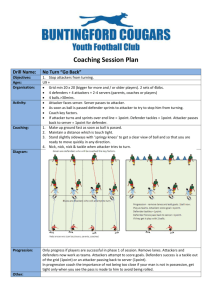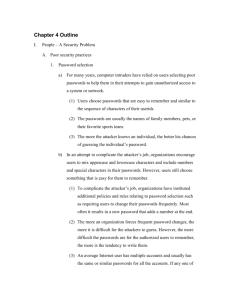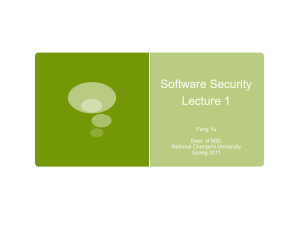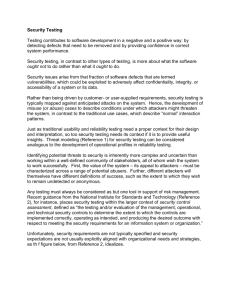A Mission-Centric Visualization Tool for Cybersecurity Situation
advertisement
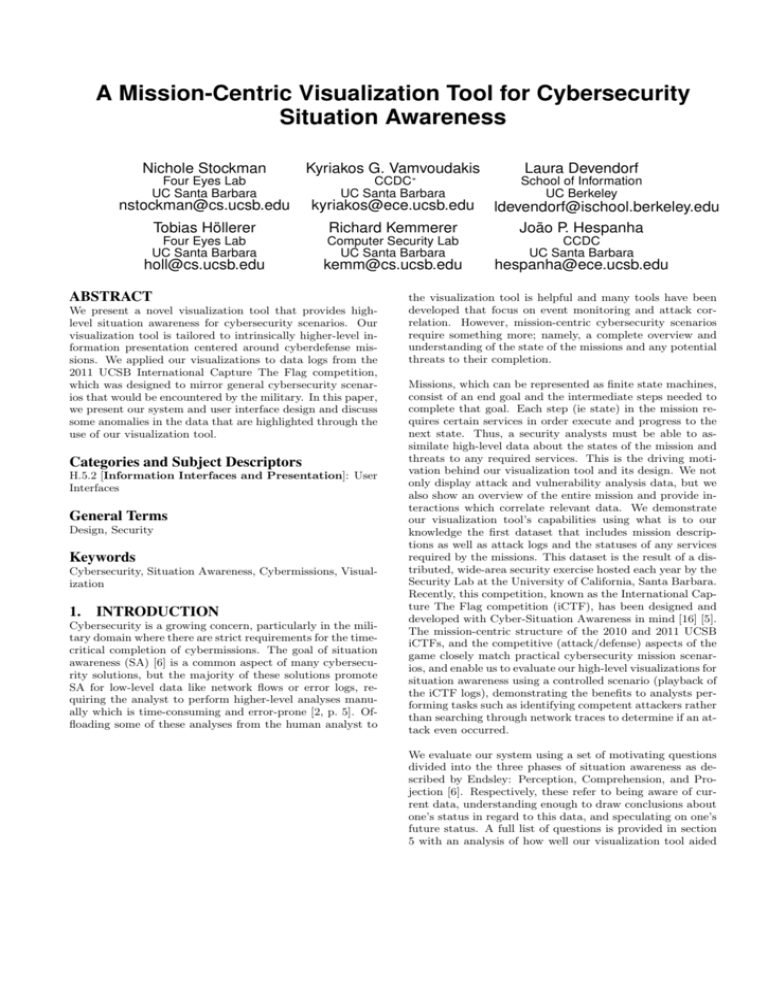
A Mission-Centric Visualization Tool for Cybersecurity
Situation Awareness
Nichole Stockman
Four Eyes Lab
UC Santa Barbara
nstockman@cs.ucsb.edu
Kyriakos G. Vamvoudakis
CCDC∗
UC Santa Barbara
kyriakos@ece.ucsb.edu
Tobias Höllerer
Richard Kemmerer
Four Eyes Lab
UC Santa Barbara
Computer Security Lab
UC Santa Barbara
holl@cs.ucsb.edu
kemm@cs.ucsb.edu
ABSTRACT
We present a novel visualization tool that provides highlevel situation awareness for cybersecurity scenarios. Our
visualization tool is tailored to intrinsically higher-level information presentation centered around cyberdefense missions. We applied our visualizations to data logs from the
2011 UCSB International Capture The Flag competition,
which was designed to mirror general cybersecurity scenarios that would be encountered by the military. In this paper,
we present our system and user interface design and discuss
some anomalies in the data that are highlighted through the
use of our visualization tool.
Categories and Subject Descriptors
H.5.2 [Information Interfaces and Presentation]: User
Interfaces
General Terms
Design, Security
Keywords
Cybersecurity, Situation Awareness, Cybermissions, Visualization
1.
INTRODUCTION
Cybersecurity is a growing concern, particularly in the military domain where there are strict requirements for the timecritical completion of cybermissions. The goal of situation
awareness (SA) [6] is a common aspect of many cybersecurity solutions, but the majority of these solutions promote
SA for low-level data like network flows or error logs, requiring the analyst to perform higher-level analyses manually which is time-consuming and error-prone [2, p. 5]. Offloading some of these analyses from the human analyst to
Laura Devendorf
School of Information
UC Berkeley
ldevendorf@ischool.berkeley.edu
João P. Hespanha
CCDC
UC Santa Barbara
hespanha@ece.ucsb.edu
the visualization tool is helpful and many tools have been
developed that focus on event monitoring and attack correlation. However, mission-centric cybersecurity scenarios
require something more; namely, a complete overview and
understanding of the state of the missions and any potential
threats to their completion.
Missions, which can be represented as finite state machines,
consist of an end goal and the intermediate steps needed to
complete that goal. Each step (ie state) in the mission requires certain services in order execute and progress to the
next state. Thus, a security analysts must be able to assimilate high-level data about the states of the mission and
threats to any required services. This is the driving motivation behind our visualization tool and its design. We not
only display attack and vulnerability analysis data, but we
also show an overview of the entire mission and provide interactions which correlate relevant data. We demonstrate
our visualization tool’s capabilities using what is to our
knowledge the first dataset that includes mission descriptions as well as attack logs and the statuses of any services
required by the missions. This dataset is the result of a distributed, wide-area security exercise hosted each year by the
Security Lab at the University of California, Santa Barbara.
Recently, this competition, known as the International Capture The Flag competition (iCTF), has been designed and
developed with Cyber-Situation Awareness in mind [16] [5].
The mission-centric structure of the 2010 and 2011 UCSB
iCTFs, and the competitive (attack/defense) aspects of the
game closely match practical cybersecurity mission scenarios, and enable us to evaluate our high-level visualizations for
situation awareness using a controlled scenario (playback of
the iCTF logs), demonstrating the benefits to analysts performing tasks such as identifying competent attackers rather
than searching through network traces to determine if an attack even occurred.
We evaluate our system using a set of motivating questions
divided into the three phases of situation awareness as described by Endsley: Perception, Comprehension, and Projection [6]. Respectively, these refer to being aware of current data, understanding enough to draw conclusions about
one’s status in regard to this data, and speculating on one’s
future status. A full list of questions is provided in section
5 with an analysis of how well our visualization tool aided
in answering them.
In this paper, we introduce a visualization tool for situation
awareness in mission-centric cybersecurity scenarios. We begin by discussing some previous work in section 2 and then
we give an overview of the visualization tool and its motivation in section 3. In section 3.1 we describe our dataset
and the ways in which it complements as well as deviates
from the general scenario/motivation for which our tool was
designed. Next, in section 4, we discuss the visualization
tool’s design as well as our design process in more detail.
Afterward, we present our results in section 5 and include a
discussion of these results in section 6. Finally, we present
our conclusions in section 7.
2.
RELATED WORK
Many visualization tools exist in order to assist security analysts and network administrators in identifying security risks
to online systems. However, the majority of these systems
visualize low-level data. Some analysis tools like tcpdump
and libpcap simply display textual readouts of network traffic capture data [15]. Wireshark additionally provides a
graphical display and allows users to interactively browse
the traffic running on a computer network [18]. However,
these analysis tools still require time and effort from the
user to correlate data and determine where and when an
attack has occurred.
comprehend and then drill down into for more detail [7].
Attack correlation, where low-level data is correlated and
displayed as attacks with the option of drilling down to view
the underlying network data or intrusion detection logs, is
one method of achieving this. Our interactive visualization
tool enables an analyst to link specific attacks to high-level
mission requirements and resources, as demonstrated on the
iCTF dataset, whose completeness in terms of data logs facilitates the analysis of such interdependencies.
Furthermore, although situation awareness visualizations have
come a long way in helping analysts identify possible attacks
and decide on defensive courses of action, to the best of our
knowledge there are no visualization tools that relate this
information to the user’s missions. This is a critical concept
particularly in military cybersecurity scenarios. In order to
efficiently coordinate their attention and defensive actions,
security professionals must have a way of prioritizing which
services to defend and determining which attackers are the
biggest threats. By using a mission-centric approach in
which attacks are correlated with mission-critical resources
over a common Timeline, we are able to build upon existing solutions for identifying attacks and focus our efforts on
exploring the benefits of situation awareness visualization
tools designed to help analysts make informed decisions.
3.
TOOL OVERVIEW
Higher levels of situation awareness can be attained by automating some of this work, for example through attack correlation. Tools such as RedSeal’s Vulnerability Advisor [12]
and SkyBox’s Risk Exposure Analyzer [14] aid security analysts by doing some of this work and generating attack
graphs for them. Further work in attack modeling and detection has been done by Abbot et al [1], and NAVIGATOR [4]
generates attack graphs and models the effects of different
types of attacks on the system being monitored. Rasmussen
et al also developed NIMBLE [11] which aids analysts in
responding to threats by providing defensible recommendations.
Attack correlation was also used in visualization tools designed for the 2011 VAST competition mini-challenge on
cybersecurity situation awareness. Participants were asked
to design situation awareness interfaces that would aid security analysts in identifying and preventing cyberattacks
on a fictional freight company. Common themes to these
solutions were: preprocessing data, displaying multiple correlated views of the data, and providing an interface with
interactions that allowed users to select and view certain
sections of data in more detail [8] [9] [10].
Interaction and correlation are very useful tools for an analyst exploring security data. Our visualization tool makes
heavy use of interaction and highlights corresponding data
throughout the tool relating to which element(s) the user
has selected. However, providing interaction only helps so
much if there is still a large amount of data for the analyst
to search though, especially since the amount and complexity of network data today has simply become too much for a
human analyst to correlate manually and achieve situation
awareness [13, p. 15]. Erbacher et al note that data analysis is greatly aided by abstract data which the user can
Figure 1: Our visualization tool displaying information from the 2011 UCSB iCTF cybersecurity competition.
Our visualization tool, depicted in figure 1, was designed
specifically for mission-centric cybersecurity scenarios. Thus,
we divided the screen real estate into three distinct views
(with a fourth area that serves as a Control Panel and a
fifth which serves as a Timeline). Naturally, one section (top
third) is devoted to an overview of the missions themselves.
It displays the various stages of the missions and shows the
user which stage each mission is currently in as well as possible future stages and potential times-to-completion. The
second view (middle row) displays information on the services that are required by the missions. Finally, the third
view (bottom row) shows information on attackers.
Each section is useful in its own right; however it is the
combination of and interaction among the views that truly
promotes a higher level of situation awareness. By correlating key data, analysts can gain a deeper understanding
of the motivation behind attackers’ actions and what effects
they will have on the defender’s (user’s) services and the
success of the missions.
While our tool has been designed in terms of a general cybersecurity scenario, there are some aspects (such as the
possible criteria for sorting attackers) that are customizable
for the specific dataset/scenario under review. Next, we will
briefly describe the dataset that we utilized in our evaluations.
3.1
The Competition and Dataset
A generic cybersecurity scenario involves a goal or mission
that needs to be accomplished, the set of services needed
to do so, and various attackers that threaten the mission’s
success. The 2011 UCSB iCTF was designed with this in
mind. [16] [5] We will include a brief summary of the competition here to provide the necessary background to understand some of our evaluations. In this section, we will
describe the structure of the iCTF and highlight the ways
in which it models a cybersecurity scenario as well as the
ways in which it deviates from a real-world scenario.
3.1.1
The iCTF Competition
In order to apply the concepts of situation awareness, we
opt to look at the competition from the perspective of a
single (defending) team. Our goal is to visualize this team’s
missions, the services required by their missions, and their
attackers. The 2011 iCTF, which was a competition with 66
participating teams, thus provides a rich collection of data,
consisting of 66 distinct but interlinked data sets.
The competition was a day-long event, and 9 hours of data
were logged. The game designers kept track of four missions
and which state each one was in at any time. Mission lengths
varied between 6 and 48 minutes, and were cyclically iterated over the entire time period. Every 1 - 2 minutes, a time
period referred to as a “tick”, a probability function would
be used for each mission to determine which of its possible
next states it would progress to. The designers would then
look at which of the 10 services were required by the current
state of each mission. From this information, different values
would be assigned to each service to indicate its current level
of criticality to the missions. These values were provided to
the teams at every tick. Thus, although the teams had no
visual representation of the missions, these values kept the
teams informed of which services were currently critical to
their missions’ success.
While these values could be set to anything that makes a service appear more attractive to an attacker, we will briefly
describe the design used in the 2011 iCTF competition. (We
will refer to these concepts when describing the modeling of
an optimal attacker in section 4.4.1). Game success was
measured by achieved points. Teams gained points by hacking into other teams’ services (ie “attacking” those services),
thus “capturing the flag” for that service, and submitting
this flag to the game coordinators along with some amount
of their resources that they wished to convert to points.1
1
The teams’ resources were actually digital money that they
obtained through a separate set of challenges created specifically for the purpose of providing the teams with money.
Depending on which service the submitted flag belonged to,
different values were used in calculating the conversion rate
of resources to points. These values, which were provided
for each service at each tick, were called Cut (C), Payoff
(P), and Risk (R). They were partially determined by the
number of missions that relied on that service at that point
in time with the result that the more critical a service was
to the missions, the more attractive it was to an attacker.
The Cut represents a sort of processing fee applied to the
conversion. The Payoff represents the conversion rate for
the remaining resources. The Risk is used to calculate the
probability that the conversion succeeded; thus, there was
the possibility of losing resources if they used a flag from a
service whose risk at the time was too high.
3.1.2
The Dataset
Throughout the competition, data for each team’s actions
was recorded and stored in a SQL database. This includes
information on the resources owned by the teams as well as
when and through which services they attempted to convert their resources to points. The statuses of each team’s
services (whether they had been attacked or were unreachable, etc) were also recorded. Additionally, we had access
to the python files used to define the missions, which were
originally defined as Petri nets. Using these, we were able to
generate finite state machine representations, which our tool
then used in order to determine how to graphically represent
the mission (described further in Section 4.2).
4.
VISUALIZATION DESIGN
Our tool is divided into five parts: the Timeline, the Missions View, the Services View, the Attackers View and the
Control Panel. To facilitate higher levels of situation awareness, we display data from each of these parts concurrently
and allow the user to explore correlations between them
through various interactions. In this section, we will describe the functionality and design decisions related to each
part.
4.1
Timeline
Figure 2: The Timeline represents the duration of
the iCTF competition. A yellow highlight covers the
time period for which data is being displayed.
The Timeline, shown in figure 2, represents the time period of interest; in this case, the duration of the competition. The user is able to auto-play through time or jump
backwards and forwards to specific ticks by clicking on tick
marks in the Timeline. The tick marks represent the one to
two minute “ticks” into which the competition was divided.
Data is encoded into this part of the visualization tool by
enlarging and coloring certain tick marks. Light gray represents ticks where all of the defender’s services were down
(i.e. unreachable by the competition organizers during that
tick) and black ticks denote that there was at least one attack during that tick. This allows the user to quickly identify key temporal locations in the data to focus on. After
However, we will use the term “resources” throughout the
paper since it is more general.
observing certain anomalous situations, we decided to use
red to highlight ticks where at least one of the services was
down/unreachable and yet its flag was still captured, which
indicates a certain level of sophistication on the part of the
attacker. Lastly, when a service in the Services View is hovered over, the highlights for any ticks that correlate to that
particular service are drawn longer and thicker in order to
stand out. This can also be seen in figure 2.
One challenge in designing the Timeline was that it has a
direct physical mapping to the Missions View as manifested
by them extending over the same width, whereas the mapping to the Services View and the Attackers View is not as
direct. In order to highlight this difference, we included a
spacing that separates the Timeline and Missions View from
the Services View and Attackers View . These decisions will
be discussed further in the following sections. In general,
we decided on this design with the goal of keeping the tool
general and applicable to different cybersecurity scenarios.
4.2
paths from the currently active state. Paths will disappear
as choice points are passed and they become unreachable, resulting in a sparser graph as can be seen with the previous
iterations of the mission. The rectangles representing the
states in each iteration are shrunk down in order to line up
with the ticks in the Timeline, thus preserving the temporal correlation. Finally, the states traversed in the currently
active iteration are colored bright yellow to indicate current
progress through the mission.
Additionally, any iteration of the mission can be hovered
over to provide more information. In figure 4, a state in
the third iteration of mission 1 is being hovered over. A
highlight is drawn around that iteration of the mission and
a pop-up displays information about the duration of that
iteration as well as the hovered state.
Missions
This part of the visualization tool provides an overview of
the defending team’s (in this case: four) missions, which
it is the ultimate goal of a cybersecurity scenario to complete. Our design process for this view was highly iterative.
A previous version of the mission tool was designed as a
standalone project designed to visualize petri nets (the original format of the missions for the competition) in a Gantt
chart style format, essentially generating linearized versions
of non-deterministic finite automata. This representation
makes it much easier to see and understand the relative
lengths of time different paths would take, which can be
an important factor to consider for time-sensitive missions.
Figure 3 shows a screenshot from this program. Each row
in the chart represents a path from the current state to the
final state with back arrows to indicate where possible cycles exist. Furthermore, the services required by each state
are represented as colored circles below the state. When a
circle is hovered over, all other circles that don’t correspond
to the same service disappear and allow the user to quickly
determine which paths in the mission contain a state requiring that service. This allows the user to determine which
missions would be most at risk if that service were compromised.
Figure 3: A precursor to the Missions View in our
visualization tool showing missions represented as
Gantt charts.
In developing the Missions View for our visualization tool,
we wanted to further highlight the temporal component of
each mission. As can be seen in figure 4, the past paths traversed through the Gantt chart are drawn for each execution of the mission, although previous executions are grayed
out. The current iteration of the mission shows all possible
Figure 4: At tick 241, mission 1 is in its 15th iteration. The 3rd iteration is hovered over and thus
highlighted. In this figure, Service 6 has also been
zoomed in on.
4.3
Services
The middle row of the main screen of our tool is dedicated
to the main resources to be utilized and protected over the
course of the missions. For our evaluation scenario, we depict the ten services here that each team in the iCTF competition was tasked to host and defend. The Services View,
which can be seen in the upper half of figure 5 and the middle
of figure 1 is thus divided into ten rectangular areas, one for
each service in which data over time relating to that service
are graphed. The user can select which data are displayed
using a drop-down menu in the Control Panel.
Additionally, the user can shift+click on any service and see
an enlarged view in a pop-up as shown in figure 4. The
width of this pop-up is set to match the width of the Timeline, thus providing the user with a more direct correlation
between the service they select, the Timeline, and the Missions View as well (since it is already correlated with the
Timeline). After some discussion with faculty in the Security Lab at UCSB, we realized that the main usefulness of
the Services View lies in its ability to help security analysts
decide where they most need to focus their attention. We
allowed each rectangle to be minimized to further aid the
user in focusing on only a subset of the services, thus giving
users some control over screen estate management. This is
also shown in figure 5 where services 3 and 7 are minimized.
The red coloring for each service is a result of hovering over
the optimal attacker and will be further discussed in section
4.4.1. Additionally, when a service is hovered over, the ticks
when it was attacked are enlarged on the Timeline as can
be seen in figure 2.
4.4
Attackers
Finally, the Attackers View, shown in the lower half of figure
5, is where any known or inferred information about attackers is displayed. In a typical cybersecurity scenario, this
data would consist of attackers’ IP addresses, the attacked
IPs and ports, and possible collusion of the attackers. The
success rate of attacks from each IP or geographical location
might also be displayed along with attack frequency. In our
evaluation, working with the more abstracted iCTF dataset,
the information we display for attackers includes: a unique
ID, their attack frequency and success rate, the amount of
resources they own and the amount they have used, and also
the severity of their attacks, which is determined by their efficiency in converting their resources to points. Each time
a new attack occurs, information about it is added to the
view as a stacked bar and sorted according to a user-selected
criterion. Due to the high-level data in the iCTF dataset,
when an attack occurs we are able to determine which team
generated it and either add a new attacker to the display
or update data for a previously seen attacker. This allows
us to provide a display that shows an object (in this case a
stacked bar) for each attacker rather than displaying multiple graphs, which the user must then correlate by hand
to determine when attacks have occurred and where they
originated.
This is done by calculating which services the optimal attacker would target, and when, over the next 5 ticks. A
clever attacker will optimally allocate their resources uik at
every tick k and through every service i during the competition such that the total number of points at the end of the
game is maximized subject to the estimated dynamics and
constraints (e.g. an upper bound on the resources available
till the end of the game). A moving horizon optimization
scheme is an ideal approach since the attacker continuously
extends their horizon as time progresses, allowing them to
incorporate new data at any point in time. If the horizon
is small (N ≤ 5 ticks) the attacker can make very good
predictions by using the history of existing data and then
allocating their resources to obtain the maximum number
of points. For easier accessibility, we will first define an
optimization scheme as if all the data was known to the attacker a priori and then we will describe the moving horizon
optimization with estimated dynamics for the data getting
into the system. The problem, for 248 time ticks and 10
services, is described as:
maximize
248 X
10
X
E ρik pik uik ]
k=1 i=1
subject to
248 X
10
X
uik ≤ U
k=1 i=1
w.r.t. uik ∈ [0, ∞), ∀i ∈ {1, 2, . . . , 10}, k ∈ {1, . . . , 248},
where U is an upper bound on the available resources and
for each service i ∈ {1, 2, . . . , 10}, the ρi1 , ρi2 , . . . , ρi248 are
independent and identically distributed (i.i.d.) Bernoulli
random variables with
P (ρik = 0) = min{
Rki
uk + 0.4, 1}
30
where pik ≡ Pki (1 − Cki ) ∈ [0, 1]. Because of the i.i.d. assumption, and since it never makes sense to choose a value for uik
for which ρik = 0 with probability one, we can expand the
expected value in the optimization criterion and obtain
Figure 5: Attackers are displayed as stacked bars
labeled with an ID number. Here, the bars represent resources owned and resources expended. The
service graphs are colored red according to the frequency of the optimal attacker’s projected attacks
over the next 5 ticks.
In addition to being able to choose which data to view for the
identified attackers and how to sort them, the user is able to
hover over attackers causing the ticks during which they attacked to be enlarged on the Timeline in the same way they
are enlarged when the user hovers over a service (shown in
figure 2). This allows the user to see more detailed temporal data relating to each attacker’s activity. One attacker in
particular is colored red rather than gray. This is actually a
simulated attacker we generated and introduced for comparison purposes and to enable look-ahead situation awareness.
This attacker follows an ‘optimal’ attacking strategy which
we will describe further in the next section.
4.4.1
Optimal Attacker
Highlighting the optimal attacker’s strategy is a way to inform the user which services would suffer the most if a sophisticated attacker were to strike at any given moment.
maximize
248 X
10
X
pik (0.6 −
k=1 i=1
subject to
248 X
10
X
Rki
uk )uik
30
uik ≤ U
k=1 i=1
w.r.t.
uik
h 0.6 i
∈ 0, Ri , ∀i ∈ {1, 2, . . . , 10}, k ∈ {1, 2, . . . , 248}.
k
30
which is a concave maximization problem (convex minimization) with linear constraints, a duality gap of zero, and which
can be solved relatively fast through a Matlab-based convex
optimization solver such as CVX [3]. For space reasons,
more details on our optimization algorithm are presented
in [17].
Once the optimal attacker’s actions have been determined,
corresponding highlights are added upon mouse-over of the
their stacked bar in the Attackers View. The background of
each service’s graph is colored a shade of red corresponding
to the frequency at which it will be attacked by them over
the next 5 ticks (figure 5). Since the optimal attacker always
focuses on the most critical services, this coloring provides
the user with a sense of which services being targeted would
cause the most damage to their mission’s completion in the
near future, thus allowing them to make more informed defensive decisions.
SA as described by Endsley - Perception, Comprehension,
and Projection [6] - and discuss examples of how they can
be answered.
When comparing the attack trends of the optimal attacker
to the actions of the actual attackers, we found that they
matched quite well. Figure 6 shows the resources the optimal attacker converted to points through each service whereas
figure 7 shows the same thing for all the real attackers. The
most resources were converted through services 2, 5, 6, and
9 in both plots. However, services 3, 4, 7, 8, 9, and 10 were
targeted substantially less by the actual attackers than expected. In figure 1, since service 3 is hovered over, we can see
that, as of tick 190, it had only been exploited by 4 teams.
Through further exploration using our visualization tool, we
found that services 4, 7, 8 and 10 were likewise attacked by
fewer than 10 teams overall. Service 9 was attacked by numerous teams, but not until much later in the game. This
indicates that the vulnerabilities in these services were difficult for teams to find and exploit. For the optimal attacker,
we assume it knows the vulnerabilities of every service and
can attack any one at any time. Had teams been able to exploit all services from the beginning of the game, the plots
may have been much closer.
5.1
Perception
Example questions that address a user’s perception of the
cybersecurity situation include:
• What is the current state of our missions?
• Who is currently attacking us?
• Which services are they targeting?
These types of questions are used to establish the current situation before the user makes any conclusions or predictions.
A first glance at the visualization provides the relevant answers. Figure 8 shows the visualization screen at tick 148 for
team Enoflag. In the Missions View, we can see which path
has been taken through the mission during its current iteration and that it is one step away from completion. We can
also see that services 8, 9 and 10 are required for this step to
be completed, because their outlines are highlighted in the
Services View. Lastly, the attackers’ bar heights show that
there is one attacker who has far more resources at their
disposal than any of the others, yet because the attackers
are sorted by points attained, we are also aware that that
attacker has made relatively fewer points and, therefore, is
likely a less efficient attacker and worth less of our attention.
Figure 6: The resources the optimal attacker converted to points through the 10 services
Figure 8: The visualization tool showing data from
the perspective of team Enoflag at tick 148.
It is also easy to spot that there were many times when
this team had a service that was down and yet was attacked
(shown as a red tick line on the Timeline), indicating a certain level of sophistication on the part of the corresponding attacker and thus providing additional information to
the user when evaluating which attackers pose the highest
threat.
Figure 7: The resources converted to points by all
teams (attackers) through the 10 services
5.
5.2
Comprehension
Example questions that directly facilitate a user’s comprehension of the cybersecurity situation include:
RESULTS / LESSONS LEARNED
The goal of our visualization tool is to help security analysts achieve situation awareness regarding their missions,
services and potential threats. To evaluate the effectiveness
of our visualization tool in achieving this result, we now look
at a set of motivating questions. In this section, we will address the main questions in each of the three categories of
• Which services have been targeted the most?
• Which attackers have attacked us the most?
• Which attackers have attacked us most effectively?
The customizable graphs displayed for each service allow the
user to explore whatever data they feel is relevant, controlled
by simple drop-down menus. For example, by graphing the
number of attacks for each service as in figures 1 and 8,
it quickly becomes clear that services 5 and 6 have been
targeted much more often than the others. However, it is
interesting to note that even though more attacks have targeted service 5 overall (figure 1), more points have actually
been attained through service 6 (figure 5). This particular
situation was a surprise to the game designers and shows
that the attackers who were converting their resources to
points using service 6 were doing so more efficiently which
may indicate that they had a better understanding of the
game dynamics and could be more dangerous attackers. It
may also indicate that service 6 is simply more attractive
for attackers in terms of reward per effort and may therefore warrant more defense.
been able to maximize it again to keep a closer eye on it and
potentially shift their defense efforts to include it as well.
We can further explore data about these attackers in the
Attackers View. By setting the stacked bars to represent
the number of attacks from an attacker or the amount of
resources they own, the user can easily scan the Attackers
View and pick out the attackers with the highest potential
threat. Sorting the attackers by points attained also conveys
an understanding of which attackers have executed the most
efficient attacks and may mean that the user wants to try
blocking these teams specifically. Note that information in
this section of our tool may be more incomplete and conjectural in a real-world cyberscenario. Using the iCTF dataset,
we have the luxury of fairly complete attacker information,
something that would have to be provided through external threat detection algorithms in a real-world application
of our software. The computer security group that this tool
was developed in close collaboration with has several such
attacker identification efforts under development.
6.
5.3
Projection
Example questions that drive a user’s exploration of the possible futures of the current cybersecurity situation include:
• Which services will it be most effective to concentrate
defense on?
• Which attackers pose the most serious threat to the
completion of the missions?
Our visualization tool’s initial state is to show an overview of
information. An analyst is then able to narrow things down
and focus on areas of interest. For example, in deciding
which services will most need to be defended, we might start
by setting the service graphs’ y-axes to be the number of attacks that have targeted that service over time. The user
can also narrow down the number of services they are interested in keeping a watch on. For example, figure 8 shows a
situation where services 3, 4, 7, 8 and 10 have been minimized by the user, allowing them to focus on the remaining
services. However, in order to still maintain an awareness of
the status of the minimized services, interactions with them
are preserved despite their minimized status. For example,
hovering over service 7 highlights any ticks on the Timeline
when it was targeted by attacks. Figure 2 shows the Timeline at the end of the competition for team Enoflag when
service 7 is hovered over. The ticks during which Enoflag’s
service 7 was attacked are enlarged and we can see that it
was never attacked until quite late in the game. Once it
began to be attacked, around tick 200, the user would have
The Optimal Attacker is also a great asset for Projection.
By hovering over its bar in the Attackers View, the user is
provided with color coding on the services’ graphs indicating
which ones this attacker would most likely target over the
next 5 ticks, as seen in figure 5. While there is certainly no
guarantee that this is what an attacker will do, it shows the
user which services are the most critical to their missions
for 5 - 10 minutes into the future. This is highly valuable
information since it is impossible to know exactly what attackers will do and so it is often useful to concentrate one’s
defenses on the most critical or vulnerable services in order
to mitigate damage that might compromise the mission.
DISCUSSION
The design of our visualization tool went through several
iterations as we worked to make it both intuitive and informative. We originally allowed the user to choose between
displaying aggregate or instantaneous data in both the Services and Attackers views. However, early feedback showed
that this was more confusing than helpful because the type of
data could be inconsistent across views. Instead, we adopted
an overview-then-zoom structure where the default mode always shows aggregate data from the start of the game to
the currently selected tick, but which provides users with
the ability to zoom-in on certain items and see the data for
the current tick only. This keeps the visualization tool in
the same state overall and maintains consistency while still
allowing more fine-grained data to be shown.
Our tool provides a first look into what situation awareness
visualization tools can offer in the presence of high-level cybersecurity objectives, and we hope our experiences will help
inform future work in the area. In particular, it is a first step
in designing a SA visualization tool that relates all data to
the operator’s missions, which are critical for many cyberdefense scenarios.
Also of particular interest, is the implementation of an optimal attacker, supporting the determination of which services will be most critical in the near future. Since predictions of attackers’ actions always embody some amount of
uncertainty, it is highly important to inform the user about
known data concerning which services could most threaten
the mission’s success if they were attacked.
6.1
Limitations and Future Work
One important caveat in judging the specific visualization
tool successes we presented in our evaluation is that they
are all based on a dataset that, while it has several great
advantages over artificially created simulation data, still is
an abstracted version of actual cyberdefense missions. The
structure of the competition allowed us to determine when
attacks were made and which teams were responsible for
them. In general, determining when an attack has been
made is a difficult and uncertain task involving correlating
large amounts of low-level data like network logs and security alerts. Furthermore, it can be even more difficult to
determine whether two attacks were performed by the same
entity. Thus, improving methods of attack correlation and
automated defensible recommendations is still an existing
challenge. However, solving these issues was not the focus
of our work. As attack correlation and network monitoring methods improve, situation awareness models will need
to adapt to data that will become less focused on packet
traces and more related to the operator’s mission and how
to defend against threats. Our work makes a first step in
exploring the possibilities of situation awareness in the presence of this data.
We have received feedback requesting the ability to select
subsets of the attackers or services and to be able to view
data for them alone. This would provide another way to
“zoom-in” on parts of the data. We are currently implementing this functionality, but it was not completed in time
for this submission.
We also have further plans for the Missions View display.
While it currently provides the user with information about
the mission’s states on mouse-over (in a pop-up as well as by
highlighting the services required by that state), we also plan
to provide overview information about the mission that is always visible. This includes visual indications about which
are the most endangered branches of the current mission
continuation options considering which services have been
most targeted by attacks or are likely to be targeted heavily
in the near future. We also have plans to include more interactions with the mission such as highlighting all states that
require a particular service when that service is moused-over
in the Services View or when it is required by a state that
is being moused-over.
Lastly, our greatest concentration of future work will be on
supporting and providing analysis tools for “what if” scenarios based on past data and any known future data (such as
the structure of the mission and which states follow from the
currently active state). To this end we are developing optimization schemes for the defender’s possible actions such
as taking a service offline when not needed or extending the
duration of a state that would be unable to progress if a
certain service were compromised.
7.
CONCLUSION
In this paper we presented a visualization tool for missioncentric cybersecurity situation awareness. Through interaction with our visualization tool, we were able to discover interesting elements of a realistic example dataset that would
not otherwise have been readily apparent. Additionally,
based on feedback from domain experts in the field of cybersecurity, we discussed decisions a security analyst might
make when using our visualization tool at various points in
time over the period of our iCTF data. By reviewing the
actual development of the situation according to how the
iCTF played out, we then verified these decisions by noting
that the services which we deemed most in need of defense
were in fact the ones most targeted by attacks. We hope
that this work will provide a starting point for developing
mission-centric visualization tools for situation awareness in
order to aid security analysts in making informed defensive
decisions to ensure their missions’ success.
8.
ACKNOWLEDGMENTS
This material is based upon work supported by the U.S.
Army Research Laboratory and the U.S. Army Research
Office under MURI grant No. W911NF-09-1-0553
9.
REFERENCES
[1] J. Abbott, J. Bell, A. Clark, O. D. Vel, and G. Mohay.
Automated recognition of event scenarios for digital
forensics. In Proceedings of the 2006 ACM symposium
on Applied Computing, pages 293 – 300, 2006.
[2] P. Barford, M. Dacier, T. G. Dietterich,
M. Fredrikson, J. Griffin, S. Jajodia, S. Jha, J. Li,
P. Liu, P. Ning, X. Ou, D. Song, L. Strater,
V. Swarup, G. Tadda, C. Wang, and J. Yen. Cyber
Situational Awareness. Springer US, first edition, 2010.
[3] S. Boyd and L. Vandenberghe. Convex Optimization.
Cambridge University Press, 2004.
[4] M. Chu, K. Ingols, R. Lippmann, S. Webster, and
S. Boyer. Visualizing attack graphs, reachability, and
trust relationships with navigator. In Proceedings of
the Seventh International Symposium on Visualization
for Cyber Security, pages 22 – 33, 20110.
[5] A. Doupé, M. Egele, B. Caillat, G. Stringhini,
G. Yakin, A. Zand, L. Cavedon, and G. Vigna. Hit
’em where it hurts: A live security exercise on cyber
situational awareness. In Proceedings of the Annual
Computer Security Applications Conference (ACSAC
2011), Orlando, FL, December 2011.
[6] M. Endsley. Theoretical Underpinnings of Situation
Awareness: A Critical Review, chapter 1, pages 3 – 32.
L. Erlbaum Assoc., 2000.
[7] R. F. Erbacher, D. A. Frincke, P. C. Wong, S. Moody,
and G. Fink. A multi-phase network situational
awareness cognitive task analysis. In Information
Visualization, pages 204 – 219, 2010.
[8] N. A. Giacobe and S. Xu. Geovisual analytics for
cyber security: Adopting the geoviz toolkit. In the
2011 IEEE Conference on Visual Analytics Science
and Technology (VAST), pages 315 – 316, 2011.
[9] L. Harrison, W. Dou, A. Lu, W. Ribarsky, and
X. Wang. Guiding security analysis through
visualization. In in the 2011 IEEE Conference on
Visual Analytics Science and Technology (VAST),
pages 317 – 318, 2011.
[10] W. M. Lamagna. An integrated visualization on
network events. In in the 2011 IEEE Conference on
Visual Analytics Science and Technology (VAST),
pages 319 – 321, 2011.
[11] J. Rasmussen, K. Ehrlich, S. Ross, S. Kirk, D. Gruen,
and J. Patterson. Nimble cybersecurity incident
management through visualization and defensible
recommendations. In Proceedings of VizSec, 2010.
[12] Redseal systems: Vulnerability advisor.
http://www.redseal.net, March 2012.
[13] H. Shiravi, A. Shiravi, and A. A. Ghorbani. A survey
of visualization systems for network security.
Visualization and Computer Graphics, IEEE
Transactions on, 2011.
[14] Skybox security: Risk exposure analyzer.
http://www.skyboxsecurity.com, March 2012.
[15] tcpdump & libpcap. http://www.tcpdump.org/,
March 2012.
[16] The ucsb ictf. http://ictf.cs.ucsb.edu/, July 2012.
[17] K. G. Vamvoudakis and J. P. Hespanha. Optimal
attacks for the ictf game.
http://www.ece.ucsb.edu/∼hespanha/techrep.html,
July 2012.
[18] Wireshark. http://www.wireshark.org/, March 2012.