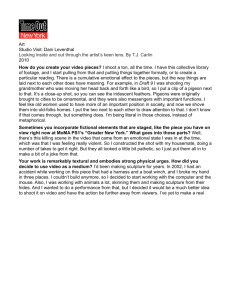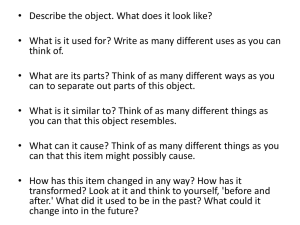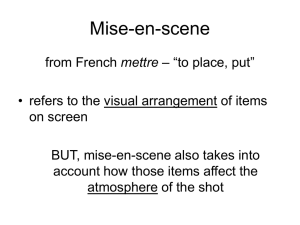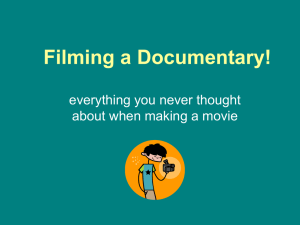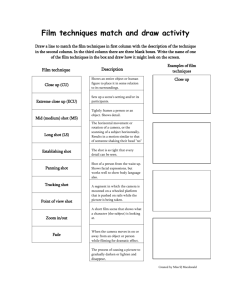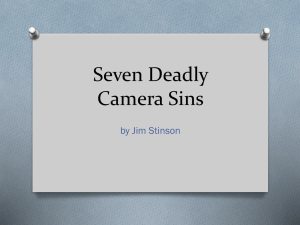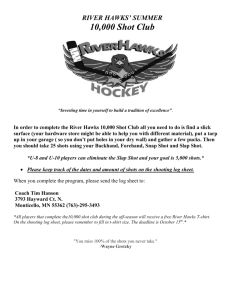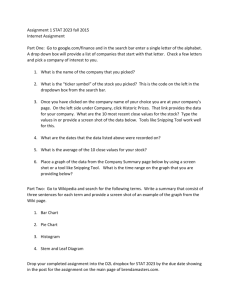comm432-2014-assign1
advertisement
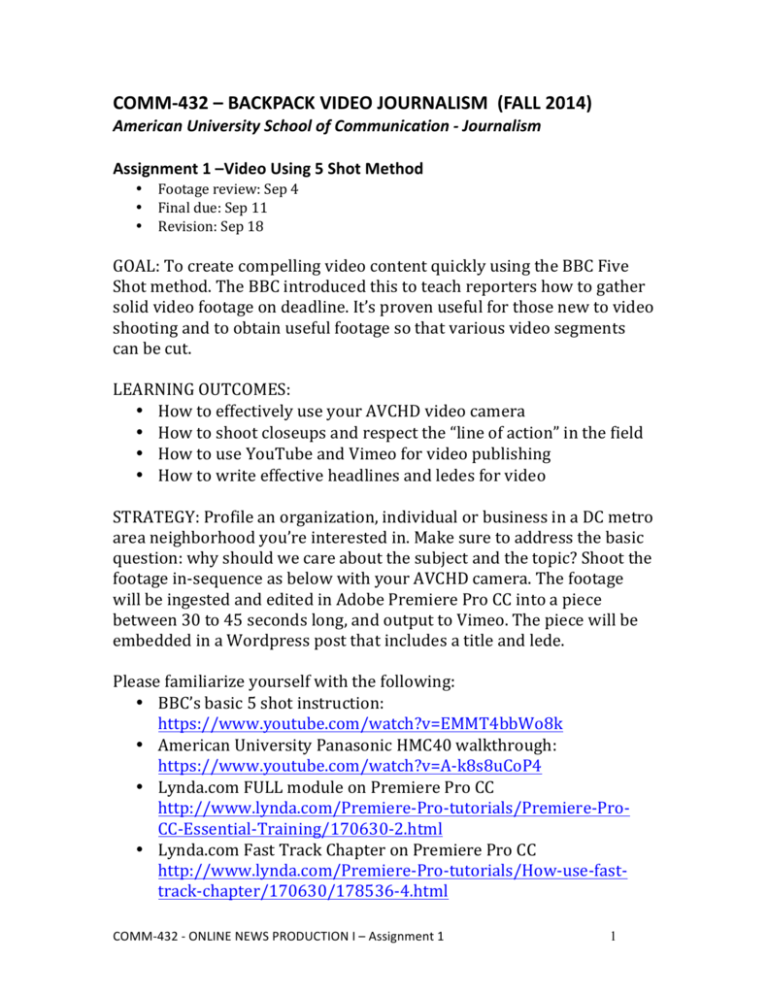
COMM-­‐432 – BACKPACK VIDEO JOURNALISM (FALL 2014) American University School of Communication -­‐ Journalism Assignment 1 –Video Using 5 Shot Method • • • Footage review: Sep 4 Final due: Sep 11 Revision: Sep 18 GOAL: To create compelling video content quickly using the BBC Five Shot method. The BBC introduced this to teach reporters how to gather solid video footage on deadline. It’s proven useful for those new to video shooting and to obtain useful footage so that various video segments can be cut. LEARNING OUTCOMES: • How to effectively use your AVCHD video camera • How to shoot closeups and respect the “line of action” in the field • How to use YouTube and Vimeo for video publishing • How to write effective headlines and ledes for video STRATEGY: Profile an organization, individual or business in a DC metro area neighborhood you’re interested in. Make sure to address the basic question: why should we care about the subject and the topic? Shoot the footage in-­‐sequence as below with your AVCHD camera. The footage will be ingested and edited in Adobe Premiere Pro CC into a piece between 30 to 45 seconds long, and output to Vimeo. The piece will be embedded in a Wordpress post that includes a title and lede. Please familiarize yourself with the following: • BBC’s basic 5 shot instruction: https://www.youtube.com/watch?v=EMMT4bbWo8k • American University Panasonic HMC40 walkthrough: https://www.youtube.com/watch?v=A-­‐k8s8uCoP4 • Lynda.com FULL module on Premiere Pro CC http://www.lynda.com/Premiere-­‐Pro-­‐tutorials/Premiere-­‐Pro-­‐ CC-­‐Essential-­‐Training/170630-­‐2.html • Lynda.com Fast Track Chapter on Premiere Pro CC http://www.lynda.com/Premiere-­‐Pro-­‐tutorials/How-­‐use-­‐fast-­‐ track-­‐chapter/170630/178536-­‐4.html COMM-­‐432 -­‐ ONLINE NEWS PRODUCTION I – Assignment 1 1 • Premiere Pro CC keyboard shortcuts http://helpx.adobe.com/premiere-­‐pro/using/print-­‐premiere-­‐ pro-­‐cc-­‐shortcuts-­‐mac.html • UNC Documentary Center – Visual Storytelling http://documentarystudies.duke.edu/uploads/media_items/visu al-­‐storytelling-­‐the-­‐digital-­‐video-­‐documentary.original.pdf • Knight News Network: Interviewing with Angie Chuang and Lynne Perri http://www.kcnn.org/interviewing/ Print the instructions and shot list below. Bring it with you in the field! CHECKLIST: make sure your equipment is ready for operation. Do these before leaving home and make sure to do this before class: PRE-­‐FLIGHT 1. ON CHECKOUT: Make sure your camera can record video 2. BATTERY. Do you have a charged battery, and a spare? 3. MEDIA CARD. Is there space on your SD media card/memory for recording? Plan for at least 15 minutes of footage, and likely around 25 minutes. Check on your computer and format your card on the camera. 4. CHECK QUALITY SETTINGS on the Panasonic HMC40 a. Make sure recording quality is set to PH mode, 1080/30P mode. Q.MENU on LCD panel-­‐> First box -­‐> PH 1080/30P COMM-­‐432 -­‐ ONLINE NEWS PRODUCTION I – Assignment 1 2 5. CHECK AUDIO SETTINGS to make sure the switches are correct: INPUT 1 – Wireless lavaliere microphone INPUT 2 – Shotgun microphone mounted to camera 6. RECORD at least 10 seconds of video on your camera, with sound from your environment. Say “Mic check one, mic check two” and make sure the audio meter at the bottom of the screen is moving left and right. 7. PLAY BACK that video clip, making sure you see and hear what you recorded, using the headphones. Flick the OFF-­‐ON switch once to move it to PLAY mode. Make sure the clip is clear and understandable! FIELD INSTRUCTIONS 8. Record the FIVE SHOTS in sequence, as prescribed below. a. AT LEAST 10 SECONDS PER SHOT. HOLD YOUR SHOTS with no camera movement b. Go with the shot as requested, but know when to break the rules (ie. for a soccer player, start with a shot of the feet) c. Audio for B-­‐roll is captured using the camera shotgun mic 9. Record an INTERVIEW with the subject shot a. Use a TRIPOD and LAVALIER microphone that has been hidden by trailing it up under the clothing of the interviewee b. MONITOR your audio with HEADPHONES c. FRAME THE SUBJECT to one side, using the rule of thirds, while giving talk space. d. ALWAYS CONTROL THE MIC. Don’t let subject hold a handheld mic e. Ask subject them to SAY THEIR NAME on camera and what they do. f. Next, get your subject to SPELL THEIR NAME on camera so you have that information for doing lower-­‐third titles g. Ask them questions that elicit long responses. DESCRIBE what they do, a day in the life, why they do what they do. Don’t ask yes/no questions. 10. Shoot MORE B-­‐ROLL, depending on their answers. HINTS: a. Treat it like a “scavenger hunt”– collect images that go with significant part of the interview b. Let people walk out of frame when shooting extra B-­‐roll -­‐-­‐ it will lead to more editing possibilities COMM-­‐432 -­‐ ONLINE NEWS PRODUCTION I – Assignment 1 3 EDITING/PUBLISHING INSTRUCTIONS 11. LOG your video footage with which clips are best, and the portions of the interview that are the most usable. Write down timecodes or note them in the bin of your project later. 12. WRITE a basic story script 13. TRANSFER footage to your hard disk a. Attach external hard drive to your computer b. Create a folder with the right date and slug (ie 2014-0909-grocer) c. Insert SD card into computer d. Copy the entire SD card contents to this folder (all three directories: DCIM, MISC, private) e. Eject the card 14. INGEST/IMPORT desired clips to Adobe Premiere Pro CC by using File-­‐ >Import and point to the directory you just transferred footage to 15. SAVE your Premiere Project in the same folder where you had the raw footage. Suggest using the same date and slug name as the folder. 16. .Use the Premiere Pro CC editor to make 0:30-­‐1:00 piece 17. EDITING TIPS a. Check the pace of your edits b. Is continuity right? Do clips match (walk left, walk right)? c. Are there any jump/jarring cuts? d. Lower third CG is not needed 18. AUDIO TIPS a. With interview footage, usually you want just the audio from the lavaliere (Right channel) and not the shotgun (Left channel) –To isolate the right channel, right click on the clip in the timeline, choose “Audio Channels…” and select the “Right” channels in both the pulldowns. That will ignore the Left one (which is the shotgun mic) COMM-­‐432 -­‐ ONLINE NEWS PRODUCTION I – Assignment 1 4 19. FINISHED EDITING? a. Double check your audio levels to make sure they are consistent b. Make sure there is no extra footage sitting at the end of your timeline c. Check to make sure there are no gaps in your timeline 20. EXPORTING. Time to export the clip as an MP4 file a. File -­‐> Export -­‐> Media… b. Format: H.264 c. Preset: Vimeo HD 1080p 29.97 d. Click on the yellow text next to the “Output Name:” to choose a filename, and store it in a location that is the same as your project. e. Click on “Queue” which will launch Adobe Media Encoder to encode your audio f. Wait for the encoding to finish (audible alert will sound) but you can do other things 21. Make sure you have an account on Vimeo.com 22. Publish the new, edited-­‐together video as a new video on Vimeo 23. Create a new blog post, and write a title and lede for your five shot video, no more than 30 words. a. Example title: “Venice Pier Gets its Fill” b. Example lede: “Volunteers and local officials help shut down a well-­‐ known hangout for homeless denizens at Venice Beach. The space underneath a pier walkway was deemed a danger to the public when it was used as a hiding place for illicit drug users. 24. Embed the video from Vimeo into a blog post 25. Categorize the blog post as “Digital Assignment 1” with the appropriate instructor 26. DOUBLE CHECK: your final blog post will have a headline (as the post title), lede intro sentence/graf, a video edited together and embedded as a Vimeo video. COMM-­‐432 -­‐ ONLINE NEWS PRODUCTION I – Assignment 1 5 SHOT LIST Important to shoot the sequence in order. At least 10 seconds each! What is being done? Some on the mystery is fine here by going in very close up: engages the viewer. Who’s doing it? Frame it well, give on the “talk space” in front of eyes/nose. OK to cut off top of head, but not chin. MUST SHOW TWO EYES Where is it being done? Get context, environment, mood and location information closeup hands closeup face wide shot over the shoulder How are the three shots related? Combine previous three ideas into one shot. Get right over shoulder for POV shot Alternative What else should viewer know? Be imaginative, this will be particular to your location or story. creative shot COMM-­‐432 -­‐ ONLINE NEWS PRODUCTION I – Assignment 1 6 If you mess up a take, that’s OK – just shoot another take of that shot, but complete that style of shot properly before going onto the next one in sequence. These will always edit together logically, so it’s important to shoot in sequence so sifting through footage is much faster. ADDITIONAL SHOTS: Shoot at least a 2 minute (6) interview with the person being profiled, or someone who can speak on that person’s behalf (for example, your five shots may be of a factory worker assembling a toy, but the interview is with assembly line manager who can speak more knowledgably). What are some hints to get good sound bites? How do you prevent the subject from just saying YES or NO? Think about the possibilities: in editing, this interview can be used at the start, end or middle of the piece, or the audio can be extracted for voiceover. Get an (7) establishing shot, or external shot, that can serve as a way to show the person in their environment, or where they are. Outdoor shot of a storefront, or the wide shot of a sea of office cubicles. brief Who is doing it, in their own words? At least 60 seconds, have person state their name & spell it! Have them describe what they’re doing, how they do it, how long they’ve been at it, etc. Avoid yes/no questions, by asking “Tell me about…” interview COMM-­‐432 -­‐ ONLINE NEWS PRODUCTION I – Assignment 1 7 Use the external mic as supplied, and in previous classes! Frame the interviewee using rule of thirds. Where and in what context is this? An outside shot of a storefront, or very wide shot of the person profiled in environment. Useful as a starting or ending shot for a video sequence. establishing shot With your 5+2 shots done, and forming a good spine: shoot more extra shots like a scavenger hunt based on what the interviewee said. Shoot at least three more creative shots that can help in your b-­‐roll. Some of these may require “moves” of the camera, so make sure you zoom you’re your feet, not the lens! Use your imagination, but also keep in mind what will be useful for editing. Among the ones you can choose from: • Moves: pan, tilt or zoom shots. Make sure there is a solid start, and end to each move, or it’s unusable! Have a motivation for each shot: It should answer questions like how tall? How many? Where does it go? • Reveal shot: Cause/effect, start/end? Showing before/after? Example: start with closeup shot of an intravenous drip bag (IV) then follow the tubing until you get to the patient’s arm/face. COMM-­‐432 -­‐ ONLINE NEWS PRODUCTION I – Assignment 1 8 • Tracking or following: moving the camera-­‐person’s feet in parallel (track) or behind (follow) a subject. • Walk in or out of frame: allow subject to move, but to leave the frame. These are good for many more editing possibilities. • POV: show something as if through the eyes of the subject COMM-­‐432 -­‐ ONLINE NEWS PRODUCTION I – Assignment 1 9