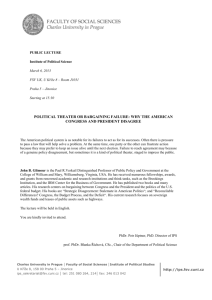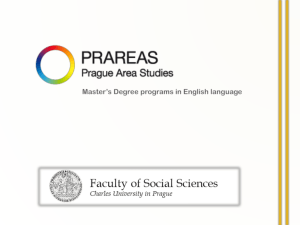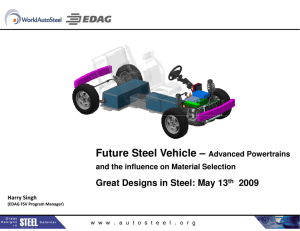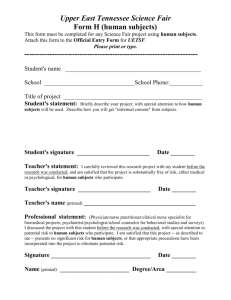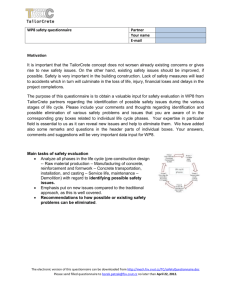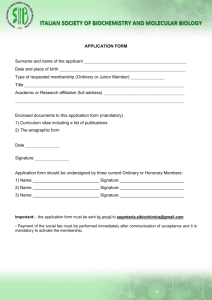GL Account Maintenance form
advertisement
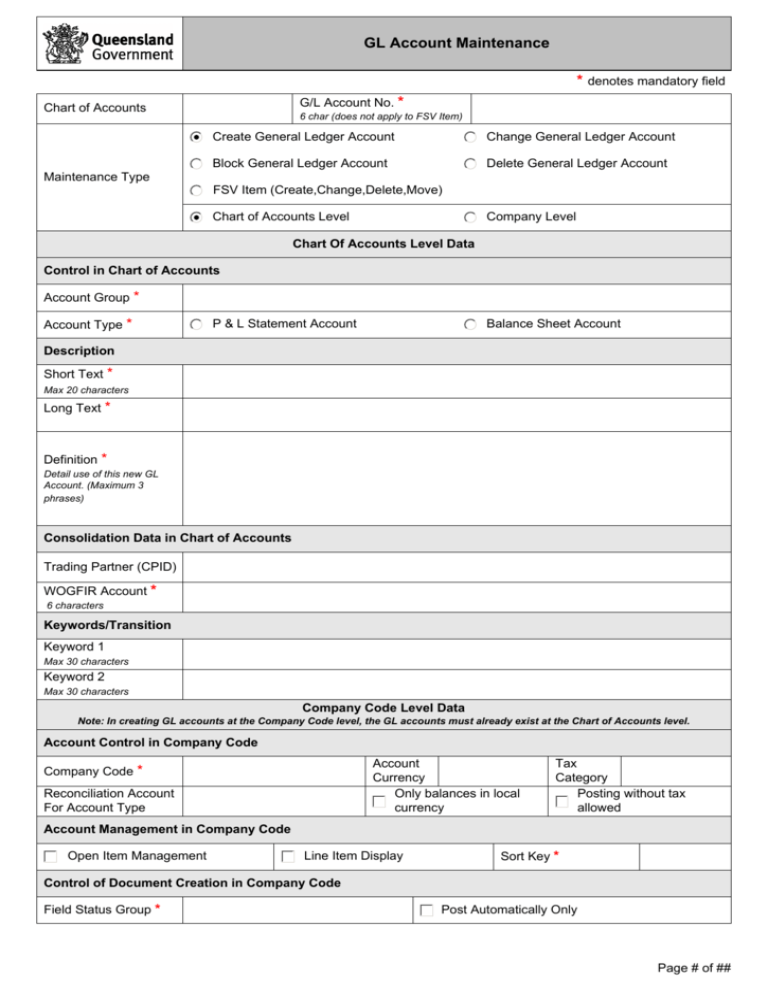
GL Account Maintenance * denotes mandatory field G/L Account No. * Chart of Accounts Maintenance Type 6 char (does not apply to FSV Item) Create General Ledger Account Change General Ledger Account Block General Ledger Account Delete General Ledger Account FSV Item (Create,Change,Delete,Move) Chart of Accounts Level Company Level Chart Of Accounts Level Data Control in Chart of Accounts Account Group * Account Type * P & L Statement Account Balance Sheet Account Description Short Text * Max 20 characters Long Text * Definition * Detail use of this new GL Account. (Maximum 3 phrases) Consolidation Data in Chart of Accounts Trading Partner (CPID) WOGFIR Account * 6 characters Keywords/Transition Keyword 1 Max 30 characters Keyword 2 Max 30 characters Company Code Level Data Note: In creating GL accounts at the Company Code level, the GL accounts must already exist at the Chart of Accounts level. Account Control in Company Code Account Currency Only balances in local currency Company Code * Reconciliation Account For Account Type Tax Category Posting without tax allowed Account Management in Company Code Open Item Management Line Item Display Sort Key * Control of Document Creation in Company Code Field Status Group * Post Automatically Only Page # of ## GL Account Maintenance * denotes mandatory field Bank/Financial Details in Company Code (Cash Accounts Only) Planning Level Relevant to Cash Flow House Bank Account ID Financial Statement Version Item Details FSV e.g. Z001 * FSV Item * FSV Item to be introduced/used Balance Sheet or Income New FSV Item Existing FSV Item Balance Sheet Income Statement Statement* Name of new/existing FSV Item under which the new GL Account is to appear e.g. Cash in Advance * High-level location of the introduced/existing FSV Item (under which FSV Item will the GL Account appear?) * Gains Non Current Assets Revenue Current Liabilities Expenses Non Current Liabilities Current Assets Equity If the FSV Item is new, describe the exact location beneath the above high-level location you would like the FSV Item to appear e.g. After ‘Receivables’ * Chart Of Accounts Level Data Description Short Text Max 20 characters Long Text Reason for Change * Old Short Text Max 20 characters Old Long Text Max 50 characters Definition Change to WoG GL definition (if required) Page # of ## GL Account Maintenance * denotes mandatory field Consolidation Data in Chart of Accounts WOGFIR Account 6 characters Trading Partner (CPID) Keywords/Transition Keyword 1 Max 30 characters Keyword 2 Max 30 characters Company Code Level Data Note: In creating GL accounts at the Company Code level, the GL accounts must already exist at the Chart of Accounts level. Account Control in Company Code Company Code * Account Currency Tax Category Posting without tax allowed Account Management in Company Code Sort Key Control of Document Creation in Company Code Field Status Group Post Automatically Only Bank/Financial Details in Company Code (Cash Accounts Only) Planning Level Relevant to Cash Flow House Bank Account ID Financial Statement Version FSV FSV Items Chart Of Accounts Level Data Creation Block Posting Unblock Block Planning Unblock Block Unblock Short Text * Max 20 characters Long Text * Reason for Locking GL Account * Company Code Level Data Note: In creating GL accounts at the Company Code level, the GL accounts must already exist at the Chart of Accounts level. Company Code * Block For Posting Unblock For Posting Page # of ## GL Account Maintenance * denotes mandatory field Chart Of Accounts Level Data Mark For Deletion Unmark For Deletion Short Text * Max 20 characters Long Text * Reason to Delete GL Account * Company Code Level Data Note: In creating GL accounts at the Company Code level, the GL accounts must already exist at the Chart of Accounts level. Company Code * Mark For Deletion Unmark For Deletion Page # of ## GL Account Maintenance * denotes mandatory field Company Code Level Data Note: In creating GL accounts at the Company Code level, the GL accounts must already exist at the Chart of Accounts level. Financial Statement Version Item Details Company Code * FSV e.g. Z001 * New FSV Item FSV Item * Move Existing FSV Item Change FSV Item Description Delete Node FSV Item and reassign G/L Accounts Type of FSV Item to be created/changed/ deleted/moved Balance Balance Sheet Income Statement Sheet or Income Statement* Name of new/moved/ changed/deleted FSV Item e.g. Cash in Advance* High-level location of the new/moved/ changed/deleted FSV Item * Gains Non Current Assets Revenue Current Liabilities Expenses Non Current Liabilities Current Assets Equity Describe the exact location beneath the high-level location (above) you would like the FSV item to be introduced/moved/ changed/deleted e.g. After ‘Receivables’ * Identify the range of GL Accounts to appear beneath the FSV Item * Page # of ## GL Account Maintenance * denotes mandatory field Requestor Information (for Chart Of Accounts Level Only) Name Signature For printed forms only Notify When processed Email/Phone No. Agency Date Approver Information (for Chart Of Accounts Level Only) Name Approved Signature Notify For printed forms only Rejected When processed Position Title Agency Date Processor Information (for Chart Of Accounts Level Only) Name Actioned Rejected Signature For printed forms only Agency Date Requestor Information (Company Level) Name Signature For printed forms only Notify When processed Email/Phone No. Agency Date Approver Information (Company Level) Name Approved Signature Notify For printed forms only Rejected When processed Position Title Agency Date Processor Information (Company Level) Name Actioned Signature SIMS No. Agency Date For printed forms only Rejected Page # of ## GL Account Maintenance * denotes mandatory field Comments (if the printed version does not display all the comments attach a separate sheet) Page # of ##