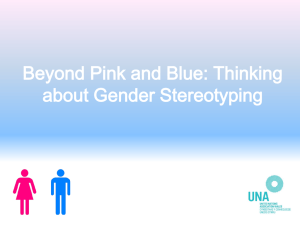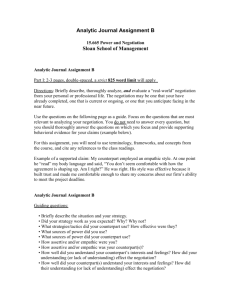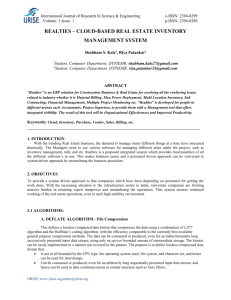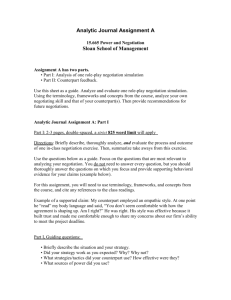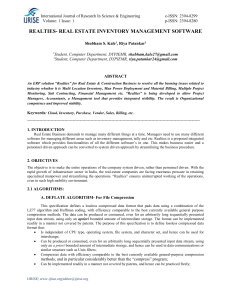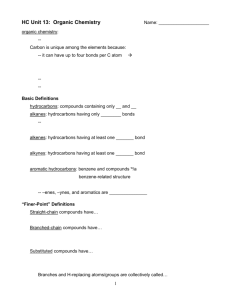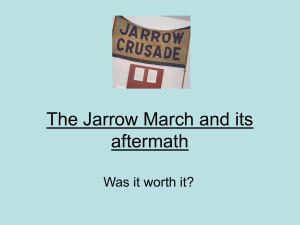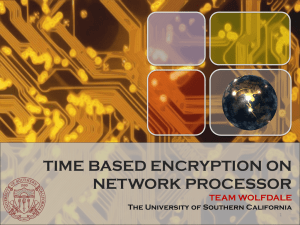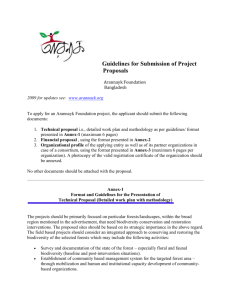Counterpart Documentation
advertisement
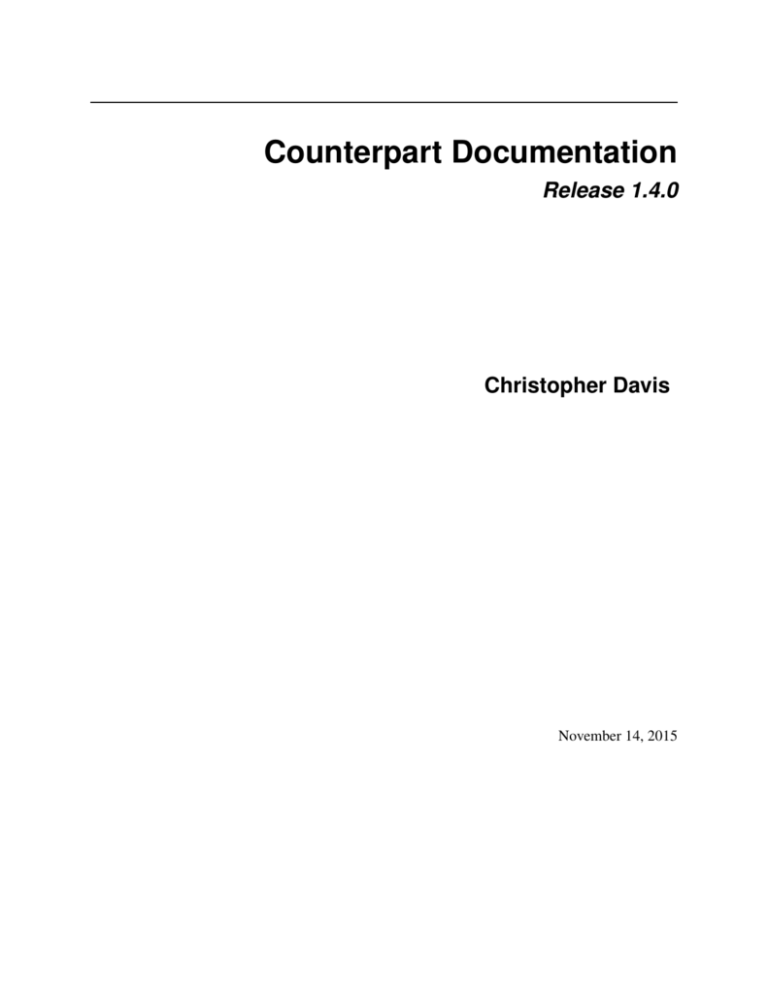
Counterpart Documentation
Release 1.4.0
Christopher Davis
November 14, 2015
Contents
1
Matchers
1.1 Built in Matchers . . . . . . . . . . . . . . . . . . . . . . . . . . . . . . . . . . . . . . . . . . . . .
3
3
2
Logical Combinations
2.1 Logical Not (Negating Matchers)
2.2 Logical And . . . . . . . . . . .
2.3 Logical Or . . . . . . . . . . . .
2.4 Logical Xor . . . . . . . . . . . .
.
.
.
.
5
5
5
6
6
3
Custom Matchers
3.1 Better Negation Messages . . . . . . . . . . . . . . . . . . . . . . . . . . . . . . . . . . . . . . . .
3.2 Mismatch Descriptions . . . . . . . . . . . . . . . . . . . . . . . . . . . . . . . . . . . . . . . . . .
3.3 Using Custom Matchers for Assertions . . . . . . . . . . . . . . . . . . . . . . . . . . . . . . . . .
7
8
8
9
4
Quickstart
4.1 Matchers . . . . . . . . . . . . . . . . . . . . . . . . . . . . . . . . . . . . . . . . . . . . . . . . .
4.2 Logical Combinations . . . . . . . . . . . . . . . . . . . . . . . . . . . . . . . . . . . . . . . . . .
4.3 Assertions . . . . . . . . . . . . . . . . . . . . . . . . . . . . . . . . . . . . . . . . . . . . . . . .
11
11
11
12
.
.
.
.
.
.
.
.
.
.
.
.
.
.
.
.
.
.
.
.
.
.
.
.
.
.
.
.
.
.
.
.
.
.
.
.
.
.
.
.
.
.
.
.
.
.
.
.
.
.
.
.
.
.
.
.
.
.
.
.
.
.
.
.
.
.
.
.
.
.
.
.
.
.
.
.
.
.
.
.
.
.
.
.
.
.
.
.
.
.
.
.
.
.
.
.
.
.
.
.
.
.
.
.
.
.
.
.
.
.
.
.
.
.
.
.
.
.
.
.
.
.
.
.
.
.
.
.
.
.
.
.
.
.
.
.
.
.
.
.
i
ii
Counterpart Documentation, Release 1.4.0
Counterpart is a matching framework for PHP and is used to compare values in an object oriented way.
Some example use cases:
1. A testing framework could use Counterpart’s matchers and Assert class for assertions.
2. A mock object library could use Counterpart to match argument expectations.
3. A validation library could use Counterpart to check that values match expectations.
Contents:
Contents
1
Counterpart Documentation, Release 1.4.0
2
Contents
CHAPTER 1
Matchers
This document is a brief overview of all the matchers that counter part provides. For a more in depth look at the
matchers, head over to the api documentation.
For information about custom matchers see Custom Matchers.
1.1 Built in Matchers
• Anything: Match literally anything.
• Callback: Run the actual value through a user defined callback. If the callback returns a truthy value it’s a
match.
• Contains: Check if an array of Traversable contains a value
• Count: Check if an array, Traversable, or Countable matches an expected count.
• FileExists: Check if a file exists.
• GreaterThan: Check if a value is greater than an expected number.
• HasKey: Check if an array or ArrayAccess contains a given key.
• HasProperty: Check if an object has a given property. This can be configured to only match public properties.
• IsEmpty: Check if a value is empty (eg. empty($actual)).
• IsEqual: Check if two values are equal – can be configured to use strict equality.
• IsFalse: Check if an actual value is exactly equal to false.
• IsFalsy: Check if an actual value is falsy. These are things like "no", 0, or "0".
• IsInstanceOf: Check of an actual value is an instance of a given class or interfact.
• IsJson: Check if an actual value is a valid JSON <http://www.json.org/> string.
• IsNull: Check if an actual value is exactly equal to null.
• IsTrue: Check if an actual value is exactly equal to true.
• IsTruthy: Check if an actual value is truthy. These are things like "yes", 1, or "1".
• IsType: Check if an object is an internal type.
• LessThan: Check if an actual value is less than a given number.
3
Counterpart Documentation, Release 1.4.0
• LogicalAnd: Combine one or more matchers with a conjuction. See Logical Combinations. Will match if all
sub-matchers match.
• LogicalNot: Negate a matcher. See Logical Combinations.
• LogicalOr: Combine one or more matchers with a disjunction. See Logical Combinations. Will match if an
only if one of its sub-matchers matches.
• LogicalXor: Combine one or more matchers with an XOR. LogicalXor will match if an only if exactly
one of its sub-matchers matches.
• MatchesRegex: Checks a string (or object with a __toString method) against a regular expression.
• PhptFormat: Checks a string against a phpt format <http://qa.php.net/phpt_details.php#expectf_section>.
• StringContains: Checks to see if a string contains an expected value.
4
Chapter 1. Matchers
CHAPTER 2
Logical Combinations
Counterpart provides a set of matchers that allow users to create logical combinations of one or more matchers.
2.1 Logical Not (Negating Matchers)
A matcher can be negated with LogicalNot.
<?php
use Counterpart\Matchers;
$matcher = Matchers::logicNot(Matchers::hasKey('a_key'));
$matcher->matches(['a_key' => '']); // false
echo $matcher; // "is an array or ArrayAccess without the key a_key"
There are a fair amount negative matcher factories already set up. The above could be more simply written.
<?php
use Counterpart\Matchers;
$matcher = Matchers::doesNotHaveKey('a_key'));
$matcher->matches(['a_key' => '']); // false
echo $matcher; // "is an array or ArrayAccess without the key a_key"
2.2 Logical And
LogicalAnd can be used to combine one or more matchers with an AND or conjuction. When all sub-matchers
match a value, LogicalAnd will return true. Checking to see if a value is in a range is a great example of this.
<?php
use Counterpart\Matchers;
$matcher = Matchers::logicalAnd(
Matchers::greaterThan(10),
Matchers::lessThan(100)
);
$matcher->matches(11); // true
$matchers->matches(101); // false
5
Counterpart Documentation, Release 1.4.0
2.3 Logical Or
LogicalOr can be used to combine one or more matchers with an OR or disjunction. If at least one sub-matcher
matches the value, LogicalOr will also match. Checking that a value is greater than or equal to another is a great
example of this.
<?php
use Counterpart\Matchers;
// same as Matchers::greaterThanOrEqual(10);
$matcher = Matchers::logicalOr(
Matchers::equalTo(10),
Matchers::greaterThan(10)
);
$matcher->matches(10); // true
$matcher->matches(20); // true
$matcher->matches(9); // false
2.4 Logical Xor
LogicalXor can be used to combine one or more matchers with an XOR. LogicalXor will return true if one
and only one of the sub-matchers matches. The above greater than or equal to example could be written using
logicalXor.
<?php
use Counterpart\Matchers;
$matcher = Matchers::logicalXor(
Matchers::equalTo(10),
Matchers::greaterThan(10)
);
$matcher->matches(10); // true
$matcher->matches(20); // true
$matcher->matches(9); // false
6
Chapter 2. Logical Combinations
CHAPTER 3
Custom Matchers
One of the goals of Counterpart is to make it easy to create custom matchers. The Counterpart\Matcher
interface only contains two methods: matches and __toString.
Let’s make a custom matcher that checks to see if a value is in a range.
<?php
namespace Acme\CounterpartExample;
use Counterpart\Matcher;
/**
* Matches a value if its between $min and $max
*/
class RangeMatcher implements Matcher
{
private $min;
private $max;
public function __construct($min, $max)
{
$this->min = $min;
$this->max = $max;
}
/**
* Matches checks an actual value against the expectations.
*/
public function matches($actual)
{
return $actual > $this->min && $actual < $this->max;
}
/**
* This should return a textual description of the what the matcher
* is trying to accomplish.
*/
public function __toString()
{
return sprintf('is a value between %d and %d', $this->min, $this->max);
}
}
7
Counterpart Documentation, Release 1.4.0
3.1 Better Negation Messages
By default Counterpart’s LogicalNot will replace the starting is in a matchers description with is not. That’s not always
so great for generating a negation error message.
For a more customized negative message, a matcher can implement Counterpart\Negative.
<?php
namespace Acme\CounterpartExample;
use Counterpart\Matcher;
use Counterpart\Negative;
/**
* Matches a value if its between $min and $max
*/
class RangeMatcher implements Matcher, Negative
{
// all the stuff above
/**
* `LogicalNot` will call this this to generate a nice negative message.
*/
public function negativeMessage()
{
// this is what Counterpart would have done anyway
return sprintf('is not a value between %d and %d', $this->min, $this->max);
}
}
3.2 Mismatch Descriptions
When Counterpart does assertions it will call a matchers __toString method as part of the error description.
Sometimes this isn’t enough – sometimes it doesn’t provide enough context for the user or developer to take action.
Custom matchers may implement Counterpart\Describer to generate a more thorough description of a mismatch.
<?php
namespace Acme\CounterpartExample;
use Counterpart\Matcher;
use Counterpart\Negative;
use Counterpart\Describer;
/**
* Matches a value if its between $min and $max
*/
class RangeMatcher implements Matcher, Negative, Describer
{
// all the stuff above
/**
* `Counterpart\Assert::assertThat` will call this method to to generate
* a more thorough error description.
*/
8
Chapter 3. Custom Matchers
Counterpart Documentation, Release 1.4.0
public function describeMismatch($actual)
{
if ($actual < $this->min) {
return 'the value was below the minimum';
}
if ($actual > $this->max) {
return 'the value was above the maximum';
}
// the method doesn't know what to do, so decline to do anything.
return Describer::DECLINE_DESCRIPTION;
}
}
3.3 Using Custom Matchers for Assertions
Simply pass an instance of the custom matcher as the first argument to Counterpart\Assert::assertThat.
<?php
use Counterpart\Assert;
use Acme\CounterpartExample\RangeMatcher;
$actualValue = 9;
Assert::assertThat(new RangeMatcher(1, 10), $actualValue);
3.3. Using Custom Matchers for Assertions
9
Counterpart Documentation, Release 1.4.0
10
Chapter 3. Custom Matchers
CHAPTER 4
Quickstart
Counterpart can be installed via composer, just add it it to your composer.json.
{
"name": "somevendor/someproject",
"require": {
"counterpart/counterpart": "~1.4"
}
}
Then simply composer install or composer update.
Counterpart provides two traits full of static factory and helper methods.
• Counterpart\Matchers
• Counterpart\Assert
4.1 Matchers
The Counterpart\Matchers trait comes with a set of static factory methods to make using matchers easy.
<?php
use Counterpart\Matchers;
$matcher = Matchers::hasKey('a_key');
$matcher->matches(['a_key' => '']); // true
echo $matcher; // "is an array or ArrayAccess with the key a_key"
Every matcher object implements Counterpart\Matcher whose match method does all the heavy lifting. The
matcher interface also includes a __toString method which will return a textual description of what’s being looked
for.
4.2 Logical Combinations
Counterpart provides a set of matchers that allow users to create logical combinations of one or more matchers.
See Logical Combinations for more.
11
Counterpart Documentation, Release 1.4.0
4.3 Assertions
The Counterpart\Assert trait provides assertions: matchers wrapped up in a helper that throws a
Counterpart\Exception\AssertionFailed exception when the matcher fails.
<?php
use Counterpart\Assert;
Assert::assertEquals(10, 10, "two values that are equal are not matching as equal, something is wrong
Assert::assertFileExists(__FILE__);
It’s also passible to use a custom matcher with the Assert trait directly.
Counterpart\Matcher as the first argument to Assert::assertThat.
Simple paces an instance of
<?php
use Counterpart\Assert;
use Counterpart\Matcher\IsEqual;
Assert::assertThat(new IsEqual(1), 1, "1 != 1, something is very broken");
12
Chapter 4. Quickstart