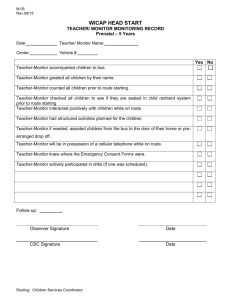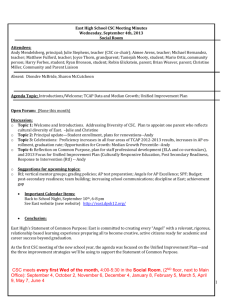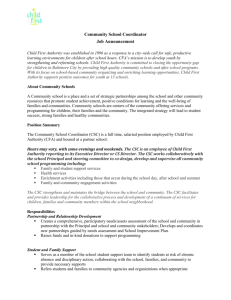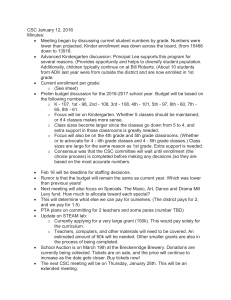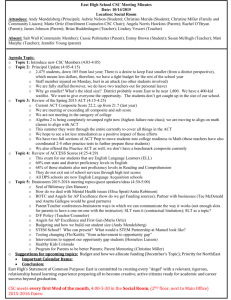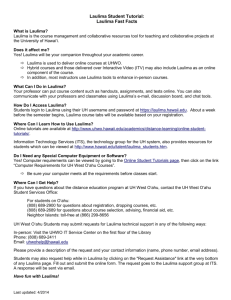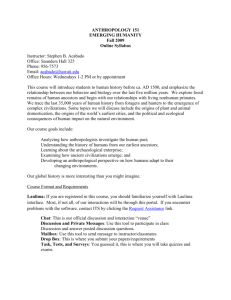UH Registration Completion Procedures 11-6-14
advertisement
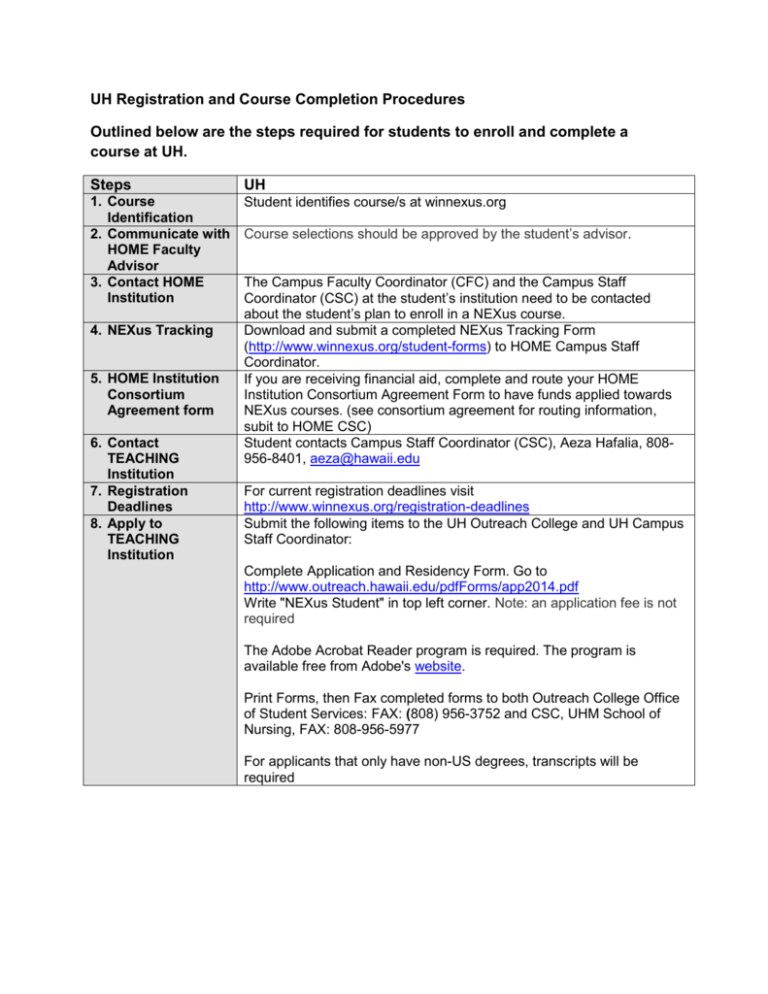
UH Registration and Course Completion Procedures Outlined below are the steps required for students to enroll and complete a course at UH. Steps UH 1. Course Identification 2. Communicate with HOME Faculty Advisor 3. Contact HOME Institution Student identifies course/s at winnexus.org 4. NEXus Tracking 5. HOME Institution Consortium Agreement form 6. Contact TEACHING Institution 7. Registration Deadlines 8. Apply to TEACHING Institution Course selections should be approved by the student’s advisor. The Campus Faculty Coordinator (CFC) and the Campus Staff Coordinator (CSC) at the student’s institution need to be contacted about the student’s plan to enroll in a NEXus course. Download and submit a completed NEXus Tracking Form (http://www.winnexus.org/student-forms) to HOME Campus Staff Coordinator. If you are receiving financial aid, complete and route your HOME Institution Consortium Agreement Form to have funds applied towards NEXus courses. (see consortium agreement for routing information, subit to HOME CSC) Student contacts Campus Staff Coordinator (CSC), Aeza Hafalia, 808956-8401, aeza@hawaii.edu For current registration deadlines visit http://www.winnexus.org/registration-deadlines Submit the following items to the UH Outreach College and UH Campus Staff Coordinator: Complete Application and Residency Form. Go to http://www.outreach.hawaii.edu/pdfForms/app2014.pdf Write "NEXus Student" in top left corner. Note: an application fee is not required The Adobe Acrobat Reader program is required. The program is available free from Adobe's website. Print Forms, then Fax completed forms to both Outreach College Office of Student Services: FAX: (808) 956-3752 and CSC, UHM School of Nursing, FAX: 808-956-5977 For applicants that only have non-US degrees, transcripts will be required 9. Student Account 10. Student Notification Student is issued an UH account, and is e-mailed the account ID and instructions on how to access it. UH Outreach college will email confirmation on UH account with directions on how to set up a UH username for the NEXus student. 11. Course enrollment Teaching CSC will notify student of CRN to use and student is to enroll in the course through myuh (https://myuh.hawaii.edu/cp/home/displaylogin) 12. Platform Once registered for the course, student can enter Laulima (Sakai) with UH username and password. Tutorials can be viewed at https://laulima.hawaii.edu/portal under the student help tab. 13. Payment Once the student is enrolled in the course, students can pay online with a credit card. The CSC will notify the instructor(s) once a student is enrolled and the instructor may/may not contact the student directly prior to classes beginning. Textbook information can be found online at the UH bookstore (http://www.bookstore.hawaii.edu/manoa/SiteText.aspx?id=21583 - student booklists); instructors may send out readings prior to the start of classes via email, but all other course materials will be posted in Laulima (Sakai); please note students will not be able to view the course in Laulima (Sakai) until the first day of the term. Student completes course. The student must notify the UH, CSC and the UH Outreach College. Transcripts for NEXus courses taken at the UH SONDH can be obtained from the UH Registrar using UH Transcript Request form (http://manoa.hawaii.edu/records/pdf/transcript.pdf). Please return form to UH CSC who will route to the UH Office of the Registrar. Fee will be waived. 14. Teaching Faculty Contact 15. Course materials/ Library access 16. Course 17. Add/Drop 18. Transcript 19. Other Laulima (Sakai) platform trainings available but not required. Glossary of terms CSC – Campus Staff Coordinator CFC – Campus Faculty Coordinator HOME – Institution student will obtain degree from TEACHING – Institution student is taking course from