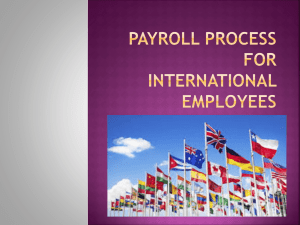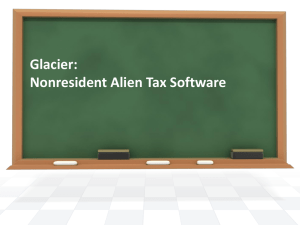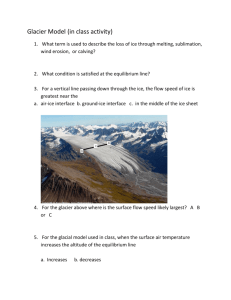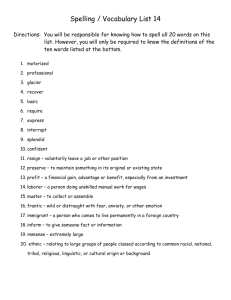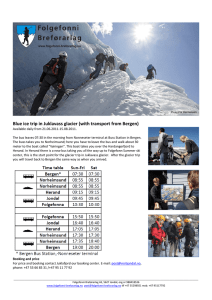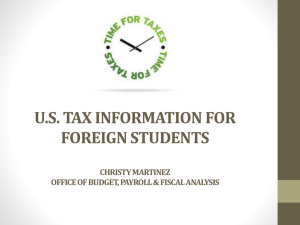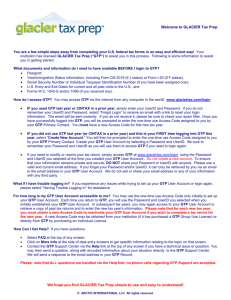Resources for Nonresident Aliens Filing U.S. Federal and/or State
advertisement
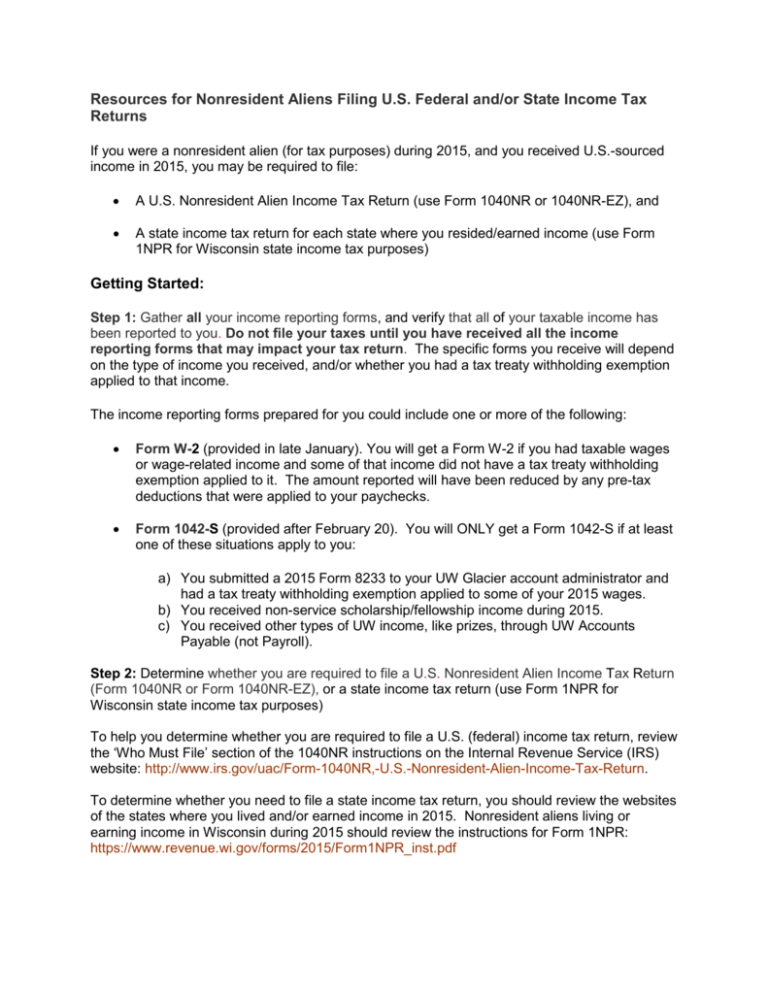
Resources for Nonresident Aliens Filing U.S. Federal and/or State Income Tax Returns If you were a nonresident alien (for tax purposes) during 2015, and you received U.S.-sourced income in 2015, you may be required to file: • A U.S. Nonresident Alien Income Tax Return (use Form 1040NR or 1040NR-EZ), and • A state income tax return for each state where you resided/earned income (use Form 1NPR for Wisconsin state income tax purposes) Getting Started: Step 1: Gather all your income reporting forms, and verify that all of your taxable income has been reported to you. Do not file your taxes until you have received all the income reporting forms that may impact your tax return. The specific forms you receive will depend on the type of income you received, and/or whether you had a tax treaty withholding exemption applied to that income. The income reporting forms prepared for you could include one or more of the following: • Form W-2 (provided in late January). You will get a Form W-2 if you had taxable wages or wage-related income and some of that income did not have a tax treaty withholding exemption applied to it. The amount reported will have been reduced by any pre-tax deductions that were applied to your paychecks. • Form 1042-S (provided after February 20). You will ONLY get a Form 1042-S if at least one of these situations apply to you: a) You submitted a 2015 Form 8233 to your UW Glacier account administrator and had a tax treaty withholding exemption applied to some of your 2015 wages. b) You received non-service scholarship/fellowship income during 2015. c) You received other types of UW income, like prizes, through UW Accounts Payable (not Payroll). Step 2: Determine whether you are required to file a U.S. Nonresident Alien Income Tax Return (Form 1040NR or Form 1040NR-EZ), or a state income tax return (use Form 1NPR for Wisconsin state income tax purposes) To help you determine whether you are required to file a U.S. (federal) income tax return, review the ‘Who Must File’ section of the 1040NR instructions on the Internal Revenue Service (IRS) website: http://www.irs.gov/uac/Form-1040NR,-U.S.-Nonresident-Alien-Income-Tax-Return. To determine whether you need to file a state income tax return, you should review the websites of the states where you lived and/or earned income in 2015. Nonresident aliens living or earning income in Wisconsin during 2015 should review the instructions for Form 1NPR: https://www.revenue.wi.gov/forms/2015/Form1NPR_inst.pdf Step 3: IMPORTANT REQUIREMENT: Even if you are not required to file a federal income tax return, you must file IRS Form 8843 if you were a nonresident alien present in the U.S. in F, J, M or Q immigration status. This is not a tax return, but an informational statement required by the U.S. government. Individuals required to file a U.S. (federal) income tax return should attach Form 8843 to their tax return. Individuals not required to file a federal income tax return should mail Form 8843 separately. A link to Form 8843, instructions, and other tax information is available at: http://uwservice.wisc.edu/tax/filing-resources.php. Step 4: Retrieving Form 1042-S through Glacier: If you will receive a Form 1042-S (see Step 1 above), it will be available AFTER February 20. You will receive an email from Glacier (support@online-tax.net) when your 1042-S Form is ready. If you do not receive the email, but are certain some of your income will be reported on Form 1042-S, log into your Glacier account (https://www.online-tax.net) and review whether you declined electronic delivery of the form. If you did, it will be mailed to the U.S. address listed in your Glacier account. If no U.S. address was listed, it will be mailed to your permanent foreign address. Individuals who do not remember the login or password for their regular Glacier account should go the website, select LOGIN, then FORGOT LOGIN. Once they enter and submit the email address associated with their Glacier account, they will receive an email containing Glacier access information. Preparing your Tax Return: The following resources are available to assist you in preparing your federal income tax return. Federal and state income tax returns must be postmarked and mailed by the April 18, 2016 deadline. (The 2016 due date is April 18, instead of April 15, because of a holiday in the District of Columbia). Federal tax preparation assistance (Form 1040NR or 1040NR-EZ): 1) GLACIER Tax Prep (GTP) is web-based tax preparation software designed to help nonresident aliens prepare a 2015 U.S. Nonresident Alien Income Tax Return (Form 1040NR or 1040NR-EZ) and Form 8843. UW affiliates may obtain free access to GTP directly through their existing UW-issued Glacier account once the module is opened (scheduled to occur after February 20, 2016). When the GTP module is opened, eligible individuals with Glacier accounts will receive email instruction to log in at https://www.online-tax.net/ and select the GTP module from the Glacier welcome menu screen. Those who do not remember the login or password for their regular Glacier account should visit the above web address, select LOGIN, then FORGOT LOGIN. Once they enter and submit the email address associated with their Glacier account, they will receive an email containing Glacier access information. Please note that tax returns prepared through GTP are not electronically submitted to the Internal Revenue Service (IRS). Each individual must PRINT, SIGN, and MAIL their federal tax return to the IRS by the April 18 tax filing deadline. Be sure to keep a copy for your own records. Federal tax returns (Forms 1040NR or 1040NR-EZ), Form 8843, and state tax returns should NOT be submitted to the University of Wisconsin. Individuals with questions while preparing their tax return through GTP should contact the GTP support team. Help links are available on all pages within the GTP website. Individuals who did not have a UW-provided Glacier account during 2015/2016 may request access to GTP for preparing their return. Details on the request process are included at the bottom of this document.* 2) Tax Information Workshops: The International Student Services and Human Resources offices at UW-Madison are sponsoring workshops on preparing the federal nonresident alien income tax return and the WI Form 1NPR tax returns. More information is available at: http://iss.wisc.edu/events/month/2016-03 3) Tax Forms and Taxing Authority Contacts: Individuals who do not wish to prepare their federal tax return through GTP may obtain tax forms and more information directly from the IRS website. Federal tax return contacts: U.S. Internal Revenue Service (IRS) Assistance for Nonresident Aliens Forms and Publications Assistance for Individuals How to Contact the IRS http://www.irs.gov 1-267-941-1000 (not toll-free) http://www.irs.gov/formspubs/index.html 1-800-829-1040 http://www.irs.gov/contact/index.html Wisconsin tax return contacts: The Wisconsin Department of Revenue (DOR) provides assistance on state filing requirements. Please note that the DOR does not prepare Wisconsin state income tax returns. Wisconsin Department of Revenue Assistance for Individuals Forms and Publications Contact the WI DOR Wisconsin State Tax Filing Presentation for Nonresident Aliens http://www.revenue.wi.gov (608) 266-2772 http://www.revenue.wi.gov/html/formpub.html http://www.revenue.wi.gov/contactus/index.html Thursday, March 17, 2016, 11:00 a.m. (repeats at 3:00 p.m.) in the Marquee Theatre in Union South, UW-Madison Participants are strongly encouraged to bring a copy of their completed federal tax return and supporting documents to the presentation. They will need it to attach a copy of their federal return to their state tax return. Remember, the University of Wisconsin cannot provide tax advice or assistance with tax form completion. For private, possibly fee-based consultations and assistance, consult the phone book yellow pages under ‘Tax Preparation.’ *Requesting access to GTP if you don’t have a Glacier account: (Do not submit request until after March 1, 2016) 1) If you received income from the University of Wisconsin during 2015/2016, but DID NOT receive a Glacier Nonresident Alien Tax Compliance System account, contact the UW Service Center as soon as possible. The request should be emailed to servicecenter@uwsa.edu. Please indicate in the email subject line that you are a UW Payee requesting access to BOTH GLACIER AND GTP. Your email must include the information in #3 below. 2) If you were enrolled at a UW System school during 2015, did not receive income through UW Payroll, do not already have a UW-sponsored Glacier account, and are required to file a tax return, you may request an access code allowing you to use GTP at no cost to you. Filing requirements may be determined by reviewing the information at: http://www.irs.gov/uac/Form1040NR,-U.S.-Nonresident-Alien-Income-Tax-Return. Such requests for GTP access must be emailed AFTER March 1, 2016 to servicecenter@uwsa.edu. Please indicate in the email subject line that you are requesting access to GTP as a UW-affiliate NOT paid through UW Payroll. Your email must include the information in #3 below. 3) Your email requesting access to GTP access must contain the subject line listed in #1 or #2 above, and also include following information: Please include the questions, with your answers, and provide in this format): • • • • • • • • • • • • First/Given Name: Middle Name: Last/Surname: Were you a nonresident alien engaged in a trade or business in the U.S. during 2015? Did you receive U.S.-sourced income during 2015 (wages, salaries, tips, etc., or scholarship or fellowship grants)? Did you receive income through University of Wisconsin Payroll during 2015? Do you expect to receive income through University of Wisconsin Payroll during 2016? Month and Day of Your Birth: UW Employee ID number (NOT your Social Security Number or ITIN): (Your Employee ID number is listed near the top of your earnings statement. To view your earnings statement, log into the portal. Your earnings statement is in the Payroll Information module. Click on one of the payment dates listed and review the information at the top of the document. The UW System school you attended during 2015 and 2016: UW Campus email address: (If you no longer have an active UW email address, provide your previous email address, the date it became inactive, and a current email address) U.S. Presence History Summary - List the approximate number of days you were present in the U.S. for all visits since 1986. Be sure to include the immigration status/visa type you were on during each visit using the format below: For example: o 1997: 200 days of U.S. presence on F1 student visa and 165 days of presence on H1-B visa o 2012: 10 days of U.S. presence on visa waiver and 300 days of presence on J1Research Scholar visa