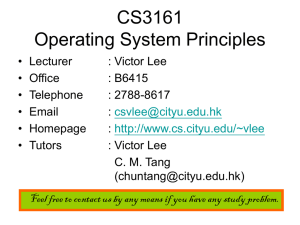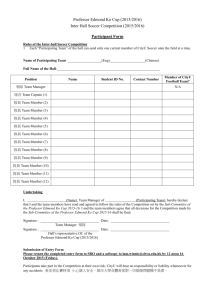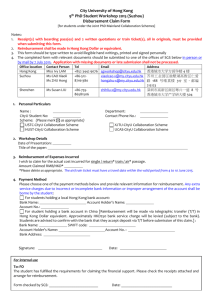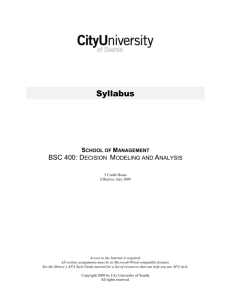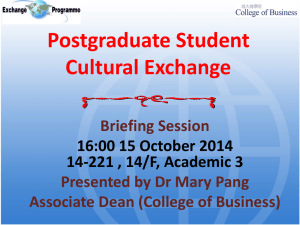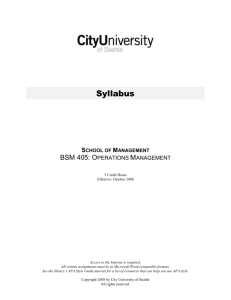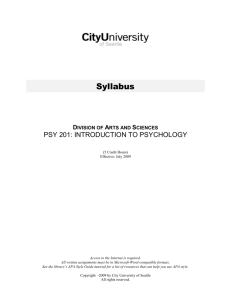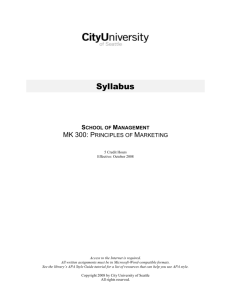City University student account Creating your CityU student account
advertisement
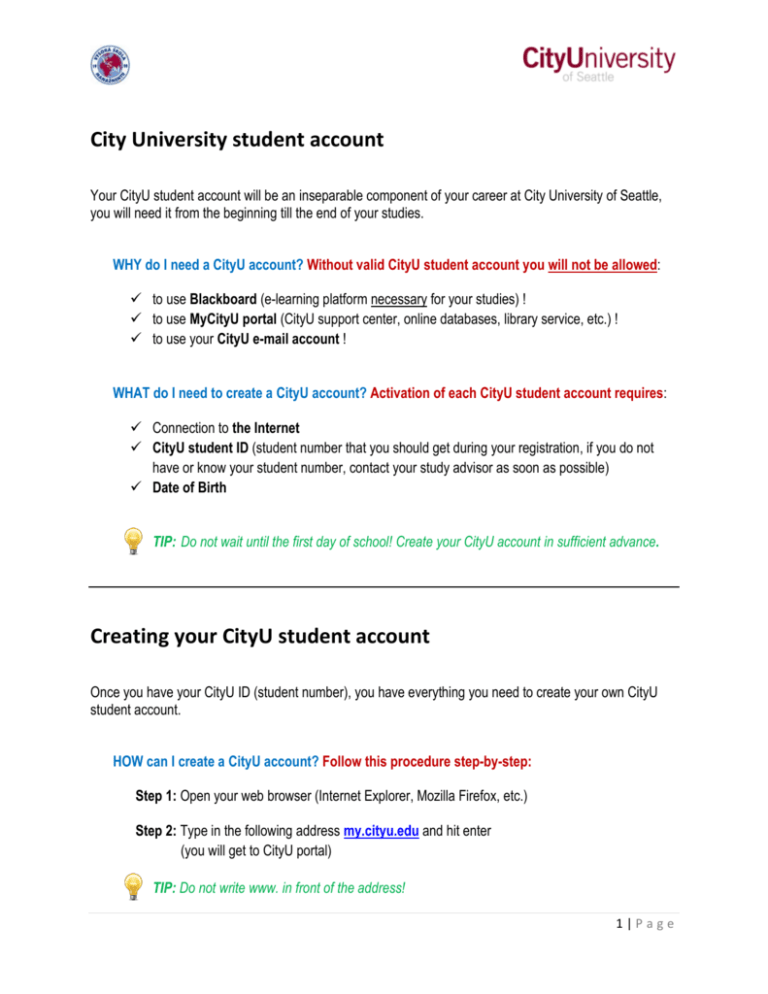
City University student account Your CityU student account will be an inseparable component of your career at City University of Seattle, you will need it from the beginning till the end of your studies. WHY do I need a CityU account? Without valid CityU student account you will not be allowed: to use Blackboard (e-learning platform necessary for your studies) ! to use MyCityU portal (CityU support center, online databases, library service, etc.) ! to use your CityU e-mail account ! WHAT do I need to create a CityU account? Activation of each CityU student account requires: Connection to the Internet CityU student ID (student number that you should get during your registration, if you do not have or know your student number, contact your study advisor as soon as possible) Date of Birth TIP: Do not wait until the first day of school! Create your CityU account in sufficient advance. Creating your CityU student account Once you have your CityU ID (student number), you have everything you need to create your own CityU student account. HOW can I create a CityU account? Follow this procedure step-by-step: Step 1: Open your web browser (Internet Explorer, Mozilla Firefox, etc.) Step 2: Type in the following address my.cityu.edu and hit enter (you will get to CityU portal) TIP: Do not write www. in front of the address! 1|Page Step 3: Click on the link just as it is highlighted at the picture below. 2|Page Step 4: The account creation form will display (as illustrated below). First of all, enter your date of birth in a prescribed format (MMDDYYYY), then enter your CityU ID (student number). Example: If you were born on October 3rd, 1990, enter 10031990 as your Date of Birth. Step 5: Move down through the creation form and select your username. Your username must be between 5-20 characters. 3|Page Step 6: Move down through the creation form and select your password. It must contain at least 8 characters including: 1 uppercase character (from A to Z) 1 lowercase character (from a to z) 1 base digit (from 0 to 9) Moreover, your password must not contain significant portions of your username or your full name! Step 7: Finish the creation of your CityU account by clicking on “Create a City University of Seattle Account” at the end of the form. NOTE: You will get an automatic confirmation if your CityU account is created successfully. Your CityU student account will be fully active within 24 business hours. TIP: Have you received following error message - “the information you provided does not match what is currently in our system”? The system might distort your date of birth inadvertently. Try to rewrite your date of birth in the format DDMMYYYY. TIP: Unable to create your CityU account for whatever other reasons? Repeat the procedure again or inform the CityU helpdesk about your problems at help@cityu.edu. Valid CityU student account After 24 business hours, your CityU student account should be fully active and ready for use. HOW can I test if my CityU account is really working? Try to log into following portals using your CityU account’s username and password: visit and access MyCityU portal at my.cityu.edu visit and access Blackboard at courses.cityu.edu 4|Page