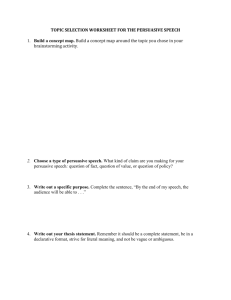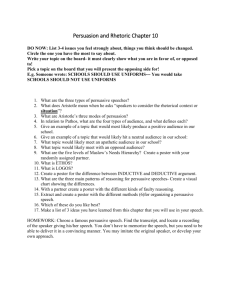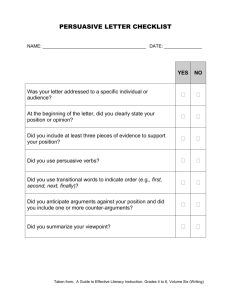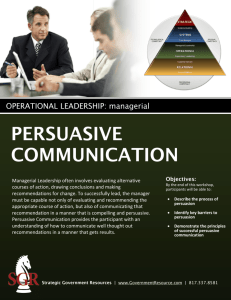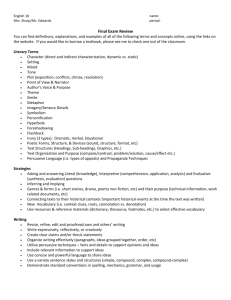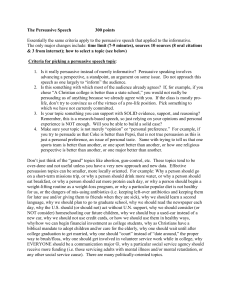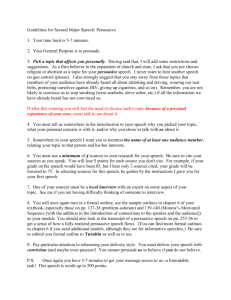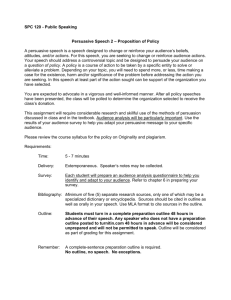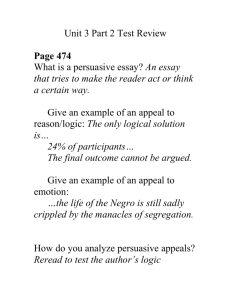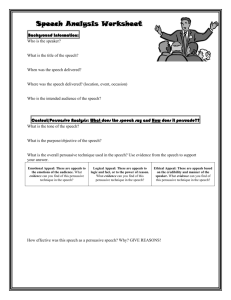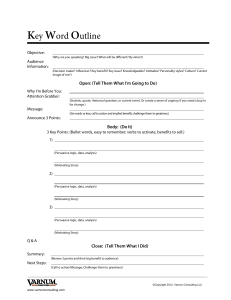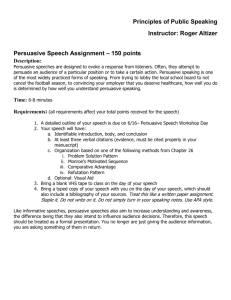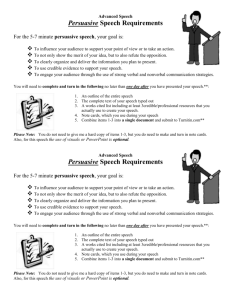Create Your Visual Aid Using PowerPoint
advertisement
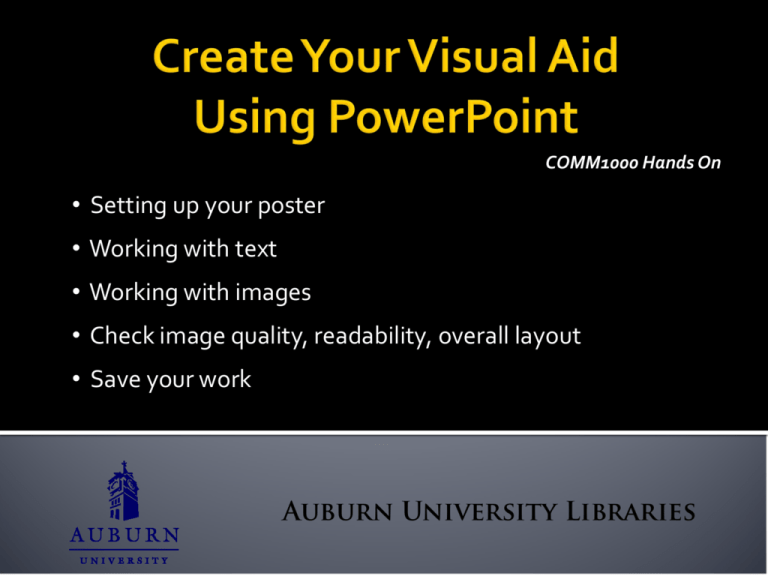
COMM1000 Hands On • Setting up your poster • Working with text • Working with images • Check image quality, readability, overall layout • Save your work Auburn University Libraries A poster is created from a single PowerPoint slide sized for large format printing. It is EXTREMELY IMPORTANT to set up the slide size before designing anything! Text is created by placing “text boxes” on the slide Text controls are located at the center of the HOME tab Image sources Image file types Web images JPG Scanning GIF Digital camera BMP Clipart TIF PNG Good web sources for images Openphoto.net Morguefile.com Photobucket.com Flickr.com Images.google.com Image problems Distortion Pixelation Text problems Type too small Unreadable fonts Too much text Persuasive Speech Persuasive Speech Persuasive Speech As a service to job seekers, the Job Openings.net offers links to many local businesses. The manufacturing career opportunities listed below are located on the Web sites of those businesses. JobOpenings.net does not manage, and is not responsible for these job listings. We are a job listing service, not an employment agency. If you need an agency, please see our list. A surefire way to check for problems…. At 100% zoom level, what you see is what you print Options for saving your work Thumb drive Email yourself an attachment University Home or “H” drive Your work can serve as a visual aid template for future speeches