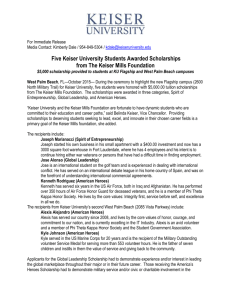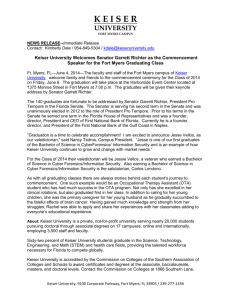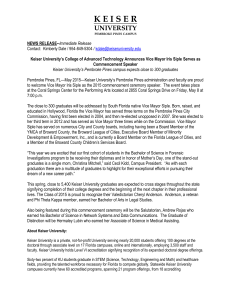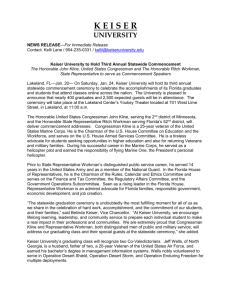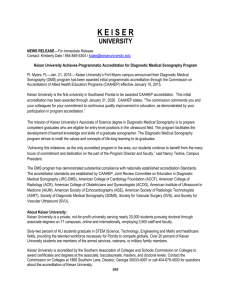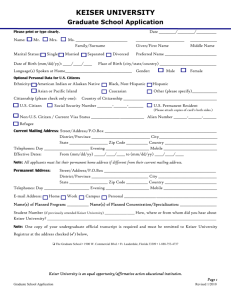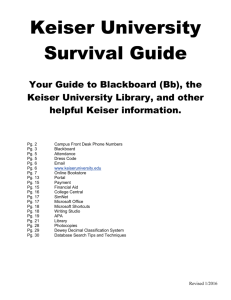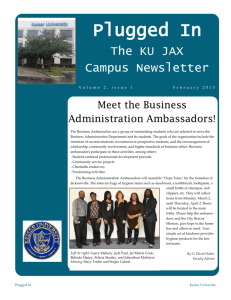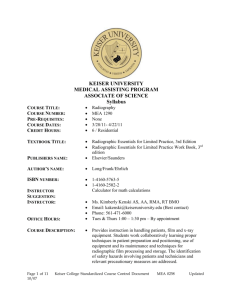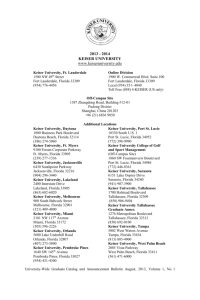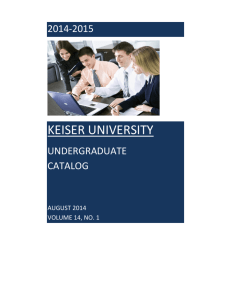Keiser Online Bookstore – New and Updated
advertisement
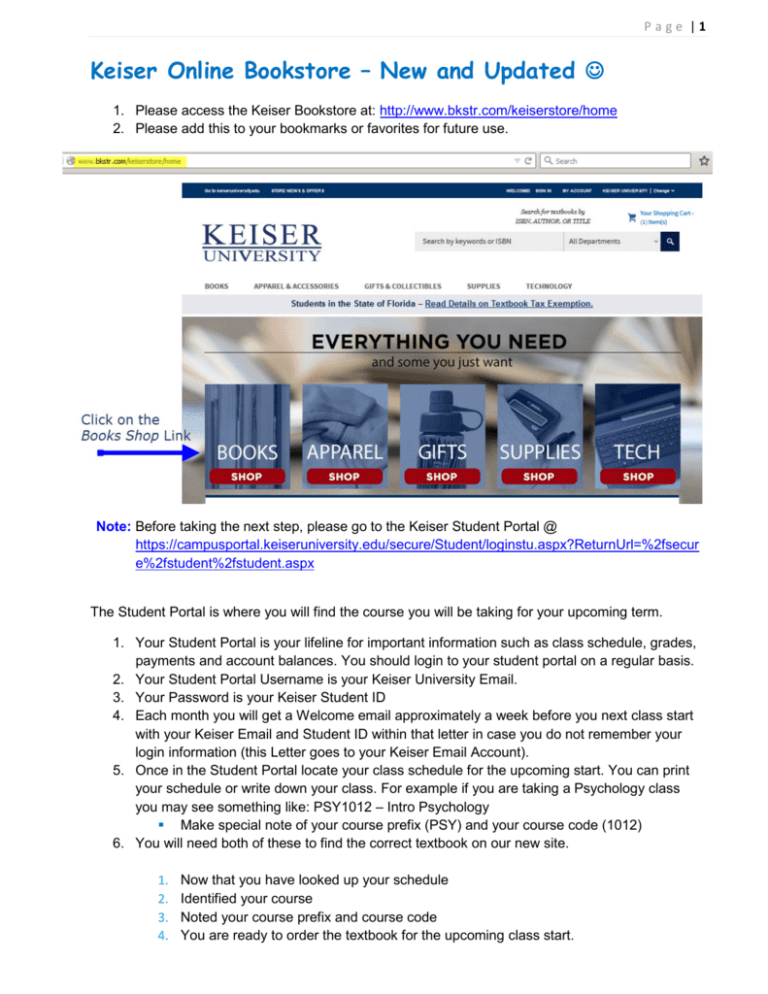
Page |1 Keiser Online Bookstore – New and Updated 1. Please access the Keiser Bookstore at: http://www.bkstr.com/keiserstore/home 2. Please add this to your bookmarks or favorites for future use. Note: Before taking the next step, please go to the Keiser Student Portal @ https://campusportal.keiseruniversity.edu/secure/Student/loginstu.aspx?ReturnUrl=%2fsecur e%2fstudent%2fstudent.aspx The Student Portal is where you will find the course you will be taking for your upcoming term. 1. Your Student Portal is your lifeline for important information such as class schedule, grades, payments and account balances. You should login to your student portal on a regular basis. 2. Your Student Portal Username is your Keiser University Email. 3. Your Password is your Keiser Student ID 4. Each month you will get a Welcome email approximately a week before you next class start with your Keiser Email and Student ID within that letter in case you do not remember your login information (this Letter goes to your Keiser Email Account). 5. Once in the Student Portal locate your class schedule for the upcoming start. You can print your schedule or write down your class. For example if you are taking a Psychology class you may see something like: PSY1012 – Intro Psychology Make special note of your course prefix (PSY) and your course code (1012) 6. You will need both of these to find the correct textbook on our new site. 1. 2. 3. 4. Now that you have looked up your schedule Identified your course Noted your course prefix and course code You are ready to order the textbook for the upcoming class start. Page |2 Page |3 Page |4 How to create your Online Bookstore Account Page |5 Page |6 Note: If further assistance is required, please contact our online bookstore at: