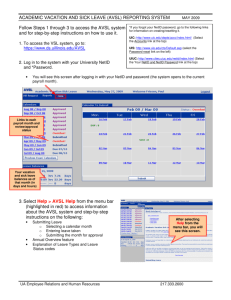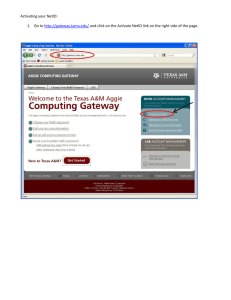NetID Password Reset Form
advertisement
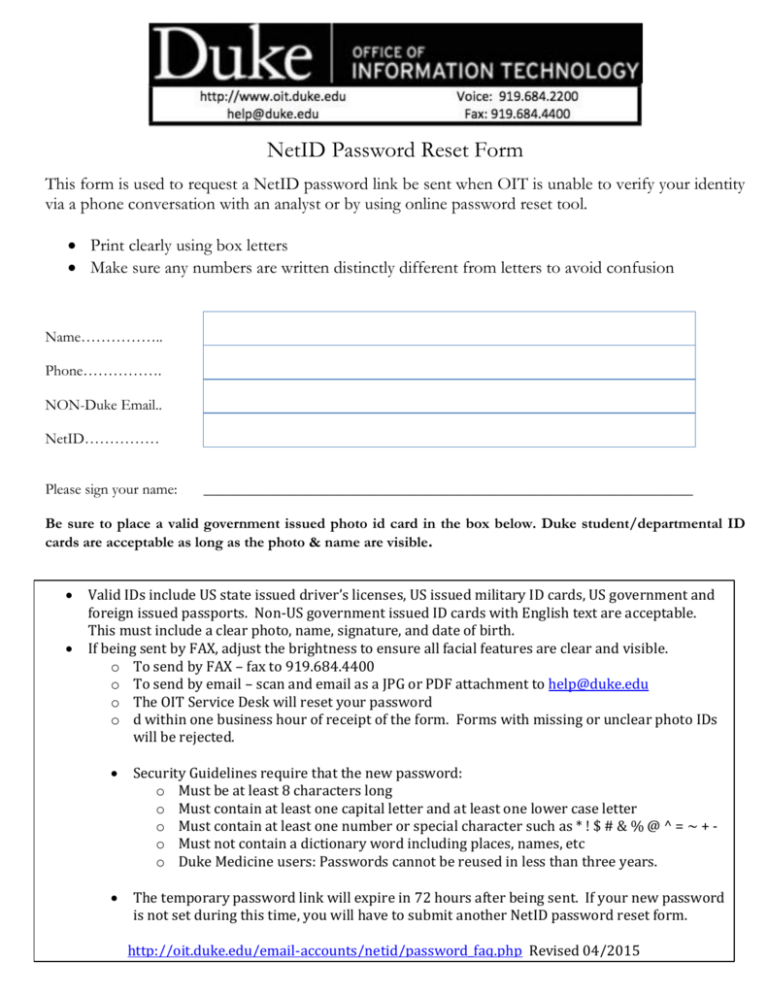
NetID Password Reset Form This form is used to request a NetID password link be sent when OIT is unable to verify your identity via a phone conversation with an analyst or by using online password reset tool. Print clearly using box letters Make sure any numbers are written distinctly different from letters to avoid confusion Name…………….. Phone……………. NON-Duke Email.. NetID…………… Please sign your name: _________________________________________________________________ Be sure to place a valid government issued photo id card in the box below. Duke student/departmental ID cards are acceptable as long as the photo & name are visible. Valid IDs include US state issued driver’s licenses, US issued military ID cards, US government and foreign issued passports. Non-US government issued ID cards with English text are acceptable. This must include a clear photo, name, signature, and date of birth. If being sent by FAX, adjust the brightness to ensure all facial features are clear and visible. o To send by FAX – fax to 919.684.4400 o To send by email – scan and email as a JPG or PDF attachment to help@duke.edu o The OIT Service Desk will reset your password o d within one business hour of receipt of the form. Forms with missing or unclear photo IDs will be rejected. Security Guidelines require that the new password: o Must be at least 8 characters long o Must contain at least one capital letter and at least one lower case letter o Must contain at least one number or special character such as * ! $ # & % @ ^ = ~ + o Must not contain a dictionary word including places, names, etc o Duke Medicine users: Passwords cannot be reused in less than three years. The temporary password link will expire in 72 hours after being sent. If your new password is not set during this time, you will have to submit another NetID password reset form. http://oit.duke.edu/email-accounts/netid/password_faq.php Revised 04/2015