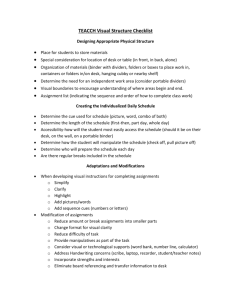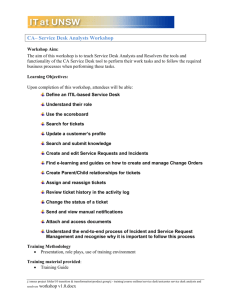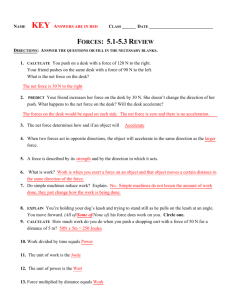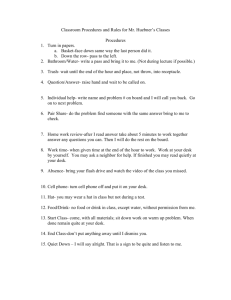OutcOmes-Based assessments
advertisement
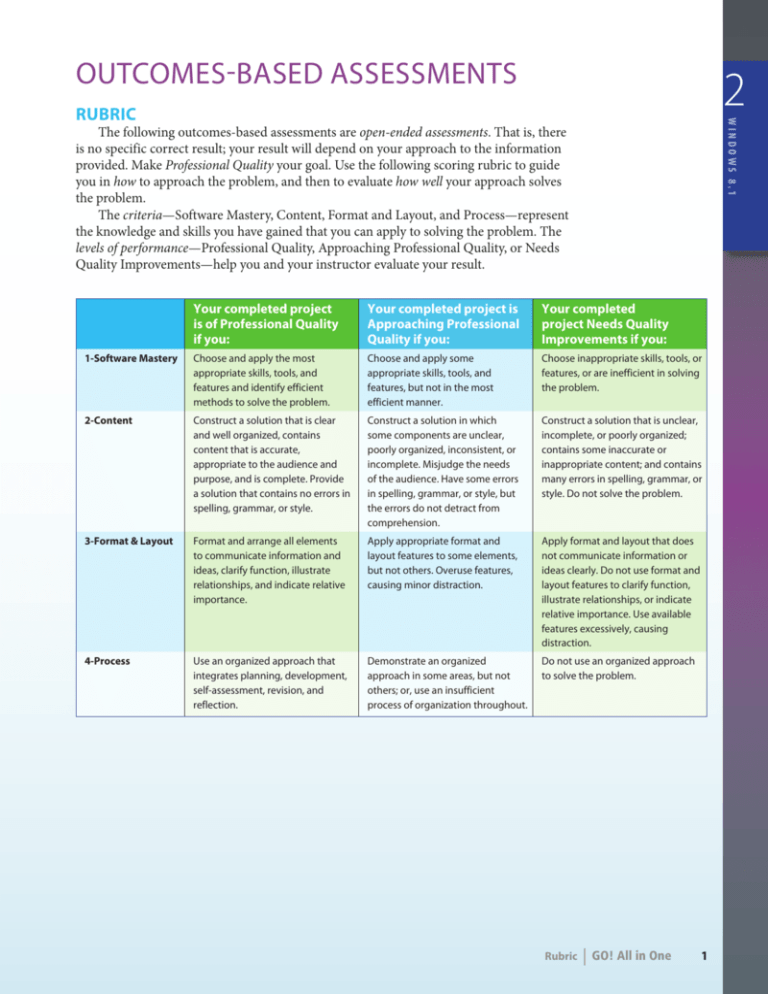
Outcomes-Based Assessments 2 windows 8.1 Rubric The following outcomes-based assessments are open-ended assessments. That is, there is no specific correct result; your result will depend on your approach to the information provided. Make Professional Quality your goal. Use the following scoring rubric to guide you in how to approach the problem, and then to evaluate how well your approach solves the problem. The criteria—Software Mastery, Content, Format and Layout, and Process—represent the knowledge and skills you have gained that you can apply to solving the problem. The levels of performance—Professional Quality, Approaching Professional Quality, or Needs Quality Improvements—help you and your instructor evaluate your result. Your completed project is of Professional Quality if you: Your completed project is Approaching Professional Quality if you: Your completed project needs Quality improvements if you: 1-Software Mastery choose and apply the most appropriate skills, tools, and features and identify efficient methods to solve the problem. choose and apply some appropriate skills, tools, and features, but not in the most efficient manner. choose inappropriate skills, tools, or features, or are inefficient in solving the problem. 2-content construct a solution that is clear and well organized, contains content that is accurate, appropriate to the audience and purpose, and is complete. Provide a solution that contains no errors in spelling, grammar, or style. construct a solution in which some components are unclear, poorly organized, inconsistent, or incomplete. misjudge the needs of the audience. Have some errors in spelling, grammar, or style, but the errors do not detract from comprehension. construct a solution that is unclear, incomplete, or poorly organized; contains some inaccurate or inappropriate content; and contains many errors in spelling, grammar, or style. do not solve the problem. 3-Format & layout Format and arrange all elements to communicate information and ideas, clarify function, illustrate relationships, and indicate relative importance. apply appropriate format and layout features to some elements, but not others. Overuse features, causing minor distraction. apply format and layout that does not communicate information or ideas clearly. do not use format and layout features to clarify function, illustrate relationships, or indicate relative importance. use available features excessively, causing distraction. 4-Process use an organized approach that integrates planning, development, self-assessment, revision, and reflection. demonstrate an organized approach in some areas, but not others; or, use an insufficient process of organization throughout. do not use an organized approach to solve the problem. Rubric | GO! All in One 1 Outcomes-Based Assessments GO! Think Project 2G Help Desk In this project, you will construct a solution by applying any combination of the skills you practiced from the Objectives in Projects 2A and 2B. Project Files For Project 2G, you will need the following file: Win81_2G_Help_Desk You will save your document as: Lastname_Firstname_2G_Help_Desk From the student files that accompany this chapter, open the Chapter_Files folder, and then in the Chapter_02 folder, locate and open the Word document win81_2G_Help_Desk. Save the document in your chapter folder as Lastname_Firstname_2G_Help_Desk The following email question arrived at the Help Desk from an employee at the Bell Orchid Hotel’s corporate office. In the Word document, construct a response based on your knowledge of Windows 8.1. Although an email response is not as formal as a letter, you should still use good grammar, good sentence structure, professional language, and a polite tone. Save your document and submit the response as directed by your instructor. To: Help Desk We have a new employee in our department, and as her user picture, she wants to use a picture of her dog. I know that Corporate Policy says it is OK to use an acceptable personal picture on a user account. Can she change the picture herself within her standard user account, or does she need an administrator account to do that? End | You have completed Project 2G 2 GO! All in One | Chapter 2: Getting Started with Windows 8.1 Outcomes-Based Assessments 2 In this project, you will construct a solution by applying any combination of the skills you practiced from the Objectives in Projects 2A and 2B. Project Files For Project 2H, you will need the following file: Win81_2H_Help_Desk You will save your document as: Lastname_Firstname_2H_Help_Desk From the student files that accompany this chapter, open the Chapter_Files folder, and then in the Chapter_02 folder, locate and open win81_2H_Help_Desk. Save the document in your chapter folder as Lastname_Firstname_2H_Help_Desk The following email question arrived at the Help Desk from an employee at the Bell Orchid Hotel’s corporate office. In the Word document, construct a response based on your knowledge of Windows 8.1. Although an email response is not as formal as a letter, you should still use good grammar, good sentence structure, professional language, and a polite tone. Save your document and submit the response as directed by your instructor. To: Help Desk When I’m done using my computer at the end of the day, should I use the Sleep option or the Shut down option, and what’s the difference between the two? End | You have completed Project 2H Project 2H: Help Desk | GO! All in One 3 windows 8.1 GO! Think Project 2H Help Desk Outcomes-Based Assessments GO Think! Project 2I Help Desk In this project, you will construct a solution by applying any combination of the skills you practiced from the Objectives in Projects 2A and 2B. Project Files For Project 2I, you will need the following file: Win81_2I_Help_Desk You will save your document as: Lastname_Firstname_2I_Help_Desk From the student files that accompany this chapter, open the Chapter_Files folder, and then in the Chapter_02 folder, locate and open win81_2I_Help_Desk. Save the document in your chapter folder as Lastname_Firstname_2I_Help_Desk The following email question has arrived at the Help Desk from an employee at the Bell Orchid Hotel’s corporate office. In the Word document, construct a response based on your knowledge of Windows 8.1. Although an email response is not as formal as a letter, you should still use good grammar, good sentence structure, professional language, and a polite tone. Save your document and submit the response as directed by your instructor. To: Help Desk I am not sure about the differences between copying and moving files and folders. When is it best to copy a file or a folder and when is it best to move a file or folder? Can you also describe some techniques that I can use for copying or moving files and folders? Which do you think is the easiest way to copy or move files and folders? End | You have completed Project 2I 4 GO! All in One | Chapter 2: Getting Started with Windows 8.1