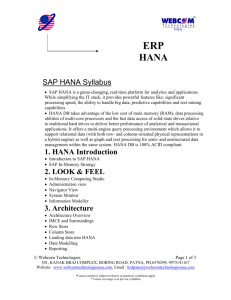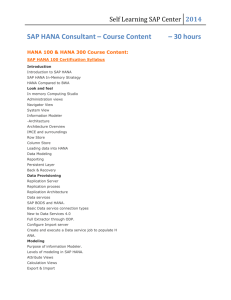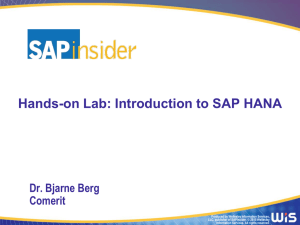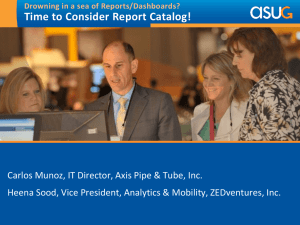SAP HANA training will be conducted by exp
advertisement
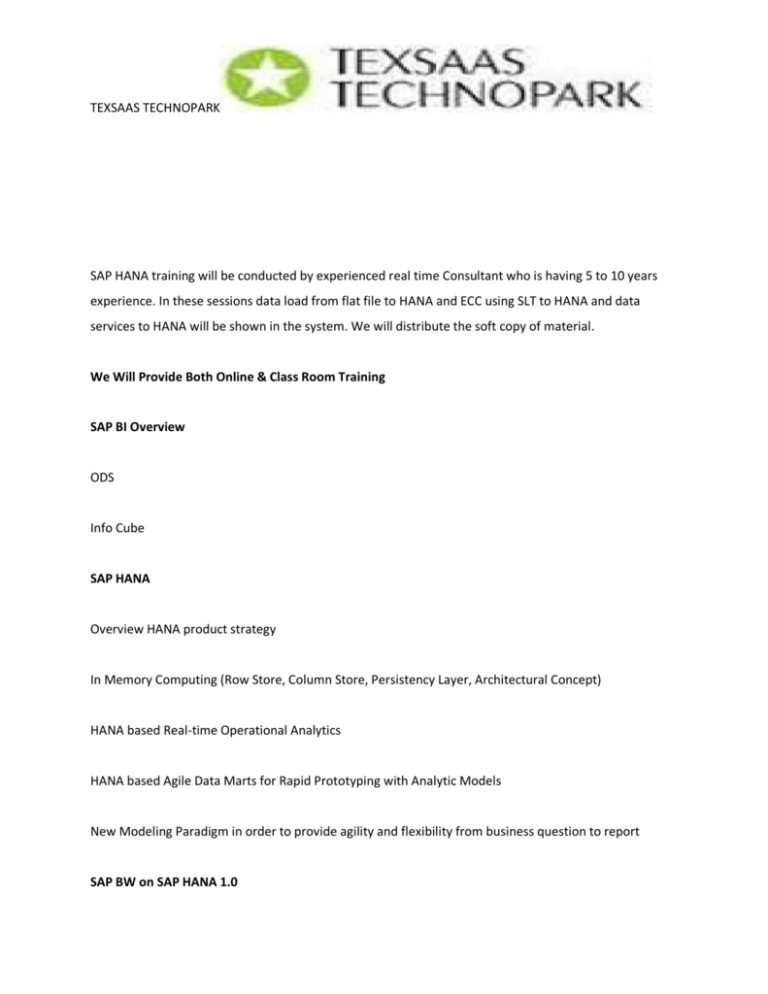
TEXSAAS TECHNOPARK SAP HANA training will be conducted by experienced real time Consultant who is having 5 to 10 years experience. In these sessions data load from flat file to HANA and ECC using SLT to HANA and data services to HANA will be shown in the system. We will distribute the soft copy of material. We Will Provide Both Online & Class Room Training SAP BI Overview ODS Info Cube SAP HANA Overview HANA product strategy In Memory Computing (Row Store, Column Store, Persistency Layer, Architectural Concept) HANA based Real-time Operational Analytics HANA based Agile Data Marts for Rapid Prototyping with Analytic Models New Modeling Paradigm in order to provide agility and flexibility from business question to report SAP BW on SAP HANA 1.0 TEXSAAS TECHNOPARK Introduction to SAP HANA (In-Memory Database and Appliance) Migrating to SAP BW, powered by SAP HANA Database In-memory optimized DataStore Objects and InfoCubes Migration of old DataStore Objects and Info Cubes to in-memory optimized objects SAP BW DataSources using SAP HANA as source system via DB Connect Data Provisioning Overview Trigger Based Replication ETL Based Replication Direct Extractor Connection Log Based Replication Introduction to BODS 4 Defining ABAP Dataflow in DS Designer Replicating the meta data to Hana Studio Create and execute a Data Service Job to Populate HANA TEXSAAS TECHNOPARK Load SAP ECC Data in to HANA Load SAP BW Data into HANA SAP HANA Implementation and Modeling Understand the purpose of the Information Modeler Describe the levels of modeling in Hana Create and display data for an attribute view Create and display data for analytical view Create and display data for an calculation view Understand the purpose of the Export / Import Functionality Authorizations Reporting on SAP Hana HANA, Reporting Layer and connectivity options Business Objects BI 4.0 Business Objects BI 4.0 Explorer Crystal Reports via ODBC/JDBC connections Microsoft Excel TEXSAAS TECHNOPARK Exercise 2. LOOK & FEEL In-Memory Computing Studio Administration view Navigator View System Monitor Information Modeller 3. ARCHITECTURE Architecture Overview IMCE and Surroundings Row Store Column Store Loading data into HANA Data Modelling Reporting Persistent Layer 4. DATA PROVISIONING Replication Server Replication Process Replication Architecture SAP BODS and HANA Basic Data service Connection types Configure Import server Create and execute a Data Service Job to Populate HANA 5. MODELING HANA Modeling studio Purpose of Information Modeller TEXSAAS TECHNOPARK Levels of Modelling in SAP HANA Attribute Views Analytic Views Calculation Views Export & Import Hierarchies 6. REPORTING HANA, Reporting Layer Connectivity options Business Objects BI 40 Business Objects BI 40 Explorer Business Objects BI 40 Enterprise Others & MS Excel 7. User Management Creation of Users Creation of Roles Assignment of Users to Roles Authentication IMCE Authorizations