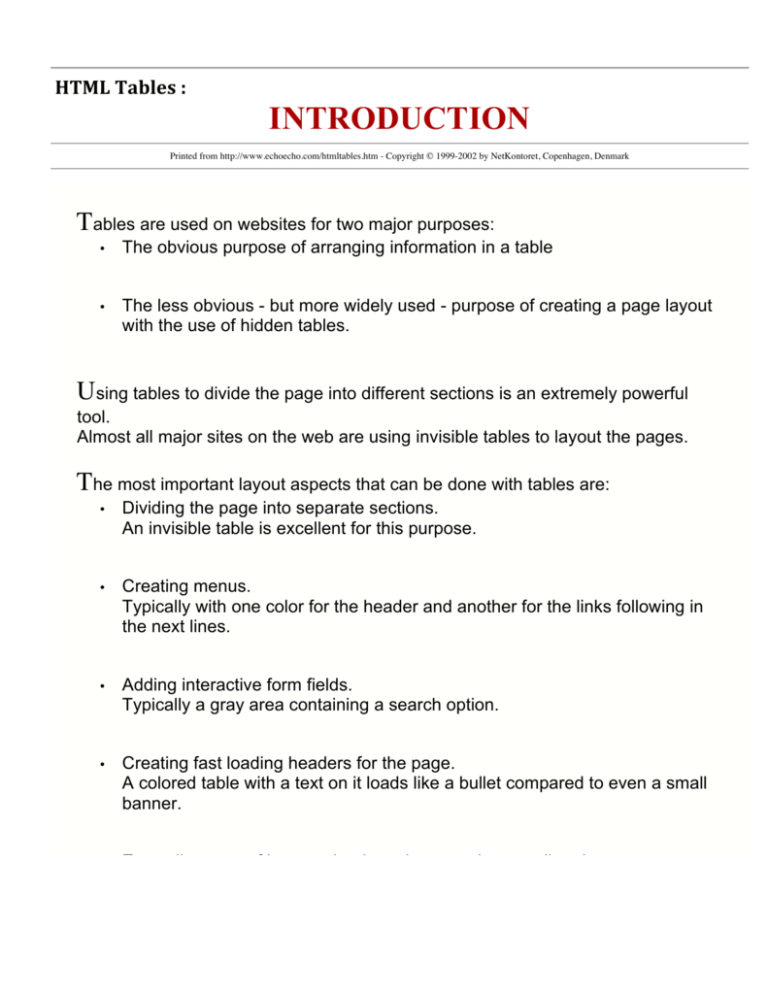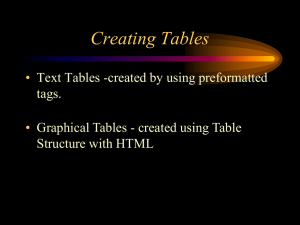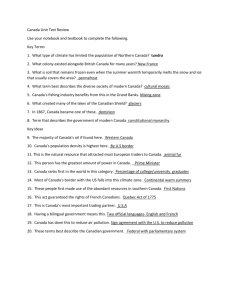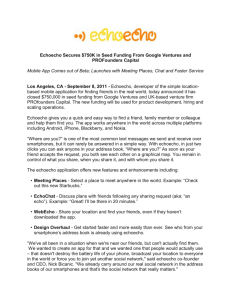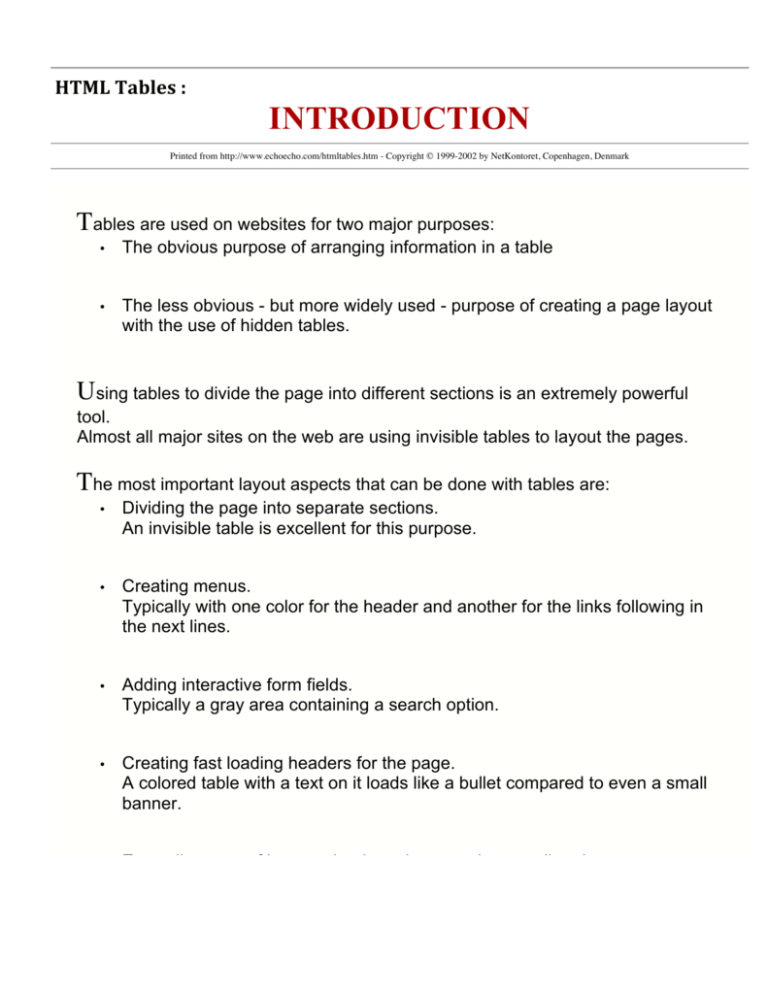
HTML Tables : INTRODUCTION
Printed from http://www.echoecho.com/htmltables.htm - Copyright © 1999-2002 by NetKontoret, Copenhagen, Denmark
Tables are used on websites for two major purposes:
•
•
The obvious purpose of arranging information in a table
The less obvious - but more widely used - purpose of creating a page layout
with the use of hidden tables.
Using tables to divide the page into different sections is an extremely powerful
tool.
Almost all major sites on the web are using invisible tables to layout the pages.
The most important layout aspects that can be done with tables are:
•
•
•
•
•
•
Dividing the page into separate sections.
An invisible table is excellent for this purpose.
Creating menus.
Typically with one color for the header and another for the links following in
the next lines.
Adding interactive form fields.
Typically a gray area containing a search option.
Creating fast loading headers for the page.
A colored table with a text on it loads like a bullet compared to even a small
banner.
Easy alignment of images that have been cut into smaller pieces.
A simple way to allow text to be written in two or more columns next to each
other.
Easy alignment of images that have been cut into smaller pieces.
•
A simple way to allow text to be written in two or more columns next to each
other.
•
The importance of using tables for these layout purposes can't be overrated.
However there are a few things to keep in mind when doing so.
Most important is, that the content of a table is not shown until the entire table is
loaded. If you have extremely long pages, you should divide it into two or more
tables - allowing the user to start reading the upper content while the rest of the
page is loading.
Now let's proceed with learning about the different techniques...
HTML Tables : BASIC TABLES
Printed from http://www.echoecho.com/htmltables01.htm - Copyright © 1999-2002 by NetKontoret, Copenhagen, Denmark
Tables are defined with the <table> tag.
To insert a table on your page you simply add these tags where you want the
table to occur:
<table>
</table>
The above table would be of no use since it has no rows and no columns.
ROWS:
To add rows to your table use the <tr> and </tr> tags.
Example:
<table>
<tr></tr>
<tr></tr>
</table>
It doesn't make sense to write the above lines in itself, cause you can't write
content outside of table cells.
If you do write things outside of cells it will appear right above the table.
COLUMNS:
You can divide rows into columns with <td> and </td> tags:
Example:
<table>
<tr> <td>This is
right side.</td>
<tr> <td>This is
right side.</td>
</table>
row one, left side.</td> <td>This is row one,
</tr>
row two, left side.</td> <td>This is row two,
</tr>
Result:
This is row one, left side.
This is row one, right side.
This is row two, left side.
This is row two, right side.
This page has shown the core basics of tables. In addition to these, there are
different options for customizing your tables.
The following pages will focus on the different settings
for <table>, <tr> and <td>tags.
HTML Tables : TABLE TAGS
Printed from http://www.echoecho.com/htmltables02.htm - Copyright © 1999-2002 by NetKontoret, Copenhagen, Denmark
The following properties can be added to the <table> tag:
Property
Description
align=
left
center
right
left align table
center table
right align table
background=filename
image inserted behind the table
bgcolor=#rrggbb
background color
border=n
border thickness
bordercolor=#rrggbb
border color
bordercolordark=#rrggbb border shadow
cellpadding=n
distance between cell and content
cellspacing=n
space between cells
nowrap
protects agains linebreaks, even though the content
might be wider than the browser window.
frame=
void,
above,
below,
lhs,
rhs,
hsides,
vsides,
box
removes all outer borders
shows border on top of table
shows border on bottom of table
shows border on left side of table
shows border on right side of table
shows border on both horizontal sides
shows border on both vertical sides
shows border on all sides of table
valign=
top
bottom
aligns content to top of cells
aligns content to bottom of cells
width=
n,n
n,n%
minimum width of table in pixels
minimum width in percentage of window size
Note:
Table properties are set for the entire table.
minimum width in percentage of window size
n,n%
Note:
Table properties are set for the entire table.
If certain properties are set for single cells, they will have higher priority than the
settings for the table as a whole.
HTML Tables : ROW/CELL TAGS
Printed from http://www.echoecho.com/htmltables03.htm - Copyright © 1999-2002 by NetKontoret, Copenhagen, Denmark
These settings can be added to both <tr> and <td> tags.
PROPERTY
DESCRIPTION
align=
left
right
center
aligns content to the left of cells
aligns content to the right of cells
aligns content to the center of the cells
background=filename
sets a background image for the cells
bgcolor=#rrggbb
sets a background color for the cells
bordercolor=#rrggbb
sets color for the border of cells
bordercolordark=#rrggbb sets color for the border shadow of cells
valign=
top
middle
bottom
width=
n
n%
aligns to the top of cells
aligns to the middle of the cells
aligns to the bottom of cells
specify a minimum width for the cells in pixels
specify a minimum width for the cells in percent of
the table width
specify a minimum width for the cells in pixels
specify a minimum width for the cells in percent of
the table width
n
n%
height=
n
n%
minimum height of cells in pixels
minimum height of cells in percentage of table height
These settings are only valid for <td> tags.
PROPERTY
DESCRIPTION
colspan=n
number of columns a cell should span
nowrap
protects agains linebreaks, even though the content
of a cell might be wider than the browser window
rowspan=n
number of rows a cell should span
Note:
Settings for columns(<td> tag) have higher priority than settings for rows(<tr> tag).
Settings for cells (<tr> or <td> tags) have higher priority than settings for the table
as a whole(<table> tag).
Copyright © 1999, 2000, 2001, 2001 by NetKontoret - All Rights Reserved
This page can be found online at: http://www.echoecho.com/htmltables03.htm
The print is for personal use - and may not be reproduced in any form without written approval from NetKontoret.
For full details about copyright and contact information please visit http://www.echoecho.com/termsofuse.htm