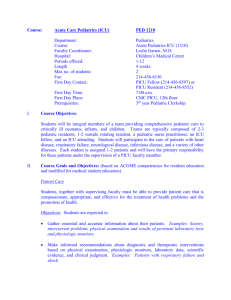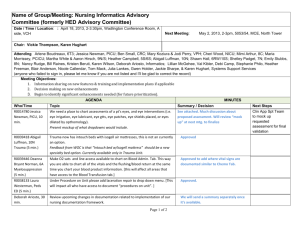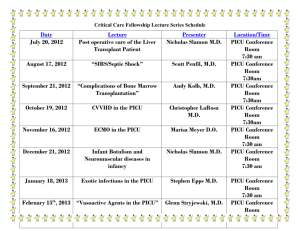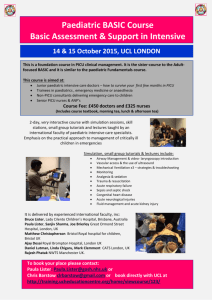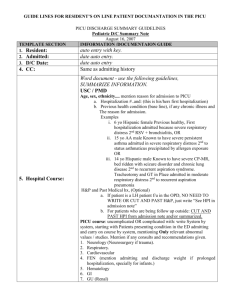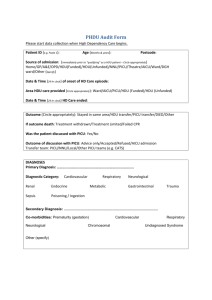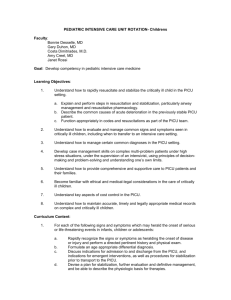Instruction Manual - Critical Care Nutrition
advertisement
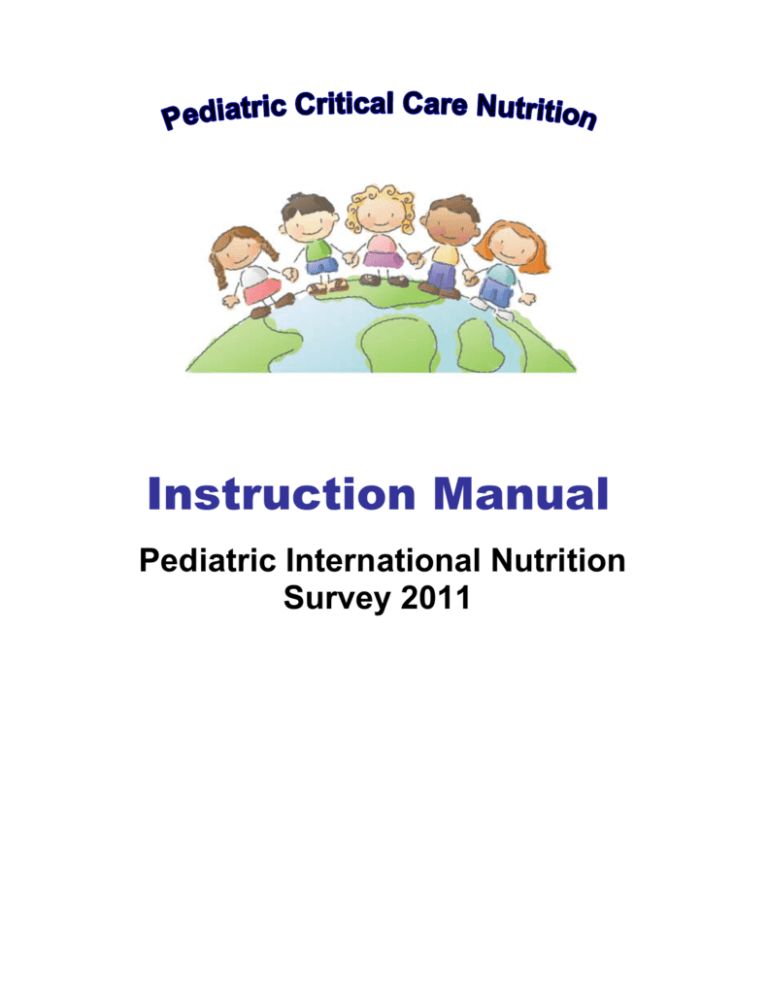
Instruction Manual Pediatric International Nutrition Survey 2011 Table of Contents Table of Contents.................................................................................................................................................... 2 Study Contacts ........................................................................................................................................................ 2 Introduction .............................................................................................................................................................. 3 General Guidelines ................................................................................................................................................. 4 Pediatric Critical Care Nutrition Website ............................................................................................................. 6 Survey Login Page and Registration ................................................................................................................... 7 Home Page ............................................................................................................................................................ 10 Patient Status Page.............................................................................................................................................. 13 Screening ............................................................................................................................................................... 15 Patient Information Form ..................................................................................................................................... 18 Baseline Nutrition Assessment Form................................................................................................................. 20 Daily Nutrition Data............................................................................................................................................... 22 Enteral Nutrition Data ........................................................................................................................................... 23 Parenteral Nutrition Data ..................................................................................................................................... 26 Patient Outcome ................................................................................................................................................... 28 Finalizing Data Entry ............................................................................................................................................ 30 Appendix 1 - PICU Admission Taxonomy ......................................................................................................... 31 Appendix 2 – Enteral Formula Taxonomy......................................................................................................... 37 Study Contacts Principal Investigator Nilesh M. Mehta, MD, DCH Assistant Professor, Department of Anesthesia, Perioperative and Pain Medicine Division of Critical Care Medicine Children's Hospital Boston Email: nilesh.mehta@childrens.harvard.edu Tel: 617-355-7327 Project Leader Lori Bechard, M.Ed., R.D., LDN Clinical Nutrition Specialist III Clinical Nutrition Service Children’s Hospital Boston Email: lori.bechard@childrens.harvard.edu Tel: 617 355 5293 5/5/2011 2 Introduction Pediatric International Nutrition Survey (PINS 2011) This project is a period-prevalence survey of nutrition therapies in critically ill children in pediatric intensive care units (PICUs) across the world. This survey will commence on 11 May 2011, or the nearest date practically possible. Dietitians (or other healthcare practitioners) at each PICU will record data including site characteristics, patient demographics and nutrition goals, illness severity, length of stay, duration of ventilation, infectious outcomes, and mortality. In addition, daily nutrition practices such as route of nutrition, energy and protein amounts received, feeding interruptions, and related medications will also be recorded from PICU admission to PICU discharge, death, or for a maximum of 10 days (whichever comes first). It is projected that the results of this survey will identify differences, highlight strengths and weaknesses, and hopefully illuminate opportunities to improve nutrition practices in the United States and throughout the world. Benchmarked Site Report For participating in this project, you will be provided with a benchmarked site report. This site report summarizes your site’s performance and will allow you to compare your nutrition practices to other PICUs within your own country or region (‘Sister Sites’) and all the PICUs in the database (‘All Sites’). You will also be able to compare your performance to the recommendations of the ASPEN Clinical Guidelines for Nutrition Support of the Critically Ill Child. Instruction Manual This Instruction Manual functions as a resource for successful completion of the electronic case report forms (eCRFs) for PINS 2011. The manual is formatted to provide instruction for each eCRF data page. An image of the actual data page will follow the written instructions. eCRFs are the exclusive mode of data capture used in PINS 2011. The dietitian (or other healthcare practitioner) should enter data online to the eCRFs as soon as it becomes available. NOTE: If you choose to create paper worksheets, please keep ALL documents until you receive your benchmarked performance report. This will provide you with an opportunity to check your site report with the raw data and ensure that it is accurate. Please check with your hospital for local requirements regarding storage of data collection forms as this may differ by hospital site. Please contact the Project Leader for any questions or clarification about PINS 2011. 5/5/2011 3 General Guidelines Ethics We have received ethics approval from Children’s Hospital Boston to conduct this survey and to publish the results. You must contact your local ethics committee to obtain local approval or a waiver for this requirement. For more information, please contact the Project Leader. Accessing the Website Approval or waiver from your local IRB/ethics committee at your site is required before you can register for access to the data entry tool. Please forward a copy of the approval documentation to the Project Leader. We will provide a username and password only to individuals who have registered to participate in PINS 2011, and for those designated by these registrants. To register, go to the login page at https://ceru.hpcvl.queensu.ca/CCN_P and click on the 'Create new login account' link. Complete the form (including choosing your own password) and click Save. You will then get a message instructing you to contact our IT specialist. Please provide him with the email used in the registration process, the name of the hospital and if you are the primary investigator. You will then receive a unique username from him, allowing you to access the web-based tool with the password you specified. The web based tool for PINS 2011 can be accessed by following the link to this website https://ceru.hpcvl.queensu.ca/CCN_P or through the Children's Hospital, Boston website http://www.childrenshospital.org/PCCN All users must log onto the website using their own username and password prior to data entry. When you log in, you will be taken to the appropriate page based on the PICU(s) that you have access to. If you are registered for more than one PICU, you will be taken to the ‘My ICUs’ page. If you are registered for a single PICU, you will be taken to the appropriate ICU status page. Your user profile and password can be changed at any time by clicking the appropriate links on the Pediatric International Nutrition Survey home page. Completion of eCRFs All data collection activities will be completed in the web based tool. Only patients meeting the inclusion criteria should be entered on the web (see Screening, page 15). Enter all times using the 24-hour period format i.e. 22:37. To ensure a proper time format the web system will automatically enter a colon for you or you can manually enter a colon or semi-colon. To access eCRFs single click the appropriate link using the left side of your mouse. Most data fields only support numerical data and will not recognize a unit suffix (e.g. Kg, Kcal, mmol). Enter all data without units. All units are displayed next to the appropriate data field. Please enter the data with the units as labeled in the data tool. All kilocalorie and protein data is entered in total per day, NOT per kg. To expand a menu or taxonomy click on ‘+’ next to the title of the menu/taxonomy. To collapse the menu or taxonomy click on ‘-‘. The RESET form button will take you back to the last saved version. The EXIT form button will take you back to the ICU or Patient Status page. 5/5/2011 4 Please follow the order in which the forms appear. This will reduce the ‘outstanding issues’. All data fields MUST be completed. The web based data entry system has been programmed with various range checks to simplify the query process. In the event that you leave a data field blank or the values that you have entered are beyond web ranges, you will receive an input warning either directly on the form or under ‘Outstanding Issues’ on the Patient Status page. Please follow the instructions on the screen to “view/edit” the data and resolve the query. Editing data entered in the web-based tool To edit previously saved information, access the appropriate eCRF, change the appropriate field(s), and re-save the form. All entries are tracked and logged by the computer program. You cannot delete patients. Please contact the Project Leader if you have any questions about editing or deleting data. Duration of Data Collection Study Day 1 is from PICU admission to the end of your PICU’s 24 hr flowsheet. Study Day 2 and subsequent days start at the time the PICU chart starts until it ends 24 hours later (e.g. from 07:59 on 10 May 11 until 08:00 on 12 May 11). All daily nutrition data is recorded from PICU admission (Study day 1) and each day following until day 10 unless PICU discharge (actual) or death occurs before day 10. If a patient is re-admitted to your PICU within 48 hrs of discharge, consider this to be a continuation of the previous stay. If a patient is re-admitted to your PICU after 48 hours of discharge, this is not considered to be a continuation of the previous stay and patient cannot be included in the survey again. The eCRFs may be completed retrospectively but it is recommended for data to be entered as soon as possible after it is collected. Finalizing Patients and Data Completion The web based data tool has been programmed to recognize when the patient is eligible for finalization (i.e. no outstanding issues and a minimum of three days data entered). At this point, you will be able to access and complete the Patient Outcome page. Once the Patient Outcome page is completed, the patient’s status will change to ‘Finalized’. When at least 15 patients (or more, depending on your recruitment rate) have been finalized, navigate back to the ICU Status page and check the box that asks ‘Is data entry finalized at your PICU?’ Please collect data on at least 15 but no more than 40 patients. 5/5/2011 5 Pediatric Critical Care Nutrition Website The Pediatric Critical Care Nutrition website will be the gateway for accessing the web application’s login page. Go to our website at http://www.childrenshospital.org/PCCN and click on ‘2nd International Study of Nutrition Therapy in the PICU’, or access the login site directly at https://ceru.hpcvl.queensu.ca/CCN_P/. Updates and useful information regarding the Pediatric International Nutrition Survey will also be posted on this website so please check it regularly. 5/5/2011 6 Survey Login Page and Registration Site Registration Prior to entering data for your PICU, you will first need to create a site/user account. This only needs to be completed once. Although several individuals can have access and enter data for your PICU site, the individual coordinating the survey at your PICU site should take responsibility for this initial registration process. User Registration To register, go to the login page and click on the 'Create new login account' link. Complete the form (including choosing your own password) and hit save. The password is case sensitive and must be at least 6 characters long. Do not type spaces between characters and do not use repeating characters. You will then get a message instructing you to contact our IT specialist. Please provide him with the email used in the registration process, the name of your hospital, and if you are the primary investigator. You will then receive a unique username from him, allowing you to access the web-based tool with the password you specified. Please be aware that your username will be sent to you by e-mail shortly after you register (or after you are granted permissions). Since the source of the e-mail may not be recognized by your provider, please check your junk mail folder in the event that the survey email is diverted there. PICU Registration Go to the survey login page and enter your username and password. You will be asked to complete questions about your hospital and PICU. Click on ‘Save ICU’. You will be directed to the ICU status page and can begin to enter patient data. If you wish to register more than one PICU, on the ICU status page, click on ‘Register New ICU’. You can edit your user profile and hospital/PICU details or change your password at any time by following the appropriate links. Grant Permission to Other Users If you wish to grant permission for other users, on the ICU status page, click on ‘grant permissions for this ICU to other users’, enter their e-mail addresses and click on ‘grant permissions’. This will generate an e-mail to new users with a username and temporary password to access the survey. 5/5/2011 7 Consent to participate: Checking this box tells us that you have read the information about the study and understand its purpose. It will allow us to compute benchmarked site reports comparing your performance with other PICUs in the dataset. All data will be aggregated, so that individual patients will not be identifiable and other sites will not be able to identify your PICU. Consenting to participate also allows us to correctly acknowledge your participation on the website and in other publications. Forget your Password?: If you forget your password, click on the ‘forget your password?’ tab on the login page. Enter your e-mail address and complete the human user verification. You will be sent an email with your username and a temporary password. Please change your password when you next login to the survey. Human User Verification: You must type the letters or numbers you see in the box to confirm that a person is trying to access the survey and not an automated program. This helps to prevent automated programs from misusing the survey. PICU Registration: Although you may be aware of the answers to these questions, please confirm the type of PICU and case mix details with the medical or nursing director of your PICU. Multiple PICUs: If your hospital has multiple PICUs, please enter YES when prompted, and enter your PICU name. Make sure that you select a name for your PICU that is distinct from the other PICUs in your hospital (e.g. medical, surgical, cardiac) Type of Hospital: A teaching hospital is a hospital that provides training to medical students and residents. If your hospital only has occasional medical students/residents, record your hospital as a nonteaching hospital. PICU Structure: Open ICUs are sites where patients are under the care of an attending physician (e.g. internist, family physician, surgeon) with intensivists (i.e. physician with training in critical care) consulted as necessary. Closed ICUs are sites in which patients are under the care of an intensivist, or care is shared between the intensivist and another attending physician. Full Time Equivalent (FTE) Dietitian: This is a measure of the amount of time the dietitian is dedicated to the PICU relative to a full-time position e.g. a FTE of 1.0 means that the dietitian works in the PICU fulltime and a FTE of 0.5 means that the dietitian is in the PICU half-time, or two and a half days a week. 5/5/2011 8 Login Page 5/5/2011 9 Home Page My ICUs This will be your ‘home’ page if you are registered for more than one PICU. This page will display a list of PICUs for which you have been granted permission to enter data. The list will include the name of the PICU, the number of patients registered, and the number of patients finalized. Clicking on a specific PICU will take you to the ‘ICU Status’ page for that PICU. You can enter the ‘My ICUs’ page at any time by clicking on the appropriate links on the menu. ICU Status Page This will be your ‘home’ page if you are registered for a single PICU. This page displays a list of all the patients registered at your PICU. The list includes the patient number, basic demographic data, and the patient’s status. The statuses are: o In progress: The patient has less than three days of data entered, and/or there are outstanding queries. The patient is therefore not eligible for finalization. o Eligible for finalization: The patient has no outstanding queries and has a minimum of three days of data entered, and is therefore eligible for finalization. o Finalized: Data entry, including outcomes, is complete, with no outstanding queries. Click on the line containing details about a specific patient to navigate to the Patient Status page for that patient. Menu Tabs My ICUs. To view a summary of all your registered PICUs and the number of patients registered and finalized in each one, click on the ‘My ICUs’ left hand menu. ICU Status. To view a summary of the number of patients registered at a single PICU and the number of patients finalized click on the ‘ICU Status’ left hand menu. Register New Patient. To register a new patient, click on ‘register new patient’ on the left hand side menu. Edit User Profile. To change your personal information click on ‘edit user profile’ on the left hand side menu Change password. To change password, click on ‘change password’ on the left hand side menu. You will be asked to enter your old password, select and confirm a new password. Contact Us. On the left hand side of the menu click on ‘contact us’ to view the contact details for the Project Leader and Technical Support. Help. To access information related to the study and Pediatric Critical Care Nutrition, click on ‘help’ on the left hand side menu. 5/5/2011 10 Log Out. To log out of the web system and return to the login page click on “Log out’ on the left hand side menu. ‘My ICUs’ Page 5/5/2011 11 ‘ICU Status’ Page 5/5/2011 12 Patient Status Page After clicking on a specific patient on the ICU Status Page you will be directed to the Patient Status page. From this page you can view, enter data, or edit information on all Pediatric International Nutrition Survey eCRFs. If you ‘save’ any eCRF, you will be directed back to this page. To enter, review or edit daily nutrition data, click on the row corresponding to the study day, or click on “new observation” to add a new study day. To enter, review or edit Enteral Nutrition (EN) or Parenteral Nutrition (PN) data, click on ‘Yes’ in the respective column(s). When all PICU study days have been entered (minimum 3 days), select ‘Finalize Patient’. You will be directed to the Patient Outcome page. 5/5/2011 13 Patient Status Page 5/5/2011 14 Screening Please begin to identify study patients on 11 May 2011 (or nearest possible date thereafter). The Screening Log is not part of the online data collection process, but has been developed as a tool to help you to identify which patients in the PICU meet the inclusion criteria. We will not ask you to enter any information from this form online. Eligibility Criteria Inclusion: Critically ill patients that are mechanically ventilated and have an anticipated stay of > 48 hours in the PICU. Children ages 1 month to 18 years. Exclusion: Patients who were not ventilated within the first 48 hours of admission. Patients on mask ventilation. Patients on compassionate care towards end-of-life. Patients enrolled in any other nutritional interventional trial. Duration of Ventilation does not matter. Patients that were ventilated within the first 48 hours of admission to the PICU, and then came off the ventilator and stay in the PICU > 3 days, still meet the eligibility criteria. If the patient is ventilated prior to admission to the PICU they meet the eligibility criteria. To identify your eligible study patients using the Screening Log, complete the following steps: Record the initials of ALL patients that are currently in your PICU in Column 1 In Column 2, record only those patients from Column 1 that were intubated and ventilated within the first 48 hrs of admission to PICU or prior to PICU admission. In Column 3, list only those patients from Column 2 that were in PICU 3 days. In Column 4, number the patients from Column 3 consecutively and these are your eligible study patients. In Column 5, enter the identification number the patient was allocated by the web-based tool. Continue to screen until you reach a minimum of 15, maximum of 40 consecutive patients. For patients that are just admitted and are ventilated, please follow them up for 72 hours to see if they stay in the ICU 3 days, as they will also be included. Please keep the Screening Log to help track down which patient corresponds to which patient number in case we have data queries at a later date. 5/5/2011 15 SCREENING LOG PICU Name This log is for your own reference and will not be entered online. Column 1 Column 2 Column 3 Column 4 Column 5 Initials for ALL patients in the PICU on beginning study day Patients intubated and ventilated within the first 48 hrs of admission to PICU Patients in the PICU 3 days Screening Number Patient ID Number Total number of patients meeting inclusion criteria =____________ 5/5/2011 16 Screening Notes: If the number of patients meeting inclusion criteria is less than 20, please continue to screen daily until you have a minimum of 15 CONSECUTIVE patients (maximum accrual 40 patients). Consecutive: means the very next patient that meets the criteria, instead of picking and choosing patients randomly. For those patients just admitted and are ventilated, please follow them up for 72 hours to see if they stay in the PICU ( 3 days) as they will also be included into your study cohort. Include the patient if he/she is physically in the PICU at time of screening and meets the criteria even if they are ready for discharge from the PICU and are waiting for a bed on the ward. If the patient has had several admissions to the PICU, use the most recent admission. If a patient is discharged from the PICU but re-admitted within 48 hours, consider that this patient never left the PICU. If data are missing and you are unable to collect the relevant details for this patient, please exclude and include the next eligible consecutive patient. The screening number and patient number (generated by the web based data tool) will be the same if you enter the patients in consecutive order. 5/5/2011 17 Patient Information Form This eCRF is to be filled out once for each patient. Demographics: Enter the gender and age of the patient with the appropriate units (years, months, days). Admission Information: If mechanical ventilation was initiated prior to PICU admission (e.g. patient transferred from another PICU), check the box that says ‘ventilation initiated prior to ICU admission’. Admission Category: Choose the most suitable admission category. If surgical indicate if this is elective or emergency surgery. Admission Diagnosis: View the PICU Admission Taxonomy provided (see Appendix 1). This is the diagnosis that resulted in the patient’s admission to PICU. If the Admission Diagnosis is not present in the taxonomy, look for the appropriate condition (based on admission category) and choose “Other” and type in the diagnosis in the box below. For example, if Admission Diagnosis is Cystic Fibrosis, choose “Other respiratory disease (#20)” and type in “Cystic Fibrosis”. Presence of Acute Respiratory Distress Syndrome (ARDS): ARDS is an acute lung condition characterized by PaO2:FiO2 < 200 in the presence of bilateral alveolar infiltrates on chest x-ray. You are not expected to diagnose ARDS. You only need to review the chart for the first 72 hrs from admission to the PICU for either a confirmed or suspected diagnosis of ARDS. If the chart says “? ARDS”, this is suspected ARDS, enter Yes. Severity of Illness score - Pediatric Risk of Mortality (PRISM) or Pediatric Index of Mortality (PIM): Enter whatever score is calculated by your PICU. If presently unavailable, leave field blank and complete at a later date. Please specify the score used, PRISM 2, PRISM 3, or PIM. This field is required for data finalization. 5/5/2011 18 Patient Information Form 5/5/2011 19 Baseline Nutrition Assessment Form This eCRF is to be filled out once for each patient. Record height in centimeters and weight in kilograms at time of PICU admission. If unable to obtain “actual” height or weight, use estimated height and weight or that obtained from family members and check the appropriate box to indicate that data was estimated. Use “dry weight” (i.e. weight in the absence of fluid overload) if fluid retention is present. For weight used to determine prescribed energy requirements, choose from the drop-down list: 1 Actual (ABW) 2 IBW based on growth chart 3 Adjusted by 25% (ABW x 0.25 + IBW) 4 Adjusted by 40% (ABW x 0.4 + IBW) 5 Adjusted average (ABW + IBW) x 0.5 6 No weight used in calculation 7 No assessment completed 8 Other, please specify For determination of basal energy requirements choose from the drop-down list: 1 Harris Benedict equation 2 Schofield equation 3 WHO 4 White 5 Talbot 6 Indirect calorimetry 7 Other, please specify Enter stress factor applied to the chosen equation in numeric form (i.e. enter ‘1.5’ for 150% of estimated BEE) For Targeted Energy Goal, enter the total kilocalories per day to be provided by the goal regimen for EN/PN, according to the dietitian’s or physician’s assessment. For Targeted Protein Goal, enter the total grams of protein per day to be provided by the goal regimen for EN/PN, according to the dietitian’s or physician’s assessment. 5/5/2011 e.g., If the dietitian recommends a starting rate of 5 ml/hr on day 1 with a final rate of 45 ml/hr by day 3, enter the total daily calories and protein that the final rate = 45ml/hr X 24 hrs. will provide, in kilocalories per day and grams of protein per day (NOT per kg). 20 For those receiving both EN and PN, please record the total kilocalories and grams of protein per day to be provided from the combined prescription of EN and PN. Baseline Nutrition Assessment Form 5/5/2011 21 Daily Nutrition Data This eCRF is to be filled out for each patient daily. The study day will automatically appear on the screen. Study Day 1 is from ICU admission time to the end of your 24 hr flowsheet. Study Day 2 and subsequent days start at the time the ICU chart starts until it ends 24 hours later. (e.g. from 08:00 on 11 May 11 until 07:59 on the 12 May 11) For each study day, indicate “Yes” or “No” to indicate all types of nutrition patient received. If patient is on both EN and PN on the same day, click the ‘yes’ response in both places (“Enteral nutrition” and “Parenteral nutrition”). Click on ‘save’ to save the form and return to the patient status page. EN and PN pages are accessed from the patient status page. If you have selected EN or PN in the daily nutrition data, “Yes” will appear in the EN or PN column for that study day. Click on “Yes” in the appropriate column to be directed to the EN or PN page corresponding with that study day. If you accidentally enter an extra or incorrect study day, please contact Technical Support stating your username, the patient number and the patient day that you wish to delete. Daily Nutrition Data Page 5/5/2011 22 Enteral Nutrition Data Complete this eCRF for each patient daily. The study day will automatically appear. EN Formula: Using the taxonomy provided (see Appendix 2), please record the enteral formula(s) received. o You may select up to 3 formulas per day. In the event that the patient receives more than 3 formulas, select the 3 that provided the largest volumes. o On subsequent days, answer yes or no to the question “Has the EN formula(s) changed since previous day?”. If you click “Yes” the taxonomy will appear and you can select new formulas. Route for Enteral Nutrition Delivery: Pick one of the gastric or post-pyloric options from the drop down box to indicate the location of the feeding tube. o If the location of the feeding tube changes within the day, please choose the location that was used for the majority of the day. If gastric was used for half the day and post-pyloric for the other half, choose post-pyloric. Kilocalories Received: The total enteral calories received each day (NOT per kg) should be entered. Include calories from protein, supplements, and modular components. Do not include calories from IV solutions. Protein Received: The total enteral protein grams received each day (NOT per kg) should be entered. Include protein from additional enteral supplements or modular components. Do not include protein from PN. If patient is on a combination of EN and PN, please calculate the calories and protein received from each separately and record on the respective EN Data and PN data pages, without duplication. Feeding Interruptions: Indicate Yes or No if enteral nutrition was ever interrupted today. If yes, enter the total duration of feed interruption (i.e. if the EN feeds were stopped from 10:00 to 10:45 and then again 13:15 to 20:20 enter 8hrs, 50mins as ‘08:50’). Select the reason that EN feeds were interrupted from the list below. If more than one reason, hold the ctrl key and click to select multiple reasons. Code 1 2 3 4 5 6 7 8 9 10 11 12 13 5/5/2011 Reason Fasting for endotracheal extubation or intubation Fasting for other bedside procedure Fasting for operating room procedure Fasting for radiology suite procedure Intolerance to enteral feeding – high gastric residuals Intolerance to enteral feeding – increased abdominal girth or abdominal distension Intolerance to enteral feeding – vomiting / emesis or diarrhea Intolerance to enteral feeding –subjective discomfort No enteral access available / enteral access lost, displaced or malfunctioning Inotropes, vasopressor requirement Subject deemed too sick to continue enteral feeding Enteral feeding formula not available Reason for EN interruption not known 23 Motility Agents: Select the prescribed motility agents from the options below. You do not need to record the route of administration or the dose. If the patient has been prescribed combination therapy, please select all motility agents prescribed (hold ctrl key and click to select multiple options). Code 1 2 3 4 5 Reason Metoclopramide Motilium Erythromycin Other: Specify______________ None Antacid usage: Choose from the options listed. You do not need to record the route of administration or the dose. If the patient has been prescribed combination therapy, please select all antacids prescribed (hold ctrl key and click to select multiple options). 5/5/2011 24 Enteral Nutrition Page 5/5/2011 25 Parenteral Nutrition Data Complete this eCRF for each patient daily. The study day will automatically appear. Reason EN not provided: Choose from the list, and if the reason for PN is not listed, select ‘other’ and specify. On subsequent days, answer yes or no to the question “Has the reason EN not provided changed since the previous day?”. If you click “Yes” the list will appear and you can select a new reason. Code 1 2 3 4 5 6 7 8 9 10 11 12 13 14 15 Reason No clinical reason Mechanical bowel obstruction Bowel ischemia Small bowel ileus Small bowel fistulae Gastrointestinal perforation Short Gut Syndrome Hemodynamic instability Proximal bowel anastomosis Not tolerating enteral feeding No access to small bowel Pancreatitis Gastrointestinal bleed Gastrointestinal surgery Other: Specify______________ Total kilocalories received from PN (INCLUDING dextrose, amino acids, NOT lipids): Parenteral calories received each day (NOT per kg) should be entered. Include calories from dextrose and amino acids. Do NOT include calories from lipids. Do not include calories from other IV solutions or propofol. Protein Received from PN: The total parenteral protein grams received each day (NOT per kg) should be entered. Do not include protein from EN. Include protein from glutamine and parenteral supplements, if applicable. Lipids received: Select the type of lipid solution(s) received from the list. 1 Soybean oil based (LCTs) 2 MCT/LCT physical mixture 3 MCT/LCT structured form 4 Olive Oil based 5 Fish Oil based 6 Mixture of soy oil, MCTs, and fish oil 7 Mixture of soy oil, MCTs, olive oil, and fish oil 8 Other Parenteral lipid kilocalories received (in kcal/day): The total parenteral lipid calories received each day (NOT per kg) should be entered. Do not record the volume administered, just the calorie amount provided from lipids alone. 5/5/2011 26 Parenteral Nutrition Page 5/5/2011 27 Patient Outcome All outstanding issues must be addressed before you can access this page. Outstanding issues for each patient will appear at the top of their Patient Status Page. Complete this eCRF once for each patient, after patient is discharged from PICU/hospital or if the patient dies. Some questions will require you to wait until day 60 following PICU admission. Enteral/Parenteral Nutrition First Initiated: From the list of selections, indicate when EN and PN were initiated. Discharge Information “Did patient die in hospital/ICU?” Select “Yes” or “No” o If “Yes”, enter number of days for “length of stay in PICU, in days” and “total length of hospital stay, in days” o If “No”, enter number of days for “length of stay in PICU, in days” and “total length of hospital stay, in days” o OR, as appropriate, click box next to “Check here if patient still in hospital at day 60” and “Check here if patient still in PICU at day 60” Total number of ventilator days in the PICU (in days)? Indicate total number of days of mechanical ventilation. If ventilation was discontinued and restarted, count only the total number of days the patient received mechanical ventilation. If patient is discharged from PICU while still ventilated (for example, transfer to step-down unit or transfer to another hospital), days of ventilation are same as ICU days. In addition, please make a comment in the Comment Box describing the situation. ICU/hospital discharge, 60 days of hospital stay, OR death marks the end of data collection, whichever comes first. You do not need to follow-up after hospital discharge or transfer to another healthcare facility. UTI – Urinary tract infection VAP – Ventilator associated pneumonia CRBSI – catheter related blood stream infection Presence of VAP/UTI/CRBSI: You are not expected to diagnose these conditions. Review the chart for the PICU length of stay for either a confirmed or suspected diagnosis of any of these conditions. If the chart says “? VAP/UTI/CRBSI”, this is suspected diagnosis, enter Yes. If infection was culture proven, please indicate day of PICU admission that culture was ordered (if presumed infection, leave blank). Enter the day of PICU admission that the culture was sent, not the day it was discovered positive or treatment began. Click ‘Finalize Patient’ to save the form and be directed back to the patient status page. If there are outstanding queries, the patient’s status will be listed as ‘in progress’ 5/5/2011 28 on the patient status page. If the patient was finalized successfully, the patient’s status will be listed as ‘finalized’ on the patient status page. Patient Outcome Page 5/5/2011 29 Finalizing Data Entry To determine when the data entry has been completed, a data finalization process has been incorporated into the web based data tool. Make sure that the data you have entered is accurate to the best of your knowledge before you finalize the data. When you have completed data entry for a minimum of 15, maximum 40 patients, go to the ICU Status Page and check the box ‘Is data entry finalized at your ICU?’ THANK YOU for participating in the 2011 Pediatric International Nutrition Survey! 5/5/2011 30 Appendix 1 - PICU Admission Taxonomy Respiratory 1. Acute resp. failure 2. Acute resp fail newborn 3. Acute resp. distress, insufficiency 4. Pulm respiratory arrest 5. Insuff. following surgery& trauma 6. Pleural effusion, unspecified. 7. Pleural effusion, malignant 8. Pleural effusion, streptococcal, staphylococcal, pneumococcal. 9. Asthma, w/o status 10. Asthma, with status 11 Asthma with acute exacerbation 12 RSV Bronchiolitis 13. Apnea 14. Apnea newborn primary 15. Apnea newborn other 16. Pneumonia, streptococcus 17. Pneumonia, bacterial unspecified 18. Pneumonia, unspecified 19. Croup 20. Tracheostomy complication 21. Tracheostomy complication mechanical 22. Tracheostomy complication infection 23. Stridor 24. Upper airway obstruction 25. Acute tracheitis, w/o mention of obstruction (Bacterial tracheitis) 26. Acute tracheitis, with obstruction 27. Tracheostomy status 28. Tachypnea 5/5/2011 31 29. Tachypnea newborn Cardiac - CHD 30. Coarctation of Aorta 31. Atrial Septal Defect 32. Ventral Septal Defect 33. TAPVR 34. Tetralogy of fallot 35. Complete Transposition of Great vessels 36. Transposition of Great vessels:DORV 37. hypoplastic left heart syndrome 38. Complete transposition of great vessels 39. Common truncus 40. Double outlet right ventricle 41. Pulmonary Atresia 42. Pulmonary Atresia, congenital 43. Pulmonary stenosis, congenital 44. Ebsteins anomaly Cardiac - Other 45. Pulmonary hypertension, primary 46. Cardiac complications 47. Cardiac dysrhythmia, unspecified 48. Paroxysmal Ventricular Tachycardia 49. Tachycardia, Unspecified 50. Neonatal Tachycardia 51. Shock, Unspecified 52. Cardiac arrest 53. Cardiogenic shock 54. Acute pericarditis, Unspecified 55. Acute and subacute bacterial endocarditis 5/5/2011 32 56. Pericarditis w/effusion, NOS 57. Pericardial Effusion 58. Cardiomyopathy 59. Heart failure, Unspecified 60. Congestive heart failure Infectious disease 61. Septicemia, Unspecified 62. Septicemia, staph aureus 63. Septic Shock 64. Meningococcal meningitis 65. Peritonitis, Unspecified Neurology 66. VP shunt infection 67. Complex febrile seizure 68. Simple febrile seizure 69. Status epilepticus 70. Other convulsions 71. Myoclonic convulsions 72. Closed head injury, Unspecified 73. Intracranial hemorrhage, w/o open wound 74. Intracranial hemorrhage, with open wound 75. Intracranial Hemorrhage, Unspecified 76. Subdural 77. Extradural 78. Cerebral edema 79. Benign intracranial hypertension 80. Hydrocephalus 81. Encephalopathy, Unspecified 82. Encephalopathy metabolic 5/5/2011 33 83. Encephalopathy 84. Compression of brain 85. Encephalitis 86. Encephalitis toxic 87. Encephalitis post infectious 88. Encephalitis other 89. Intracranial abscess 90. Intracranial and intraspinal abscess Extradural or subdural abscess, NOS 91. Altered Mental Status 92. Mild memory disturbance due to Organic Brain Damage 93. Other alteration of consciousness 94. ADD- Attention Deficit Disorder of childhood 95. ADHD- Attention Deficit Disorder of childhood Trauma/Orthopedic/Random - NOS 96. Internal injury, Unspecified w/o open wound 97. Internal injury, Unspecified with open wound 98. Scoliosis 99. Gl hemorrhage 100. SLE 101. Post/op observation 102. S/p surgery of eye & adnexa 103. S/p surgery cataract (Extraction status) 104. S/p posterior fusion (Arthrodesis status) Renal/Endocrine 105. HUS 106. Acute renal failure 107. Chronic renal failure (Unspecified) 108. Chronic renal failure stage 1 109. Chronic renal failure stage 2 (mild) 5/5/2011 34 110. Chronic renal failure stage 3 (moderate) 111. Chronic renal failure stage 4 (severe) 112. Chronic renal failure stage 5 113. End stage renal disease 114. Renal failure, Unspecified 115. Electrolyte and fluid disorders, NEC 116. Acidosis 117. Alakalosis 118. hyponatremia/hyposmolality 119. hypernatremia/hyperosmolality 120. Mixed ascid base disorder 121. Volume depletion 122. Hypovolemic shock post op 123. Hypovolemic shock traumatic 124. Volume depletion unspecified 125. Dehydration 126. Fluid Overload 127. Hyperkalemia 128. Hypokalemia 129. Electrolye and Fluid Disorder NOS 130. Poisoning, accident 131. Poisoning, suicide 132. Diabetes insipidus 133. Diabetes w/ketoacidosis 134. Hypertension malignant 135. Hypotension, orthostatic 136. Hypotension, specified 137. Hypotension, Unspecified 138. Dehydration Hematology/Oncology 5/5/2011 35 139. Brain tumor, Unspecified 140. Anemia, Unspecified 141. ALL w/o remission 142. ALL with remission 143. AML w/o remission 144. AML with remission 145. Coagulopathy acquired Symptoms 146. Chest pain 147. Headache 148. Abdominal pain 149. Polydipsia 150. Polyuria 151. Fever 152. Hematuria 153. Vomiting, alone 154. Vomiting with nausea 787.01 155. Nausea alone 787.02 Neonatal 156. Pulmonary hypertension, newborn 157. Other apnea of newborn 158. Septicemia of newborn 159. Bacteremia of newborn 160. Cyanotic attacks of newborn 161. Respiratory failure of newborn 162. Drug withdrawal syndrome, newborn 163. Metabolic acidosis of newborn 164. Transitory tachypnea of newborn 5/5/2011 36 Appendix 2 – Enteral Formula Taxonomy Abbott International A1 AlitraQ A2 Edanec A3 Edanec HN A4 Ensure A5 Ensure HP A6 Ensure Plus A7 Glucerna A8 Glucerna Select A9 Jevity A10 Jevity 1 Cal A11 Jevity 1.2 Cal A12 Jevity 1.5 Cal A13 Jevity Plus 1.5 k/cal A14 Jevity 2 with FOS A15 Jevity with FOS A16 Jevity HiCal A17 Jevity Plus 5/5/2011 37 A18 Jevity Promote A19 Nepro A20 Osmolite A21 Osmolite 1 Cal A22 Osmolite 1.2 Cal A23 Osmolite 1.5 Cal A24 Osmolite with Fiber A25 Osmolite HN A26 Osmolite HN Plus A27 Osmolite High Protein A28 Oxepa A29 Optimental A30 Optimental 1.0 A31 Perative A32 Pivot 1.5 Cal A33 Promote A34 Promote with Fiber A35 Pulmocare A36 Pulmocare II 5/5/2011 38 A37 Suplena A38 Two Cal HN A39 Vital A40 Vital HN A41 Supplement: Juven A42 Supplement: Polycose powder A43 Supplement: Polycose Liquid A44 Supplement: Promod A45 Supplement: Prosure A46 Other Abbott Product (please specify) A47 Elecare A48 Alimentum A49 Similac Advance A50 Isomil A51 Similac PM 60/40 A52 Neosure A53 Similac Special Care A54 Pediasure 5/5/2011 39 Fresenius Kabi B1 1000 complete B2 1200 complete B3 1800 complete B4 Diben B5 Fresubin Original B6 Fresubin Original Fibre B7 Fresubin Energy B8 Fresubin Energy Fibre B9 Fresubin HP Energy B10 Fresubin Soya Fibre B11 Fresubin HEPA B12 Fresubin Diabetes B13 Fresubin B14 Intestamin B15 Reconvan B16 Supportan B17 Survimed Renal B18 Survimed OPD 5/5/2011 40 B19 Other Fresenius Kabi Product Nestle C1 Crucial C2 Peptamen with Prebio 1 C3 Peptamen C4 Peptamen 1.5 C5 Peptamen VHP C6 Peptamen AF C7 Nutren 1.0 C8 Nutren 1.0 Fiber C9 Nutren 1.5 C10 Nutren 1.5 Fiber C11 Nutren 2.0 C12 Nutren Glytrol C13 Nutren Probalance C14 Nutren Pulmonary C15 Nutren Renal C16 Nutren Replete C17 Nutren Replete Fiber 5/5/2011 41 C18 Nutren VHP C19 Nutren VHP Fiber C20 Nutren Fibre with Prebio 1 C21 Nutren Fibre 1.5 with Prebio 1 C22 Nutrihep C23 Supplements: Caloreen C24 Other Nestle Product C25 Good Start C26 Good Start Soy C27 Boost Kid Essentials C28 Boost Kid Essentials 1.5 C29 Compleat Pediatric C30 Nutren Junior C31 Peptamen Junior C32 Peptamen Junior 1.5 C33 Vivonex Pediatric Novartis D1 Compleat D2 Diabetisource AC 5/5/2011 42 D3 Fibersource D4 Fibersource HN D5 Impact D6 Impact Glutamine D7 Impact with Fiber D8 Impact 1.5 D9 Isocal D10 Isocal HN D11 Isosource D12 Isosource HN D13 Isosource HN with fibre D14 Isosource VHN D15 Isosource 1.5 D16 Novasource Renal D17 Novasource Pulmonary D18 Novasource GI Control D19 Novasource 2.0 D20 Novasource Diabetes D21 Peptinex 5/5/2011 43 D22 Peptinex AF 1.2 D23 Peptinex HN D24 Peptinex DT D25 Peptinex DT with Prebiotics D26 Resource 2.0 D27 Resource Plus D28 Resource Standard D29 Resource Diabetic D30 Subdue Plus D31 Tolerex D32 Trauma-cal D33 Ultracal D34 Vivonex TEN D35 Vivonex Plus D36 Vivonex RTF D37 Supplements- Beneprotein Instant Protein Powder D38 Supplements - Microlipid D39 Supplements - Benecalorie D40 Supplements - MCT oil 5/5/2011 44 D41 Supplements-Resource Glutasolve D42 Supplements: Resource Arginaid D43 Supplements- Benefiber D44 Other Novartis Product Nutricia E1 Cubison E2 Diason E3 Nutrison Standard E4 Nutrison Multi Fibre E5 Nutrison Protein Plus Multi Fibre E6 Nutrison Protein Plus E7 Nutrison1000 Complete Multi Fibre E8 Nutrison 1200 Complete Multi Fibre E9 Nutrison Energy Multi Fibre E10 Nutrison Energy E11 Nutrison Soya E12 Nutrison MCT E13 Nutrison Low Sodium E14 Nutrison Concentrated 5/5/2011 45 E15 Nutrison Pre E16 Nutrison Low Energy Multi Fibre E17 Nutrisorb Low Energy E18 Nutrisorb Low Energy Soy Multi Fibre E19 Peptisorb E20 Supplement: Calogen E21 Supplement: Protifar E22 Supplement: Polycal Powder / Fantomalt E23 Supplement: Polycal Liquid E24 Supplement: DuoCal E25 Supplement: Fortimel E26 Other Nutricia Product E27 Karicare E28 Caprilon E29 Ketocal E30 Neocate E31 Neocate Jr. E32 Neocate 1+ E33 Fortini Multi Fibre 5/5/2011 46 E34 Infatrini E35 Kindergen E36 MCT Peptide 1+ E37 Monogen E38 Nutrini E39 Tentrini B.Braun F1 Nutricomp Standard F2 Nutricomp Standard with Fibre F3 Nutricomp Standard with Fibre D F4 Nutricomp F5 Nutricomp Diabetes F6 Nutricomp Hepa F7 Nutricomp Intensive F8 Nutricomp Immun F9 Nutricomp MCT F10 Nutricomp Peptid F11 Nutricomp Energy F12 Nutricomp Energy Fibre 5/5/2011 47 F13 Other B.Braun Product F14 Nutricomp Pediatric Miscellaneous G1 Baxter: Restore-X G2 MEAD JOHNSON: Portagen G3 Hormel Health: Immun-Aid G4 Hormel Health: Hepatic-Aid G5 Hormel Health: Glutasorb G6 Hormel Health: Propass G7 National Nutrition: Argiment G8 National Nutrition: Argitein G9 National Nutrition: Prosource liquid G10 National Nutrition: Prosource powder G11 Global Health: Procel G12 Medical Nutrition: Pro-stat G13 Victus Inc: Immunex Plus G14 Wyeth: Enercal G15 Wyeth: Enercal Plus G16 Bright Beginnings Soy 5/5/2011 48 G17 Enfamil Lipil G18 EnfaCare G19 Enfamil LactoFree G20 Enfamil A.R. G21 Gentlease G22 Nutramigen AA G23 Prosobee G24 Pregestimil G25 Nutramigen G26 Other 5/5/2011 49