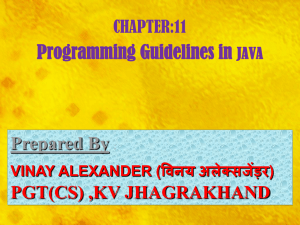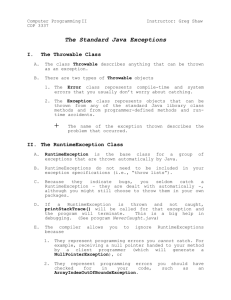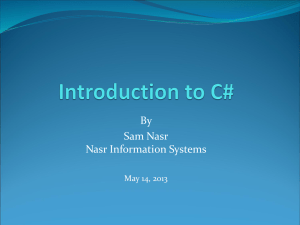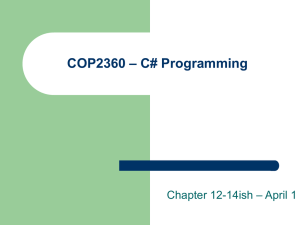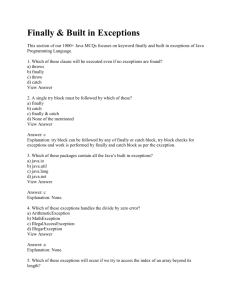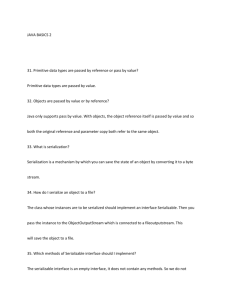Exceptions?
advertisement
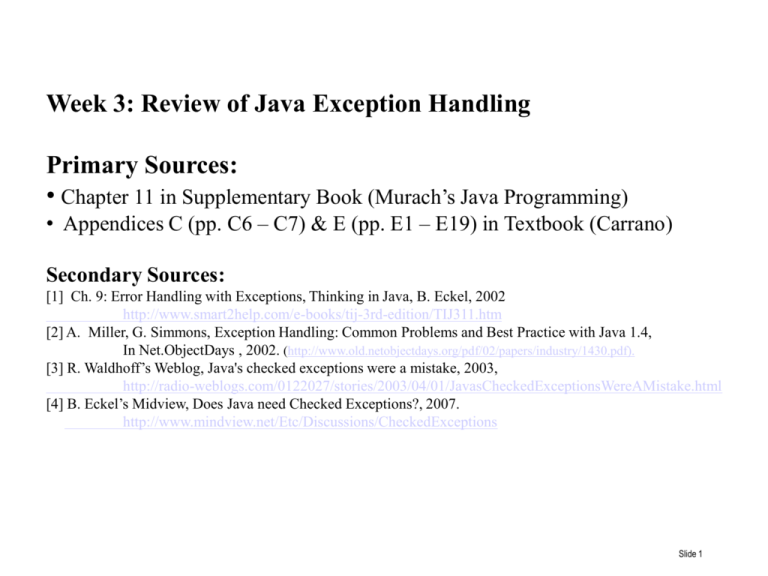
Week 3: Review of Java Exception Handling
Primary Sources:
• Chapter 11 in Supplementary Book (Murach’s Java Programming)
• Appendices C (pp. C6 – C7) & E (pp. E1 – E19) in Textbook (Carrano)
Secondary Sources:
[1] Ch. 9: Error Handling with Exceptions, Thinking in Java, B. Eckel, 2002
http://www.smart2help.com/e-books/tij-3rd-edition/TIJ311.htm
[2] A. Miller, G. Simmons, Exception Handling: Common Problems and Best Practice with Java 1.4,
In Net.ObjectDays , 2002. (http://www.old.netobjectdays.org/pdf/02/papers/industry/1430.pdf).
[3] R. Waldhoff’s Weblog, Java's checked exceptions were a mistake, 2003,
http://radio-weblogs.com/0122027/stories/2003/04/01/JavasCheckedExceptionsWereAMistake.html
[4] B. Eckel’s Midview, Does Java need Checked Exceptions?, 2007.
http://www.mindview.net/Etc/Discussions/CheckedExceptions
Slide 1
Motivation
• Watch the Apple Keynote’s Network Meltdown, 2010,
http://gizmodo.com/5557458/watch-the-apple-keynotes-network-meltdown
WWDC keynotes are usually carefully orchestrated affairs. But you might have just
read in our live blog how Steve Jobs had to bail on a demo because of network
trouble. Awkward.
Apple attempted to do their demo over Wi-Fi, but as you can see couldn't manage to
get things up and running due to overload. So Jobs had to ask everyone in the
audience, repeatedly, to shut off their Wi-Fi so the show could go on. A bizarre
hiccup for a company in its prime, showing off its latest wares.
…
Slide 2
Java Exceptions: Simple Example
import java.util.Scanner;
public class DemoSimpleExceptions {
public static int quotient( int numerator, int denominator)
{ return numerator / denominator; }
public static void main( Strings[] args ) {
Scanner sc = new Scanner(System.in);
System.out.print("Enter an integer numerator: ");
int x = sc.nextInt();
System.out.print("Enter an integer denominator: ");
int y = sc.nextInt();
int result = quotient( x, y );
System.out.println(“quotient = “, result );
}
}
A. What happens if the user enters 10 for numerator and 3 for denominator when prompted?
quotient = 3
B. What happens if the user enters 10 for numerator and 0 for denominator when prompted?
java.lang.ArithmeticException
C. What happens if the user enters 10 for numerator and “abcd” for denominator when prompted?
java.util.InputMismatchException
Slide 3
Motivation
• User Perspective: Robust Software
• How do you feel when a software freezes, crashes, or gives blue screen of death?
• Example: glitch in Apple iphone4 demo by Steve Jobs (2010)
• Programmer Perspective: Simplify Code!
• Separate normal from abnormal in code
• Unified, standard ways to report & manage unusual events
• In Java, exceptions are the preferred way to manage unusual events
• Java assert() is for debugging
• C, C++, Perl have many ways, e.g., error(), carp(), croak(), …
• Java introduced checked exceptions
• Must either be caught or explicitly thrown
• Controversial: mixes normal and abnormal code, burdens programmers [3,4]
• Python etc. are moving away from checked exceptions!
Slide 4
Java Exceptions: Simple Example Revisited
import java.util.Scanner;
public class DemoSimpleExceptions {
public static int quotient( int numerator, int denominator)
{ return numerator / denominator; }
public static void main( Strings[] args ) {
Scanner sc = new Scanner(System.in);
boolean problem = true;
do {
try {
System.out.print("Enter an integer numerator: ");
int x = sc.nextInt();
System.out.print("Enter an integer denominator: ");
int y = sc.nextInt(); int result = quotient( x, y );
System.out.println(“quotient = “, result );
problem = false;
} catch (ArithmeticException e) {
System.out.println(“An ArithmeticException !” );
} catch (InputMismatchException e) {
System.out.println(“InputMisMatchException !” );
}
} while ( problem );
}
}
Slide 5
Outline
• Objectives
• Basic Concepts
• Handling and Exception
• Throwing an Exception
• Programmer Defined Exception Classes
• Review Quiz
Slide 6
Objectives
Applied
Given a method that throws one or more exceptions, code a
method that calls that method and catches the exceptions.
Given a method that throws one or more exceptions, code a
method that calls that method and throws the exceptions.
Code a method that throws an exception.
Use the methods of the Throwable class to get information
about an exception.
Code a class that defines a new exception, and then use that
exception in an application.
Use an assert statement in an application to make an assertion
about a condition.
Murach's Java Programming, C14
© 2011, Mike Murach & Associates, Inc.
Slide 7
Objectives (cont.)
Given Java code that uses any of the language elements
presented in this chapter, explain what each statement does.
Knowledge
Explain what assertions are and how you can use them in
your applications.
Describe the Throwable hierarchy and the classes that are
derived from it.
Describe the difference between checked and unchecked
exceptions and explain when you need to catch each.
Explain how Java propagates exceptions and how it uses the
stack trace to determine what exception handler to use when
an exception occurs.
Murach's Java Programming, C14
© 2011, Mike Murach & Associates, Inc.
Slide 8
Objectives (cont.)
Describe the order in which you code the catch clauses in a
try statement.
Explain when the code in the finally clause of a try statement
is executed and what that code typically does.
Explain what it means to swallow an exception.
Explain how a try-with-resources statement works.
Explain how a multi-catch block works.
Describe three situations where you might want to throw an
exception from a method.
Describe two situations where you might create a custom
exception class.
Murach's Java Programming, C14
© 2011, Mike Murach & Associates, Inc.
Slide 9
Outline
• Objectives
• Basic Concepts
• Java Throwable Hierarchy
• Error
• Exceptions: Checked & Unchecked
• Handling and Exception
• Throwing an Exception
• Programmer Defined Exception Classes
• Review Quiz
Slide 10
The Throwable hierarchy
Throwable
Error
Unchecked
errors
Exception
RuntimeException
Unchecked
exceptions
Checked
exceptions
Leading Question: What is an Error?
Catastrophic events, which justify termination of program!
Murach's Java Programming, C14
© 2011, Mike Murach & Associates, Inc.
Slide 11
Console Output for an AssertionError Exception
Exception in thread "main" java.lang.AssertionError: FV out of range
at FutureValueApp.calculateFutureValue(FutureValueApp.java:152)
at FutureValueApp.main(FutureValueApp.java:27)
assert statement
assert booleanExpression [: message ];
Example Code using assert
for (int i = 1; i <= months; i++)
{
futureValue =(futureValue +
monthlyInvestment)*monthlyInterestRate;
}
// future value should be at least monthlyInvestment * months
assert(futureValue > monthlyInvestment * months):"FV out of range";
Note: Assert statement is used for debugging. It prints a message and exits a program.
By default assert statement are disabled at runtime
Ex. “java –ea myProgram” executes myProgram with assertions enabled.
Q? How does one switch it on in Eclipse for debugging?
Murach's Java Programming, C14
© 2011, Mike Murach & Associates, Inc.
Slide 12
What are Java (Errors &) Exceptions?
• Errors: catastrophic events justifying termination of program
• Exception: non-catastrophic unusual events
• Q? Have we come across any Exceptions so far? Name a few.
• Throwable
• Errors
• AssertionError,
• LinkageError , e.g., NoClassDefFoundError
• VirtualMachineError e.g., OutOfMemoryError
• Exception:
• ClassNotFound
• IOException
• EOFException, FileNotFoundException
• run-timeException
• ArithmeticException
• IllegalArgumentException
• IndexOutOfBoundException , e.g., ArrayIndexOutOfBoundsException
• NullPointerException
Slide 14
Common checked exceptions
ClassNotFoundException
IOException
EOFException
FileNotFoundException
NoSuchMethodException
Common unchecked exceptions
ArithmeticException
IllegalArgumentException
NumberFormatException
IndexOutOfBoundsException
ArrayIndexOutOfBoundsException
StringIndexOutOfBoundsException
NullPointerException
InputMismatchException
Q? What is the difference between checked and unchecked exceptions?
A Java Program must handle “checked” exception or face termination!
Either handle immediately (e.g., catch)
or postpone (e.g., throw now) and handle later (e.g., catch in caller chain)
Murach's Java Programming, C14
© 2011, Mike Murach & Associates, Inc.
Slide 15
Outline
• Objectives
• Basic Concepts
• Handling an Exception
• throw, catch
• try {} catch {} finally {} statement
• Multi-exception catch
• Methods on exceptions: getMessage(), toString(), printStackTrace()
• Throwing an Exception
• Programmer Defined Exception Classes
• Review Quiz
Slide 16
Handling checked exceptions
Throw the exception to the calling method
Catch the exception and handle it
How Java handles Exceptions
Choice 1: Handle it now:
try{ } catch { } statement
MethodA()
{
try
{
MethodB();
}
catch(ExceptionOne e)
{
// handle exception here
}
}
MethodB() throws ExceptionOne
{
MethodC();
}
MethodC() throws ExceptionOne
{
MethodD();
}
Choice 2: Postpone Handling:
throw statement
Murach's Java Programming, C14
© 2011, Mike Murach & Associates, Inc.
MethodD() throws ExceptionOne
{
throw new ExceptionOne();
}
Slide 17
The syntax of the try statement
try {statements}
[catch (MostSpecificExceptionType e) {statements}]
...
[catch (LeastSpecificExceptionType e) {statements}]
[finally {statements}]
Simple Example:
class TryCatch {
public static void main(String args[ ])
{ try {
if (args.length > 0) throw(new Exception("Thrown"));
return;
}
catch(Exception e)
{ System.out.println("Exception caught");return;}
finally
{ // Execute this Code block, no matter how try block exited!
System.out.println("finally");
}
}
Console output:
Alternative Console output:
}
Exception caught
finally
finally
Murach's Java Programming, C14
© 2011, Mike Murach & Associates, Inc.
Slide 18
The syntax of the try statement
try {statements}
[catch (MostSpecificExceptionType e) {statements}]
...
[catch (LeastSpecificExceptionType e) {statements}]
[finally {statements}]
Example 2: try { } catch { } catch { } … finally { }
public static String readFirstLine(String path){
RandomAccessFile in = null;
try {
in = new RandomAccessFile(path, "r");// may throw FileNotFound
String line = in.readLine();
// may throw IOException
return line;
} catch (FileNotFoundException e) {
System.out.println("File not found."); return null;
} catch(IOException e) {
System.out.println("I/O error occurred."); return null;
} finally {
try { if (in != null) in.close();
// may throw IOException
} catch (Exception e){
System.out.println("Unable to close file.");
}
}
}
Murach's Java Programming, C14
© 2011, Mike Murach & Associates, Inc.
Slide 19
Review Quiz: Exception Handling
1. From which problems is it possible for a program to recover?
(a) Errors, e.g., divide by zero, deference a null pointer, ...
(b) Exceptions, e.g., ArithmeticException, NullPointerException, ...
(c) Both errors and exceptions
2. Which exceptions is a program required to catch?
(a) None. You can write a program to catch just the exceptions you want.
(b) All. If a program is not written to catch all exceptions it will not compile.
(c) Checked Ones, e.g., a program can not do I/O unless it catches all exceptions.
3. Which statement is FALSE about the try{} block?
(a) Some of the statements in a try{} block will never throw an exception.
(b) The statements in a try{} block may throw several types of exception.
(c) The try{} block can not contain loops or branches.
(d) The try{} block must appear before the catch{} blocks.
4. Which statement is FALSE about catch{} blocks?
(a) There can be several catch{} blocks in a try/catch structure.
(b) The catch{} block for a child exception class must PRECEED that of a parent execption class.
(c) The catch{} block for a child exception class must FOLLOW that of a parent execption class.
(d) If there is no catch{} block there must be a finally{} block.
5. When is a finally{} block executed?
(a) Only when an unhandled exception is thrown in a try{} block.
(b) Only when any exception is thrown in a try{} block.
(c) Always after execution has left a try{} block, no matter for what reason.
(d) Always just as a method is about to finish.
Slide 20
The syntax of the try statement
try {statements}
[catch (MostSpecificExceptionType e) {statements}]
...
[catch (LeastSpecificExceptionType e) {statements}]
[finally {statements}]
The syntax of the try-with-resources statement
try (statement[;statement] ...) {statements}
[catch (MostSpecificExceptionType e) {statements}] ...
[catch (LeastSpecificExceptionType e) {statements}]
Q?: Compare and contrast above two forms of “try” statement:
Which one allows “finally” clause?
Which one automatically closes resources?
Which one do you prefer? Why?
Murach's Java Programming, C14
© 2011, Mike Murach & Associates, Inc.
Slide 21
The syntax of the try-with-resources statement
try (statement[;statement] ...) {statements}
[catch (MostSpecificExceptionType e) {statements}] ...
[catch (LeastSpecificExceptionType e) {statements}]
Example: automatically close the specified resource
public static String readFirstLine(String path)
{
try (RandomAccessFile in = new RandomAccessFile(path, "r"))
{
String line = in.readLine(); //may throw IOException
return line;
}
catch (FileNotFoundException e)
{System.out.println("File not found."); return null; }
catch(IOException e)
{System.out.println("I/O error occurred."); return null;}
// finally { in.close(); } is implicit!
}
Murach's Java Programming, C14
© 2011, Mike Murach & Associates, Inc.
Slide 22
Four methods available from all exceptions
getMessage()
toString()
printStackTrace()
printStackTrace(outputStream)
How to print exception data to standard output stream
catch(IOException e)
{
System.out.println(e.getMessage() + "\n");
System.out.println(e.toString() + "\n");
e.printStackTrace(System.out);
return null;
}
Leading Question:
Should error message be printed on standard output?
Is there an alternative ?
Murach's Java Programming, C14
© 2011, Mike Murach & Associates, Inc.
Slide 23
How to print exception data to the error output stream
catch(IOException e)
{
System.err.println(e.getMessage() + "\n");
System.err.println(e.toString() + "\n");
e.printStackTrace();
return null;
}
Resulting output for a FileNotFoundException
c:\murach\java\files\produx.txt (The system cannot find the
file specified)
java.io.FileNotFoundException: c:\murach\java\files\produx.txt
(The system cannot find the file specified)
java.io.FileNotFoundException: c:\murach\java\files\produx.txt
(The system cannot find the file specified)
at java.io.RandomAccessFile.open(Native Method)
at java.io.RandomAccessFile.<init>(RandomAccessFile.java:233)
at java.io.RandomAccessFile.<init>(RandomAccessFile.java:118)
at ProductApp.readFirstLine(ProductApp.java:70)
at ProductApp.main(ProductApp.java:10)
Murach's Java Programming, C14
© 2011, Mike Murach & Associates, Inc.
Slide 24
Syntax of multi-exception catch block
catch (ExceptionType
| ExceptionType
[| ExceptionType]... e)
{statements}
Example: A multi-exception catch block
public static String readFirstLine(String path)
{
try (RandomAccessFile in= new RandomAccessFile(path,"r"))
{ String line = in.readLine(); // may throw IOException
return line;
}
catch (FileNotFoundException | EOFException e)
{
System.err.println(e.toString());
return null;
}
catch(IOException e)
{ e.printStackTrace(); return null;
}
}
Murach's Java Programming, C14
© 2011, Mike Murach & Associates, Inc.
Slide 25
A method with a single-exception catch block
public static String readFirstLine(String path)
{
try (RandomAccessFile in = new RandomAccessFile(path, "r"))
{ String line = in.readLine(); // may throw IOException
return line;
}
catch (FileNotFoundException e)
{ System.err.println(e.toString()); return null;
}
catch (EOFException e)
{ System.err.println(e.toString()); return null;
}
catch(IOException e) { e.printStackTrace(); return null; }
}
Murach's Java Programming, C14
© 2011, Mike Murach & Associates, Inc.
Slide 26
Outline
• Objectives
• Basic Concepts
• Handling and Exception
• Throwing Exception
• Method header and checked Exception
• Statement for Explicit Throw
• Programmer Defined Exception Classes
• Review Quiz
Slide 27
Declaration: Method may throw a checked exceptions
modifiers returnType methodName([parameterList])
throws exceptionList {}
Ex.: getFileLength() may throw IOException
public static long getFileLength()throws IOException
{
RandomAccessFile in = new RandomAccessFile(path, "r");
long length = in.length();// may implicitly throw IOException
return length;
}
Leading Question: What may a caller of getFileLength() do with IOException?
• Note IOException is a checked Exception!
• Choice for caller of getFileLength()
• Catch IOException from getFileLength()
• Re-throw IOException from getFileLength()
• Compiler error
Murach's Java Programming, C14
© 2011, Mike Murach & Associates, Inc.
Slide 28
Either Caller of getFileLength() catches IOException
public static int getRecordCount2(){
try
{
long length = getFileLength(); // may throw IOException
int recordCount = (int) (length / RECORD_SIZE);
return recordCount;
} catch (IOException e) {
System.err.println("An IO error occurred."); return 0;
}
}
Or Caller of getFileLength() throws IOException
public static int getRecordCount3() throws IOException
{
long length = getFileLength(); // may throw IOException
int recordCount = (int) (length / RECORD_SIZE);
return recordCount;
}
Compiler error if method neither catches nor throws a checked exception
C:\murach\java\netbeans\examples\ch14\src\ProductApp.java:12: error:
unreported exception IOException; must be caught or declared to be thrown
getRecordCount()
Murach's Java Programming, C14
© 2011, Mike Murach & Associates, Inc.
Slide 29
Review Quiz: Exception Handling
1. Which of the following are “checked” exceptions?
(a.) OutOfMemoryError (b.) AssertionError (c.) ClassNotFoundException (d.) EOFException
(e.) FileNotFoundException (f.) NoSuchMethodException (g.) ArithmeticException
(h.) IllegalArgumentException (i.) IndexOutOfBoundsException (j.) NullPointerException
2. Consider the following code fragment.:
Scanner sc = new Scanner(System.in);
boolean tryAgain = true; int num = 0;
System.out.print("Enter a number less than 10: ");
while (tryAgain == true) {
try { num = sc.nextInt();
if (num > 9) throw new InputMismatchException();
tryAgain = false;
} catch(InputMismatchException ime){
System.out.print("Enter a valid integer: ");
}
sc.nextLine();
}
2A. What happens if the user enters “11” at the prompt?
a.
An InputMismatchException is thrown and tryAgain is set to false.
b.
An InputMismatchException is thrown and tryAgain remains set to true.
c.
A runtime error occurs.
d.
No exceptions are thrown and tryAgain is set to false.
2B. Repeat question 1. with user input of 5.
2C. Repeat question with user input of “abc”
Slide 30
Outline
• Objectives
• Basic Concepts
• Handling and Exception
• Throwing Exception
• Method header and checked Exception
• Statement for Explicit Throw
• Programmer Defined Exception Classes
• Review Quiz
Slide 31
The syntax of the throw statement
throw throwableObject;
Common constructors of the Throwable class
Throwable()
Throwable(message)
Murach's Java Programming, C14
© 2011, Mike Murach & Associates, Inc.
Slide 32
A method that throws an unchecked exception
public double calculateFutureValue(double monthlyPayment,
double monthlyInterestRate, int months)
{
if (monthlyPayment <= 0)
throw new IllegalArgumentException("Monthly payment must be > 0");
if (monthlyInterestRate <= 0)
throw new IllegalArgumentException("Interest rate must be > 0");
if (months <= 0)
throw new IllegalArgumentException("Months must be > 0");
// code to calculate and return future value goes here
}
Q?: Why does method header not include throws IllegalArgumentException?
• Is IllegalArgumentException a checked Exception?
Murach's Java Programming, C14
© 2011, Mike Murach & Associates, Inc.
Slide 33
Using throw statement in “try” (to test throw statement)
try
{ // code that reads the first line of a file
if (true) throw new IOException("I/O exception test");
return firstLine;
}
catch (IOException e)
{
// code to handle IOException goes here
}
Using throw statement in “catch” (Relay/Rethrow)
try {
// code that throws IOException goes here
}
catch (IOException e)
{
System.out.println("IOException thrown in getFileLength method.");
throw e;
}
Murach's Java Programming, C14
© 2011, Mike Murach & Associates, Inc.
Slide 34
Outline
• Objectives
• Basic Concepts
• Handling and Exception
• Throwing Exception
• Programmer Defined Exception Classes
• Review Quiz
Slide 35
When to define your own exceptions
When a method requires an exception that isn’t provided by
any of Java’s exception types
When using a built-in Java exception would inappropriately
expose details of a method’s operation
Programmer-Defined Exception: DAOException class
public class DAOException extends Exception
{
public DAOException()
{
}
public DAOException(String message)
{
super(message);
}
}
Murach's Java Programming, C14
© 2011, Mike Murach & Associates, Inc.
Slide 36
Catching a programmer defined Exception
try
{
Product p = getProduct("1234");
}
catch (DAOException e)
{
System.out.println(e.getMessage());
}
A method that throws programmer-defined Exception
public static Product getProduct(String pCode)throws DAOException
{
try
{
Product p = readProduct(pCode); // may throw IOException
return p;
}
catch (IOException e)
{
throw new DAOException("Error in reading product " + pCode);
}
}
Murach's Java Programming, C14
© 2011, Mike Murach & Associates, Inc.
Slide 37
Methods in Throwable class
getCause()
// Get information on cause of an exception
initCause(cause) // Get initial trigger for a given cause
Code with getCause() for a DAOException
catch (DAOException e)
{
System.out.println("DAOException: Error reading product");
System.out.println(e.getCause().toString());
}
Resulting output
DAOException: Error reading the product
java.io.IOException: I/O exception test
Murach's Java Programming, C14
© 2011, Mike Murach & Associates, Inc.
Slide 38
Constructors of the Throwable class
Throwable(cause)
Throwable(message, cause)
Constructors for Programmer Defined Exception
public class DAOException extends Exception
{
public DAOException() { } // Default constructor
public DAOException(Throwable cause) // Another Constructor
{
super(cause);// Let superclass initialize inherited attributes
}
}
Using a constructor for DAOException
catch (IOException e)
{
throw new DAOException(e); // Q. Which constructor is invoked?
}
Murach's Java Programming, C14
© 2011, Mike Murach & Associates, Inc.
Slide 39
Outline
• Objectives
• Basic Concepts
• Handling and Exception
• Throwing an Exception
• Programmer Defined Exception Classes
• Review Quiz
Slide 40
Review Quiz: Exception Handling
1. When coding catch blocks, for exceptions you should always code them in what order?
(a.) More specific before less specific (b.) More general before specific, (c.) order does not matter
2. In which situation(s) would you typically not throw an exception from a method?
a.
When you want to test an exception handler
b.
When you need to perform some processing before exception is handled by calling method
c.
When invalid arguments are passed to the method
d.
When the exception is handled by the method
3. Which of the following statements is not true about assertions?
a.
They let you test a condition as an application executes.
b.
They let you print information to the standard error stream when an AssertionError occurs.
c.
They let you change the values of variables as an application executes.
d.
They can be enabled or disabled as an application executes.
4. In which of the following situations should you define a custom exception class?
a.
When you want to change the message for an exception
b.
When none of the Java exceptions are appropriate
c.
When using a Java exception would expose too many details of a method’s operation.
d.
All of the above.
5. The try-with-resources statement doesn’t need a finally clause because it
a.
uses a multi-catch block to catch all exceptions
b.
implements the AutoCloseable interface
c.
automatically closes all declared resources
d.
catches all exception that are thrown when you try to close a resource
Slide 41
Review Quiz: Exception Handling
1. What is wrong with the following exception handler as written?
try { }
catch (Exception e) { }
catch (ArithmeticException a) {
}
2. Classify following into error, checked exception, compile error or no_exception.
(a.) int[] A; A[0] = 0;
(b.) A program is reading a stream and reaches the end of stream marker.
(c.) Before closing the stream and after reaching the end of stream marker, a program tries to
read the stream again.
3. Modify the following cat method so that it will compile.
public static void cat(File file) {
RandomAccessFile input = null;
String line = null;
try { input = new RandomAccessFile(file, "r");
while ((line = input.readLine()) != null)
{ System.out.println(line); }
return;
}
finally
{ if (input != null) { input.close(); }
}
}
Slide 42