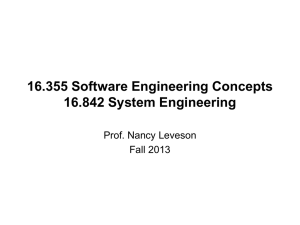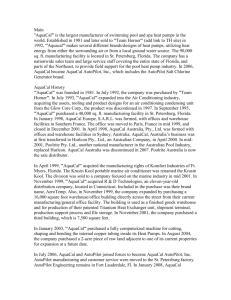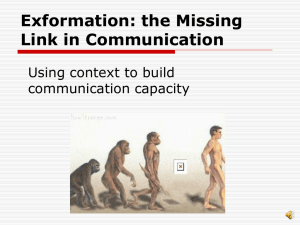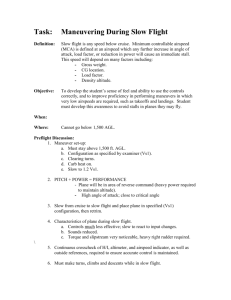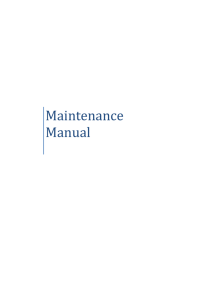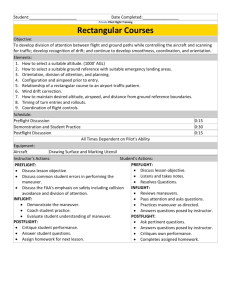autopilot - SmartCockpit
advertisement
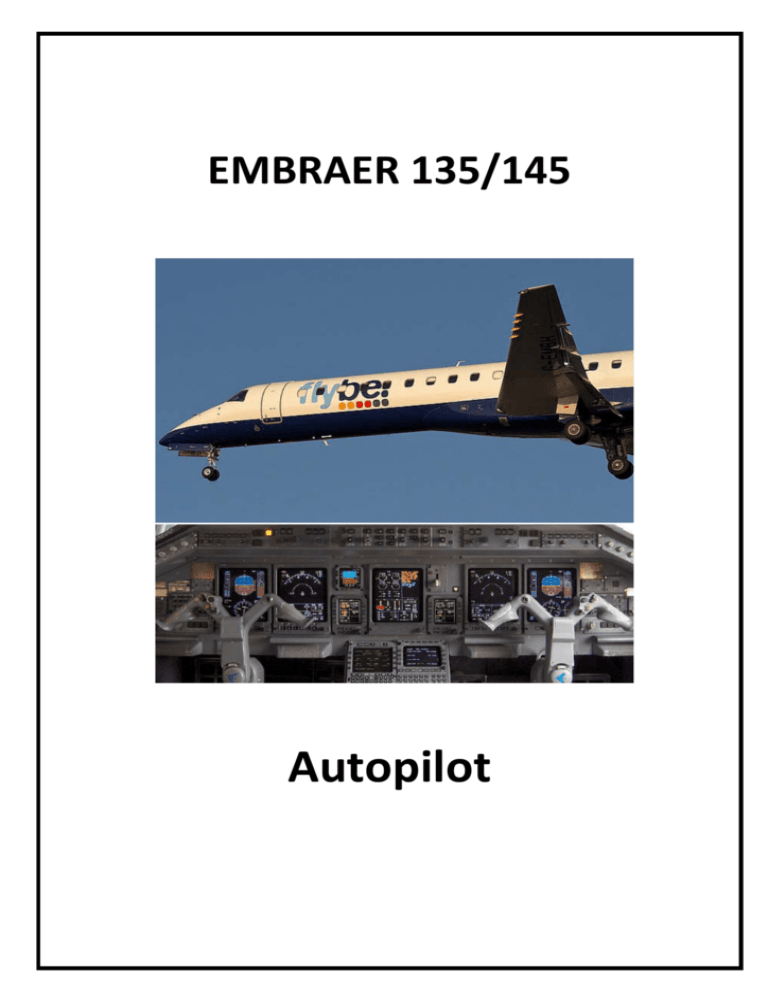
EMBRAER 135/145 Autopilot Embraer 135/145 - Systems Summary [Autopilot] GENERAL The Primus 1000 (P-1000) Automatic Flight Control System (AFCS) is a fully integrated, fail passive three-axis flight control system which incorporates lateral and vertical guidance, yaw damper and automatic pitch trim functions. Page 1 Embraer 135/145 - Systems Summary [Autopilot] AUTOMATIC FLIGHT CONTROL SYSTEM The Automatic Flight Control System (AFCS) consists of dual IC-600s, autopilot servos, a flight guidance controller (GC-550), a pitch and turn controller (PC-400) and a display controller (DC-550), as follows: − IC-600 computer - The primary component of the Automatic Flight Control System (AFCS). Controls the symbol generator, monitors, flight director and autopilot. Only the IC-600 #1 incorporates the autopilot functions. − FLIGHT GUIDANCE CONTROLLER (GC-550) - Consists of a panel that allows control of both Flight Director systems and autopilot functions. The GC-550 provides means for engaging the autopilot and the yaw damper, selecting the flight director modes and the flight director coupling. The Flight Guidance Controller also provides the means for the remote selection of course, heading, vertical speed target, indicated airspeed target, Mach targets and preselected altitude. − PITCH AND TURN CONTROLLER (PC-400) - Consists of a panel with a Turn Control Knob and a Pitch Control Wheel. These controls allow the pilot to manually maneuver the airplane with the autopilot engaged. − DISPLAY CONTROLLER PANEL (DC-550) - The DC is used to select various features on the PFD. These include Horizontal Situation Indicator (HSI) formats, navigation sources, weather display and bearing pointer selection. The Automatic Flight Control System interfaces with the following systems: − ATTITUDE AND HEADING REFERENCE SYSTEM (AHRS): provides pitch, roll and acceleration information to the autopilot system via IC-600-1. − INERTIAL REFERENCE SYSTEM (IRS): provides pitch, roll and acceleration information to the autopilot system via IC-600-1. − RADIO MANAGEMENT SYSTEM: provides navigation data to the IC-600, including short range navigation data, VOR bearings, ILS approach data, marker beacon tone detection and transmission, DME features and ADF. Page 2 Embraer 135/145 - Systems Summary [Autopilot] − AIR DATA COMPUTERS (ADCs): supply pressure altitude, barometrically corrected altitude, true airspeed, calibrated airspeed, vertical speed, Mach number, static air temperature and total air temperature to both IC-600. − RADIO ALTIMETER SYSTEM: provides radio altitude, low altitude awareness and decision height information on the PFD. − STALL PROTECTION SYSTEM: provides sensitive, visual and aural indications of an impending stall. If a stall condition is near to occur, the system actuates the stick shaker, disengages the autopilot and, if necessary, actuates the stick pusher. − ENHANCED GROUND PROXIMITY WARNING SYSTEM (EGPWS/GPWS): receives, from IC-600-1, the glideslope deviation, localizer deviation, selected decision height, selected course, packed discrete and selected terrain range. − ELECTRONIC FLIGHT INSTRUMENT SYSTEM (EFIS): present information to the flight crew. Consists of two Primary Flight Displays (PFD), two multi function displays (MFD) and one EICAS display. − HORIZONTAL STABILIZER CONTROL UNIT (HSCU): provides, to both IC-600 #1 and #2, the horizontal stabilizer position. It also receives, from IC-600 #1, the autopilot command, when the autopilot is engaged, and the amount of trim demanded. − AURAL WARNING UNIT (AWU): receives signal from the autopilot, generates the appropriate messages and tones and send the audio signal to the Audio Digital System, which routes the messages to the speakers. − FLAP ELECTRONIC CONTROL UNIT (FECU): moves the inboard and outboard flap panels and sends flap position signal to the autopilot system. − FLIGHT MANAGEMENT SYSTEM (FMS): provides high accuracy in long range lateral navigation. Page 3 Embraer 135/145 - Systems Summary [Autopilot] FLIGHT GUIDANCE SYSTEM The Flight Guidance System may perform three separate functions: the Flight Director, Autopilot and Autopilot Monitoring. FLIGHT DIRECTOR The Flight Director function provides pitch and roll attitude commands based on data from a variety of sensors, including attitude, heading, air data, radio altimeter, navigation and pilot inputs. These attitude commands are sent to the PFD for pilot display, to the autopilot for automatic airplane control and to the autopilot monitors. AUTOPILOT The autopilot provides yaw stabilization and follows pitch and roll attitude commands from the flight director. The autopilot/yaw damper monitors continuously check autopilot functions and operation. In case of failure, they are capable of disengaging the autopilot and yaw damper, independent of the autopilot processor hardware. Page 4 Embraer 135/145 - Systems Summary [Autopilot] AUTOFLIGHT SYSTEM SCHEMATIC Page 5 Embraer 135/145 - Systems Summary [Autopilot] FLIGHT DIRECTOR MODES Flight Director mode selection is accomplished through the Flight Guidance Controller. Each mode selector button is illuminated for the armed and captured mode. Also, each active mode is annunciated on the PFD display and this annunciation makes the distinction between armed and captured modes. The various modes may be divided into two categories: Lateral and Vertical modes. LATERAL MODES Lateral modes are those modes related to heading or roll control. They normally provide commands based on navigation sources. HEADING HOLD MODE Heading Hold mode is the default Flight Director mode when no other lateral mode is selected. The Heading Hold mode provides roll commands to maintain the heading at the moment of mode engagement. Once this mode is selected, the heading reference is established one second after the system detects a bank angle of less than 6º. A bank angle command of zero degrees is used (wings level) until the heading reference is established. The ROL green label is displayed on the PFD to indicate the mode is engaged. Only the pilot’s side primary heading is used by this mode. If this data is invalid, the Wings Level submode is used. The Heading Hold mode is divided into Roll Hold submode, Turn Knob submode and Wings Level submode. ROLL HOLD SUBMODE The Roll Hold submode is entered from Heading Hold mode, with the autopilot engaged, by using the Touch Control Steering Button (TCS) to manually fly the airplane to a bank angle greater than 6°. The system maintains the bank angle at the time the TCS button is released. Roll Hold submode may be canceled by either manually flying the airplane to less than 6° with the TCS button, by moving the Turn Control Knob out of detent or by selecting another lateral mode. This mode is annunciated on the PFD by the ROL green label. Page 6 Embraer 135/145 - Systems Summary [Autopilot] TURN KNOB SUBMODE The Turn Knob submode allows the pilot to generate a roll attitude command manually with the Turn Control Knob. Moving the Turn Control Knob out of detent, with the autopilot engaged, cancels all other lateral modes including Heading Hold mode in both Flight Directors. When the Turn Control Knob is out of detent, the autopilot will maintain a roll attitude proportional to the displacement of the knob. The autopilot will revert back to Heading Hold mode when the turn knob is placed in the detent position. Turn Knob submode is annunciated on the PFD by the ROL green label when out of detent and the autopilot is engaged. When the autopilot is disengaged and the Turn Control Knob is out of detent, the TKNB label is displayed in the PFD and the autopilot engagement is inhibited. WINGS LEVEL SUBMODE (Airplanes equipped with EICAS 16 and on) The Wings Level submode provides a roll command of 0º. This mode is active in the Go Around mode, Windshear mode or if the primary heading data is invalid. Therefore, this mode is available even if either attitude source is invalid. This mode is annunciated on the PFD by the ROL green label. HEADING SELECT MODE (HDG) The HDG mode is selected by pressing the HDG button on the flight guidance controller or by arming LOC, VOR, VAPP, or BC. This mode allows the Flight Director to track the EHSI heading bug, as set by the heading select knob. The Heading Select mode is annunciated on the PFD by the green HDG label. The mode will be inhibited by the following conditions: − Turn Control Knob out of detent with autopilot engaged. − Displayed heading invalid. The mode will be canceled if any of the following conditions occur: − − − − − Pressing the HDG button. Changing the displayed heading source on the PFD. LOC & BC mode capture. VOR & VAPP capture. Pressing the Go Around button. Page 7 Embraer 135/145 - Systems Summary [Autopilot] LOW BANK MODE The Low Bank mode allows the pilot to select reduced bank angle for the HDG mode. Bank angle limit will be reduced from 27° to 14° whenever this mode is active. The mode is selected by pressing the BNK button in the Flight Guidance Controller. This mode is annunciated only while the Heading Select mode is active, but remains selected if Heading Select mode is deactivated, being reactivated and annunciated if Heading mode is selected again. The Low Bank mode is automatically selected when climbing above 25000 ft and automatically canceled when descending below 24750 ft. VOR NAV MODE (VOR) The VOR NAV mode allows automatic capture and tracking of both inbound and outbound VOR radials. The VOR mode is selected by pressing the NAV button in the Flight Guidance Controller, with VOR selected on the PFD. Upon selection of VOR NAV mode, the HDG select mode will automatically be engaged. This triggers the green HDG annunciation on the PFD in conjunction with an armed white VOR NAV annunciation, also on the PFD. At the proper time, based on course error and beam deviation, the capture of VOR mode will cancel the HDG selected mode. The mode will be canceled or inhibited if any of the following conditions occur: − Pressing the NAV button. − Selecting VAPP or HDG modes. − Changing the displayed NAV source on the PFD. − Changing the displayed heading source on the PFD. − When the displayed heading is invalid. − When the displayed NAV source is invalid for more than 5 seconds. − Pressing the Go Around Button. − Turn Control Knob out of detent with autopilot engaged. Page 8 Embraer 135/145 - Systems Summary [Autopilot] VOR APPROACH MODE (VAPP) The VOR Approach mode provides the same capabilities as the VOR NAV mode, with higher gain for operation close to the station. It is recommended to select VAPP mode only on the final approach segment. Therefore, the outbound segment should be flown using some other mode. This mode is selected by pressing the APR button on the Flight Guidance Controller, with VOR displayed on the PFD. This mode is canceled or inhibited by the same conditions as the VOR NAV mode. Selecting VOR Approach mode, the HDG select mode will automatically be engaged providing the green HDG annunciation on the PFD in conjunction with the armed VOR approach and white NAV annunciation, also on the PFD. LOCALIZER MODES (LOC/BC) The Localizer Modes allow automatic capture and tracking of localizer transmitters. Both front course (LOC) and back course (BC) approaches are supported. The back course approach operates similar to the front course approach, except that the beam deviation is inverted, allowing the system to approach the runway 180° from the front-course. Select the Localizer mode by pressing the NAV or APR buttons on the flight guidance controller with ILS as the selected navigation source. In this case, the HDG select mode is automatically selected and the localizer is armed. On an ILS approach, when the localizer is armed and the APR button is pressed, the Glide Slope is also armed. The localizer mode captures are based on course error and beam deviation. At the point of capture, the current armed mode (LOC or BC) is selected and locked, while HDG select mode is canceled. The LOC mode capture or BC mode capture is annunciated on the PFD by a green LOC or green BC label, respectively. After captured, the mode will be canceled or inhibited if any of the following conditions occur: − − − − − Pressing the NAV or APR buttons. Selecting HDG mode. Changing the displayed NAV source on the PFD. Changing the displayed heading source on the PFD. When the displayed heading is invalid. Page 9 Embraer 135/145 - Systems Summary [Autopilot] − When the displayed NAV source is invalid for more than 5 seconds. − When the displayed Glide Slope deviation is invalid for more than 5 seconds, with GS mode captured. − When the on-side attitude is invalid. − When the selected air data source is invalid. − Pressing Go Around button. − Turn Control Knob out of detent with autopilot engaged. LNAV MODE The LNAV mode allows the Flight Director to capture and track the roll steering signal from the long range navigation system (FMS/GPS). With FMS selected on the PFD, select LNAV mode by pressing the NAV button on the Flight Guidance Controller. This mode will automatically engage HDG select mode, triggering a green HDG annunciation on the PFD in conjunction with a white LNAV annunciation, also on the PFD. The mode will be canceled or inhibited if any of the following conditions occur: − Pressing the NAV button. − Selecting HDG mode. − Changing the displayed NAV source on the PFD. − Changing the displayed heading source on the PFD. − When the displayed heading is invalid. − When the lateral steering command is invalid. − Pressing the Go Around button. − Turn Control Knob out of detent with autopilot engaged. Page 10 Embraer 135/145 - Systems Summary [Autopilot] VERTICAL MODES Vertical modes are those modes related to pitch control. Due to the necessity of maintaining the wings leveled during Go Around, this vertical maneuver may also be considered as a lateral mode. PITCH HOLD MODE The Pitch Hold mode is the default mode that controls the airplane when no other Flight Director mode is selected. The Pitch Hold mode is synchronized to the existing pitch attitude and provides an error signal to the command bars and autopilot function. By pressing the Touch Control Steering Button (TCS), the pilot may manually change the pitch attitude and then allow the system to resynchronize to the new attitude when the button is released. Should the autopilot be engaged and the Flight Director is in the pitch hold mode, pitch attitude reference can be changed by rotating the pitch control wheel on the pitch and turn controller. The pitch control wheel allows continuous variable rates and amplitudes of the pitch reference. A PIT label is displayed on the PFD to indicate mode engaged. ALTITUDE HOLD MODE (ALT) The Altitude Hold mode generates an altitude error signal from a reference altitude and provides a pitch command, which allows the autopilot to maintain altitude. The Altitude Hold mode is selected by pressing the ALT button on the Flight Guidance Controller or can also be activated automatically by the altitude preselect mode. This mode is annunciated on the PFD by the ALT label. The mode will be canceled or inhibited if any of the following conditions occur: − − − − − − Pressing the ALT button. Selecting VS, FLC, or SPD modes. Glide slope capture. When the air data is invalid. Pressing the Go Around Button. Pitch control wheel moved with autopilot engaged. Page 11 Embraer 135/145 - Systems Summary [Autopilot] ALTITUDE PRESELECT MODE (ASEL) The Altitude Preselect mode provides means for the system to climb or descend to a predetermined altitude and then level off and maintain the preselected altitude. Preselected altitude is set through the ASEL knob on the Flight Guidance Controller and is displayed on the top right corner of the PFD. This mode is annunciated by the white ASEL label on the PFD. Pitch Hold, Speed Hold or Vertical Speed Hold must be used to climb or descend towards the preselected altitude or Flight Level Change (FLC). The ASEL mode will arm automatically if the airplane climbs or descends towards a preselected altitude. The ASEL mode will automatically capture and cancel any existing mode at the appropriate point based on preselected altitude error and vertical speed. The system will automatically switch to altitude hold mode after the airplane has leveled off at the selected altitude. The mode will be canceled and/or inhibited if any of the following conditions occur: − − − − − Changing the preselected altitude. Selecting ALT, VS, FLC, or SPD modes. Glide slope capture. When the air data is invalid. Pressing the Go Around Button. FLIGHT LEVEL CHANGE MODE (FLC) The Flight Level Change mode (FLC) provides means of climbing or descending to a preselected altitude at a pre-programmed schedule. When the preselected altitude is above the current altitude and the flight level change mode is selected, the Flight Director provides a speed command at the predetermined climb speed schedule. When the preselected altitude is below the current altitude and FLC is selected, the FD provides a command to descend at a determined rate of descent. The PFD will display the current IAS, Mach or vertical speed bug as appropriate and the target speed can be adjusted only by deselecting the flight level change mode. As the airplane approaches the preselected altitude, the Flight Director will cycle among ASEL ARM, ASEL CAP, and ALT HOLD to capture the preselected altitude. Page 12 Embraer 135/145 - Systems Summary [Autopilot] The following protections are provided with this mode: − Maximum normal and longitudinal acceleration: 0.1 G. − Maximum airspeed: VMO or MMO. − System will maintain the preselected altitude. The Flight Level Change mode may be activated by selecting an altitude and pressing the FLC button in the Flight Guidance Controller. This mode is annunciated on the PFD by the CLB label, when following the IAS/MACH climb profile, or by the DES label when following a vertical descent profile of - 2000 ft/min. The mode will be canceled or inhibited if any of the following conditions occur: − − − − − − Pressing the FLC button. Changing the preselected altitude. Selecting ALT, VS, FLC, or SPD modes. Glide slope capture. When the air data is invalid. Pressing the Go Around Button. DESCENT RATE SCHEDULE: For EICAS versions up to 13: The descent rate schedule is -2000 ft/min. For EICAS versions 14 and on: From 37000 ft to 12000 ft, the descent rate schedule is −2000 ft/min. From 12000 ft to 10000 ft the descent rate schedule is −2000 ft/min to −1000 ft/min. From 10000 ft and below the descent rate schedule is −1000 ft/min. Page 13 Embraer 135/145 - Systems Summary [Autopilot] CLIMB RATE SCHEDULE: For climb rate schedule see the chart below: EMB-145 (All models except EMB-145 XR) EMB-145 XR Model Page 14 Embraer 135/145 - Systems Summary [Autopilot] SPEED HOLD MODE (SPD) The Speed Hold mode is used to maintain airspeed or Mach number while flying to a new altitude. Indicated airspeed should be used below 25000 ft and Mach number above 25100 ft. The Speed Hold mode is also designed to provide overspeed and underspeed protections. Speed hold mode is selected by pressing the SPD button on the Flight Guidance Controller. This mode is annunciated on the PFD by the SPD label, when maintaining IAS, or by the MACH label when maintaining Mach number. Selection of Speed Hold mode cancels other vertical modes, except the altitude preselect arm mode and Glide Slope arm mode. Speed Hold mode is automatically selected when the FLC button is pressed and the preselected altitude is above the current altitude. Different Speed Target can be selected by using the Speed Set knob in the Flight Guidance Controller. Pressing the SPD knob allows the pilot to toggle between IAS target and MACH target to set airspeed. The following protections are provided with this mode: − Maximum normal acceleration: 0.1 G. − Maximum normal acceleration on entering overspeed: 0.3 G. − Maximum airspeed: VMO or MMO. − Minimum airspeed: Shaker actuation speed. − System will maintain the preselected altitude and airspeed. The mode will be canceled or inhibited if any of the following conditions occur: − − − − − − Pressing the SPD button. Selecting ALT, VS, or FLC modes. Altitude preselect capture. Glide slope capture. When air data is invalid. Pressing the Go Around Button. VERTICAL SPEED HOLD MODE (VS) The Vertical Speed hold mode is used to maintain or to make changes to the vertical speed. The Vertical Speed hold mode ranges from - 6000 to + 6000 ft/min, with a resolution of 100 ft/min. Page 15 Embraer 135/145 - Systems Summary [Autopilot] The Vertical Speed Hold mode is selected by pressing the VS button on the Flight Guidance Controller or automatically, when FLC button is pressed and the preselected altitude is below the current altitude. This mode is annunciated on the PFD by the VS label. Selection of this mode cancels other vertical modes, except the altitude preselect arm and Glide Slope arm. Vertical speed may be changed by using the Speed Set knob, on the flight guidance controller. The following protections are provided with this mode: − Maximum airspeed: VMO. − Minimum airspeed: Shaker actuation speed. The mode will be canceled or inhibited if any of the following conditions occur: − − − − − − Pressing the VS button. Selecting ALT, SPD, or FLC modes. Altitude preselect capture. Glide slope capture. When air data is invalid. Pressing the Go Around Button. GLIDE SLOPE MODE (GS) The Glide Slope mode allows automatic capture and tracking to Glide Slope transmitters. Select Glide Slope mode by pressing the APR button with ILS as a navigation source. Selecting Glide Slope mode automatically arms GS (in conjuction with LOC). The PFD will display a white localizer LOC and a white Glide Slope GS annunciation. The localizer mode capture will occur with a green LOC annunciation on the PFD. The Glide Slope mode capture, with a green GS annunciation on the PFD, will occur only after Localizer mode has been captured. After captured, the GS mode will be canceled or inhibited if any of the following conditions occur: − Pressing the APR or NAV buttons. − Lost Localizer mode. − Selecting ALT, SPD, VS, or FLC modes . − Glide slope deviation invalid for a period greater than 5 seconds. − Pressing the Go Around Button. Page 16 Embraer 135/145 - Systems Summary [Autopilot] GO AROUND MODE TAKEOFF SUBMODE The Takeoff submode provides a wings level command and a fixed pitch up attitude command of 14° (for flaps at 9°), 13° (for flaps at 18°) or 12° (for flaps at 22°), which are indicated by the Flight Director command bars on the EADI. This mode is selected by pressing any of the Go Around buttons on the thrust levers and annunciated by the ROL label and TO label, both on the PFD. The Takeoff submode will be canceled if any of the following conditions occur: − − − − Pushing the TCS button. Selecting ALT, SPD, VS, or FLC mode. Transition to capture Altitude Preselect mode. Air data computer source selection is changed. The Takeoff submode is available on the ground with airspeed below 60 KIAS or in flight within 400 ft above the runway. The Go Around mode, as well as the Vertical Speed Control knob, will be inhibited while Takeoff submode is engaged. After reaching the 400 ft delta, pressing the Go Around button will engage the Go Around mode. Once the 400 ft boundary is crossed, the 400 ft delta requirement will be ignored, to avoid restricting any GA maneuvers later in the flight. If the autopilot is selected with the Takeoff submode engaged, this submode will drop into Pitch Hold mode and synchronize to the current attitude. The Takeoff submode will not be coupled to the autopilot, which may be used after climbing above the airplane Minimum Engagement Height (MEH). When the autopilot is not engaged, wings level will be the active lateral mode and the ROL label will be displayed on the PFD. A Pitch Limit Indicator (PLI) is displayed on the EADI sphere when the margin prior to the stick shaker set point is below or equal to 10°. In the case of an invalid Stall Protection Computer signal, the PLI will be biased out of view and an amber AOA annunciation will be displayed on the PFD. Page 17 Embraer 135/145 - Systems Summary [Autopilot] GO AROUND SUBMODE The Go Around Submode should be selected once the decision to discontinue the approach has been taken. Although commanding a nose up attitude, the need to maintain wings leveled causes this mode to incorporate both lateral and vertical modes features. - Speed Target Submode: The Speed Target submode will command airplane pitch in order to allow a climbing turn at an airspeed of around 1.23 VS. Once a positive rate of climb has been achieved, the Speed Target submode will limit the pitch angle at 10° nose up. The system manages airspeed, altitude and comfort. Therefore, accelerations are limited to avoid passenger discomfort, while maintaining target airspeed. If the airspeed can not be maintained, altitude will be held. The Speed Target mode will initially command the Flight Director Command Bar and the autopilot pitch up attitude to 10° nose up for at least 20 seconds. After this, the Flight Director provides a pitch up command based on the IAS Speed Hold mode following the go-around speed preselected on the airspeed bug and limited within 1.23 VS and 170 KIAS. NOTE: The Flight Director will revert automatically to IAS speed hold, without waiting 20 seconds if at the time the Go Around button is pressed or during the time the Go Around mode is engaged, the airplane is below 1.23 VS. The airspeed bug is displayed on the airspeed tape on the PFD and a pitch limit indicator is displayed on the EADI. If the Stall Protection Computer signal becomes invalid, the PLI is removed. The mode may be engaged by pressing any of the Go Around buttons on the thrust levers. The submode may be engaged only at radio altitudes below 2500 ft, or below 15000 ft pressure altitude for an invalid Radio Altimeter signal. This feature is provided to protect against inadvertent Go Around selections during cruise. The autopilot may be coupled to the Speed Target submode above the airplane’s Minimum Use Height (MUH). However, the crew will not be alerted in case of coupling this submode below the MUH. Page 18 Embraer 135/145 - Systems Summary [Autopilot] The GA label is annunciated on the PFD during the first 20 seconds, when the 10° pitch up command exists. When the IAS preselected speed bug is used on the go-around, the GA label switches to the IAS label and the system provides the pitch command based on the IAS Hold mode. The Speed Target submode will disengage on selection of a new vertical mode. The submode will ignore a preselected altitude below the airplane and will not fly away from a preselected altitude above the airplane. Altitude Preselect mode will be inhibited if the preselect altitude is less than Speed Target submode engagement altitude plus 400 ft (pressure altitude). This feature is provided to avoid the airplane leveling off if the pilot has not readjusted the preselected altitude to the new missed approach altitude. The Speed knob will be inhibited while GA mode is engaged. When the autopilot is not engaged, wings level will be the active lateral mode and the ROL label will be displayed on the PFD. If the autopilot is engaged, the lateral mode will remain wings level and will also be displayed as ROL on the PFD. WINDSHEAR ESCAPE GUIDANCE MODE The Windshear Escape Guidance mode is provided in order to recover from a windshear situation. Page 19 Embraer 135/145 - Systems Summary [Autopilot] AUTOPILOT DISENGAGEMENT The autopilot is normally disengaged through the Autopilot Engage/Disengage button or through the quick disconnect button on the control wheel. A voice message AUTOPILOT is generated when the autopilot is disengaged.The voice message occurs at any altitude in case of intentionaldisengagement or due to an autopilot failure and may be canceled according to the following associated conditions: Page 20 Embraer 135/145 - Systems Summary [Autopilot] EICAS MESSAGES TYPE MESSAGE WARNING AUTOPILOT FAIL AUTO TRIM FAIL MEANING Autopilot has failed and has been automatically disengaged. Automatic pitch trim has failed. AP ELEV MISTRIM A pitch mistrim condition exists. CAUTION AP AIL MISTRIM A roll mistrim condition exists. LATERAL MODE OFF Inadvertent loss of the Lateral Flight Director mode. VERTICALMODE OFF Inadvertent loss of the Vertical Flight Director mode. YAW DAMPER FAIL Yaw Damper has failed and has been automatically disengaged. CONTROLS AND INDICATORS FLIGHT GUIDANCE CONTROLLER NOTE: All the mode selector buttons described below are illuminated to indicate whether the associated mode is armed or captured. 1 - FLIGHT DIRECTOR BUTTON − Allows the Flight Director bars to be displayed on the associated PFD. 2 - LATERAL MODE SELECTOR BUTTONS − Select lateral operating modes of the autoflight system, as follows: − HDG: selects heading hold and heading select modes. − NAV: selects VOR NAV mode and allows selection of LOC/BC and LNAV modes. − APR: selects VOR approach mode and allows selection of LOC/BC and GS modes. − BNK: selects Low Bank submode. 3 - AUTOPILOT ENGAGE BUTTON − Pressed once engages the autopilot and the yaw damper. Pressed again, disengages the autopilot only, keeping the yaw damper engaged. Page 21 Embraer 135/145 - Systems Summary [Autopilot] 4 - VERTICAL MODE SELECTOR BUTTONS − Select vertical operating modes of the autoflight system, as follows: − SPD: selects Speed Hold mode. − FLC: selects Flight Level Change mode. − VS: selects Vertical Speed hold mode. − ALT: selects Altitude Hold mode. 5 - ALTITUDE PRESELECT KNOB − Allows preselection of altitude in 100 ft increments. 6 - COURSE SELECTOR KNOB − Allows selection of course in 1° increments. − Pressing the knob synchronizes the selected course to the VOR bearing. 7 - VERTICAL SPEED CONTROL KNOB AND IAS/M SELECTOR BUTTON − Pressing the knob toggles between the speed modes MACH and IAS. − When in SPD mode, rotation of this knob allows selection of indicated airspeed in one-knot increments or Mach Number in 0.01 increments. − When in VS mode, rotation of this knob allows selection of vertical speed in 100 ft/min increments. 8 - YAW DAMPER ENGAGE BUTTON − Pressed once, engages only the Yaw Damper. Pressed again disengages the yaw damper and the autopilot, if it is engaged. 9 - AUTOPILOT COUPLE BUTTON − Allows the pilot’s or copilot’s Flight Director commands to control the autopilot. The couple button can be pressed with the autopilot engaged or disengaged. However, if the Flight Director is switched, the modes will drop out and the autopilot will remain engaged (if already engaged) and revert to basic autopilot mode (pitch and roll). 10- HEADING SELECT KNOB − Allows selection of heading in 1° increments. − Pressing this knob synchronizes the heading selection to the current displayed heading. Page 22 Embraer 135/145 - Systems Summary [Autopilot] FLIGHT GUIDANCE CONTROLLER Page 23 Embraer 135/145 - Systems Summary [Autopilot] PITCH AND TURN CONTROLLER 1 - PITCH CONTROL WHEEL − Manually controls the pitch when the autopilot is engaged and the Pitch Hold mode is selected. − Pitch control wheel operation is inhibited if any vertical mode, except the Pitch Hold mode, is selected in the Flight Director. 2 - TURN CONTROL KNOB − Manually controls the roll attitude when the autopilot is engaged. − The control has a center detent position at the wings leveled position. The control remains at the current position when released. PITCH AND TURN CONTROLLER Page 24 Embraer 135/145 - Systems Summary [Autopilot] CONTROL WHEEL 1 - TOUCH CONTROL STEERING BUTTON (TCS) − Allows manual maneuvering of the airplane without disengaging the autopilot. The airplane may be maneuvered to any desired pitch attitude while the TCS button is pressed. When the button is released, the following occurs: − Primary servos reengage. − The computer synchronizes itself to the new pitch attitude and vertical mode and maintain it. − Lateral control is returned to the previously selected lateral mode (return to the lateral mode is filtered to prevent rapid maneuvers). − After glide slope capture in APR mode with the autopilot engaged, if the TCS button is pressed and released, the autopilot will resume the controls and turn the airplane to the ILS center beam. 2 - QUICK DISCONNECT BUTTON − Provides the means to disengage autopilot and yaw damper. − The pilot’s and copilot’s buttons are interconnected to allow autopilot cancellation from either seat. − For Post-Mod. SB 145-22-0001 airplanes or airframes S/N 145001 through 145003, 145041 and on, if the autopilot is disengaged and the button is pressed, the voice message AUTOPILOT will be canceled in 2 seconds. Page 25 Embraer 135/145 - Systems Summary [Autopilot] CONTROL WHEEL Page 26 Embraer 135/145 - Systems Summary [Autopilot] THRUST LEVERS 1 - GO AROUND BUTTON − Selects the Go Around mode (Takeoff submode, Go Around Speed Target submode and Windshear mode). − The button also forces the Flight Director into either the Go Around mode or the Windshear mode, depending on the windshear signal. THRUST LEVERS Page 27 Embraer 135/145 - Systems Summary [Autopilot] DISPLAY CONTROLLER (DC-550) 1 - NAVIGATION SOURCES SELECTOR BUTTON − Provides the selection of the VHF NAV (VOR, ILS and MLS) as navigation source for the EHSI. If the VHF NAV is already selected, pressing the NAV Button selects the opposite VHF NAV as navigation source for the on-side EHSI. Pressing the NAV Button once again will restore the normal operation: VHF NAV 1 information presented on the PFD 1 and VHF NAV 2 information presented on the PFD 2. 2 - FMS SOURCE SELECTOR BUTTON (optional) − Provides the selection of the FMS as navigation source for the EHSI. − On airplanes equipped with dual FMS, pressing the FMS Button for the second time selects the opposite FMS as navigation source for the on-side EHSI (and for the on-side MFD MAP). Pressing the FMS Button once again will restore the normal operation: FMS 1 information presented on the PFD 1 (and MFD 1) and FMS 2 information presented on the PFD 2 (and MFD 2). 3 - BEARING SELECTOR KNOB OFF: NAV 1 (2): ADF: FMS: The associated PFD bearing pointers are disabled. Selects the respective VHF NAV as source for the associated bearing pointer. Selects the respective ADF as source for the associated bearing pointer. Selects the FMS as source for the associated bearing pointer. 4 - DECISION HEIGHT SETTING AND IC-600 TEST KNOB − Provides the Radio Altimeter (RA) decision height setting. − When pressed on ground provides the IC-600 and RA test activation. Refer to Section 2-4 – Crew Awareness for further information on test function and Section 2-17 – Flight Instruments for further information on decision height setting and RA test in flight. Page 28 Embraer 135/145 - Systems Summary [Autopilot] DISPLAY CONTROLLER PANEL (DG-550) Page 29 Embraer 135/145 - Systems Summary [Autopilot] PFD INDICATORS 1 - ARMED LATERAL MODE (WHITE) − Indicates which lateral mode is armed. − The mode annunciation is removed if the Flight Director fails. 2 - CAPTURED LATERAL MODE (GREEN) − Indicates which lateral mode is captured. − The mode annunciation is removed and an amber FD FAIL is displayed in case of Flight Director failure. 3 - AUTOPILOT MESSAGE FIELD − Indicates autopilot status. − Messages are mutua − lly exclusive and therefore only one message can be displayed at a time. − The following messages may be displayed: MESSAGE COLOR MEANING Autopilot engaged. AP Green Autopilot test mode is active immediately AP TEST after power up. TCS submode is engaged (autopilot is TCS engaged). TKNB Turn control knob is out of detent Amber position (autopilot is disengaged). AP AP Red When the autopilot is normally disengaged, the green AP annunciation turns amber and flashes for 5 seconds, then extinguishes. If the autopilot is engaged and a failure occurs, the green AP annunciation turns red and flashes for 5 seconds, then becomes steady. The AP annunciation appears in conjunction with the AUTOPILOT FAIL message on the EICAS and is removed when the autopilot is disengaged through the Quick Disconnect Button. Page 30 Embraer 135/145 - Systems Summary [Autopilot] 4 - FLIGHT DIRECTOR COUPLE ARROW − Indicates which Flight Director the autopilot is coupled to. − The mode annunciation is removed if the Flight Director fails. 5 - YAW DAMPER ENGAGED ANNUNCIATION − Color: − Green: indicates the yaw damper is engaged. − Amber: when the yaw damper is normally disengaged the annunciation flashes for 5 seconds and then extinguishes itself. If the yaw damper is engaged and a failure occurs, the annunciation flashes for 5 seconds then becomes steady until it is disengaged through the Quick Disconnect Button. 6 - CAPTURED VERTICAL MODE (green) − Indicates which vertical mode is captured. − The mode annunciation is removed if the Flight Director fails. 7 - MODE TRANSITION ANNUNCIATOR − Each transition is annunciated by a box around the mode that is being transitioned. The box will highlight the new mode for 5 seconds and then disappear. 8 - ARMED VERTICAL MODE (white) − Indicates which vertical mode is armed. − The mode annunciation is removed if Flight Director fails. 9 - ALTITUDE PRESELECT DISPLAY − Ranges from – 900 to 45000 ft with a resolution of 100 ft. − The digits and bug are cyan and the box is white. They become amber 1000 ft prior to reaching the preselected altitude. Once the airplane is within 250 ft of the preselected altitude, the box returned to white. If the airplane exceeds the preselected altitude by more than 250 ft, the box turns amber. − Large digits display hundreds, thousands and tens of thousands. Smaller digits, which are always zeros, display tens and ones. − The bug moves according to the digital altitude preselect value. − If the preselected altitude value is not within the displayed range of the altitude scale, the bug will stay at the respective end of scale, half-visible and unfilled. Page 31 Embraer 135/145 - Systems Summary [Autopilot] 10 - COMMAND BAR AND AIRPLANE SYMBOL − Color: magenta. − Indicates pitch and roll Flight Director commands. − Command bar is removed if the Flight Director fails or if the opposite side Flight Director selected source or tuned frequency is different. NOTE: The command bar and airplane symbol may be presented in either V-bar or cross-bar formats, depending on operator selection. 11 - SELECTED HEADING BUG − Color: magenta. − Displayed full time on the PFD, unless when the PFD is in arc format. − When setting the selected heading value, the bug will move around the heading scale. 12 - VERTICAL SPEED TARGET DISPLAY − Color: cyan. − Ranges from 0 to 9900 ft/min with a resolution of 100 ft/min. − Displayed only when Vertical Speed Hold mode is selected in either Flight Director. 13 - SELECTED HEADING DIGITAL READOUT − Color: − Digits: cyan. − Label: white. − Indicates the heading selected through the Flight Guidance Controller panel. Page 32 Embraer 135/145 - Systems Summary [Autopilot] 14 - GS/LOC/ILS COMPARISON MONITOR DISPLAYS − Label: GS, LOC or ILS. − Color: amber. − Glide Slope comparison monitor (GS label) is displayed while in GS CAP and below 2500 ft if there is a difference of 0.7 dot deviation between the PFDs indication. If the radio altitude output is invalid, the monitor will then be activated by GS CAP only. − Localizer comparison monitor (LOC label) is displayed while in approach mode, below 2500 ft if there is a difference of 0.5 dot deviation between the PFDs indication. If the radio altitude output is invalid, the monitor will then be activated by GS CAP only. − ILS comparison monitor display is annunciated when both GS and LOC comparison monitors are displayed simultaneously. 15 - AOA INDICATION − Color: amber. − Indicates loss of PLI indication due to an invalid Stall Protection Computer signal. 16 - OVERSPEED/UNDERSPEED WARNING DISPLAY − Color: amber. − Label: MAX SPD for overspeed condition. MIN SPD for underspeed condition. − Activated by the Flight Director. − Remains displayed as long as the condition exists. 17 - INDICATED AIRSPEED/MACH TARGET DISPLAY − Color: digits are cyan and box is white. − Ranges from 80 KIAS to VMO with a resolution of 1 KIAS or from 0.2 Mach to MMO with a resolution of 0.01 Mach. − Displayed full time. − Bug moves according to the indicated airspeed/Mach target value set. − If the indicated airspeed/Mach value is not within the displayed range of the airspeed scale, the bug will stay at the respective end of the scale, half-visible and unfilled. Page 33 Embraer 135/145 - Systems Summary [Autopilot] PFD INDICATORS (CROSS-BAR FORMAT) Page 34 Embraer 135/145 - Systems Summary [Autopilot] PFD INDICATORS (V-BAR FORMAT) Page 35 Embraer 135/145 - Systems Summary [Autopilot] EICAS INDICATORS 1 - ROLL MISTRIM ANNUNCIATION − Color: amber. − Indicates that a roll mistrim exists, which may cause an abrupt roll command at the time the autopilot is disengaged. − Direction of arrow indicates the side the roll trim must be commanded to eliminate the condition. − It is displayed in conjunction with the AP AIL MISTRIM message on the EICAS. ROLL MISTRIM ANNUNCIATION Page 36 Embraer 135/145 - Systems Summary [Autopilot] CATEGORY II APPROACH (OPTIONAL) The IC-600 may be optionally equipped with a Category II checklist logic warning which is automatically activated whenever the Decision Height is selected between 80 and 200 ft through the RA knob on the Display Control Panel. CATEGORY II CONDITIONS The required conditions to obtain a Cat II valid conditions are: − Cat II Decision Height setting on both Display Control Panels (greater than 80 ft and less than 200 ft). − Radio altitude between 2500 and 80 ft. − Flaps 22°. − NAV 1 on pilot’s side and NAV 2 on copilot’s side, both NAV’s tuned to the same frequency. − An active approach mode selected. − Both Flight Directors operational (command bars visible). − Attitude and heading valid on both PFDs. − Glide slope and localizer deviation valid on both PFDs. − No reversions (SG, AHRS, IRS or ADC) modes selected on both PFDs. − Valid airspeed and barometric altitude on both PFDs. − No comparison monitors are tripped (attitude, heading, airspeed, barometric altitude, localizer, glide slope and radio altitude) on both PFDs. − No back course selected. − Autopilot engaged. If all conditions are met, a green CAT 2 annunciation is displayed on the PFDs. If any of the required conditions for establishing CAT 2 goes invalid, the green CAT 2 will be replaced by flashing amber CAT 2 annunciation. It will flash for ten seconds and then go steady. Page 37 Embraer 135/145 - Systems Summary [Autopilot] NOTE: For airplanes Pre-Mod. SB 145-31-0022, equipped with EICAS version 16.5, the CAT 2 annunciator may remain green even with the Autopilot disengaged. Once the CAT 2 limitations have not changed, before performing CAT 2 approaches on the mentioned airplanes, the flight crew must check the green CAT 2 annunciation and also confirm if the Autopilot is engaged. EXCESSIVE LOCALIZER AND GLIDE SLOPE DEVIATIONS WARNINGS The on-side localizer and glide slope excessive deviations are compared to the Cat II limits and displayed when the following conditions are met: − − − − − − − − − − APR mode selected on both Flight Guidance Controller. AUTOPILOT engaged. Flaps 22°. CAT II Decision Height setting on Display Control Panels. VOR/LOC is the active course from the on-side RMU. On-side radio altitude between 500 and 80 ft. On-side localizer tuned and valid. On-side glide slope valid. No back course selected. Go-around not selected on either side. Localizer excessive deviation: If a localizer deviation greater than approximately 1/3 dot is detected, the EHSI lateral deviation bar on the PFD’s EHSI will change from green to amber, the lateral deviation scale will change from white to amber, and flash. NOTE: The on-side excessive deviation warning is also displayed when the cross-side system has detected an excessive deviation. Glide slope excessive deviation: If a glide slope deviation greater than approximately one dot is detected, the GS pointer on the PFD’s EADI will change from green to amber, the GS scale will change from white to amber, and flash. NOTE: The on-side excessive deviation warning is also displayed when the cross-side system has detected an excessive deviation. Page 38 Embraer 135/145 - Systems Summary [Autopilot] CONTROLS AND INDICATORS PFD INDICATORS 1 - CAT 2 ANNUNCIATION − Indicates the Cat II condition. − Label: CAT 2. − Color: − Normal condition: green. − Abnormal condition: amber. PFD INDICATORS Page 39