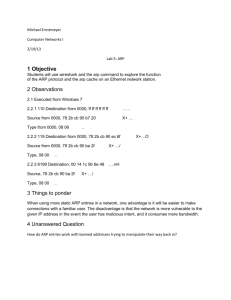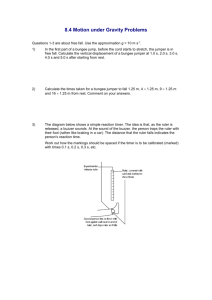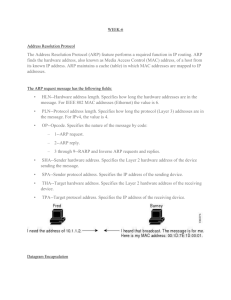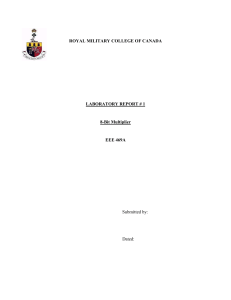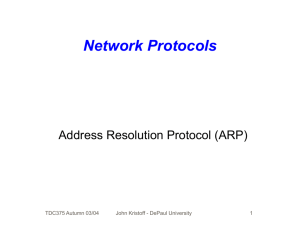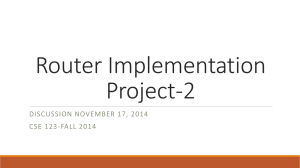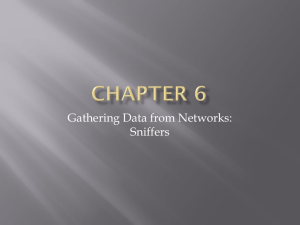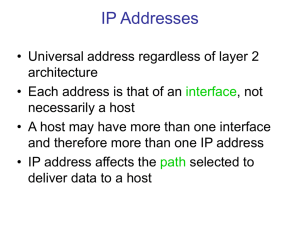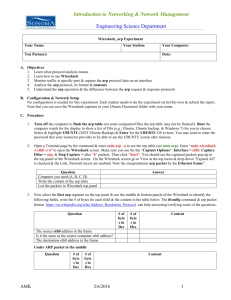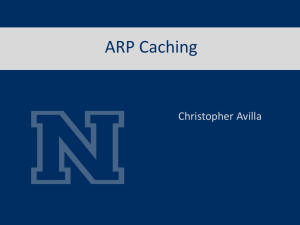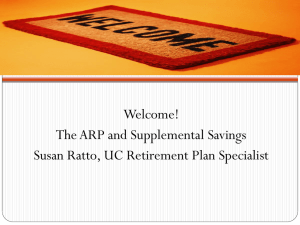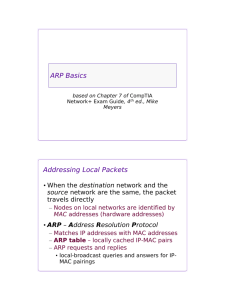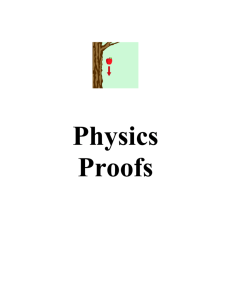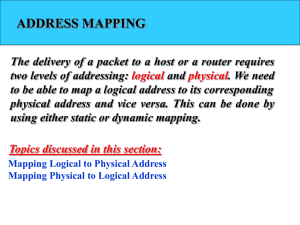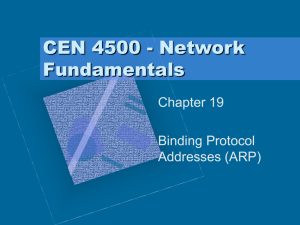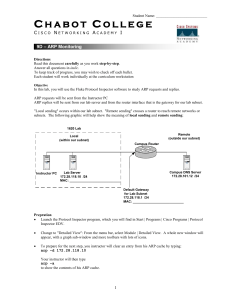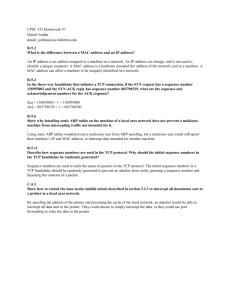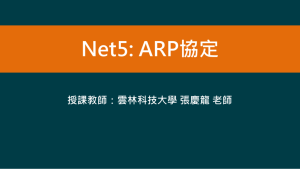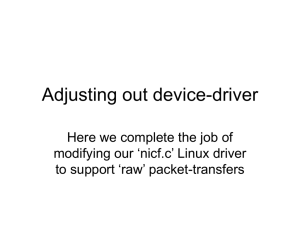Lab work 6 - Home - Computer Networks Course
advertisement
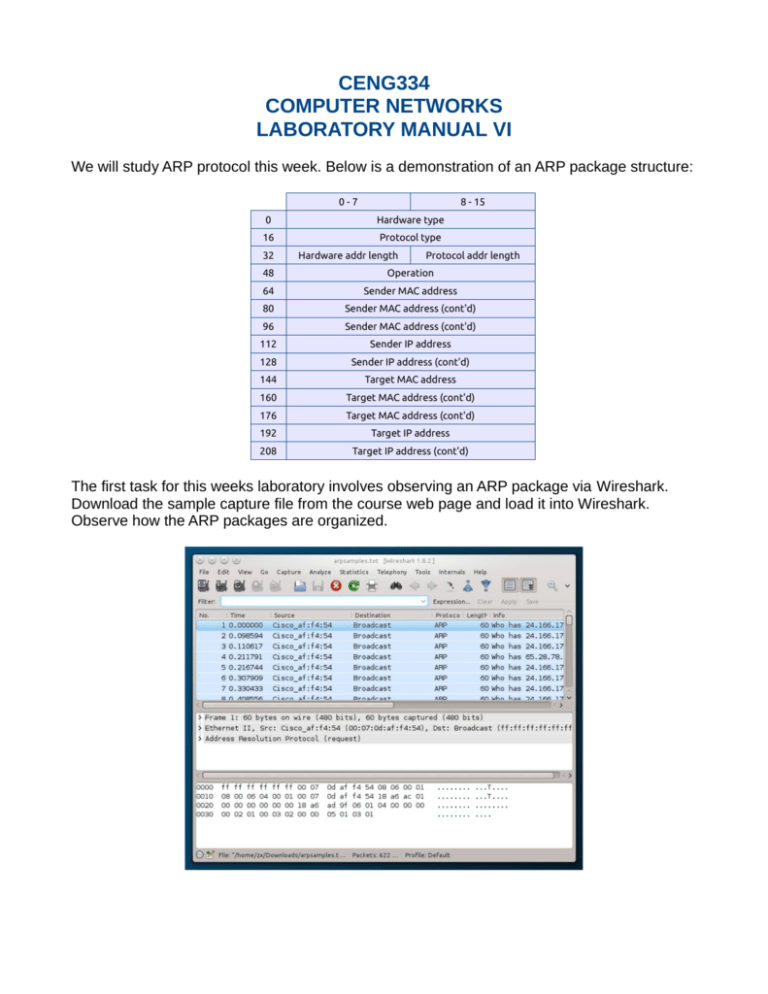
CENG334 COMPUTER NETWORKS LABORATORY MANUAL VI We will study ARP protocol this week. Below is a demonstration of an ARP package structure: 0-7 0 16 32 8 - 15 Hardware type Protocol type Hardware addr length Protocol addr length 48 Operation 64 Sender MAC address 80 Sender MAC address (cont'd) 96 Sender MAC address (cont'd) 112 Sender IP address 128 Sender IP address (cont'd) 144 Target MAC address 160 Target MAC address (cont'd) 176 Target MAC address (cont'd) 192 Target IP address 208 Target IP address (cont'd) The first task for this weeks laboratory involves observing an ARP package via Wireshark. Download the sample capture file from the course web page and load it into Wireshark. Observe how the ARP packages are organized. To view the computers ARP cache, we can use "arp" command in terminal. Running arp will display a table, which lists the kernels cache of previously established IPv4 network connections. For example, run arp command now. Your output should be similar to this: $ arp Address 95.183.182.1 HWtype ether HWaddress c0:91:34:f9:05:00 Flags Mask C Iface eth0 Now ping a computer (your laboratory partner's for example) and run arp again. What difference do you see now? Check the manpages of arp command to learn how we can use arp to define new arp rules and remove existing ones.