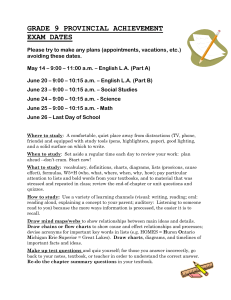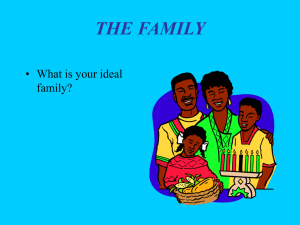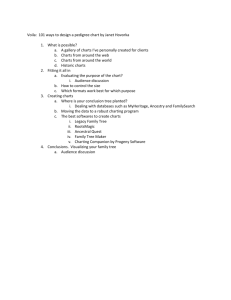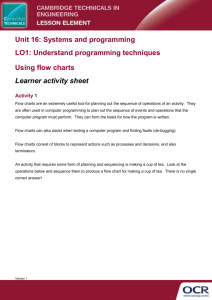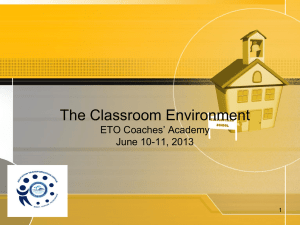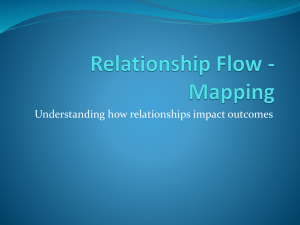Describing Use Cases with Activity Charts
advertisement
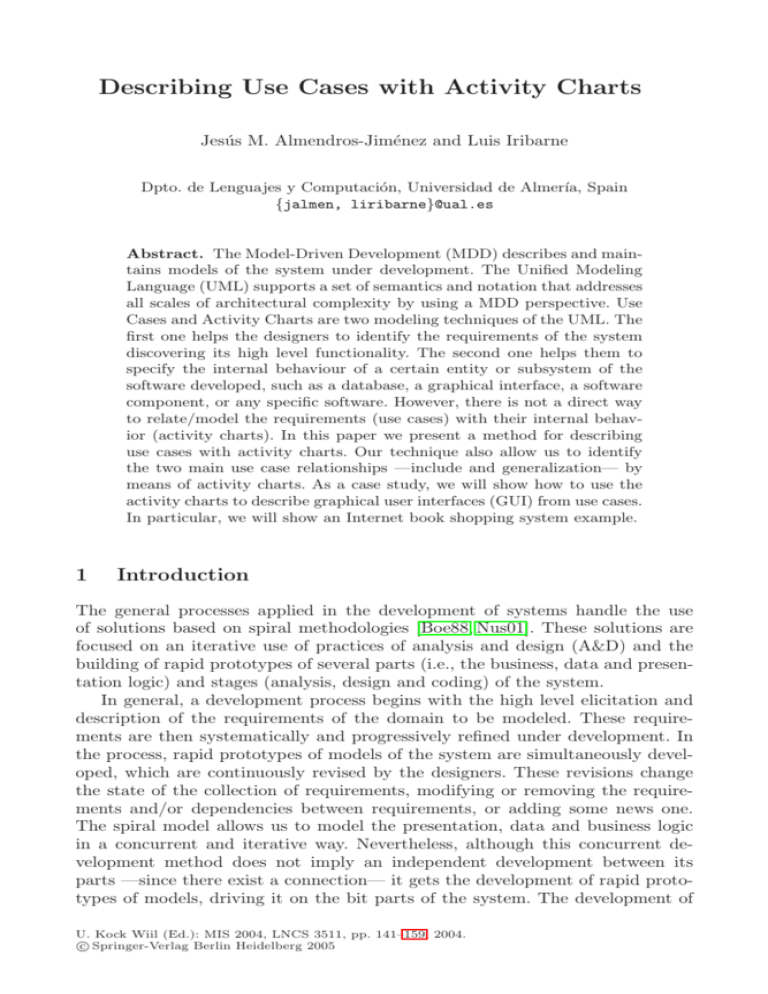
Describing Use Cases with Activity Charts
Jesús M. Almendros-Jiménez and Luis Iribarne
Dpto. de Lenguajes y Computación, Universidad de Almerı́a, Spain
{jalmen, liribarne}@ual.es
Abstract. The Model-Driven Development (MDD) describes and maintains models of the system under development. The Unified Modeling
Language (UML) supports a set of semantics and notation that addresses
all scales of architectural complexity by using a MDD perspective. Use
Cases and Activity Charts are two modeling techniques of the UML. The
first one helps the designers to identify the requirements of the system
discovering its high level functionality. The second one helps them to
specify the internal behaviour of a certain entity or subsystem of the
software developed, such as a database, a graphical interface, a software
component, or any specific software. However, there is not a direct way
to relate/model the requirements (use cases) with their internal behavior (activity charts). In this paper we present a method for describing
use cases with activity charts. Our technique also allow us to identify
the two main use case relationships —include and generalization— by
means of activity charts. As a case study, we will show how to use the
activity charts to describe graphical user interfaces (GUI) from use cases.
In particular, we will show an Internet book shopping system example.
1
Introduction
The general processes applied in the development of systems handle the use
of solutions based on spiral methodologies [Boe88, Nus01]. These solutions are
focused on an iterative use of practices of analysis and design (A&D) and the
building of rapid prototypes of several parts (i.e., the business, data and presentation logic) and stages (analysis, design and coding) of the system.
In general, a development process begins with the high level elicitation and
description of the requirements of the domain to be modeled. These requirements are then systematically and progressively refined under development. In
the process, rapid prototypes of models of the system are simultaneously developed, which are continuously revised by the designers. These revisions change
the state of the collection of requirements, modifying or removing the requirements and/or dependencies between requirements, or adding some news one.
The spiral model allows us to model the presentation, data and business logic
in a concurrent and iterative way. Nevertheless, although this concurrent development method does not imply an independent development between its
parts —since there exist a connection— it gets the development of rapid prototypes of models, driving it on the bit parts of the system. The development of
U. Kock Wiil (Ed.): MIS 2004, LNCS 3511, pp. 141–159, 2004.
c Springer-Verlag Berlin Heidelberg 2005
142
J.M. Almendros-Jiménez and L. Iribarne
these rapid prototypes may involve different platforms (such as J2EE or .NET),
domains (such as real-time systems, database, graphical interfaces, or software
components) and tools (such as IDL, XML or OCL). As a result of this, the
Model-Driven Development style (MDD) [OMG03] is generating increasing interest due to the needs of methodologies getting a rapid development and a
direct connection between models.
The Unified Modeling Language (UML) [OMG03] is an A&D feature that
supports a set of semantics and notation to address all scales of architectural
complexity under MDD perspectives. For instance, the Use Cases and Activity Charts are two modeling techniques of the UML. The first one helps the
designers to identify the requirements of the system, discovering its high level
functionality. The second one helps them to specify the internal behaviour of
a certain entity or subsystem of the software developed, such as a database, a
graphical interface, a software component, or any specific software. However, a
direct way to relate/model those requirements identified in the use cases with
their internal behaviors modeled in the activity charts is not immediate.
In order to address this gap between models, this paper presents a method
that proposes how to describe use cases into activity charts. This method can
be considered as a concrete proposal to describe/connect models in the MDD
arena, use cases and activity charts in this case. The technique also allows us
to identify the two main use case relationships (include and generalization) by
means also of activity charts. In order to clarify the method, this paper presents
a case study that puts into practice our approach. This case study handles the
use case model for designing Graphical User Interfaces (GUI). In particular,
we will show a design example of an Internet book shopping system. However,
this is just a case study of our approach which is enough general to be used for
specifying other system views from the use case model, such as data and business
logic, which can complete the system’s views following the UML philosophy.
The rest of the paper is organized as follows. Section 2 includes background
information on what drove the requirements and the design rationale in the
Unified Modeling Language (UML). Section 3 describes a general method for
describing use cases with activity charts, and the identification of use case relationships. Section 4 describes an specialization of our method oriented to the
design of GUI. Then, Section 5 presents an Internet Book Shopping example
that illustrates our method. Finally, Section 6 discusses some conclusions and
future work.
2
Discussion of the Unified Modeling Language (UML)
The UML helps the designers working on analysis and design (A&D) with a
consistent language for specifying, visualizing, constructing, and documenting
the artifacts of software systems. One of the primary goals of the UML is to
enable meaningful exchange of model information between tools, agreement on
semantics and notations (for instance, providing IDL specifications as a mech-
Describing Use Cases with Activity Charts
143
anism of model interchange between OA&D tools). The choice of what models
and diagrams to create has a profound influence upon how a problem is attacked
and how a corresponding solution is shaped. Every complex system is best approached through a small set of nearly independent views of a model. No single
view is sufficient.
The UML diagrams provide multiple perspectives of the system under analysis or development. The underlying model integrates these perspectives so that a
self-consistent system can be analyzed and built. The diagrams, along with supporting documentation, are the primary artifacts that a designer sees, although
the UML and supporting tools will provide for a number of views. UML looks for
techniques, including component technology, visual programming, patterns and
frameworks. UML seeks techniques to manage the complexity of systems as they
increase in scope and scale. In particular, the UML recognizes the need to solve
iterative architectural problems. One of the key motivations in the minds of the
UML developers was to create a set of semantics and notation that adequately
addresses all scales of architectural complexity, across all domains. The primary
goals of the UML are:
(1) Provide users with a ready-to-use, expressive visual modeling language to
develop and exchange meaningful models;
(2) Furnish extensibility and specialization mechanism to extends the core concepts;
(3) Support specifications that are independent of particular programming languages and development processes;
(4) Support higher-level development concepts such a components, collaborations, frameworks and patterns.
With regard to (4) the UML should be tailored as new needs are discovered,
and for specific domains, specializing the concepts, notations, and constraints
for particular application domains.
2.1
Use Case Models
In the UML, one of the key tools for behaviour modeling is the Use Case model,
originated from the Object-Oriented Software Engineering (OOSE) [JCJO92].
Use cases are a way for specifying required usages of a system. Typically, they
are used to capture the requirements of a system, that is, what a system is supposed to do. The key concepts associated with the use case model are actors
and use cases. The users, and any other systems that may interact with the
system, are represented as actors. Actors always model entities that are outside
the system. The required behaviour of the system is specified by one or more use
cases, which are defined according to the needs of actors. Each use case specifies
some behaviour, possibly including variants, that the system can perform in collaboration with one or more actors. Use cases define the offered behaviour of the
system without reference to its internal structure. These behaviours —involving
interactions between the actor and the system— may result in changes to the
144
J.M. Almendros-Jiménez and L. Iribarne
state of the system and communications with its environment. A use case can include possible variations of its basic behaviour, including exceptional behaviour
and error handling. Each use case specifies a unit of useful functionality that the
system provides to its users, i.e., a specific way of interacting with the system.
The behaviour of a use case can be described by means of interaction diagrams
(sequence and collaboration diagrams), activity charts, and states diagrams, or
by pre-conditions and post-conditions, as well as natural language text where
appropriate. Which of these techniques to use depends on the nature of the use
case behaviour as well as the intended reader.
From a pragmatic point of view, use cases can be used for the specification
of the (external) requirements on an entity, and for the specification of the
functionality offered by an (already realized) entity. Moreover, the use cases also
indirectly states the requirements that the specified entity imposes in its users,
i.e., how they should interact so the entity will be able to perform its services.
One actor can communicate with several use cases of an entity, i.e., the actor
may request several services of the entity, and one use case communicates with
one or several actors when providing its service. In the case where subsystems are
used to model the system’s containment hierarchy, the system can be specified
with use cases at all levels, and use cases can be used to specify subsystems and
classes. In addition, actors representing potential users describe the particular
system views of each user, and inheritance between actors is used for specifying
common (inheritance of) view of the developed system.
2.2
Generalization and Include Relationships
One of the most controversial elements of the use case model along the UML
development has been the Use case relationships named inclusion, generalization
and extension, introduced by Jacobson [Jac03]. These relations have an unstable
semantics along the UML development. They have received several interpretations [GLQ02, Sim99, MOW03, MOW04], reflecting a high degree of confusion
among developers. Our approach for specifying use cases with activity charts
is also concerned with the study of use case relationships. In particular, we are
interested in the study of the relationships inclusion and generalization. The aim
of our work is to provide a more formal definition of use case relationships in
terms of their specification by means of activity charts. Our idea is to compare
activity charts in order to compare use cases. Such a comparison is abstract
and is defined in term of states and transitions included in the activity charts,
and interpreted as generalization and <<include>> relationships. This topic of
research has not been enough explored, although there exist some works which
have studied it [Ste01, OP99, Sim99]. On one hand, in [Ste01] use cases are described by means of state machines, and inclusion relationship is studied. On
the other hand, in [OP99, Sim99] the cited and extend relationship proposed by
Jacobson are discussed but without providing a formal description.
From a pragmatic point of view, an inclusion relationship between two use
cases means that the behaviour defined in the target use case is included at one
location in the sequence of behaviour performed by the base use case. A use case
Describing Use Cases with Activity Charts
145
may be included in several other use cases, and a use case may include several
other use cases. In that sense, the included use case represents encapsulated
behaviour which may easily be reused in several use cases. A generalization relationship between use cases implies that the child use case contains the sequences
of behaviour and participates in all relationships of the parent use case. The
child use case may also define new behaviour sequences, as well as additional
behaviour, and specialize existing behaviour of the inherited ones. A use case
may have several parent use cases, and a use case may be a parent to several
other use cases. Therefore, inclusion and generalization relationships are closely
related with well-known concepts on object-oriented A&D, such as encapsulation and inheritance. Up to now, this interpretation has been intended for UML
experts, but it needs particular interpretations depending on the diagrams used
for specifying use cases.
Due to the iterative perspective of the model-driven development of the UML,
the use case view of a system can be refined in the development process, and
therefore, inclusion and generalization can also be used for tracing the development. System designers can include, generalize and specialize certain use cases
which were described in early stages of the development process. In summary,
use case model can be used for documenting both the final system and the development process, enabling the maintenance of the system. From the point of
view of future system designers, use case model allow the knowledge of the system (components) structure and behaviour and the relationships of integrated
components: tasks, requirements, services, external needs, behaviour, and so on.
The integration of a new system with the older one should take into account the
particular requirements specified on the use case model.
2.3
Activity Charts
Activity charts basically describe the set of states (and the corresponding transitions) which a given entity follows when a given service is required. Therefore,
activity charts can be used for specifying the internal behaviour of a certain
entity or subsystem of the developed software, such as a database, a graphical
interface, a software component, or any specific software. Depending on the nature of the entity to be specified, the states can describe internal states, that
is, states in which no interaction with the environment is achieved, and external
states which involves communication with actors and other entities. In addition,
transitions can be also subdivided following the same criteria, that is, internal
transitions achieved by the entity and external transitions with participation of
the outside world.
In our approach, an activity diagram is used for specifying the set of behaviour sequences of a given use case, allowing the detection of included use
cases (included sequences of behaviour) as well as more general and particular
use cases (generalizing and specializing sequences of behaviour). With this aim,
we need to define an abstract definition of similar properties on activity diagrams,
named inclusion and generalization. Given that activity diagrams handle states
and transitions, which describes behaviour sequences, the inclusion and general-
146
J.M. Almendros-Jiménez and L. Iribarne
ization relationships between activity diagrams are defined in terms of behaviour
sequences. The case of inclusion is simpler describing subsequences of behaviour,
but generalization uses in its definition an abstract replacement relationship. It
can be identified with the usual concept of replacement of object-oriented A&D,
that is, a certain component offers the same functionality (eventually, adding
new functionality) as another one, and therefore the second one can be replaced
by the first. This generic view of replacement induces a generic generalization
relationship on activity diagrams, which induces the same use case relationship.
Therefore use case modeling offers an object-oriented system view.
3
A Method to Describe Use Cases with Activity Charts
In this section, we will show how to describe use cases with activity charts. With
this aim, we present a method based on the identification of use case relationships
from the description of activity diagrams.
3.1
Identifying Actors and Use Cases
Firstly, the developer describes the functional requirements of the system by
means of a use case diagram. A use case diagram consists of a set of actors
(users and external systems) and use cases.
Relationships between actors are generalizations. An actor p is more general
than another actor q whenever q can interact with the system as p and additionally, can interact in more cases. The developer should also identify the set of use
cases related to each actor that will represent the set of tasks to be achieved by
the actor. Relationships between actors and use cases are called associations. In
our method, generalizations and associations may be identified in the first step,
but they can be refined later. This first developing process will get a (still non
formal) use case diagram.
3.2
Describing Use Cases with Activity Charts
Once the actors and use cases associated with each actor have been specified,
the developer should provide in a second step a set of activity charts to describe
each use case in the use case diagram. They may be basically specified in the
early stages of the development process and refined later.
Activity charts are graphs linking states by means of transitions, which are
arrows connecting an origin state and an end state. There are two special states:
initial and final states. Initial (resp. final) state is the starting (resp. end) point
of the activity chart. Each state may represent a system state and transitions
can represent actor interactions (user events, external system calls) or internal
system behaviour (execution steps and threads).
Transitions are labeled by means of conditions/actions, representing conditions to be hold and actions to be achieved for state change. There can be diamonds between transitions describing alternative paths depending on a boolean
Describing Use Cases with Activity Charts
147
condition. An state can also be described by means of a separate activity chart,
describing (sub)states and transitions performed in the state. In this case, the
state is called non-terminal state, and otherwise it is called terminal states.
3.3
Identifying Activity Chart and Use Case Relationships
The third (and last) step consists on the identification of use case relationships
from the described activity charts. The relationships between uses cases are
<<include>> dependencies, together with generalizations. Here, the developer
should apply the following rules to compare activity charts, which induces the
<<include>> and generalization relationships between use cases. This provides
a new more formal and refined use case diagram in which there have been specified the cited use case relationships. Both activity diagrams and use case diagram
can be refined in later stages of the development process when the knowledge
of the system requirements is refined. That is, use case relationships can be late
detected due to the refinement of the activity diagrams.
Identifying Activity Chart Relationships. Firstly, we have to assume that
terminal states and transitions of activity charts can be compared by means of
a (reflexive) replacement relationship in such a way that two (terminal) states
satisfies s s (or two transitions λ λ ) whenever s can be replaced by s
(or λ can be replaced by λ). The replacement relationship can express similar
semantics (or behaviour). The replacement relation should be decided by the
developer.
This replacement relationship induces a replacement relationship on activity
charts in such a way that an activity diagram a can be replaced by a if the
states and transitions of a can be replaced by the states and transitions of a.
In addition, activity charts can be compared by means of an inclusion relationship. Inclusion can be intended as an activity chart that includes another
one, but without changing the behaviour, that is, states and transitions are not
modified, and neither new states or transitions can be added over the included
activity chart. In practice, if an activity chart a includes an activity chart a
then one of the states of a is a , although a may implicitly include all the states
and transitions of a . For simplicity, we assume the first case.
Obviously, some activity charts may not be compared by means of replacement and inclusion relations, this means they do not describe “similar” activities.
However, some activity diagrams can be compared by means of a combination
of replacement and inclusion and not by a single one. In this case, in order to be
compared, there should be defined intermediate activity charts (decomposing the
activity charts), in such a way the original activity diagrams could be compared
through a chain of relationships. In the whole development process, intermediate activity diagrams can be detected when specifying new users interactions of
refinement of the existent ones.
148
J.M. Almendros-Jiménez and L. Iribarne
Identifying Use Cases Relationships. Once we can compare activity charts
by means of the above relationships, the use cases —which are described by
means of activity charts— can also be compared by means of the following
relationships.
— A use case u includes a use case v whenever the activity chart of u includes
the activity chart of v.
— A use case u is more general (generalizes) than other v whenever there exists
an activity diagram u such that u can be replaced by u and v includes u .
In the UML there are some additional information about the use case diagrams like roles, multiplicity, directionality, and extend dependencies, but they
will not be considered in our approach yet.
4
A Case Study for GUI Design
In order to clarify the cited concepts, in this paper we present a case study that
puts into practice our approach. This case study handles the use case model for
designing Graphical User Interfaces (GUI). Our general method can be specialized depending on the nature of the system to be developed or the part of the
system to be build. Although we have decided to apply our method for designing
GUIs (that is, to describe the presentation logic of the system), however, it does
not means that the first view of the system to be developed is the user interface.
Following the UML philosophy, many views of a system can be built in the early
stages and refined in later steps, such as business and data logic views. Each stage
complements each other, providing a multiple view perspective of the developed
system. We have chosen the user interface view as case study given that by its
simplicity the main concepts of our approach (i.e., inclusion and generalization)
can be detected in user interface design.
Graphical user interfaces have become increasingly dominant, and the design of the “external” or visible system has assumed increasing importance.
This has resulted in more attention, being devoted to usability aspects of interactive systems, and a necessity of tool development that supports the design
of the presentation logic. Models and notations are required to describe user
tasks, and map these tasks on to the user interface. The user interface (as a
significant part of the most applications) should also be modeled using UML.
However, it is by no means always clear how to model user interfaces using
UML, although there are some recent approaches [Kov98, dSP03, dSP00, EK00,
EKK99, Nun03, BNT02] which have addressed this problem. The proposals of
[dSP03, dSP00, Nun03] identify some aspects of GUI that cannot be modeled
using UML notation, and a set of UML constructors that may be used to model
GUI. However, a methodology for GUI design using the use case model is not
completely addressed, and there also exists a lack of formal description of use
cases and a correspondence between use case relationships and GUI components.
Describing Use Cases with Activity Charts
149
Another similar work to our contribution is [EK00, EKK99] in which state machines and Petri-nets are used to specify GUI in UML. In the quoted approaches
they specify user interaction but they also lack of use case relationships handling.
In our case study, activity charts are used for describing user interaction. In
particular, they describe the presentation logic of an applet-based system (similar
to [EK00, EKK99]), in which a set of applet windows are shown to the user, and
the user interacts with them in order to put and get data from the system.
With respect to this choice, our aim is not to constraint the implementation to a
particular window system but the acceptance of the JAVA swing classes between
developers allows us to assume the reader is familiarized with the implementation
details of the GUIs. Our framework can be adapted to others user-interface
development technologies with a bit of effort, adding new UML stereotypes for
both input and output components, and making similar mappings between use
cases and other kind user windows.
4.1
Specializing Activity Charts
In the activity charts, states represent outputs to the user which are labeled
with UML stereotypes representing visual components for data output. Transitions represent user inputs which are labeled with UML stereotypes representing
visual components for data input and choices. Once activity diagrams describe
each user interface for each actor in the use case model, the inclusion relationship describes subsequences of interaction with the graphical interface and the
generalization relationship inheritance of common (eventually, more particular)
tasks and interactions between several users.
The activity charts can be specialized for describing user interaction as
follows:
— Each state of the activity chart describing a use case necessarily falls in one
of the two following categories:
• A terminal state is labeled with a UML stereotype representing an output
GUI component. Therefore, they are also called stereotyped states.
• A non-terminal state is not labeled and is described by means of an
activity chart. The non-terminal states can be “use cases” of the use
case diagram or not.
— Each transition in the activity chart of a use case can be labeled by means of
conditions or UML stereotypes with conditions. The UML stereotypes represent input GUI components. This kind of transitions is also called stereotyped
transitions. The conditions represent use choices or business logic.
With respect to the relation of replacement, it is useful for instance to reuse
some design artifacts of a model (i.e., a collection of states, transitions, stereotypes), or change the functionality of an artifact. In the case study the stereotyped states can be replaced whether the output GUI component can be replaced.
For instance, a list with two columns can be replaced by another list with three
columns without lost of functionality. The same happens with stereotyped interactions which can be replaced if the input GUI components can be replaced.
150
J.M. Almendros-Jiménez and L. Iribarne
For instance, a selection of any of the cited list. Finally, conditions can be, for
instance, replaced if one of them is more restrictive than the other.
4.2
Building GUIs
Now, we can build our GUI from the use case diagram and the set of activity
charts following the next rules:
— Each actor representing a user in the use case diagram is an applet 1 . Actors representing external systems are not considered for visual component
design.
— The generalization relationships between two actors p and q (p generalizes q)
corresponds with inheritance of the applet represented by q from the applet
representing p2 .
— Each use case in the use case diagram is an applet 3 .
— The generalization relationship between two use cases u and w (u generalizes
w) corresponds with inheritance of the applet representing w from the applet
representing u.
— The <<include>> relationship between two use cases u and w (u includes
w) corresponds with the invocation from the applet representing u of the
(sub)applet representing w4 .
— In the non-terminal states case, the use case diagram can specify <<include>>
or generalization relationship between the non-terminal state and the use case,
and we follow these rules:
• In the <<include>> relationship case, the non-terminal state is also
an applet and contains the GUI components in the associated activity
diagram.
• In the generalization relationship case, the non-terminal state is also an
applet containing the GUI components in the associated activity diagram, but the use case also contains these GUI components.
— The non-terminal states —which does not appear in the use case diagram—
are not applets, and the GUI components in the associated activity diagrams
are GUI components of the applet of the use case.
— The conditions of the transitions of an activity chart are not taken into
account for the GUI design.
1
2
3
4
For some complex user interfaces, the applet class could be replaced with other
specialized swing classes like the frame class, which enables to build a single window
in which the complete functionality of each actor is presented.
When using frames we can use inheritance of frames.
When using a frame for implementing an actor, a use case connected with an actor
can be implemented either with a separate applet or using a window area, and an
applet built in the main frame.
When using frames, the invocation can be replaced by the built-in of the applet.
Describing Use Cases with Activity Charts
5
151
The Internet Book Shopping (IBS) Example
In this section, we will explain a simple example of an Internet book shopping
(IBS) that illustrates the functionality of our proposed method. In the IBS there
will basically appear three actors: (a) the customer, (b) the ordering manager,
and (c) the administrator. A customer actor directly carries out the purchases
by the Internet. The customer can also consult certain issues of the product in
a catalogue of books before carrying out the purchase. On the other hand, the
manager deals with (total or partially) customer’s orders. Finally, the system’s
administrator actor can manage the catalogue of books adding and removing new
books in the catalogue or modifying those already existing. The administrator
can also update or cancel certain component characteristics of an order or those
orders fulfilling certain searching criteria. Furthermore, both the manager and
the administrator should identify themselves before carrying out any kind of
operation restricted to his/her environment of work.
Considering this framework, in the next sections we will describe an IBS GUI
project that illustrates the proposed method, i.e., how to connect the system’s
use cases description to activity charts. This connection helps the developer
to translate and/or connect some analysis features (i.e., use cases descriptions)
to/with behavioural descriptions of the system. In our case, these behavioural
descriptions only will concern with activity charts.
5.1
Modeling the IBS System Using Use Cases
Let’s suppose that the developer of the IBS system wishes to model the presentation logic by means of use cases. Initially, the use case diagram contains the
identified actors of the system: in our IBS example, the actors are the Customer,
the Manager and the Administrator.
To model the presentation logic of the IBS system, the developer should
previously identify all those future windows of the system (graphical user interfaces), carrying out some quick outline of their content5 . The connection of
an actor with one or more use cases in the use case diagram will be interpreted
as a set of options (menu) on a first window on which the actor will interact
with the system. Figure 1 shows some prototypes of those windows of the IBS
presentation logic that the developer wants to reach6 .
Initially, the use case diagram, which models the IBS presentation logic,
contains three kinds of interfaces identifying the actors of the system. A first
non-formal description of the IBS system using a use case diagram is shown in
5
6
As we said before, the model-driven development follows an iterative refinement process and therefore, here, we are supposing the designer has a well-defined collection
of the GUI requirements.
The windows shown in Figure 1 are only a pragmatic simple example as result
obtained after applying our method. We suppose that the designer of the system has
decided (for any reason) this window organization. We do not consider whether the
distribution is suitable or rationale.
152
J.M. Almendros-Jiménez and L. Iribarne
Fig. 1. Some windows of the IBS presentation logic
Figure 2. The diagram also contains all the high-level functions represented by
means of use cases. For example, note that the administrator’s interface agrees
to the presentation logic through three possible options (use cases): Manage
catalogue, Update orders and Update partial orders. Something similar
happens to the remainder actors of the system.
Manage catalogue
Purchase
Customer
Update orders
Administrator
Manage orders
Manager
Manage partial orders
Update partial orders
Fig. 2. A non-formal use case description of the IBS example
As we have mentioned in the previous section, the non-formal definition of
the system will be refined, causing more precise use cases diagram(s). Figure
3 shows a more complete presentation logic definition for the IBS system. In
this case, we have chosen to include all the presentation logic in a single use
case diagram, although it could be itemized in more than one to deal with more
structured use case descriptions.
Let’s see now certain aspects of the use case diagram shown in the figure.
Firstly, we emphasize the use given to the relationships <<include>> and generalizations. In our method, the <<include>> relationship can be used to represent optional or mandatory behaviour. This two kinds of relationships are properly modeled and interpreted in the activity charts associated with both con-
Describing Use Cases with Activity Charts
153
Fig. 3. The refined IBS use case diagram
nected use cases, since use case diagram does not distinguish between hard/soft
dependencies (i.e., mandatory/optional relationships). For instance, the use case
Manage catalogue is an applet that directly depends on four use cases, connected to them by means of a <<include>> relation. However, these connections
are similar to three of them, and different from the others. The <<include>>
relationships between the use cases Withdraw article, Modify article and
Add article were modeled by the system’s designer as relations of optionally
(the branches of the use case Manage Catalogue’s behaviour go to these states
in the activity chart). However, the use case Administrator identification
was considered by the system’s designer as a relation of mandatory (this state
is always reached in the activity chart) of the use case Manage Catalogue.
Therefore, an <<include>> relationship can mean that a use case could be
considered as a composition of two or more other use cases. For instance, the
use case Manage catalogue is composed of the use cases Withdraw article,
154
J.M. Almendros-Jiménez and L. Iribarne
Modify article and Add article (i.e., applets or frames). An <<include>>
relationship can also indicate that a use case mandatory depends on another
use case to operate. For example, since the administrator should be itself identified before working with the system, the three use cases which he/she directly
operates with (i.e., Manage catalogue, Update orders and Update partial
order) mandatory depend on the Administrator identification use case.
In our case, the relation of generalization is intended as an inheritance of
behaviour (i.e., GUI components). For example, the use case Query catalogue
has been established as a generalization of the use case Purchase. This relation
will mean that, due to own reasons, the developer of the system wishes to model
the purchasing process re-using and modifying the functionality of the query
process. Note how the use case Query catalogue by administrator also inherits from query catalogue and generalizes the use cases Withdraw article,
and Modify article connecting them to a part of the client’s presentation logic
and the administrator side
The distinction between include relationships (mandatory, optional) and generalization is established by the system’s designer into the activity charts of those
include-connected use cases. In the following sections we will only focus on the
Purchase use case to explain the behaviour of the method.
5.2
Mapping the IBS Features, Use Cases into Activities
As the developer stated, each use case modeling the presentation logic will correspond with an applet (or frame) component. Activity charts describe certain
graphical and behavioural details about the graphical components of an applet. In our case study, we have only adopted four JAVA graphical components:
JTextArea, JList, JLabel and JButton. Nevertheless, other graphical elements
could be easily considered in the activity chart since they are modeled as state
or transition stereotypes.
Graphical components can be classified as input (a text area or a button) and
output components (a label or list). Input and output graphical components
are associated with terminal states and transitions by using the appropriate
stereotype, for instance, JTextArea, JList, JLabel stereotypes are associated
with states and JButton stereotype to transitions. Since the graphical behaviour
concerns to states and transitions, next we will describe them separately.
A state can be stereotyped or not. Stereotyped states represent terminal
states which can be labeled by the <<JTextArea>>, <<JList>> and <<JLabel>>
stereotypes. For instance, Figure 4 shows the activity chart for the Purchase use
case. This diagram shows the graphical and behavioural content of the applet
window where the purchases can be carried out. The activity chart is composed of
four states. Two of them are terminal states, since they correspond to graphical
elements. They are stereotyped (<<JTextArea>>) and labeled by a text related
to the graphical element. Two other states have been described in a separate
activity chart in order to structure better the design. The name of a separate
activity chart should be the same as the one of the state.
Describing Use Cases with Activity Charts
155
The activity chart’s behaviour, in Figure 4, shows how the customer begins
the purchasing process of querying, adding or removing articles of the shopping
cart. After a usual purchasing process, the shopping system requests the customer a card number and a postal address to carry out the shipment, whenever
the shopping cart is not empty.
Fig. 4. The activity chart for the Purchase use case
According to the GUI developer’s rules, if a state is not labeled with a stereotype, this means that the state is described in another activity chart. This new
activity chart can either represent the behaviour of another use case or simply a
way of allowing a hierarchical decomposition of the original activity chart. For
example, in the activity chart associated with the Purchase use case (see Figure
4), there appear two non-terminal states: Manage shopping cart and Notify
shopping cart empty. At the same time, two activity charts are described for
both states. All these activity charts are shown in Figure 5.
In the activity chart of the Notify shopping cart empty use case, we can
observe how the target use case (being modeled) brings to an activity chart. The
model represents a warning applet window containing only the text Shopping
cart empty and the button Close to close the warning window. In the Manage
shopping cart activity chart, the states Query catalogue and Shopping cart
are itemized on independent activity charts. Both states would also correspond
with an applet, since they appear as use cases in the use case diagram.
Transitions in the activity chart can be labeled by means of stereotypes,
conditions or both together. For instance, a button is connected to a transition
by using the <<JButton>> stereotype, and the name of the label is the name of
the button. For example, a Show cart transition stereotyped as <<JButton>>
will correspond with a button component called “Show cart”.
Conditions can represent user choices or business/data logic. The first one
is a condition of the user’s interaction with a graphical component (related to
button or list states), and the second one is an internal checking condition (not
156
J.M. Almendros-Jiménez and L. Iribarne
related to the states, but to the internal process). For example, in our case
study the selections on a list are modeled by conditions. Note in the Query
Catalogue activity chart shown in Figure 5 (b), the list Results is modeled
by a <<JList>> state and the condition [Selected article]. Figures 4 and
5 show transitions (p.e., [Close], [Exit] or [Proceed]) that correspond with
conditions of the kind user choice. The [Exit] output transition of the state
Manage shopping cart means that the user has pressed a button called Exit,
which has been defined in a separate Manage shopping cart activity chart (see
Figure 5). Nevertheless, the [shopping cart no empty] and [shopping cart
empty] conditions are two business/data logic conditions, in which the human
factor does not participate.
Furthermore, stereotyped transitions (buttons in our example) and conditions
connect (non) terminal states to (non) terminal states. As we said before, a
condition would be an output of a non-terminal state in case the user interacts
with a button or a list component inside the respective non-terminal state. The
usual way “condition/action” transition can connect (non) terminal states to
(non) terminal states. A condition/action transition between states means which
condition should be present to achieve the action. In our case study, an action
can only be a button. For instance, to remove an article from the shopping cart,
it must previously be selected from the cart list (Figure 5, c).
Condition/action transitions are also useful to model the behaviour of the
generalization relationships between use cases in a use case diagram. Note in
the original use case diagram how the Purchase use case inherits the behaviour
of the use case Query catalogue by means of a generalization relationship.
Fig. 5. The whole activity chart of the Purchase use case
Describing Use Cases with Activity Charts
157
This inheritance behaviour is modeled in the Purchase activity chart as a nonterminal state that includes the behaviour of the Query Catalogue activity chart.
For example, let us observe the behaviour of the query catalogue shown in Figure
5 (b). In this activity chart, the user introduces the searching criteria in the text
area, presses the button Search and then the results are shown on a list. After
that, the user can select articles in the list, presses a button to exit or try a new
search by pressing the button Clear. Thus, when the Purchase use case inherits
the Query Catalogue use case, it should be possible to interrupt its behaviour.
Condition/action transitions can be used to interrupt an inherited behaviour.
For example, the query catalogue’s behaviour (previously described) is adopted
in the activity chart of the Purchase use case as a non-terminal state called Query
catalogue (see Figure 5, a). The output transition [Selected article]/Add
to cart mean that the Add to cart button at the Purchase applet (use case)
can interrupt the query catalogue behaviour whether an article has been selected
(condition). Analogously, the output transitions Proceed and Show cart at the
Purchase applet (use case) mean that both the Proceed and Show cart buttons
can interrupt the inherited behaviour of the query catalogue.
On the other hand, a generalization relationship does not only represent an
inheritance of the behaviour as an extension; for instance, the Purchase use case
inherits the Query Catalogue use case and increases its behaviour to hold the
buttons Add to cart, Show cart and Proceed. However, a generalization relationship can also deal with a replacement of behaviour instead of an increase
in behaviour. For example, note in the original use case diagram how the Query
Catalogue by Administrator also inherits the Query Catalogue. Let us suppose
that their behaviours (activity charts) are the same, but the results list shown
to the customer actor (the Results state) is different from that shown to the
administrator actor (for instance, Administrator Results state). In this case,
the system’s designer can use the behaviour (activity chart) of the Query Catalogue use case to model the behaviour (activity chart) of the “Query Catalogue
by Administrator” re-writing (replacing) the results list (p.e., replacing Results
by Administrator Results). This rule of replacement can also be considered
on transitions (p.e, replacing a button by another GUI component). Finally,
the conditions and “conditions/actions” can be also replaced. In all cases, is a
decision of the designer to allow the replacement of states and transitions.
To develop the IBS project example we have used the Rational Rose for Java
tool. For space reasons, we have included here just a part of the GUI project
developed for the case study. A complete version of the project is available at
http://www.ual.es/∼liribarn/Investigacion/usecases.html.
6
Conclusions and Future Work
In this paper, we have studied a method for describing use cases by means
of activity charts based on a Model-Driven Development (MDD) perspective
[OMG03]. The use case diagrams help the developer to identify the requirements of the system and to study its high level functionality. The activity charts
158
J.M. Almendros-Jiménez and L. Iribarne
allow us to discover new behavioural details of the system or to describe better
the already existing. Nevertheless, in this paper we have shown how a direct
correspondence between the requirements identified in the use cases with these
UML activity diagrams is feasible. The technique also allow us to identify the
two main use case relationships (include and generalization) by means also of
activity charts. Through a case study, we have shown how our technique can
be applied in GUI-oriented component development for rapid prototyping of the
external view of the system. Although in our approach we can completely specify
the behaviour of the GUI components of the system, in the early stages of the
system development a basic behaviour can be specified which could be refined
in later stages. We have chosen the JAVA swing classes and components for describing user interfaces due to the acceptance of this technology (applet, frames,
and events), however our approach can be adapted to other technologies for GUI
building (for instance, hypertext and hyperlinks). Finally, the use case model together the GUI specification with activity diagrams provide a description of the
behaviour and structure of the GUIs of the developed system, and in general
can be used for describing a library of reusable GUI components.
As a future work, we firstly plan to apply our general method to other parts
of the system (i.e. business or data logic). Secondly, we would like to extend
our work to deal with the <<extends>> relationship of use cases. Thirdly, we
would like to formalize and to incorporate our method in a CASE tool in order
to automate it. And finally, we would like to integrate our technique in the whole
development process.
Acknowledgements
The authors would like to thank the anonymous referees for their insightful
comments, that greatly helped them improve the contents and readability of the
paper. We would also like to thank to the attendees of MIS’04 for the suggestions
about our paper. This work has been partially supported by the Spanish project
of the Ministry of Science and Technology “INDALOG” TIC2002-03968 under
FEDER funds.
References
[BNT02]
[Boe88]
[dSP00]
[dSP03]
R. Biddle, J. Noble, and E. Tempero. Essential use cases and responsibility in object-oriented development. In Australasian Computer Science
Conference (ACSC2002), 2002.
B. W. Boehm. A Spiral Model of Software Development and Enhancement.
IEEE Computer, 21(5):61–72, May 1988.
P. P. da Silva and N. W. Paton. User interface modelling with UML. In
Information Modelling and Knowledge Bases XII, pages 203–217. IOS Press,
2000.
P. P. da Silva and N. W. Paton. User Interface Modeling in UMLi. IEEE
Software, 20(4):62–69, 2003.
Describing Use Cases with Activity Charts
[EK00]
[EKK99]
[GLQ02]
[Jac03]
[JCJO92]
[Kov98]
[MOW03]
[MOW04]
[Nun03]
[Nus01]
[OMG03]
[OP99]
[Sim99]
[Ste01]
159
M. Elkoutbi and R. K. Keller. User Interface Prototyping Based on UML
Scenarios and High-Level Petri Nets. In International Conference on Application and Theory of Petri Nets (ICATPN 2000), pages 166–186. LNCS
1825, 2000.
M. Elkoutbi, I. Khriss, and R. K. Keller. Generating user interface prototypes from scenarios. In IEEE International Symposium on Requirements
Engineering (RE ’99), page 150. IEEE Computer Society, 1999.
G. Génova, J. Llorens, and V. Quintana. Digging into use case relationships.
In International Conference on the Unified Modeling Language (UML 2002),
pages 115–127. LNCS 2460, 2002.
I. Jacobson. Use Cases – Yesterday, Today, and Tomorrow. Technical report,
Rational Software, 2003.
I. Jacobson, M. Christerson, P. Jonsson, and G. Övergaard. Object-Oriented
Software Engineering: a Use Case Driven Approach. Addison-Wesley, 1992.
S. Kovacevic. UML and User Interface Modeling. In International Conference on Unified Modeling Language (UML’98): Beyond the Notation, pages
253–266. LNCS 1618, 1998.
P. Metz, J. O’Brien, and W. Weber. Specifying use case interaction: Types
of alternative courses. Journal of Object Technology, 2(2), March-April 2003.
P. Metz, J. O’Brien, and W. Weber. Specifying use case interaction: Clarifying extension points and rejoin points. Journal of Object Technology, 3(5),
May-June 2004.
N. J. Nunes. Representing User-Interface Patterns in UML. In International
Conference on Object-Oriented Information Systems (OOIS 2003), pages
142–151. LNCS 2817, 2003.
B. Nuseibeh. Weaving together requirements and architectures. IEEE Computer, 34(3):115–117, March 2001.
OMG. Unified Modeling Language Specification, version 2.0 (MDA). Technical report, Object Management Group, June 2003.
G. Övergaard and K. Palmkvist. A Formal Approach to Use Cases and
Their Relationships. In International Conference on the Unified Modeling Language (UML’98): Beyond the Notation, pages 406–418. LNCS 1618,
1999.
A. J. H. Simons. Use cases considered harmful. In International Conference on Technology of Object-Oriented Programming Languages and Systems (TOOLS-29 Europe), pages 194–203. IEEE Computer Society, 1999.
P. Stevens. On Use Cases and Their Relationships in the Unified Modelling Language. In International Conference on Fundamental Approaches
to Software Engineering (FASE’01), pages 140–155. LNCS 2029, 2001.